Course registration procedures
•
1 like•277 views
The document provides instructions for course registration at I-Shou University. It outlines the following steps: 1) Log in to the university information system using the same credentials as the webmail system. 2) Click on "Curriculum - Course Add/Drop and Withdrawal" and then "Student Course Selection" to access registration. 3) To add a course, enter the course number or select the department, grade, and specific course before submitting to complete registration.
Report
Share
Report
Share
Download to read offline
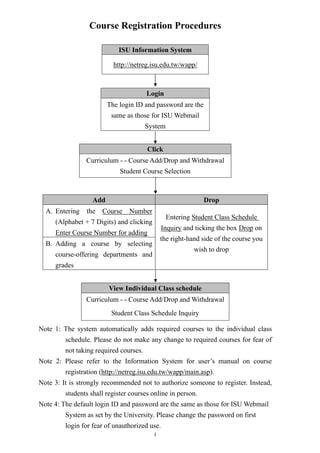
Recommended
UIC Blackboard Learn Quick Start Guide

The document provides instructions for instructors on setting up and customizing their course site in Blackboard at UIC. It discusses preparing the course shell, accessing the shell, customizing the design, adding content like syllabi and announcements, adding grades to the grade center, and getting help. Key steps include setting the course availability, adding a welcome announcement, uploading files to the content system, and customizing the course menu and tools.
How to Copy ShareStream Media

Media that has been previously uploaded to an existing Blackboard course can be copied over to a new Blackboard course. This feature is especially useful when an instructor requests a course copy for a course that they have taught in a previous semester. By following these steps the process can be completed in a quick and easy manner.
COURSEEPLUS Instructor guide

1) Courseeplus is an online learning platform that connects teachers and students through online courses, forums, groups and other features.
2) Teachers can create courses by adding sections, units, content like videos and documents, assignments, and setting course details like duration and pricing.
3) The platform allows teachers to manage student enrollment, track their progress, and communicate with students through various features in their dashboard.
Web School ERP User Manual

The document describes the various modules and features of a school management system called Web School. It includes modules for administration, human resources, students, exams, fees, library, transportation, hostel, assignments, notes, promotion and alumni. The key modules allow admin to manage courses, batches, subjects, employees, attendance, timetables, exams, student admissions and fees. Reports can be generated for attendance, marks, fees status and more.
Blackboard 9 Training - Part 1

The document provides instructions for getting started using Blackboard, including turning on edit mode, understanding the new menu buttons, posting announcements, adding documents and creating folders, sending email, setting course availability, and enrolling students. Key steps include turning on edit mode, using the course home, learning content, and student support menus, creating and ordering announcements, uploading documents to content areas, organizing with folders, sending email to students, making the course available, and finding or batch enrolling users.
Blackboard 8 Training - Introduction

Blackboard is a course management system that allows instructors to post announcements, assignments, tests and grades. It features a control panel for faculty to send emails, add course content and use tools like the grade center. The system also offers collaboration features like whiteboards, chats and discussions to foster interaction between students and instructors. Getting help is available by contacting the university support staff.
Payment of school_fees_cleared_candidates_2015_updated via (www.alluniversity...

Payment of school_fees_cleared_candidates_2015_updated via (www.alluniversity...Mbadinuju Chiemeka Valentine B.Sc
1) Newly admitted candidates for the 2015/2016 academic year at Lagos State University who have been cleared must pay their school fees by January 11, 2016.
2) Lectures and academic activities will begin on January 11, 2016, and failure to pay fees by the deadline will result in forfeiture of admission.
3) Payment of fees must be done online at the provided website, and new students must follow the multi-step registration process outlined on the LASU website to register for courses.Odoo 13 e learning module

Odoo E-learning module can be used to create courses, configure quizzes and earn badges while attending courses. This is helpful for conducting internal training at the company for employees and helps in easy onboarding. Integrated gamification makes it a more joyful
Recommended
UIC Blackboard Learn Quick Start Guide

The document provides instructions for instructors on setting up and customizing their course site in Blackboard at UIC. It discusses preparing the course shell, accessing the shell, customizing the design, adding content like syllabi and announcements, adding grades to the grade center, and getting help. Key steps include setting the course availability, adding a welcome announcement, uploading files to the content system, and customizing the course menu and tools.
How to Copy ShareStream Media

Media that has been previously uploaded to an existing Blackboard course can be copied over to a new Blackboard course. This feature is especially useful when an instructor requests a course copy for a course that they have taught in a previous semester. By following these steps the process can be completed in a quick and easy manner.
COURSEEPLUS Instructor guide

1) Courseeplus is an online learning platform that connects teachers and students through online courses, forums, groups and other features.
2) Teachers can create courses by adding sections, units, content like videos and documents, assignments, and setting course details like duration and pricing.
3) The platform allows teachers to manage student enrollment, track their progress, and communicate with students through various features in their dashboard.
Web School ERP User Manual

The document describes the various modules and features of a school management system called Web School. It includes modules for administration, human resources, students, exams, fees, library, transportation, hostel, assignments, notes, promotion and alumni. The key modules allow admin to manage courses, batches, subjects, employees, attendance, timetables, exams, student admissions and fees. Reports can be generated for attendance, marks, fees status and more.
Blackboard 9 Training - Part 1

The document provides instructions for getting started using Blackboard, including turning on edit mode, understanding the new menu buttons, posting announcements, adding documents and creating folders, sending email, setting course availability, and enrolling students. Key steps include turning on edit mode, using the course home, learning content, and student support menus, creating and ordering announcements, uploading documents to content areas, organizing with folders, sending email to students, making the course available, and finding or batch enrolling users.
Blackboard 8 Training - Introduction

Blackboard is a course management system that allows instructors to post announcements, assignments, tests and grades. It features a control panel for faculty to send emails, add course content and use tools like the grade center. The system also offers collaboration features like whiteboards, chats and discussions to foster interaction between students and instructors. Getting help is available by contacting the university support staff.
Payment of school_fees_cleared_candidates_2015_updated via (www.alluniversity...

Payment of school_fees_cleared_candidates_2015_updated via (www.alluniversity...Mbadinuju Chiemeka Valentine B.Sc
1) Newly admitted candidates for the 2015/2016 academic year at Lagos State University who have been cleared must pay their school fees by January 11, 2016.
2) Lectures and academic activities will begin on January 11, 2016, and failure to pay fees by the deadline will result in forfeiture of admission.
3) Payment of fees must be done online at the provided website, and new students must follow the multi-step registration process outlined on the LASU website to register for courses.Odoo 13 e learning module

Odoo E-learning module can be used to create courses, configure quizzes and earn badges while attending courses. This is helpful for conducting internal training at the company for employees and helps in easy onboarding. Integrated gamification makes it a more joyful
Odoo 13 Elearning

Odoo E-Learning is a new module introduced in Odoo 13 version. The main vision of Odoo by this module is that which enables the user to manage and publish an E-Learning platform. Odoo E-learning module is use to create courses, configure quizzes and earn badges while attending courses.
Courseeplus Student Guide

1) Courseeplus is an online social learning platform that connects knowledge providers and seekers through online courses, forums, and events.
2) The platform allows users to sign up for free and take over 100 online courses on topics like big data, with features like teacher-student communication forums, course progress tracking, and certificates that can be shared on LinkedIn.
3) To use the platform, users register with an email and password, then access courses, track progress, message instructors, and view notifications and friends' activities through the dashboard and different tabs.
Using The Grade Center

The Grade Center is located in the Control Panel and is used to efficiently grade student assignments and activities. It allows instructors to automatically calculate mid-term grades, add or remove assignments from grading periods, and drag-and-drop to rearrange the order of items. Any assignments created with points in Blackboard are automatically included. Instructors can organize, upload, download, and view grades and set grading periods in the Manage menu. Grading periods are added by providing a name, dates, and options. Calculated columns and additional graded components like attendance can also be added. The order of columns can be rearranged and students can view their grades by clicking My Grades.
Adding supplemental material to the Lesson Content folder

This presentation provides the steps for adding supplemental materials to the Lesson Content folder.
Brightspace Business Student Guide v3 

1. The document provides instructions for students on how to navigate and use the key features of the Brightspace learning management system (LMS) at Temasek Polytechnic, including how to log in, find courses, access course content and materials, view notifications and grades, and change notification settings.
2. Key aspects of the LMS covered include navigating the homepage and course pages, using the course selector and pinned courses, accessing content, assignments, grades and other tools, and turning on email notifications for announcements.
3. Students are instructed to approach their lecturer or tutor for any issues related to the LMS and to visit the IT help desk for password resets.
Sp TOI Course Creation - Admin UI

The document provides instructions for administrators to create courses on the StoryPulse content management platform. It outlines a 3 step process: 1) click the plus button to create a new course and enter basic details like name, description, dates; 2) add content by uploading files, adding URLs, or browsing a library of existing files; 3) courses can then be played individually or combined into a storyboard for viewing on an iPad.
English Central Teachers Guide

The document provides guidance for teachers on using the EnglishCentral platform to teach English. It outlines 13 steps for teachers: 1) registering an account; 2) creating a class; 3) inviting students; 4) selecting video curriculum; 5) setting student goals; 6) tracking student progress; 7) using teacher tools; 8) accessing the class video channel; 9) managing profile settings; 10) purchasing premium seats; 11) allocating premium seats to students; 12) using the teacher forum for questions; and 13) getting additional help. The platform allows teachers to sign up students, select video lessons, assign goals and track progress to make English learning fun and effective.
Moodle Teachers doc

The document discusses various aspects of courses on Moodle including:
1. Courses are spaces where teachers add learning materials and are created by admins or managers. Teachers can organize the content.
2. It describes how to add new courses and categories, set course settings like format, availability and language. Guest access and group settings are also covered.
3. Common course formats like weekly are explained which organize content by week with a start date. Other settings like roles, progress tracking and preventing edits to fields are summarized.
Blackboard 9 Training - Part 2

1. The document provides instructions for Blackboard 9 faculty training on building a course, including adding discussion boards, assignments, grading, and file compression.
2. It explains the three ways to add a discussion board and how to create forums, threads, and replies. Instructions are also given for creating assignments, grading columns, and entering student grades.
3. Finally, it offers tips for compressing files like zipping folders, compressing PowerPoint pictures, and using video compression tools to minimize file sizes before embedding in Blackboard.
Using the CSV Import tool for Calendar Entries in Blackboard Learn

This presentation provides an overview for using the CSV Import tool for calendar entries in Blackboard Learn
Adding and Using a Content Area in Blackboard Learn

Faculty can create a Content Area within a course to store and organize files and documents for students to access. A Content Area is created by clicking the "+" icon and selecting Content Area, then naming it and setting permissions. Content like folders and files can then be added by clicking "Build Content" and uploading items. Attaching files from a Content Area to course messages prevents known storage issues.
9 steps to a better gradebook in blackboard 9.1

These slides are from a workshop I have facilitated many times. The topic is how to organize a Blackboard gradebook.
SignUpTool 31st aug 2012

This document provides an overview of SignUpTool, a web-based tool for signing up students for courses and allocating them to activities like tutorials. It describes how SignUpTool works, the setup process for courses, activities and slots, how students sign up, and how administrators can confirm and adjust allocations. Course administrators can create and configure courses in SignUpTool, make signups available to students, allocate students to slots either automatically or manually, and export course configurations to reuse for future years.
SPLMS presentation English

SharePointLMS is an e-learning platform built on Microsoft SharePoint Server that provides learning management features including course authoring, assessments, tracking, and reporting. It allows sharing of documents, videos, and other content. Key features include quizzes, gradebook, attendance tracking, permissions, roles, discussions, chat, conferences, and collaboration tools like shared workspaces. It integrates with Microsoft products and provides a personalized learning space for each user while maintaining security standards.
Zp104 Orientation Power Point

The document provides an orientation for a Professional Legal Skills Course (PLSCO). It outlines the programme, aims, content and assessments of the course. The course is delivered online and through onsite sessions over 18 weeks. It covers core practice areas like commercial law and civil litigation, as well as electives. Students are provided orientation materials and access to online resources through the College Learning Portal. Attendance is mandatory for the onsite sessions, and students must manage their work/study balance.
Creating moodle courses step by-step guide 19-20

The document provides guidance on using Moodle Modules at York St John University. It explains that Moodle Modules allows module leaders to set up corresponding course spaces in the university's Virtual Learning Environment (VLE), Moodle. Module leaders are responsible for activating their own course areas in Moodle, though responsibilities may vary between schools. The document outlines the various functions available in Moodle Modules, including updating module details, setting the course type, and enrolling tutors. Detailed instructions are provided on logging in, finding modules, updating modules, and adding new modules to Moodle Modules.
Connect ed training powerpoint rev1020

ConnectED is a solution for improving teacher productivity and student engagement that allows teachers to register and manage student accounts, redeem master codes to access teacher and student editions of digital content, and organize students into classes and assign redemption codes for access. The document provides step-by-step instructions for teachers to register themselves and their students on the ConnectED platform.
mySkoolApp

This document provides an overview of the key features and functionality available in a school management software system. The system allows administrators to manage staff, students, classes, attendance, exams and more. Key features include the ability to add/edit staff and student profiles individually or in bulk via file uploads, track student attendance, class rankings and exam performance, and generate reports like attendance sheets and student summaries for parents. The system also enables configuration of classes, sections, subjects and mapping teachers to subjects to facilitate scheduling.
FSU EMHS Registration Aid

This document provides a quick guide to adding a specific course to your schedule by using the unique class number. It outlines the 4 steps to find and register for a course: 1) Note the class number, 2) Select Course Search in Blackboard, 3) Enter the class number in the search box on the student central page, 4) Click select class to add it to your shopping cart.
Managing delegates

Forethought allows administrators to assign teachers and assistants delegate access to manage course scope and sequences. To add a delegate, enter their name or email and select the courses they will manage. Delegates can edit groups and standards by default but additional permissions must be set to allow publishing or other actions. Courses and permissions can later be modified or removed from each delegate's access as needed.
Course registration system dfd

The Course Registration System allows students to search for courses, view course details, and register for courses. It also allows administrators to view student and course records. The system uses validation to ensure accurate data entry and issues unique registration numbers. Students can log in to check course, faculty, and department details, while administrators maintain the course structure and student registrations.
Course registration system

This Presentation "Course Registration System" is Implemented in Case Tools. It will Help you to develop Your Project in Technical Manner. Kindly use this presentation for your Reference. If you have any doubts in this presentation mail me baranitharan@gmail.com
More Related Content
What's hot
Odoo 13 Elearning

Odoo E-Learning is a new module introduced in Odoo 13 version. The main vision of Odoo by this module is that which enables the user to manage and publish an E-Learning platform. Odoo E-learning module is use to create courses, configure quizzes and earn badges while attending courses.
Courseeplus Student Guide

1) Courseeplus is an online social learning platform that connects knowledge providers and seekers through online courses, forums, and events.
2) The platform allows users to sign up for free and take over 100 online courses on topics like big data, with features like teacher-student communication forums, course progress tracking, and certificates that can be shared on LinkedIn.
3) To use the platform, users register with an email and password, then access courses, track progress, message instructors, and view notifications and friends' activities through the dashboard and different tabs.
Using The Grade Center

The Grade Center is located in the Control Panel and is used to efficiently grade student assignments and activities. It allows instructors to automatically calculate mid-term grades, add or remove assignments from grading periods, and drag-and-drop to rearrange the order of items. Any assignments created with points in Blackboard are automatically included. Instructors can organize, upload, download, and view grades and set grading periods in the Manage menu. Grading periods are added by providing a name, dates, and options. Calculated columns and additional graded components like attendance can also be added. The order of columns can be rearranged and students can view their grades by clicking My Grades.
Adding supplemental material to the Lesson Content folder

This presentation provides the steps for adding supplemental materials to the Lesson Content folder.
Brightspace Business Student Guide v3 

1. The document provides instructions for students on how to navigate and use the key features of the Brightspace learning management system (LMS) at Temasek Polytechnic, including how to log in, find courses, access course content and materials, view notifications and grades, and change notification settings.
2. Key aspects of the LMS covered include navigating the homepage and course pages, using the course selector and pinned courses, accessing content, assignments, grades and other tools, and turning on email notifications for announcements.
3. Students are instructed to approach their lecturer or tutor for any issues related to the LMS and to visit the IT help desk for password resets.
Sp TOI Course Creation - Admin UI

The document provides instructions for administrators to create courses on the StoryPulse content management platform. It outlines a 3 step process: 1) click the plus button to create a new course and enter basic details like name, description, dates; 2) add content by uploading files, adding URLs, or browsing a library of existing files; 3) courses can then be played individually or combined into a storyboard for viewing on an iPad.
English Central Teachers Guide

The document provides guidance for teachers on using the EnglishCentral platform to teach English. It outlines 13 steps for teachers: 1) registering an account; 2) creating a class; 3) inviting students; 4) selecting video curriculum; 5) setting student goals; 6) tracking student progress; 7) using teacher tools; 8) accessing the class video channel; 9) managing profile settings; 10) purchasing premium seats; 11) allocating premium seats to students; 12) using the teacher forum for questions; and 13) getting additional help. The platform allows teachers to sign up students, select video lessons, assign goals and track progress to make English learning fun and effective.
Moodle Teachers doc

The document discusses various aspects of courses on Moodle including:
1. Courses are spaces where teachers add learning materials and are created by admins or managers. Teachers can organize the content.
2. It describes how to add new courses and categories, set course settings like format, availability and language. Guest access and group settings are also covered.
3. Common course formats like weekly are explained which organize content by week with a start date. Other settings like roles, progress tracking and preventing edits to fields are summarized.
Blackboard 9 Training - Part 2

1. The document provides instructions for Blackboard 9 faculty training on building a course, including adding discussion boards, assignments, grading, and file compression.
2. It explains the three ways to add a discussion board and how to create forums, threads, and replies. Instructions are also given for creating assignments, grading columns, and entering student grades.
3. Finally, it offers tips for compressing files like zipping folders, compressing PowerPoint pictures, and using video compression tools to minimize file sizes before embedding in Blackboard.
Using the CSV Import tool for Calendar Entries in Blackboard Learn

This presentation provides an overview for using the CSV Import tool for calendar entries in Blackboard Learn
Adding and Using a Content Area in Blackboard Learn

Faculty can create a Content Area within a course to store and organize files and documents for students to access. A Content Area is created by clicking the "+" icon and selecting Content Area, then naming it and setting permissions. Content like folders and files can then be added by clicking "Build Content" and uploading items. Attaching files from a Content Area to course messages prevents known storage issues.
9 steps to a better gradebook in blackboard 9.1

These slides are from a workshop I have facilitated many times. The topic is how to organize a Blackboard gradebook.
SignUpTool 31st aug 2012

This document provides an overview of SignUpTool, a web-based tool for signing up students for courses and allocating them to activities like tutorials. It describes how SignUpTool works, the setup process for courses, activities and slots, how students sign up, and how administrators can confirm and adjust allocations. Course administrators can create and configure courses in SignUpTool, make signups available to students, allocate students to slots either automatically or manually, and export course configurations to reuse for future years.
SPLMS presentation English

SharePointLMS is an e-learning platform built on Microsoft SharePoint Server that provides learning management features including course authoring, assessments, tracking, and reporting. It allows sharing of documents, videos, and other content. Key features include quizzes, gradebook, attendance tracking, permissions, roles, discussions, chat, conferences, and collaboration tools like shared workspaces. It integrates with Microsoft products and provides a personalized learning space for each user while maintaining security standards.
Zp104 Orientation Power Point

The document provides an orientation for a Professional Legal Skills Course (PLSCO). It outlines the programme, aims, content and assessments of the course. The course is delivered online and through onsite sessions over 18 weeks. It covers core practice areas like commercial law and civil litigation, as well as electives. Students are provided orientation materials and access to online resources through the College Learning Portal. Attendance is mandatory for the onsite sessions, and students must manage their work/study balance.
Creating moodle courses step by-step guide 19-20

The document provides guidance on using Moodle Modules at York St John University. It explains that Moodle Modules allows module leaders to set up corresponding course spaces in the university's Virtual Learning Environment (VLE), Moodle. Module leaders are responsible for activating their own course areas in Moodle, though responsibilities may vary between schools. The document outlines the various functions available in Moodle Modules, including updating module details, setting the course type, and enrolling tutors. Detailed instructions are provided on logging in, finding modules, updating modules, and adding new modules to Moodle Modules.
Connect ed training powerpoint rev1020

ConnectED is a solution for improving teacher productivity and student engagement that allows teachers to register and manage student accounts, redeem master codes to access teacher and student editions of digital content, and organize students into classes and assign redemption codes for access. The document provides step-by-step instructions for teachers to register themselves and their students on the ConnectED platform.
mySkoolApp

This document provides an overview of the key features and functionality available in a school management software system. The system allows administrators to manage staff, students, classes, attendance, exams and more. Key features include the ability to add/edit staff and student profiles individually or in bulk via file uploads, track student attendance, class rankings and exam performance, and generate reports like attendance sheets and student summaries for parents. The system also enables configuration of classes, sections, subjects and mapping teachers to subjects to facilitate scheduling.
FSU EMHS Registration Aid

This document provides a quick guide to adding a specific course to your schedule by using the unique class number. It outlines the 4 steps to find and register for a course: 1) Note the class number, 2) Select Course Search in Blackboard, 3) Enter the class number in the search box on the student central page, 4) Click select class to add it to your shopping cart.
Managing delegates

Forethought allows administrators to assign teachers and assistants delegate access to manage course scope and sequences. To add a delegate, enter their name or email and select the courses they will manage. Delegates can edit groups and standards by default but additional permissions must be set to allow publishing or other actions. Courses and permissions can later be modified or removed from each delegate's access as needed.
What's hot (20)
Adding supplemental material to the Lesson Content folder

Adding supplemental material to the Lesson Content folder
Using the CSV Import tool for Calendar Entries in Blackboard Learn

Using the CSV Import tool for Calendar Entries in Blackboard Learn
Adding and Using a Content Area in Blackboard Learn

Adding and Using a Content Area in Blackboard Learn
Viewers also liked
Course registration system dfd

The Course Registration System allows students to search for courses, view course details, and register for courses. It also allows administrators to view student and course records. The system uses validation to ensure accurate data entry and issues unique registration numbers. Students can log in to check course, faculty, and department details, while administrators maintain the course structure and student registrations.
Course registration system

This Presentation "Course Registration System" is Implemented in Case Tools. It will Help you to develop Your Project in Technical Manner. Kindly use this presentation for your Reference. If you have any doubts in this presentation mail me baranitharan@gmail.com
SRS Document Of Course management software system.doc

This document provides a summary of requirements for a course management system. It describes the purpose and scope of the system, which is to provide an e-learning platform for university courses. It outlines key functions like creating and managing courses, grading, homework submissions, group management, and online quizzes. The document also describes system interfaces, performance requirements, and software attributes around security, reliability, and scalability. Overall, the summary provides high-level context and outlines essential functional and technical specifications for the course management system.
Data Flow Diagram Example

The document provides steps and an example for creating data flow diagrams (DFDs). It explains that DFDs are constructed at multiple levels, starting with the context level diagram identifying external entities and processes. Then a level 0 diagram identifies sub-processes, and lower level diagrams show actual data flows and data stores. The example demonstrates creating DFDs to model the processes of a lemonade stand at different levels of detail.
Online courseregistration tolstoy

The document describes a database project to create an online course registration system for a university. It includes entities like students, instructors, departments, courses, classrooms, and relationships between them. The project aims to understand data modeling concepts and implement a fully functional database interacting with a front-end interface. Major design decisions included changing the student profile picture type to reduce storage and adding a term field to classrooms to track past semesters. Functionalities for students include registering courses, viewing schedules, and requesting graduation, while instructors can add/edit courses and view schedules.
Online Student Registration System

This document provides a summary of an online student registration system project report. It was submitted by five students to partially fulfill the requirements for a Bachelor of Computer Application degree. The project involved developing a system to allow online registration of students, adding subjects, and maintaining fee structures. The system was designed to make the registration process easier for both administrators and students while saving time and money compared to a manual process.
E-learning system

Online Learning System with Content Management System with three main users namely; Administrator, Student and the Instructor.
E learning 

1. The document introduces an e-learning application that provides online courses and books to allow users to learn anywhere and anytime through internet access.
2. The application requirements include a computer, internet access, and specific software. It has modules for registration, user accounts, administration, and course content.
3. The e-learning application aims to provide a user-friendly learning environment with easy-to-understand study materials and facilities for reading books and lessons.
e-learning project

The document discusses a presentation for a project to implement e-learning in Jamaican schools. It provides an overview of the project's genesis, purpose, scope, components and achievements to date. The project aims to improve education quality using technology. It has provided instructional materials, infrastructure, teacher training and remedial support to 180 institutions and over 260,000 students across 11 subjects since 2006. Challenges and strategies to complete the project by 2009 are also discussed.
E learning resource Locator Project Report (J2EE)

This document provides an overview of an e-learning resource locator project being developed by students at Shri Dharmasthala Manjunatheshwar College of Engineering &Technology. The proposed system will allow students and professors within the Computer Science department to access and share learning materials online. Students will be able to view and download notes, presentations, and other resources. Professors can upload materials and answer student questions on discussion forums. The system is designed to make educational resources more conveniently accessible for remote learning. It will be developed using technologies like Java, J2EE, DB2 database, and NetBeans IDE.
E learning Project

This document discusses online teaching and learning. It begins by defining online learning as instruction delivered over the internet by faculty, which can be synchronous (real-time) or asynchronous (anytime access). It then discusses the advantages of online learning for both students and teachers, such as flexible access, use of multimedia, and opportunities for collaborative work. Challenges of online teaching are also addressed, like maintaining student engagement and providing timely feedback. Overall assessments in online courses need to evaluate not just tests but also student interaction through discussions and group projects.
Alumni portal ppt for projects

The objective of this application is to allow students, both current and alumni, of a university to communicate and find information about each other. The existing system of maintaining student records manually is inefficient. The proposed system creates a centralized online database that students can use to register, search for other students, and view upcoming events. It has four main modules: Administrator, Event Manager, Alumni, and Student. The Administrator verifies new student registrations and maintains the database. The Event Manager adds, edits, and views upcoming event details. Alumni and students can register, send messages, post queries, update profiles, and search the database for information. The system will use Java and related web technologies on a Windows server with an Oracle database.
online education system project report

This document provides a project plan and initiation for an Online Education System project at C@SE University. The key points are:
- The project will develop an online system for C@SE University to provide online education programs for students.
- The system aims to allow online lectures, assignments, quizzes, course registration and more to enable distance learning.
- Success will be measured by completing the project on time, within budget, and ensuring the system is secure, efficient, usable and reliable.
Alfresco Web Content Management Roadmap - 3.2 and Beyond

Review the technical implementation of Alfresco Web Content Management, including architecture, and technology stack, and current direction forward. Clustering, High Availability, Web Delivery RUntime, Technology Agnosticism, SURF component services, and the Forms service are covered. Different use cases are also reviewed.
TRABAJO DE INFORMATICA EDUCATIVA

El documento discute los beneficios y usos del video educativo en el aula. Señala que el video puede hacer que la enseñanza sea más interesante y atractiva para los estudiantes, ayudándolos a comprender mejor los conceptos a través de imágenes y sonido. También permite que los maestros ilustren las lecciones de una manera dinámica y variada. Sin embargo, requiere preparación por parte del maestro y puede no interesar a todos los estudiantes.
Internship authenticity prof adi milman

The document discusses internships at Disney and what makes them successful. It notes that Disney offers structured internship programs that provide cross-training experiences. Interns are given meaningful projects such as designing a new supply cart for cleaning staff. Disney also challenges interns and gives them opportunities to take on more responsibilities. The structured experiences align with Kolb's learning cycle and help interns develop skills valued by employers.
Social media voor politici. Kansen & valkuilen. 

Facebook, Twitter, LinkedIn voor politici. Kansen en valkuilen. Vertel anderen jouw verhaal. 11 geboden om succesvol met social media om te gaan. #goedgezind
Roshe Run Noir Gris 

Nike Totalement gratuit Run+ Deux en Daim Tas : Stade respectueux de l'Environnement en Metal Magiqu...
Memahami Bacaan Shalat

Ebook ini memberikan strategi untuk membangun kebiasaan shalat berjamaah, yang merupakan sunnah Nabi yang paling utama. Strategi yang dibahas antara lain meningkatkan kesadaran akan pentingnya shalat berjamaah dan dampak positifnya, serta cara-cara praktis untuk membangun kebiasaan tersebut secara bertahap.
Viewers also liked (20)
SRS Document Of Course management software system.doc

SRS Document Of Course management software system.doc
Alfresco Web Content Management Roadmap - 3.2 and Beyond

Alfresco Web Content Management Roadmap - 3.2 and Beyond
Similar to Course registration procedures
What if report

The document describes the What-If report feature available on MyCampus Student Self-Service Tools. The What-If report allows students to see the additional requirements needed to complete different degree programs by selecting up to three academic programs and having a report generated showing courses that have been satisfied and those still needed. It also allows students to add specific courses to a report to see how those courses would affect their current program requirements.
Class search-tutorial

The document provides instructions for searching for classes in the ctcLink system used by Bellevue College. There are three main methods described to access the class schedule: through the BC website, the ctcLink mobile portal, or by entering a URL. Once in the class schedule, users can search or browse classes using options like class search, browse classes, or course catalog. The document outlines important filters and fields that can be used to find specific classes.
Cps powerpoint

The document provides instructions for setting up and using Classroom Performance System (CPS) software in the classroom. It describes how to install the CPS software, set up classes and students, create lessons and questions, engage lessons using the CPS receiver and response pads, and ask verbal questions. The summary also notes some online resources for downloading CPS software and accessing training materials.
Grade Book Wizard Intro

The document provides an overview and getting started guide for GradeBookWizard, an online gradebook and classroom management program. It outlines key features like the home page, gradebook, assignments, report cards, attendance tracking, and preferences setup. It guides educators through initial account setup and configuration, and explains how to create classes, students, assignments, and more within the program.
Academic Planner for student instructions

The Academic Planner is an online tool for students to organize the courses needed to complete their educational goals at HCC. Students should use the planner after meeting with an academic advisor to determine degree requirements. The planner allows students to select required courses, choose a campus location, add courses to their planner by semester, and meet with an advisor to review their planned course schedule.
Planner student instructions

The Academic Planner is an online tool for students to organize the courses needed to complete their educational goals at HCC. Students should use the planner after meeting with an academic advisor to determine degree requirements. The planner allows students to select required courses, choose a campus location, add courses to their planner by semester, and meet with an advisor to review their planned course schedule.
Intro Grade Speed Grade Book

The document provides an overview of a new online gradebook and report card system for high schools, including:
1) There are many similarities to the previous system, such as how student schedules are loaded and how GPA is calculated.
2) The new system introduces some differences, like subject attendance being imported from another system instead of entered directly.
3) The document outlines the roles and responsibilities of teachers, principals, and roster chairs in implementing the new gradebook system.
NTUST Course Selection - How to

This document provides step-by-step instructions for selecting courses through the NTUST student information system. It explains how to log in, search for courses using the course inquiry system, view course details, copy course numbers, and add or drop courses using the course selection system. The instructions are accompanied by screenshots to illustrate each step of the process.
Add drops instructions

This document provides instructions for students to add or drop classes through their student portal online. It outlines the steps to log in to the portal, view the course schedule and available classes, select a term, see class prerequisites and details, register for classes or drop existing classes, and finalize and print an updated class schedule. The tutorial explains how to navigate between the different tabs and options within the student portal to manage their course registration.
Galileo workshop

This document provides an agenda and step-by-step instructions for teachers to create common formative assessments using the Galileo Assessment Program. The workshop aims to teach World History teachers at Cortez High School how to construct assessments, assign state standards to questions, publish and schedule assessments, analyze assessment data, and share assessments with their Professional Learning Community team. The ultimate goals are to facilitate the use of common formative assessments and data-driven instruction as part of the school's Professional Learning Community approach.
NTUST Course Selection (Revision: Fall 2016)

This document provides a step-by-step guide to course selection at NTUST. It first instructs students to log into the NTUST website and student information system. It then explains how to use the course inquiry system to search for courses by semester, year, time, and language. Students are shown how to copy course numbers and add or drop courses using the course selection system. The document also provides information on inter-university course selection, leave of absence, and contact persons for assistance.
CAI-DD User's Manual

Guides the learner on how to use the Computer Aided Instruction for Digital Design, designed and developed by OVBalangue.
Web School ERP User Manual

Web-School ERP is the best school management software. You can use this user manual for web school set up. http://web-school.in
Instructional knowledge base 1.0

This document provides instructions for registering for an account on Catapult University sites, navigating the site, registering for programs and classes, accessing live webinars, taking CE exams to earn certificates, and tracking CE credit hours. Key steps include registering for an account, signing in, finding programs on the dashboard, registering, paying fees, taking exams after classes to earn certificates, and setting CE credit tracking goals and entering hours.
Lms gradebook manual

The document provides instructions for setting up and using the LMS gradebook. It discusses [1] creating gradebook categories and adding grade items, [2] entering grades for students, [3] displaying letter grades, [4] changing default grade boundaries, and [5] exporting the gradebook to Excel. The gradebook allows instructors to organize, view, and change grades for students in different categories and calculate overall scores.
Registration

The document provides a 7 step process for registering for classes at Saint Mary's University which includes reviewing the course schedule, logging into WebTools, selecting a term, searching for and adding courses, registering elections, adding courses to a wait list if full, and contacting student services with any questions. Students need to know their username and password to log into WebTools to select courses for the upcoming semester based on their academic program and course availability.
Blackboard 9 Kovarik

1. The document provides an introduction and overview of the key features and areas of Blackboard 9 including the interface, control panel, adding tools and content, assignments, announcements, contacts, course availability, and additional resources.
2. It describes how to customize the course menu, add content like items and assessments, create assignments and announcements, add contact information, and make a course available to students.
3. Users are instructed on using the control panel to manage courses, adding tools, setting up content areas, and grading assignments as well as where to find additional help resources for Blackboard.
SSETS Instructor Training 7.15.13

This document provides instructions for GW faculty to access and use TaskStream to evaluate secondary special education student work. It outlines 14 steps for faculty to log into TaskStream via single sign-on, access the evaluation tool through their faculty menu, search for and select student work by group, access and score rubrics for selected assessments, and submit evaluations. Upon completion, it provides contact information for assistance.
Teaching with Technology

This document provides an overview of the myUH Faculty Center and its components for accessing class rosters, viewing schedules, entering grades, and uploading CVs and syllabi. It also summarizes support resources for Blackboard, instructional design, and distance education programs at the University of Houston. The myUH Faculty Center is described as the academic toolbox for faculty and allows viewing of class rosters, schedules, entering grades, and accessing past semester information. Instructions are provided for logging in and navigating to key areas like class rosters, schedules, and grade entry. Contact information is included for questions.
Adding A Course Using Web Reg Revised

The document provides a visual guide to using Web Registration at the University at Buffalo to add courses. It outlines the steps to log into MyUB, select a semester and year, update your intended major if needed, check for any registration holds, search for and add open courses, and view your updated class schedule. The guide highlights important registration dates and resources for course planning and scheduling.
Similar to Course registration procedures (20)
Course registration procedures
- 1. Course Registration Procedures ISU Information System http://netreg.isu.edu.tw/wapp/ Login The login ID and password are the same as those for ISU Webmail System Click Curriculum - - Course Add/Drop and Withdrawal Student Course Selection Add Drop A. Entering the Course Number Entering Student Class Schedule (Alphabet + 7 Digits) and clicking Inquiry and ticking the box Drop on Enter Course Number for adding the right-hand side of the course you B. Adding a course by selecting wish to drop course-offering departments and grades View Individual Class schedule Curriculum - - Course Add/Drop and Withdrawal Student Class Schedule Inquiry Note 1: The system automatically adds required courses to the individual class schedule. Please do not make any change to required courses for fear of not taking required courses. Note 2: Please refer to the Information System for user’s manual on course registration (http://netreg.isu.edu.tw/wapp/main.asp). Note 3: It is strongly recommended not to authorize someone to register. Instead, students shall register courses online in person. Note 4: The default login ID and password are the same as those for ISU Webmail System as set by the University. Please change the password on first login for fear of unauthorized use. 1
- 2. < STEP 1 > Visit the official website of I-Shou University (www.isu.edu.tw), choose the language “English,” and click “Information System” 2
- 3. < STEP 2 > Choose the language “English” and log into the Information System (the login ID and password are the same as those for ISU Webmail System) < STEP 3 > Click “Student Course Selection” Step 3 3
- 4. < STEP 4 > Add a course (either method will do) (1) Enter Course Number (Alphabet + 7 Digits) to add a course Note: Please click “Course (Syllabus) Inquiry” to see course numbers. Enter Course Number (Alphabet + 7 Digits) to add a course Enter Course No., and then the CAPTCHA to add a course 4
- 5. Results of your course registration (2) Add a course by selecting course-offering departments and grades Add a course by selecting (a) Click “Add” course-offering departments and grades (b) Click the type of courses you wish to inquire 5
- 6. (c) Click the department and grade you wish to inquire A B (d) Click the course you wish to add, enter the CAPTCHA, and click “Add” Results of your course registration 6
- 7. < STEP 5 > Drop a course Tick the box Drop on the right-hand side of the course you wish to drop ◎Enter Student Class Schedule Inquiry to confirm your class schedule after course add/drop 7
