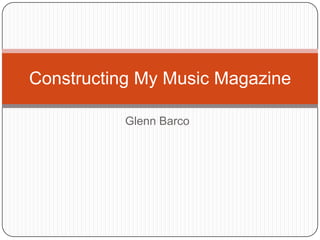
Constructing my music magazine
- 1. Constructing My Music Magazine Glenn Barco
- 2. Introduction In this powerpoint I will be showing you how I constructed my Front Cover, Contents Page and Double Page Spread using the software Photoshop.
- 3. Front Cover
- 4. Contents Background – 5 Focal Image – 6 Masthead – 7 Text – 8 Effects – 9 Other Images – 11 Outcome – 12
- 5. Background This is the background of my front cover and I then simply coloured it black. I used the paint bucket tool to do this and its just simply clicking on the canvas and it will cover the canvas in whatever colour that is wanted.
- 6. Focal Image The focal image is there to ensure that my audience knows the artist that may be the feature of the magazine. After removing the background with the eraser and magic wand tool, you get the basis of the front cover. He is central to the front cover because of the rule of three. If a grid is to be drawn on the front cover it is noticed that the person’s attention may be drawn to one of four points (as shown on left) and as you can see my models face is in two of the four points. This in turn may help to entice my audiences attention
- 7. Masthead Using the horizontal type tool, I simply typed the word “ESCAPE” and made it into a simple white colour (to see on black background). I only used the Arial font. I then positioned it into the middle and at the top of the canvas (where it should be positioned) and then made the text more: -Black: the line is more thinker and bolder - Bigger: the text is now size 60 which is big enough for it to fit across the top of the magazine whilst keeping the word as a whole
- 8. Text I simply then typed the rest of the sell lines around the image apart from the headline, the social media and the pricing for my magazine. I played around with positioning the colouring of the text as well as its setting e.g. regular, bold, italics etc. The headline is also positioned in the middle of my models chest as it fills up the empty space. Making the word “Exclusive” bigger, spaced out and in red makes it stand out more and more seen. However it still looks quite boring and some words in white aren’t as visible so I added effects (see next slide)
- 9. Effects First of all, I right clicked on the layer and blending options. It then opened up a window (image above) which allowed me to play around with the effects of the text. I first of all used the contour effect to adjust the 3D effects of my text.
- 10. Effects (2) I then used the stroke effect. This gave my masthead an outline, this would make my masthead stand out more. The only issue of this is that the outline is black so to solve this.... .... I used the Outer Glow effect. I used this to make the outline more visible and stand out. I have chosen to use the colour red as it is bold and stands out. It also fits in with the colour scheme I have used through out the magazine. The image above is the end product. I have also used the same effects with most of the other text (as seen in next slide)
- 11. Other Images The image on the left is how the magazine looks so far. However there are still some empty gaps at the bottom of my front cover. With the image on the right, I have added: - A barcode: so it can be scanned to make it more convenient for the -Twitter & facebook logo: This is to create online awareness of my magazine. seller. - A triangle: This is to cover up more empty space and “Look inside now for what’s in store” will entice the reader to look in and want them to see more.
- 12. Outcome
- 13. Contents Page
- 14. Contents Background – 15 Logo – 16 Text – 17 Outcome – 19
- 15. Background Like the front cover this is the background of my contents page and I then simply coloured it black. Again I used the paint bucket tool to do this and its just simply clicking on the canvas and it will cover the canvas in whatever colour that is wanted.
- 16. Logo First of all I just typed the letter E (E for Escape) to serve as a logo. To keep it consistent I used the same blending options like what I did with the Masthead. I then played around with its transparency using the blending options again choosing to go with 30%
- 17. Banners & Images I then added the images in various locations and used a variety of shapes to fill out the empty spaces and the use of banners to differentiate First of all I the different titles and clicked on the where they will be eye. This makes placed. sure that I can work on the canvas without getting Finally I put the word “Contents” because this is the interference from contents page and kept the layers effects the same as the the “E” I typed masthead to make the magazine have consistency. because it doesn’t make it visible on the page.
- 18. Text I then added all the text that my contents page has. I have placed my text around the images and this will make the text look more clearer. I have also made the page numbers red to make it stand out and make them different to the pages content. I also made the text white to fit in with the colour scheme with the titles again having the same blending options. I also I’ve made the text numbers and the titles of each article more bolder andnumbers made some of the page stand out white (in the triangles) to stand out. more than the article’s description because it isn’t as important as the titles itself.
- 19. Outcome
- 21. Contents Background – 22 Headline & Stand-First – 23 Article – 24 Quote & Page Numbers – 25 Social Media – 26 Outcome – 27
- 22. Background Here I simply dragged the file onto Photoshop and edited everything on top of the image
- 23. Headline & Stand-First Firstly, I put in the headline “Going Through Changes” at the top. It took me quite a while to reposition it and make it the right size as it has to fit on half a page. With the headline I used a similar blending option and I only used the contour and stroke effect because this is the only page that has a different background. As for the stand first I kept it simple and kept it in line with the headline to ensure it stays on half on the page. I then made the text centred.
- 24. Article 1 3 2 Here are the screen shots of me typing each part of the article and trying to get each column of the same width and roughly the same length. I have also added a transparent rectangle because the text isn’t that visible because of the lighting in my image. As you can see in the third image there is a gap in the middle of the second column which is explained on the next slide.
- 25. Quote & Page Numbers The quote in the middle of the page stands out and is a larger size than the main body of text. This is to make the quote stand out and it also stands out on the page, which would attract the readers attention and would make them want to read more of it. Since this is one of the double page spreads in a music magazine, there are page numbers which is a typical convention of any magazine. The website would also be on every page next to page numbers as a reminder to look online on the magazine’s website.
- 26. Social Media As you can see there is a little amount of space that isn’t filled in the DPS. So to fill this out I have used the twitter and instagram logo to fill in the space. This would create fan awareness for my artist and at the same time fills up the empty space.
- 27. Outcome