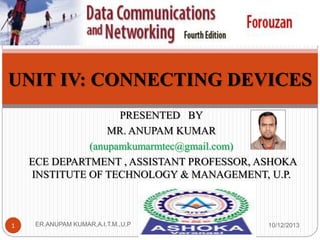The document discusses network connecting devices and their functions. It begins by dividing connecting devices into five categories based on the OSI model layers in which they operate: 1) below the physical layer, 2) at the physical layer, 3) at the physical and data link layers, 4) at the physical, data link, and network layers, and 5) at all five layers. Examples of devices in each category are provided, including passive hubs, repeaters, bridges, routers, and gateways. The document then discusses backbone networks, describing bus and star topologies. It covers connecting remote LANs using bridges. Finally, it defines virtual LANs and how they use software to group stations into broadcast domains across multiple physical