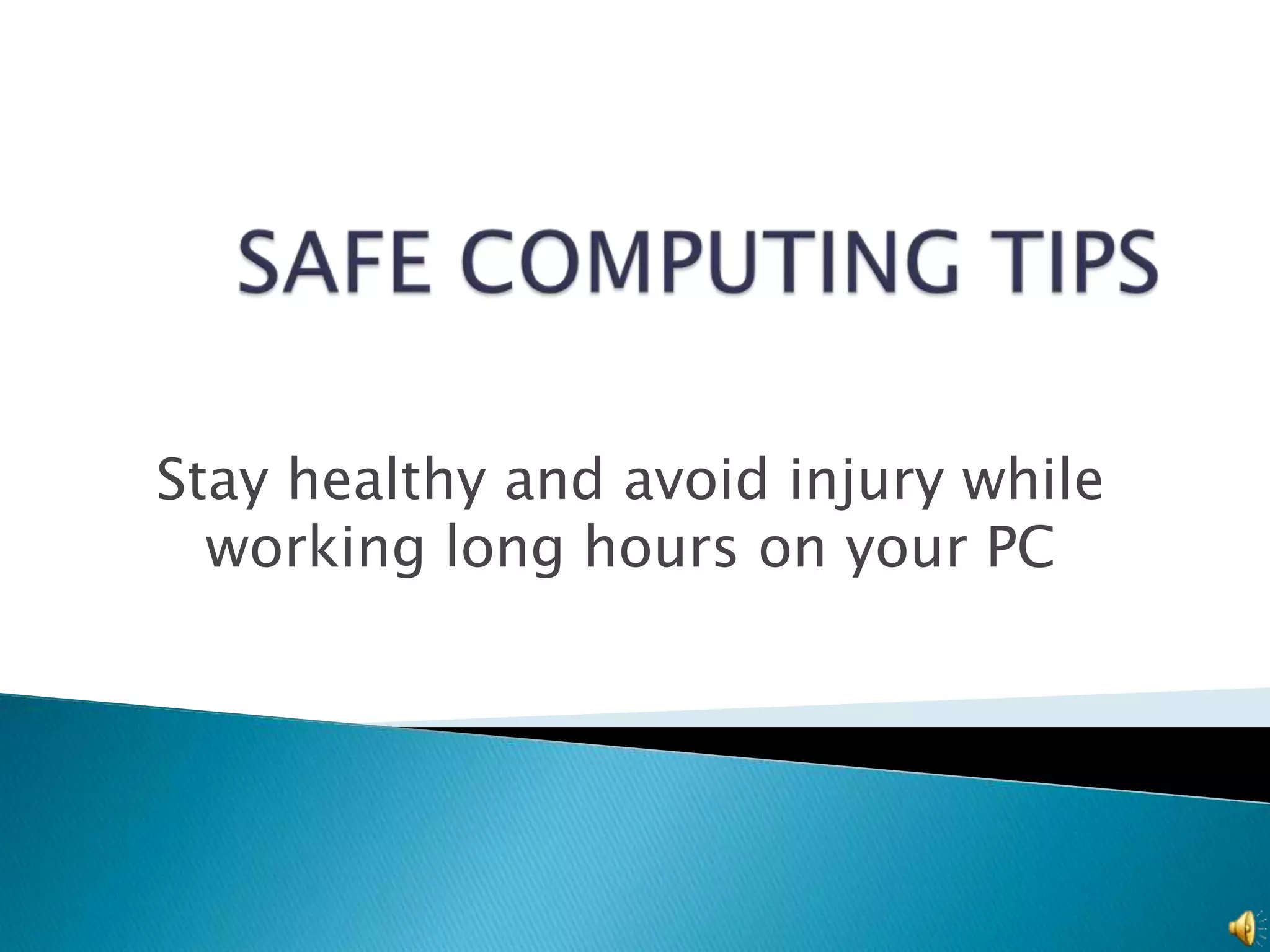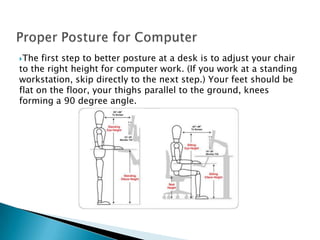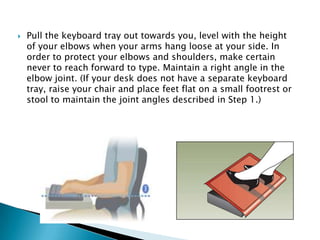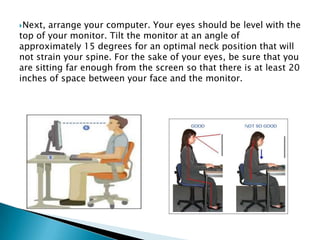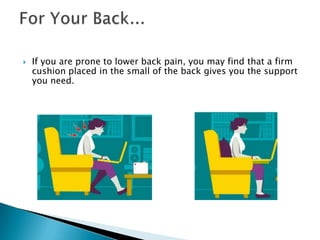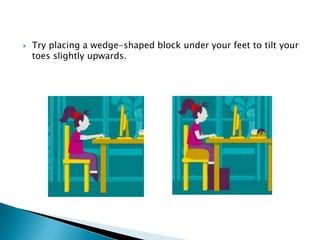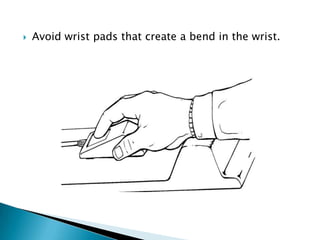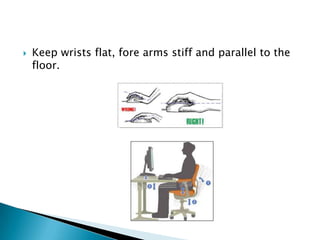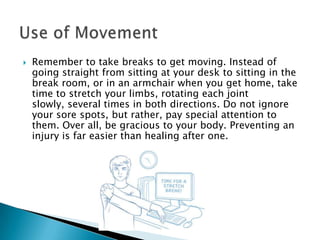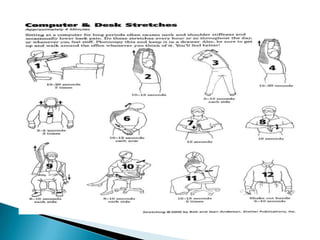Adjust your chair, keyboard, and monitor to maintain proper posture while working on a PC. Position your chair so your feet are flat, thighs parallel to the ground, and knees at a 90 degree angle. Pull the keyboard tray out so your elbows are at a 90 degree angle when typing. Tilt your monitor up 15 degrees and ensure it is at least 20 inches from your face. Take breaks to stretch and avoid injury.