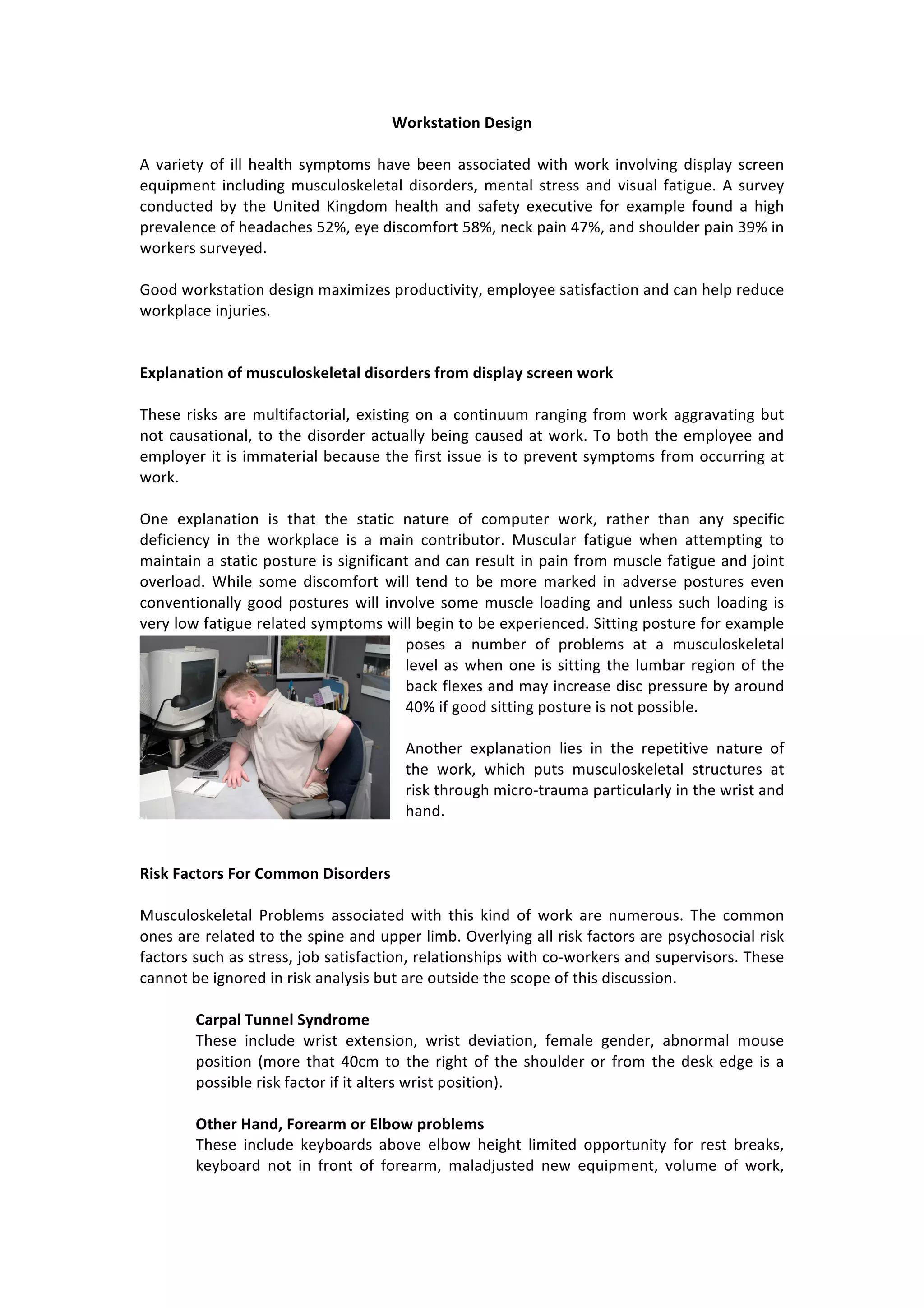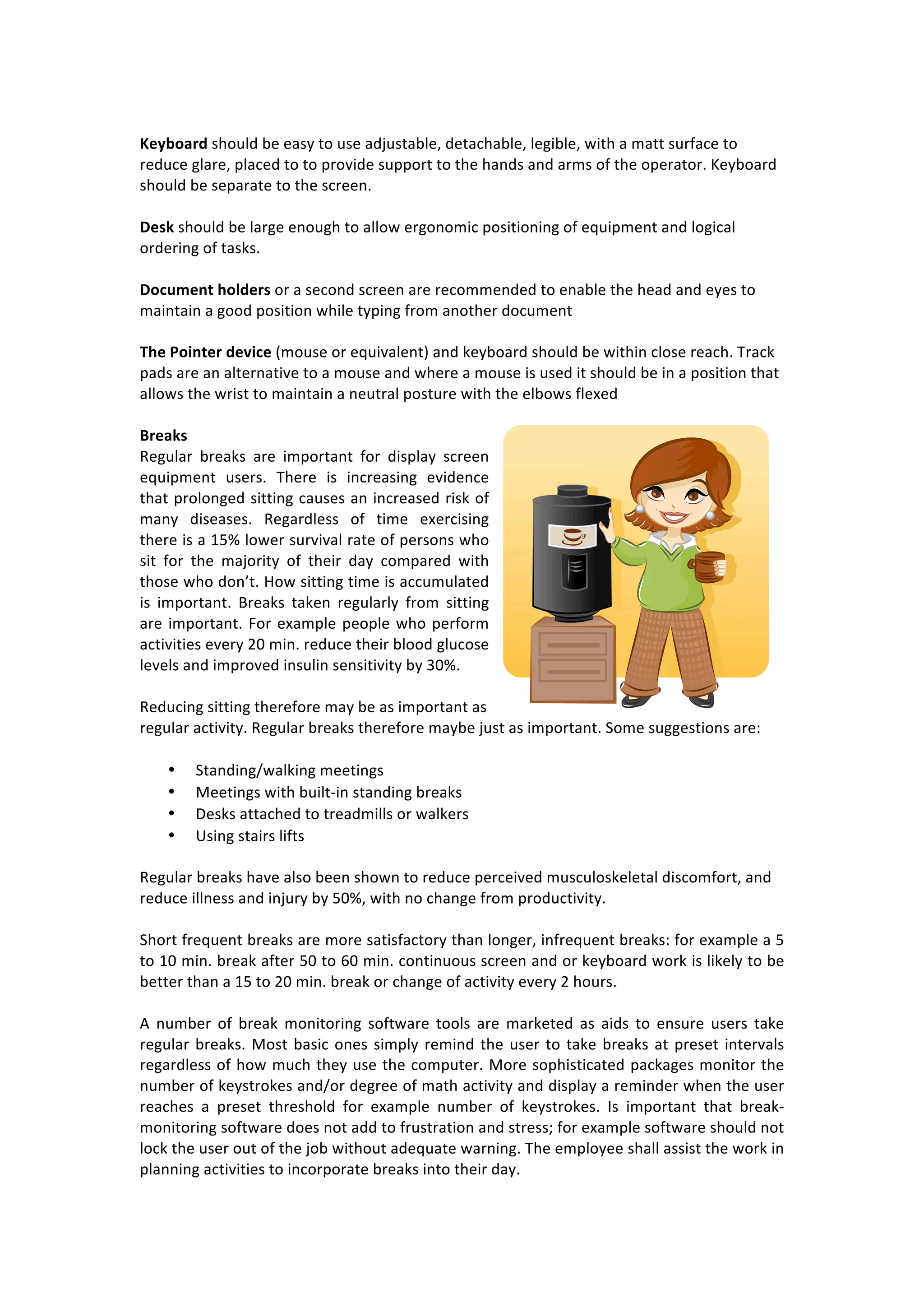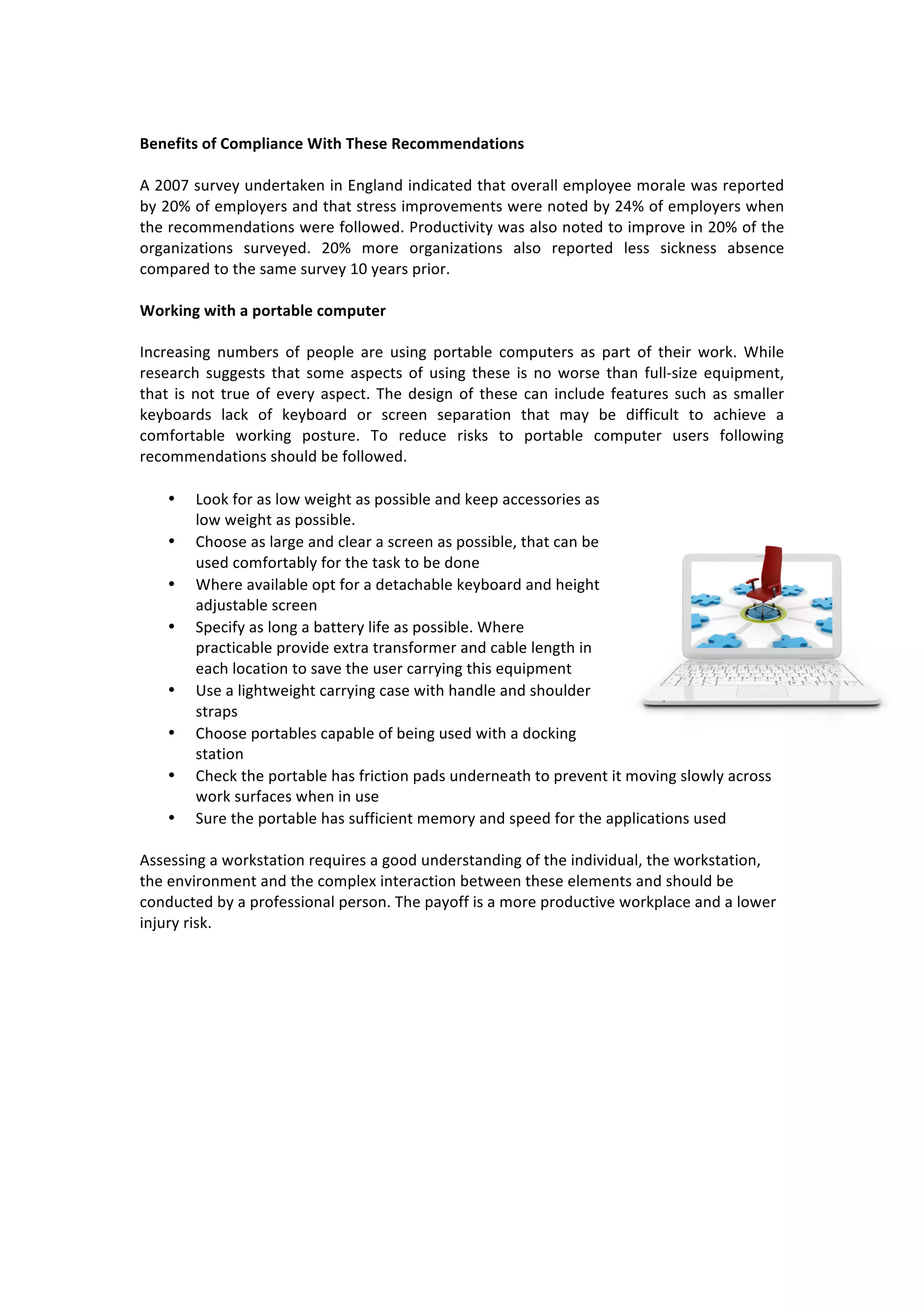The document discusses workstation design and the associated health risks from prolonged use of display screen equipment, including symptoms like musculoskeletal disorders and visual fatigue. It emphasizes the importance of ergonomic principles in creating workspaces that minimize physical strain and promote employee well-being, recommending regular breaks and proper workstation setup. Additionally, it highlights the need for thorough risk assessments and the involvement of employees in improving ergonomic conditions to enhance productivity and reduce injury rates.