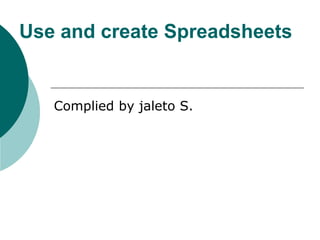
use and create spreadsheet.ppt
- 1. Use and create Spreadsheets Complied by jaleto S.
- 2. What is a spreadsheet? A program that displays data (text & numbers) in a table called a worksheet
- 3. Uses of Spreadsheet Prepare budgets Financial statements Inventory management Create charts
- 4. What is a worksheet? A grid with columns & rows; the term worksheet is used interchangeably with spreadsheet
- 5. What is a cell? The intersection of a row and column
- 6. What 3 things can you type into a cell? Label = words or letters Value = numbers Formula – statement that performs a calculation
- 7. What is a cell range? A group of cells that are closely together
- 8. What are columns? Vertical arrangements of cells; identified by letters
- 9. What are rows? Horizontal arrangement of cells; identified by numbers
- 10. What is a worksheet tab? A tab that identifies each open worksheet in a spreadsheet program, located in the lower left corner of the screen
- 11. Excel 2003 vs. Excel 2007 256 Columns 16,384 Columns 65,536 Rows 1,048,576 Rows
- 12. What is a Cell Address (Reference)? This is a column letter & row number combination, such as A1, B2
- 13. What is a name box? Displays the name of the active cell or range
- 14. What is a formula bar? Displays the data or formula stored in the active cell
- 15. What is an active cell? The cell in which you are currently working (normally the cell is surrounded by a black border)
- 16. What is a function? A built-in formula that is a shortcut for common calculations such as addition and average.
- 17. What are Operation Symbols? Instruct the computer as to what mathematical operations to perform
- 18. Operation Symbols Addition (+) Subtraction (-) Multiplication (*) Division (/)
- 19. How do you key a formula? You combine numbers, cell addresses (references), Operation symbols and/or functions Ex: =4 + 5; =B1 * B2
- 20. Order of Operations Completes formulas in this order: 1. Multiplication 2. Division 3. Addition 4. Subtraction Example: Formula: 5+2*7 Result: 19 Formula: (5+2)*7 Result: 49
- 21. What is a column width tool? Tool that changes the width of the columns on a spreadsheet
- 22. What is a row height tool? Tool that changes the height of rows on a spreadsheet
- 23. What is the Fill Handle Tool? Used to copy data & formulas to another cell; and create a series
- 24. What is Auto Sum Tool? Automatically creates a formula to add a series of numbers in a spreadsheet
- 25. What is a Chart? Graphic representations used to compare & contrast worksheet data
- 26. What is sorting? Organizing or rearranging data in either ascending or descending order
- 27. Definitions…. Sort Ascending – arranges records from A to Z or smallest to largest Sort Descending – arranges records from Z to A or largest to smallest
