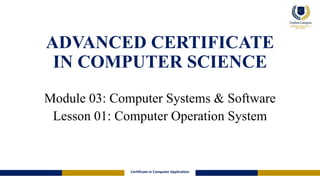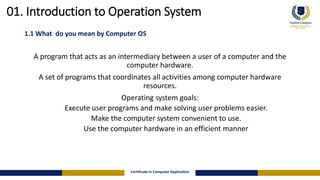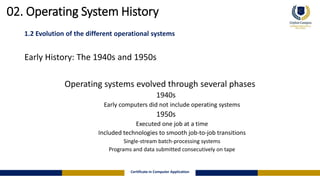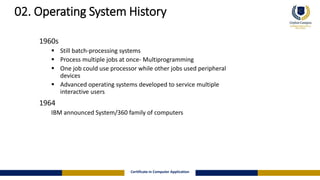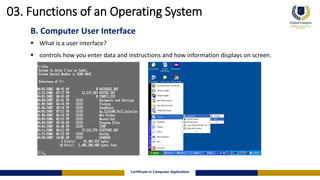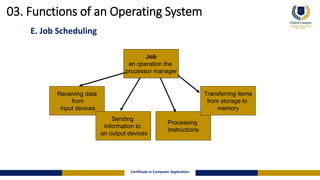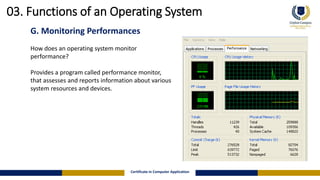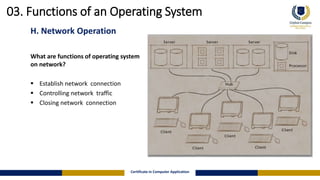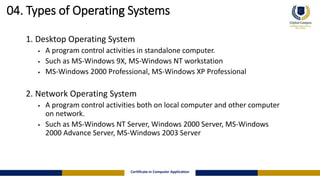The document discusses the functions and history of computer operating systems. It covers the main goals of an operating system which are to execute user programs, make problem solving easier for users, and efficiently use computer hardware. The document then summarizes the evolution of major operating systems from the 1940s to present day, including the development of graphical user interfaces, networks, and more user-friendly features. It also outlines the main functions of an operating system like starting up the computer, managing memory, scheduling jobs, and providing a user interface.