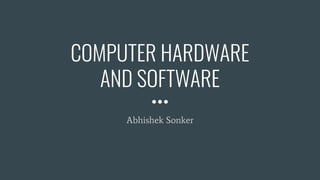
COMPUTER HARDWARE AND SOFTWARE.pptx
- 1. COMPUTER HARDWARE AND SOFTWARE Abhishek Sonker
- 2. Introduction Computer hardware and software work together to perform a wide range of tasks, from running applications and games to managing data and connecting to the internet. Hardware provides the physical infrastructure, while software directs and controls these components to execute various functions. The concept of hardware and software is explained in detail from next slides −
- 3. Computer Hardware ★ Hardware means the physical parts of a computer, like the stuff you can touch and see. ★ Computer hardware is made up of connected electronic gadgets that help us give commands to the computer and see what it does. ★ Some examples of computer hardware are the CPU (the computer's brain), keyboard, mouse, and hard disk (where stuff is stored).
- 4. Hardware Components Computer hardware is a collection of several components working together. Some parts are essential and others are added advantages. Computer hardware is made up of CPU and peripherals as shown in image below.
- 5. Type Of Computer Hardwares ★ Central Processing Unit (CPU): The CPU is the "brain" of the computer, responsible for executing instructions and performing calculations. ★ Memory (RAM): Random Access Memory (RAM) is a temporary storage area that stores data that the CPU is currently working on. ★ Hard Drive (HDD/SSD): Hard drives store data long-term. HDDs use spinning disks, while SSDs use flash memory for faster data access. ★ Motherboard: The motherboard is the main circuit board that connects all the computer's components and allows them to communicate. ★ Graphics Processing Unit (GPU): GPUs are dedicated processors for rendering images and videos, essential for gaming and graphical applications.
- 6. ★ Input and Output Devices: These include the keyboard, mouse, monitor, printer, and speakers, allowing users to interact with the computer. ★ Power Supply Unit (PSU): The PSU provides power to all components, converting electricity from the outlet to a usable form for the computer. ★ Optical Drives: These are CD/DVD/Blu-ray drives used for reading and writing optical discs. ★ Expansion Cards: These are add-on cards for enhancing the computer's capabilities, such as graphics cards, sound cards, and network cards. ★ Cooling System: Computers need cooling to prevent overheating. This includes fans, heat sinks, and, in some cases, liquid cooling systems.
- 7. Computer Software ★ A program is a set of instructions that tells a computer what to do. ★ Software is created by writing these instructions in a computer language, converting them into machine language, and then the computer carries out these instructions. ★ Software can be divided into two main types. ○ System software ○ Application software
- 8. System Software ★ System software works directly with the computer's hardware, making it run smoothly. ★ It creates a foundation for running other software applications. ★ System software helps with user interactions and functionality on a computer. ★ Some examples of system software are Windows, Linux, and Unix operating systems.
- 9. Application Software ★ Application software is made to help users do specific tasks. ★ It can be designed for different jobs, like creating documents, spreadsheets, presentations, or managing databases. ★ Some common examples are Microsoft Word, Excel, PowerPoint, and Oracle, which help users with writing, number crunching, presentations, and database management.
- 10. Type of Computer Software: ★ Operating System (OS): The OS is the core software that manages hardware resources and allows users to interact with the computer. Examples include Windows, macOS, and Linux. ★ Application Software: These are programs that perform specific tasks, such as word processors (Microsoft Word), web browsers (Google Chrome), and image editors (Adobe Photoshop). ★ Utility Software: Utilities help maintain and optimize the computer, including antivirus programs, disk cleanup tools, and backup software. ★ Programming Software: For software developers, these tools include compilers, code editors, and integrated development environments (IDEs).
- 11. ★ Middleware: Software that connects different applications and facilitates communication between them, often used in networking and database management. ★ Firmware: Permanent software programmed into hardware components, like the BIOS (Basic Input/Output System) on a motherboard. ★ Open Source Software: Software with source code that's freely available for modification and distribution, like the Linux operating system. ★ Proprietary Software: Commercial software with restricted access to its source code, often requiring a license or purchase. ★ Web-based Applications: Software that runs within a web browser, including email services (Gmail) and cloud-based productivity tools (Google Docs). ★ Mobile Apps: Software designed for smartphones and tablets, available through app stores.
- 12. Differences between Software and Hardware S. No. Software Hardware 1 It is a collection of programs to bring computer hardware system into operation. hardware system into operation. It includes physical components of computer system. 2 It includes numbers, alphabets, alphanumeric symbols, identifiers, keywords, etc. It consists of electronic components like ICs, diodes, registers, crystals, boards, insulators, etc. 3 Software products evolve by adding new features to existing programs to support hardware. Hardware design is based on architectural decisions to make it work over a range of environmental conditions and time. 4 It will vary as per computer and its built-in functions and programming language. It is mostly constructed for all types of computer systems.
- 13. S. No. Software Hardware 5 It is designed and developed by experienced programmers in high-level language. The hardware can understand only low- level language or machine language. 6 It is represented in any high-level language such as BASIC, COBOL, C, C++, JAVA, etc. The hardware works only on binary codes 1’s and 0’s. 7 The software is categorized as operating system, utilities, language processor, application software, etc. The hardware consists of input devices, output devices, memory, etc.
