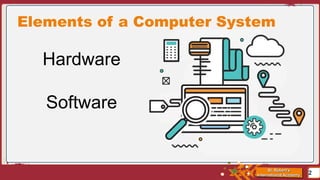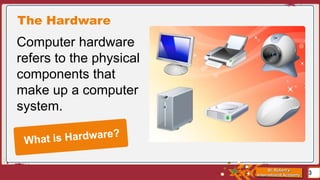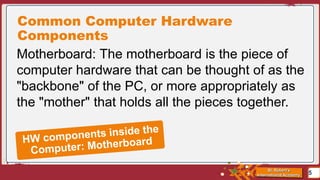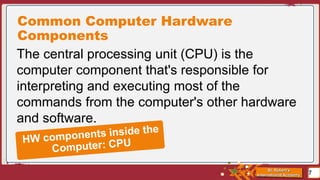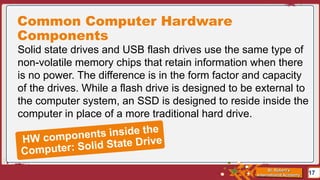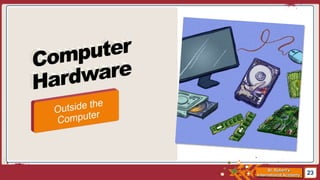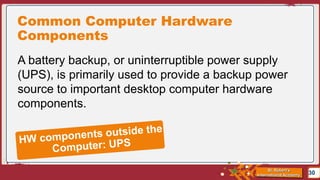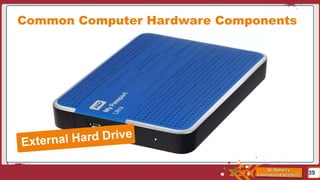The document discusses the key hardware components of a computer system. It describes the motherboard as the central component that connects the other parts together. Some of the main internal components it outlines are the central processing unit (CPU), random access memory (RAM), power supply, video card, and hard disk drive. It also discusses various external components like monitors, keyboards, mice, printers, speakers, and different types of storage devices.