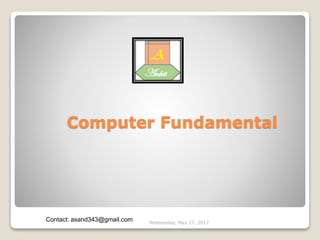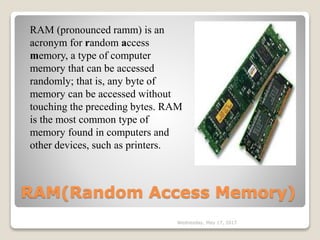A computer is an electronic device that can receive data, perform logical operations on that data according to a set of instructions, and produce a result. It works automatically at very high speeds and with high accuracy. A computer's main components are a processor, memory, storage devices, input/output ports and devices, and software. Information technology plays important roles in businesses by enabling communication, inventory management, data management, and customer relationship management. It also enhances education by providing access to learning resources, collaborative learning opportunities, and distance learning.