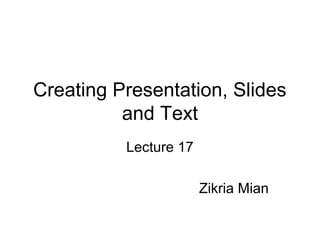Recommended
More Related Content
Viewers also liked
Viewers also liked (8)
Proyecto final seccion c sisimit chuta roquel gabriel salasar muños

Proyecto final seccion c sisimit chuta roquel gabriel salasar muños
14a-Interoperable Communications CIEM 2015 VERSION 2

14a-Interoperable Communications CIEM 2015 VERSION 2
PMK no. 58 tahun 2016 tentang Sponsorship Bagi Tenaga Kesehatan

PMK no. 58 tahun 2016 tentang Sponsorship Bagi Tenaga Kesehatan
Similar to 17 creating presentation, slides and text
Similar to 17 creating presentation, slides and text (20)
Learn from my Mistakes - Building Better Solutions in SPFx

Learn from my Mistakes - Building Better Solutions in SPFx
More from MrQaz996
More from MrQaz996 (20)
19 animations, transitions and delivering a presentation

19 animations, transitions and delivering a presentation
17 creating presentation, slides and text
- 1. Creating Presentation, Slides and Text Lecture 17 Zikria Mian
- 2. Starting a New Presentation • Opening a blank presentation • Opening a template – Installed templates – Online templates
- 3. Saving file • Saving for the first time • Saving subsequent times • Saving in different format – .pptx, .pptm, .potx, .ppsx, .xml, .pdf ……. • Saving for use on the Web • Saving slides as graphics • Saving slides as text only
- 4. Closing and reopening presentation • Open for editing • Open read-only • Open Copy • Open in browser • Open and repair
- 5. Creating New Slides • From outline pane • From the slides pane • From the layout • Copying slides
- 6. Inserting contents from External Sources • From other PowerPoint Files • Inserting new slides from Outline (presentation layout in Word) – Home tab lower portion of ‘new slide’ slide from outline • Importing from other text-based formats – Plain text files, WordPerfect, MS Works and web pages
- 7. Managing Slides • Selecting slides • Deleting slides • Undo mistakes • Rearranging slides – In sorter view – In outline/slides pane
- 8. Using contents Placeholder • Inserting content into a placeholder • Creating text boxes manually • Formatting text in a text box
- 9. Summary • What is PowerPoint • Creating new file • Using existing presentations • Inserting content from other sources • Managing slides • Using content placeholders
- 10. Summary • What is PowerPoint • Creating new file • Using existing presentations • Inserting content from other sources • Managing slides • Using content placeholders