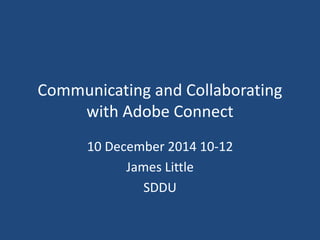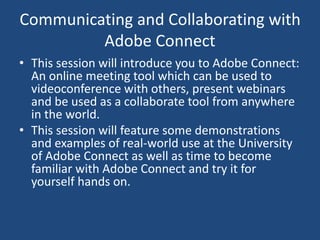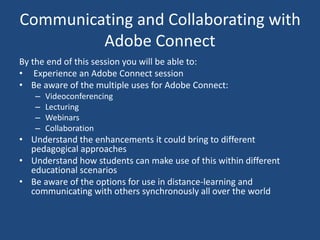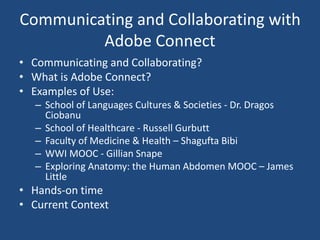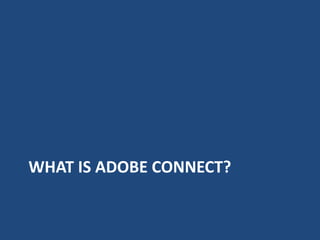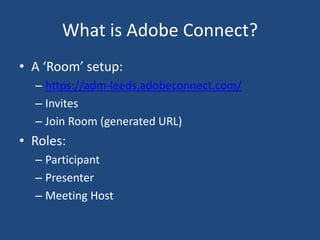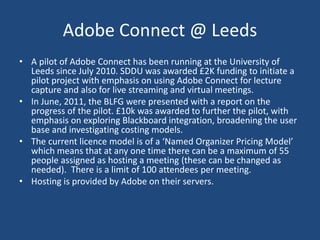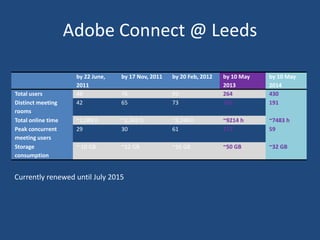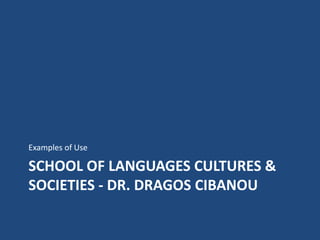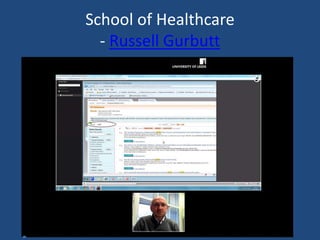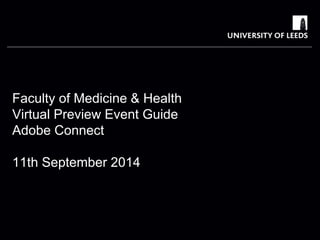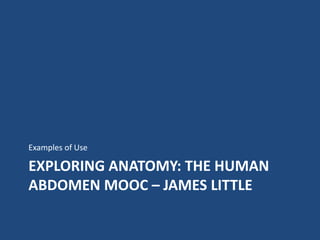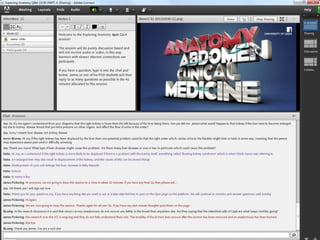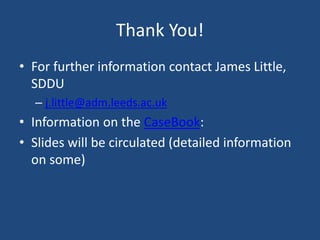This document summarizes a presentation about communicating and collaborating using Adobe Connect. The presentation introduces Adobe Connect as an online meeting tool for videoconferencing, webinars, and collaboration. It provides demonstrations of how Adobe Connect has been used at the University, including for lectures, MOOCs, and virtual events. The document outlines the features of Adobe Connect and gives attendees an opportunity for hands-on experience during the session.