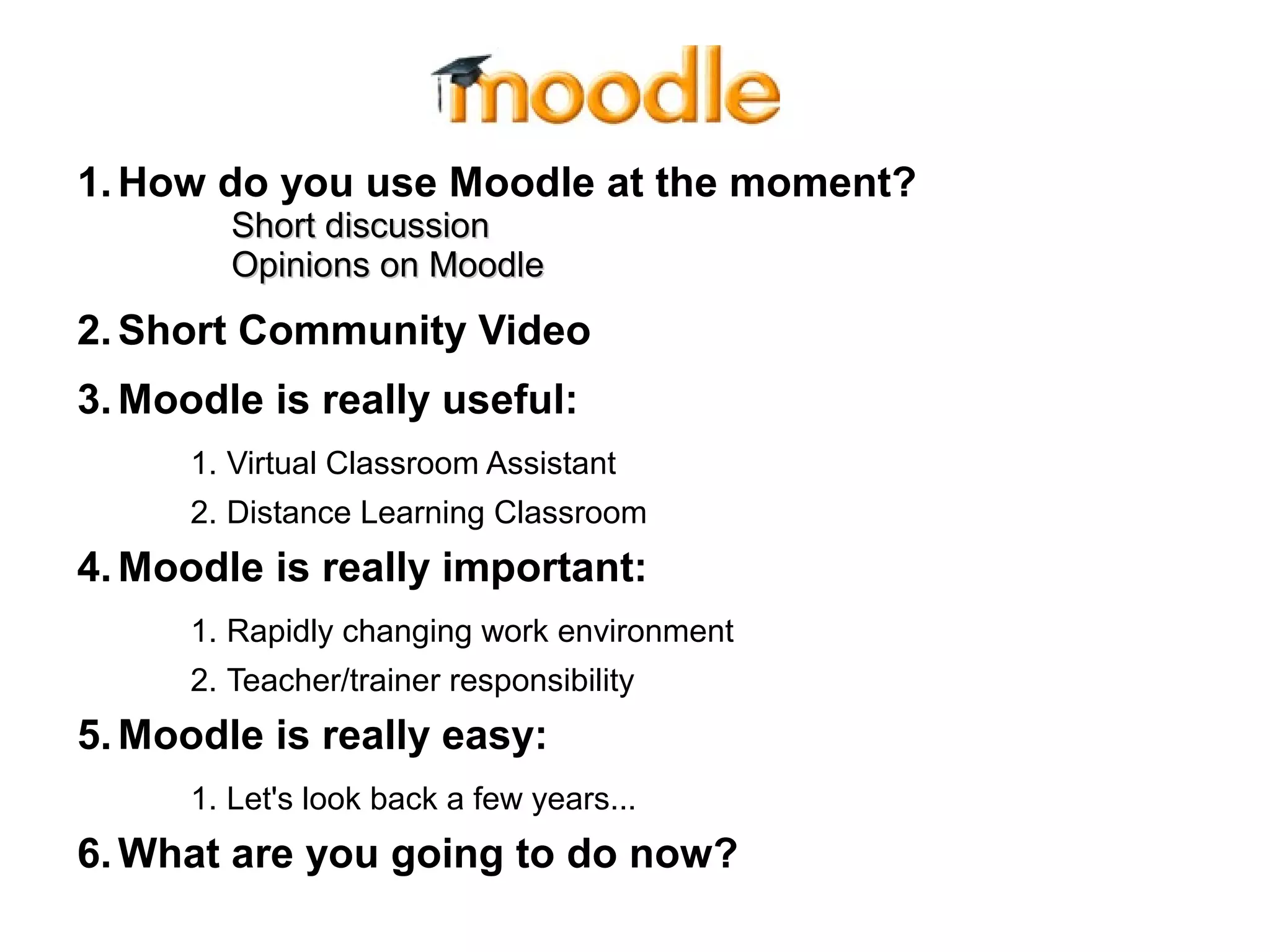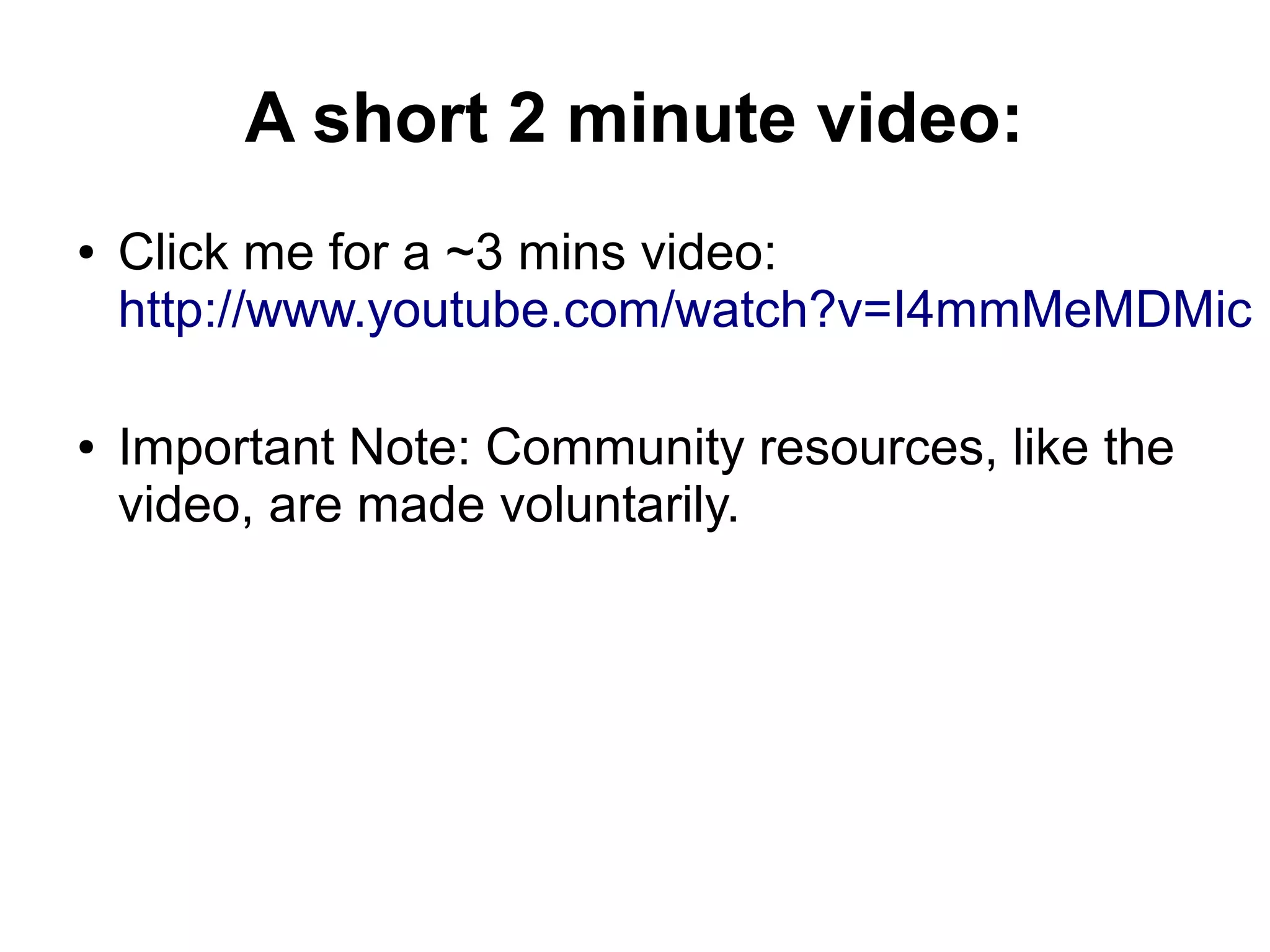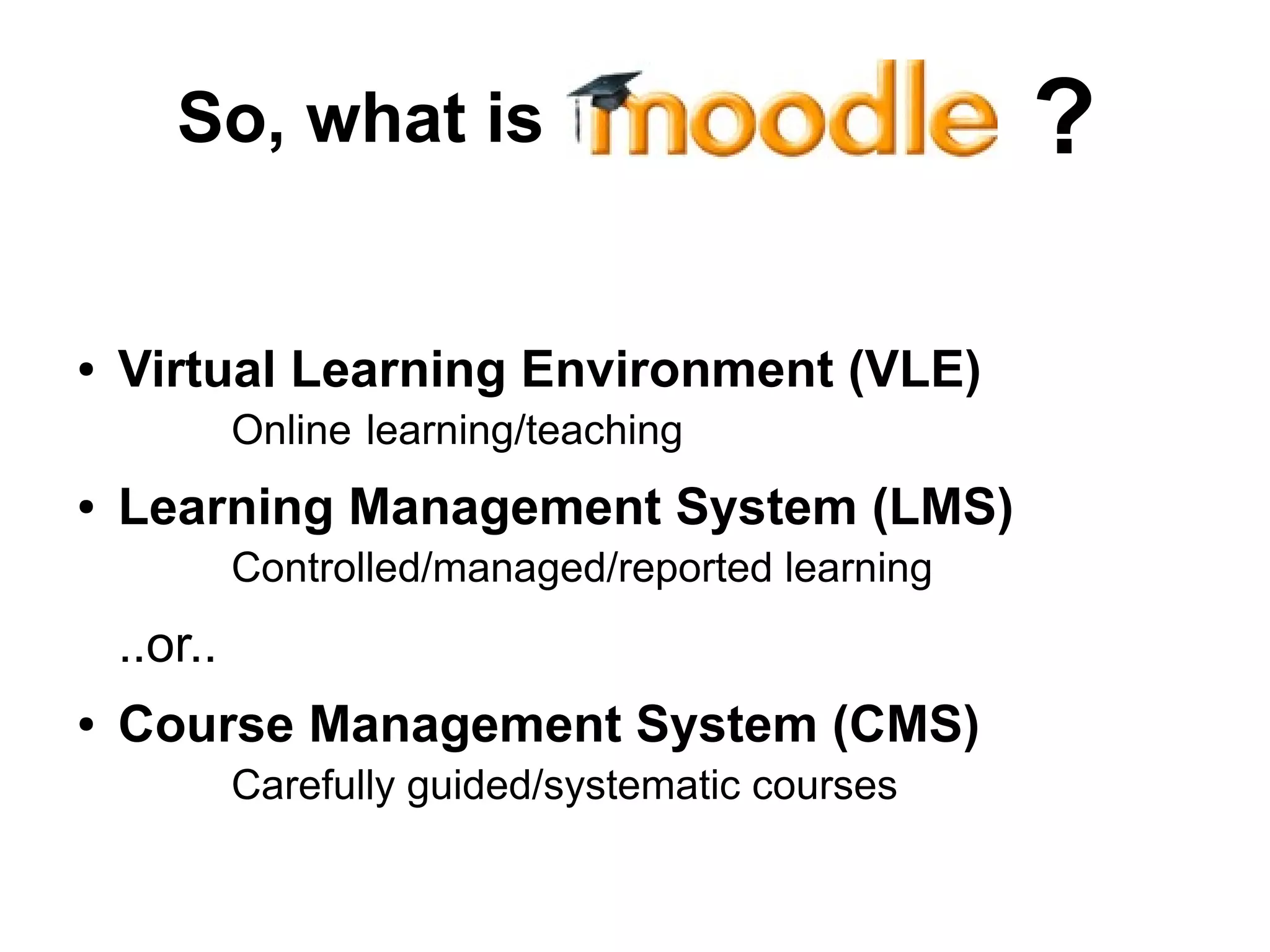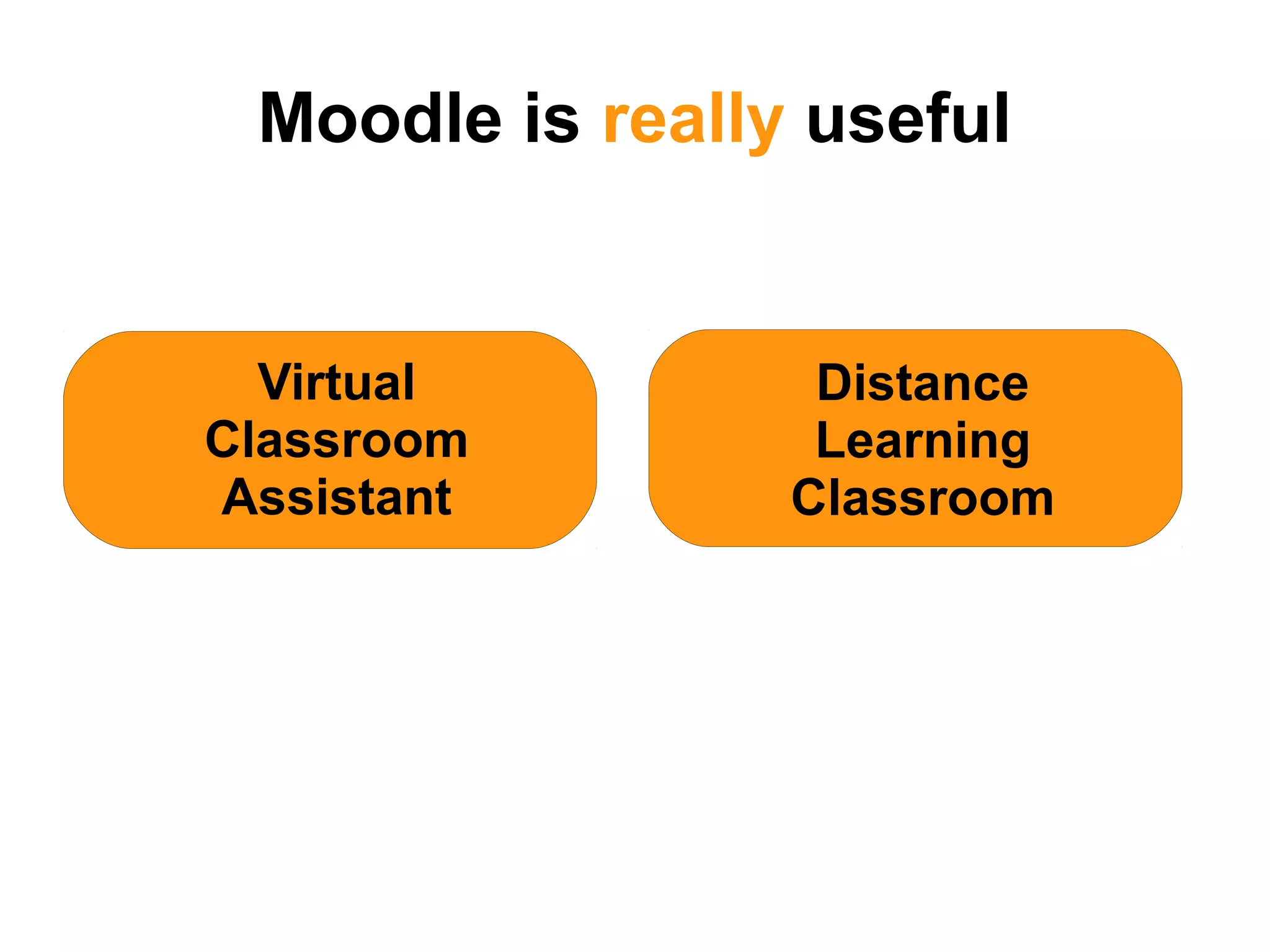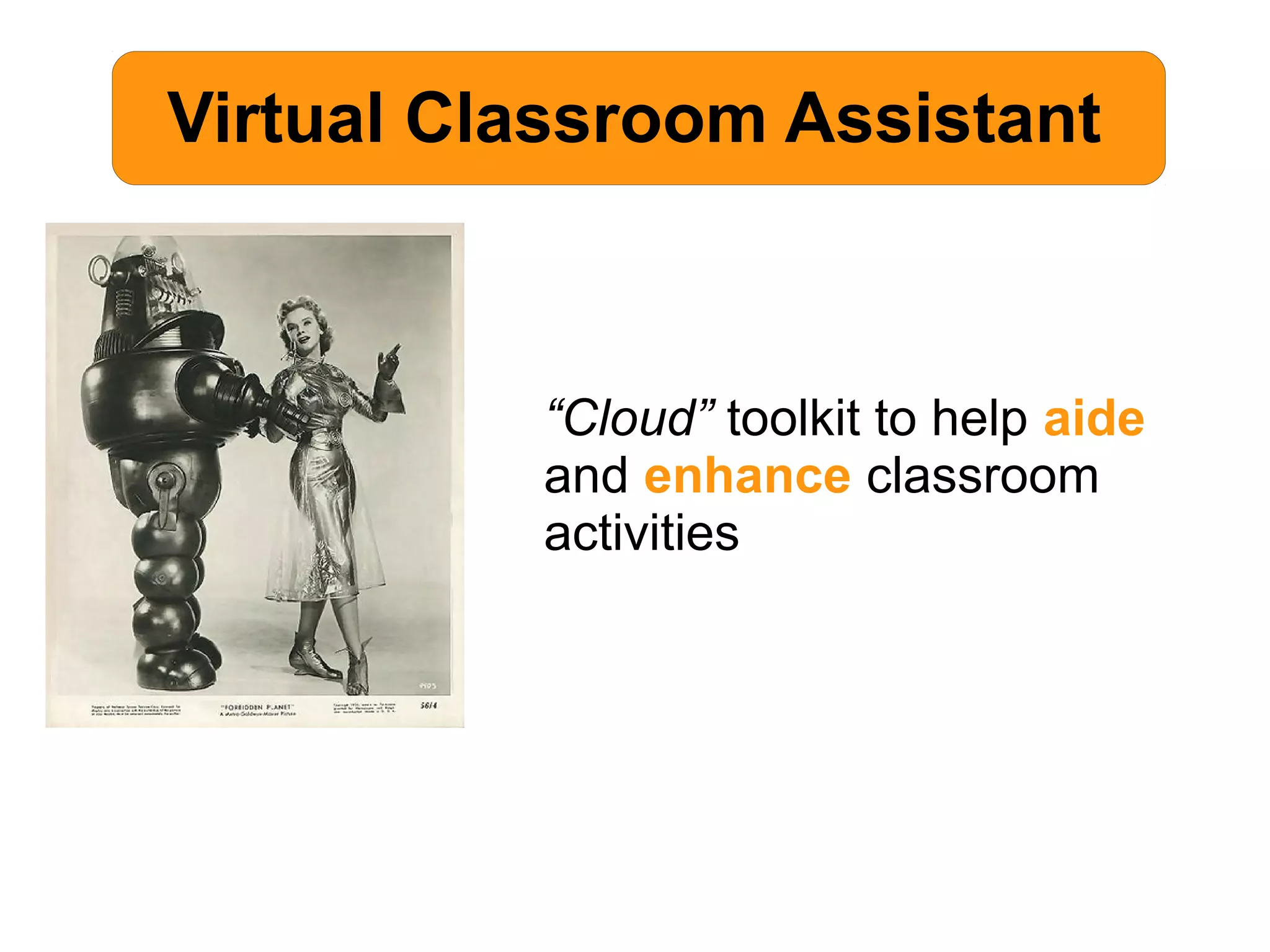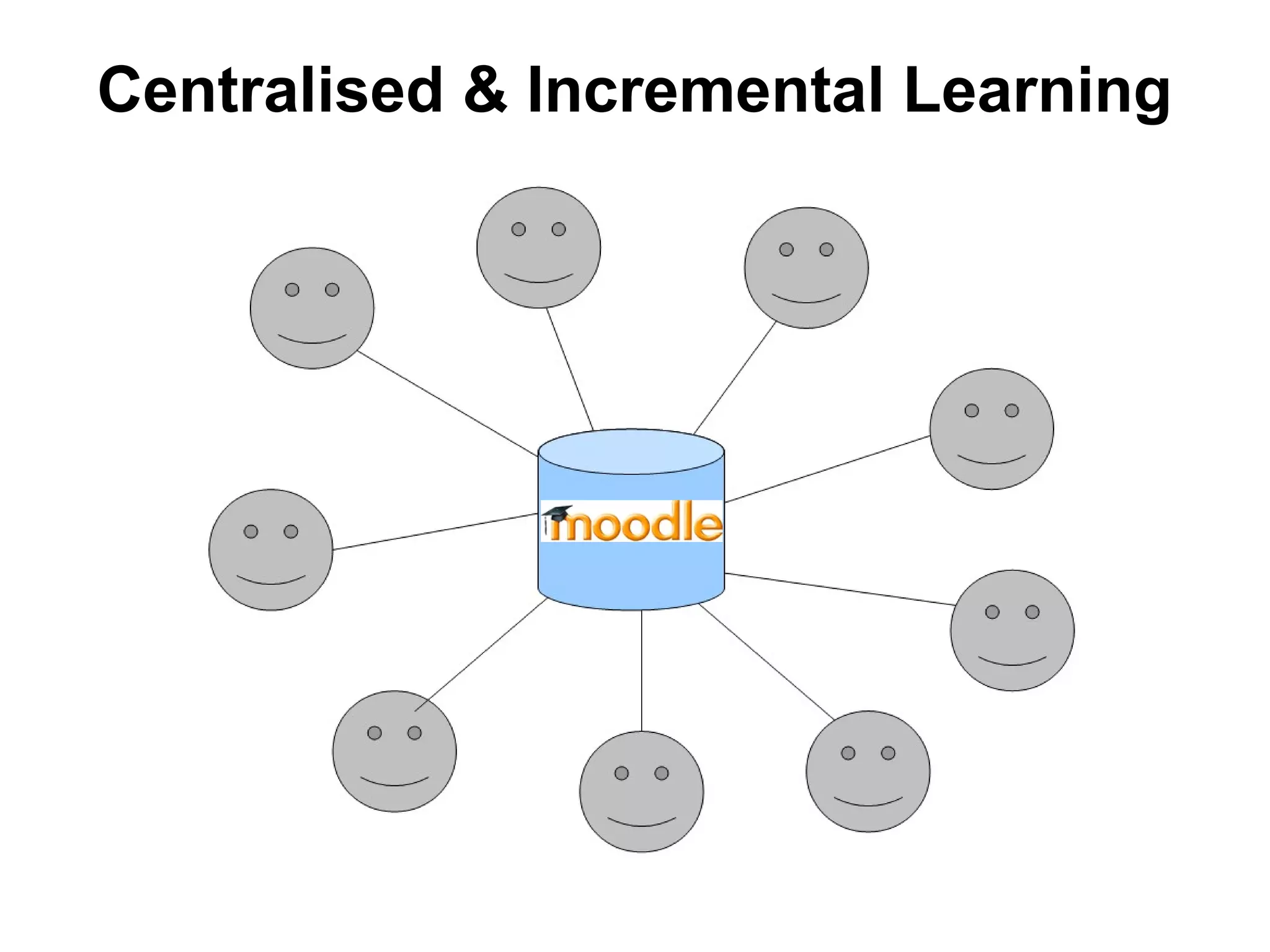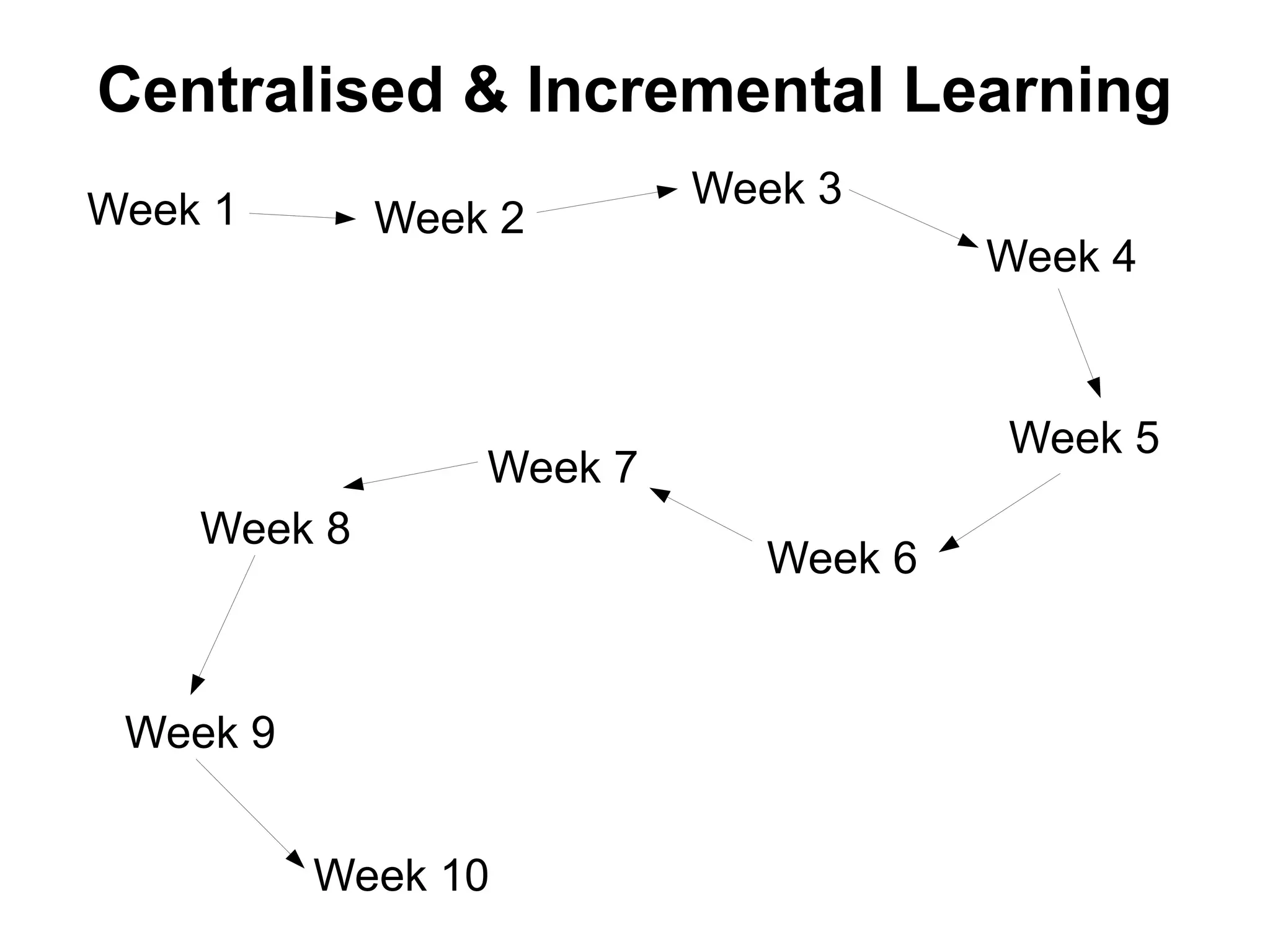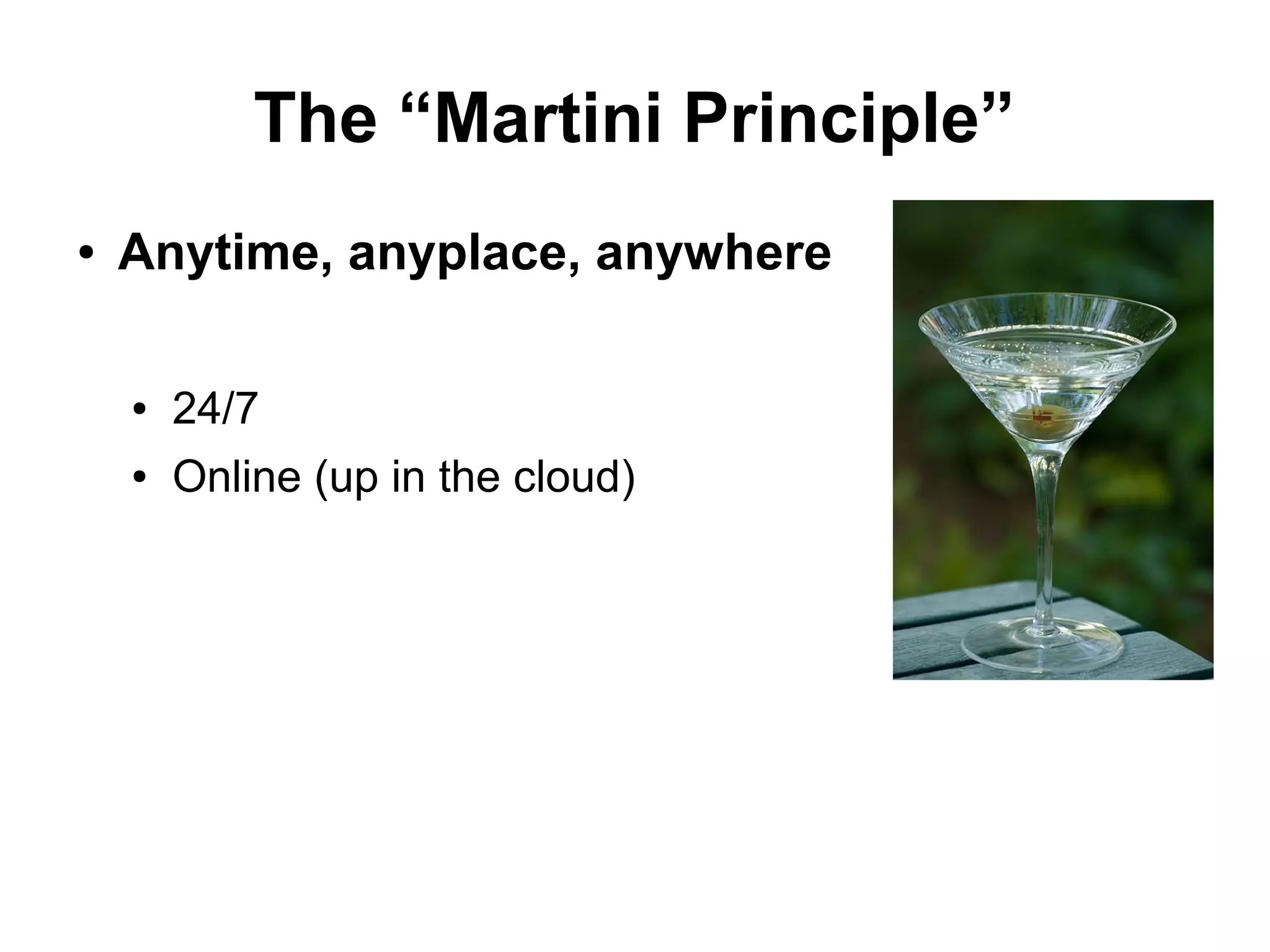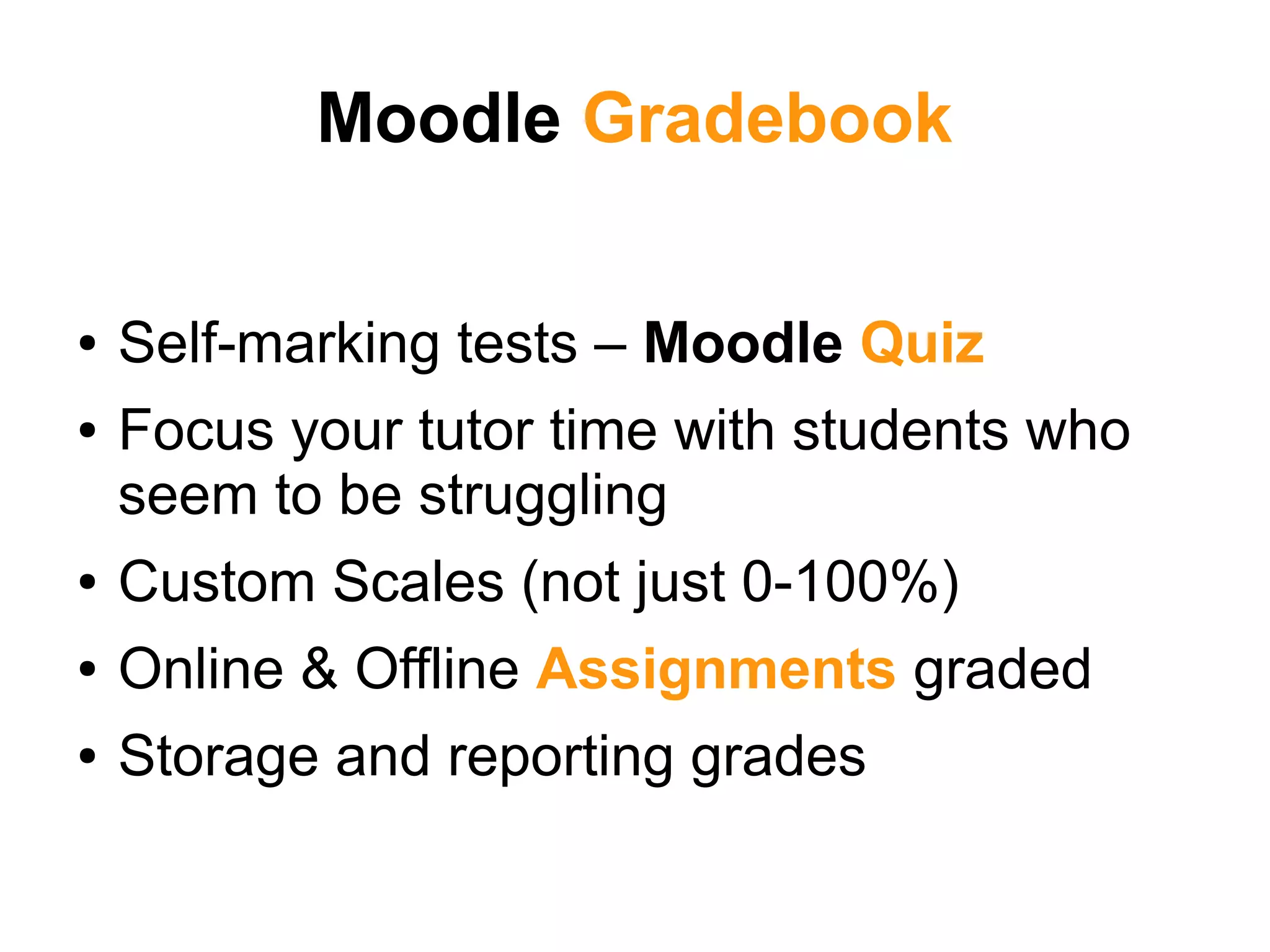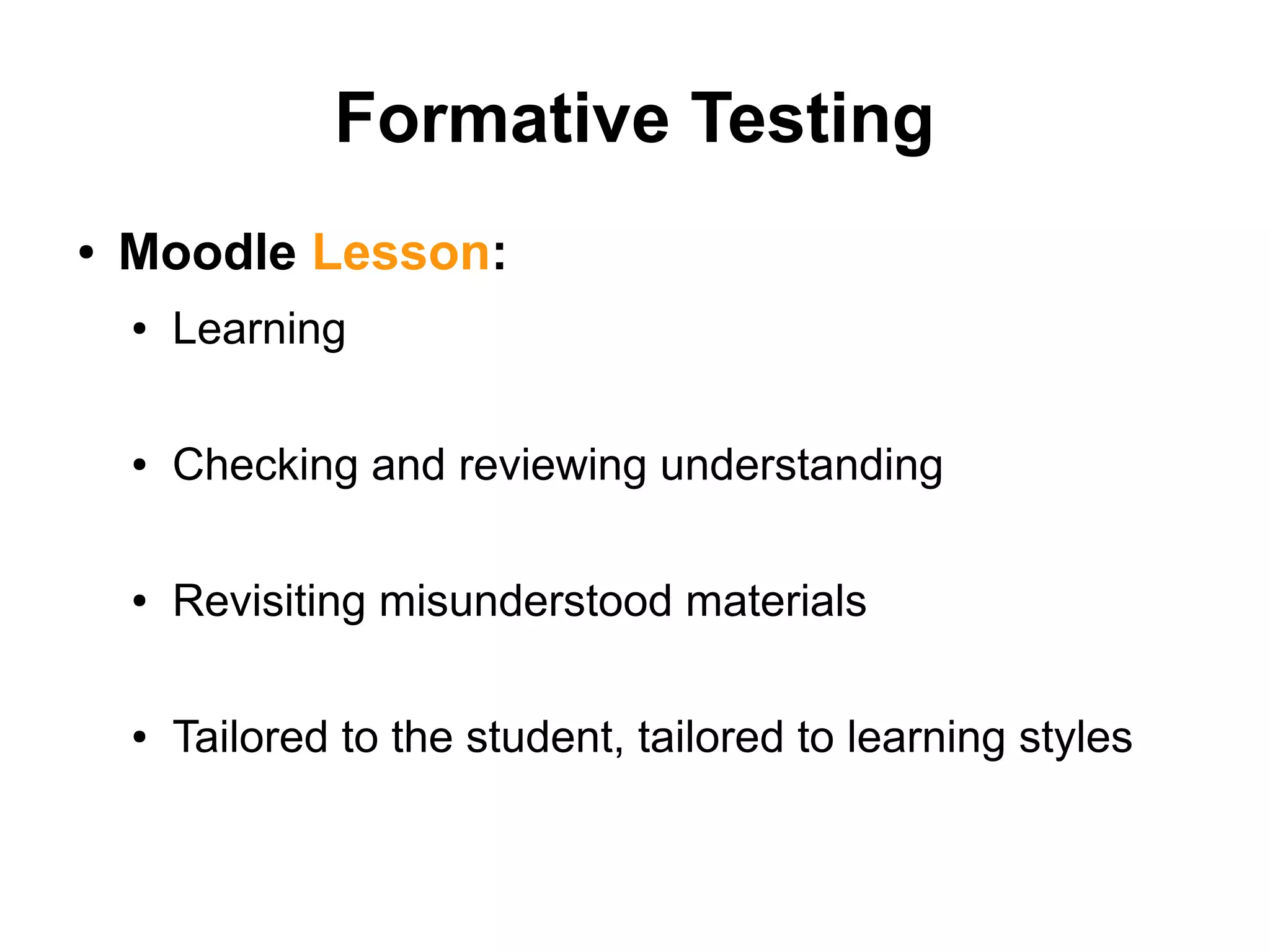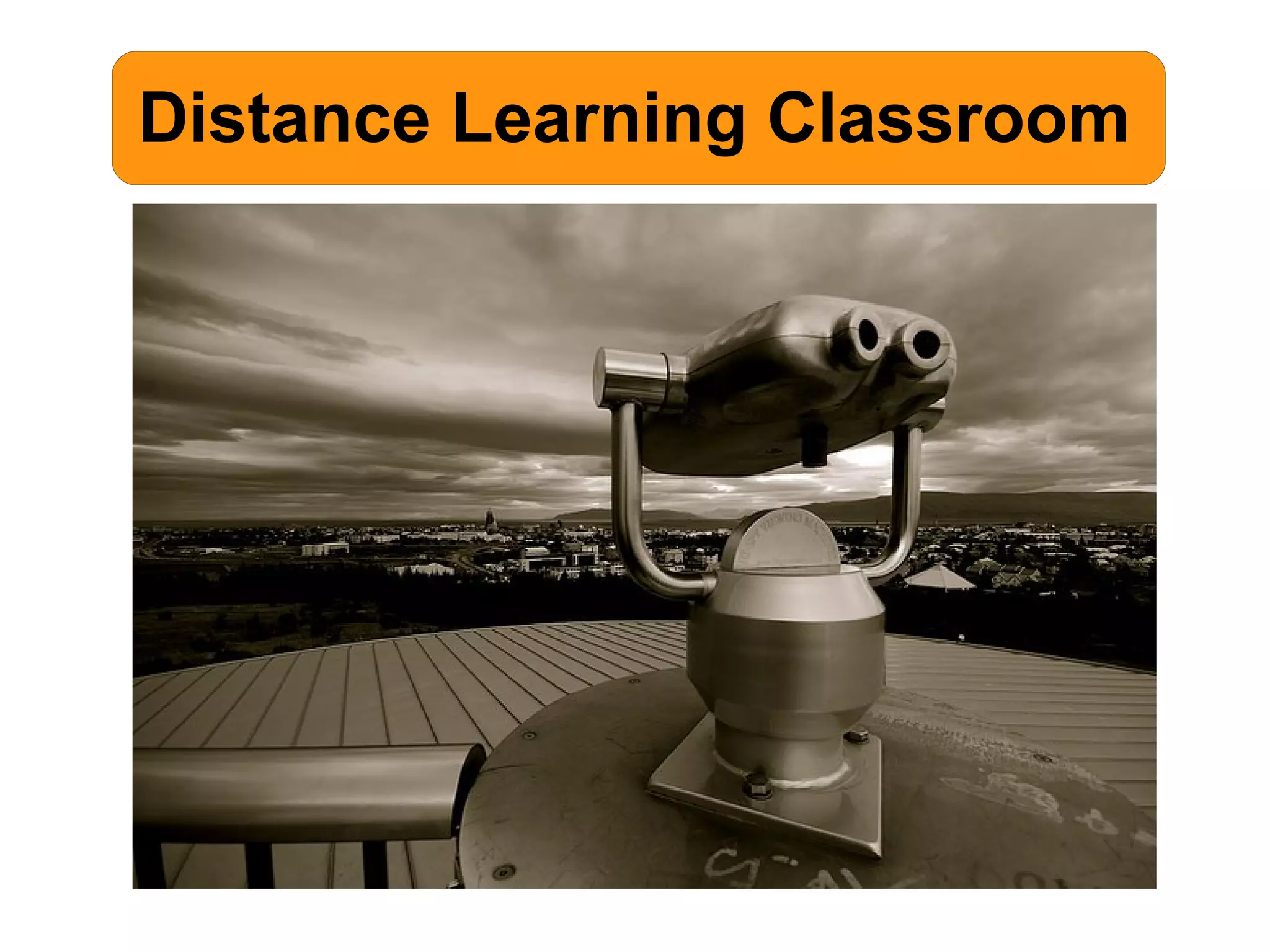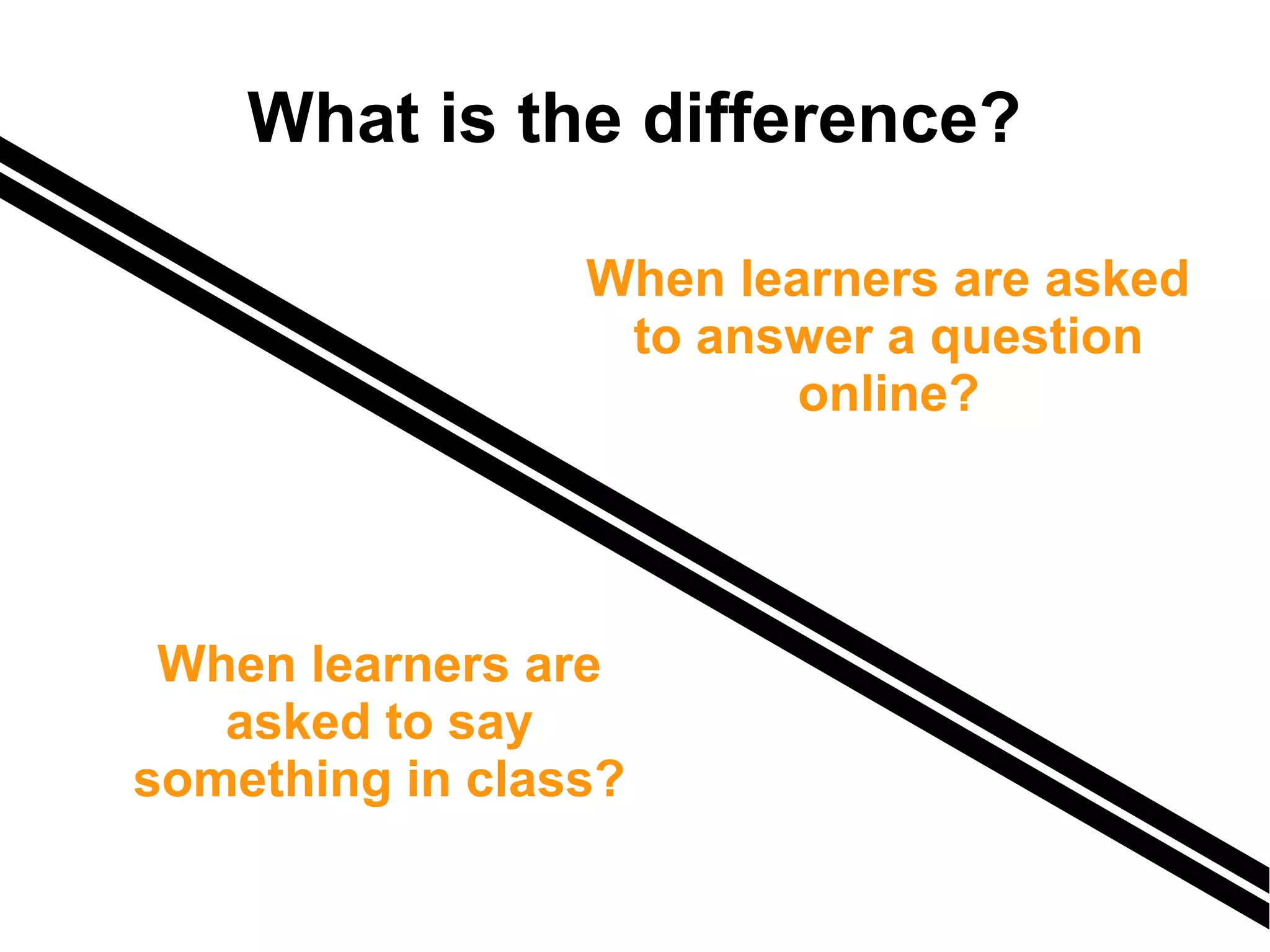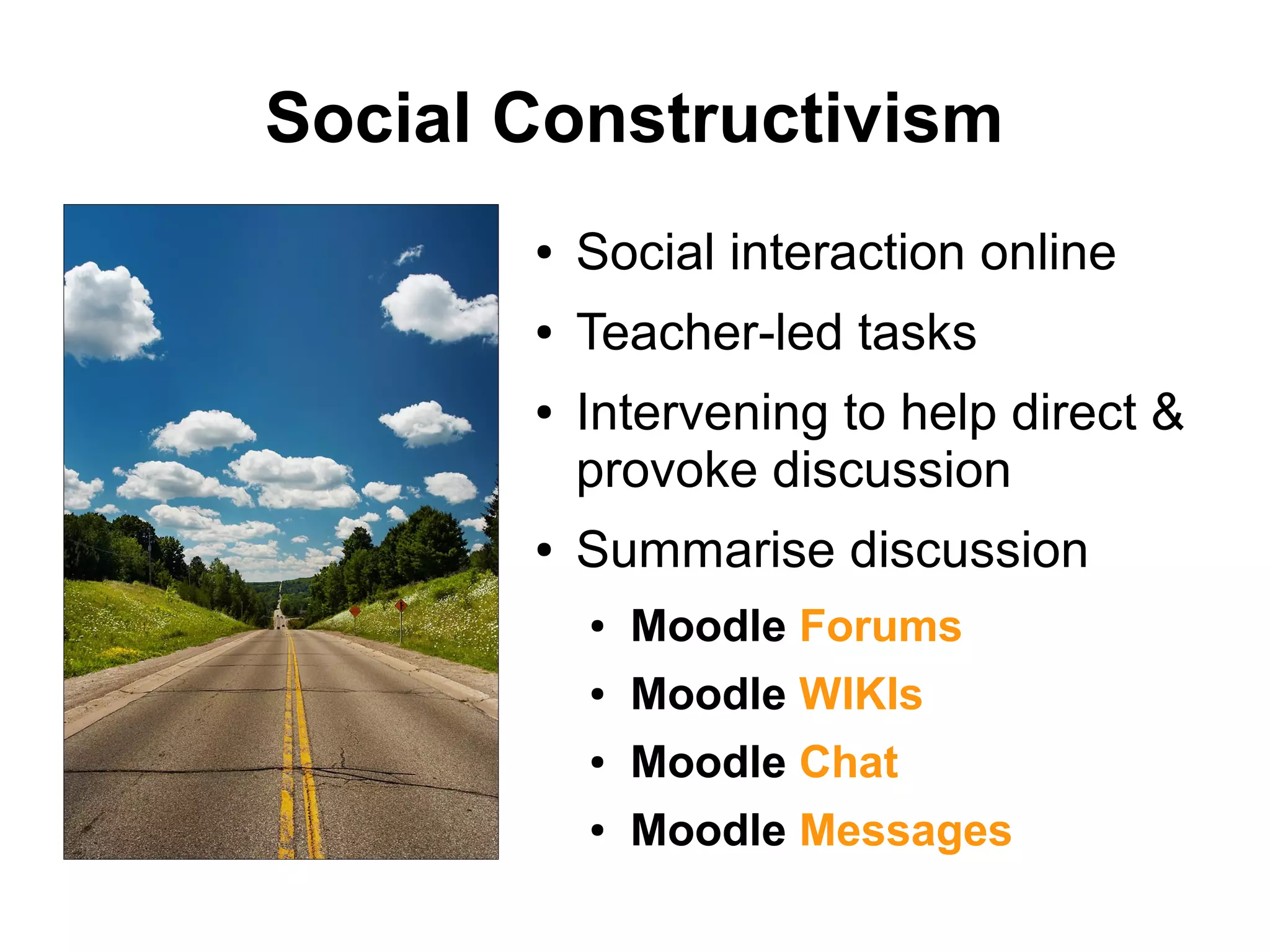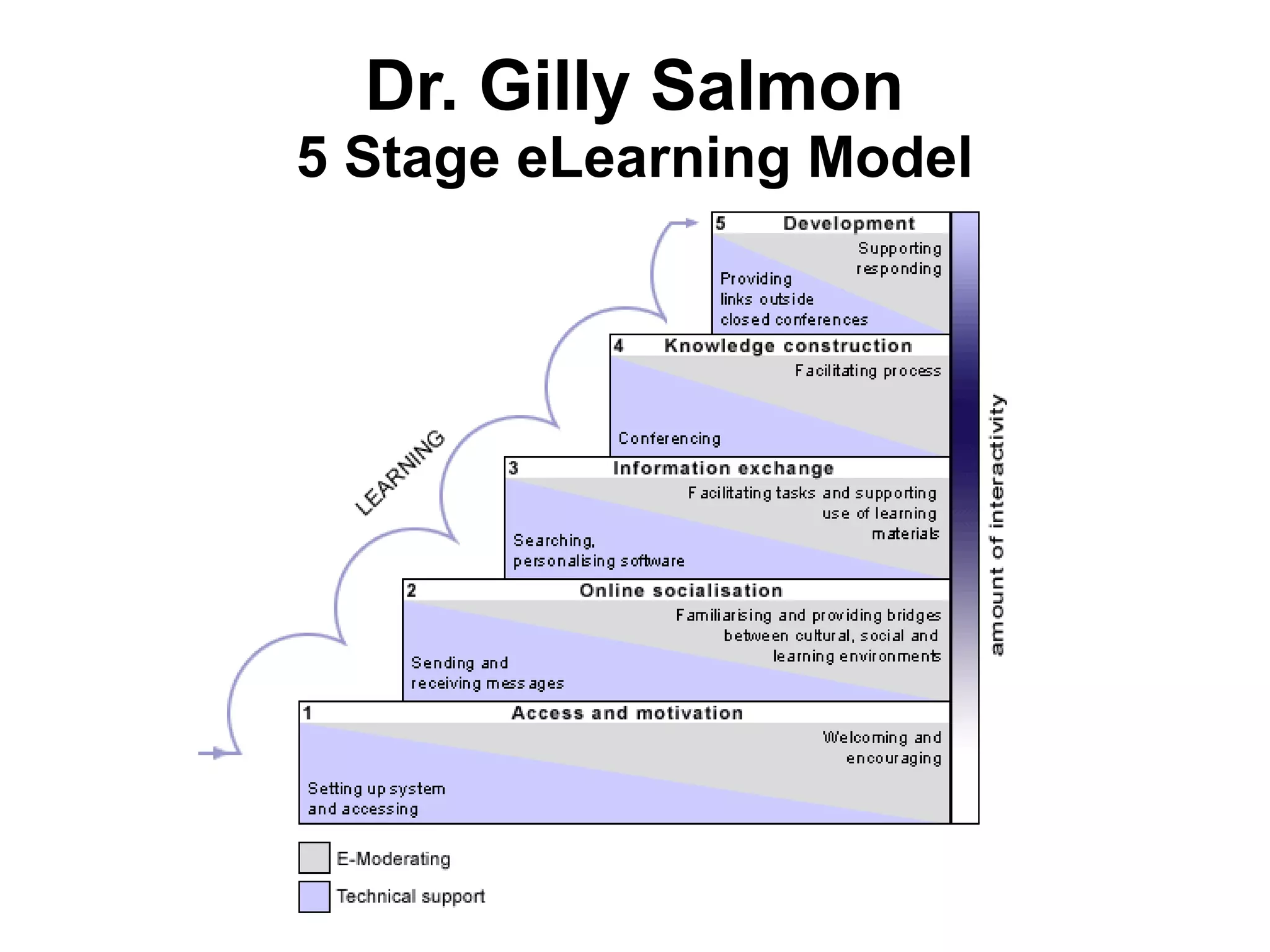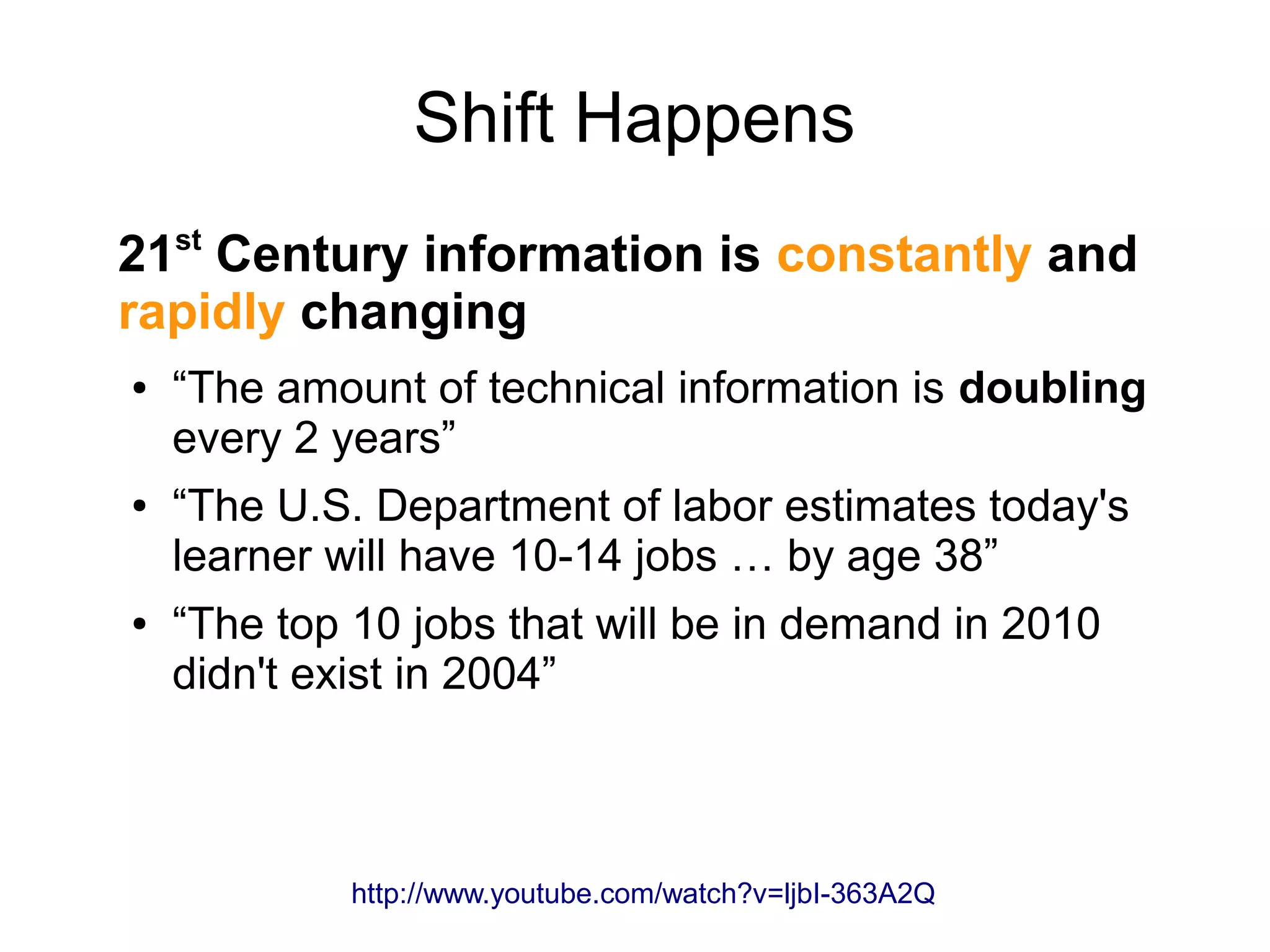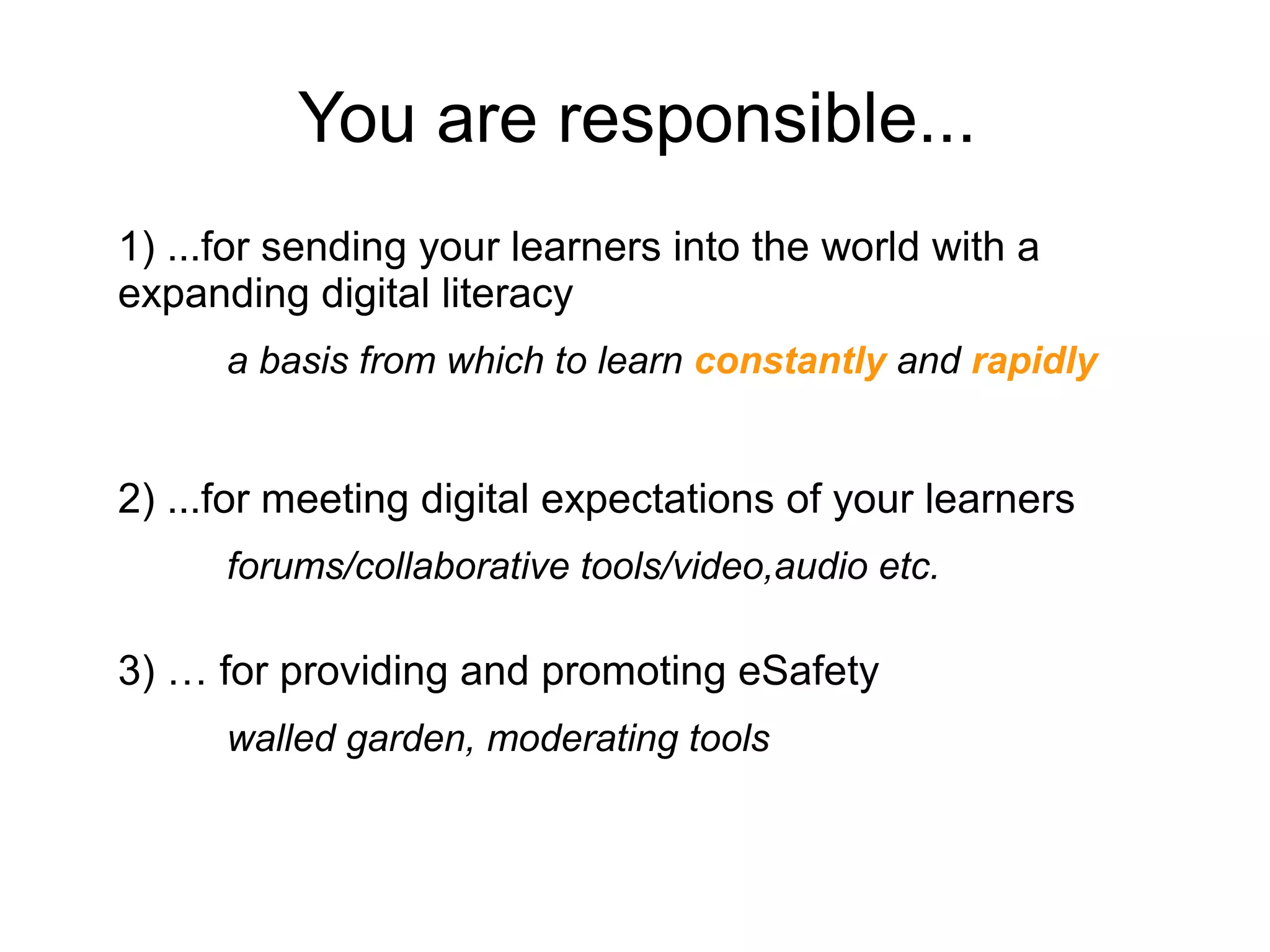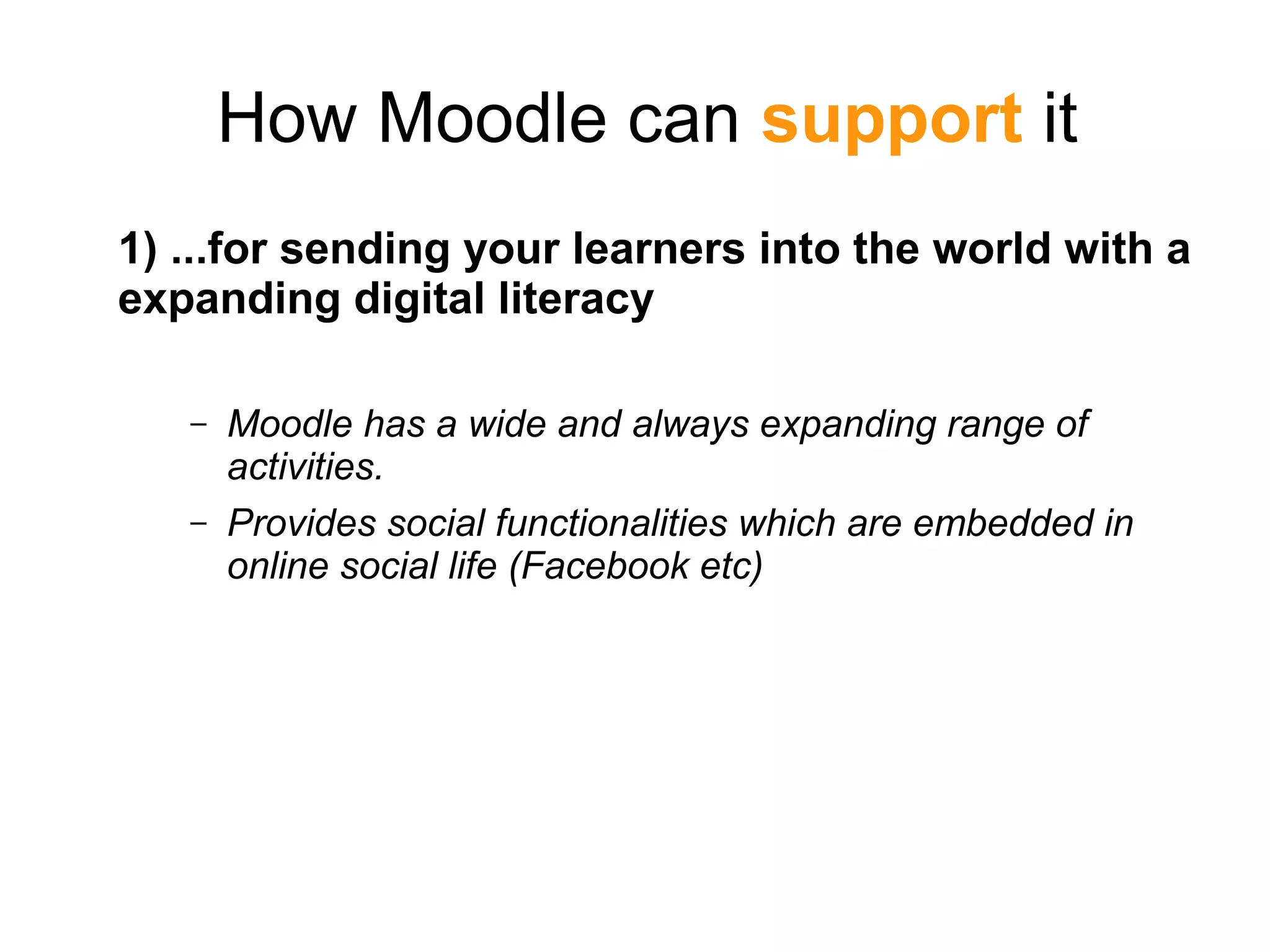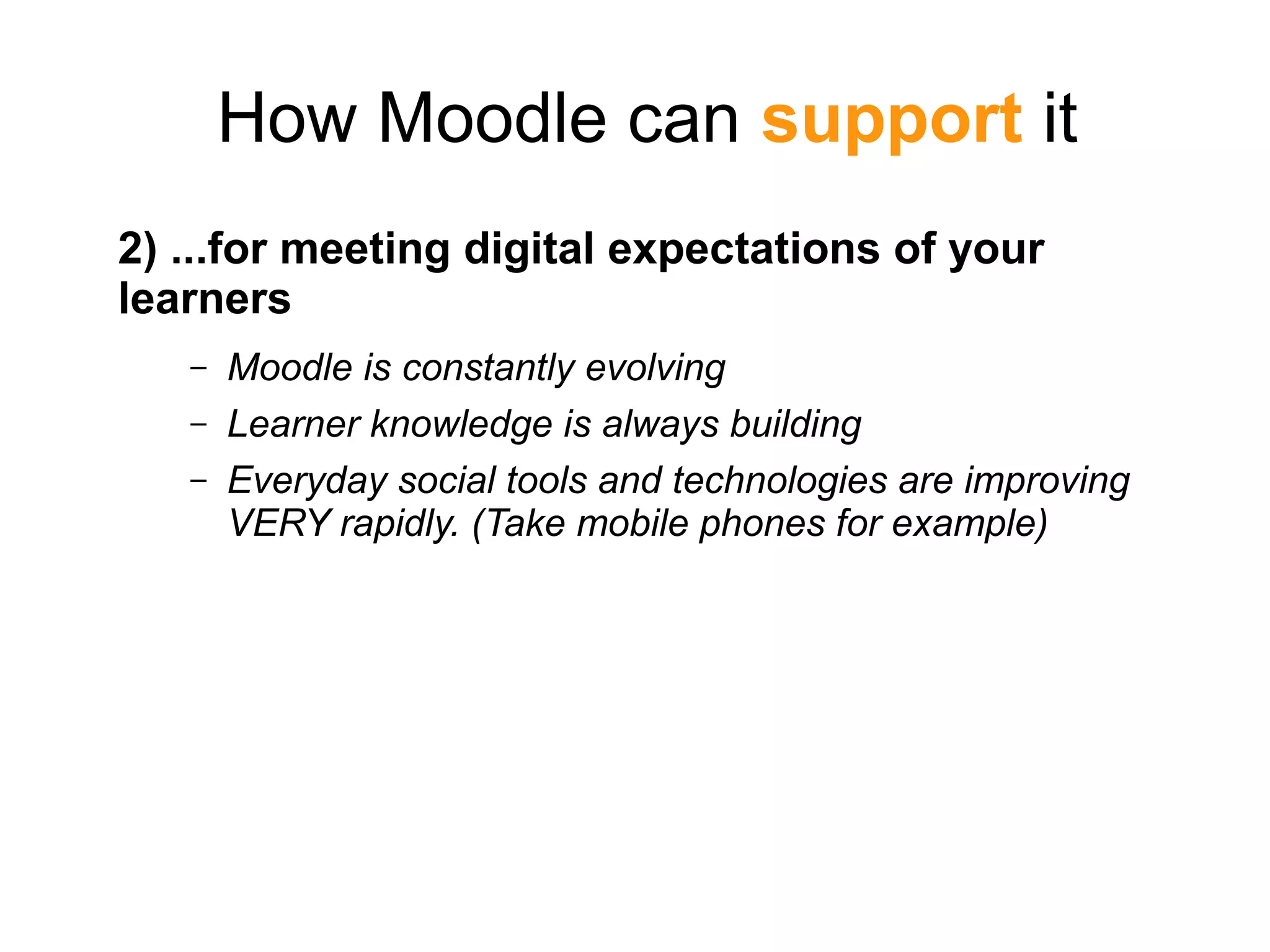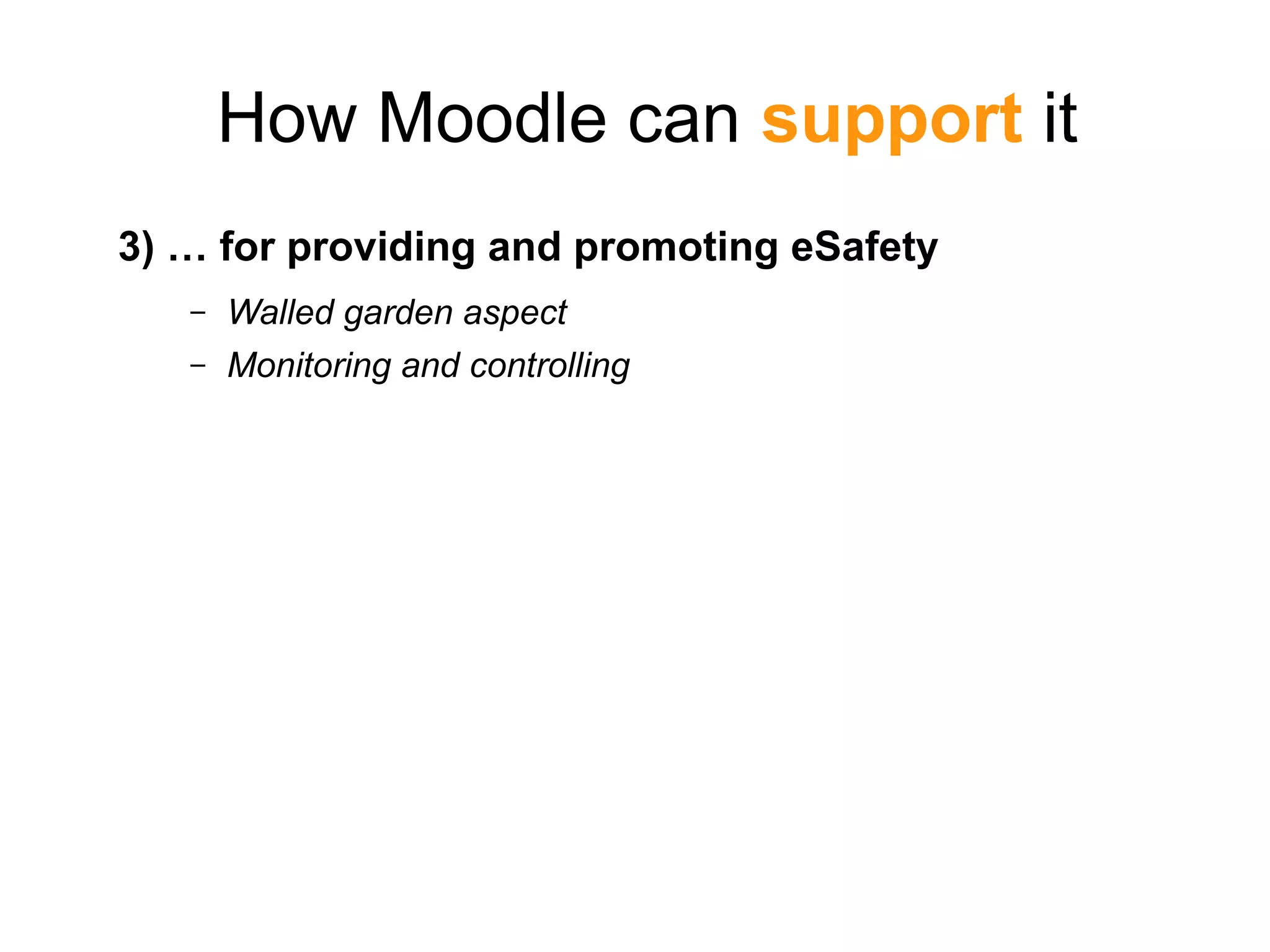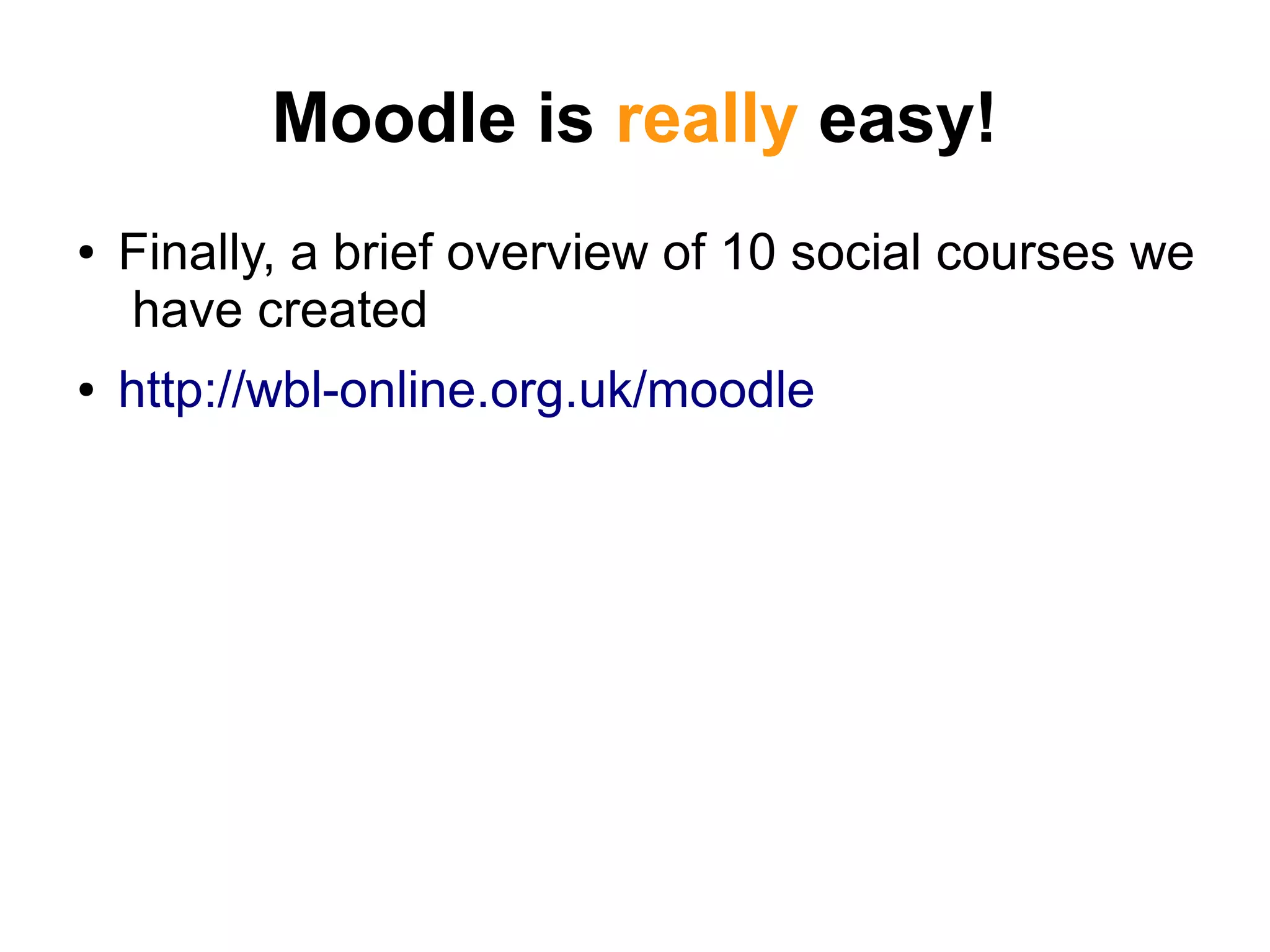This document discusses the benefits and uses of Moodle, an online learning platform. Moodle is described as really useful, important, and easy to use. It is useful as a virtual classroom assistant and for distance learning. It allows for centralized and incremental learning anywhere and anytime. Moodle has features like online tests, assignments, grading, and forums that facilitate online learning. It also supports social constructivist learning through social interaction and tools. Moodle helps meet the needs of a rapidly changing environment by expanding learners' digital literacy and meeting their expectations for online tools and resources while also promoting eSafety.