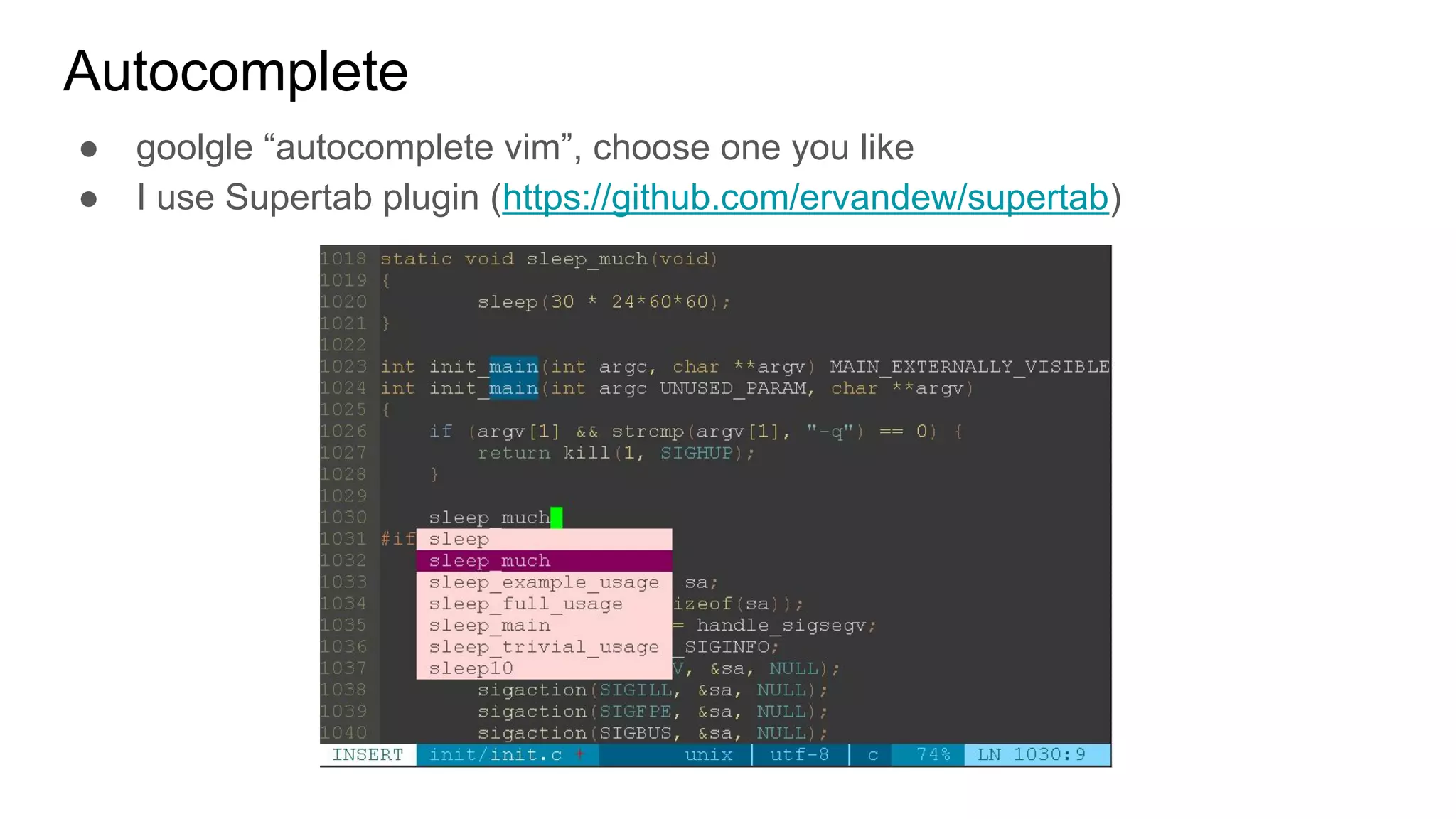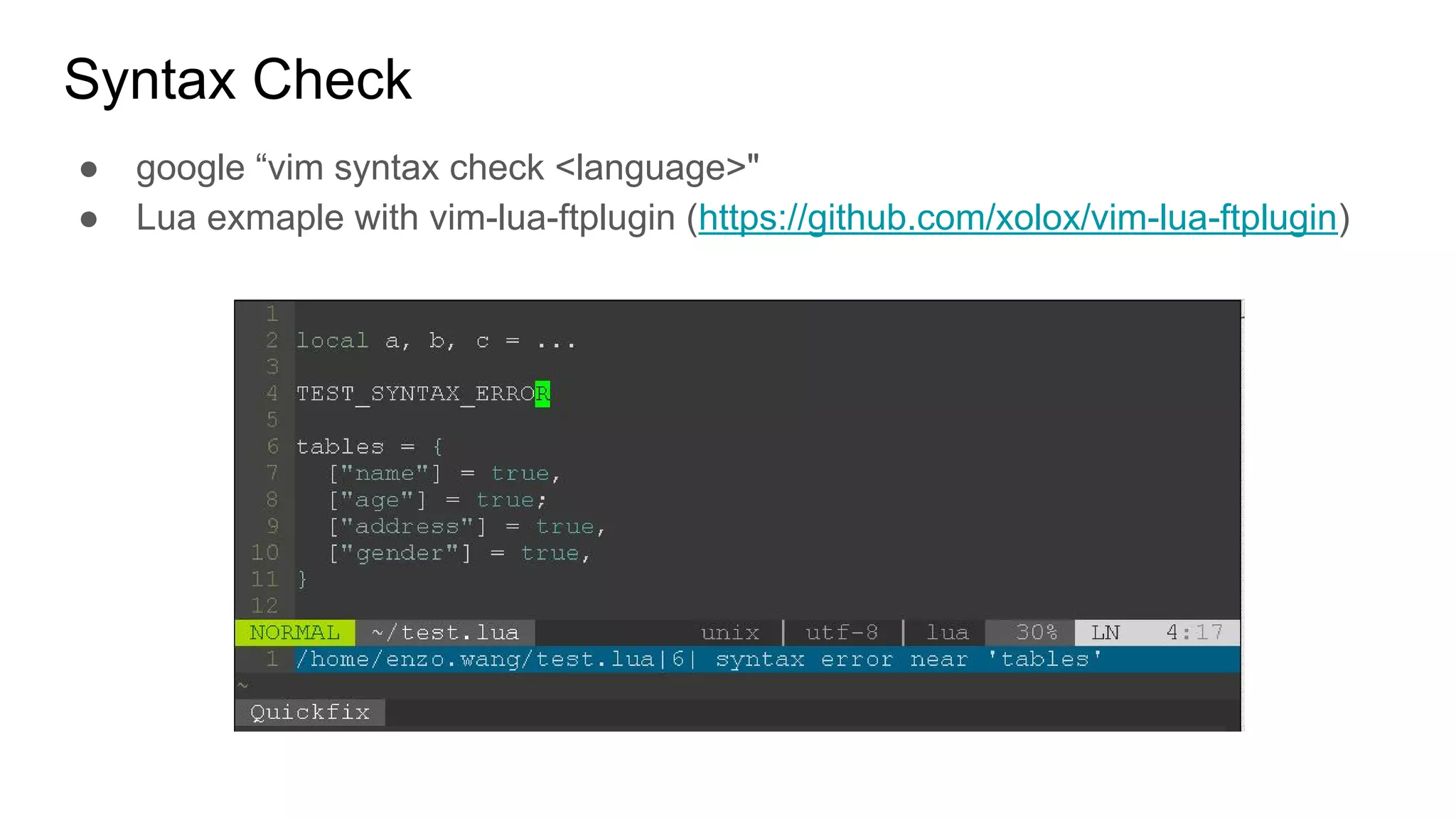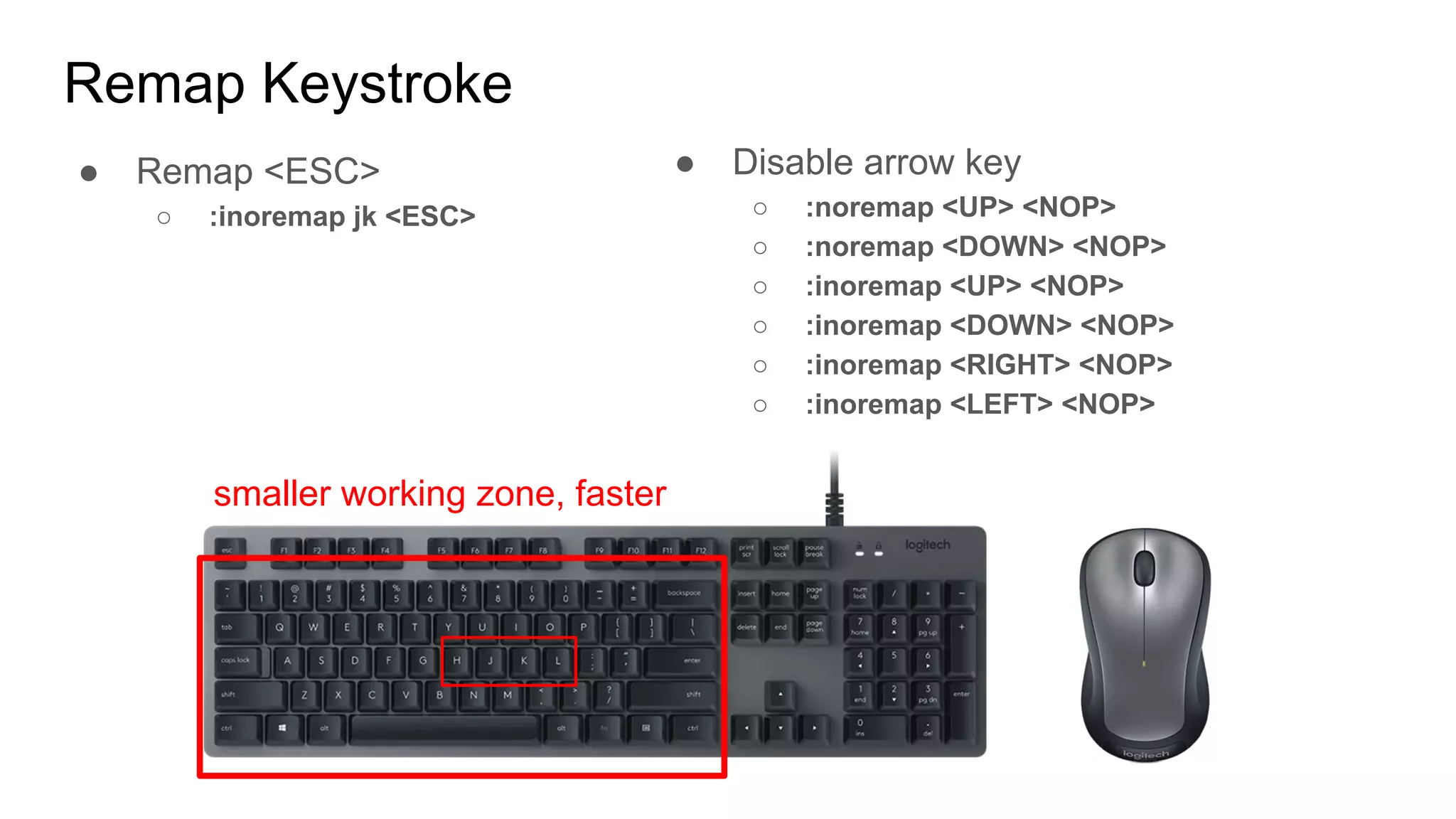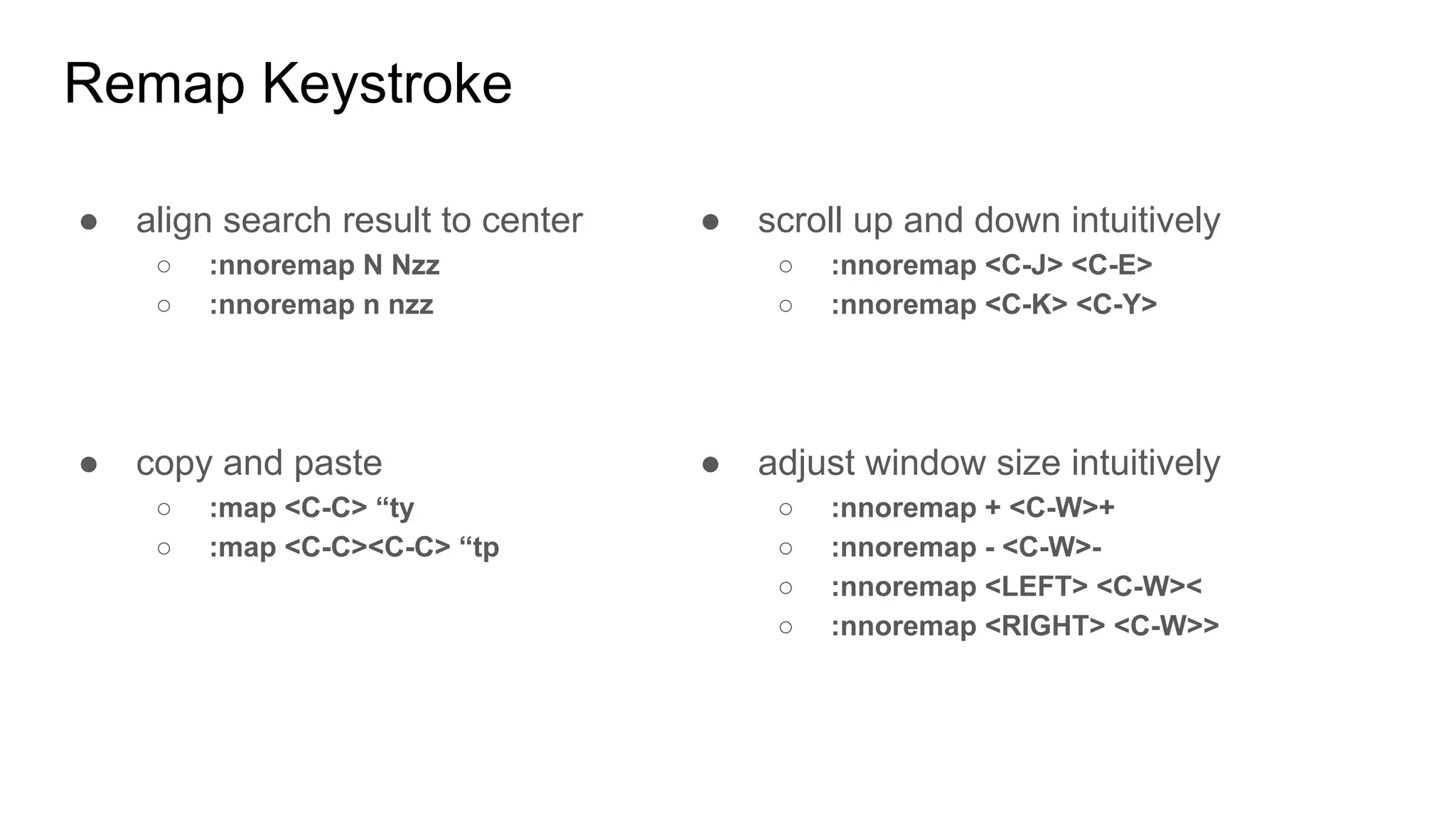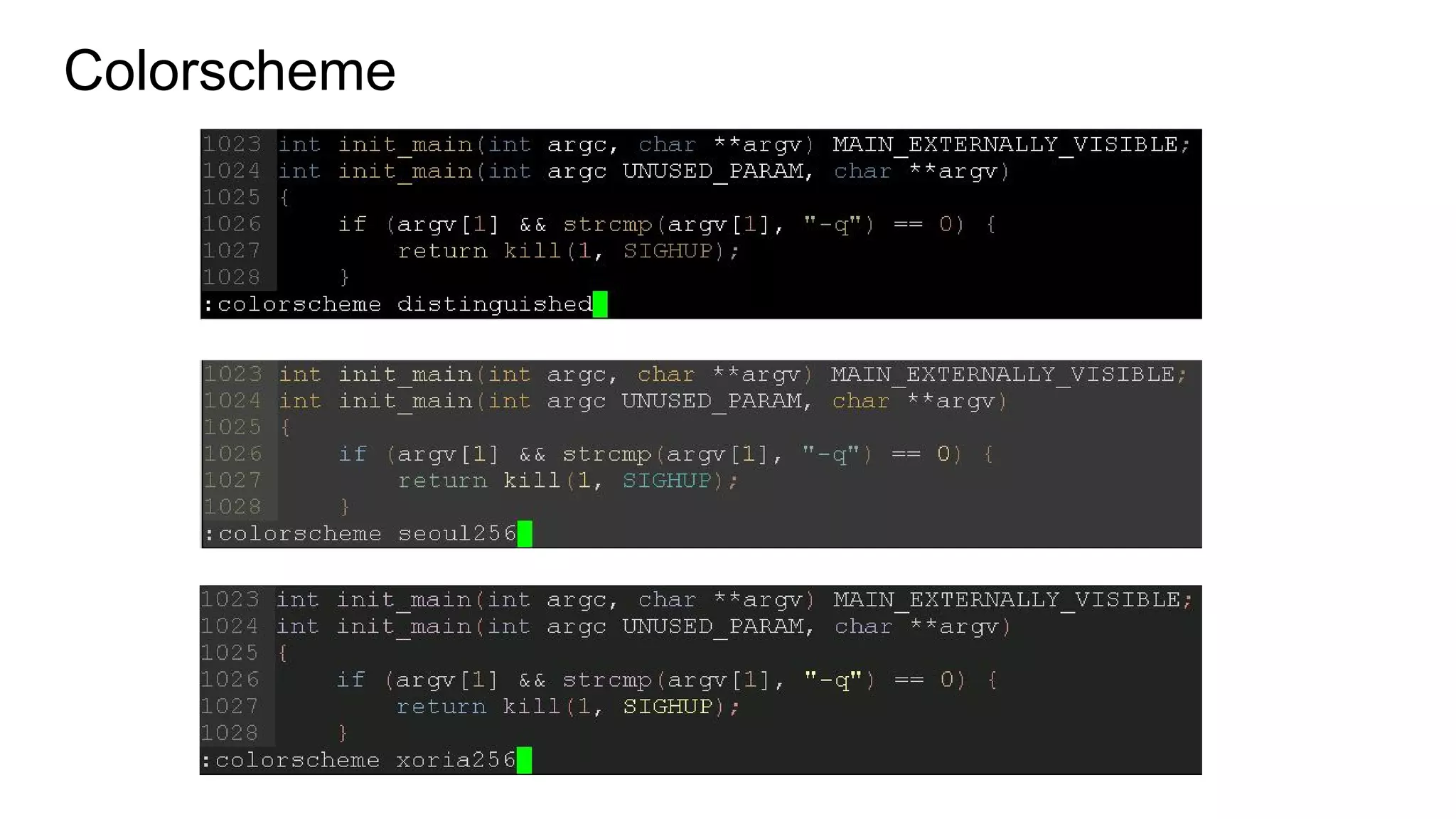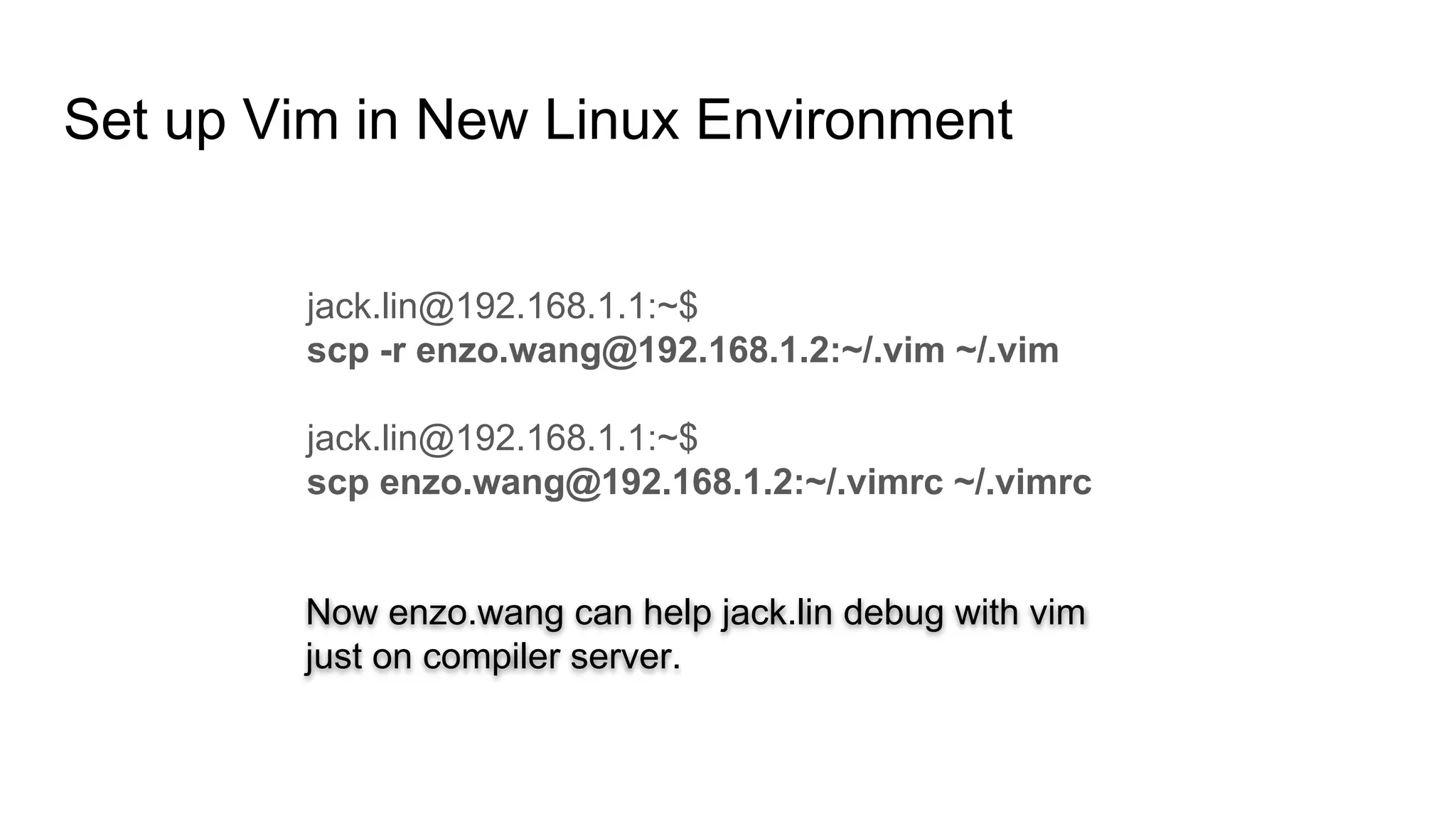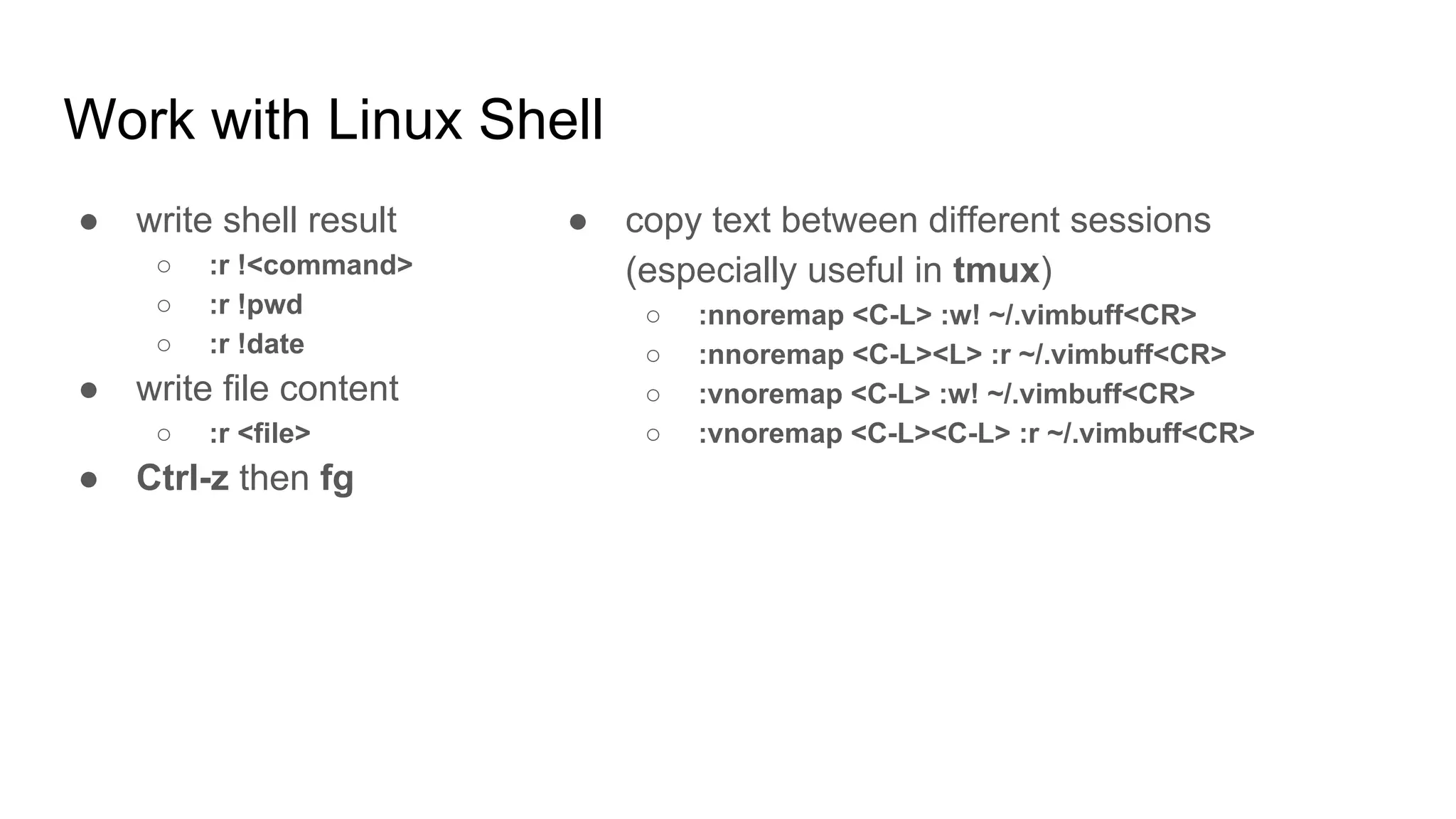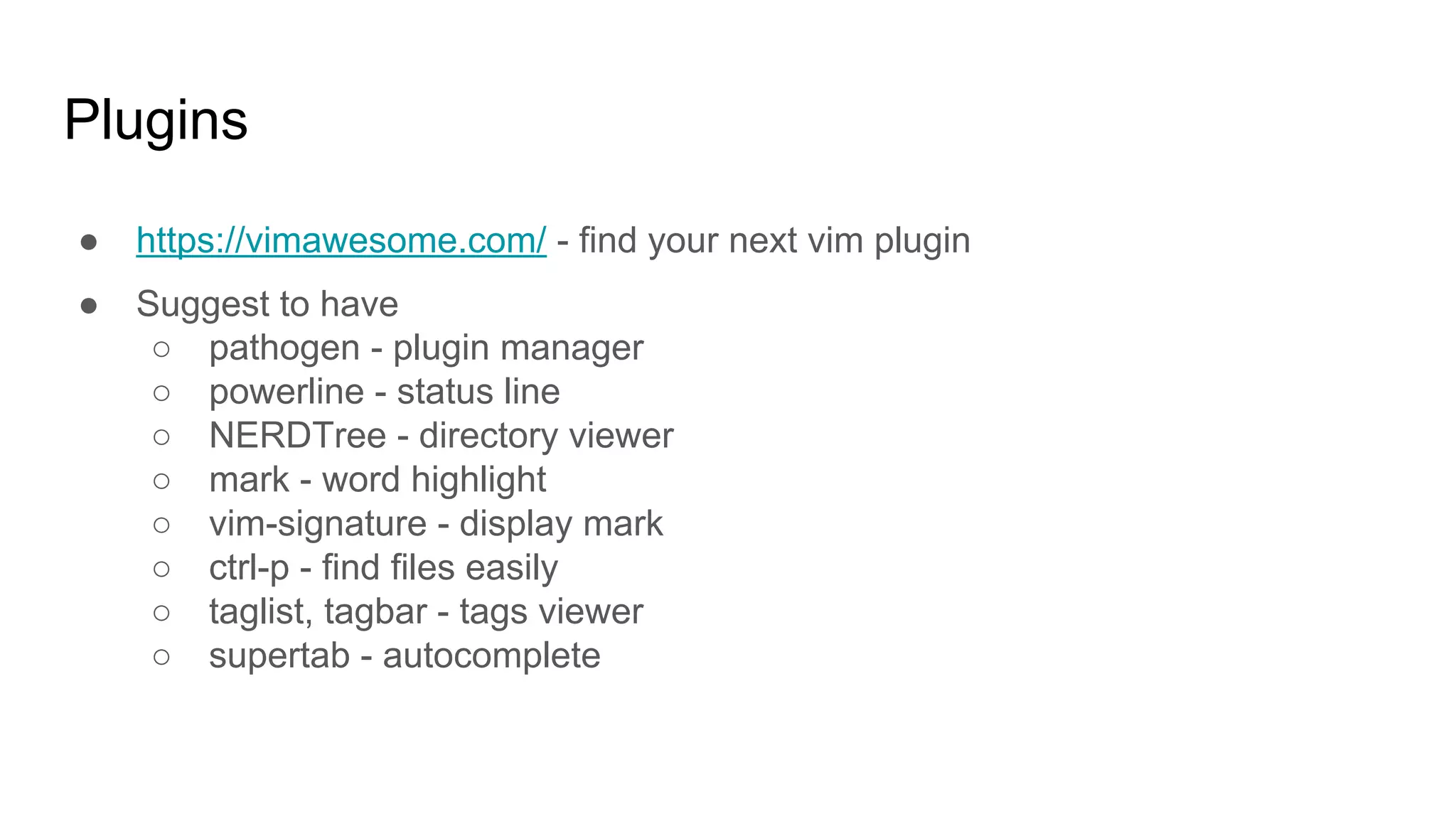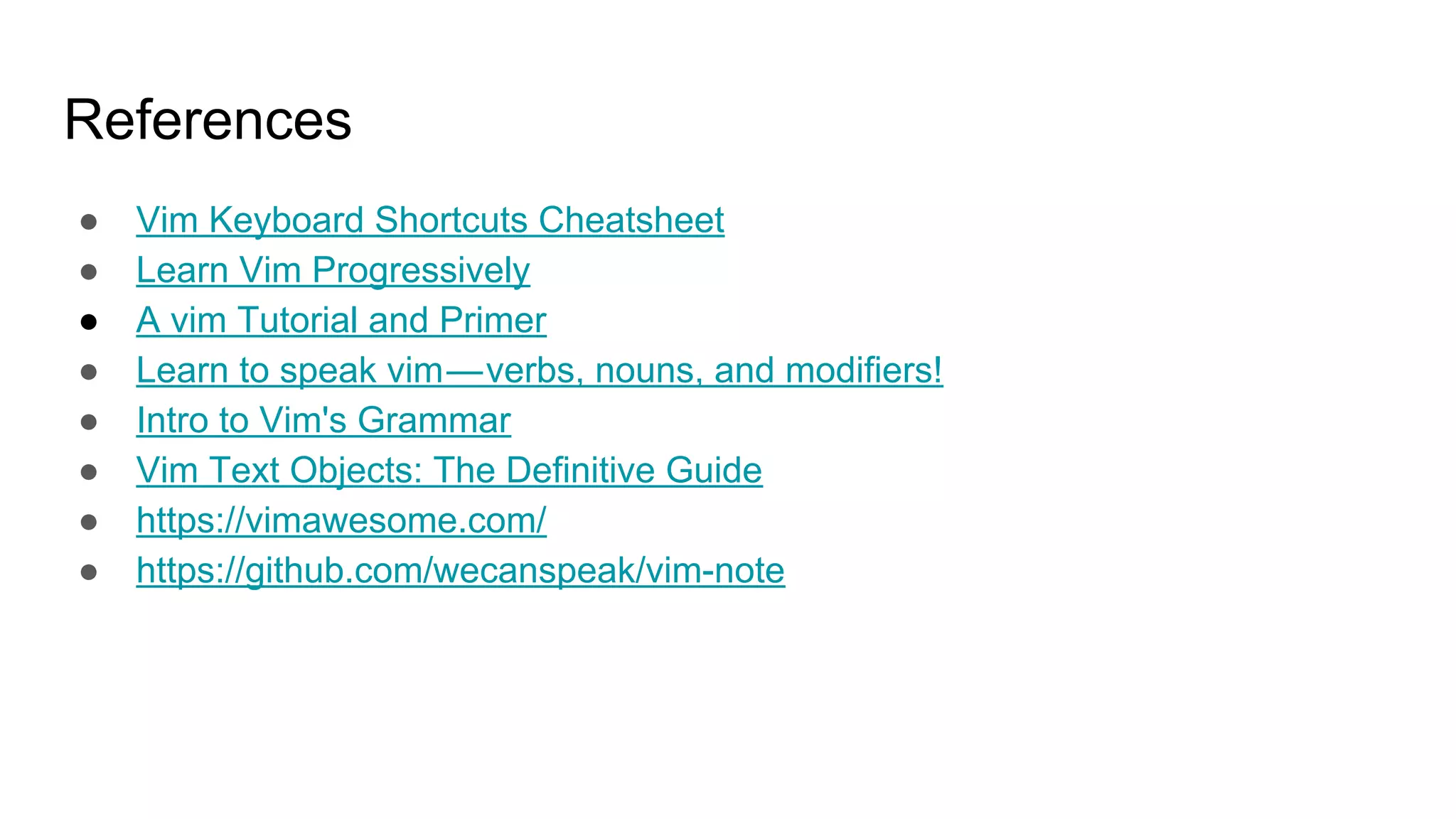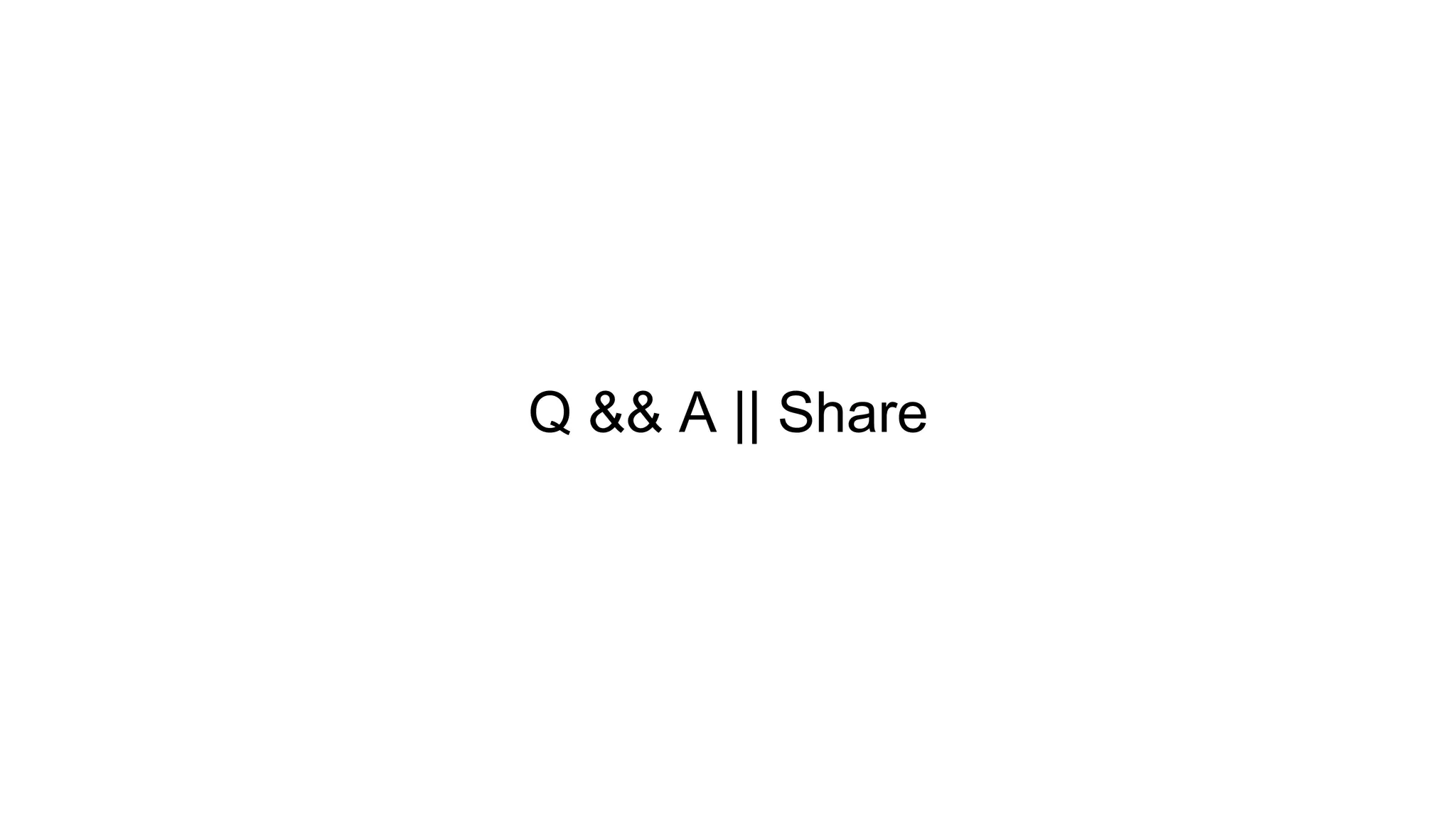This document provides an overview of using the Vim text editor and its many features for coding. It covers Vim basics like modes, windows, buffers and tabs. It then details various commands and plugins for navigation, searching/replacing, diffing, tags management, autocomplete, syntax checking, key remapping, colorschemes, and working with the Linux shell. The document emphasizes that Vim can serve as a full-fledged IDE and recommends plugins to enhance its functionality for directory viewing, highlighting, autocompletion, and more. It provides references for further learning Vim's grammar and shortcuts.
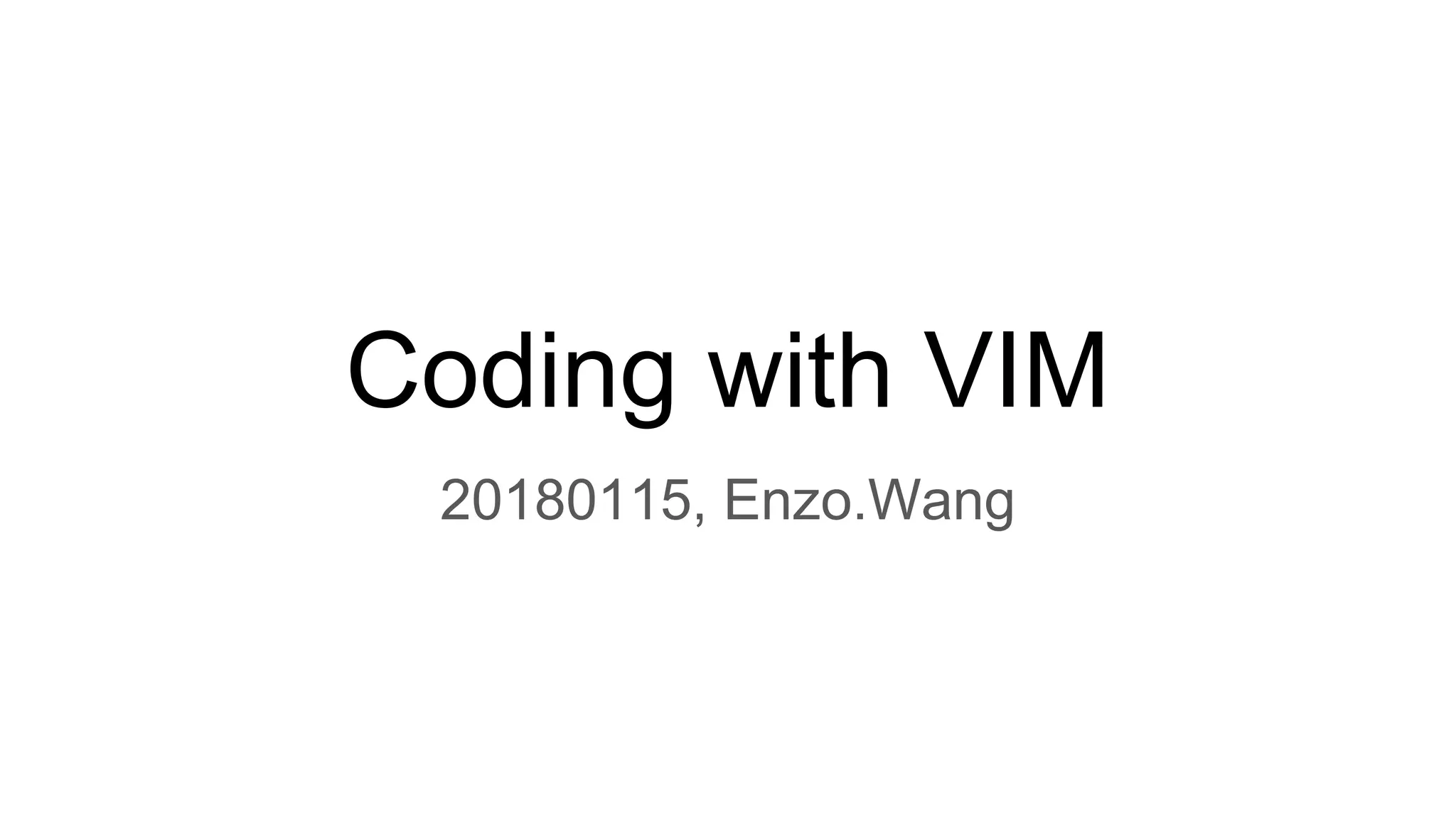
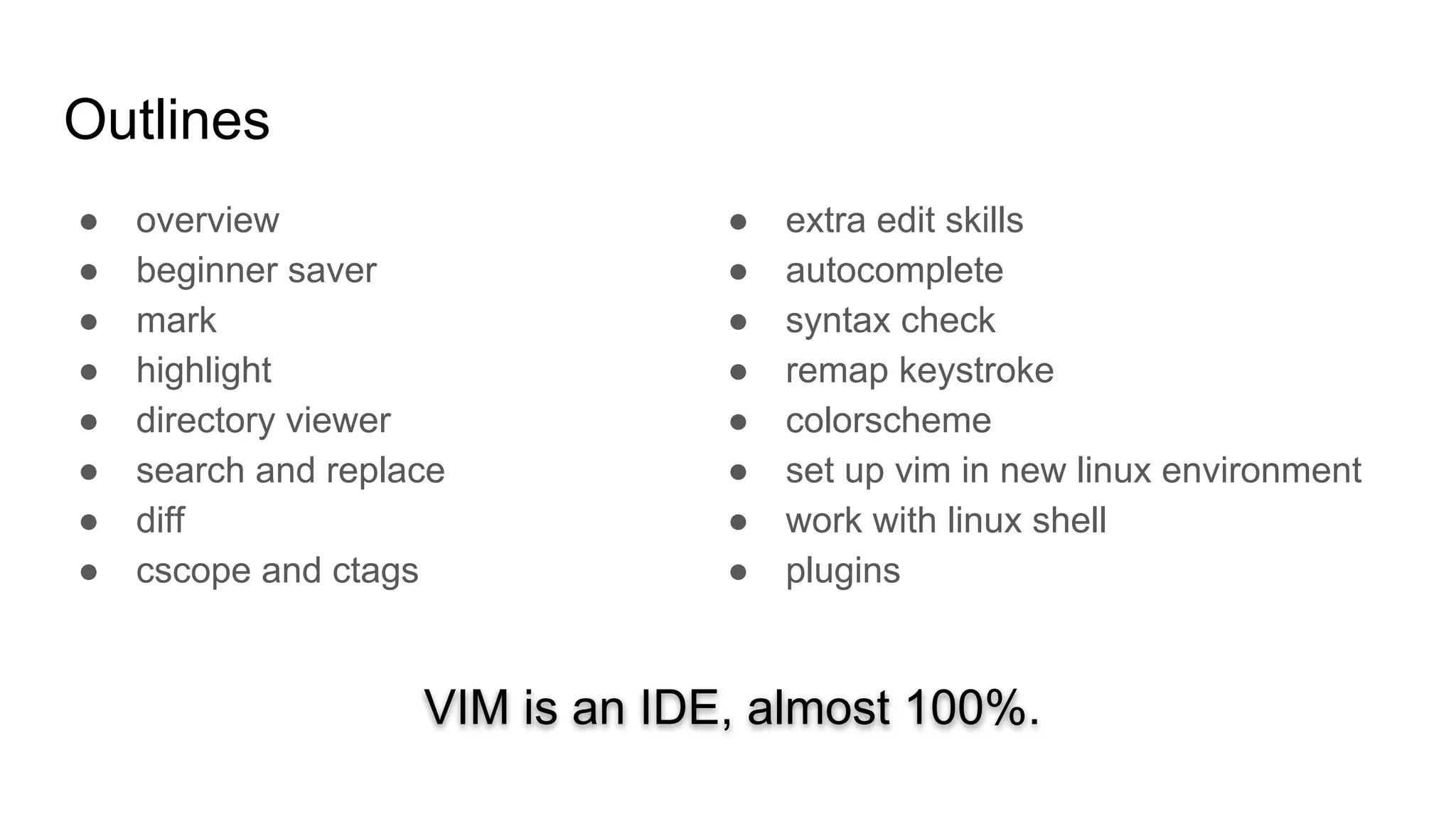
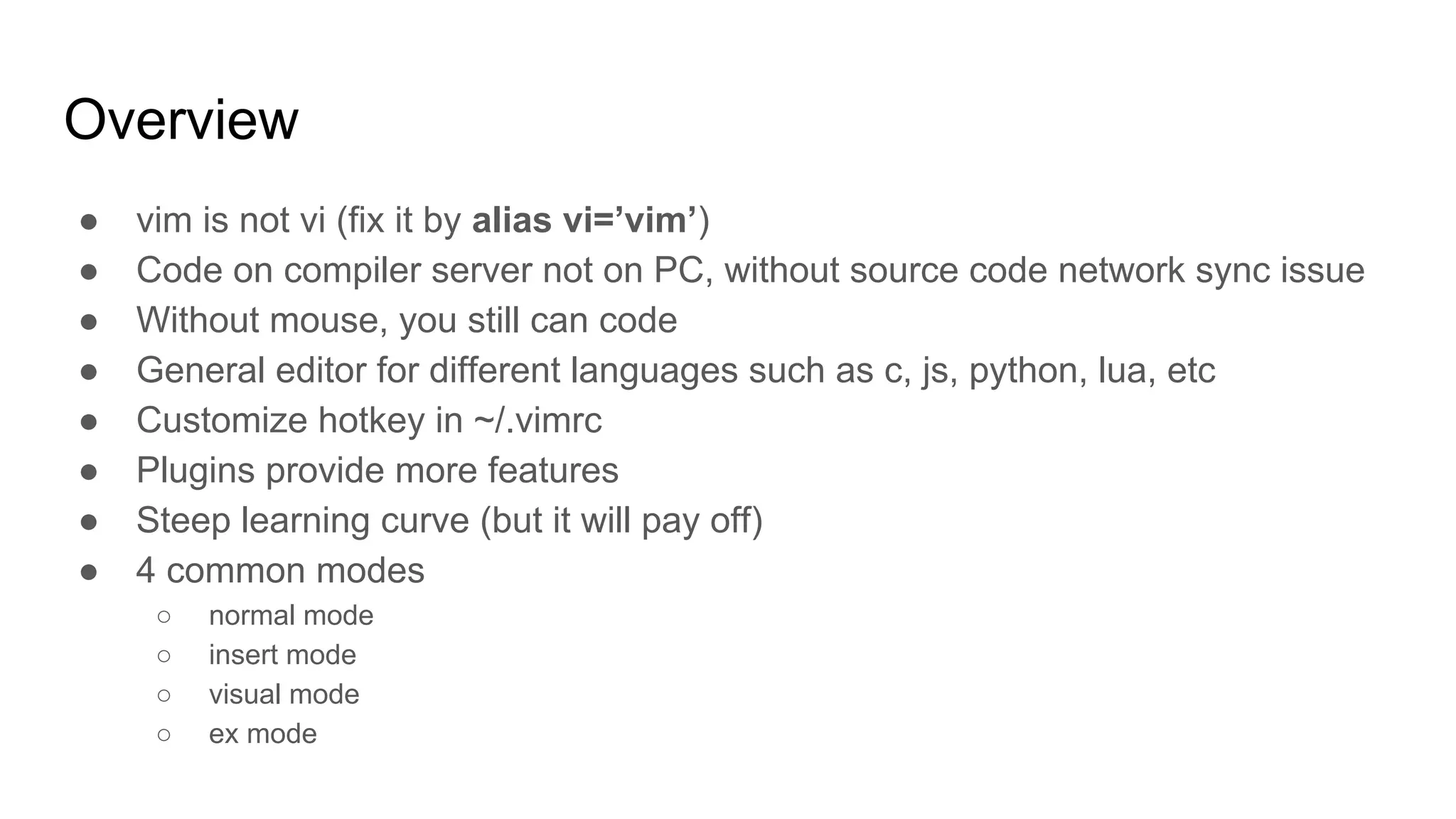
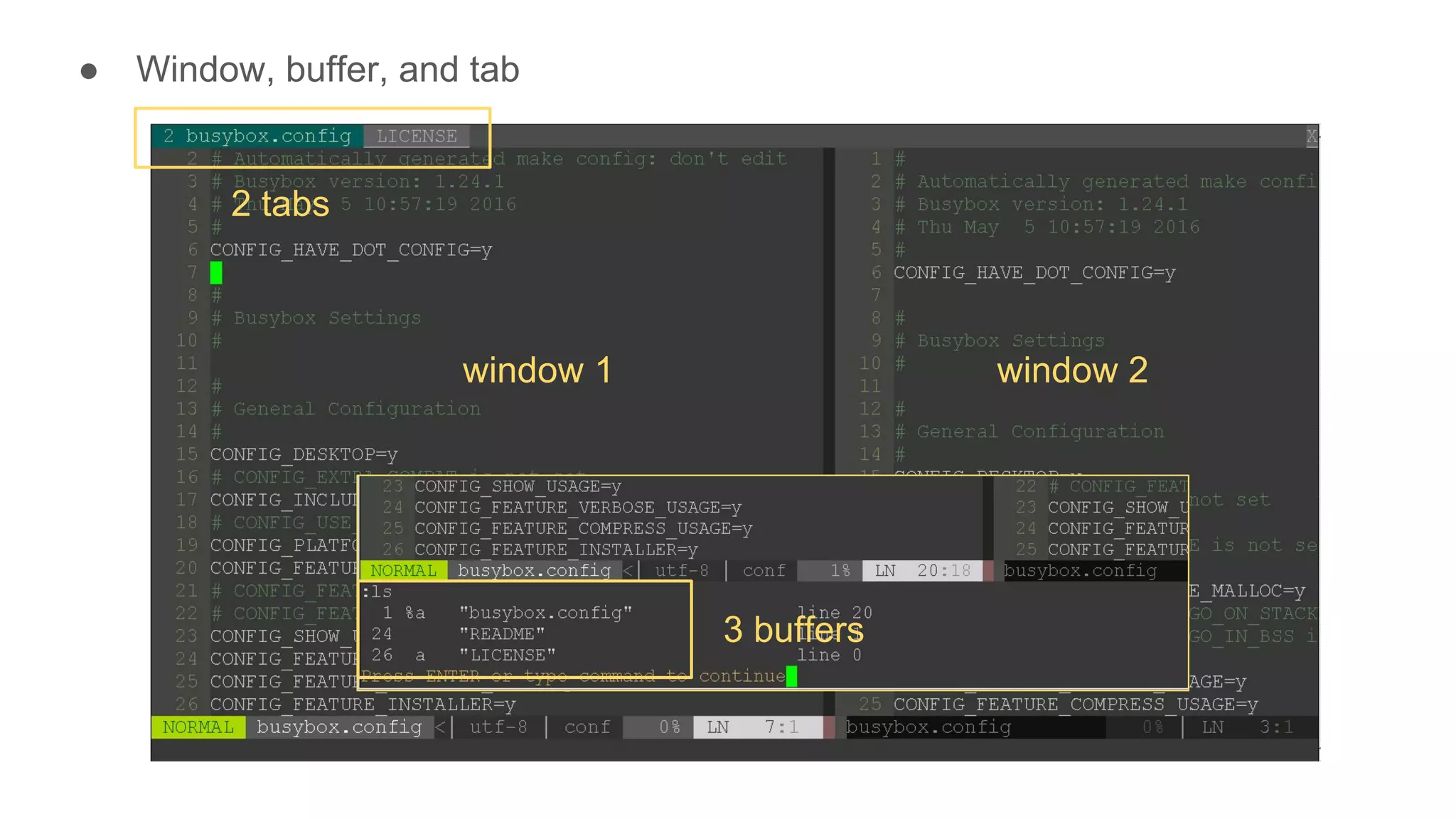
![Beginner Saver
● :qa (quit all)
● :q! (no save then quit)
● :w (save file)
● :x (save and quit)
● :123 (go to line 123)
● :help <keyword>
● :vs, :sp (open window)
● :e <file_to_open> (open
file)
● :%s/abc/def/gc (replace
abc by def)
● :set nu (show line
number)
● :tabe (new tab)
● 2dd (delete 2 lines)
● 2yy (copy 2 lines)
● v (select)
● y (yank, aka copy)
● p (paste)
● u, Ctrl-R (undo, redo)
● h, j, k, l (move cursor)
● 0, $ (go to first and last char of
line)
● gg, G (go top, end)
● {{, }}, [[, ]] (go block)
● Ctrl-U, Ctrl-D (page up, down)
● Ctrl-Y, Ctrl-E (scroll up, down)
● Ctrl-O, Ctrl-I (jump older, newer)
ex mode normal mode insert mode
A, a, O, o, I, i
ESC
ESC
:
● w, b, e (move by word)
● . (repeat last command)
● zz (align to half window)
● /, ? (search pattern)
● n, N (find next, previous)
● *, # (find same word)
● vi(, va( (yank string between “(“
“)”)
● ciw (change whole word)
● ~ (switch case)
● J (join next line)
● = (auto indent)
● <Ctrl-W>w (window traverse)
visual mode
v, VESC](https://image.slidesharecdn.com/vim-180115144833/75/Coding-with-Vim-5-2048.jpg)
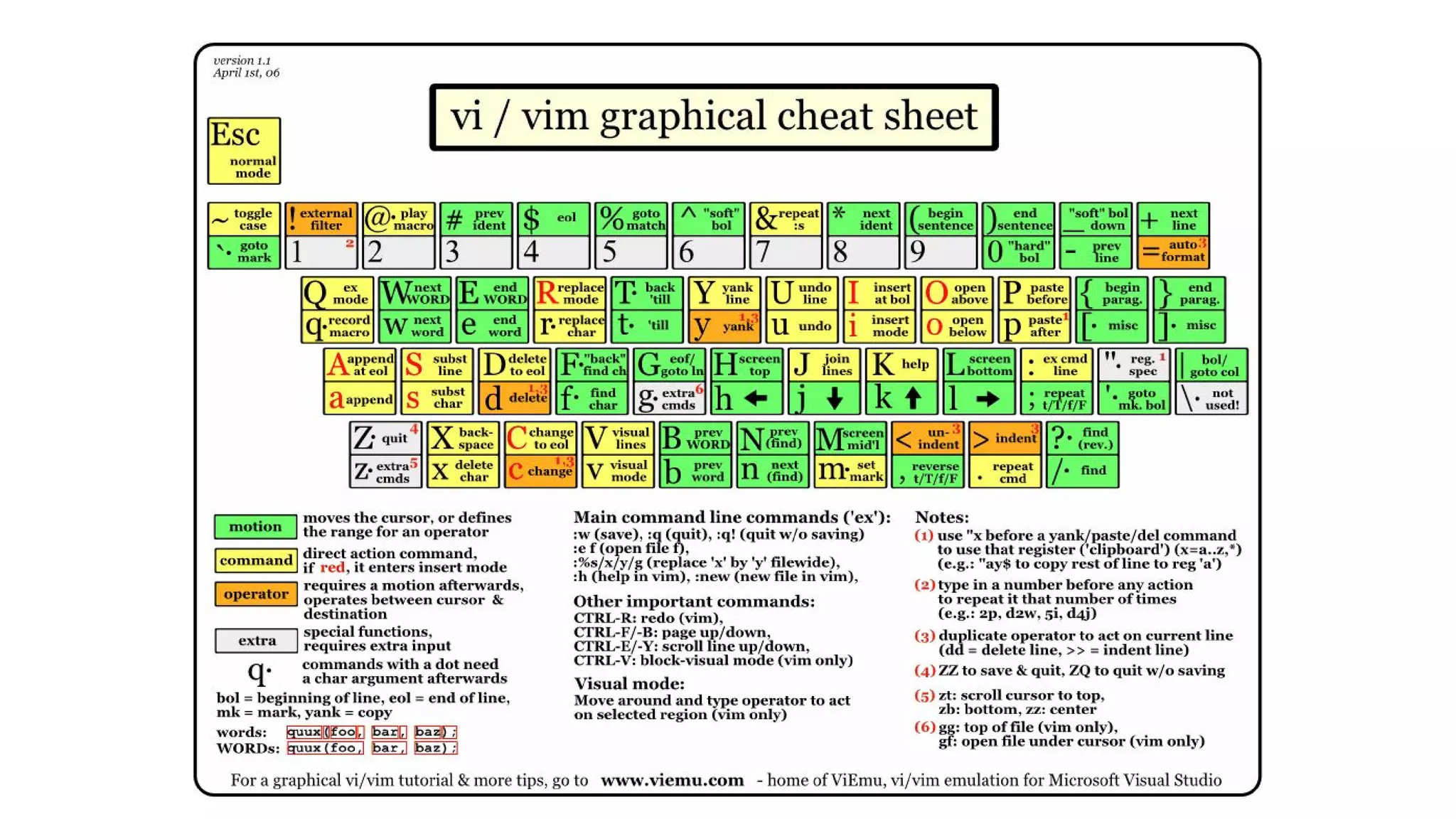
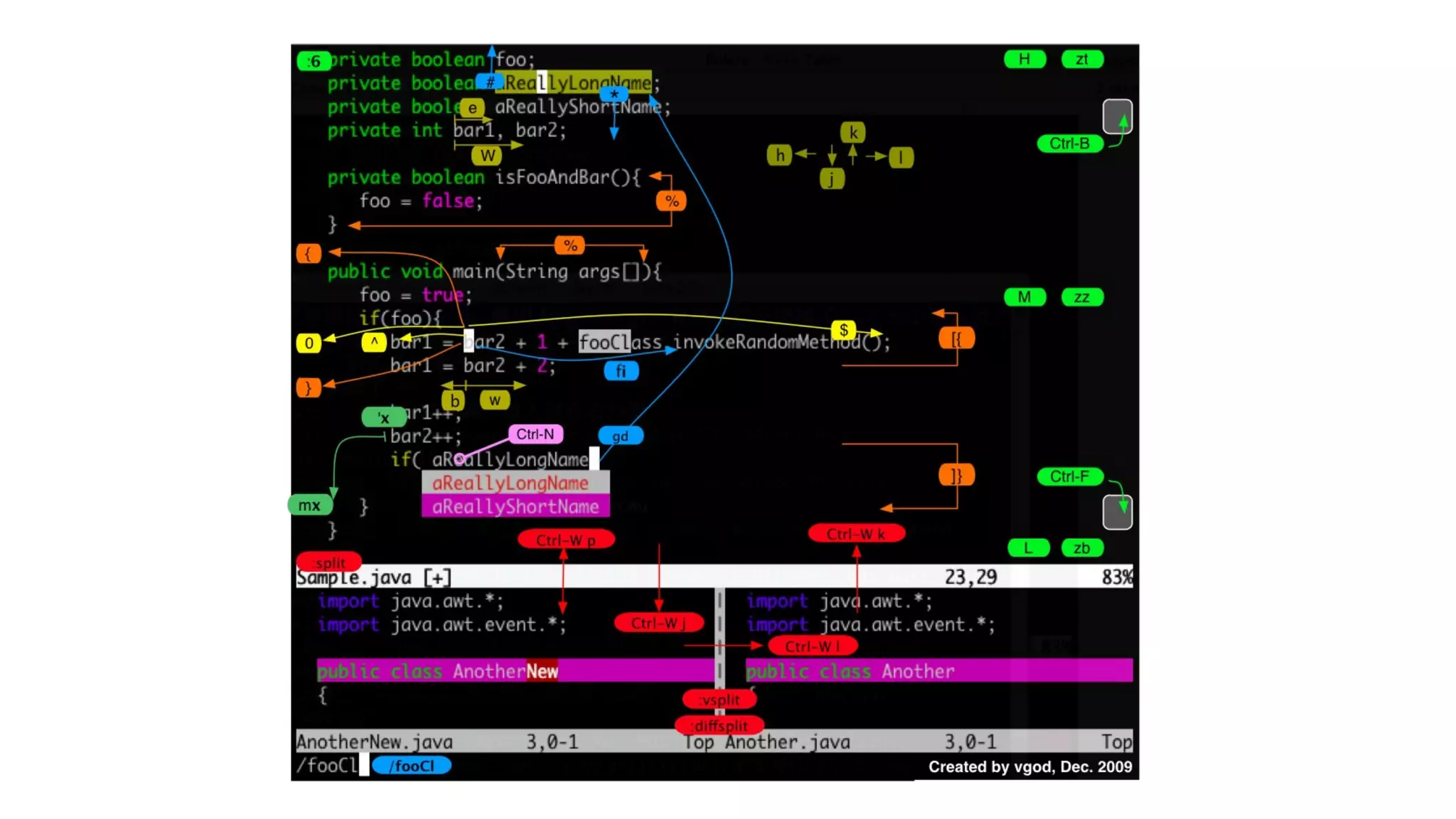
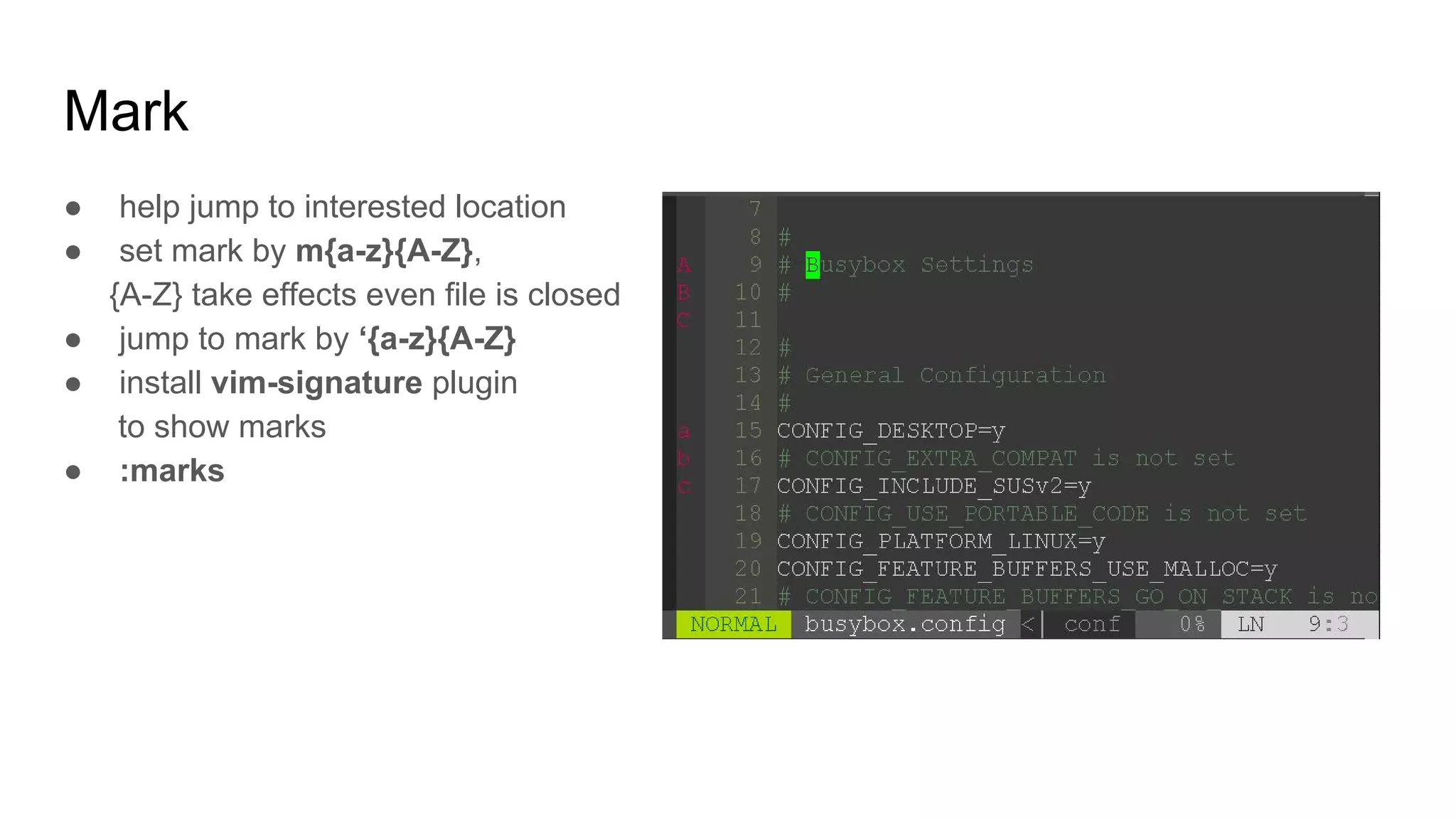
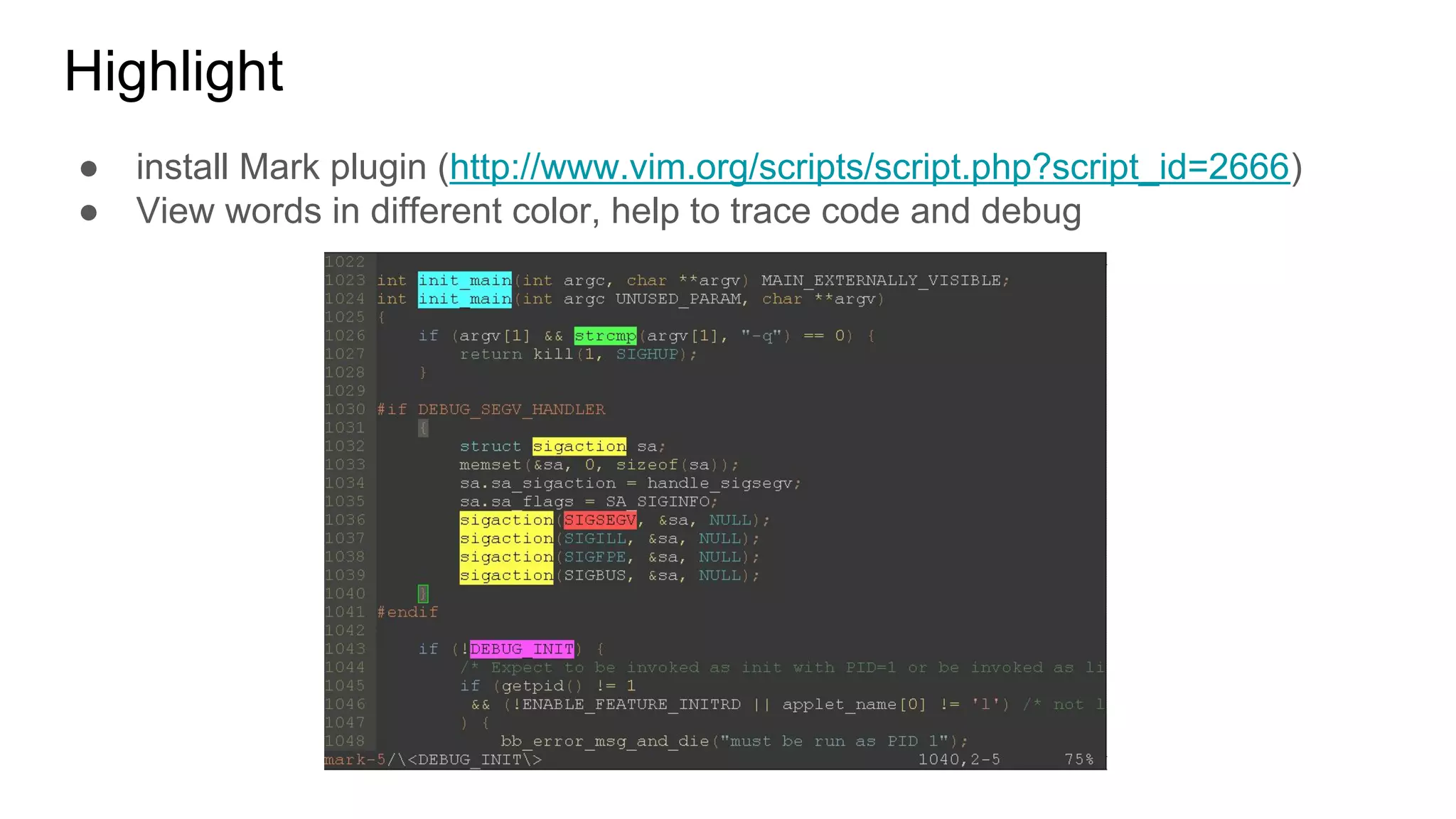
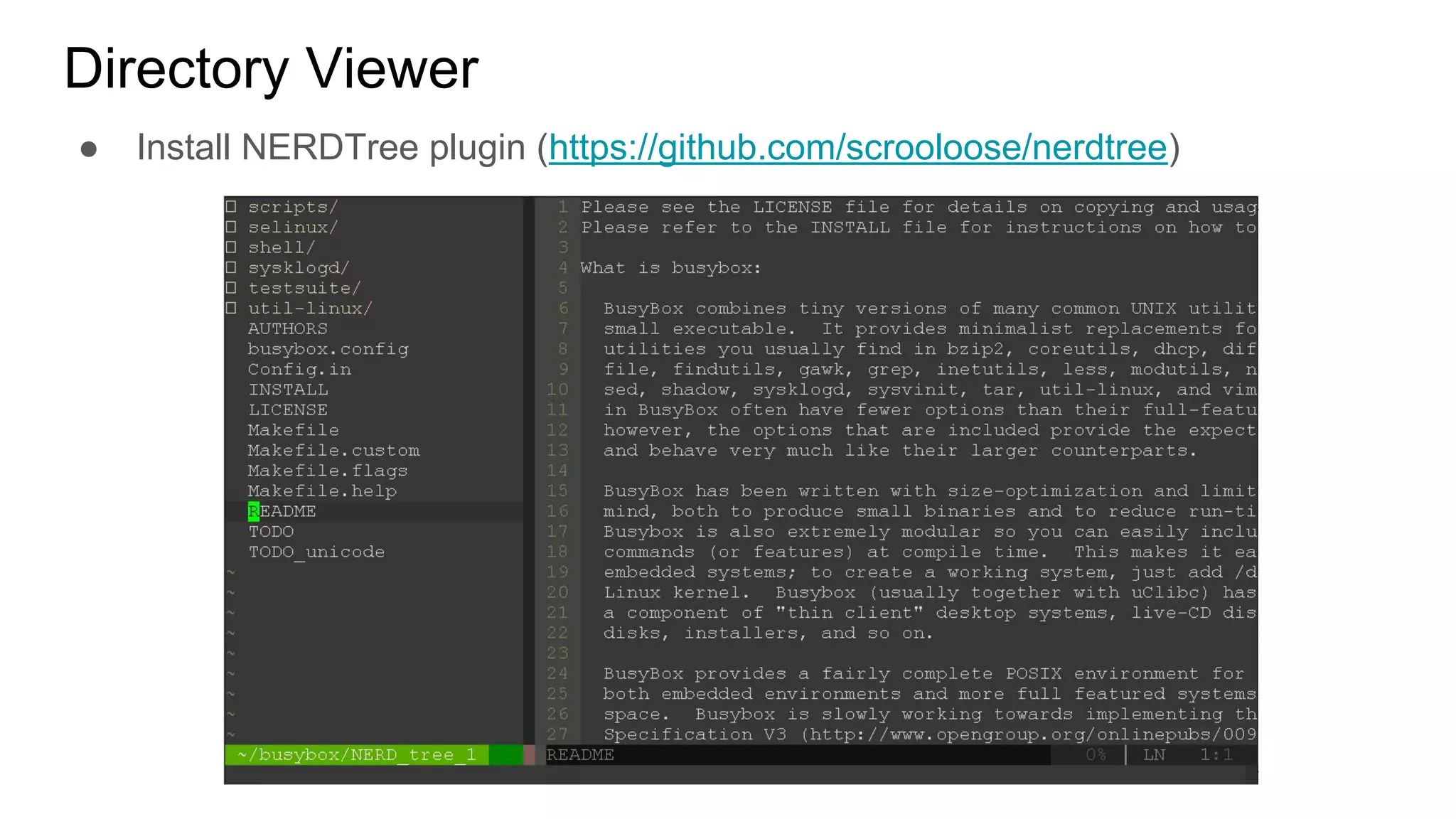
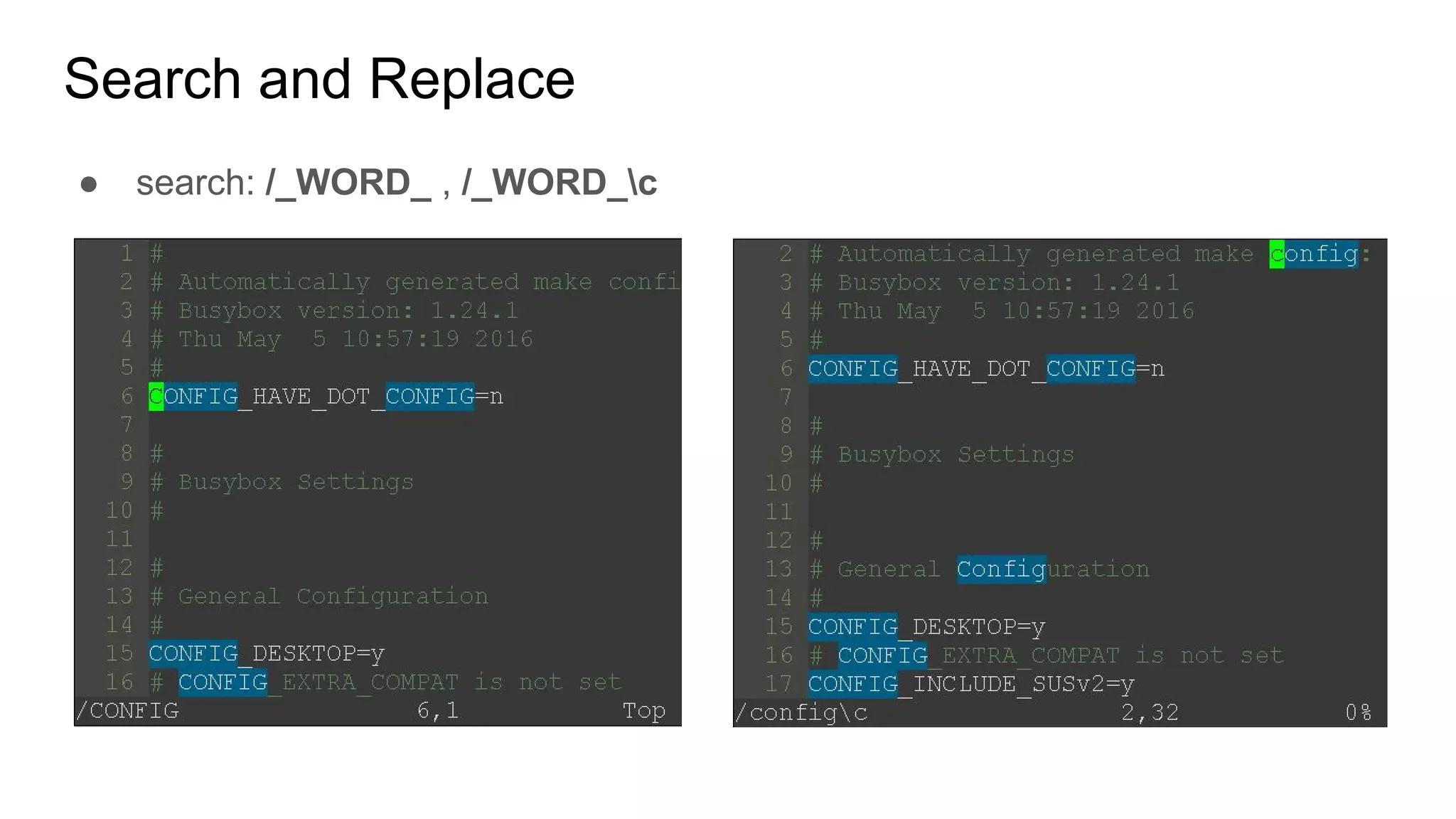
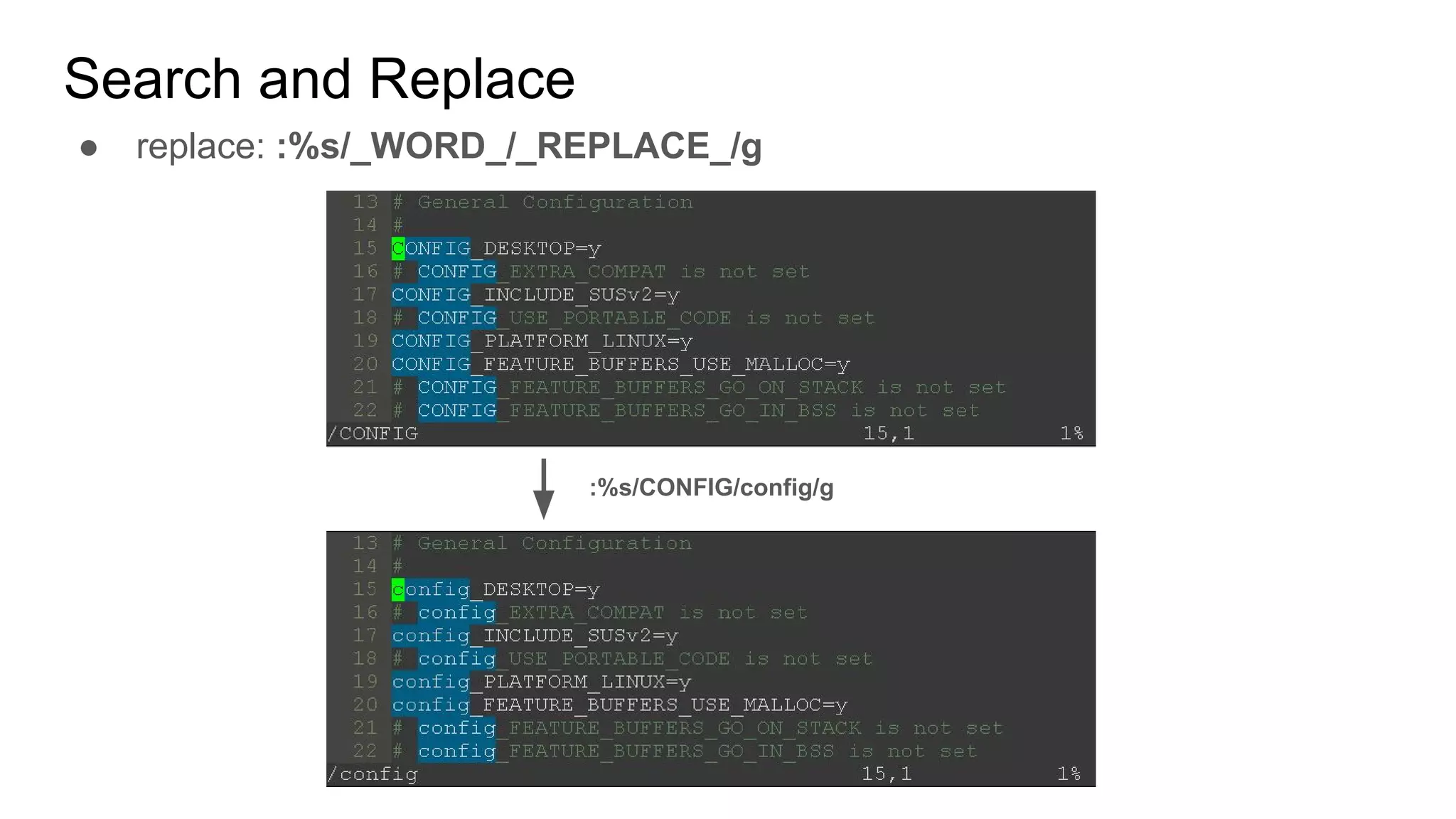
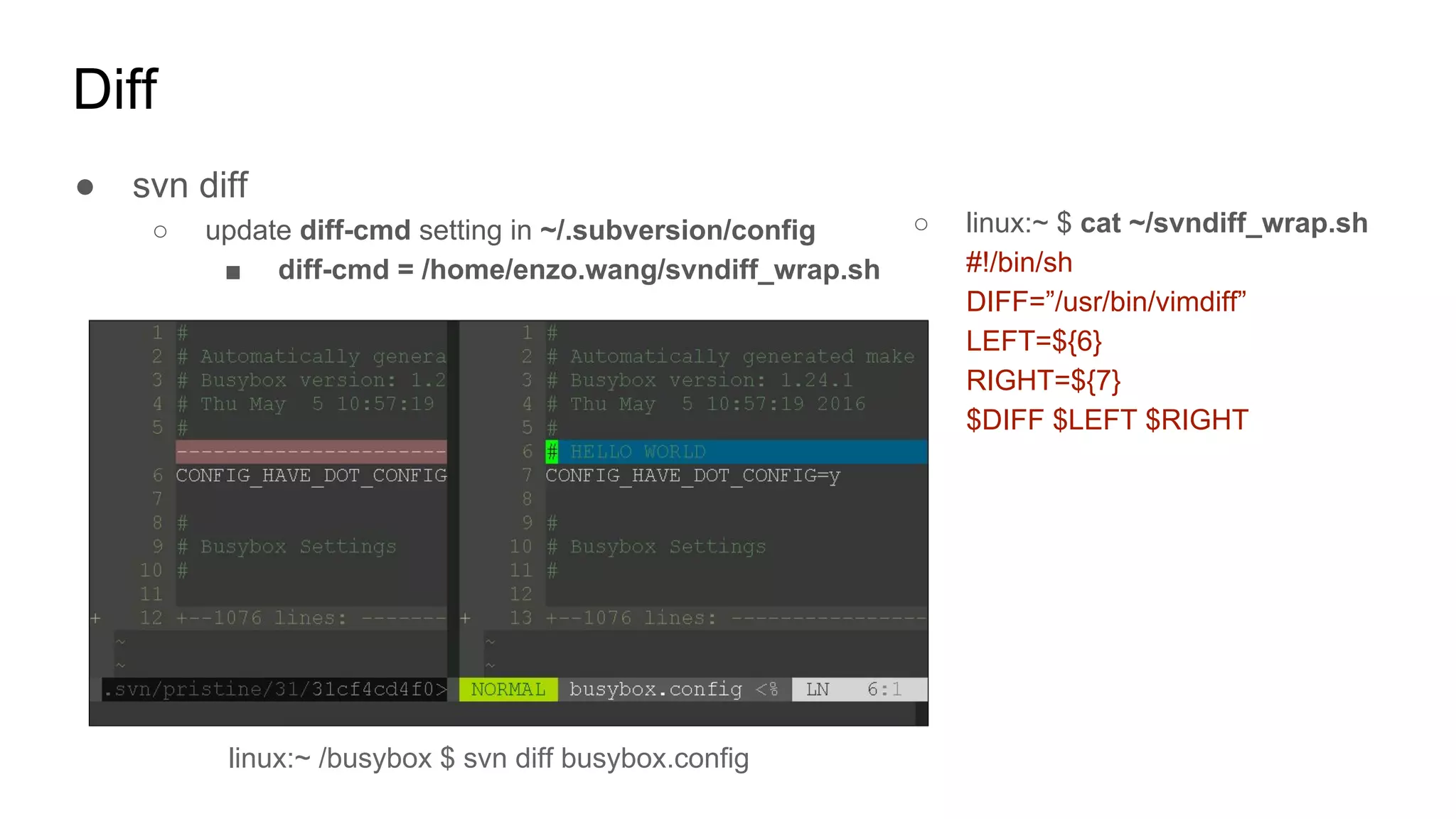
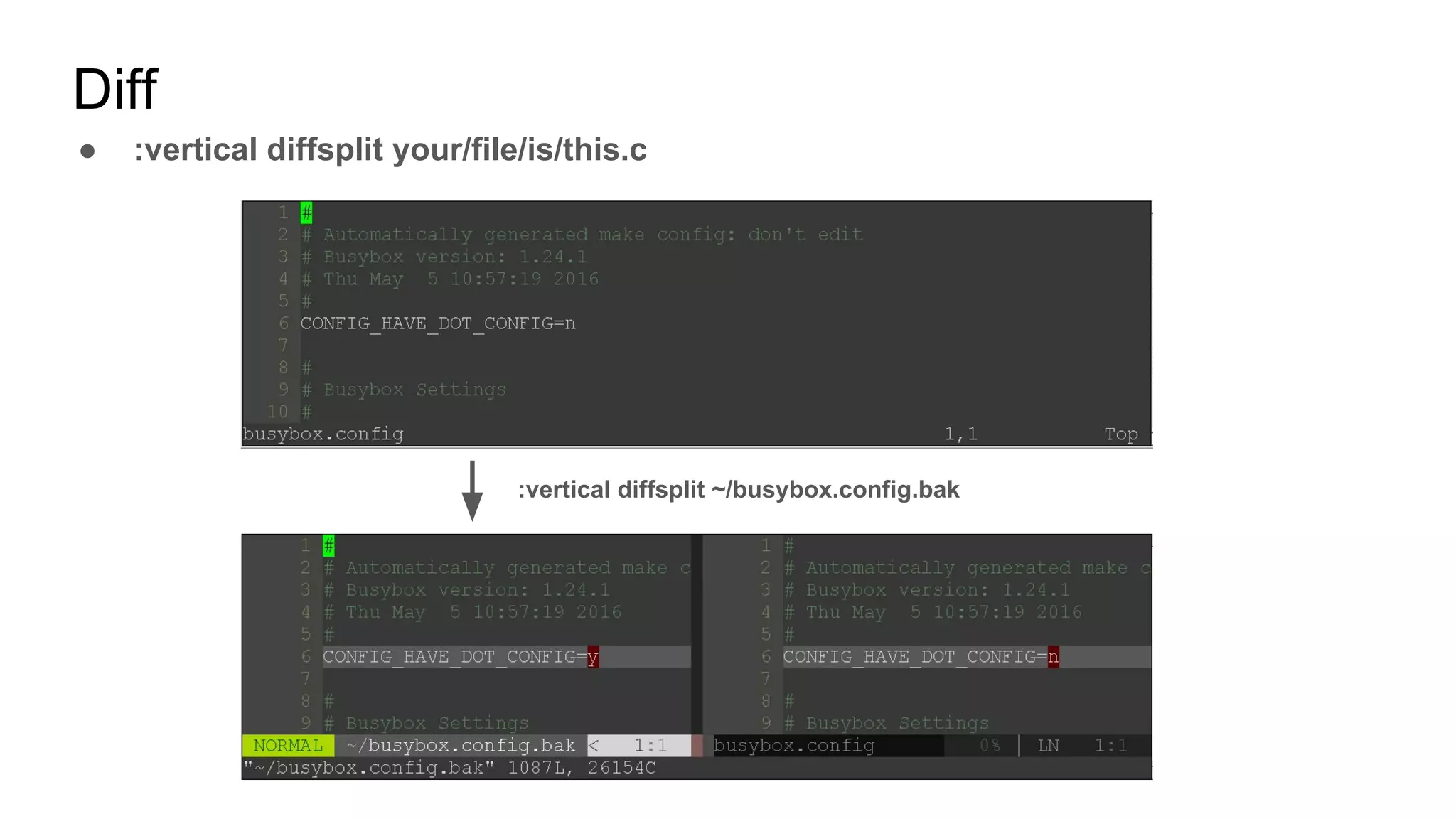
![○ build tag script
linux:~ $ cat ~/buildtags.sh
rm tags
rm cscope.*
find src1/ -name “*.h” -o -name “*.c” > cscope.files
find src2/ -name “*.h” -o -name “*.c” >> cscope.files
find src3/ -name “*.h” -o -name “*.c” >> cscope.files
cscope -bkq -i cscope.files
ctags -R
○ build tags usage
linux:~ $ cd ~/project
linux:~/project $ cp ~/buildtags.sh .
linux:~/project $ source buildtags.sh
○ set up in ~/.vimrc
if has("cscope")
set csto=0
set cst
set nocsverb
" add any database in current directory
if filereadable("cscope.out")
cs add cscope.out
" else add database pointed to by environment
elseif $CSCOPE_DB != ""
cs add $CSCOPE_DB
endif
set csverb
set cscopetag
set cscopequickfix=s-,g-,c-,d-,t-,e-,f-,i-
"" Find symbol and calling function
map g<C-]> :cs find c <C-R>=expand("<cword>")<CR><CR>
map g<C-> :cs find s <C-R>=expand("<cword>")<CR><CR>
nnoremap <C-N> :cn<CR>zz
nnoremap <C-P> :cp<CR>zz
use often for code trace
cscope and ctags](https://image.slidesharecdn.com/vim-180115144833/75/Coding-with-Vim-15-2048.jpg)
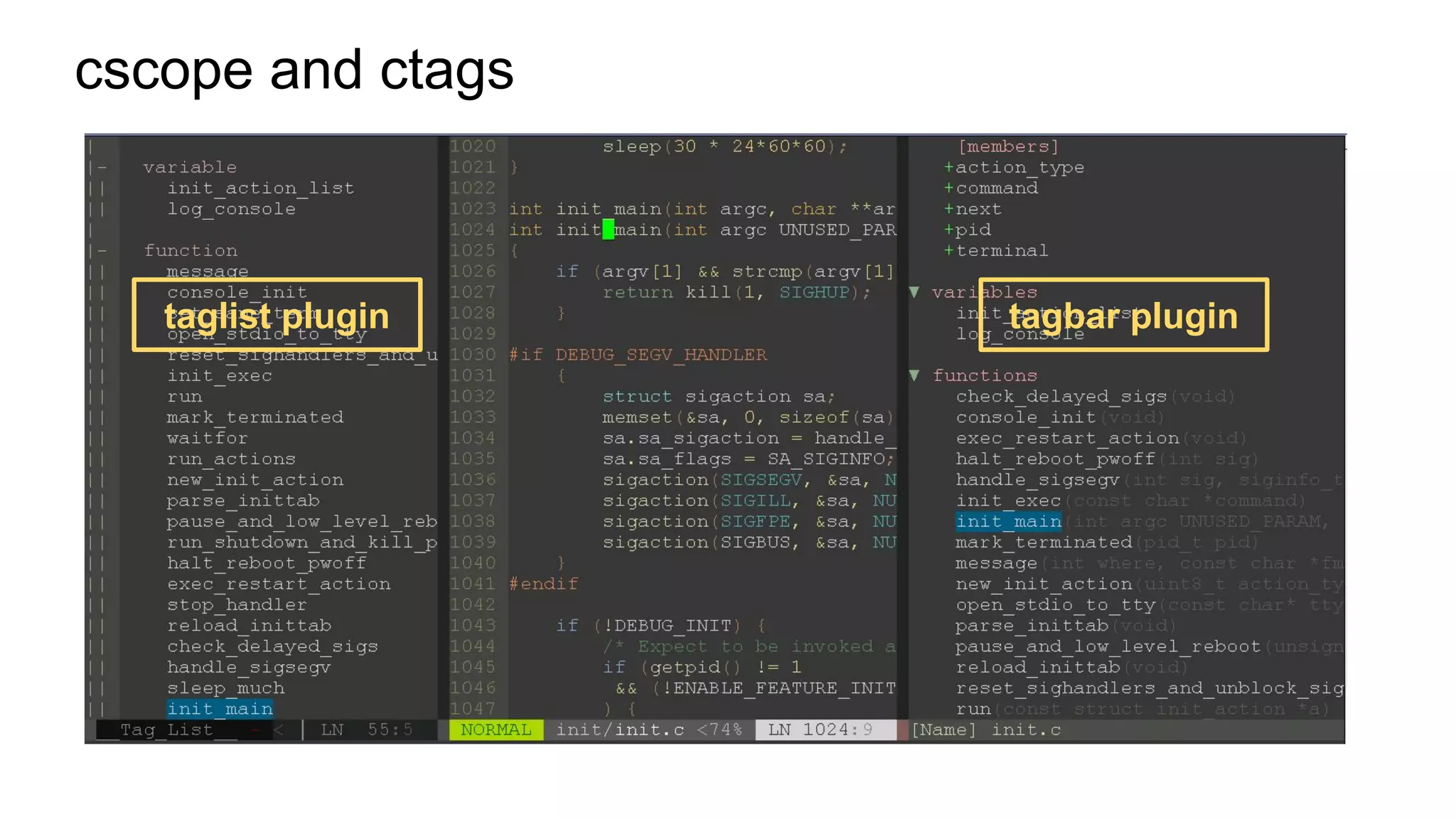
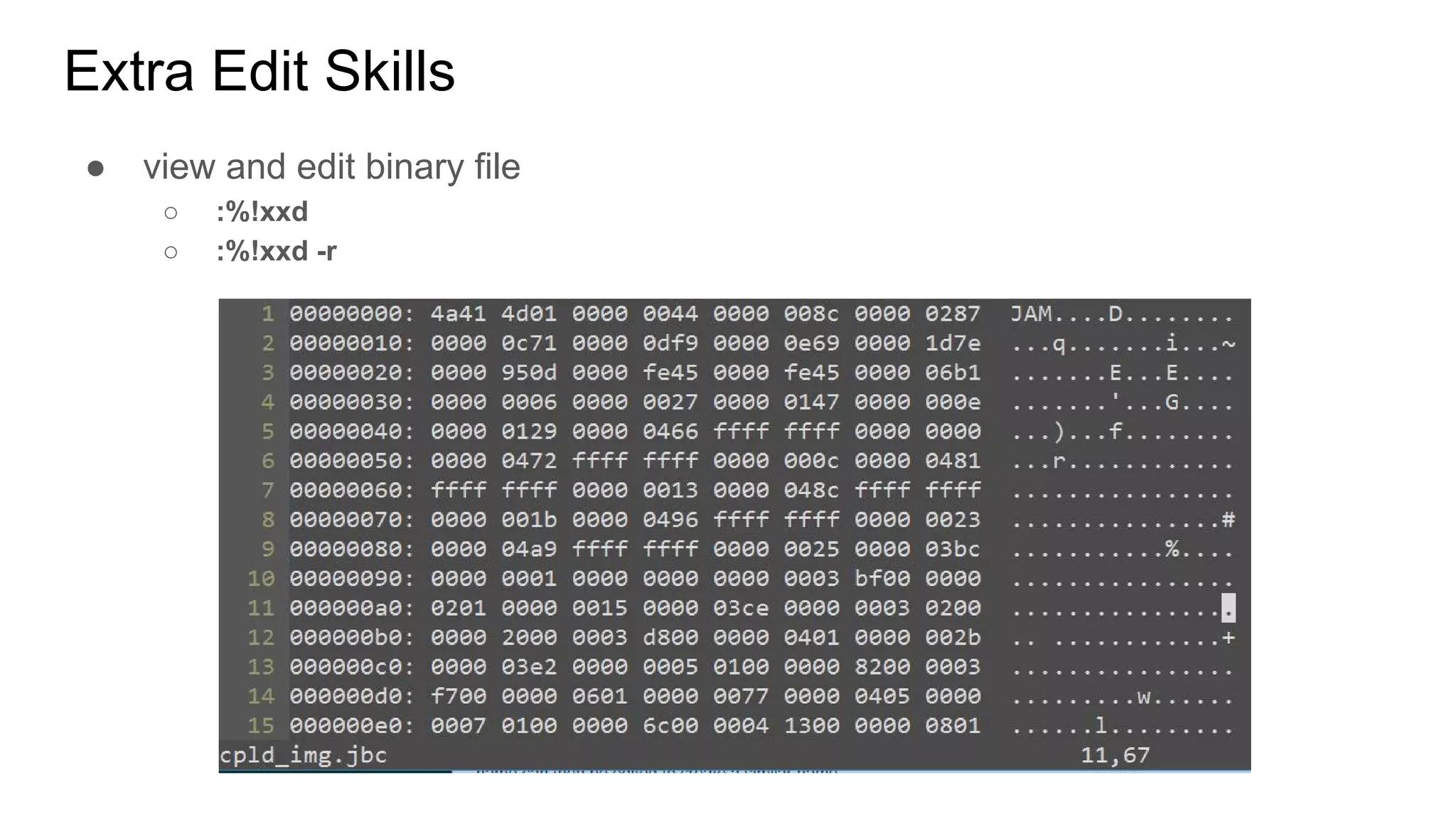
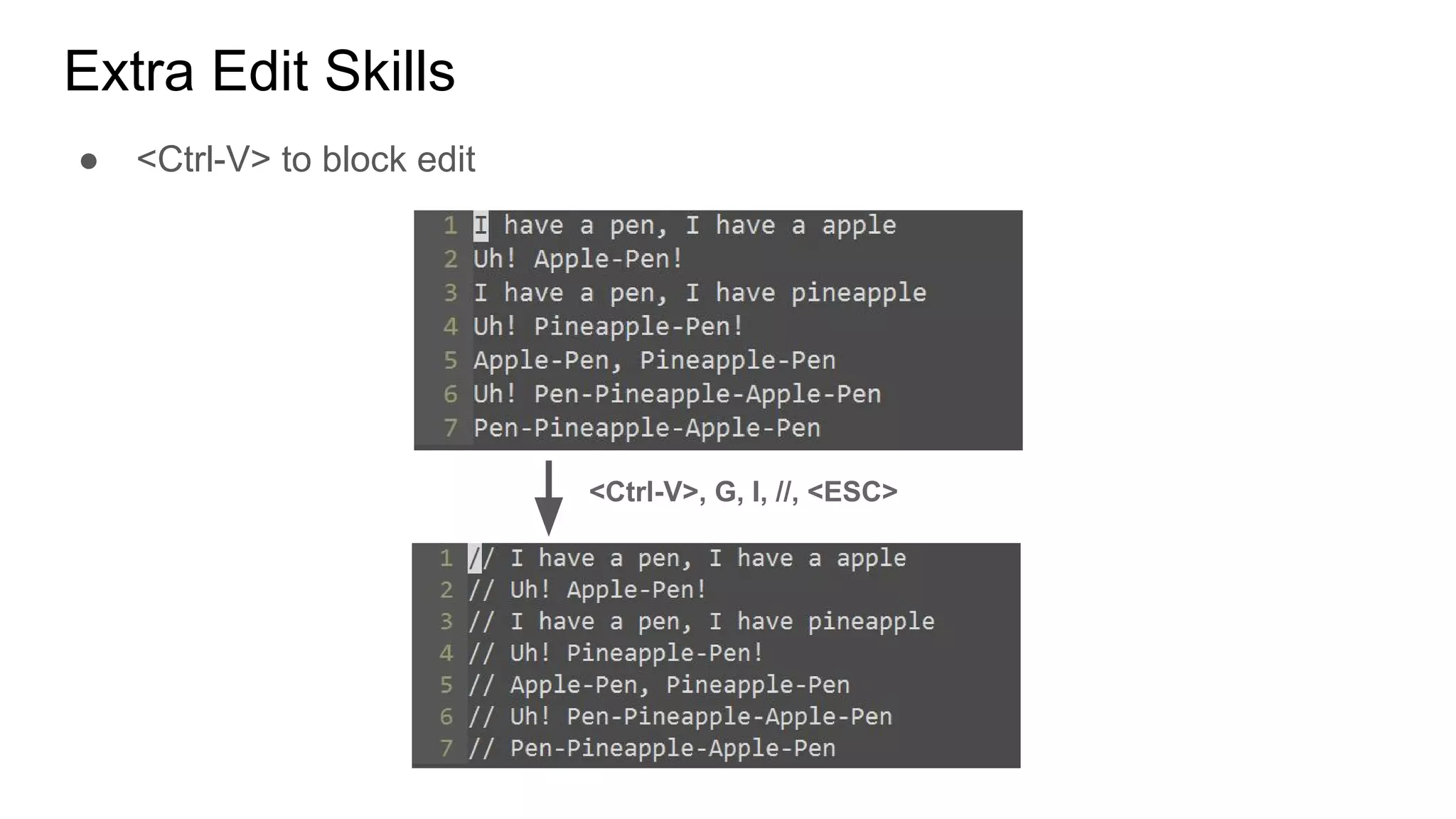
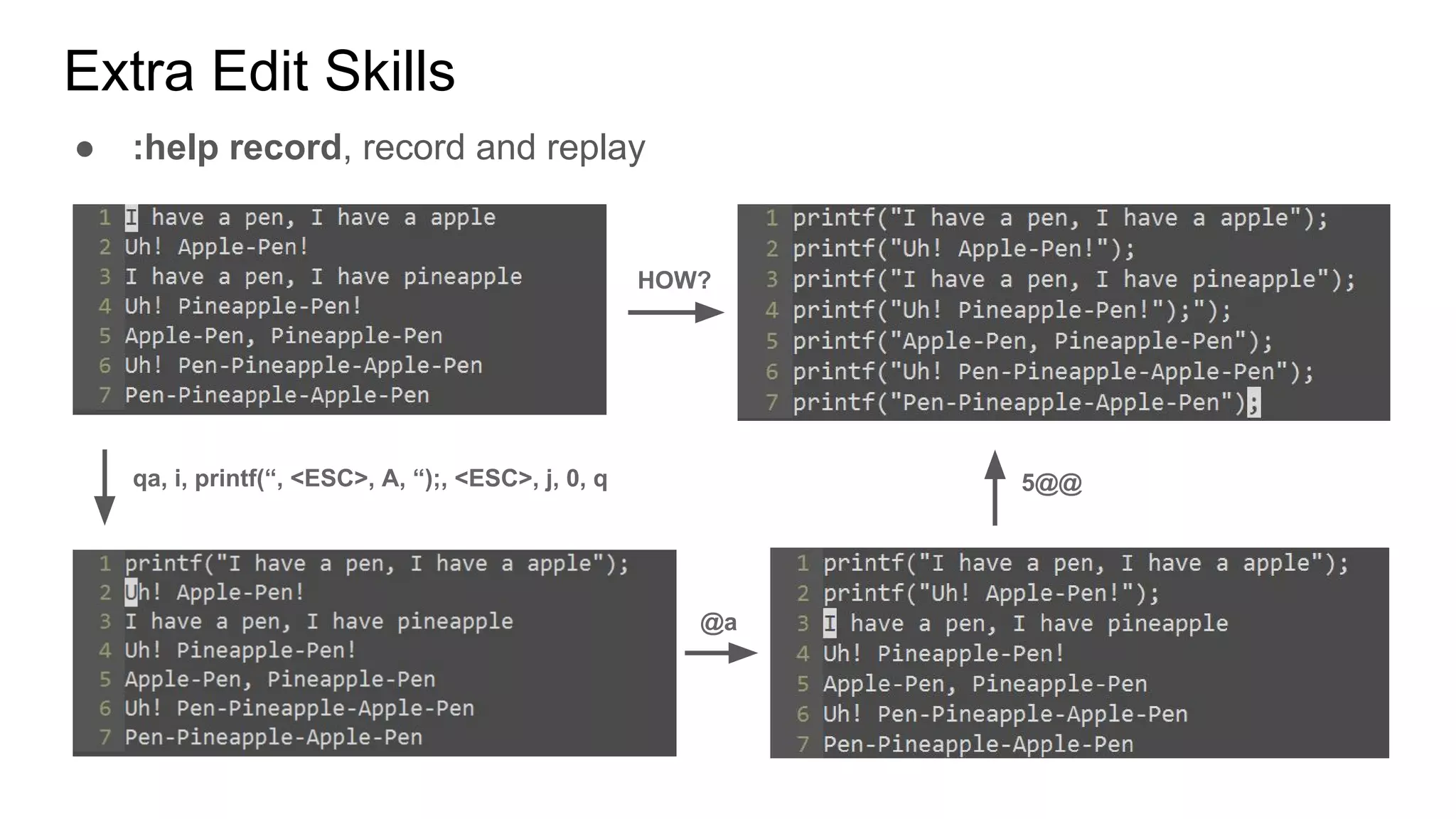
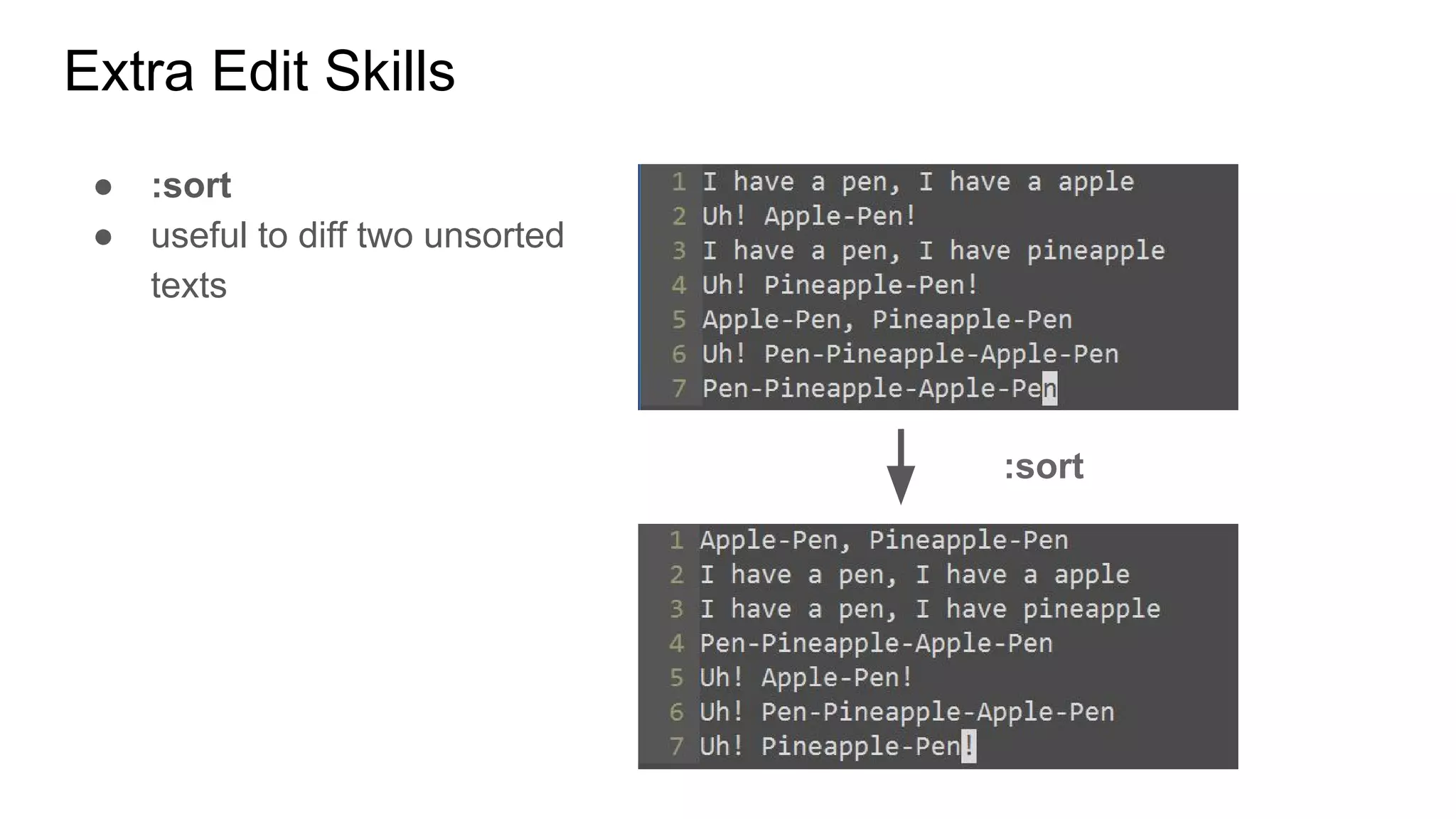
![Extra Edit Skills
● highlight column 80
○ set up in ~/.vimrc with “autocmd BufNewFile, BufRead *.[ch] setl cc=80”](https://image.slidesharecdn.com/vim-180115144833/75/Coding-with-Vim-21-2048.jpg)