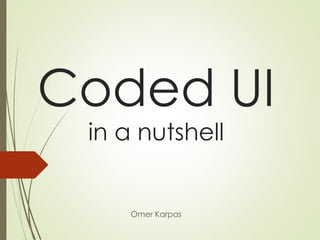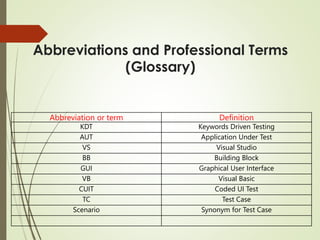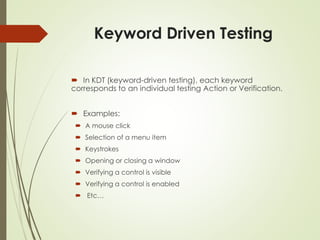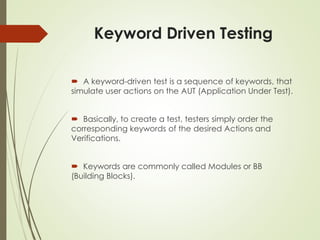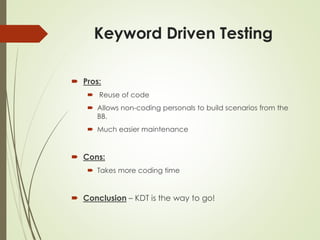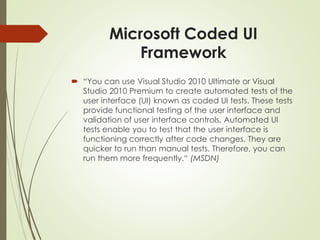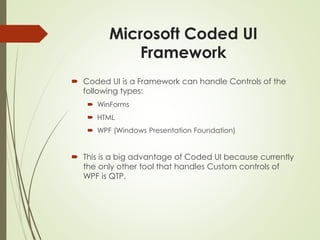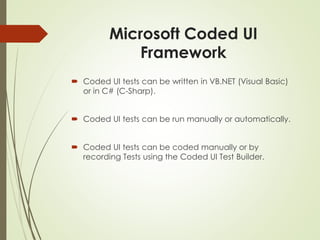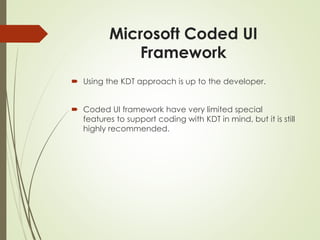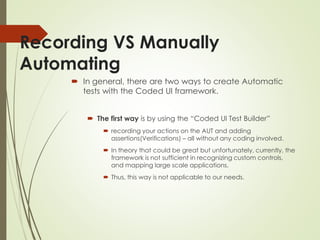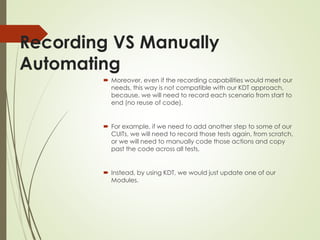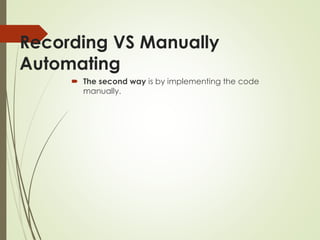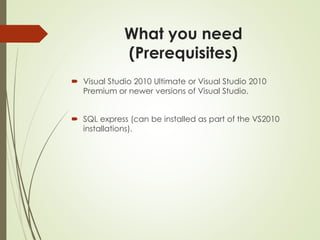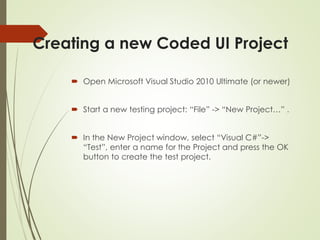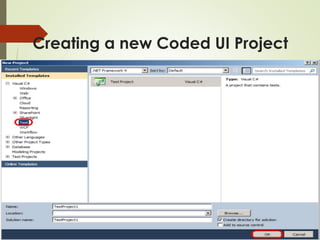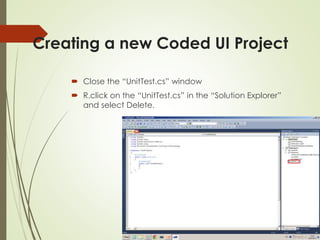1. Coded UI is a Microsoft framework that allows developers to automate testing of user interfaces across different technologies like Windows Forms, HTML, and WPF.
2. There are two approaches to creating Coded UI tests - recording user actions or coding tests manually. While recording is simpler, it does not support reuse of code or testing custom controls.
3. To create Coded UI tests, a developer must set up a test project in Visual Studio, implement test code manually using the Coded UI API, and run the tests either manually or automatically.