Clicking Your Way to an Interactive Classroom
•
0 likes•365 views
This document discusses how to use TurningPoint technology (TPT) for creating interactive classroom presentations with student response clickers. It explains that TPT allows instructors to poll students and view results instantly, which increases student participation and retention compared to traditional lectures. The document provides step-by-step instructions for opening TPT, creating interactive slides with questions and answer options, using the slides during a presentation to poll students, saving the polling data, and utilizing additional TPT features and functions. The goal of TPT is to engage students more in the classroom and obtain real-time feedback to improve lecture effectiveness.
Report
Share
Report
Share
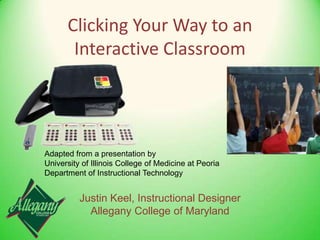
Recommended
Clicking Your Way to an Interactive Classroom

The document discusses TurningPoint Technology (TPT), an audience response system that allows instructors to poll students and view results in real-time. It provides step-by-step instructions on how to use TPT, including starting a presentation with TPT, creating interactive polling slides, using the slides during a lecture, saving polling data, and utilizing additional features. The system aims to increase student participation and engagement through interactive polling, providing immediate feedback to instructors on lecture effectiveness.
Class 06

The document provides instructions for several assignments related to using multimedia and hypermedia tools like Microsoft PowerPoint. It instructs students to search for clipart, read articles on technology and religion, create a video lesson plan, make state election maps, and build a PowerPoint presentation on the scientific method with text, graphics, animations, sound effects, and hyperlinks between slides. It also includes links to additional online resources and tutorials for using PowerPoint features.
Delivering information to students 24/7 with Camtasia.

This paper examines the selection process for and use of Camtasia Studio software, a screen video capture
program created by TechSmith. The Camtasia Studio software allows the author to create streaming videos which gives students 24 hour access on any topics.
W200 week4 fall2011

1. The document discusses using technology for teaching and learning based on principles of efficiency, effectiveness and enhancement (3Es).
2. It introduces the concept mapping tool Inspiration and shows how it can be used to organize content in an efficient and effective manner to meet learning goals.
3. Students are instructed to find another concept mapping tool, describe its educational value, and reflect on how their Inspiration example meets the 3Es criteria.
Wimba Classroom (Re-Edit)

The document provides an overview of the Wimba Classroom tool and how to use its various features. It discusses the basic functionality of tools like hand raising, emoticons, and chat. It also covers uploading presentations, using breakout rooms, polling students, tweaking settings, archiving sessions, and etiquette. The document aims to demonstrate the capabilities of Wimba Classroom for both participants and tutors in order to enhance synchronous online learning.
FZahir Technology Final

To create a Kahoot quiz, survey, or discussion, teachers log into their Kahoot account and click the appropriate button to get started. They name and customize their creation by adding questions, answers, settings, and a cover image. Teachers then share the pin with students, who log in from their devices and participate. Kahoot displays results and leaders, and allows reviewing and downloading the activity for future use.
Ali g zoho show time 17-18

The document provides steps for using the Zoho ShowTime presentation platform, which allows teachers to give interactive presentations that engage students. It explains how to set up a Zoho account, install the ShowTime plugin in PowerPoint, sync and share presentations, view audience engagement data, conduct polls, and use features like slide tools and chat. The goal of using ShowTime is to make presentations more conversational and enable two-way interaction between presenters and students.
Step by step plan for producing video for online distance learning

The document provides a step-by-step plan for producing video for online distance learning courses at TU Delft. It outlines 14 steps, beginning with deciding what type of video to create and ending with posting the completed video online. The steps include having an advisory meeting to discuss plans, developing a script, recording/production, and enabling public access to the video. The document also provides tips on different video formats, locations for recording, educational principles for effective videos, and examples of different video types. The overall goal is to help lecturers efficiently and effectively create educational videos to support their online courses.
Recommended
Clicking Your Way to an Interactive Classroom

The document discusses TurningPoint Technology (TPT), an audience response system that allows instructors to poll students and view results in real-time. It provides step-by-step instructions on how to use TPT, including starting a presentation with TPT, creating interactive polling slides, using the slides during a lecture, saving polling data, and utilizing additional features. The system aims to increase student participation and engagement through interactive polling, providing immediate feedback to instructors on lecture effectiveness.
Class 06

The document provides instructions for several assignments related to using multimedia and hypermedia tools like Microsoft PowerPoint. It instructs students to search for clipart, read articles on technology and religion, create a video lesson plan, make state election maps, and build a PowerPoint presentation on the scientific method with text, graphics, animations, sound effects, and hyperlinks between slides. It also includes links to additional online resources and tutorials for using PowerPoint features.
Delivering information to students 24/7 with Camtasia.

This paper examines the selection process for and use of Camtasia Studio software, a screen video capture
program created by TechSmith. The Camtasia Studio software allows the author to create streaming videos which gives students 24 hour access on any topics.
W200 week4 fall2011

1. The document discusses using technology for teaching and learning based on principles of efficiency, effectiveness and enhancement (3Es).
2. It introduces the concept mapping tool Inspiration and shows how it can be used to organize content in an efficient and effective manner to meet learning goals.
3. Students are instructed to find another concept mapping tool, describe its educational value, and reflect on how their Inspiration example meets the 3Es criteria.
Wimba Classroom (Re-Edit)

The document provides an overview of the Wimba Classroom tool and how to use its various features. It discusses the basic functionality of tools like hand raising, emoticons, and chat. It also covers uploading presentations, using breakout rooms, polling students, tweaking settings, archiving sessions, and etiquette. The document aims to demonstrate the capabilities of Wimba Classroom for both participants and tutors in order to enhance synchronous online learning.
FZahir Technology Final

To create a Kahoot quiz, survey, or discussion, teachers log into their Kahoot account and click the appropriate button to get started. They name and customize their creation by adding questions, answers, settings, and a cover image. Teachers then share the pin with students, who log in from their devices and participate. Kahoot displays results and leaders, and allows reviewing and downloading the activity for future use.
Ali g zoho show time 17-18

The document provides steps for using the Zoho ShowTime presentation platform, which allows teachers to give interactive presentations that engage students. It explains how to set up a Zoho account, install the ShowTime plugin in PowerPoint, sync and share presentations, view audience engagement data, conduct polls, and use features like slide tools and chat. The goal of using ShowTime is to make presentations more conversational and enable two-way interaction between presenters and students.
Step by step plan for producing video for online distance learning

The document provides a step-by-step plan for producing video for online distance learning courses at TU Delft. It outlines 14 steps, beginning with deciding what type of video to create and ending with posting the completed video online. The steps include having an advisory meeting to discuss plans, developing a script, recording/production, and enabling public access to the video. The document also provides tips on different video formats, locations for recording, educational principles for effective videos, and examples of different video types. The overall goal is to help lecturers efficiently and effectively create educational videos to support their online courses.
Classrm econ2014handout

The document appears to provide information about using Kahoot! as an educational game platform in the classroom. It includes the game PIN codes, screenshots of what students see when answering questions, and an overview of the process from playing the game to teachers analyzing results. It also mentions sharing the information on TodaysMeet and includes the presenter's contact information at the end.
National education show final presentation (dw) 20.03.2015

The document discusses technology enhanced learning (TEL) and provides examples of how technology can be used effectively in the classroom. It defines technology enhanced teaching as using technology like PowerPoint to deliver content without requiring student technological interaction, while technology enhanced learning requires students to use technology to access and interact with content. Some advantages of TEL include easily modifiable resources and increased student engagement, while limitations include costs and reliability of hardware/software as well as overuse distracting from learning. Examples provided of TEL tools include QR codes, augmented reality, online quizzes and presentation software.
Creating Flipped Lessons 

Flipping a classroom means giving students content like lectures to learn on their own, typically through videos, and doing activities and problem-solving in class with teacher guidance. It aims to make students more responsible for their learning and engage them with technology. Not every lesson needs to be completely flipped; teachers can flip parts of lessons. While it requires more initial effort from teachers to prepare videos, it saves class time otherwise spent on lectures. The document provides several free digital tools and resources teachers can use to create and implement flipped content.
HWR Berlin 131016 Supervision Introduction

This document outlines the agenda and objectives for an online supervision internship course. The course will be delivered fully online over 7 terms using Second Life and Moodle. Students will evaluate their internship experiences, practice professional communication and presentations, and provide peer coaching through role plays. Assignments include weekly discussion posts, in-world presentations on internships, and role plays. Students are introduced to the instructors and asked to introduce themselves. Expectations, content, tools, and rules of engagement are then reviewed to prepare students for the course.
Using Powerpoints in the Secondary Classroom

PowerPoint presentations can be an effective teaching tool when used properly. They allow teachers to engage students visually, manage time efficiently in lessons, and plan material ahead of time for reuse. Creating PowerPoints involves planning the content, layout, and use of visual elements like images, videos, and animations. When presented in the classroom, PowerPoints give teachers control and flexibility to cover material interactively while freeing them from traditional whiteboard-focused lectures.
Kahoot!: A Game-Based Classroom Response System

Kahoot! is a game-based classroom response system that allows teachers to create quizzes, surveys, and discussions accessible to students on any internet-capable device. It engages students through friendly competition and instant feedback in a colorful, shape-coded format that all students understand. Teachers can analyze results to inform instruction and flex groups. Creating an account at getkahoot.com allows teachers to search existing Kahoots or create their own.
Discovery Education

The document provides an agenda for a Discovery Education training session, including an overview of the site's features such as searching for videos and images, viewing video segments, creating assignments and quizzes, and downloading and sharing content while ensuring proper copyright protection.
Creative multimediapresentations drsykin

This document provides information on different creative multimedia presentation tools that can be used to create effective presentations. It discusses tools such as SlideShare, Poll Everywhere, TurningPoint, Present.me, VCASMO, Prezi, Visme, and Glogster. For each tool, it provides a brief description of its features and how it can be used to make engaging multimedia presentations. The document emphasizes that using innovative multimedia tools can help make presentations more entertaining and ensure people better remember the key messages.
Powepoint

This document provides instructions for learning basic skills in Microsoft PowerPoint. It outlines several lessons that teach how to open PowerPoint, identify its main tools and parts, insert text and media, apply themes and formatting, add animations and transitions between slides. The goals are to understand PowerPoint's basic functions and how to effectively present information to an audience. Quizzes are included to test comprehension.
Sheree carter 1-tutorial & quiz

The document discusses PowerPoint basics, including its four main toolbars - the Standard Toolbar, Formatting Toolbar, Drawing Toolbar, and how to move and dock the toolbars. It also covers PowerPoint terms like slides, objects, and slide shows. Finally, it describes how to activate and use the Office Assistant for help with tasks in PowerPoint.
Sheree Carter PP Tutorial & Quiz

The document discusses PowerPoint basics, including its main toolbars and how to move them. It introduces the four default toolbars: Standard, Formatting, Drawing, and Common Tasks. It describes what each toolbar contains and their purposes. It also discusses how to dock, float, add, remove and move the toolbars. The document then covers using the Office Assistant for help and tips in PowerPoint and how to activate it. Finally, it introduces some key PowerPoint terms.
Boost Engagement: Include Academic Content in Online Discussions

The document discusses including academic content in online discussion boards to boost student engagement. It argues that discussion boards should be the "heart" of the online class as they encourage active student participation and learning. It provides tips for both professors and students on making the most of discussion boards, such as having students upload images of their work, using equation editors and screen capture software to share academic content. The goal is to duplicate the rich classroom experience and build community through substantive discussion online.
Creating online presentations tutorial 8 1-14

Tutorial on three online presentation tools and how students can locate and use the tools to create presentations for asynchronous and synchronous classes that may or may not include voice.
Us Projects That Pop Complete

This document provides an overview and instructions for using unitedstreaming, an online video streaming service. It discusses how to sign in, search for content, download videos and images, embed or hyperlink content in software like PowerPoint and Inspiration, and use tools like the assignment builder and quiz builder. It also covers classroom implementation strategies, copyright issues, professional development resources, and technical support information.
Vivid Video And Really Embedding

This document discusses embedding videos and interactive tools in PowerPoint presentations. It explains how to "really embed" a video so it can be controlled directly from the slide. Full embedding allows for fast forwarding, rewinding and playing/pausing of the video. The document also discusses using interactive tools like highlighting, circling and annotating on slides during a presentation to make it more engaging.
ClassPoint - lecture.COTnap.pptx

The document discusses using mobile technology and interactive tools like ClassPoint to enhance teaching. It provides information about MT4T, a teacher resource kit that promotes using mobile devices and apps for classroom instruction and professional development. ClassPoint is introduced as an interactive PowerPoint add-in that allows teachers to design quiz and engagement questions on slides and have students submit live responses through various question types. Examples of question types like multiple choice, word clouds, short answers, and image uploads are shown to illustrate ClassPoint's capabilities.
PP for slide presentations

The document provides instructions for creating slide presentations using Microsoft PowerPoint. It discusses PowerPoint concepts and design principles, how to create and format slides, add content like text, images and graphics, apply themes and backgrounds, and use features like notes and handouts. Tips are provided for practicing presentations and getting support if needed.
Coyle a1tutorial&quiz2

The document provides an overview of PowerPoint basics, including:
- The four main PowerPoint toolbars - Standard, Formatting, Drawing, and others - and how they contain tools for common tasks like formatting text.
- How to move and dock the toolbars in different locations within the PowerPoint window.
- Key PowerPoint terms like "slide," "presentation," and "object" and their meanings.
- The Office Assistant feature for getting help within PowerPoint and how to activate it.
Creating successful online learning experiences--content

The document discusses best practices for creating successful online learning environments and conveying course content online. It provides several guiding questions to help instructors think about their course content and how to enhance it for online delivery. The document recommends using a variety of tools like text, audio, video and screencasts to connect content to activities. It emphasizes using an instructor voice to narrate the content, providing signposts to guide students, and organizing content into manageable learning chunks. Overall, the document offers tips on designing and delivering online content effectively through multimodal tools and a coherent narrative structure.
Lapeer TurningPointTraining Presentation

TurningPoint is a classroom response system that integrates with PowerPoint. It allows teachers to create polling and assessment slides to gather student responses using clickers. Teachers can view results in real-time or generate detailed reports on student performance. The software guides users through creating participant lists, questions slides with different answer types, and generating various session reports to analyze student data.
Materials

This document provides instructions for using Microsoft PowerPoint. It introduces PowerPoint as presentation software that allows users to create slides containing text, graphics, tables, movies and other objects. The document outlines the PowerPoint interface, including the ribbon, slide show view and start bar. It provides step-by-step instructions for opening PowerPoint, adding and deleting slides, inserting text and images, editing images, and saving PowerPoint projects. Learning outcomes are defined and self-assessment questions are included to check understanding. Resources for additional information are listed at the end.
How to Make a Powerpoint Presentation for Newbie

The document provides guidance on how to effectively use PowerPoint for presentations. It outlines tips for designing and formatting slides, including choosing themes, layouts, inserting images and text. It also discusses how to add transitions between slides and animate text. The document recommends keeping presentations simple with limited text on slides and advises against cluttering slides with unnecessary graphics or using animations that are distracting.
More Related Content
What's hot
Classrm econ2014handout

The document appears to provide information about using Kahoot! as an educational game platform in the classroom. It includes the game PIN codes, screenshots of what students see when answering questions, and an overview of the process from playing the game to teachers analyzing results. It also mentions sharing the information on TodaysMeet and includes the presenter's contact information at the end.
National education show final presentation (dw) 20.03.2015

The document discusses technology enhanced learning (TEL) and provides examples of how technology can be used effectively in the classroom. It defines technology enhanced teaching as using technology like PowerPoint to deliver content without requiring student technological interaction, while technology enhanced learning requires students to use technology to access and interact with content. Some advantages of TEL include easily modifiable resources and increased student engagement, while limitations include costs and reliability of hardware/software as well as overuse distracting from learning. Examples provided of TEL tools include QR codes, augmented reality, online quizzes and presentation software.
Creating Flipped Lessons 

Flipping a classroom means giving students content like lectures to learn on their own, typically through videos, and doing activities and problem-solving in class with teacher guidance. It aims to make students more responsible for their learning and engage them with technology. Not every lesson needs to be completely flipped; teachers can flip parts of lessons. While it requires more initial effort from teachers to prepare videos, it saves class time otherwise spent on lectures. The document provides several free digital tools and resources teachers can use to create and implement flipped content.
HWR Berlin 131016 Supervision Introduction

This document outlines the agenda and objectives for an online supervision internship course. The course will be delivered fully online over 7 terms using Second Life and Moodle. Students will evaluate their internship experiences, practice professional communication and presentations, and provide peer coaching through role plays. Assignments include weekly discussion posts, in-world presentations on internships, and role plays. Students are introduced to the instructors and asked to introduce themselves. Expectations, content, tools, and rules of engagement are then reviewed to prepare students for the course.
Using Powerpoints in the Secondary Classroom

PowerPoint presentations can be an effective teaching tool when used properly. They allow teachers to engage students visually, manage time efficiently in lessons, and plan material ahead of time for reuse. Creating PowerPoints involves planning the content, layout, and use of visual elements like images, videos, and animations. When presented in the classroom, PowerPoints give teachers control and flexibility to cover material interactively while freeing them from traditional whiteboard-focused lectures.
Kahoot!: A Game-Based Classroom Response System

Kahoot! is a game-based classroom response system that allows teachers to create quizzes, surveys, and discussions accessible to students on any internet-capable device. It engages students through friendly competition and instant feedback in a colorful, shape-coded format that all students understand. Teachers can analyze results to inform instruction and flex groups. Creating an account at getkahoot.com allows teachers to search existing Kahoots or create their own.
Discovery Education

The document provides an agenda for a Discovery Education training session, including an overview of the site's features such as searching for videos and images, viewing video segments, creating assignments and quizzes, and downloading and sharing content while ensuring proper copyright protection.
What's hot (7)
National education show final presentation (dw) 20.03.2015

National education show final presentation (dw) 20.03.2015
Similar to Clicking Your Way to an Interactive Classroom
Creative multimediapresentations drsykin

This document provides information on different creative multimedia presentation tools that can be used to create effective presentations. It discusses tools such as SlideShare, Poll Everywhere, TurningPoint, Present.me, VCASMO, Prezi, Visme, and Glogster. For each tool, it provides a brief description of its features and how it can be used to make engaging multimedia presentations. The document emphasizes that using innovative multimedia tools can help make presentations more entertaining and ensure people better remember the key messages.
Powepoint

This document provides instructions for learning basic skills in Microsoft PowerPoint. It outlines several lessons that teach how to open PowerPoint, identify its main tools and parts, insert text and media, apply themes and formatting, add animations and transitions between slides. The goals are to understand PowerPoint's basic functions and how to effectively present information to an audience. Quizzes are included to test comprehension.
Sheree carter 1-tutorial & quiz

The document discusses PowerPoint basics, including its four main toolbars - the Standard Toolbar, Formatting Toolbar, Drawing Toolbar, and how to move and dock the toolbars. It also covers PowerPoint terms like slides, objects, and slide shows. Finally, it describes how to activate and use the Office Assistant for help with tasks in PowerPoint.
Sheree Carter PP Tutorial & Quiz

The document discusses PowerPoint basics, including its main toolbars and how to move them. It introduces the four default toolbars: Standard, Formatting, Drawing, and Common Tasks. It describes what each toolbar contains and their purposes. It also discusses how to dock, float, add, remove and move the toolbars. The document then covers using the Office Assistant for help and tips in PowerPoint and how to activate it. Finally, it introduces some key PowerPoint terms.
Boost Engagement: Include Academic Content in Online Discussions

The document discusses including academic content in online discussion boards to boost student engagement. It argues that discussion boards should be the "heart" of the online class as they encourage active student participation and learning. It provides tips for both professors and students on making the most of discussion boards, such as having students upload images of their work, using equation editors and screen capture software to share academic content. The goal is to duplicate the rich classroom experience and build community through substantive discussion online.
Creating online presentations tutorial 8 1-14

Tutorial on three online presentation tools and how students can locate and use the tools to create presentations for asynchronous and synchronous classes that may or may not include voice.
Us Projects That Pop Complete

This document provides an overview and instructions for using unitedstreaming, an online video streaming service. It discusses how to sign in, search for content, download videos and images, embed or hyperlink content in software like PowerPoint and Inspiration, and use tools like the assignment builder and quiz builder. It also covers classroom implementation strategies, copyright issues, professional development resources, and technical support information.
Vivid Video And Really Embedding

This document discusses embedding videos and interactive tools in PowerPoint presentations. It explains how to "really embed" a video so it can be controlled directly from the slide. Full embedding allows for fast forwarding, rewinding and playing/pausing of the video. The document also discusses using interactive tools like highlighting, circling and annotating on slides during a presentation to make it more engaging.
ClassPoint - lecture.COTnap.pptx

The document discusses using mobile technology and interactive tools like ClassPoint to enhance teaching. It provides information about MT4T, a teacher resource kit that promotes using mobile devices and apps for classroom instruction and professional development. ClassPoint is introduced as an interactive PowerPoint add-in that allows teachers to design quiz and engagement questions on slides and have students submit live responses through various question types. Examples of question types like multiple choice, word clouds, short answers, and image uploads are shown to illustrate ClassPoint's capabilities.
PP for slide presentations

The document provides instructions for creating slide presentations using Microsoft PowerPoint. It discusses PowerPoint concepts and design principles, how to create and format slides, add content like text, images and graphics, apply themes and backgrounds, and use features like notes and handouts. Tips are provided for practicing presentations and getting support if needed.
Coyle a1tutorial&quiz2

The document provides an overview of PowerPoint basics, including:
- The four main PowerPoint toolbars - Standard, Formatting, Drawing, and others - and how they contain tools for common tasks like formatting text.
- How to move and dock the toolbars in different locations within the PowerPoint window.
- Key PowerPoint terms like "slide," "presentation," and "object" and their meanings.
- The Office Assistant feature for getting help within PowerPoint and how to activate it.
Creating successful online learning experiences--content

The document discusses best practices for creating successful online learning environments and conveying course content online. It provides several guiding questions to help instructors think about their course content and how to enhance it for online delivery. The document recommends using a variety of tools like text, audio, video and screencasts to connect content to activities. It emphasizes using an instructor voice to narrate the content, providing signposts to guide students, and organizing content into manageable learning chunks. Overall, the document offers tips on designing and delivering online content effectively through multimodal tools and a coherent narrative structure.
Lapeer TurningPointTraining Presentation

TurningPoint is a classroom response system that integrates with PowerPoint. It allows teachers to create polling and assessment slides to gather student responses using clickers. Teachers can view results in real-time or generate detailed reports on student performance. The software guides users through creating participant lists, questions slides with different answer types, and generating various session reports to analyze student data.
Materials

This document provides instructions for using Microsoft PowerPoint. It introduces PowerPoint as presentation software that allows users to create slides containing text, graphics, tables, movies and other objects. The document outlines the PowerPoint interface, including the ribbon, slide show view and start bar. It provides step-by-step instructions for opening PowerPoint, adding and deleting slides, inserting text and images, editing images, and saving PowerPoint projects. Learning outcomes are defined and self-assessment questions are included to check understanding. Resources for additional information are listed at the end.
How to Make a Powerpoint Presentation for Newbie

The document provides guidance on how to effectively use PowerPoint for presentations. It outlines tips for designing and formatting slides, including choosing themes, layouts, inserting images and text. It also discusses how to add transitions between slides and animate text. The document recommends keeping presentations simple with limited text on slides and advises against cluttering slides with unnecessary graphics or using animations that are distracting.
Final Ttt Technology Powerpoint

This document discusses using technology in training. It covers using tools like PowerPoint and webinars to deliver content and engage learners. It also discusses screencasting as an option to create video tutorials. The document provides tips on using different technologies and highlights advantages like being cost-effective and allowing for interactive, remote learning. Examples of topics suitable for tutorials are also discussed.
Zhou _A4 eLearning

The document provides an overview of PowerPoint basics for teaching students including:
- Introducing students to key PowerPoint terms and concepts through a live demonstration and worksheet.
- Focusing on the four main toolbars (Standard, Formatting, Drawing, Picture) and teaching them one at a time as needed rather than all at once to prevent students from clicking every button.
- Considering whether the Office Assistant feature will be useful for students or if it may distract them, and only introducing it if they can independently use and benefit from the help files.
Zhou assignment attempt 3

The document provides an overview of PowerPoint basics including its main toolbars and how to use them. It discusses the Standard Toolbar located at the top with common task buttons, the Formatting Toolbar below for formatting text, and the Drawing Toolbar at the bottom for drawing objects. It describes how to move and add/remove toolbars. Key PowerPoint terms like slide, presentation, and object are defined. Best practices for teaching students PowerPoint basics like introducing one toolbar at a time is suggested to prevent clicking every button. The benefits and potential issues of introducing students to the Office Assistant are also considered.
Zhou Assingment A4-elearning

The document provides an overview of PowerPoint basics including its main toolbars and the Office Assistant. It discusses the four main toolbars - Standard, Formatting, Drawing, and others that can be added. It explains how to move and dock the toolbars. The document also introduces key PowerPoint terms like slides, objects, and transitions. Finally, it provides guidance on introducing PowerPoint and its toolbars to students in a systematic way and discusses when the Office Assistant may be helpful.
Zhou assignment attempt 3.ppt

The document provides an overview of PowerPoint basics including its main toolbars and the Office Assistant. It discusses the four main toolbars - the Standard Toolbar, Formatting Toolbar, Drawing Toolbar, and how they can be moved. It also covers adding and removing toolbars. The document then explains how to activate and use the Office Assistant to get help within PowerPoint. Finally, it introduces some key PowerPoint terms and suggests how a teacher could introduce these basics to students in a systematic way through demonstrations and worksheets.
Similar to Clicking Your Way to an Interactive Classroom (20)
Boost Engagement: Include Academic Content in Online Discussions

Boost Engagement: Include Academic Content in Online Discussions
Creating successful online learning experiences--content

Creating successful online learning experiences--content
Recently uploaded
Main Java[All of the Base Concepts}.docx

This is part 1 of my Java Learning Journey. This Contains Custom methods, classes, constructors, packages, multithreading , try- catch block, finally block and more.
The simplified electron and muon model, Oscillating Spacetime: The Foundation...

Discover the Simplified Electron and Muon Model: A New Wave-Based Approach to Understanding Particles delves into a groundbreaking theory that presents electrons and muons as rotating soliton waves within oscillating spacetime. Geared towards students, researchers, and science buffs, this book breaks down complex ideas into simple explanations. It covers topics such as electron waves, temporal dynamics, and the implications of this model on particle physics. With clear illustrations and easy-to-follow explanations, readers will gain a new outlook on the universe's fundamental nature.
Community pharmacy- Social and preventive pharmacy UNIT 5

Covered community pharmacy topic of the subject Social and preventive pharmacy for Diploma and Bachelor of pharmacy
Advanced Java[Extra Concepts, Not Difficult].docx![Advanced Java[Extra Concepts, Not Difficult].docx](data:image/gif;base64,R0lGODlhAQABAIAAAAAAAP///yH5BAEAAAAALAAAAAABAAEAAAIBRAA7)
![Advanced Java[Extra Concepts, Not Difficult].docx](data:image/gif;base64,R0lGODlhAQABAIAAAAAAAP///yH5BAEAAAAALAAAAAABAAEAAAIBRAA7)
This is part 2 of my Java Learning Journey. This contains Hashing, ArrayList, LinkedList, Date and Time Classes, Calendar Class and more.
Your Skill Boost Masterclass: Strategies for Effective Upskilling

Your Skill Boost Masterclass: Strategies for Effective UpskillingExcellence Foundation for South Sudan
Strategies for Effective Upskilling is a presentation by Chinwendu Peace in a Your Skill Boost Masterclass organisation by the Excellence Foundation for South Sudan on 08th and 09th June 2024 from 1 PM to 3 PM on each day.ANATOMY AND BIOMECHANICS OF HIP JOINT.pdf

it describes the bony anatomy including the femoral head , acetabulum, labrum . also discusses the capsule , ligaments . muscle that act on the hip joint and the range of motion are outlined. factors affecting hip joint stability and weight transmission through the joint are summarized.
RPMS TEMPLATE FOR SCHOOL YEAR 2023-2024 FOR TEACHER 1 TO TEACHER 3

RPMS Template 2023-2024 by: Irene S. Rueco
Pengantar Penggunaan Flutter - Dart programming language1.pptx

Pengantar Penggunaan Flutter - Dart programming language1.pptx
How to Manage Your Lost Opportunities in Odoo 17 CRM

Odoo 17 CRM allows us to track why we lose sales opportunities with "Lost Reasons." This helps analyze our sales process and identify areas for improvement. Here's how to configure lost reasons in Odoo 17 CRM
How to Add Chatter in the odoo 17 ERP Module

In Odoo, the chatter is like a chat tool that helps you work together on records. You can leave notes and track things, making it easier to talk with your team and partners. Inside chatter, all communication history, activity, and changes will be displayed.
Walmart Business+ and Spark Good for Nonprofits.pdf

"Learn about all the ways Walmart supports nonprofit organizations.
You will hear from Liz Willett, the Head of Nonprofits, and hear about what Walmart is doing to help nonprofits, including Walmart Business and Spark Good. Walmart Business+ is a new offer for nonprofits that offers discounts and also streamlines nonprofits order and expense tracking, saving time and money.
The webinar may also give some examples on how nonprofits can best leverage Walmart Business+.
The event will cover the following::
Walmart Business + (https://business.walmart.com/plus) is a new shopping experience for nonprofits, schools, and local business customers that connects an exclusive online shopping experience to stores. Benefits include free delivery and shipping, a 'Spend Analytics” feature, special discounts, deals and tax-exempt shopping.
Special TechSoup offer for a free 180 days membership, and up to $150 in discounts on eligible orders.
Spark Good (walmart.com/sparkgood) is a charitable platform that enables nonprofits to receive donations directly from customers and associates.
Answers about how you can do more with Walmart!"
BBR 2024 Summer Sessions Interview Training

Qualitative research interview training by Professor Katrina Pritchard and Dr Helen Williams
Digital Artifact 1 - 10VCD Environments Unit

Digital Artifact 1 - 10VCD Environments Unit - NGV Pavilion Concept Design
clinical examination of hip joint (1).pdf

described clinical examination all orthopeadic conditions .
How to Fix the Import Error in the Odoo 17

An import error occurs when a program fails to import a module or library, disrupting its execution. In languages like Python, this issue arises when the specified module cannot be found or accessed, hindering the program's functionality. Resolving import errors is crucial for maintaining smooth software operation and uninterrupted development processes.
Natural birth techniques - Mrs.Akanksha Trivedi Rama University

Natural birth techniques - Mrs.Akanksha Trivedi Rama UniversityAkanksha trivedi rama nursing college kanpur.
Natural birth techniques are various type such as/ water birth , alexender method, hypnosis, bradley method, lamaze method etcDRUGS AND ITS classification slide share

Any substance (other than food) that is used to prevent, diagnose, treat, or relieve symptoms of a
disease or abnormal condition
Recently uploaded (20)
The simplified electron and muon model, Oscillating Spacetime: The Foundation...

The simplified electron and muon model, Oscillating Spacetime: The Foundation...
Community pharmacy- Social and preventive pharmacy UNIT 5

Community pharmacy- Social and preventive pharmacy UNIT 5
Your Skill Boost Masterclass: Strategies for Effective Upskilling

Your Skill Boost Masterclass: Strategies for Effective Upskilling
RPMS TEMPLATE FOR SCHOOL YEAR 2023-2024 FOR TEACHER 1 TO TEACHER 3

RPMS TEMPLATE FOR SCHOOL YEAR 2023-2024 FOR TEACHER 1 TO TEACHER 3
Pengantar Penggunaan Flutter - Dart programming language1.pptx

Pengantar Penggunaan Flutter - Dart programming language1.pptx
How to Manage Your Lost Opportunities in Odoo 17 CRM

How to Manage Your Lost Opportunities in Odoo 17 CRM
Walmart Business+ and Spark Good for Nonprofits.pdf

Walmart Business+ and Spark Good for Nonprofits.pdf
Liberal Approach to the Study of Indian Politics.pdf

Liberal Approach to the Study of Indian Politics.pdf
Natural birth techniques - Mrs.Akanksha Trivedi Rama University

Natural birth techniques - Mrs.Akanksha Trivedi Rama University
Clicking Your Way to an Interactive Classroom
- 1. Clicking Your Way to an Interactive Classroom Adapted from a presentation by University of Illinois College of Medicine at Peoria Department of Instructional Technology Justin Keel, Instructional Designer Allegany College of Maryland
- 2. TurningPoint Technology (TPT): Create interactive (“question”) slides whereby lecturer can poll students and display results instantaneously
- 3. Have you ever used “clickers” in the classroom (as student or teacher) Interactive “Clicker” Slide
- 4. Clickers in Your Classroom - YouTube Video Available at http://www.youtube.com/watch?v=peyfS4Sp3-A
- 5. On average, how much high school course information is presented in a lecture-style format? Interactive “Clicker” Slide
- 6. What was the average lecture duration for students in higher education? Interactive “Clicker” Slide
- 7. What is the average human attention span? Interactive “Clicker” Slide Source: TurningPoint Technologies
- 8. Result: Lecture-based Curriculum Lecture Length >> Attention span DECREASED Retention
- 9. Result: Audience Participation INCREASED Retention Audience response system significantly improves short-term retention and scores increase after a 3 month follow-up retest Source: Rubio, Bassignani, White, and Brant. Effect of an Audience Response System on Resident Learning and Retention of Lecture Material. 2008.
- 10. Role of Audience Response Systems Increasing student participation Results in increased learning and retention Gauge effectiveness of lecture in real-time Gather instant audience feedback to direct lecture Track student responses over time Increase effectiveness of lecture over time
- 11. TurningPoint Technology (TPT) Software (needed to create interactive presentation): Hardware (needed to present interactive presentation): Response Devices (“Clickers”) USB Receiver Obtain from CD or online- it’s free! 3 PARTS:
- 12. How to use TurningPoint Technology (TPT) Begin/open existing presentation with TPT Create an interactive slide Use interactive slide within presentation Save polling data ‘Extras’ options
- 13. How to use TurningPoint Technology (TPT) Begin/open existing presentation with TPT Create an interactive slide Use interactive slide within presentation Save polling data ‘Extras’ options
- 14. Step 1: Begin/open existing presentation with TPT Click on the TP icon to open program
- 16. Step 1: Begin/open existing presentation with TPT Click on the TP icon to open program Make sure TPT Toolbar is visible To begin new PowerPoint Create presentation as normally would in PowerPoint To open existing PowerPoint presentation for editing Click on “Open” icon or go to File > Open Browse to find the presentation Double click
- 18. Step 1: Beginning/opening existing presentation with TP Only ONE rule: TPT must be opened before PowerPoint presentation! (Note: There is an option to have TPT open automatically when PowerPoint opens. Instructions available at front of room.)
- 20. TOOLBARS PowerPoint Toolbar – use for creating/editing presentation TPT Toolbar – use for INTERACTIVE slides only!
- 21. How to use TurningPoint Technology (TPT) Begin/open existing presentation with TPT Create an interactive slide Use interactive slide within presentation Save polling data ‘Extras’ options
- 22. Step 2: Create an Interactive Slide On TPT toolbar, click on “Insert Slide” Choose the type of slide to insert
- 24. Answers region
- 26. ALWAYS ENTER QUESTION IN THE QUESTION BOX!
- 27. ALWAYS ENTER ANSWERS IN THE ANSWER BOX!
- 28. Step 2: Create an Interactive Slide Only TWO rules: 1. Type questions into question box 2. Type answers into answer box
- 29. Follow the two rules, chart will change automatically!
- 30. Step 2: Create an interactive On TPT Toolbar, click “insert slide” Choose the type of slide that you want to use Insert the question in the “question” box Insert the answer in the “answer” box
- 31. ter
- 36. Step 2: Create an Interactive Slide ONLY TWO RULES: Enter question in Questions box Enter answer in Answers box As long as Q&A’s are typed in the correct place: Able to reposition boxes anywhere on the slide Objects/images can be added
- 37. Review Question 1 What is the name of the fibromuscular fold (arrow) that demarcates the duodenum from the jejunum? Duodenojejunal sphincter Lesser omentum Ligament of Treitz Small intestinal fold
- 38. Do you understand how to create your own interactive slide? Interactive “Clicker” Slide
- 39. Do you think you could create an interactive slide from home? Interactive “Clicker” Slide
- 40. How to use TurningPoint Technology (TPT) Begin/open existing presentation with TPT Create an interactive slide Use interactive slide within presentation Save polling data ‘Extras’ options
- 41. Step 3: Use Interactive Slide within Presentation TPT Software must be downloaded to computer running presentation Receiver must be plugged into USB port Students must have “clickers”
- 42. Step 3: Use interactive slide within presentation Polling will open automatically when interactive slide is displayed Toolbar displays in the upper right-hand corner of interactive slides Green, “polling open” displayed Close polling with a mouse click Red, “polling closed” displayed
- 44. Are you having fun yet?? Interactive “Clicker” Slide
- 45. One thing to remember. . . Once polling information is gathered for a slide, polling will remain closed until that slide is reset To reset a slide: Press “Esc” to leave presentation mode “Reset” on TPT Toolbar Choose resetting option that is best for you Reset current slide: resets current slide Reset all slides: resets all slides but saves data to same file Reset session: erases all memory of session and saves to new file
- 47. How to use TurningPoint Technology (TPT) Begin/open existing presentation with TPT Create an interactive slide Use interactive slide within presentation Save polling data ‘Extras’ options
- 48. Save polling data End the PowerPoint presentation that you are giving Click “Save Session” on the TPT toolbar It is the image of the disk
- 51. Save polling data End the PowerPoint presentation that you are giving Click “Save Session” on the TPT toolbar It is the image of the disk Locate and open saved file It will have a TPT icon above it
- 53. Save polling data Graph Number of correct responses Number of responses per answer, etc. Data manipulation: Compare answers among individuals Compare between sessions Compare “teams” of people within a single session
- 54. How to use TurningPoint Technology (TPT) Begin/open existing presentation with TPT Create an interactive slide Use interactive slide within presentation Save polling data ‘Extras’ options
- 55. “Extras’ Options Add slide instantaneously during a presentation. While on the slide of interest in presentation mode: Press “F5” key Type in questions and answers Hit “Insert” Add “on the fly” slide from TPT show bar While presenting interactive slide page, click on “on the fly” icon
- 56. Special features: Most special features can be found under Insert Object:
- 57. Special Features
- 61. More advanced options: Insert images instead of text answers Track individual participants Track teams of participants Create slides to rank items Use conditional branching to control order of slides based on audience responses
- 62. If they were available, I would use “clickers” in my classroom… Interactive “Clicker” Slide
- 63. Questions?
- 64. Contact Me Justin Keel Allegany College of Maryland Technologies Building T-27 jkeel@allegany.edu (301) 784 5636
