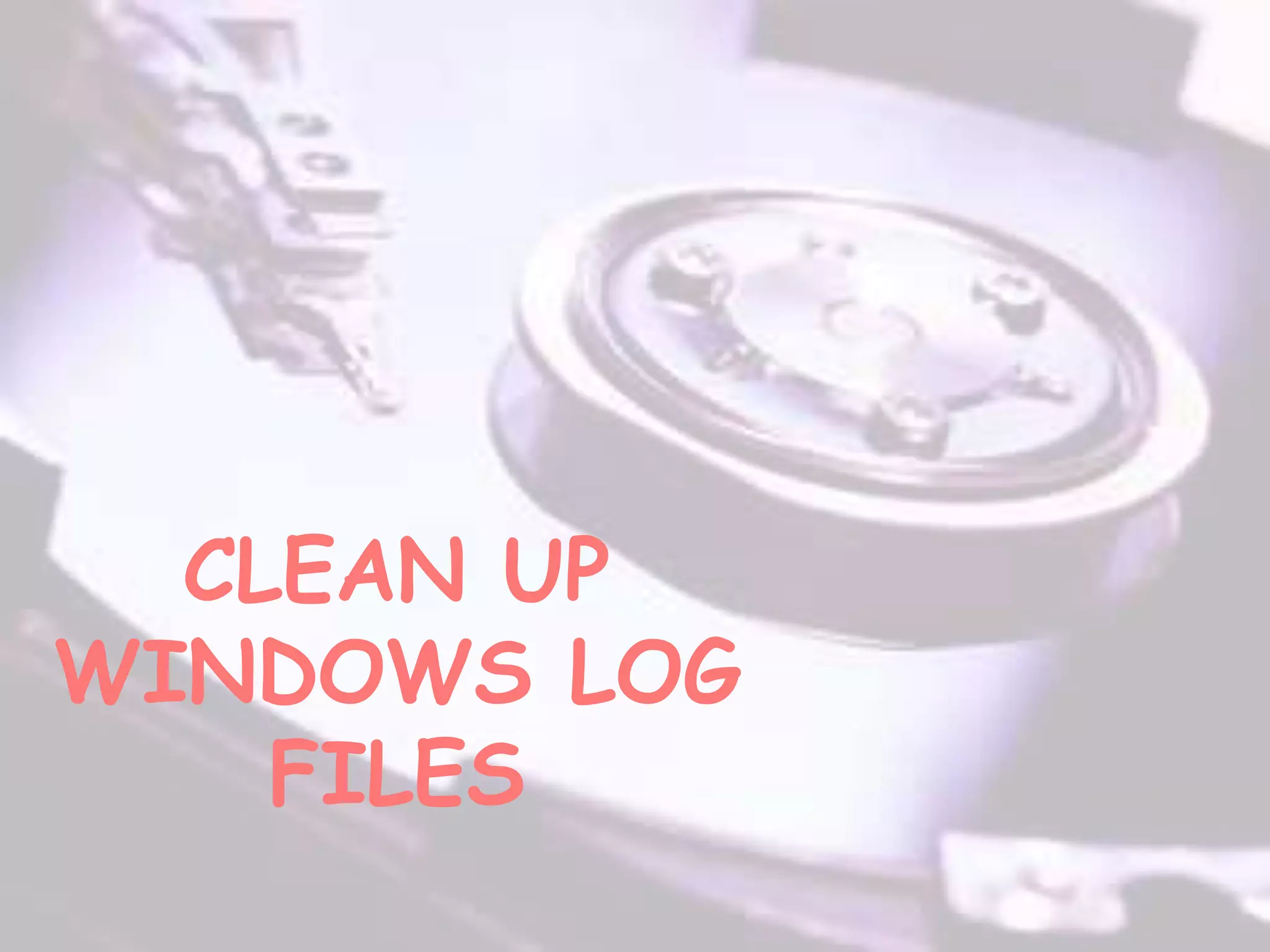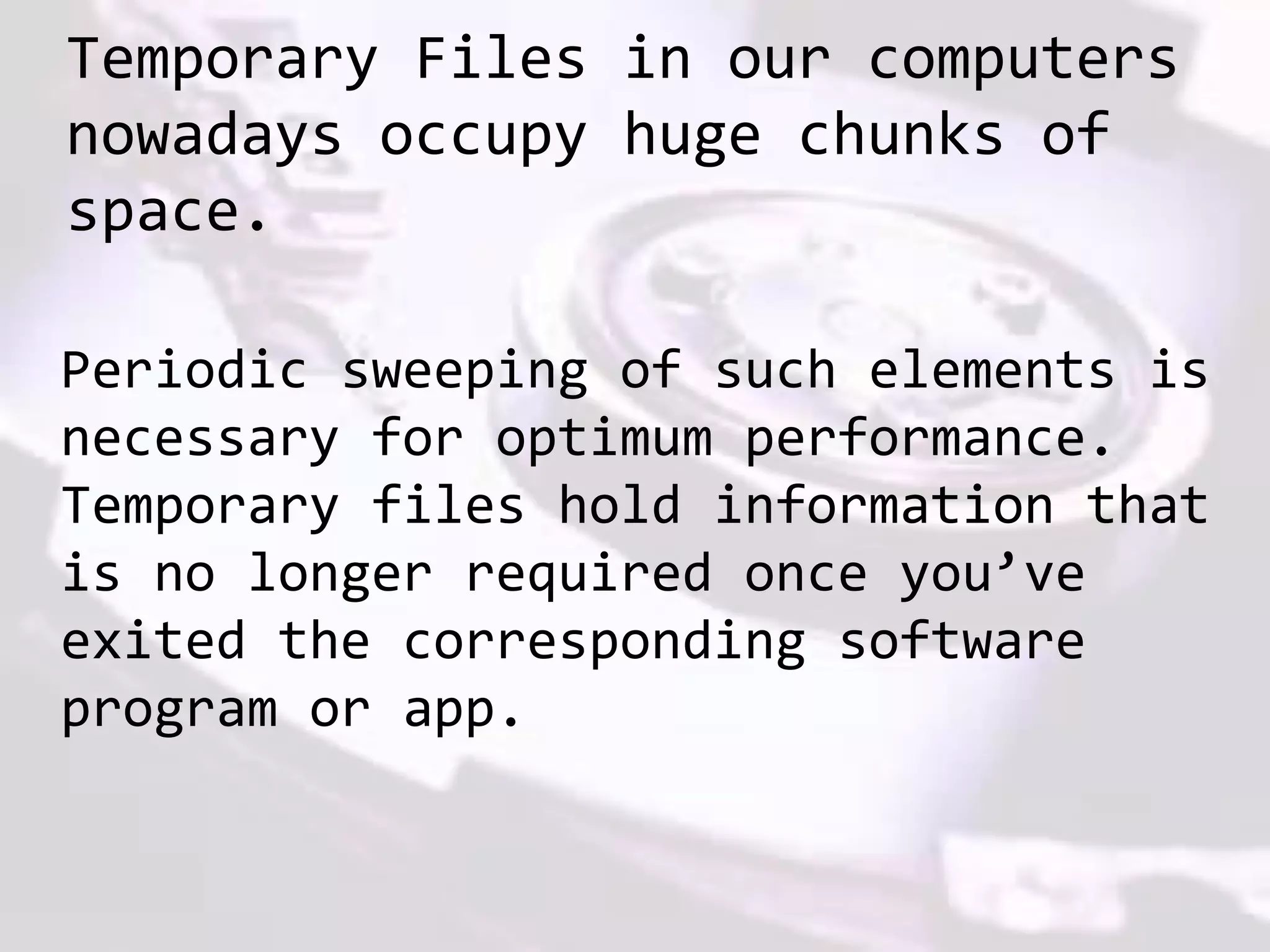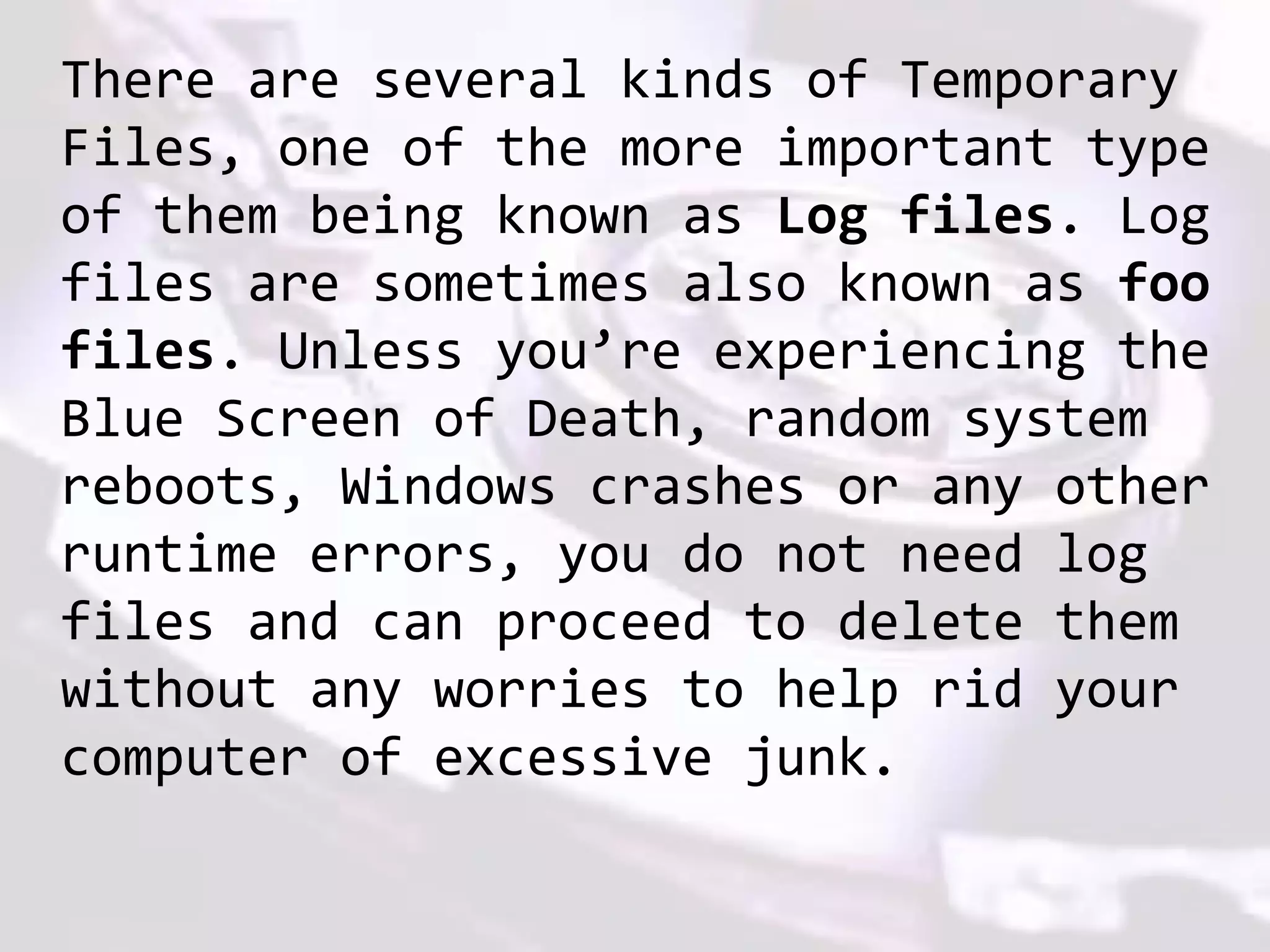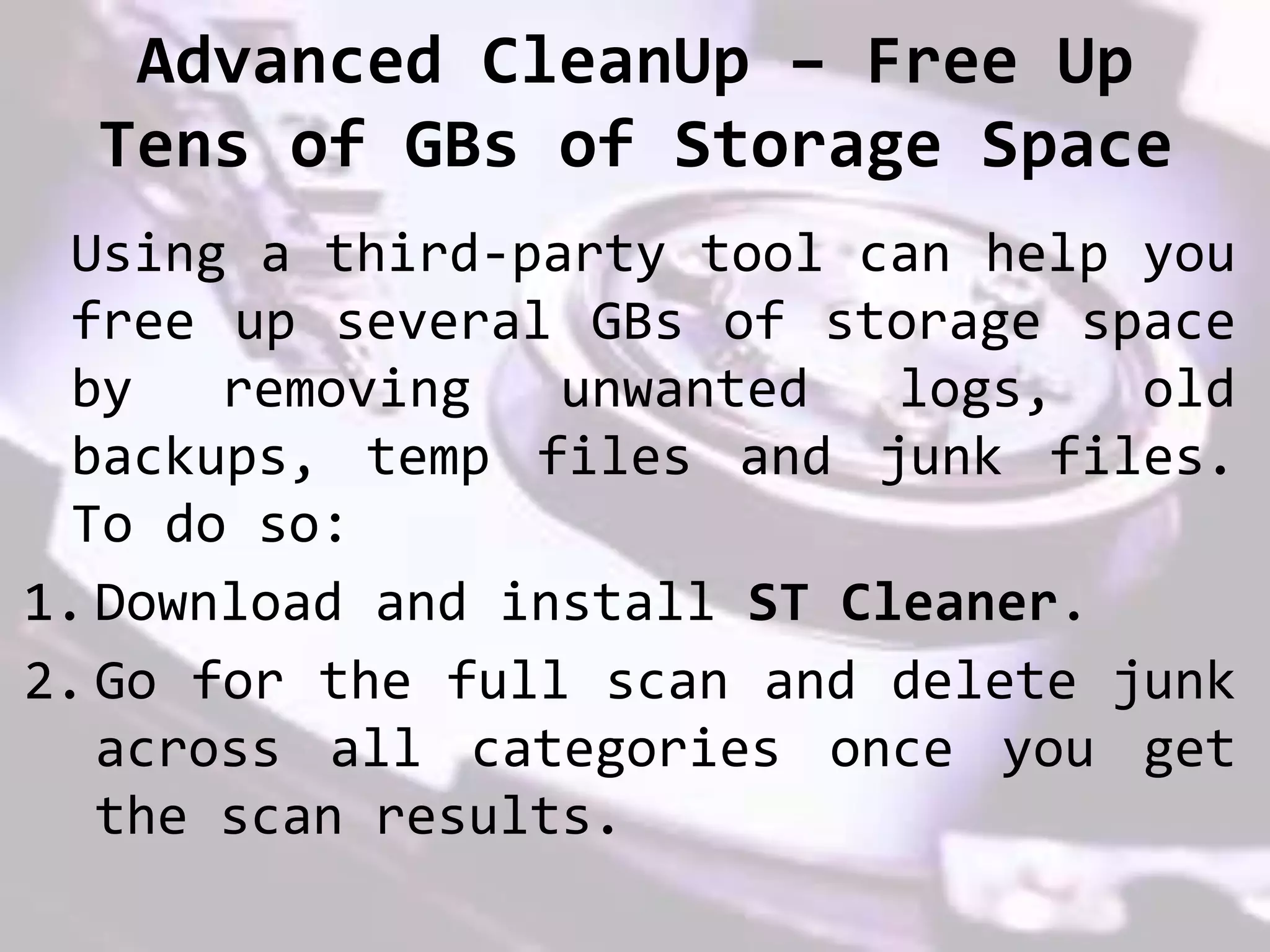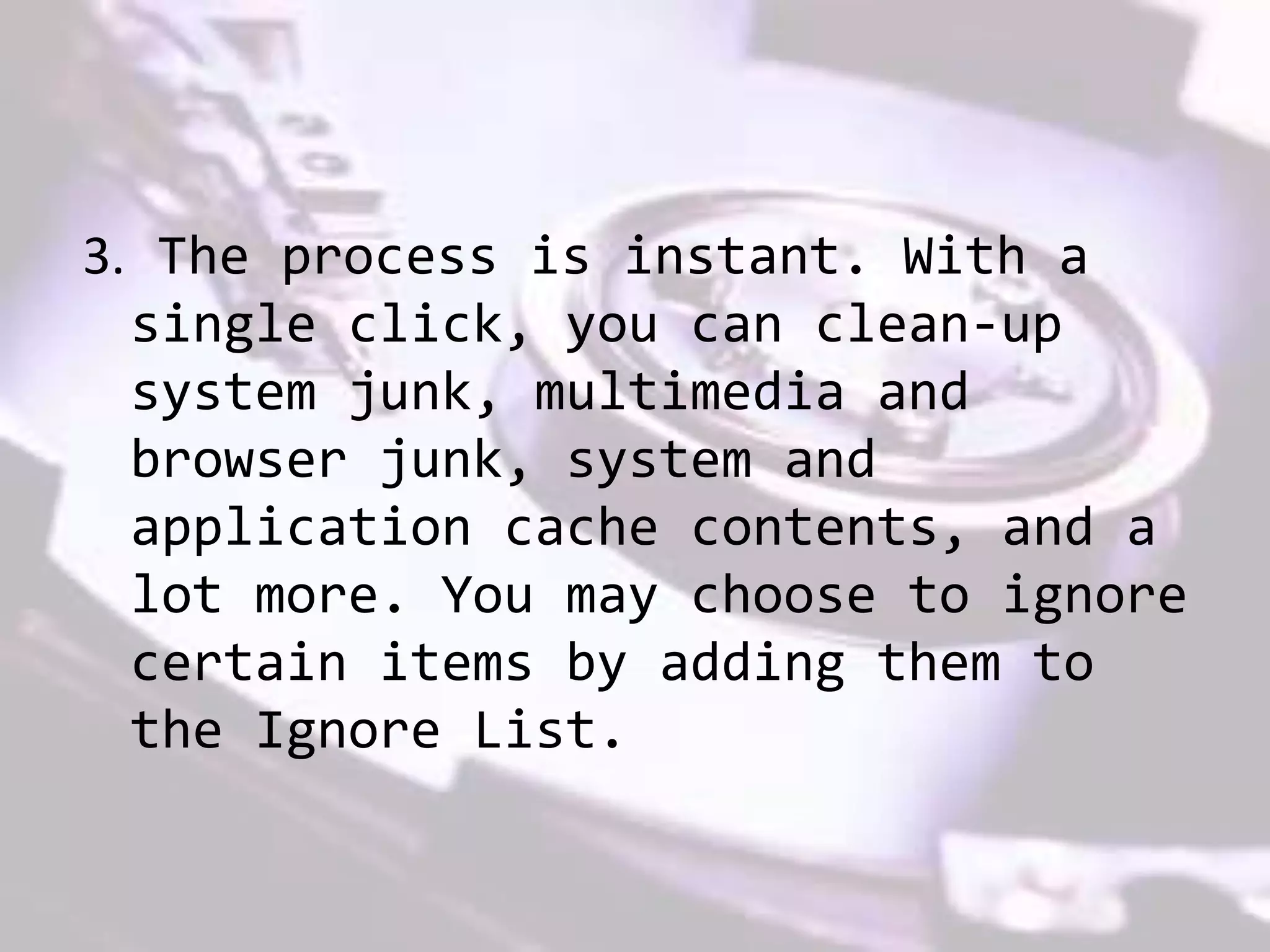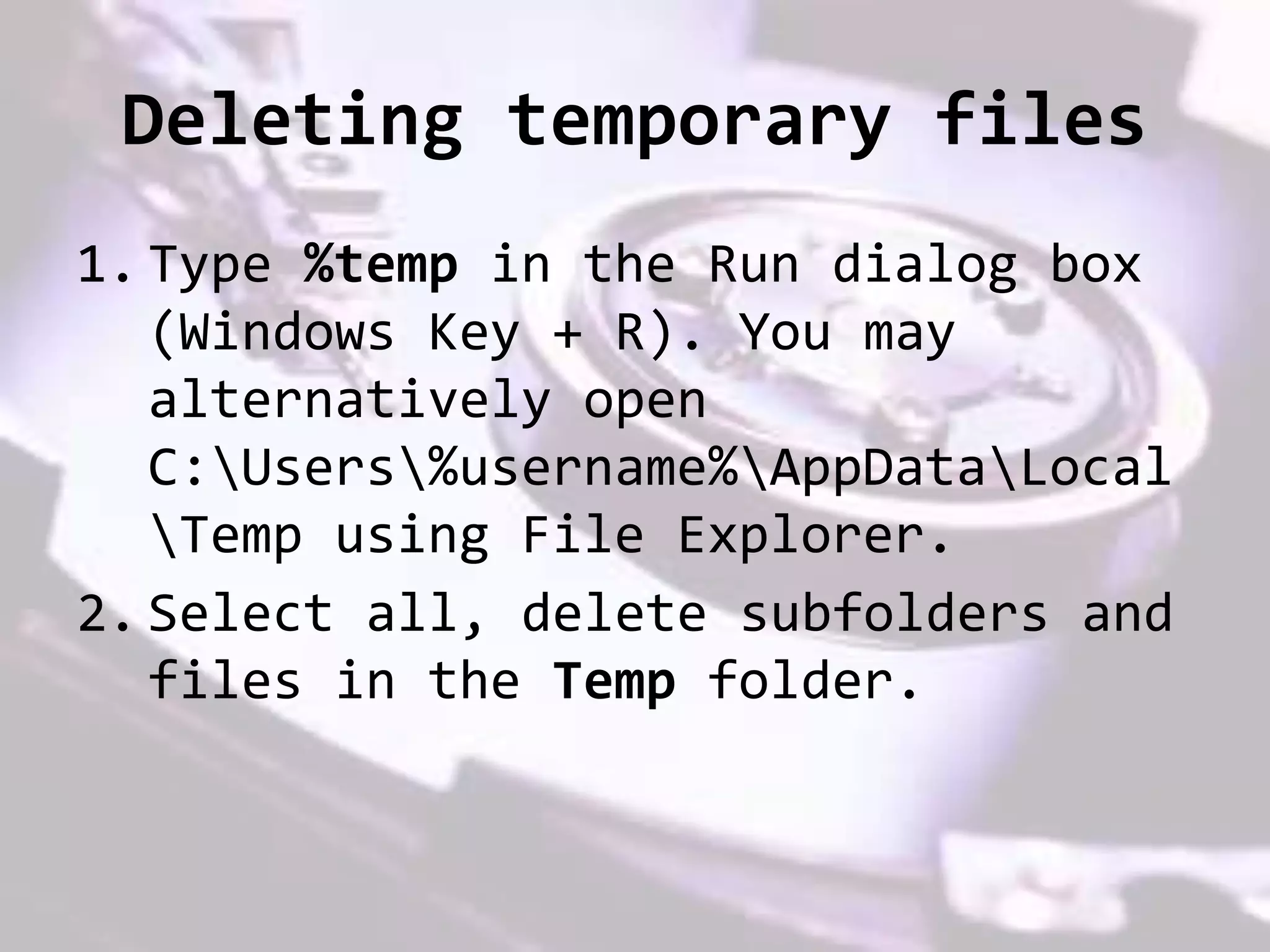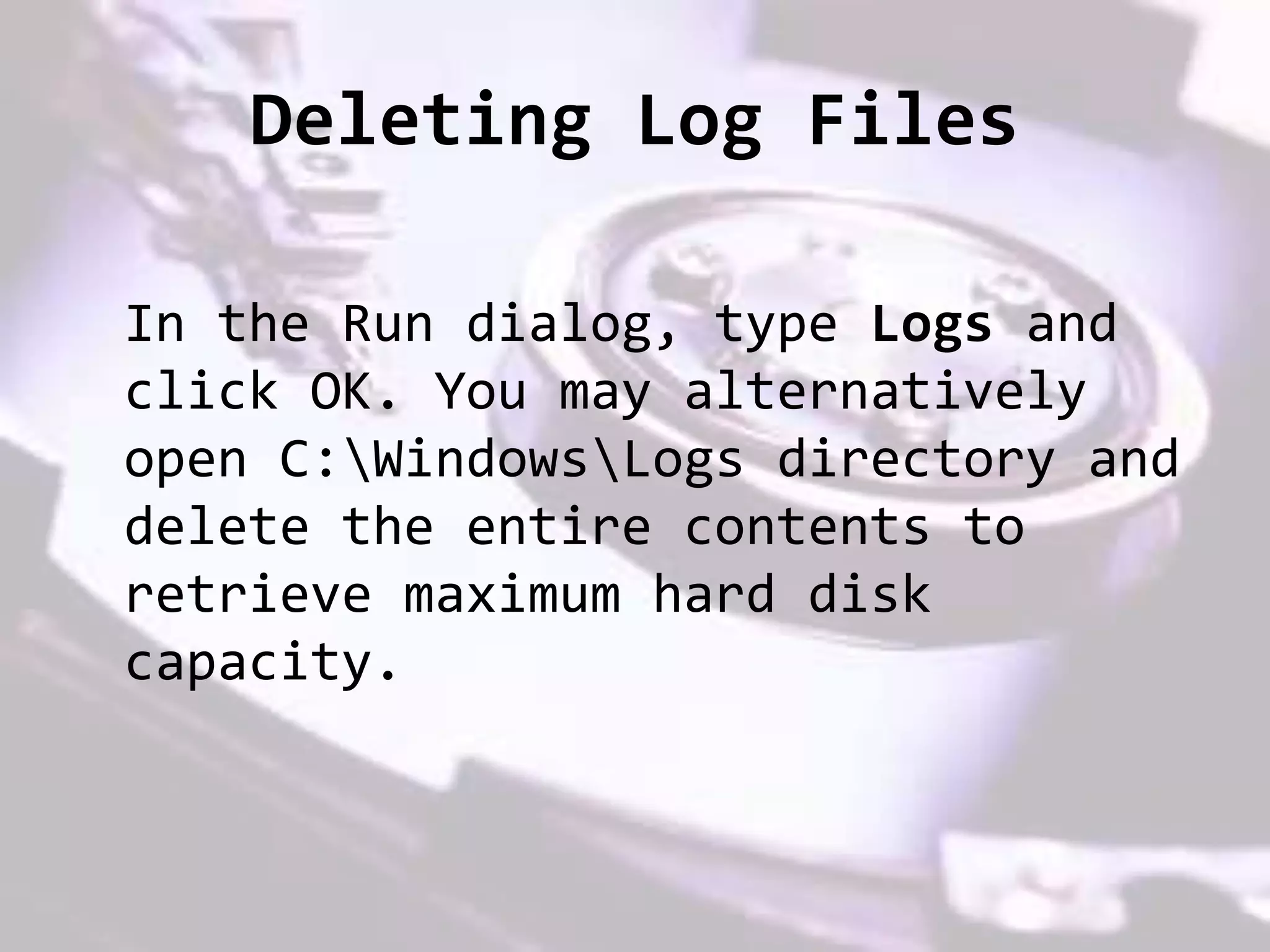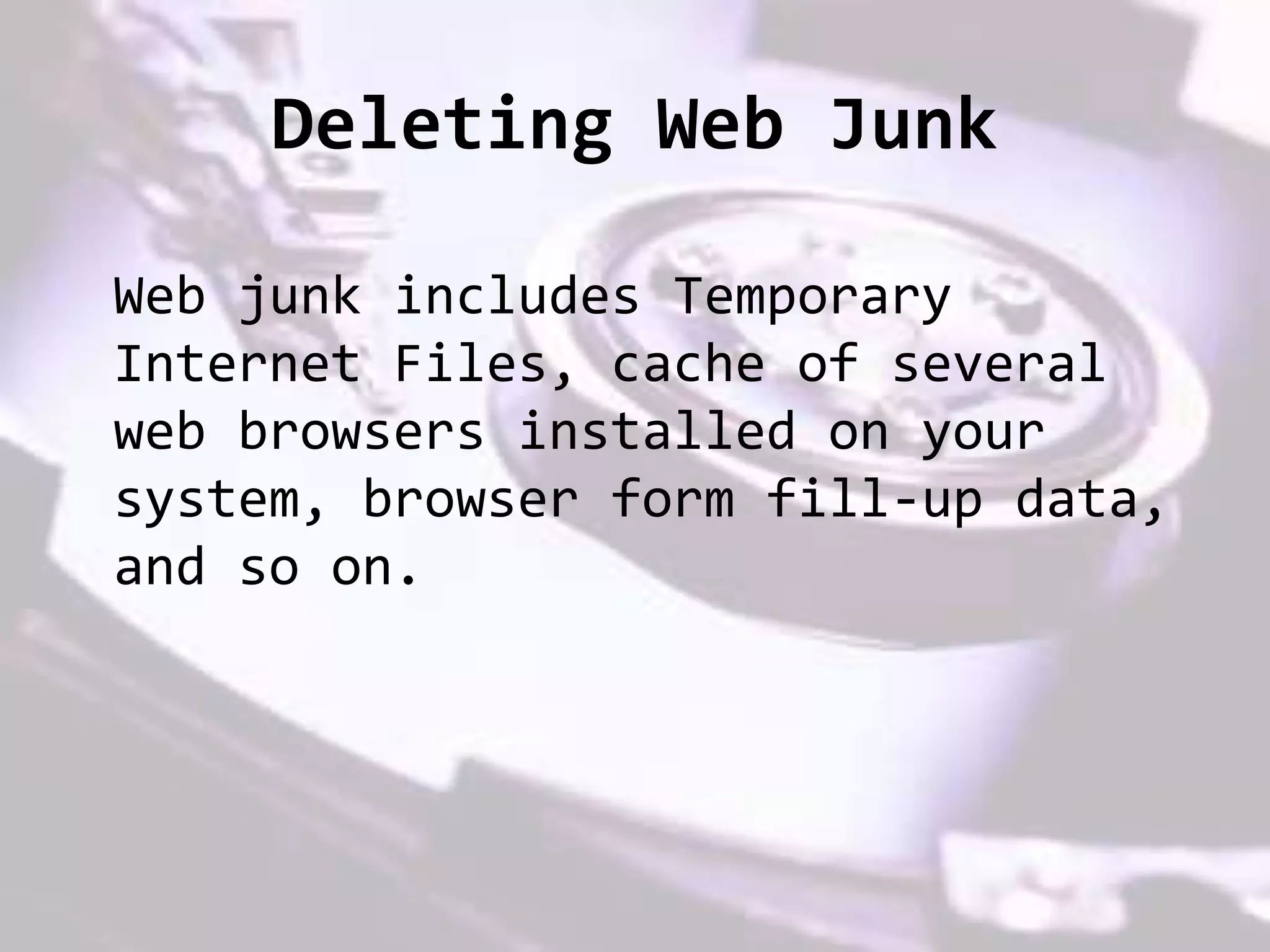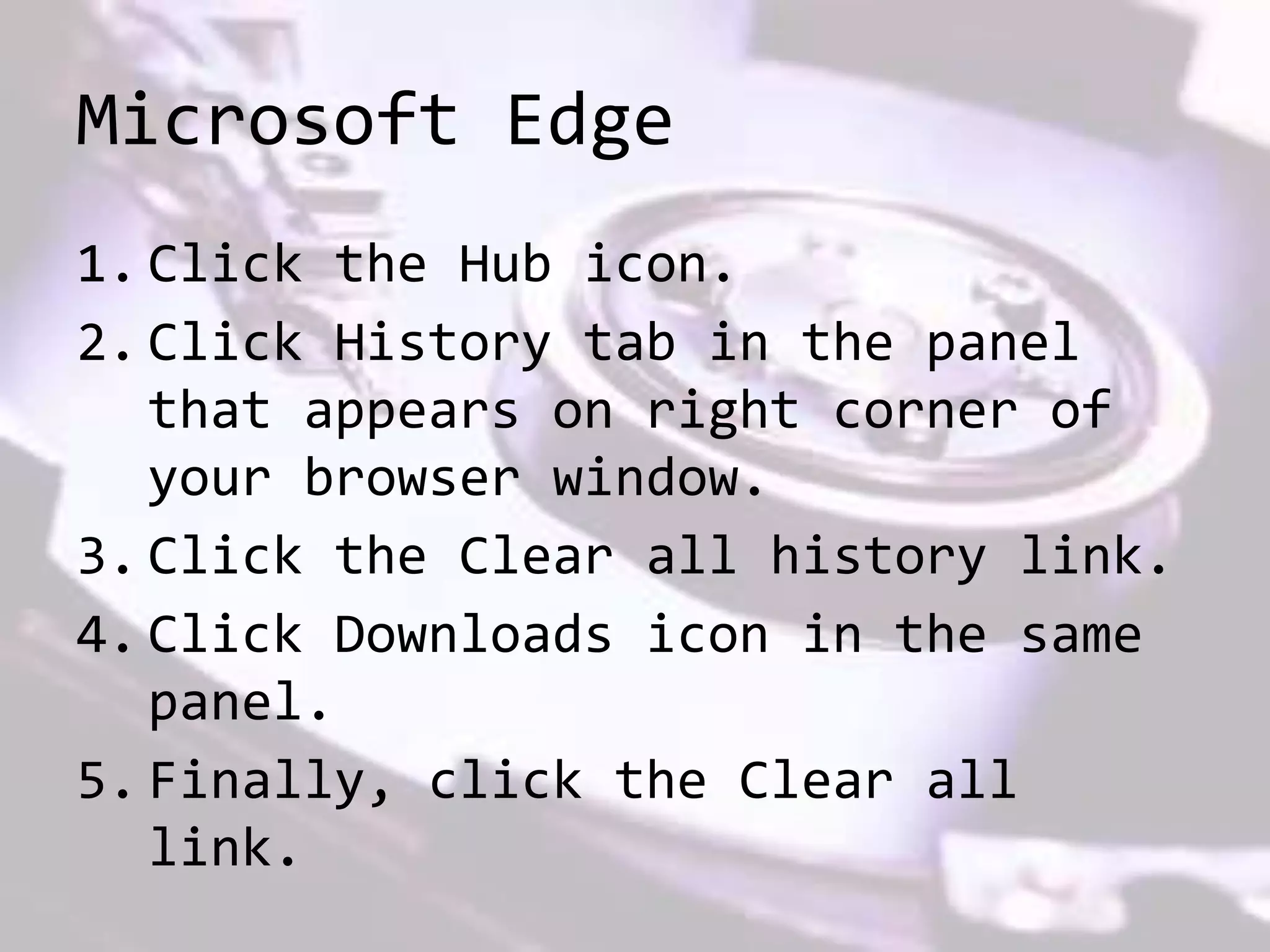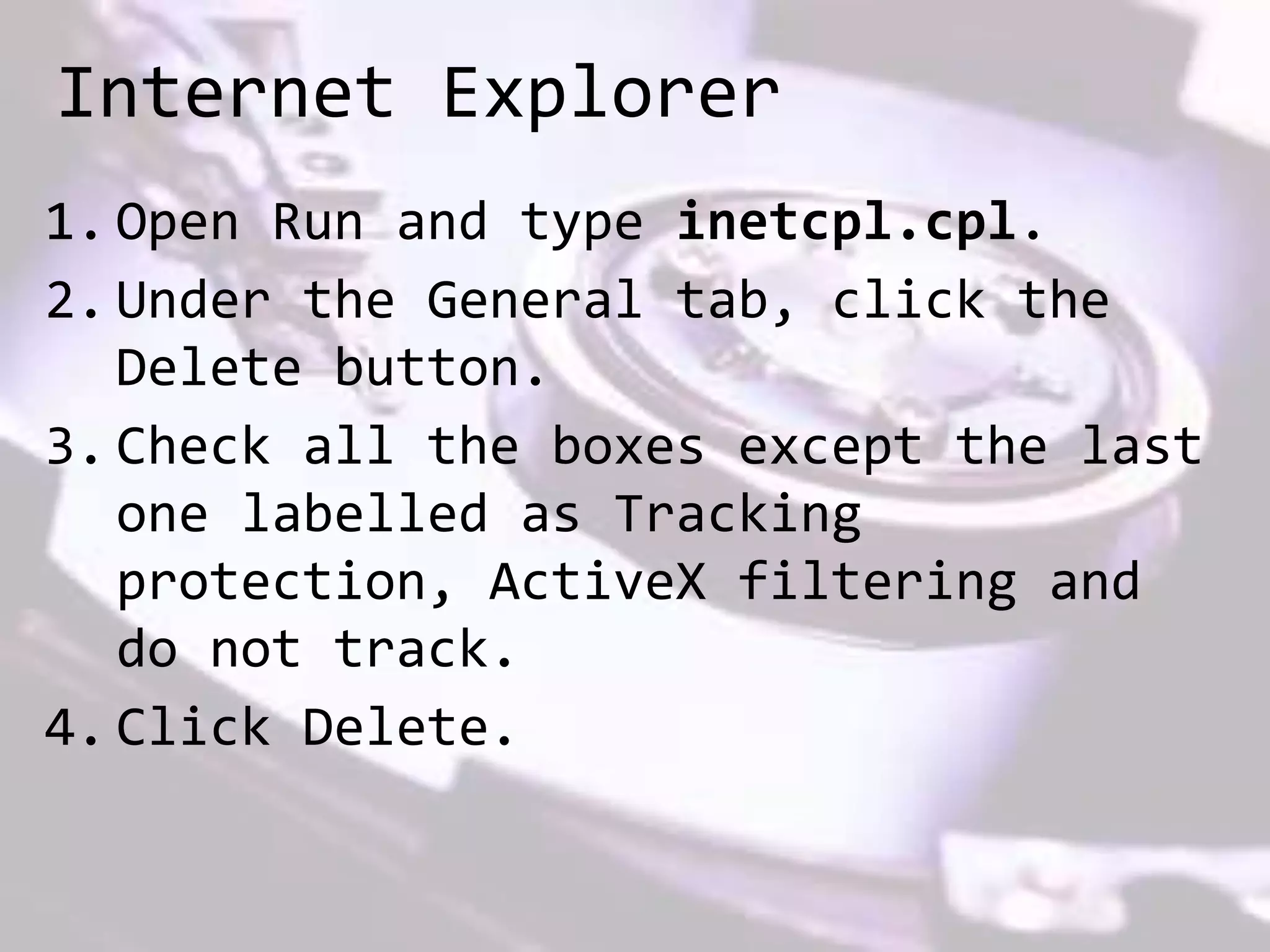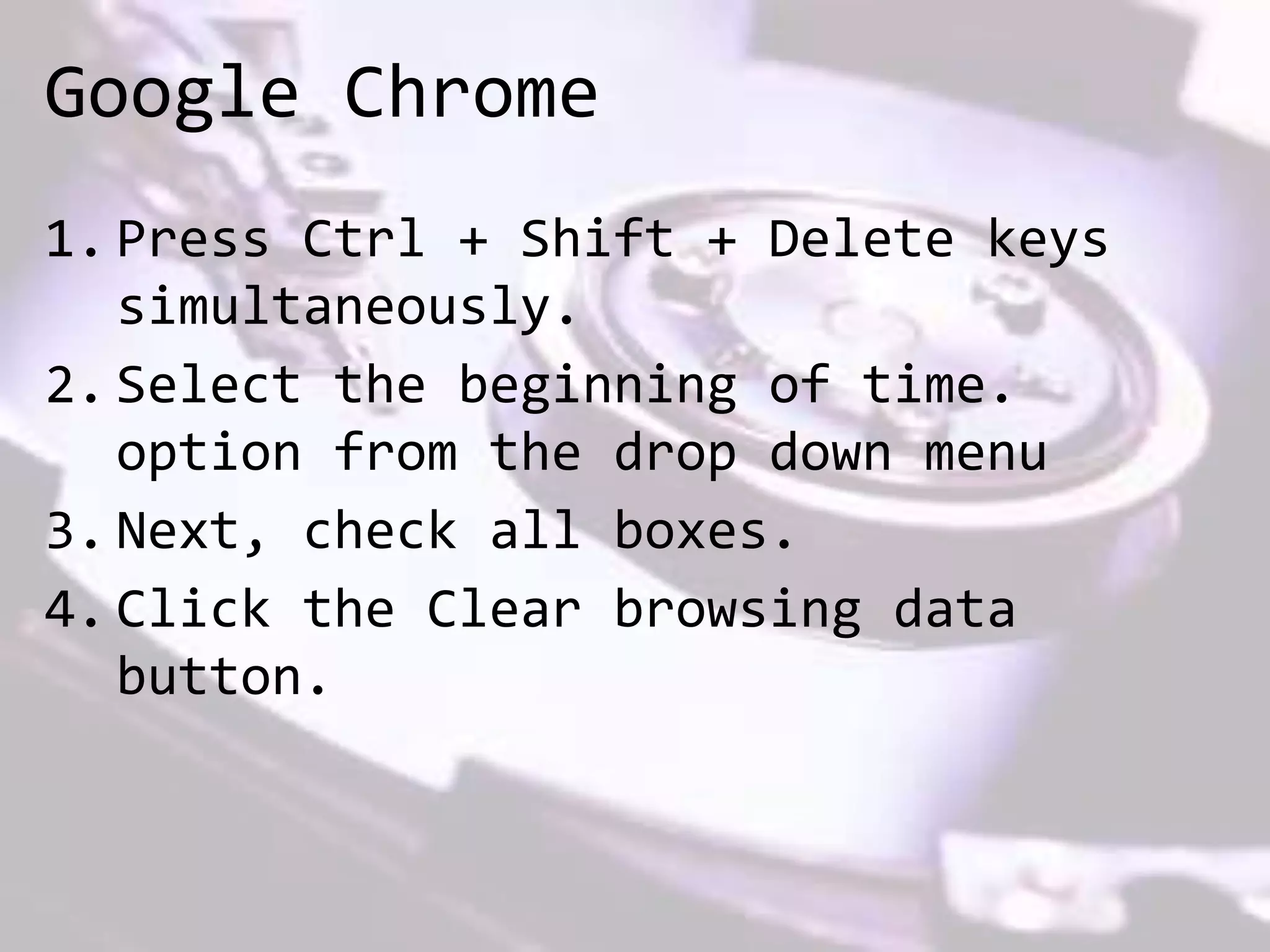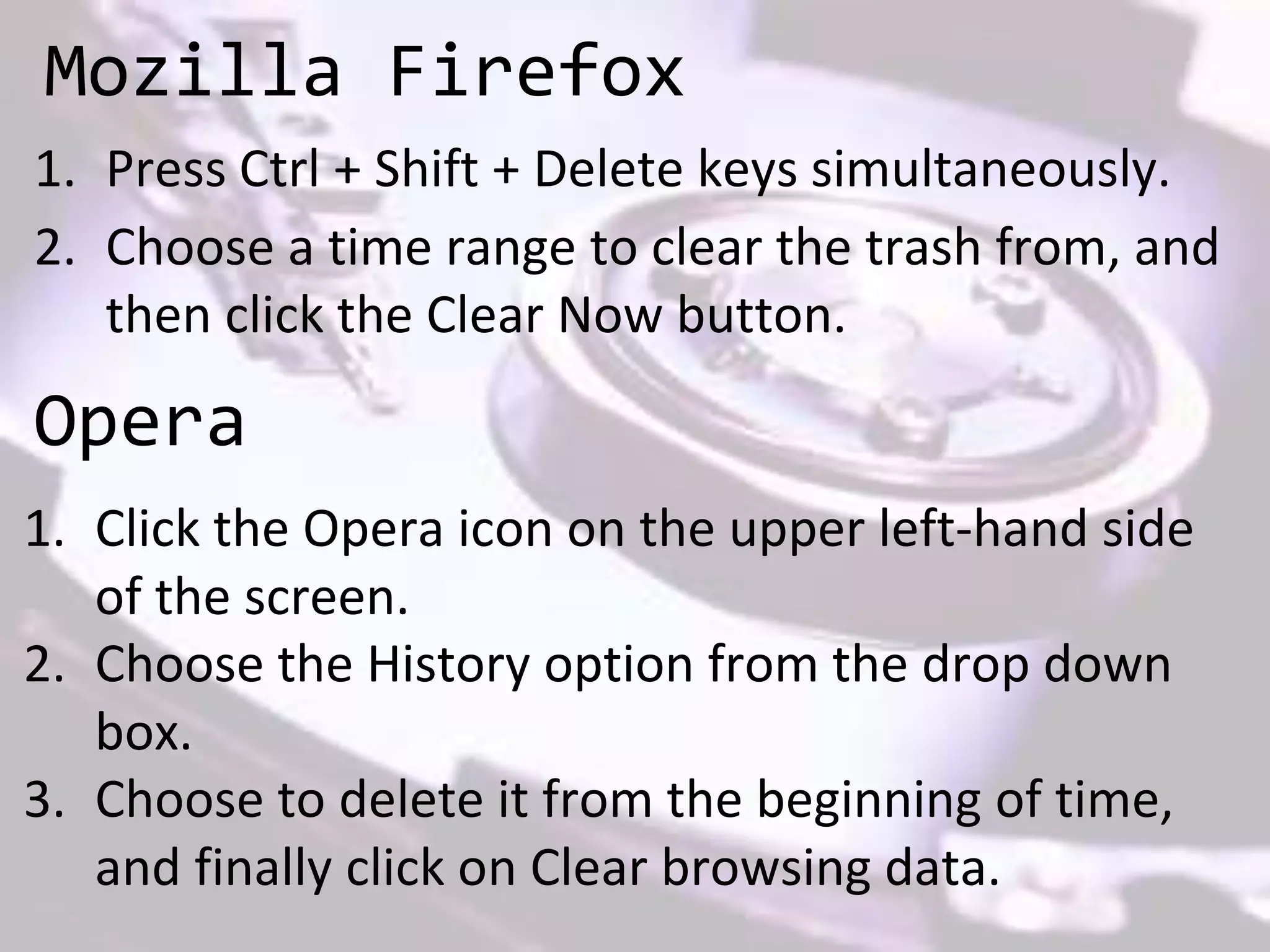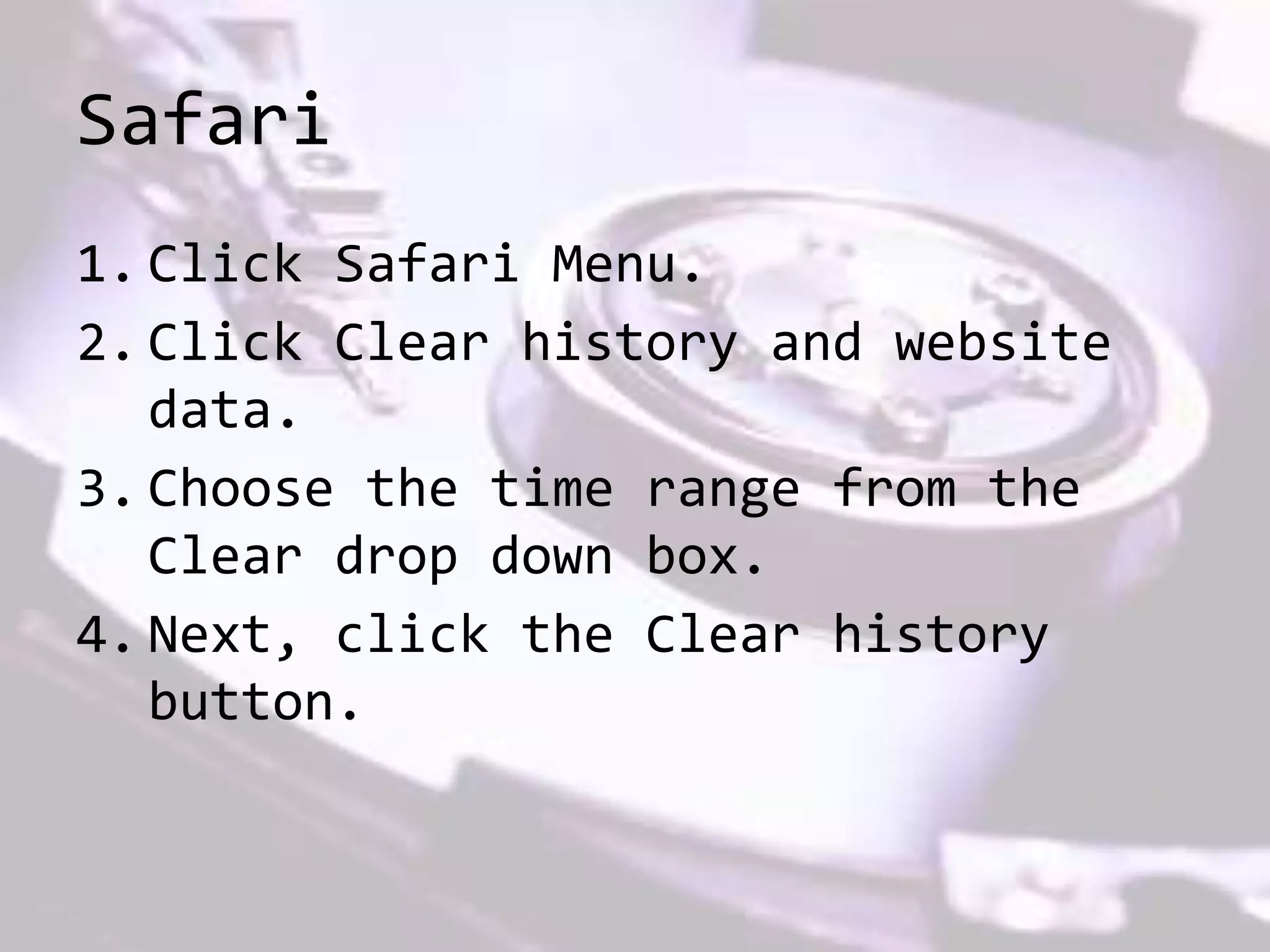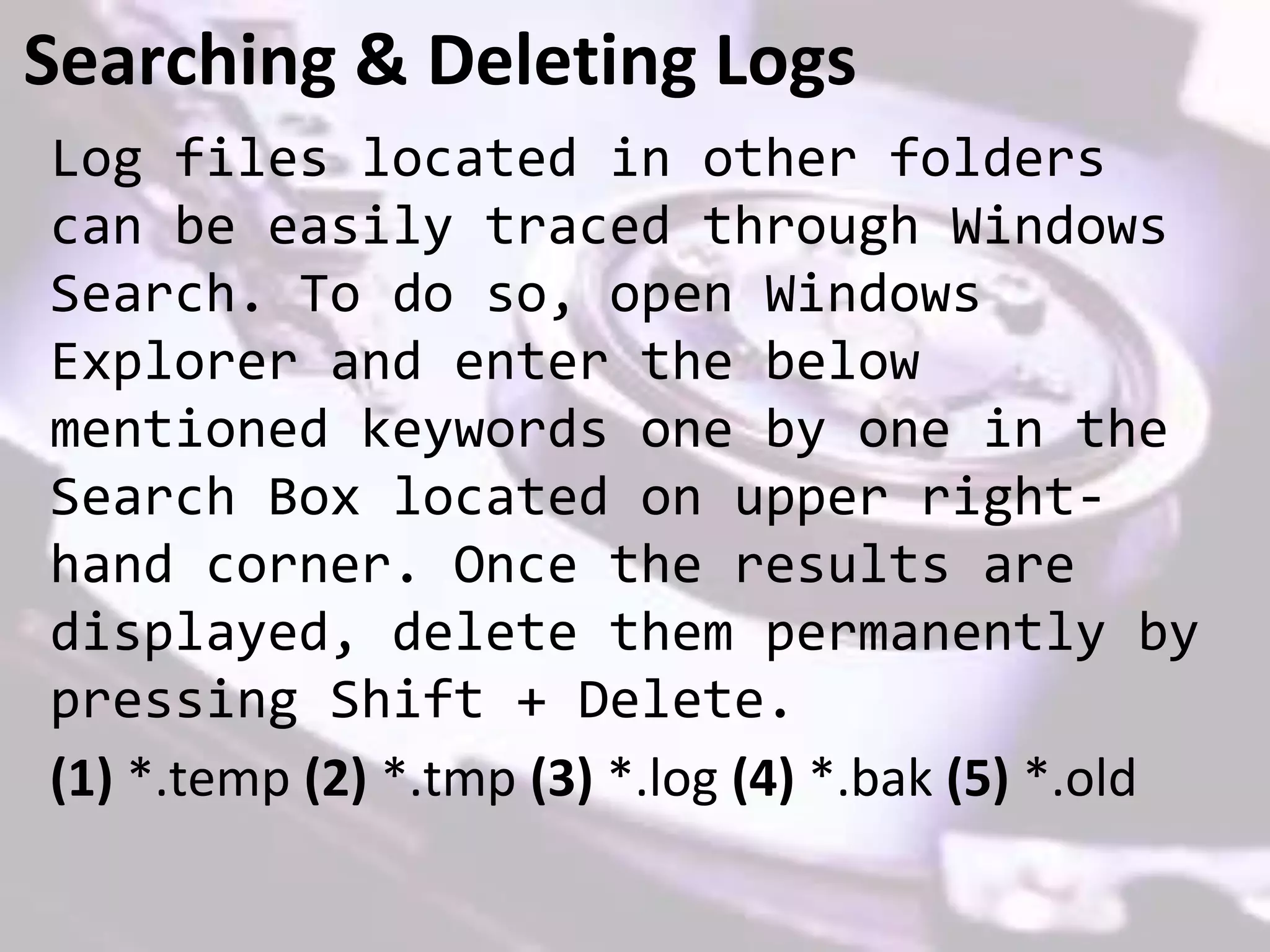The document explains the importance of regularly cleaning temporary files, particularly log files, to optimize computer performance. It provides step-by-step instructions for deleting temporary files, web junk, and log files across various software and browsers. Additionally, it suggests using a third-party tool, such as ST Cleaner, to free up storage space by removing unwanted files.