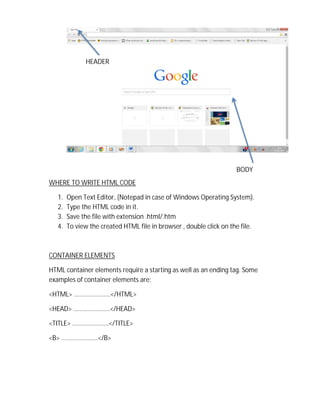1. The document discusses basic HTML elements and tags used to structure an HTML document, including <html>, <head>, <title>, <body>, headings, paragraphs, line breaks, and horizontal rules.
2. Key HTML tags are explained along with their purpose and attributes. Container elements require opening and closing tags while empty elements only require a starting tag.
3. Examples are provided to demonstrate how to use various HTML tags to display text, headings, and lines in different formats and alignments. The <body> tag attributes to set background color, text color, and margins are also covered.