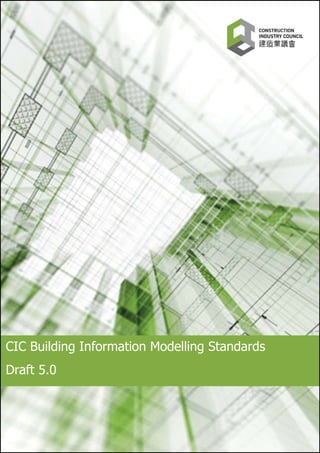
CIC Building Information Modelling Standards Draft 5.0
- 1. Contents 0 CIC Building Information Modelling Standards Draft 5.0
- 2. Contents 1 Contents Introduction.....................................................................................................................5 1.0 Project Execution Planning ..................................................................................7 1.1 Client Requirement Specification.........................................................................8 1.2 Design Stage BIM PXP .........................................................................................9 1.3 Construction Stage BIM PXP..............................................................................10 1.4 BIM PXP Contents ..............................................................................................12 1.4.1 Project Information .............................................................................................12 1.4.2 Client BIM Requirements .....................................................................................12 1.4.2.1 BIM Goals, Uses & Deliverables..............................................................12 1.4.2.2 BIM Data.................................................................................................13 1.4.3 BIM Project Management.....................................................................................14 1.4.3.1 Roles, responsibilities and authority........................................................14 1.4.3.2 BIM Team Resources, Competency & Training ........................................15 1.4.3.3 BIM Deliverable Schedule (Programme)..................................................16 1.4.3.4 Approval of BIM Deliverables .................................................................16 1.4.4 BIM Process........................................................................................................16 1.4.4.1 Individual Discipline Modelling ...............................................................16 1.4.4.2 Revision Management ...........................................................................17 1.4.4.3 Collaboration and Model Sharing............................................................17 1.4.4.4 BIM Coordination and Clash Detection....................................................18 1.4.4.5 Drawing Production...............................................................................19 1.4.4.6 Model Archive .......................................................................................19 1.4.4.7 Quality Control......................................................................................19 1.4.5 BIM Procedures...................................................................................................21 1.4.5.1 BIM Origin Point & Orientation...............................................................21 1.4.5.2 Model Division ......................................................................................21 1.4.5.3 Model Units ..........................................................................................21 1.4.5.4 File Naming Convention.........................................................................22 1.4.5.5 Layer Naming Convention......................................................................24 1.4.5.6 Drawing Sheet Templates......................................................................24 1.4.5.7 Annotations, dimensions, abbreviations and symbols...............................25 1.4.6 IT Hardware & Software Solutions .......................................................................26 1.4.6.1 Software Versions .................................................................................26 1.4.6.2 Exchange Formats.................................................................................26 1.4.6.3 Data Security & Back-up........................................................................26 1.4.6.4 Hardware Specifications ........................................................................26 1.4.6.5 IT Upgrades..........................................................................................26
- 3. Contents 2 2.0 Modelling Methodology......................................................................................27 2.1 Discipline Modelling Guidelines .........................................................................28 2.1.1 Architectural Modelling Guidelines ........................................................................28 2.1.2 Structural Modelling Guidelines ............................................................................29 2.1.3 Building Services (MEP) Modelling Guidelines ........................................................30 2.2 Model Set-up Requirements...............................................................................31 2.2.1 BIM Model Zones ................................................................................................31 2.2.2 BIM Project Co-ordinates.....................................................................................31 2.3 Collaboration Procedures...................................................................................32 2.3.1 Collaboration Standards.......................................................................................32 2.3.2 Federated Model Creation....................................................................................32 2.3.3 Facilitating BIM Coordination ...............................................................................33 3.0 Level of Development.........................................................................................34 3.1 LOD Definitions ..................................................................................................35 3.1.1 LOD Explained by Example ..................................................................................36 3.2 LOD Responsibility Matrix..................................................................................37 3.2.1 Site Model ..........................................................................................................38 3.2.2 Architecture Model ..............................................................................................39 3.2.3 Structure Model ..................................................................................................40 3.2.4 Mechanical Ventilation & Air Conditioning Model....................................................41 3.2.5 Plumbing, Drainage, Sewerage Model...................................................................42 3.2.6 Fire Services Model .............................................................................................43 3.2.7 Electrical Model...................................................................................................44 3.2.8 Specialist Systems Model .....................................................................................45 3.3 LOD Specification ...............................................................................................46 3.3.1 Site Model ..........................................................................................................46 3.3.2 Architecture Model ..............................................................................................48 3.3.3 Structure Model ..................................................................................................58 3.3.4 Mechanical Ventilation & Air Conditioning Model....................................................67 3.3.5 Plumbing, Drainage, Seweage Model....................................................................67 3.3.6 Fire Services Model .............................................................................................68 3.3.7 Electrical Model...................................................................................................68 3.3.8 Lifts & Escalators ................................................................................................68 4.0 Component Presentation Style & Data Organization........................................70 4.1 Folder Structures................................................................................................70 4.1.1 Resource Folder Structure ...................................................................................70 4.1.2 Project Folder Structure.......................................................................................70 4.1.3 Local File Folder Structure ...................................................................................71
- 4. Contents 3 4.1.4 Example Folder Structure.....................................................................................71 4.2 Model Hierarchy & Data Structures....................................................................73 4.2.1 Good Practice .....................................................................................................73 4.2.2 Model Division ....................................................................................................74 4.2.3 Referencing ........................................................................................................74 4.2.4 Inter Disciplinary References................................................................................75 4.3 DRAWING PRODUCTION....................................................................................76 4.3.1 Preparation for Publication...................................................................................76 4.3.2 Model and Drawing Detail....................................................................................76 4.3.3 Drawing Compilation ...........................................................................................77 4.3.3.1 Sheet composition direct from within the BIM............................................77 4.3.3.2 Sheet composition from Views/Output files................................................77 4.3.4 View Naming ......................................................................................................78 4.3.5 Sheet Naming .....................................................................................................78 4.3.6 Presentation Styles..............................................................................................79 4.3.6.1 Annotation............................................................................................79 4.3.6.2 Text Assignment ...................................................................................79 4.3.6.3 Line Weights.........................................................................................79 4.3.6.4 Dimensioning........................................................................................80 4.3.6.5 Drawing borders and Titleblocks ...............................................................80 4.3.6.6 Symbols ..................................................................................................80 4.3.6.7 Section and Detail Marks..........................................................................80 REFERENCES ..................................................................................................................82 Appendix A CIC BIM Standards Categories & Objectives..............................................83 Appendix B Examples of Model Zones & Levels definitions; .........................................85 MTR West Kowloon Terminus – Large plan project with multiple contracts .............85 Hong Kong International Airport – Large plan project with different phases of construction........................................................................................................86 Tall Building Example ..........................................................................................89 Appendix C BIM Acronyms & Abbreviations..................................................................90
- 5. Contents 4 Document Revision Tracking Document No. Issue Date Notes Draft 1 4th May 2014 Issued to CIC Task group members for review Draft 2 9th June 2014 Incorporate 1st Round of Comments Draft 3 9th July 2014 Incorporate comments from task group, MTR, HA and HKIBIM/ buildingSMART Forums Draft 3a 11th July 2014 Editing changes Draft 4 22nd Nov 2014 Incorporate Task Group Comments Draft 5 14th Dec 2014 Compiled single CICBIMS document with re- numbered sections. Modified BIM Uses tables to add more options Definition of Abbreviations in this document; BD = Buildings Department BIM = Building Information Modelling CAD = Computer Aided Drafting CIC = Construction Industry Council, Hong Kong CICBIMS = Construction Industry Council Building Information Model Standards HA = Housing Authority HKIBIM = Hong Kong Institute for Building Information Modelling IFC = Industry Foundation Class LOD = Level of Development MEP = Mechanical Electrical Plumbing MTR = MTR Corporation Limited PXP = Project Execution Plan RFP = Request for Proposal The CIC BIMS requirements are expressed in sentences in which the principal auxiliary verb is “shall”. Recommendations are expressed in sentences in which the principal auxiliary verb is “should”. The use of the auxiliary verb “can” indicates that something is technically possible and the auxiliary verb “may” indicates permission.
- 6. Introduction 5 Introduction The CIC BIM Standards (CICBIMS) are designed to enable a client to specify, manage and assess BIM deliverables by architects, engineers and contractors. The use of the CIC BIM Standards should ensure that project deliverables produced using the BIM processes achieve an agreed level of quality. The principle for the development of the CIC BIM Standards is that the planning, implementation, management and checking of the use of BIM on a project requires client direction, involvement and leadership along with design consultant and contractor collaboration. Building Information Modelling is the process of generating and managing building data during its design, construction and during the building or assets life cycle. Typically, the process uses three- dimensional building modelling software to increase productivity of consultants and contractors during design and construction. The process produces the Building Information Modelling (BIM),
- 7. Introduction 6 which encompasses building geometry, spatial relationships, geographic information, and quantities and properties of building elements. The CIC BIM Standards establish a process for adopting BIM on building and infrastructure projects. Clients, project managers, architects, engineers, quantity surveyors, contractors, manufacturers and facility managers can reference this standard to understand their role and responsibilities on a project. Every project, which adopts BIM, shall have a clearly defined outcome from the BIM process. The purpose of the BIM process should be set out and agreed by the client with the design consultants and contractor at the beginning of a project. The successful delivery of the BIM process to meet the established targets then requires careful planning, detailed BIM specifications and a defined set of procedures and methodologies for the implementation of the BIM process. The production of the Building Information Models will be carried out by architects, engineers and contractors with different software applications and at different times during the phases of the project. The client should appoint a professional BIM Manager to lead and support the BIM process. The BIM Manager could be an architect, engineer or contractor or an independent BIM professional with relevant practical construction knowledge and design coordination experience. The CIC BIM Standards are intended to be used to define the scope of work for a BIM process, the responsibilities of the project participants and the deliverables from the BIM Process for the overall benefit of the project and the owner. The CIC BIM Standards are sub-divided into four inter-related sections; i Project Execution Plan (BIM PXP) ii Modelling Methodology iii Level of Development iv Component Presentation Style and Data Organization The use of Building Information Modelling is a relatively new and innovative approach to building design and construction. The CIC BIM Standards may be used as a handbook by clients, architects and contractors as it contains information and advice on how to implement BIM on a project. Additional supplementary advice, information and guidance notes are provided in the appendices to the CIC BIM Standard (CICBIMS) documents.
- 8. 7 1.0ProjectExecutionPlanning 1.0 Project Execution Planning The implementation of a Building Information Model process on each project, should be planned by the client at the beginning of a project life cycle. The client may use the CICBIMS (cl 1.1 and cl 1.4.2) to specify the BIM deliverables during the project and at the final handover of the project. The client may assign the role of BIM Manager to one or more individuals to develop these requirements. If the client does not have experience of specifying or managing the use of BIM, they may develop the BIM Project Execution Plan with the lead consultant during the concept stage of a project. The BIM Project Execution Plan should outline the overall vision for the project and provide implementation details for the consultants and contractors to follow throughout the project. The BIM PXP will be created at the start of the project and updated throughout the project when design team members, contractors and sub-contractors are appointed. The BIM PXP document includes the agreed BIM deliverables and processes for a project. The CICBIMS specifies the minimum information to be delivered and the standards and processes to be adopted by the lead consultant and contractor as part of the project delivery process. The client BIM requirements may be specified in the scope of services for the lead consultant. The client requirements shall specify the deliverables for each of the project stages of inception stage, feasibility & planning stage, conceptual design, preliminary design, detailed design, submission to approving authority, construction and as-built. The client requirements may be incorporated into the lead consultancy and main contract tender documentation, to enable the lead consultant and contractor to produce a draft BIM Project Execution Plan (BIM PXP) so that their proposed approach, capability and capacity can be evaluated. Note: The client requirements shall be consistent with other contract documents in use on the project, which in turn should be aligned with the local industry standards.
- 9. 8 1.1ClientRequirementSpecification 1.1 Client Requirement Specification The client shall specify the project BIM requirements by providing or specifying the following minimum information to the lead consultant and main contractor; 1. The clients strategic goals for implementing BIM; 2. The Level of development (LOD) and list of BIM deliverables expected for each defined project stage. Each deliverable shall consist of a set of Building Information Models. The models will be assembled from building elements which are a digital representation of the physical and functional characteristics of a building component to be used in the project. Each element may consist of a set of geometric representations and non-geometric attributes or data, which can be increased in detail as the project progresses; 3. Responsibility matrix setting out each disciplines responsibilities for model creation, maintenance and collaboration in line with the defined project stages; The lead consultant and contractor shall provide details of their BIM Manager who will be responsible for the definition, implementation and management of the BIM Project Execution Plan. They may also provide details of their BIM Coordinators and modellers. 4. Planning of work and data segregation (BIM uses and model breakdown) The lead consultant and contractor shall provide proposals for the management of the modelling process (e.g. model management, naming conventions, etc.) and an initial schedule for the deliverable dates; 5. Co-ordination and clash detection procedure The lead consultant and contractor shall provide proposals for the management of the co-ordination process and the resolution of clashes; 6. Collaboration and Model Exchange Process The lead consultant and contractor shall provide proposals for the management of the collaboration process, model exchanges and specify how they will share the models at each stage of the project; 7. Schedule of Information and data to be included in the BIM database; 8. Definition of the co-ordinates and origin system; 9. A schedule of any software formats, including version numbers, that shall be used to deliver the project.
- 10. 9 1.2DesignStageBIMPXP 1.2 Design Stage BIM PXP As part of the lead consultant selection process, the client shall request the bidders to submit details of their approach to BIM Project Management with sufficient information to demonstrate the consultants proposed approach, capability, capacity and competence. The consultant may provide recommendations for additional resources and services which they consider may also be needed by the client. Upon appointment, the lead consultant BIM Manager shall prepare and submit a Design Stage BIM Project Execution Plan to the client for approval. This shall meet the client requirements for the conceptual design, preliminary design, detailed design and submission to approving authority stages of the project. The lead consultant shall confirm that the architect, structural engineer and building services engineers have agreed and committed to the BIM PXP.
- 11. 10 1.3ConstructionStageBIMPXP 1.3 Construction Stage BIM PXP As part of the contractor selection process, the client shall request the tenderers to submit details of their approach to BIM Project Management with sufficient information to demonstrate the contractors proposed approach, capability, capacity and competence. The contractor may provide recommendations for additional resources and services that may be needed by the client. For the main contract tender, in addition to the clients BIM requirements, the lead consultant should provide the Design Stage BIM PXP to the tenderers for their review and consideration. The contractor shall update and amend the BIM PXP as needed for the purpose of producing the BIM deliverables for the project. Upon appointment, the contractors BIM Manager shall prepare and submit a Construction Stage BIM Project Execution Plan to the client for approval. This shall meet the client requirements for the construction and as-built stages. The contractor shall confirm that, when necessary, their selected and nominated sub-contractors have agreed and are committed to the BIM PXP. The design consultants will hand over their BIM databases, models and data to the Contractor upon approval of the Construction Stage BIM PXP.
- 12. 11 1.3ConstructionStageBIMPXP The consultants and contractor shall agree a process for incorporating design changes and revisions in the models after the handover date. There are three methods which can be adopted; Option A The BIM Databases are handed over to the contractor at an agreed date. Any design changes are documented on design drawings with changes highlighted by clouded areas. The contractor will update and revise the BIM database accordingly. Option B The BIM Databases are handed over in phases or areas to the contractor. Each phase or area shall be designed, coordinated and completed by the consultants before handover to the contractor. Option C The design consultants shall provide coordinators and modellers to work as part of the contractors BIM team. Under the supervision of the contractors BIM Manager, they will be entitled to make design changes and revisions to the BIM databases as needed.
- 13. 12 1.4BIMPXPContents 1.4 BIM PXP Contents The Building Information Model Project Execution Plan for the design stage (cl 1.2) and construction stage (cl 1.3) of a project shall contain the following details; 1.4.1 Project Information The BIM PXP shall include the following details; Project Name & Address Project Number (Client Project Number or reference) Major Project Milestones (Design Start Date, Construction Start Date, Completion and Handover Date) Project Description 1.4.2 Client BIM Requirements 1.4.2.1BIM Goals, Uses & Deliverables The client shall specify which of the following BIM uses and deliverables will be implemented on the project and the BIM PXP shall identify which consultant or contractor will be responsible for producing the required Building Information Models for each stage of the project. The objectives and uses for BIM shall be defined at the start of the project as it will be difficult to implement additional functionality in the BIM models later. The use of Building Information Modelling is expected to reduce construction costs, alleviate the risk of project delays and increase project participants understanding of the details of a project. There are a number of other benefits from the BIM Process including; • reduction in the number of variation orders • minimisation of construction waste • enhanced marketing presentations of a building project The Building Information Models can also be used for prototyping at concept design stage, visualization, co-ordination of trade packages, end user staff training, facility management and other applications. New software tools for analyses in each discipline, leveraging BIM models and data are developed from time to time. The BIM Manager should consider the adoption of these newer BIM applications and develop suitable implementation guidelines if they are not listed above and are required for a project by a client.
- 14. 13 1.4BIMPXPContents 1.4.2.2 BIM Data The data attributes required within each model should be specified as part of the Level of Development specification (refer to CICBIMS Vol iii). There are a number of international efforts which define and standardise the attributes for each BIM element. It is recommended that attributes of a BIM element be determined to meet their intended usage so as to avoid over specifying. References should be made to the BIM Forum “Level of Development (LOD) Specification” (BIMforum.org/lod/)
- 15. 14 1.4BIMPXPContents 1.4.3 BIM Project Management 1.4.3.1Roles, responsibilities and authority At the start of a project it is important to identify the roles and responsibilities of the consultant and contractor team members. A table shall be used to record the names and contact details of the individuals fulfilling the necessary project roles. The authorities for the different roles related to production and management of building information models shall be defined. The following roles should be defined, agreed and maintained for each stage of a project. On smaller projects, one person may multiple roles and responsibilities. Role Responsibility & Authority Project Manager Planning of overall project objectives, managing cost, time, scope and quality of all project deliverables. Lead Consultant (design stage) Enforce spatial coordination between all design disciplines. Contractor (Construction stage) Manage spatial coordination between all sub-contractors BIM Manager Facilitate the development, implementation and management of the Project BIM PXP standards, processes, procedures; Ensure delivery of the clients BIM requirements, goals and uses; Be responsible for the BIM deliverables, delivery schedules, progress monitoring, quality control and BIM coordination; Manage staffing resources and training; Specify hardware, software and IT infrastructure. Discipline Coordinator Manage a specific discipline model and ensure the discipline modellers produce compliant models, drawings, schedules and documents. Define discipline-specific BIM uses including analysis. Coordinate between designers, modellers and cost controllers. Collaborate with consultants and contractors BIM Coordinators. Carry out quality control checks before sharing the models with other disciplines. Track revisions, inclusions, changes or amendments. Act as CAD Manager and enforce drawing standards. Discipline Modeller Create, maintain or amend models, drawings, schedules and documents to the level of development prescribed in the BIM PXP. List and track changes. Discipline CAD Manager Enforce drawing standards
- 16. 15 1.4BIMPXPContents The BIM Manager and BIM Coordinator roles can be undertaken by existing members in the project team, such as project managers, architects, engineers, contractors, etc. Besides ensuring that the clients BIM objectives are achieved, the BIM Manager should also ensure that all parties work collaboratively to resolve conflicts in the most efficient way. The role of the BIM Manager does not include making decisions about design, engineering and construction solutions for the project, nor organizational processes for each discipline. 1.4.3.2BIM Team Resources, Competency & Training The staffing resources, skills, qualifications and training requirements should be planned and managed by the BIM Manager in collaboration with each of the discipline BIM coordinators, lead consultant and heads of department. The requirements of the team members for carrying out their roles and responsibilities effectively should be recommended by the BIM Manager at the project commencement. This will depend on the size and complexity of each project.
- 17. 16 1.4BIMPXPContents 1.4.3.3BIM Deliverable Schedule (Programme) For each project stage, the goals, objectives and deliverables for the BIM implementation shall be considered. The dates and durations for each stage should be defined. The deliverables shall be based on the BIM uses required by the client and meet the level of development needed for each stage. Concept Design, Inception Feasibility & Planning Preliminary & Scheme Design Detailed Design Submission to Approving Authority Tender Stage Construction As-built, Facilities Manage ment 1.4.3.4Approval of BIM Deliverables To ensure that models, drawings and data schedules are adequately checked, some form of agreed approvals and quality control process should be in place to enable the design team, contractor and the client to approve and sign-off the development of the BIM for a project and to assign responsible team members. 1.4.4 BIM Process 1.4.4.1Individual Discipline Modelling For each project stage, a discipline modeller will create a model according to the agreed deliverables as stated in the BIM PXP. The model should be stored and worked on by the modelling team of each consultant or contractor. During the modelling process, the models may need to be checked and verified before they are issued to other consultants or contractors. To ensure modelling quality, modellers should set up and follow a minimum standard of modelling requirements for each stage of the BIM project implementation. Each element should be modelled according to its size, shape, location, orientation and quantity. The modellers are expected to model all elements of the works in sufficient detail in order to illustrate that they have been properly sized, co-ordinated and documented to a degree where construction can proceed on site. At the early stages of the project, element properties may be more generic and approximate. The properties and data should become more specific and increase in accuracy as the project progresses.
- 18. 17 1.4BIMPXPContents 1.4.4.2Revision Management The model will evolve rapidly during the project stages. Changes should be tracked and documented, especially when the model creation task is divided into packages and handled by different consultants or contractors. There are various software mechanisms to assist modellers to manage and monitor design changes. Discipline Modellers should work with their respective BIM software vendor to familiarise themselves with the use of these software mechanisms so that design changes can be managed more effectively. The BIM coordinator for each discipline should maintain a register to record the latest information incorporated in the model. They should work closely with the BIM Manager to coordinate the version of model shared or exchanged. 1.4.4.3Collaboration and Model Sharing The BIM PXP shall define how models will be exchanged and in what software formats. The BIM PXP should include procedures or methods for managing shared Models. BIM Coordinators should share their models with the BIM team at regular intervals. The BIM Manager and BIM Coordinators should agree on a schedule for the sharing and exchange of models. A discipline model should be provided in native or neutral (such as IFC) format for other disciplines reference and use in relation to the project. It is recommended for the project team to map out a high level coordination flow, which shows the interactions between the client and project team members. To ensure the life-cycle use of building information, information supporting common industry deliverables shall be provided in existing open standards, where available. For those contract deliverables whose open standard formats have not yet been finalised, the deliverable shall be provided in a mutually agreed format which allows the re-use of building information outside the context of the proprietary BIM software. The format could be any of the prevailing open standards, such as the Industry Foundation Class (IFC) standard. The formats used should be specified in the BIM Execution Plan. Although a discipline BIM Coordinator should check the accuracy and quality of the model before sharing with other consultants or contractors, Coordinators and Modellers should use the model for reference only, and should also check, verify and otherwise confirm the accuracy of the model. Where inconsistency is found in the model, the recipient BIM Coordinator shall promptly notify the model issuer’s BIM Coordinator for clarification.
- 19. 18 1.4BIMPXPContents BIM is a collaborative process. If one party has not named something correctly, not followed a modelling protocol or made other errors, there is an opportunity for members of other disciplines to highlight these and request they are corrected by the originator. 1.4.4.4BIM Coordination and Clash Detection At agreed milestones, models from different disciplines should be coordinated, allowing involved parties to resolve potential conflicts upfront and avoid costly abortive works and delays at the construction stage. Prior to model coordination, the respective models should be checked, approved and validated as “fit for coordination”. Successful BIM coordination requires careful planning and a clear understanding of different types of coordination process i.e. design coordination, clash detection or space validation. The “design coordination” processes resolves interferences between different disciplines. “Clash detection” is a BIM process where software tools are used to identify clashes between objects in the BIM files. “Space Validation” is a technique to check that headroom, operation clearances and delivery routes are reviewed in BIM. In early coordination processes, entire models can be run against other models to determine the scope of interference, i.e. objects, elements and selection criteria, for future testing. However, it is important to recognize that not all conflicts detected are problems. Certain conflicts may have been intentional during the modelling process for the sake of simplifying the modelling process. Proper element grouping and clash rules should be set up before running the respective coordination processes, to: reduce time and resources spent on detecting false positives. hide elements that are unnecessary in the coordination process, for example, known issues that are to be resolved in later project stages; elements that do not impact the cost when changed on site, etc group particular elements for a specific type of coordination process, such as forming groups between the ceiling elements and a fire services model during a clash analysis. The BIM PXP shall define which clash detection software will be used for the project. The clash analysis shall be performed on the federated model to check the coordination of the discipline models. The analysis should check for spatial allowances and detect interferences between different systems. The BIM Manager shall carry out the analysis. Clash results need to be assessed in the context of the elements being analysed, and the type of clash detection software being used. For example, one issue that may occur are duplicate
- 20. 19 1.4BIMPXPContents instances of the same co-ordination issue – for example, a pipe hitting steel could represent 20 clashes in a software analysis when in reality it is only a single coordination issue. Responsibilities during the coordination process: Each BIM Coordinator owns a discipline-specific model During coordination, discipline models can be amended depending on the type of coordination needed To resolve clash conflicts, each BIM Coordinator carries out agreed changes on their own discipline-specific model 1.4.4.5Drawing Production The client shall specify when the consultants and contractors shall create and publish drawings such as plans, sections, elevations, details and schedules directly from the Building Information Models. All of the drawing sheets produced by the Modellers shall comply with the current industry standards for 2D CAD drawings. Drawings or documents which are not produced from the building information models should be clearly labelled as “2D CAD” or “NOT FROM BIM” The BIM Manager, BIM Coordinators and CAD Managers should agree and document the common naming convention and drawing numbering systems for model views, legends, schedules and drawing sheets. The drawing naming and numbering system may vary for design drawings, authority submission drawings, tender drawings, working drawings and as-built drawings. 1.4.4.6Model Archive The BIM Manager shall maintain an archive of all of the Building Information Models, BIM output and deliverables including published, issued, superseded and as-built information. For each project milestone, the BIM Manager shall create an archive record of the BIM database and deliverables and it should be stored for record. The archive may include all of the individual discipline BIM files, associated deliverables and a federated model in a format suitable for viewing. The archive shall not be editable or altered for any reason. 1.4.4.7Quality Control The BIM Manager should establish a quality assurance plan for the models, to ensure appropriate checks on information and data accuracy. The respective BIM coordinator of each discipline should
- 21. 20 1.4BIMPXPContents also establish a quality control procedure to ensure that the discipline model is accurate and correct according to the modelling guidelines. Each consultant and contractor shall be responsible for performing quality control checks of their design, dataset and model properties before submitting their deliverables. The following should be considered when creating a quality assurance plan: Modelling Guidelines - ensure that the model is created based on the modelling guidelines Dataset Validation - ensure that the datasets are populated with correct data Interference Check - detect clashes between building components using clash detection software Validation of BIM data to be used for Cross-Disciplinary Model Coordination All drawing sheets and extraneous views should be removed from the model files Each model file should be checked, purged and compressed File format and naming conventions conform to project Data Exchange protocols Data segregation conforms to the agreed methods in BIM Execution Plan Model files are up-to-date, containing all users’ local modifications Model is correctly assembled through visual inspection Any changes since the last issue are communicated to the project team
- 22. 21 1.4BIMPXPContents 1.4.5 BIM Procedures 1.4.5.1BIM Origin Point & Orientation The origin or base point and orientation of the project shall be based on the project location and its reference to the Hong Kong 1980 Grid (HK1980 Grid)and Hong Kong Principal Datum (HKPD). The HK1980 Grid is a local rectangular grid system based on the HK80 Datum and Transverse Mercator projection. It is used in cadastral, engineering surveying and large scale mapping in Hong Kong. In Hong Kong all heights and levels on land refer to the Principal Datum, which is formerly known as Ordnance Datum. 1.4.5.2Model Division The BIM Manager may consider dividing a project into separate parts, zones, volumes or levels. This may be necessary for large, complex or phased projects and will depend on the size of the project. The BIM Manager should agree and document the project zones as early as possible. The zones shall be defined by coordinates within an overall project model. Each zone should be modelled separately. This may enable multiple users to work on the project efficiently. Zones should be allocated using cut lines to indicate their limits. For building projects, zone boundaries could be structural joints or grid lines. For road projects they could be sub-divided by chainage distances. Each discipline coordinator shall ensure that the BIM elements are aligned and reviewed across the model division interfaces to ensure continuity of the systems between the model divisions. 1.4.5.3Model Units All of the BIM elements shall be modelled in consistent units, for example in millimetres (mm) for buildings or in metres (m) for infrastructure projects. All projects in Hong Kong use metric units of measurement. Imperial units shall be shown in brackets where needed.
- 23. 22 1.4BIMPXPContents 1.4.5.4File Naming Convention The models, component libraries, elements and drawing file names should follow a consistent file naming convention. The client may specify a file naming convention or the lead consultant shall recommend a suitable naming convention for the project. A file naming convention similar to the existing Works Departments CAD standard convention may be adopted. The file names may be of the form “AGENT-PROJECT-ZONE-ID-STATUS”. Definition Code Format Details AGENT 3 alphanumeric the list of agent responsible codes can be downloaded from the Development Bureau web site PROJECT 1 to 8 alphanumeric User definable project reference coding. ZONE 3 alphanumeric Required if project is subdivided by zones or levels ID 2 alphabetic Indicates the discipline. For list of ID’s refer to table below. STATUS 1 alphabetic A = as-built E = existing, to remain M = maintenance or record N = New work R = Remove T = Temporary Work W = All Work Example = CIC-BIMS2014-POD-AR-W
- 24. 23 1.4BIMPXPContents As an alternative, the naming of model files may be based on BS1192:2007. The file names may be of the form and any of the fields may be omitted; PROJECT-ORIGINATOR-ZONE-LEVEL-TYPE-ROLE-DESCRIPTION Definition Code Format Details PROJECT 1 to 8 alphanumeric User definable project reference coding. ORIGINATOR 3 alphanumeric Can use the list of agent responsible codes which can be downloaded from the Development Bureau web site ZONE 2 alphanumeric Identifier of which building, area, phase or zone of the project the file relates to if the project is sub-divided by zones. For infrastructure (linear) the zone may be replaced by a location defined as a chainage and offset. LEVEL 2 alphanumeric Identifier of which level, or group of levels, the model file relates to if the project is sub-divided by levels. TYPE 2 alphanumeric Document type, which will be M3 for 3D model files or QT for quantity takeoff. ROLE 2 alphabetic Indicates the discipline. For list of ID’s refer to table below. DESCRIPTION 1 to 8 alphanumeric Descriptive field to define the type of data portrayed in the file. Avoid repeating information codified in other fields. Can be used to describe any part of the previous fields, or to further clarify any other aspect of the contained data. Example = BIMS2014-CIC-TYP-L3-M3-AR-FILENAME The file naming shall not include a revision status. Revisions shall be tracked using data added to the models or by the BIM Coordinator in a change management register.
- 25. 24 1.4BIMPXPContents The ID or ROLE field in the above naming conventions shall be taken from the table below. ID Discipline AR Architect BS Building Surveyor CL Client CN Contractor CV Civil Engineer DR Drainage Engineer EE or EL Electrical Engineer FM Facilities Manager FS Fire Services Engineer GE Geotechnical Engineer GS Geographical Information System Engineers or land surveyors HY Highways Engineer IN Interior Designer LS Land Surveyor LA Landscape Architect ME Building Services Engineer, MEP Engineer MV or AC Mechanical Ventilation & Air Conditioning Engineer PL Plumbing Engineer PM Project Manager QS Quantity Surveyor SC Sub-Contractor ST Structural Engineer TP Town Planner 1.4.5.5Layer Naming Convention Each discipline should provide the Lead consultants CAD manager with a full list of all layer names to be used on the project. This list should be published to all members of the project team for information. 1.4.5.6Drawing Sheet Templates All drawing templates shall be rendered and presented at one of a number of approved scales, which are typically defined by the “CAD Manager”. Scales other than those approved should not be used. The templates shall also be in the standard format for sharing and interoperability. Drawing Sheet Scales Scale Description of detail 1:1000 Overall shape and layout 1:500 1:200 1:100 Shape, layout and construction elements 1:50 How the construction elements meet at junctions 1:5 Shape, dimensions and assembly of the separate construction elements 1:1 All model files shall be modelled at 1:1 Scale
- 26. 25 1.4BIMPXPContents 1.4.5.7Annotations, dimensions, abbreviations and symbols Each discipline should provide the Design Manager and the CAD manager with a full list to be used on the project. This list should be published to all members of the project team to ensure consistency of the document graphical presentation and shall be consistent throughout the project. Dimensions should be derived automatically from the underlying coordinates by using the 'associative dimensioning' function of CAD systems. Dimensions should not be entered as 'text' as they are purely graphic characters having no relationship with the underlying coordinates and will cause the relative positions of elements in a drawing to be compromised. The project team shall agree common units of measurement. These should include distance (e.g. metre and millimetre) and angles (e.g. degrees/radians measured clockwise or counter clockwise).
- 27. 26 1.4BIMPXPContents 1.4.6 IT Hardware & Software Solutions The requirements for the software, hardware and network bandwidth for modelling, coordination and visualization on desktop/notebook computers and mobile devices should be determined by the BIM Manager for each project. The minimum requirement varies for different applications, project sizes and operating systems. The actual needs of a project must be determined on a case by case basis. 1.4.6.1Software Versions The BIM and CAD software and versions that will be used by the design team and contractor shall be agreed before starting the project. The models should be created using suitable BIM authoring software applications that allow the assembly of data rich models and the production and checking of co-ordinated drawings and documentation. In order to allow for BIM interoperability, the BIM authoring tools should be IFC compliant. 1.4.6.2Exchange Formats The agreed formats for file exchange model, drawings, schedules shall be DWG, DGN, DWF, PDF, IFC or other file formats. 1.4.6.3Data Security & Back-up A data security protocol should be established to prevent any possible data corruption, virus “infections,” and data misuse or deliberate damage by project team members, other employees or outside sources. Adequate user access right should be established to prevent data loss or damage during file exchange, maintenance, and archiving. BIM project data residing on network servers should be subjected to regular back-ups. 1.4.6.4Hardware Specifications The BIM Manager should provide specifications for the consultants and contractors for the provision of BIM data servers, workstations and viewing platforms. The specifications should include recommendations for the operating system, CPU, memory, video cards, hard disk space and network speeds. 1.4.6.5IT Upgrades The BIM Manager should plan, manage and supervise the processes for upgrading of software and hardware changes throughout the project.
- 28. 27 2.0ModellingMethodology 2.0 Modelling Methodology The CIC BIM Standards (CICBIMS) are designed to enable a client to specify, manage and assess BIM deliverables by architects, engineers and contractors. This section of the CIC BIM Standards provides information on how to enable model development and build-up which will facilitate the efficient use or re-use of BIM data and models with modelling data consistency within in a single discipline or with other disciplines. This section includes; Definition of “how” each BIM model is to be created, developed and shared with another discipline aiming to enable efficient use and re-use of BIM data with modelling data consistency. Model division and model structure (e.g. structure, zones, levels, systems, etc) Drawing compilation and preparation for publication Modelling is the process of creating a digital building information model. Building Information Modelling replaces traditional 2D drafting and documentation. It is important to use the correct BIM software for the BIM purpose it has been created for. In practice, those who wish to model need to have modelling tools and those who have responsibility for co-ordination and construction processes need to have tools for these purposes. The purpose of the model shall be clearly and unambiguously defined before construction of a model is commenced; What is to be extracted from the model during the different phases? Who will use the model? How should the information in the model be communicated to others? If the purpose is only to make a good visualisation or basic drawings, it would hardly be appropriate to model a BIM at a detailed level, with a substantial emphasis on correct technical construction and the level of information in the model. If the purpose of the BIM is however to make good working drawings, prepare a cost calculation or execute an energy simulation, then the need for a precise and ”correctly” modelled BIM is crucial for a simple work process and a good result. For feasibility and scheme design stages, a model for simple drawings and visualisations may be acceptable. For detailed design, construction and as-built models, an accurate BIM is required. It is a prerequisite that all of the information shall be exchanged using the open file format IFC.
- 29. 28 2.1DisciplineModellingGuidelines In order to develop a model that will, for example, be used for quantity take-off, it is a requirement that the model be modelled approximately as the building ”will actually be built”. Good modelling practices thus involves the technical solutions that will be used in the building also being used in the model. This section sets out specific requirements that all of the discipline teams shall follow for the production of the Building Information models (BIM) for a project. The BIM Coordinators shall create and manage separate models for each design discipline. These system specific models will allow each team to model their systems separately and allow thorough coordination checks. 2.1 Discipline Modelling Guidelines For each discipline, the guidelines recommend how BIM elements should be modelled at different project stages. 2.1.1 Architectural Modelling Guidelines The Architect shall carry out the modelling at each stage of the project and level of development of the elements produced at each stage will be specified in the BIM PXP. The building elements shall be created using the correct software tools and components for walls, slabs, doors, windows etc. If the features of the BIM authoring tool are not sufficient for modelling an element then it shall be created using other appropriate objects and defined with an appropriate “Type” name. Building elements shall be modelled separately for each floor level of a project. 2D lines and symbols may be used to complement the model when smaller elements are not modelled in 3D. For example, some elements smaller than 50mm may not need to be modelled. 2D standard details may be used on drawings produced using BIM authoring tools to complement overall drawing packages. If an architect models structural elements, the size and location shall be as per the information from the structural engineers. It is recommended that the architect uses the structural model as a reference within the architectural model to avoid duplication of building elements.
- 30. 29 2.1DisciplineModellingGuidelines The Level of Development for each architectural element is described in section 3 of the CICBIMS. Whenever possible, the architect should use the actual dimension, thickness or detail to model an element accurately. The model elements shall contain the information and data available at each stage. 2.1.2 Structural Modelling Guidelines The structural engineer shall carry out the modelling at each stage of the project and level of development of the elements produced at each stage will be specified in the BIM PXP. The structural engineer may produce both an analysis model and a physical model with actual member sizes and position. The model shall be used for documentation. The building elements shall be created using the correct tools (Wall tool, Slab tool, etc.). If the features of BIM authoring tool are not sufficient for modelling the element, the required building elements shall be created using other appropriate objects. In that case, define the "Type" of the element correctly. A Structural BIM may include all load-bearing concrete, wood and steel structures, as well as non- load- bearing concrete structures. Building Elements shall be modelled separately for each storey or floor level.If the structural design includes precast or prefabricatedcomponents, the element can be modelled and incorporated into the model. Reinforcement and steel joint details may be done in the Detailed Design or Construction Stage based on the capability of the BIM authoring tool and the requirements will be stated in the BIM PXP. 2D drawings or standard details may be used to complement the BIM model when the elements are smaller than the agreed size, e.g. Elements Smaller than 50mm do not need to be modelled.2D drawings with standard hatching and annotations may also be used for loading plans. Structural models may not be required at the concept or feasibility stage of a project. For new building projects, the structural engineer may provide alternative framing options as sketches for the architect to assess alternative design layouts for different massing models. For existing buildings, the structural engineer may develop an initial model from record drawings. The as-built model may be verified on site as part of a survey.
- 31. 30 2.1DisciplineModellingGuidelines 2.1.3 Building Services (MEP) Modelling Guidelines The building services engineer shall carry out the modelling at each stage of the project and level of development of the elements produced at each stage will be specified in the BIM PXP. The model shall be used for documentation. The building elements shall be created using the correct tools (ductwork, pipe work etc.). If the features of BIM authoring tool are not sufficient for modelling the element, the required building elements shall be created using other appropriate objects. In that case, define the "Type" of the element correctly. Building Elements shall be modelled separately for each storey or floor level. 2D drawings or standard details may be used to complement the BIM model when the elements are smaller than the agreed size, e.g. Elements Smaller than 50mm do not need to be modelled. 2D drawings with standard annotations may also be used for schematic diagrams. Building Services models may not be required at the concept or feasibility stage of a project. For new building projects, the building services engineer may provide mechanical, electrical, plumbing & drainage and fire protection options as sketches for the architect to assess alternative design layouts for different massing models. For existing buildings, the building services engineer may develop an initial model from record drawings. The as-built model may be verified on site as part of a survey.
- 32. 31 2.2ModelSet-upRequirements 2.2 Model Set-up Requirements 2.2.1 BIM Model Zones The use of separate discipline models can also be used to control the BIM file sizes. For larger projects, each discipline model may be divided into separate zones. Due to the scale, complexity or anticipated construction phases, the BIM Manager may separate the project and discipline models by zone, by sub-dividing the project into separate areas or levels. These zones will aid each team to model their discipline more efficiently by reducing the individual BIM file sizes. The zones and the zone file name codes shall be determined by the BIM Manager during the scheme design stage when the overall scale and complexity of the project is understood. 2.2.2 BIM Project Co-ordinates The models shall be set up to match true world coordinates in relation to the Hong Kong 1980 Grid and shall cross reference to the project gridlines. The project origin point will be set-up as the basis for all of the model sharing systems among the different disciplines. The origin point or base point shall be defined as being located at 8YYYYY.YYY N 8XXXXX.XXX E. The rotation angle of the Project North to True North should be 0 degrees if possible, to avoid any need for rotation of models by surveyors. The z coordinates shall be in mm in relation to the Hong Kong Principal Datum. If a model is produced in a local co-ordinate system due to software functionality or limitations, the author that produced the file shall be responsible for providing clear instruction and documentation as to the origin x, y, z and bearing translations accompany their BIM submission. Example ... The Project Base Point is at 810500.000 N 835000.000 E on the Hong Kong 1980 grid. The rotation angle of the Project North to True North is 0 degrees
- 33. 32 2.3CollaborationProcedures 2.3 Collaboration Procedures The success of a BIM enabled project delivery process is highly dependent upon the level at which the entire design/construction team can collaboratively produce and manage information for the duration of the project. This section documents some of the management procedures that can be used for this purpose. 2.3.1 Collaboration Standards In the absence of existing documented Information Management Standards mandated by the client, the BIM team shall develop acollaborative Information Management Standard to be used on the project. As a minimum, the Collaborative Information Management Standard shall address the following: lines of responsibility modes of communication reporting procedures approval and sign-off procedures information management and exchange protocols model sharing protocols model coordination procedures model and drawing versioning procedures. 2.3.2 Federated Model Creation The BIM Manager shall manage the process of bringing all the various models together into a single “federated model”. This means a model consisting of linked but distinct component models and other data sources that do not lose their identity or integrity by being so linked. A change to one component model in a federated model does not create a change in another component model in that federated model. If all designers are using the same modelling platform then this could be undertaken within the native file format, or through export into an open transfer format (e.g., IFC). If different platforms are used project review tools should be used to integrate and validate merged models. There may be benefits in using specific review software, even if all team members are using the same platform. The method for creating and managing the federated model should be agreed and documented in the BIM PXP.
- 34. 33 2.3CollaborationProcedures 2.3.3 Facilitating BIM Coordination Face-to-face meetings in which BIM models are used for design review and clash detection/coordination are the preferred means of facilitating technical discipline coordination. However, different project circumstances will determine the most appropriate approach. Remote means of conducting BIM coordination, such as web conferencing, should only be considered when no other practical alternatives exist. Consideration should be given to establishing a BIM Coordination Room (typically a physical room set aside for this purpose) configured and equipped to allow multiple parties to view the federated model. Coordination sessions should include all designers. Where clashes are detected, resolution should be agreed and those impacted make the changes required in their respective models (not within the federated model). The party responsible for providing the facilities shall be determined during the development of the BIM PXP. A current clash list shall be produced and circulated to all parties (key stakeholders) before each meeting, then be updated once the revised models have been released into the federated model and a new clash detection process undertaken.
- 35. 34 3.0LevelofDevelopment 3.0 Level of Development Building Information Models will be developed from preliminary design to final as-built models with a number of distinct phases and stages throughout the process. This section contains tables which indicate the level of development required at each stage of the design, construction and as- built phases. The Level of Development (LOD) tables enable clients, architects, engineers, contractors, quantity surveyors and facility managers to clearly specify the content of models at each stage of a project. The LOD tables follow the LOD definitions developed by the AIA and are grouped by the key disciplines used in Hong Kong construction projects. The BIM Manager shall use the tables in section 2.0 to prepare the Design Stage and Construction Stage BIM PXP so as to define what Levels of Development are to be achieved at each stage of a project and what will be delivered by the project teams. The specification of LOD allows model authors to define what their models can be relied on for and allows other stakeholders to understand the usability and the limitations of models they are receiving. LOD defines the extent to which a model element has been developed from design to construction to operation. LOD should only be used to describe model elements and not models as a whole. An element has only progressed to a given LOD when all the stated requirements have been met. There is no direct link between LODs and design phases. Building systems are developed at different rates through the design process. For example, the design of the structural system proceeds ahead of the design of interior layouts. At the end of scheme design, the model may include many elements at LOD 200, but will also include many at LOD 100, as well as some at 300. The client and/or BIM Manager shall specify in the design stage BIM PXP, what the LOD for each model element shall be when models will be handed over from the design team to the contractor.
- 36. 35 3.1LODDefinitions 3.1 LOD Definitions LOD notations are comprised of numbers from LOD 100 to LOD 500 and are defined as follows; LOD 100 The Model Element may be graphically represented in the Model with a symbol or other generic representation. Information related to the Model Element (i.e. cost per square foot, tonnage of HVAC, etc.) can be derived from other Model Elements. LOD 200 The Model Element is graphically represented within the Model as a generic system, object, or assembly with approximate quantities, size, shape, location, and orientation. LOD 300 The Model Element is graphically represented within the Model as a specific system, objector assembly in terms of quantity, size, shape, location, and orientation. LOD 350 The Model Element is graphically represented within the Model as a specific system, object, or assembly in terms of quantity, size, shape, orientation, and interfaces with other building systems. LOD 400 The Model Element is graphically represented within the Model as a specific system, objector assembly in terms of size, shape, location, quantity, and orientation with detailing, fabrication, assembly, and installation information. LOD 500 The Model Element is a field verified representation in terms of size, shape, location, quantity, and orientation. For LOD 200 to 500, Non-graphic information and data may also be attached to the Model Elements.
- 37. 36 3.1LODDefinitions 3.1.1 LOD Explained by Example In simpler terms, LOD 100, represents a conceptual level. For example, in a massing model the interior walls may not yet be modeled, but the architect can use the approximate floor area to generate an area-based interior construction cost. Thus the interior walls are at LOD 100 as theyare not modeled, but information about them can be obtained from elements that are modeled (the floors) coupled with other information (area-based cost tables). To continue with the wall example, a floor plan is often first laid out using generic walls. The walls can now be measured directly, but the specific wall assemblies aren’t known and the quantity, thickness, and location measurements are approximate. The walls are now at LOD 200. To step back to the massing model, if generic exterior walls are modeled and can be measured directly, they are actually at LOD 200, even though there is little detail. At LOD 300, the wall element is modeled as a specific composite assembly, with information about its framing, wallboard, insulation if any, etc. The element is modeled at the thickness of the specified assembly, and is located accurately within the model. Non-geometric information such as fire rating may be attached as well. This means that it’s not necessary to model every component of the wall assembly—a solid model element with accurate thickness and location and with the information usually included in a wall type definition satisfies the requirements of LOD 300. At LOD 350, enough detail for installation and cross-trade coordination is included. For the wall example, this would include such things as blocking, king studs, seismic bracing, etc. LOD 400 can be thought of as similar to the kind of information usually found in shop drawings.
- 38. 37 3.2LODResponsibilityMatrix 3.2 LOD Responsibility Matrix The tables in section 3.2. indicate which LOD is typically expected for each model element at the completion of each project stage. The BIM Manager may choose to amend each of the cells and is allowed to add or remove elements required from the list to suit a project requirement. Required = Y or N. This defines if a group of elements needs to be modelled for a project. QTO = typical data which can be extracted from BIM for quantity measurement. CAT Code = Category Code, 3 alphabetic code for each type of model element. This code can be used for clash analysis, QC and review of models. Org = Model Originator or author. The actual firm’s agent code can be used to replace the discipline code in the template below. LOD = Level of Development required.
- 39. 38 3.2LODResponsibilityMatrix 3.2.1 Site Model Model Element List Required QTO CATCode Concept, Feasibility, Planning Prelim,Scheme Detaileddesign Submissionto approvalauthority Construction As-Built Org LOD Org LOD Org LOD Org LOD Org LOD Org LOD Topography (Existing Site and surrounding land use) Y m2 TOP GS 100 GS 200 GS 300 Topography (Site Formation) Y m2 SIT GS 100 GS 200 AR 300 AR 350 CN 500 CN 500 Massing models of adjacent or surrounding buildings Y - SUR GS 100 GS 200 GS 200 Geological model (soil, fill, rock) Y m3 GEO GE 200 GE 300
- 40. 39 3.2LODResponsibilityMatrix 3.2.2 Architecture Model Model Element List Required QTO CATCode Concept, Feasibility, Planning Prelim,Scheme Detaileddesign Submissionto approvalauthority Construction As-Built Org LOD Org LOD Org LOD Org LOD Org LOD Org LOD Building Massing Model Y m2 MAS Rooms spaces, corridors, pl`ant & equipment rooms Y m2 SPA Elevator shaft spaces Y - LIF Floors, slabs, ramps, roofs Y m2 FLR Basic structural columns and walls Y - COL Basic structural beams Y - SBS Exterior walls Y m2 WLL Interior walls / Partitions / Non-structural walls Y m2 WLL Curtain walls, including shading devices Y m2 CTM Precast Facades Y m2 CLD Doors Y No. DOR Windows Y No. WDW Louvers Y No. LOU Skylights Y No. SKY Ceilings Y m2 CLG Stairs, Steps Y m2 STE Railings and balustrades Y No. BAL Access ladders and catwalks Y No. LAD Building Maintenance Unit Y No. BMU Furniture, fixtures & fittings incl desks, workstations, casework, cabinets, Appliances, loose equipment Y No. FUR
- 41. 40 3.1LODResponsibilityMatrix 3.2.3 Structure Model Model Element List Required QTO CATCode Concept, Feasibility, Planning Prelim,Scheme Detaileddesign Submissionto approvalauthority Construction As-Built Org LOD Org LOD Org LOD Org LOD Org LOD Org LOD Foundations (piles, pile caps, tie/ground beams & footings) Y m3 SFO Diaphragm walls & retaining walls Y m3 DWL Excavation &lateral stability systems Y m3 ELS Beams Y m3 SBS Columns, posts, hangars Y m3 COL Walls Y m2 SWL Slabs, floors, ramps, roofs Y m2 SLA Transfer Structure (transfer plate, truss) Y m2 TRN Stairs (steps, risers, threads, landings) Y m2 STE Bracing Y Ton BRA Temporary works, temporary structures, platforms Y Ton TMP
- 42. 41 3.2LODResponsibilityMatrix 3.2.4 Mechanical Ventilation & Air Conditioning Model Model Element List Required QTO CATCode Concept, Feasibility, Planning Prelim,Scheme Detaileddesign Submissionto approvalauthority Construction As-Built Org LOD Org LOD Org LOD Org LOD Org LOD Org LOD Ductwork Fans Diffusers, air-boots, air grilles, air filters, registers Dampers Fan Coil unit Air Handling unit Chiller Plant unit Variable refrigerant volume unit Cooling Tower Split-type indoor & outdoor air conditioning units Chilled water supply pipes Chilled water return pipes Condensate drain pipes Ventilation/air conditioning control system for FSD
- 43. 42 3.2LODResponsibilityMatrix 3.2.5 Plumbing, Drainage, Sewerage Model Model Element List Required QTO CATCode Concept, Feasibility, Planning Prelim,Scheme Detaileddesign Submissionto approvalauthority Construction As-Built Org LOD Org LOD Org LOD Org LOD Org LOD Org LOD Fresh water piping Valves Water storage tanks Pressure vessels Sink, washbasin Taps, Faucets Water meters Pumps Calorifer Boiler Water storage heater Rainwater & storm water pipe work Surface channels, slot channels, external drainage Sewerage pipe work Toilet Fixtures Sump and sewage pits Pumps Grease Trap Sand Trap Kitchen waste pipe work including floor drains, open trapped gullies, sealed trapped gullies, clean outs and vents Manholes, Terminal manhole
- 44. 43 3.2LODResponsibilityMatrix 3.2.6 Fire Services Model Model Element List Required QTO CATCode Concept, Feasibility, Planning Prelim,Scheme Detaileddesign Submissionto approvalauthority Construction As-Built Org LOD Org LOD Org LOD Org LOD Org LOD Org LOD Automatic actuating devices Drencher system Dust detection system Dynamic smoke extraction system Fire alarm system, gongs & break glass unit Fire detection system, heat or smoke detectors Fire hydrant/hose reel system Fire shutters and hoods/enclosures Fixed automatically operated approved appliance Gas detection system Gas extraction system Portable hand-operated approved appliance, fire extinguishers Ring main system with fixed pump(s) Smoke curtains Sprinkler pipe work Sprinkler heads Sprinkler valves & flow switches Sprinkler supply tank Sprinkler pumps Static smoke extraction system Street Fire Hydrant system
- 45. 44 3.2LODResponsibilityMatrix 3.2.7 Electrical Model Model Element List Required QTO CATCode Concept, Feasibility, Planning Prelim,Scheme Detaileddesign Submissionto approvalauthority Construction As-Built Org LOD Org LOD Org LOD Org LOD Org LOD Org LOD Cable trays, trunking, cable containment, conduit, Busduct, power feeds, Generators, Emergency generator Generator exhaust flues incl. acoustic treatments Diesel tanks & fuel pipes Meters Transformers Switch boards, switchgear Panel boards, motor control centres Concealed and cast-in place conduits Outlets, panels, wall switches, circuiting to devices, security devices, card access and “Plug moulds” (socket points) Light fittings Emergency lighting Emergency power points Exit signs
- 46. 45 3.2LODResponsibilityMatrix 3.2.8 Specialist Systems Model Model Element List Required QTO CATCode Concept, Feasibility, Planning Prelim,Scheme Detaileddesign Submissionto approvalauthority Construction As-Built Org LOD Org LOD Org LOD Org LOD Org LOD Org LOD Lifts & Escalators Elevator systems (by lift supplier) Escalator Moving walkways Communications& Security Audio/visual advisory system Closed circuit television system Fireman‘s communication system Conduit associated with access, data communication, security systems Telecommunication equipment and computer racks Security system including smart card access Car park control system, barrier gates Utilities Connection points/manholes for telecoms Electrical supply cables, trenches Gas supply mains, piping, valves Water supply main & control valve
- 47. 46 3.3LODSpecification 3.3 LOD Specification 3.3.1 Site Model Site Topography (existing site and surrounding land use) LOD Description Data Example Image 100 The site contours and key features are represented in 3D space based on the surveyors information (spot levels, northing and easting). N/A 200 The site is represented as a 3D surface generated from the surveyors information. The model may include the approximate size, shape and location of; Existing site surfaces; Existing walls, stairs, surface drains etc Existing foundations; Existing utilities; Underground or buried structures; N/A 300 The existing site model may include improved definition from supplemental site surveys. Topography (Site Formation) LOD Description Data Example Image 100 Diagrammatic or schematic model 200 The planned site formation shall be represented as a 3D surface to show the approximate levels for excavation, cut and fill, blinding layers, backfill and site grading. The model may include the approximate size, shape and location of new; Foundations and retaining walls; Slope improvement works; Access roads. The site boundary shall be marked based on the surveyors setting out information. N/A 300 The site formation shall be represented as complete and accurate 3D surfaces or objects to show the specific levels for excavation and site grading. The model shall include the site infrastructure for roads, curbs, pavements, car parking, access, hard landscaping and planter boxes. Models of trees may be included.
- 48. 47 3.3LODSpecification 350 For hard landscaped or paved areas, the model shall be modelled to falls and coordinated with the planned surface drainage model. 400 N/A 500 The model elements shall be verified and updated based on as-built site surveys. Massing models of adjacent or surrounding buildings LOD Description Data Example Image 100 If existing buildings are not in BIM, 2D record drawings can be used to complement the project BIM model. 200 Surrounding buildings, bridges or other structures shall be modelled as mass elements to locate the project in relation to the local area. 300 N/A 400 N/A 500 N/A Geological model (soil, fill, rock) LOD Description Data Example Image 100 N/A 200 3D model showing approximate layers of soil, fill, decomposed rock and hard rock. m3 300 3D model of layers of soil, fill, rock etc based on bore hole logs from site investigations. m3 400 N/A 500 N/A
- 49. 48 3.3LODSpecification 3.3.2 Architecture Model Building Massing Model LOD Description Data Example Image 100 Massing model representing the overall building volume, shape, location and orientation. The model may include schematic wall elements. Floor areas 200 N/A Note: the conceptual massing model shall be converted into normal building elements of floors, walls, doors, window etc at the scheme design stage. Rooms, spaces, corridors, plant & equipment rooms LOD Description Data Example Image 100 Room or space functions or purposes may be indicated by symbol or text. 200 Spaces shall be modelled approximately to show size, function, location and orientation. Each space shall have a unique ID and name based on the room function which can be used to locate the space. Room Data 300 Space height shall be modelled from FFL to soffit of exposed slab or suspended ceiling above. 400 N/A 500 The as-built room ID, name and associated Room Data shall be verified on site and updated.
- 50. 49 3.3LODSpecification Elevator shaft spaces LOD Description Data Example Image 100 Lift shaft location may be indicated by symbol or text. 200 Lift shafts shall be modelled approximately to show size, location and orientation. Each shaft shall have a unique ID and name based on the lift allocation which can be used to locate the space. m2 300 Lift motor room space requirements may be modelled to allow building services engineers coordinate with the electrical model. 400 N/A 500 N/A Refer to Lifts & Escalator table below. Floor slabs, ramps, roofs LOD Description Data Example Image 100 N/A 200 Floor element with approximate dimensions and overall thickness including structural depth and finishes. The model may include approximate supporting framing members. The primary grids shall be defined. 300 Floor slabs shall be modelled as per the structural engineers information. Finishes materials shall be accurately modelled based on specific types (tiles, wood etc) Fire Rate
- 51. 50 350 All structural floor elements shall be replaced by using a reference model from the structural engineer. The model shall contain accurate floor finishes details including tiling, carpet, raised floor, computer flooring or screed only. The finishes shall be modelled to falls. 400 The floor finishes details may be updated with manufacturers information such as pattern layouts, expansion/control joints, dividing strips, edge details etc. 500 As-built floor finishes model. Basic structural columns, walls& beams LOD Description Data Example Image 100 N/A 200 Include basic structural element with approximate dimensions. The primary grids shall be defined. 300 Structural elements shall be modelled as per the structural engineers information. Any finishes materials shall be accurately modelled based on specific types (tiles, wood etc) 350 All structural elements shall be replaced by using a reference model from the structural engineer. The model shall contain accurate finishes details. 400 The column and wall finishes details may be updated with manufacturers information such as pattern layouts, expansion/control joints, dividing strips, edge details etc. 500 As-built column and wall finishes model.
- 52. 51 Exterior walls LOD Description Data Example Image 100 N/A 200 Wall element with approximate dimensions and overall thickness including structural width and finishes. The model may include approximate supporting framing members. The primary grids shall be defined. 300 Structural walls shall be modelled as per the structural engineers information. Finishes materials shall be accurately modelled based on specific types (tiles, stone, plastered, painted etc). Stone/GRC cladding may be modelled as mass elements of overall thickness Fire Rtng 350 The model shall contain accurate wall finishes details including tiling, stone, cladding or screed only. Openings for mechanical vents, louvers or other builders works requirements shall be included. All structural wall elements shall be replaced by using a reference model from the structural engineer. 400 The wall finishes details may be updated with manufacturers information such as pattern layouts, expansion/control joints, dividing strips, edge details etc. For cladding systems, the fixing details, secondary structures may be modelled. 500 As-built wall finishes model.
- 53. 52 Interior walls / Partitions / Non-structural walls LOD Description Data Example Image 100 N/A 200 Wall element with approximate dimensions and overall thickness including finishes. 300 Internal walls shall be modelled from floor slab to soffit of beam or slab above. Finishes materials shall be accurately modelled based on specific types (tiles, stone, plastered, painted etc). Fire Ratin g 350 The model shall contain accurate wall finishes details including tiling, stone, cladding or screed only. Openings for building services builders works requirements shall be included. 400 The wall finishes details may be updated with manufacturers information such as pattern layouts, expansion/control joints, dividing strips, edge details etc. If required by the BIM PXP, studs and layers may be modelled for dry wall construction. 500 As-built model. Curtain walls, including shading devices LOD Description Data Example Image 100 N/A 200 Modelled as generic wall objects with approximate overall curtain wall thickness represented as a single assembly. 300 Modelled accurately as an assembly with a specific thickness that accounts for structure, spacing and location of mullions and transoms, insulation, air space and any interior or exterior skins and shading devices. Operable components defined (windows, louvers and doors) and included in the model. Penetrations are modelled to nominal dimensions for major openings such as doors, mechanical elements or structures. Ironmongery (handles, locks, hinges etc) may be included as data for schedule output. Materials 350 Mullion and transom shapes and geometry defined.
- 54. 53 Façade brackets, embeds, fixings, cast-ins, secondary sub-frames shall be modelled in actual locations for coordination with structure. 400 All curtain wall elements are modelled to support fabrication and installation. Update the models with specific manufacturers information including section or extrusion profiles, glazing sub- components, etc. 500 As-built model Precast Facades LOD Description Data Example Image 100 N/A 200 Model facades with approximate dimensions. 300 Model facades accurately based on specific types. Material of concrete, grc, fibreglass, aluminium or other should be specified. Penetrations are modelled to nominal dimensions for major openings such as doors, windows, mechanical elements or structures. Ironmongery (handles, locks, hinges etc) may be included as data for schedule output. Identify exterior and interior by type. 350 Façade brackets, embeds, fixings, cast-ins, secondary sub-frames shall be modelled for coordination with structure. 400 Update with specific manufacturers information. 500 As-built window model. Doors LOD Description Data Example Image 100 N/A 200 Model doors with approximate dimensions in terms of location, size, count and type. 300 Model doors accurately based on specific types. Ironmongery (handles, locks, hinges etc) may be included as data for schedule output. Identify exterior and interior by type and by function. Each door shall have a unique ID based on the room or space which it is used to access. Fire rating 400 Update with specific manufacturers information. 500 As-built door model.
- 55. 54 Windows LOD Description Data Example Image 100 N/A 200 Model windows with approximate dimensions in terms of location, size, count and type. 300 Model windows accurately based on specific types, specified location and nominal size. The outer geometry of the window frame elements and glazing modelled to within 3mm precision. Ironmongery (handles, locks, hinges etc) may be included as data for schedule output. Identify exterior and interior by type and by function. Each window shall have a unique ID based on the room or space which it is used to enclose. Required non-graphic information associated with model elements includes: Aesthetic characteristics (finishes, glass types) Performance characteristics (i.e. U-value, wind loading, structural, air, thermal, water, sound) Functionality of the window (fixed, double/single hung, pivot, sliding) etc. 350 Brackets, embeds, fixings, cast-ins, secondary sub- frames shall be modelled for coordination with structure. 400 Update with specific manufacturers information including frame profiles, glazing sub-components. 500 As-built window model. Louvers LOD Description Data Example Image 100 N/A 200 Generic model element that is indicative of approximate area and location of intended louver or vent. 300 Louver assembly modelled by type, indicative of area and location of intended louver/vent and includes accurate frame (boundary dimensions) and blades. Opening for louver is cut from host wall. Performance level defined in non-graphic information associated with model elements (e.g. storm proof or not, free air).
- 56. 55 350 Brackets, embeds, fixings, cast-ins, secondary sub- frames shall be modelled for coordination with structure. 400 Update with specific manufacturers information including frame profiles, blade profiles and sub-components. 500 As-built louver model. Skylights LOD Description Data Example Image 100 N/A 200 Model skylights with approximate dimensions in terms of location, size, count and type. 300 Model skylights accurately based on specific types, specified location and nominal size. The outer geometry of the frame elements and glazing modelled to within 3mm precision. Ironmongery (handles, locks, hinges etc) may be included as data for schedule output. Identify exterior and interior by type and by function. Each skylight shall have a unique ID based on the room or space which it is used to enclose. Required non-graphic information associated with model elements includes: Aesthetic characteristics (finishes, glass types) Performance characteristics (i.e. U-value, wind loading, structural, air, thermal, water, sound) Functionality of the window (fixed, double/single hung, pivot, sliding) etc. 350 Brackets, embeds, fixings, cast-ins, secondary sub- frames shall be modelled for coordination with structure. 400 Update with specific manufacturers information including frame profiles, glazing sub-components. 500 As-built model. Ceilings LOD Description Data Example Image 100 N/A 200 Model ceiling approximately to show overall scope and thickness or system depth of suspended ceiling. 300 Overall assembly modelled to specific system thickness including framing.
- 57. 56 Major penetrations are modelled. Location of expansion or control joints may be indicated, but not modelled. 350 Ceiling suspension grid is modelled. Fixtures & housings for light fixtures shall be included for coordination with electrical system. Structural backing members including bracing/lateral framing/kickers are modelled. Expansion or control joints are modelled to indicate specific width. 400 All assembly components are modelled including tees, hangers, support structure and ceiling tiles. 500 As-installed model Stairs, Steps LOD Description Data Example Image 100 N/A 200 Generic model element with simple threads and risers with approximate plan (length & width) and vertical (levels, landings) dimensions. 300 Threads, risers, goings are modelled accurately to indicate stringers and nosing. Create specific objects or components for staircases or steps with special shapes or geometry when the standard default stairs in the BIM authoring tool are not sufficient. 350 Stairs shall include headroom clearance requirements for coordination with structure and building services. Secondary support elements shall be modelled (hangars, brackets etc). 400 All stair elements are modelled to support fabrication and installation.
- 58. 57 500 As-built model Railings and balustrades LOD Description Data Example Image 100 N/A 200 Generic model elements without articulation of materials of structures 300 Model assemblies by type to include railings, posts and supports. Materials 350 Secondary railing support elements are modelled including bracing or supports. 400 All elements are modelled to support fabrication and installation. 500 As-built model. Access ladders and catwalks LOD Description Data Example Image 100 N/A 200 Generic model elements without articulation of materials of structures 300 Model assemblies by type to include, steps railings, posts and supports. Materials 350 Secondary railing support elements are modelled including bracing or supports. 400 All elements are modelled to support fabrication and installation. 500 As-built model. Building Maintenance Unit LOD Description Data Example Image 100 N/A 200 Generic representation of the BMU envelope, including critical path of travel zones. 300 Specific system elements modelled by type, including all path of travel/boom swing zones. Lay-down/pick-up zones are modelled. Major structural support elements modelled. Connections to mechanical or electrical services.
- 59. 58 400 Sizing adjusted to the actual manufacturer specifications. Model shall include guiding tracks/rails and service/access zones All connections, supports, framing, and other supplementary components shall be modelled. 500 As-built model Furniture, fixtures & fittings incl desks, workstations, casework, cabinets, Appliances, loose equipment LOD Description Data Example Image 100 A schematic model element or symbol that is not distinguishable by type or material. 200 Generic model elements with approximate nominal size. 300 Modelled types with specific dimensions, locations, and quantities. 350 Include any applicable service or installation clearances. Include any applicable support or connection points. 400 Supplementary components added to the model required for fabrication and field installation. 500 As-fitted model 3.3.3 Structure Model Foundations (piles, pile caps, tie/ground beams & footings) LOD Description Data Example Image 100 N/A 200 Model the elements using approximate sizes and shapes of foundation components. The primary structural grids shall be defined. 300 Elements shall be modelled to the design- specified size and shape of the foundation with accurate size, geometry and location of the foundation element. Assumed bearing depth, foundation depth, pile cut-off depths shall be modelled. Concrete strength Reinforcing strength
- 60. 59 350 Assumed bearing depth, foundation depth, pile cut-off depths shall be modelled. Elements modelling shall include: Location of sleeve penetrations Pour joints & Expansion joints All elements needed for cross-trade collaboration Exposed embeds or reinforcement Penetrations detailed and modelled 400 The model will be updated with as- constructed levels by the foundations contractor. Rebar detailing Chamfer Finish Waterproofing 500 Diaphragm walls & retaining walls LOD Description Data Example Image 100 N/A 200 Model the elements using approximate sizes and shapes of foundation components. 300 Elements shall be modelled to the design- specified size and shape of the foundation with accurate size, geometry and location of the retaining wall elements. Assumed bearing depth, foundation depth, pile cut-off depths shall be modelled. Concrete strength Reinforcing strength 350 Actual bearing depth, foundation depth, wall cut-off depths shall be modelled. Elements modelling shall include: Location of sleeve penetrations Pour joints & Expansion joints All elements needed for cross-trade collaboration Exposed embeds or reinforcement Penetrations detailed and modelled 400 The model will be updated with as- constructed levels by the foundations contractor. Rebar detailing Chamfer Finish Waterproofing 500
- 61. 60 Excavation & lateral stability systems LOD Description Data Example Image 100 N/A 200 Model the elements using approximate sizes and shapes of foundation components. 300 Elements shall be modelled to the design- specified size and shape of the supports with accurate size, geometry and location of the elements Concrete strength Steel strength 400 The model will be updated with as- constructed levels by the foundations contractor. 500 Beams LOD Description Data Example Image 100 N/A 200 Element modelling to include the type of structural concrete system and approximate geometry (e.g. depth) of structural elements 300 Element modelling to include: Specific sizes and locations of main structural members modelled per defined structural grid with correct orientation, slope and elevation; Concrete or steel grade defined as per spec (strength, aggregate size, etc.) All sloping surfaces included in model element. Required non-graphic information associated with model elements includes: Finishes, camber, chamfers, etc. Typical connection details Embeds and cast-ins Cover requirements Reinforcing spacing Reinforcing Design loads Shear reinforcing 350 Element modelling to include: Penetrations for MEP Concrete reinforcement called out, modelled if required by the BIM PXP, typically only in congested areas. Shear reinforcement Embeds and cast-ins
- 62. 61 Reinforcing post-tension profiles and strand locations. Post-tension profile and strands modelled if required by the BIM PXP. Large elements of all connections applied to structural steel connections such as base plates, gusset plates, stiffeners, sleeve penetrations etc. Any permanent forming or shoring components 400 Element modelling to include: All reinforcement including post tension elements detailed and modelled Finishes, camber, chamfer, etc. For structural steel models, welds, coping, all plates, bolts, washers, nuts and assembly elements shall be modelled. 500 As-built structural model Columns, posts, hangars LOD Description Data Example Image 100 N/A 200 Element modelling to include the type of structural concrete system and approximate geometry (e.g. size) of structural elements 300 Element modelling to include: Specific sizes and locations of main structural members modelled per defined structural grid with correct orientation; Concrete grade defined as per spec (strength, aggregate size, etc.) Required non-graphic information associated with model elements includes: Finishes, camber, chamfers, etc. Typical details Embeds and cast-ins Cover requirements Reinforcing spacing Reinforcing Design loads 350 Element modelling to include: Reinforcement called out, modelled if required by the BIM PXP, typically only in congested areas. Embeds and cast-ins Reinforcing Any permanent forming or shoring components
- 63. 62 400 Element modelling to include: All reinforcement including post tension elements detailed and modelled Finishes, camber, chamfer, etc. 500 As-built structural model Walls LOD Description Data Example Image 100 N/A 200 Element modelling to include the type of structural concrete system and approximate geometry (e.g. size) of structural elements m2 300 Model the walls from structural floor level to soffit of structural slab or beams above. Element modelling to include: Specific sizes and locations of structural walls modelled per defined structural grid with correct orientation; Concrete grade defined as per spec (strength, aggregate size, etc.) Required non-graphic information associated with model elements includes: Finishes, camber, chamfers, etc. Typical details Embeds and cast-ins Cover requirements Reinforcing spacing Reinforcing Design loads 350 Element modelling to include: Reinforcement called out, modelled if required by the BIM PXP, typically only in congested areas. Embeds and cast-ins Reinforcing Any permanent forming or shoring components 400 Element modelling to include: All reinforcement including post tension elements detailed and modelled Finishes, camber, chamfer, etc. 500 As-built structural model Slabs, floors, ramps, roofs LOD Description Data Example Image
- 64. 63 100 N/A 200 Element modelling to include the type of structural concrete system and approximate geometry (e.g. depth) of structural elements m2 300 Element modelling to include: Specific sizes and locations of main concrete structural members modelled per defined structural grid with correct orientation; Concrete grade defined as per spec (strength, aggregate size, etc.) All sloping surfaces included in model element. Required non-graphic information associated with model elements includes: Finishes, camber, chamfers, etc. Typical details Embeds and cast-ins Cover requirements Reinforcing spacing Reinforcing Design loads Shear reinforcing 350 Element modelling to include: Penetrations for MEP Reinforcement called out, modelled if required by the BIM PXP, typically only in congested areas. Shear reinforcement Pour joints and sequences to help identify reinforcing lap splice locations, scheduling, etc. Expansion Joints Embeds and cast-ins Reinforcing Post-tension profiles and strand locations. Post-tension profile and strands modelled if required by the BIM PXP Any permanent forming or shoring components 400 Element modelling to include: All reinforcement including post tension elements detailed and modelled Finishes, camber, chamfer, etc. 500 As-built structural model Transfer Structure (transfer plate, truss) LOD Description Data Example Image 100 N/A 200 Element modelling to include the type of structural concrete system and approximate geometry (e.g. depth) of structural elements 300 Element modelling to include:
- 65. 64 Specific sizes and locations of main structural members modelled per defined structural grid with correct orientation; Concrete or steel grade defined as per spec (strength, aggregate size, etc.) All sloping surfaces included in model element. Required non-graphic information associated with model elements includes: Finishes, camber, chamfers, etc. Typical details Embeds and cast-ins Cover requirements Reinforcing spacing Reinforcing Design loads Shear reinforcing 350 Element modelling to include: Penetrations for MEP Reinforcement called out, modelled if required by the BIM PXP, typically only in congested areas. Shear reinforcement Embeds and cast-ins Reinforcing post-tension profiles and strand locations. Post-tension profile and strands modelled if required by the BIM PXP Any permanent forming or shoring components 400 Element modelling to include: All reinforcement including post tension elements detailed and modelled Finishes, camber, chamfer, etc. 500 As-built structural model Stairs (steps, risers, threads, landings) LOD Description Data Example Image 100 N/A 200 Element modelling to include the type of structural concrete or steel system and approximate geometry (e.g. depth) of structural elements 300 Element modelling to include: Specific sizes and locations of main structural members modelled per defined structural grid with correct orientation; Concrete or steel grade defined as per spec (strength, aggregate size, etc.) Required non-graphic information associated with model elements includes: Pressurization of staircase for FSD
