Chapter 3.pptx
•Download as PPTX, PDF•
0 likes•1 view
The document discusses different methods for capturing and importing video into Adobe Premiere Elements, including using the Capture Panel to import directly from tape-based camcorders like DV or HDV models, using the Video Importer to import from storage devices, or importing already saved files from your PC. It highlights necessary system requirements like IEEE 1394 ports and sufficient storage space, and provides instructions for features like capturing to the timeline, using scene detection to split clips, and importing from hard drives.
Report
Share
Report
Share
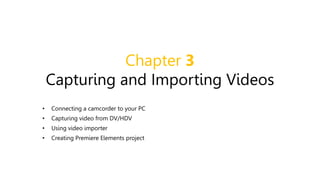
Recommended
The following resources come from the 2009/10 B.Sc in Media Technology and Digital Broadcast (course number 2ELE0073) from the University of Hertfordshire. All the mini projects are designed as level two modules of the undergraduate programmes.
The objectives of this module are to demonstrate within a digital broadcast environment:
• an understanding of technical requirements for digital video production process.
• an awareness of technical constraints for content creation and distribution.
• the creation of a video sequences with extra effects added.
This project entails the creation, editing, and encoding of a video sequence with the intention of distribution over a particular digital broadcast platform (e.g. DVB-T or ipTV). This project provides an awareness of current video standards for television and also introduces the use of contemporary digital video authoring tools and processes.Mini Project- Digital Video Editing

Mini Project- Digital Video EditingUniversity of Hertfordshire, School of Electronic Communications and Electrical Engineering
More Related Content
Similar to Chapter 3.pptx
The following resources come from the 2009/10 B.Sc in Media Technology and Digital Broadcast (course number 2ELE0073) from the University of Hertfordshire. All the mini projects are designed as level two modules of the undergraduate programmes.
The objectives of this module are to demonstrate within a digital broadcast environment:
• an understanding of technical requirements for digital video production process.
• an awareness of technical constraints for content creation and distribution.
• the creation of a video sequences with extra effects added.
This project entails the creation, editing, and encoding of a video sequence with the intention of distribution over a particular digital broadcast platform (e.g. DVB-T or ipTV). This project provides an awareness of current video standards for television and also introduces the use of contemporary digital video authoring tools and processes.Mini Project- Digital Video Editing

Mini Project- Digital Video EditingUniversity of Hertfordshire, School of Electronic Communications and Electrical Engineering
Similar to Chapter 3.pptx (20)
Training Videovigilancia IP: What, Why, When and How

Training Videovigilancia IP: What, Why, When and How
i-Cast - product I built once. Still around. Awesome.

i-Cast - product I built once. Still around. Awesome.
Recently uploaded
Recently uploaded (20)
Basic Civil Engineering Notes of Chapter-6, Topic- Ecosystem, Biodiversity G...

Basic Civil Engineering Notes of Chapter-6, Topic- Ecosystem, Biodiversity G...
Instructions for Submissions thorugh G- Classroom.pptx

Instructions for Submissions thorugh G- Classroom.pptx
MARUTI SUZUKI- A Successful Joint Venture in India.pptx

MARUTI SUZUKI- A Successful Joint Venture in India.pptx
aaaaaaaaaaaaaaaaaaaaaaaaaaaaaaaaaaaaaaaaaaaaaaaaaaaaaaa

aaaaaaaaaaaaaaaaaaaaaaaaaaaaaaaaaaaaaaaaaaaaaaaaaaaaaaa
Sectors of the Indian Economy - Class 10 Study Notes pdf

Sectors of the Indian Economy - Class 10 Study Notes pdf
plant breeding methods in asexually or clonally propagated crops

plant breeding methods in asexually or clonally propagated crops
Digital Tools and AI for Teaching Learning and Research

Digital Tools and AI for Teaching Learning and Research
UNIT – IV_PCI Complaints: Complaints and evaluation of complaints, Handling o...

UNIT – IV_PCI Complaints: Complaints and evaluation of complaints, Handling o...
TESDA TM1 REVIEWER FOR NATIONAL ASSESSMENT WRITTEN AND ORAL QUESTIONS WITH A...

TESDA TM1 REVIEWER FOR NATIONAL ASSESSMENT WRITTEN AND ORAL QUESTIONS WITH A...
Chapter 3.pptx
- 1. Chapter 3 Capturing and Importing Videos • Connecting a camcorder to your PC • Capturing video from DV/HDV • Using video importer • Creating Premiere Elements project
- 2. Three interface for Captures and Imports Capture Panel – If you are capturing video footage from a tape-based camcorder, such as a DV or HDV model or live from webcam Video Importer – If you are importing from storage devices (external). PC File and Folder – Already save on your PC.
- 3. System Setup IEEE 1394 port – It is an onboard chips/card on your PC High Data Transfer Rate – ability of the device on how fast it can transfer data (digital video) Extra Storage – Provide external storage for extra space Sufficient hard drive space – disk space to capture footage. Defragment – periodically defragment your hard drive Updates – compatibility issue.
- 4. Capturing Video or Audio only By default Premiere Elements captures audio and video.
- 5. Capture to Timeline Automatically insert all captured clips into project panel.
- 6. Capturing Video clips with Scene Detect Split the captured video into scenes
- 7. Capture Panel Refer the Steps and Interface on Page 102-103
- 8. Analog Video to Digital Video Conversion Output a digital signal – use your digital camcorder to output a digital signal from an analog input. Record analog footage – use a digital camcorder to record footage from your analog source. Capture sound – use your computer sound card. Bridge the connection – AV DV converter.
- 9. Importing content form hard drive Refer the step in importing files on page 108
- 10. Take a Snap Quiz! 1. How do you access the Capture panel in Premiere Elements? 2. Why is having a separate hard drive dedicated to video is a good idea? 3. What scene detect, and how would you turn it on if you wanted to? 4. What is video importer, and when would you use it? 5. What is device control?