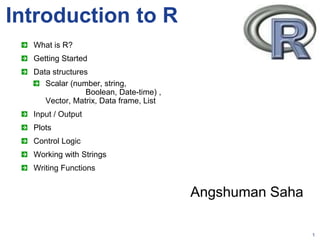
A quick introduction to R
- 1. 1 Introduction to R What is R? Getting Started Data structures Scalar (number, string, Boolean, Date-time) , Vector, Matrix, Data frame, List Input / Output Plots Control Logic Working with Strings Writing Functions Angshuman Saha
- 2. 2 What is R? • R is a free software environment for statistical computing and graphics. It compiles and runs on a wide variety of UNIX platforms, Windows and MacOS. • R can be downloaded and installed from CRAN website (http://www.r- project.org/) • CRAN stands for Comprehensive R Archive Network • Installation comes with base, stat and a few other packages. Other than that, there are hundreds of contributed packages enabling users to a variety of specialized computation on data
- 3. 3 Getting Started in R
- 4. 4 Getting Started Double - click on the R icon on your desktop to start R This launches the R GUI window In the command prompt you can directly type your code and hit Enter. This will run the code. This however runs the code one line at a time. 1. Using command prompt You can use a standard text editor like Notepad to create your R code and save it in a text file. You can manually copy the whole code from there and paste it in the RGUI window. This will run the whole code. 2. Using external text files You may save your R code in a text file with extension “.r”. You can then source this file to run the code. Use “File>Source R code” from the menu to do this. Alternatively, you may type following command in R prompt source(“D:/myFirstRcode.r”) to run the code. You need to specify the full path of your R code file within double-quotes, while using source(). 3. Using .r files
- 6. 6 Vector > Creation x = c(10, 12.3 , 45) # create a vector of 3 numbers x = c(FALSE, TRUE , TRUE, FALSE) # create a vector of 4 logical (boolean) variables x = c(“red”, “green” , “blue”) # create a vector of 3 strings x = c(1:15) # create a vector of integers 1 to 15 x = 1:15 # equivalent to previous code x = rep( 5.6 , 10) # repeat 5.6, 10 times. Vector of length 10 , all entries equal to 5.6 x = rep( c(1,2) , c(3,2) ) # x= (1,1,1,2,2) x = seq( 10 , 14 , 2) # sequence from 10 to 14 in steps of 2. x=(10,12,14) x = vector(mode="numeric", length=0) # Initialize a zero length numeric vector, values will be put inside it later
- 7. 7 Vector > Accessing Elements x = c(10, 12.3 , 45, 55, 65, 75, 85) # create a vector y=x[2] # y has value 12.3 y=x[c(5,6,7)] # y is a vector with 5th,6th and 7th value of x y=x[ -c(5,6,7) ] # y is a vector with all but 5th,6th and 7th value of x y=x[c(1,1,3,4,7,7)] # y = (10,10,45,55,85,85) Vector > Naming x = c(10, 45, 55 ) # create a vector names(x) = c(“first”, ”second”, ”third”) # name the elements of x y=x[ “second” ] # y= 45. Elements can be accessed by name. a = “third” ; y=x[ a ] # y = 55. Name can be passed through another variable
- 8. 8 Vector > operations x = c(10, 45, 55 ) ; y = c(1, 5, 6 ) # create two vectors x and y z = x + y # z=(11,50,61) . Element-wise addition z = x - y # z=(9,40,49) . Element-wise subtraction z = x * y # z=(10,225,330) . Element-wise multiplication z = x / y # z=(10,9,1.66667) . Element-wise division z = x ^2 # z=(100,2025,3025) . Element-wise squaring z = x[x>20] # z=(45,55) . All elements of x that are >20 z= which(x>20) # z= (2,3). Indices of x where x>20 z1 = x[x>20] ; z2 = x[ which( x>20 ) ] ; u= which(x>20) ; z3=x[u] # z1 z2 and z3 are all identical
- 10. 10 Matrix > Creation x = matrix( 10, nrow=3 , ncol = 5) # x is a 3 by 5 matrix with all entries = 10 Matrix can be created from a vector x = 1:12 ; mat = matrix(x , nrow = 4 , ncol=3) [,1] [,2] [,3] [1,] 1 5 9 [2,] 2 6 10 [3,] 3 7 11 [4,] 4 8 12 By default, numbers are stacked column wise. To change that , use byrow = TRUE x = 1:12 ; mat = matrix(x , nrow = 4 , ncol=3 , byrow = TRUE) [,1] [,2] [,3] [1,] 1 2 3 [2,] 4 5 6 [3,] 7 8 9 [4,] 10 11 12 Row and column names can be assigned colnames(mat) =c("col1","col2","col3") rownames( mat ) = paste( “rowID ” , 1:4, sep=“_”) col1 col2 col3 rowID_1 1 2 3 rowID_2 4 5 6 rowID_3 7 8 9 rowID_4 10 11 12
- 11. 11 Matrix > Subsetting Consider the Matrix – mat in previous example x = mat[ 2, ] # a vector containing second row of mat y = mat[ ,3 ] # a vector containing third column of mat x = mat[ “rowID_3”, ] # third row of mat x = mat[ ,”col2” ] # second column of mat newmat = mat[ 1:2, 2:3 ] # sub-matrix of mat newmat = mat[ c(1,2,4) , c(1,3) ] # sub-matrix of mat diag_entries = diag(mat) # vector (1,5,9) col1 col2 col3 rowID_1 1 2 3 rowID_2 4 5 6 rowID_3 7 8 9 rowID_4 10 11 12 Row / column names can be changed rownames(mat) [3] = “third” ; colnames(mat)[2]=“second col” col1 Nm2 col3 rowID_1 1 2 3 rowID_2 4 5 6 third 7 8 9 rowID_4 10 11 12 Set all values > 9 to 99 mat [mat>9] = 99 col1 Nm2 col3 rowID_1 1 2 3 rowID_2 4 5 6 third 7 8 9 rowID_4 99 99 99
- 12. 12 Matrix > Operations Element-wise operations mat1 = matrix(1:12, nrow=4, ncol = 3) mat2 = matrix( 10*(1:12), nrow=4, ncol = 3) mat3 = mat1 + mat2 # element-wise addition # Similarly we can have element-wise # subtraction , multiplication , division mat1 = matrix(1:16, nrow=4, ncol = 4) mat2 = matrix( 10*(1:16), nrow=4, ncol = 4) mat3 = mat1 %*% mat2 # matrix-multiplication Matrix multiplication mat1 = matrix( rnorm(16) ,4,4) mat2 = solve( mat1 ) Matrix inversion
- 13. 13 Data Structure : Data Frame
- 14. 14 Data Frame > Background • Data frame can be thought of as a matrix where the columns may be of different types (e.g. text, date, number, logical) • Most datasets we work with can be stored as data frame • Row / column subsetting works just like matrices • Row and column names can be assigned
- 15. 15 Data Frame > Creation Data frames can be created by stacking individual vectors column-wise cust = c(“Bob” , “John” , “Jane”) age= c(67, 45, 52) ownHouse = c( FALSE , FALSE, TRUE) cust_dat = data.frame( Name= cust, Age = age, ownHouse = ownHouse) Name Age ownHouse 1 Bob 67 FALSE 2 John 45 FALSE 3 Jane 52 TRUE Data frames can also be created by reading data from a csv cust_dat = read.csv( file = “custData.csv” , header = TRUE, stringsAsFactors = FALSE) header = TRUE says that the 1st row of the file contains column names stringsAsFactors = FALSE do not convert character vectors to “factors”
- 16. 16 Data Frame > Creation Consider two data frames - cust1 & cust2 cust = rbind(cust1 , cust2) Name Age ownHouse 1 Bob 67 FALSE 2 John 45 FALSE 3 Jane 52 TRUE Name Age ownHouse 1 Bill 55 TRUE 2 Jack 75 TRUE 3 Deb 49 TRUE Name Age ownHouse 1 Bob 67 FALSE 2 John 45 FALSE 3 Jane 52 TRUE 4 Bill 55 TRUE 5 Jack 75 TRUE 6 Deb 49 TRUE Two data frames can be stacked below each other A new data frame can be created by subsetting an existing data frame cust = cust[cust$Age > 60 , ] Name Age ownHouse 1 Bob 67 FALSE 5 Jack 75 TRUE
- 17. 17 Data Frame > Creation cust0 = data.frame( Name=character(0) , Age=numeric(0) , ownHouse = logical(0) ) [1] Name Age ownHouse <0 rows> (or 0-length row.names) An empty data frame can be created by specifying column names and types. It can be populated later. An empty data frame can be created from an existing data frame cust0 = cust[0,] [1] Name Age ownHouse <0 rows> (or 0-length row.names)
- 18. 18 Data Frame > Creation Two data frames can be merged by a common column By default, only common records are returned. Using options - all , all.x , all.y – different record sets are obtained. Records may contain missing values. Name Age ownHouse 1 Bob 67 FALSE 2 John 45 FALSE 3 Jane 52 TRUE Name PetCount hasCar 1 Bob 1 TRUE 2 John 0 FALSE 3 Jill 5 TRUE cust= merge(cust1,cust2 , by = "Name") Name Age ownHouse PetCount hasCar 1 Bob 67 FALSE 1 TRUE 2 John 45 FALSE 0 FALSE cust= merge(cust1,cust2 , by = "Name" , all = TRUE) Name Age ownHouse PetCount hasCar 1 Bob 67 FALSE 1 TRUE 2 Jane 52 TRUE NA NA 3 Jill NA NA 5 TRUE 4 John 45 FALSE 0 FALSE
- 20. 20 List > Background • List can be thought of as a vector, whose elements may be of different types LIST vector matrix Another List
- 21. 21 List > Creation An empty list mylist = list() # nothing is known about the list mylist = vector(mode=“list”, length=5) # length is known upfront Non- empty list mylist = list( c(1,5,7) , “abc” , matrix(0,3,3) ) List with names mylist = list( comp1 = c(1,5,7) , comp2 = “abc” , comp3 = matrix(0,3,3) )
- 22. 22 List > Accessing the entries By Index mylist = list( c(1,5,7) , “abc” , matrix(0,3,3) ) x = mylist[[1]] # x is a vector (1,5,7) x = mylist[[2]] # x is a string “abc” x = mylist[[1]] # x is a 3-by-3 matrix of zeros By Name mylist = list( comp1 = c(1,5,7) , comp2 = “abc” , comp3 = matrix(0,3,3) ) x = mylist$comp1 # x is a vector (1,5,7) x = mylist$comp2 # x is a string “abc” x = mylist$comp3 # x is a 3-by-3 matrix of zeros
- 23. 23 List > Updating entries By Index By Name mylist = list( comp1 = c(1,5,7) , comp2 = “abc” , comp3 = matrix(0,3,3) ) mylist[[4]] = 1024 # create a new entry at 4th position a number 1024 mylist = mylist[-3] # drop the third entry from mylist mylist[[2]] = “New Entry” # update the second entry mylist$comp99 = 1024 # create a new entry at 4th position its name “comp99” mylist$comp1 = c(10,10) # update the entry – “comp1” mylist = list( comp1 = c(1,5,7) , comp2 = “abc” , comp3 = matrix(0,3,3) ) names( mylist) # returns the vector – (“comp1” , “comp2” , “comp3”) names( mylist) = c(“A”,”B”,”C”) # change the names of the components names( mylist)[2] =”second” # change only the name of the second component Renaming components Subsets newlist = mylist[ c(1,3,4) ] # new list contains the first, third and fourth entry of mylist
- 24. 24 Data Structure : Date & Time
- 25. 25 Data Structure: Dates Sys.time() # Returns the current system date and time. x = strptime("02-07-2012",format="%m-%d-%Y") x = strptime("02-feb-2012",format="%d-%b-%Y") x = strptime("02-feb-2012 15:45:10",format="%d-%b-%Y %H:%M:%S") String to Date-time x = Sys.time() # on typing x in console you see : "2012-06-22 11:44:01 IST" y = strftime(x , format="%d-%b-%Y") # "22-Jun-2012" y = strftime(x , format="date: %d-%b-%Y >> Time: %H+%M+%S") # "date: 22-Jun-2012 >> Time: 11+44+01« y = strftime(x , format="%d-%b-%Y %a >> Time: %H hour %M min %S sec") #"22-Jun-2012 Fri >> Time: 11 hour 44 min 01 sec" Date-time to String Study R help on date-time variables to learn about a large number of possible format options
- 26. 26 Data Structure: Dates Two main (internal) formats for date-time are : POSIXct and POSIXlt POSIXct : A short format of date-time, typically used to store date-time columns in a data frame POSIXlt : A long format of date-time, various other sub-units of time can be extracted from here x = Sys.time() # on typing x in console you see : "2012-06-22 11:44:01 IST" y = as.POSIXlt(x) # Convert from POSIXct to POSIXlt z = c(y$mon, y$year, y$hour, y$min, y$wday) # z = (5, 112, 11, 51, 5) Examples difftime x1 = strptime("02-07-2012 14:20:34",format="%m-%d-%Y %H:%M:%S ") x2 = strptime("11-07-2012 14:20:34",format="%m-%d-%Y %H:%M:%S ") y = x2-x1 # y is a difftime object x1 + as.difftime( 1 , units="days") # "2012-02-08 14:20:34 IST“ x1 + as.difftime( 10 , units=“mins") # "2012-02-07 14:30:34 IST"
- 28. 28 Data Structures: Others NULL NULL is typically used for initializing variables. The code “x=NULL” creates a variable x of length zero. It can later be converted to other values by overwriting x with some other values. The function is.null() returns TRUE of FALSE and tells whether a variable is NULL or not. Other than the data structures described so far, there are a few very useful data types. NA NA is used for denoting missing values. The code “x=NA” creates a variable x with missing values. The function is.na() returns TRUE of FALSE and tells whether a variable is NA or not. NaN NaN stands for “Not a Number”. The code “x= sqrt(-10) ; y = log(-10)” sets value of x and y to NaN. Also prints a warning message in console. The function is.nan() lets you check whether the value of a variable is NaN or not. Inf Inf stands for “Infinity”. The code “x= 10/0 ; y = -3/0” sets value of x to Inf and y to -Inf. The function is.finite() lets you check whether the value of a variable is infinity or not.
- 30. 30 Input Read data (row-column format) from a csv file x = read.csv(file = “D:/mydata.csv” , header = TRUE, stringsAsFactors = FALSE) # x is a data frame containing the data in csv Read data (row-column format) from a delimited file x = read.table( file = “D:/mydata.csv” , sep = “,” , header = TRUE, stringsAsFactors = FALSE) # x is a data frame containing the data in csv # read.csv is a special case of read.table with sep=“,”. # In read.table you may specify any character(s) of your choice as a separator Reading arbitrary data using a lower level function : scan() Using scan() user can read character by character from a file. These functions have many more optional input arguments to let user control the way in which data is read.
- 31. 31 Output Write a R object in R workspace to disk Write a data frame to a file on disk # Assume: x is a data frame # write.csv() writes it to a csv file on disk write.csv( x, file = “D:/ out.csv” , row.names = FALSE, col.names=TRUE, na = “”) # write.table() writes it to any user-specified file. # write.csv(0 is a special case of write.table write.table( x, file = “D:/ out.txt” , row.names = FALSE, col.names=TRUE, na = “” , sep = “t” ) # Assume: x is an object in R workspace save( x, file = “D:/ out.RData”)
- 32. 32 Plots
- 33. 33 Plots – xy plot x = rnorm(100, mean = 2 , sd = 2) y = rnorm(100, mean = 10 , sd = 1) plot(x,y, xlab = "x-variable" , ylab = "y-variable", main = "scatter plot example" , pch = 19 , cex= 0.7, col="blue") X-y scatter plot main ylab xlab A large number of options available to control – axes, tick marks, axes labels, legends, font type and size …. etc
- 34. 34 Plots - overlay x = rnorm(100, mean = 2 , sd = 2) y = rnorm(100, mean = 10 , sd = 1) plot(x,y,xlab = "x-variable" , ylab = "y-variable", main = "scatter plot example" , pch = 19 , cex= 0.7, col="blue") Generate a plot Add red points later x1 = rnorm(30, mean = 0 , sd = 1) y1 = rnorm(30, mean = 12 , sd = 0.5) points(x1,y1,pch = 15 , col="red" , cex=1)
- 35. 35 Plots – multi panel plot x = rnorm(100, mean = 2 , sd = 2) y = rnorm(100, mean = 10 , sd = 1) par(mfrow=c(2,2)) plot(x,y,xlab = "x-variable" , ylab = "y- variable", main = "scatter plot example" , pch = 19 , cex= 0.7, col="blue") hist(x, xlab = "x-variable" , ylab = "frequency", main = "histogram-x" , col = "grey", border="blue" , lwd=2 ) hist(y, xlab = "y-variable" , ylab = "frequency", main = "histogram-y" , col = "grey", border="blue" , lwd=2 ) plot(density(x),col="limegreen",lwd=2, xlab="x",ylab="density",main="density plot") par( mfrow=c(2,2)) splits the plot region into a 2-by2 matrix. Next 4 plot commands create plots in cells (1,1),(1,2),(2,1),(2,2)
- 36. 36 Plots – saving to a file x = rnorm(100, mean = 2 , sd = 2) y = rnorm(100, mean = 10 , sd = 1) png(file = "D:/testplots.png") par(mfrow=c(2,2)) plot(x,y,xlab = "X" , ylab = "Y", main = " " , pch = 19 , cex= 0.7, col="blue") plot( 0,0, type="n", axes=F, xlab="",ylab="",main="") text(0,0, "NO DATA") hist(y, xlab = "Y" , ylab = "frequency", main = "histogram-y" , col = "grey", border="blue" , lwd=2 ) plot(density(x),col="limegreen",lwd=2, xlab="x",ylab="density",main="density plot (X) ") dev.off() The code creates the above plot and saves it in a png file in the location : D:/testplots.png
- 37. 37 Control Logic
- 38. 38 Control # Generate k random numbers from N(0,1) # k is not fixed apriori. # Stop when sum of the value exceed 5 x = NULL ; stopIter = FALSE while( !stopIter) { x= c(x,rnorm(1,mean=0,sd=1) ) sumx=sum(x) ; if (sumx >5){stopIter = TRUE} } While () for () # Example of for loop x = rnorm(100) ; y = rep(0, length(x)) for(i in 1:length(x) ){ y[i] = x[i] ^3 }
- 40. 40 Working with Strings x= nchar("WRA data Filtering") #counts number of characters – x= 18 in this case MetID = 2 ; x = paste(“Met”, MetID, sep = “:”) # string concatenation - x= “Met:2” x = substr(“Met 12”, start=1, stop = 5) # substring from position 1 to 5 - x= “Met 1” x = strsplit("Met1 has no data" , split = " ") # splits the string by “ ”. Returns a list y = unlist(x) # y is a vector with 4 elements – “Met1” , “has”, “no”, “data” x= sub( pattern = "Met1” , replacement = “Met2” , x = “Met1 is empty") # replaces the first match - x = “Met2 is empty” x= gsub("Met1” , “Met2” , x = “Met1 is empty. Met1 has no data.") # replaces all matches - x = “Met2 is empty. Met2 has no data.” x = c( “red” , “Blue” , “green” , “skyblue” ) y = grep(pattern =“blue”, x = x, ignore.case = TRUE) # y = (2,4) – positions of matches z = grep(pattern =“blue”, x = x, ignore.case = TRUE, value = TRUE) # z = (“Blue”,”skyblue”) – returns the actual strings that match the pattern
- 41. 41 Regular Expressions x=c("ht_10m","ht:20m"," ht_30m") y = gsub("^ht_","HT:",x) # y = ("HT:10m" , "ht:20m" , " ht_30m") # Replace “ht_” at the beginning of the string with “HT:” y = gsub(“m$",”mtr",x) # y = ("ht_10mtr“ , "ht:20mtr“ , " ht_30mtr") # Replace “m” at the end of the string with “mtr” y = gsub(“[0-9]+",”XXX", x) # y = ("ht_XXXm" , "ht:XXXm" , " ht_XXXm") # Replace one or more occurrence of digits with “XXX” y = gsub(“_[0-9]+",”XXX", x) # y = ("htXXXm" , "ht:20m" , " htXXXm") # Replace one or more occurrence of digits preceeded by “_” with “XXX” u = grep(“^ht_[0-9]+m", x) ; y = x ; y[-u] = “invalid!” # y = ("ht_10m" , "invalid!“ , "invalid!") # Used for checking the validity of format of a string Regular expressions provide a vast number of options in manipulating strings. Study R help on regular expressions to know more.
- 43. 43 Function GetSummary = function ( x = NULL){ output = list( SumOfSqr = NA , Mean_x = NA, Failed = TRUE ) #Input Validation if(is.null(x) || length(x) ==0 || ){ return(output) } x1 = x[is.numeric(x)] ; if(length(x1) == 0) { return(output) } ############### output$SumOfSqr = sum( x^2 , na.rm = T) output$Mean_x = mean(x , na.rm = T) output$Failed = FALSE return(output) } Define the function Use the function x = rnorm(1000) ; out = GetSummary(x) Argument Default Value Return Value Comment
- 45. 45 Further Help on R - http://cran.r-project.org/ - http://www.r-project.org/search.html This page provides links to search engines specific to R - Search for “R tutorial” , “R forum” … Have fun exploring the world of R