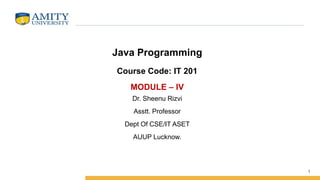
3_ppt_Layout.pptxgßbdbdbdbsbsbsbbsbsbsbsbsb
- 1. 1 Java Programming Course Code: IT 201 MODULE – IV Dr. Sheenu Rizvi Asstt. Professor Dept Of CSE/IT ASET AUUP Lucknow.
- 2. 2 Layout manager The LayoutManagers are used to arrange components in a particular manner. LayoutManager is an interface that is implemented by all the classes of layout managers. There are following classes that represents the layout managers: java.awt.BorderLayout java.awt.FlowLayout java.awt.GridLayout java.awt.CardLayout java.awt.GridBagLayout javax.swing.BoxLayout
- 3. 3 javax.swing.GroupLayout javax.swing.ScrollPaneLayout javax.swing.SpringLayout etc. Java BorderLayout The BorderLayout is used to arrange the components in five regions: north, south, east, west and center. Each region (area) may contain one component only. It is the default layout of frame or window. The BorderLayout provides five constants for each region: public static final int NORTH public static final int SOUTH public static final int EAST public static final int WEST public static final int CENTER
- 4. 4 Constructors of BorderLayout class: o BorderLayout(): creates a border layout but with no gaps between the components. o JBorderLayout(int hgap, int vgap): creates a border layout with the given horizontal and vertical gaps between the components. Example of BorderLayout class:
- 5. 5 import java.awt.*; import javax.swing.*; public class Border { JFrame f; Border(){ f=new JFrame(); JButton b1=new JButton("NORTH");; JButton b2=new JButton("SOUTH");; JButton b3=new JButton("EAST");; JButton b4=new JButton("WEST");; JButton b5=new JButton("CENTER");;
- 6. 6 f.add(b1,BorderLayout.NORTH); f.add(b2,BorderLayout.SOUTH); f.add(b3,BorderLayout.EAST); f.add(b4,BorderLayout.WEST); f.add(b5,BorderLayout.CENTER); f.setSize(300,300); f.setVisible(true); } public static void main(String[] args) { new Border(); } }
- 7. 7 Java GridLayout The GridLayout is used to arrange the components in rectangular grid. One component is displayed in each rectangle. Constructors of GridLayout class GridLayout(): creates a grid layout with one column per component in a row. GridLayout(int rows, int columns): creates a grid layout with the given rows and columns but no gaps between the components. GridLayout(int rows, int columns, int hgap, int vgap): creates a grid layout with the given rows and columns along with given horizontal and vertical gaps.
- 8. 8 Example of GridLayout class import java.awt.*; import javax.swing.*; public class MyGridLayout{ JFrame f; MyGridLayout(){ f=new JFrame(); JButton b1=new JButton("1"); JButton b2=new JButton("2"); JButton b3=new JButton("3"); JButton b4=new JButton("4"); JButton b5=new JButton("5"); JButton b6=new JButton("6");
- 9. 9 JButton b7=new JButton("7"); JButton b8=new JButton("8"); JButton b9=new JButton("9"); f.add(b1);f.add(b2);f.add(b3);f.add(b4);f.add(b5); f.add(b6);f.add(b7);f.add(b8);f.add(b9); f.setLayout(new GridLayout(3,3)); //setting grid layout of 3 rows and 3 columns f.setSize(300,300); f.setVisible(true); } public static void main(String[] args) { new MyGridLayout(); }}
- 10. 10 Java FlowLayout The FlowLayout is used to arrange the components in a line, one after another (in a flow). It is the default layout of applet or panel. Fields of FlowLayout class 1 public static final int LEFT 2 public static final int RIGHT 3 public static final int CENTER 4 public static final int LEADING 5 public static final int TRAILING Constructors of FlowLayout class 1 FlowLayout(): creates a flow layout with centered alignment and a default 5 unit horizontal and vertical gap. 2 FlowLayout(int align): creates a flow layout with the given alignment and a default 5 unit horizontal and vertical gap.
- 11. 11 3 FlowLayout(int align, int hgap, int vgap): creates a flow layout with the given alignment and the given horizontal and vertical gap.
- 12. 12 import java.awt.*; import javax.swing.*; public class MyFlowLayout{ JFrame f; MyFlowLayout(){ f=new JFrame(); JButton b1=new JButton("1"); JButton b2=new JButton("2"); JButton b3=new JButton("3"); JButton b4=new JButton("4"); JButton b5=new JButton("5");
- 13. 13 f.add(b1);f.add(b2);f.add(b3);f.add(b4);f.add(b5); f.setLayout(new FlowLayout(FlowLayout.RIGHT)); //setting flow layout of right alignment f.setSize(300,300); f.setVisible(true); } public static void main(String[] args) { new MyFlowLayout();
- 14. 14 } } Java BoxLayout The BoxLayout is used to arrange the components either vertically or horizontally. For this purpose, BoxLayout provides four constants. They are as follows: public static final int X_AXIS public static final int Y_AXIS public static final int LINE_AXIS public static final int PAGE_AXIS Constructor of BoxLayout class BoxLayout(Container c, int axis): creates a box layout that arranges the components with the given axis.
- 15. 15 Example of BoxLayout class with Y-AXIS:
- 16. 16 import java.awt.*; import javax.swing.*; public class BoxLayoutExample1 extends Frame { Button buttons[]; public BoxLayoutExample1 () { buttons = new Button [5]; for (int i = 0;i<5;i++) { buttons[i] = new Button ("Button " + (i + 1)); add (buttons[i]); } setLayout (new BoxLayout (this, BoxLayout.Y_AXIS)); setSize(400,400); setVisible(true); }
- 17. 17 public static void main(String args[]){ BoxLayoutExample1 b=new BoxLayoutExample1(); } } Example of BoxLayout class with X-AXIS
- 18. 18 import java.awt.*; import javax.swing.*; public class BoxLayoutExample2 extends Frame { Button buttons[]; public BoxLayoutExample2() { buttons = new Button [5]; for (int i = 0;i<5;i++) { buttons[i] = new Button ("Button " + (i + 1)); add (buttons[i]); } setLayout (new BoxLayout(this, BoxLayout.X_AXIS));
- 19. 19 setSize(400,400); setVisible(true); } public static void main(String args[]){ BoxLayoutExample2 b=new BoxLayoutExample2(); } }
- 20. 20 Java CardLayout The CardLayout class manages the components in such a manner that only one component is visible at a time. It treats each component as a card that is why it is known as CardLayout. Constructors of CardLayout class CardLayout(): creates a card layout with zero horizontal and vertical gap. CardLayout(int hgap, int vgap): creates a card layout with the given horizontal and vertical gap. Commonly used methods of CardLayout class o public void next(Container parent): is used to flip to the next card of the given container. o public void previous(Container parent): is used to flip to the previous card of the given container. o public void first(Container parent): is used to flip to the first card of the given container. o public void last(Container parent): is used to flip to the last card of the given container. o public void show(Container parent, String name): is used to flip to the specified card with the given name.
- 21. 21 Example of CardLayout class
- 22. 22 import java.awt.*; import java.awt.event.*; import javax.swing.*; public class CardLayoutExample extends JFrame implements ActionListener{ CardLayout card; JButton b1,b2,b3; Container c; CardLayoutExample(){ c=getContentPane(); card=new CardLayout(40,30); //create CardLayout object with 40 hor space and 30 ver space c.setLayout(card);
- 23. 23 b1=new JButton("Apple"); b2=new JButton("Boy"); b3=new JButton("Cat"); b1.addActionListener(this); b2.addActionListener(this); b3.addActionListener(this); c.add("a",b1);c.add("b",b2);c.add("c",b3); } public void actionPerformed(ActionEvent e) { card.next(c); }
- 24. 24 public static void main(String[] args) { CardLayoutExample cl=new CardLayoutExample(); cl.setSize(400,400); cl.setVisible(true); cl.setDefaultCloseOperation(EXIT_ON_CLOSE); } }
- 25. 25 Java GridBagLayout The Java GridBagLayout class is used to align components vertically, horizontally or along their baseline. The components may not be of same size. Each GridBagLayout object maintains a dynamic, rectangular grid of cells. Each component occupies one or more cells known as its display area. Each component associates an instance of GridBagConstraints. With the help of constraints object we arrange component's display area on the grid. The GridBagLayout manages each component's minimum and preferred sizes in order to determine component's size.
- 26. 26 Modifier and Type Field Description double[] columnWeights It is used to hold the overrides to the column weights. int[] columnWidths It is used to hold the overrides to the column minimum width. protected Hashtable<Component,GridBagCo nstraints> comptable It is used to maintains the association between a component and its gridbag constraints. protected GridBagConstraints defaultConstraints It is used to hold a gridbag constraints instance containing the default values. protected GridBagLayoutInfo layoutInfo It is used to hold the layout information for the gridbag. protected static int MAXGRIDSIZE No longer in use just for backward compatibility protected static int MINSIZE It is smallest grid that can be laid out by the grid bag layout. protected static int PREFERREDSIZE It is preferred grid size that can be laid out by the grid bag layout. int[] rowHeights It is used to hold the overrides to the row minimum heights. double[] rowWeights It is used to hold the overrides to
- 27. 27 Useful Methods Modifier and Type Method Description void addLayoutComponent(Component comp, Object constraints) It adds specified component to the layout, using the specified constraints object. void addLayoutComponent(String name, Component comp) It has no effect, since this layout manager does not use a per-component string. protected void adjustForGravity(GridBagConstraints constraints, Rectangle r) It adjusts the x, y, width, and height fields to the correct values depending on the constraint geometry and pads. protected void AdjustForGravity(GridBagConstraints constraints, Rectangle r) This method is for backwards compatibility only protected void arrangeGrid(Container parent) Lays out the grid. protected void ArrangeGrid(Container parent) This method is obsolete and supplied for backwards compatibility GridBagConstraints getConstraints(Component comp) It is for getting the constraints for the specified component. float getLayoutAlignmentX(Container parent) It returns the alignment along the x axis.
- 28. 28 float getLayoutAlignmentY(Container parent) It returns the alignment along the y axis. int[][] getLayoutDimensions() It determines column widths and row heights for the layout grid. protected GridBagLayoutInfo getLayoutInfo(Container parent, int sizeflag) This method is obsolete and supplied for backwards compatibility. protected GridBagLayoutInfo GetLayoutInfo(Container parent, int sizeflag) This method is obsolete and supplied for backwards compatibility. Point getLayoutOrigin() It determines the origin of the layout area, in the graphics coordinate space of the target container. double[][] getLayoutWeights() It determines the weights of the layout grid's columns and rows. protected Dimension getMinSize(Container parent, GridBagLayoutInfo info) It figures out the minimum size of the master based on the information from getLayoutInfo.
- 29. 29 Example import java.awt.Button; import java.awt.GridBagConstraints; import java.awt.GridBagLayout; import javax.swing.*; public class GridBagLayoutExample extends JFrame{ public static void main(String[] args) { GridBagLayoutExample a = new GridBagLayoutExample(); } public GridBagLayoutExample() { GridBagLayout grid = new GridBagLayout(); GridBagConstraints gbc = new GridBagConstraints(); setLayout(grid);
- 30. 30 setTitle("GridBag Layout Example"); GridBagLayout layout = new GridBagLayout(); this.setLayout(layout); gbc.fill = GridBagConstraints.HORIZONTAL; gbc.gridx = 0; gbc.gridy = 0; this.add(new Button("Button One"), gbc); gbc.gridx = 1; gbc.gridy = 0; this.add(new Button("Button two"), gbc); gbc.fill = GridBagConstraints.HORIZONTAL; gbc.ipady = 20; gbc.gridx = 0;
- 31. 31 gbc.gridy = 1; this.add(new Button("Button Three"), gbc); gbc.gridx = 1; gbc.gridy = 1; this.add(new Button("Button Four"), gbc); gbc.gridx = 0; gbc.gridy = 2; gbc.fill = GridBagConstraints.HORIZONTAL; gbc.gridwidth = 2; this.add(new Button("Button Five"), gbc); setSize(300, 300); setPreferredSize(getSize()); setVisible(true); setDefaultCloseOperation(EXIT_ON_CLOSE); } }
- 32. 32
- 33. 33 GroupLayout GroupLayout groups its components and places them in a Container hierarchically. The grouping is done by instances of the Group class. Group is an abstract class and two concrete classes which implement this Group class are SequentialGroup and ParallelGroup. SequentialGroup positions its child sequentially one after another where as ParallelGroup aligns its child on top of each other. The GroupLayout class provides methods such as createParallelGroup() and createSequentialGroup() to create groups. GroupLayout treats each axis independently. That is, there is a group representing the horizontal axis, and a group representing the vertical axis. Each component must exists in both a horizontal and vertical group, otherwise an IllegalStateException is thrown during layout, or when the minimum, preferred or maximum size is requested.
- 34. 34 Nested Classes Modifier and Type Class Description static class GroupLayout.Alignment Enumeration of the possible ways Parallel Group can align its children. Class GroupLayout.Group Group provides the basis for the two types of operations supported by GroupLayout: laying out components one after another (Sequential Group) or aligned (ParallelGroup). Class GroupLayout.ParallelGroup It is a Group that aligns and sizes it's children. Class GroupLayout.SequentialGroup It is a Group that positions and sizes its elements sequentially, one after another
- 35. 35 Fields Modifier and Type Field Description static int DEFAULT_SIZE It indicates the size from the Component or gap should be used for a particular range value. static int PREFERRED_SIZE It indicates the prefered size from the component or gap should be used for a particular range value.
- 36. 36 Constructors GroupLayout(Container host) It creates a GroupLayout for the specified Container.
- 37. 37 Modifier and Type Field Description void addLayoutComponent(Component component, Object constraints) It notify that a Component has been added to the parent container. void addLayoutComponent(String name, Component component) It notify that a Component has been added to the parent container. GroupLayout.Parall elGroup createBaselineGroup(boolean resizable, boolean anchorBaselineToTop) It creates and returns a ParallelGroup that aligns it's elements along the baseline. GroupLayout.Parall elGroup createParallelGroup() It creates and returns a ParallelGroup with an alignment of Alignment.LEADING GroupLayout.Parall elGroup createParallelGroup (GroupLayout.Alignment alignment) It creates and returns a Parallel Group with the specified alignment. GroupLayout.Parall elGroup createParallelGroup (GroupLayout.Alignment alignment, boolean resizable) It creates and returns a ParallelGroup with the specified alignment and resize behavior. GroupLayout.Seque ntialGroup createSequentialGroup() It creates and returns a SequentialGroup. boolean getAutoCreateContainerGaps() It returns true if gaps between the container and components that border the container are automatically created. boolean getAutoCreateGaps() It returns true if gaps between components are automatically created. boolean getHonorsVisibility() It returns whether component visibility is considered when sizing and positioning components. float getLayoutAlignmentX(Container parent) It returns the alignment along the x axis. float getLayoutAlignmentY(Container parent) It returns the alignment along the y axis. Dimension maximumLayoutSize(Container parent) It returns the maximum size for the specified container.
- 38. 38 Java SpringLayout A SpringLayout arranges the children of its associated container according to a set of constraints. Constraints are nothing but horizontal and vertical distance between two component edges. Every constrains are represented by a SpringLayout.Constraint object. Each child of a SpringLayout container, as well as the container itself, has exactly one set of constraints associated with them. Each edge position is dependent on the position of the other edge. If a constraint is added to create new edge than the previous binding is discarded. SpringLayout doesn't automatically set the location of the components it manages.
- 39. 39 Modifier and Type Class Description static class SpringLayout.Constraints It is a Constraints object helps to govern component's size and position change in a container that is controlled by SpringLayout Nested Classes
- 40. 40 Fields Modifier and Type Field Description static String BASELINE It specifies the baseline of a component. static String EAST It specifies the right edge of a component's bounding rectangle. static String HEIGHT It specifies the height of a component’s bounding rectangle. static String HORIZONTAL_CENTER It specifies the horizontal center of a component's bounding rectangle. static String NORTH It specifies the top edge of a component’s bounding rectangle. static String SOUTH It specifies the bottom edge of a component's bounding rectangle. static String VERTICAL_CENTER It specifies the vertical center of a component's bounding rectangle. static String WEST It specifies the left edge of a component’s bounding rectangle. static String WIDTH It specifies the width of a component's bounding rectangle.
- 41. 41 Useful Methods Modifier and Type Method Description void addLayoutComponent(Component component, Object constraints) If constraints is an instance of SpringLayout. Constraints, associates the constraints with the specified component. void addLayoutComponent(String name, Component c) Has no effect, since this layout manager does not use a per-component string. Spring getConstraint(String edgeName, Component c) It returns the spring controlling the distance between the specified edge of the component and the top or left edge of its parent. SpringLayout.Constraints getConstraints(Component c) It returns the constraints for the specified component. float getLayoutAlignmentX(Container p) It returns 0.5f (centered). float getLayoutAlignmentY(Container p) It returns 0.5f (centered). void invalidateLayout(Container p) It Invalidates the layout, indicating that if the layout manager has cached information it should be discarded. void layoutContainer(Container parent) It lays out the specified container. Dimension maximumLayoutSize(Container parent) It is used to calculates the maximum size dimensions for the specified container, given the components it contains. Dimension minimumLayoutSize(Container parent) It is used to calculates the minimum size dimensions for the specified container, given the components it contains. Dimension preferredLayoutSize(Container parent) It is used to calculates the preferred size dimensions for the specified container, given the components it contains.
- 42. 42