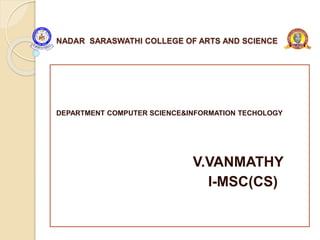
Advanced Java programming
- 1. NADAR SARASWATHI COLLEGE OF ARTS AND SCIENCE DEPARTMENT COMPUTER SCIENCE&INFORMATION TECHOLOGY V.VANMATHY I-MSC(CS)
- 3. Layout manager Java LayoutManagers: The LayoutManagers are used to arrange components in a particular manner. The Java LayoutManagers facilitates us to control the positioning and size of the components in GUI forms. LayoutManager is an interface that is implemented by all the classes of layout managers. There are the following classes that represent the layout managers:
- 4. Layout manager java.awt.BorderLayout java.awt.FlowLayout java.awt.GridLayout java.awt.CardLayout java.awt.GridBagLayout javax.swing.BoxLayout javax.swing.GroupLayout javax.swing.ScrollPaneLayout javax.swing.SpringLayout etc.
- 5. Grid layout Java GridLayout: The Java GridLayout class is used to arrange the components in a rectangular grid. One component is displayed in each rectangle.
- 6. Grid layout Constructors of GridLayout class: GridLayout(): creates a grid layout with one column per component in a row. GridLayout(int rows, int columns): creates a grid layout with the given rows and columns but no gaps between the components. GridLayout(int rows, int columns, int hgap, int vgap): creates a grid layout with the given rows and columns along with given horizontal and vertical gaps.
- 7. Example 1 Example of GridLayout class: Using GridLayout() Constructor The GridLayout() constructor creates only one row. The following example shows the usage of the parameterless constructor. FileName: GridLayoutExample.java
- 8. // import statements import java.awt.*; import javax.swing.*; public class GridLayoutExample { JFrame frameObj; // constructor GridLayoutExample() { frameObj = new JFrame();
- 9. // creating 9 buttons JButton btn1 = new JButton("1"); JButton btn2 = new JButton("2"); JButton btn3 = new JButton("3"); JButton btn4 = new JButton("4"); JButton btn5 = new JButton("5"); JButton btn6 = new JButton("6"); JButton btn7 = new JButton("7"); JButton btn8 = new JButton("8"); JButton btn9 = new JButton("9"); // adding buttons to the frame // since, we are using the parameterless constructor, therf ore;
- 10. // the number of columns is equal to the number of buttons we // are adding to the frame. The row count remains o ne. frameObj.add(btn1); frameObj.add(btn2); frameObj.add(btn3); frameObj.add(btn4); frameObj.add(btn5); frameObj.add(btn6); frameObj.add(btn7); frameObj.add(btn8); frameObj.add(btn9);
- 11. // setting the grid layout using the parameterless constuctor frameObj.setLayout(new GridLayout()); frameObj.setSize(300, 300); frameObj.setVisible(true); } // main method public static void main(String argvs[]) { new GridLayoutExample(); } }
- 12. Output:
- 13. Example 2 Example of GridLayout class: Using GridLayout(int rows, int columns) Constructor FileName: MyGridLayout.java import java.awt.*; import javax.swing.*; public class MyGridLayout { JFrame f;
- 14. MyGridLayout() { f=new JFrame(); JButton b1=new JButton("1"); JButton b2=new JButton("2"); JButton b3=new JButton("3"); JButton b4=new JButton("4"); JButton b5=new JButton("5"); JButton b6=new JButton("6"); JButton b7=new JButton("7"); JButton b8=new JButton("8"); JButton b9=new JButton("9");
- 15. // adding buttons to the frame f.add(b1); f.add(b2); f.add(b3); f.add(b4); f.add(b5); f.add(b6); f.add(b7); f.add(b8); f.add(b9); // setting grid layout of 3 rows and 3 columns
- 16. f.setLayout(new GridLayout(3,3)); f.setSize(300,300); f.setVisible(true); } public static void main(String[] args) { new MyGridLayout(); } }
- 17. Output:
- 18. Example 3 Example of GridLayout class: Using GridLayout(int rows, int columns, int hgap, int vgap) Constructor The following example inserts horizontal and vertical gaps between buttons using the parameterized constructor GridLayout (introws, int columns, int hgap, int vgap). FileName: GridLayoutExample1.java
- 19. // import statements import java.awt.*; import javax.swing.*; public class GridLayoutExample1 { JFrame frameObj; // constructor GridLayoutExample1() { frameObj = new JFrame();
- 20. // creating 9 buttons JButton btn1 = new JButton("1"); JButton btn2 = new JButton("2"); JButton btn3 = new JButton("3"); JButton btn4 = new JButton("4"); JButton btn5 = new JButton("5"); JButton btn6 = new JButton("6"); JButton btn7 = new JButton("7"); JButton btn8 = new JButton("8"); JButton btn9 = new JButton("9");
- 21. // adding buttons to the frame // since, we are using the parameterless constructor, there forer // the number of columns is equal to the number of buttons // are adding to the frame. The row count remains one. frameObj.add(btn1); frameObj.add(btn2); frameObj.add(btn3); frameObj.add(btn4); frameObj.add(btn5); frameObj.add(btn6); frameObj.add(btn7); frameObj.add(btn8); frameObj.add(btn9);
- 22. // setting the grid layout // a 3 * 3 grid is created with the horizontal gap 20 // and vertical gap 25 frameObj.setLayout(new GridLayout(3, 3, 20, 25)); frameObj.setSize(300, 300); frameObj.setVisible(true); } // main method public static void main(String argvs[]) { new GridLayoutExample(); } }
- 23. Output: