The document discusses assistive technology for mathematics instruction. It outlines student challenges
related to visual processing, physical access, math facts, and multiple steps. Environmental factors like
changes to math curriculum and ensuring accessible materials are also addressed. A continuum of tools and
strategies is provided to support math learning. The SETT framework is presented to guide assistive
technology decision making by considering the student, tasks, environment, and tools.
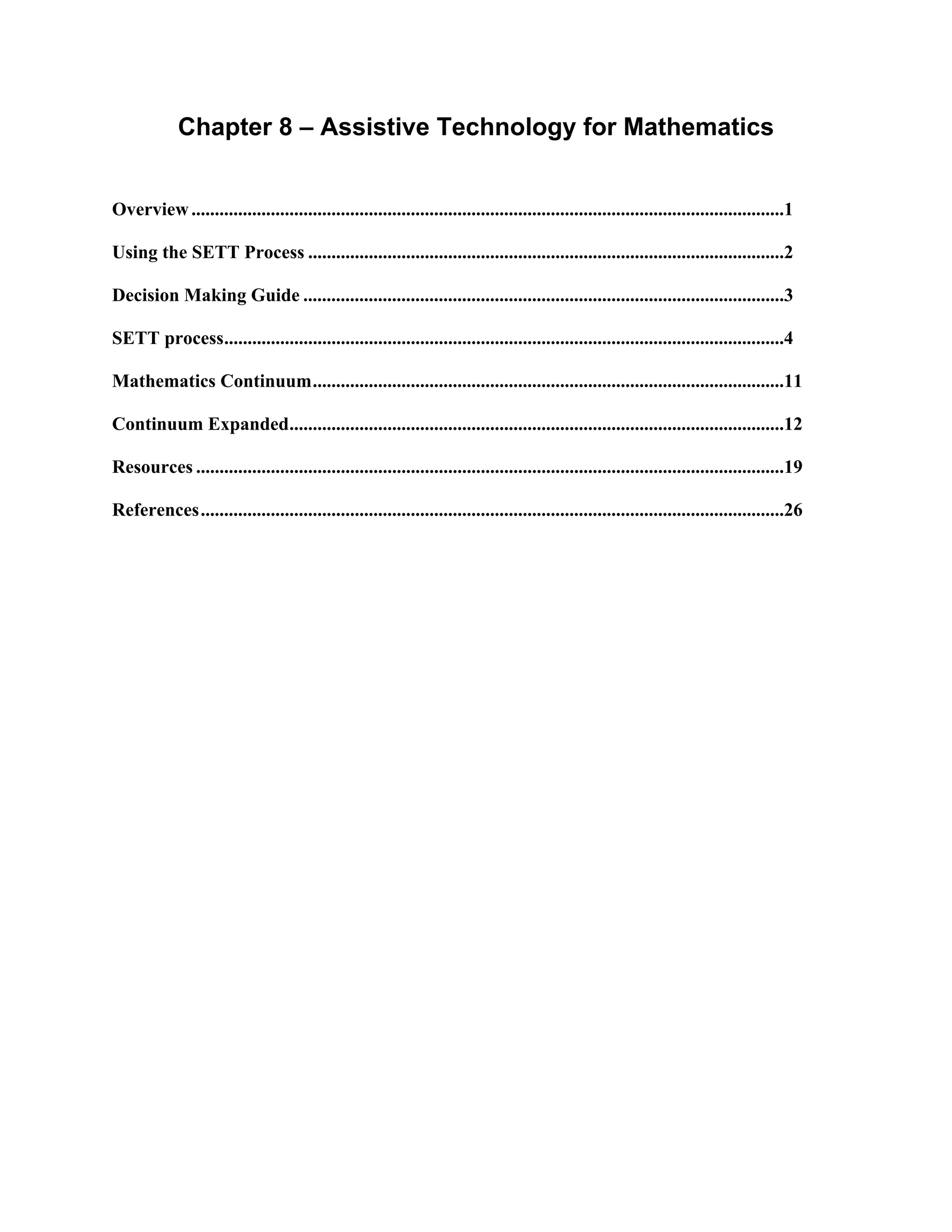
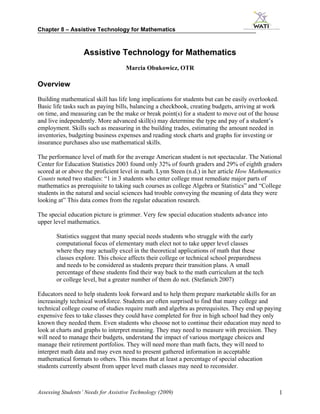
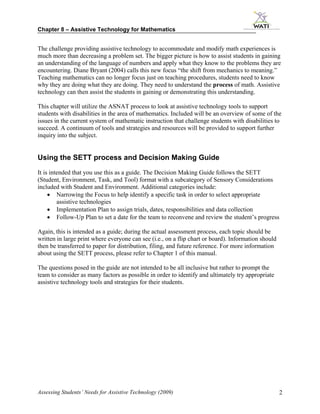


![Chapter 8 – Assistive Technology for Mathematics
Visual Processing, Visual Spatial or Visual-motor Integration Challenges: This grouping
looks at how a student’s brain perceives, manipulates or navigates visual information related to
math. Coordinating these challenges with motor actions needed to draw or represent math
notations can also be impacted.
The student with difficulty in this area may have problems counting a group of items. They may
visually lose their “place” as they count or labor to differentiate numbers like 6 and 9, 2 and 5 or
7 and 1. The student may stumble on operational symbols like < or >, miss the placement of a
decimal point, struggle to visualize 3 dimensional shapes on a 2 dimensional medium or
correctly perceive a color/shape pattern. They may have a difficult time reading or completing
charts or graphs correctly, work from left to right or “see” the axis points of a parabola. Add the
spatial component and they may struggle to work right to left (which is opposite of reading), up
to down, correctly align the numbers in a vertical math problem, work a number line or correctly
find coordinates on a grid or graph. Add in the motor components and they may struggle to copy
problems from the chalkboard or textbook or draw an intricate geometric design. They may also
be challenged when they need to fit a number into a small space on the worksheet.
Physical Access
Students with physical issues may struggle to engage with the tools used in the math curriculum.
Even mild forms of decreased trunk control, shoulder and arm strength and fine motor/ hand
skills may affect performance. The child may have difficulty writing numbers or equations
legibly and in the spaces on the worksheet. They may find that their writing legibility decreases
as support muscles fatigue. They may lack the finger strength, control or dexterity to work with
manipulatives, pull the tape measure, align the ruler or generate the graphics needed to depict a
math problem. Students with visual impairments may struggle with the color coding of
manipulatives and gaining understanding of visual representations of math concepts such as how
shapes look in 2, 3 or multiple dimensions.
Math Facts
A significant amount of research suggests that students are having difficulty remembering math
facts or using them at speeds necessary for functional computation. While a calculator can help a
student generate the answer needed to work a problem through routine procedures, the literature
suggests that understanding the process behind those math facts is critically important to further
math progress. This may be a challenge to determine in the individual student but is important to
note that there is a growing body of literature [Hasselbring( n.d.), Campbell and Stuart( n.d.),
Suydam and Brosnan (n.d.)] that does not support holding a student back if they understand the
facts process but haven’t mastered the memorization math facts demand. If they get the concept
of multiplication, division but get mixed up writing the steps, get out the calculator and move on!
Math literacy: Math offers a new set of language skills for students to acquire. Math terms,
numbers and symbols are, in a sense, the alphabet. Some teachers actually go so far as to call
math a language of numbers and like other literacies must be navigated in similar challenge steps
such as reading math notation, organizing the steps needed to solve the problem, writing math
notation and sharing the completed project which in a math context may be some type of
geometric structure, graph, or equation set. This may contribute to the challenge of word
problems for many students. Hyde found “to help develop a deeper understanding of
Assessing Students’ Needs for Assistive Technology (2009) 5](https://image.slidesharecdn.com/ch8-mathematics-120327094240-phpapp01/85/Ch8-mathematics-6-320.jpg)





















