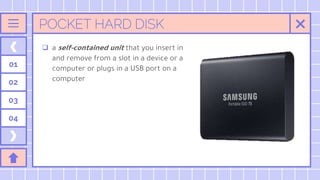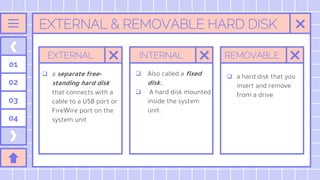1) Storage holds data, instructions, and information for future use and stores system and application software. Common storage media include hard disks, floppy disks, optical discs, tape, and PC cards.
2) Hard disks use magnetic particles to store data on disks and are classified as internal or external. Characteristics that determine a hard disk's capacity include the number of platters and composition of the magnetic coating.
3) Floppy disks are inexpensive, portable magnetic storage that are encased in square plastic shells. Optical discs like CDs, DVDs, and Blu-rays use microscopic pits and lands to store data in readable formats.