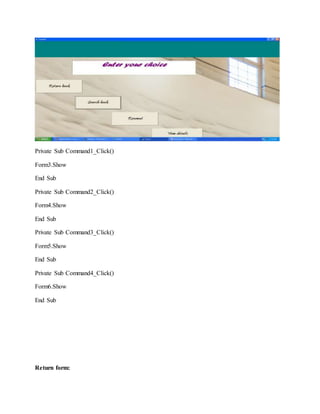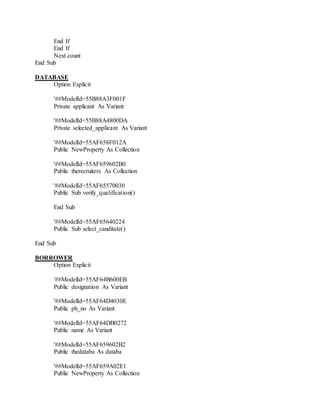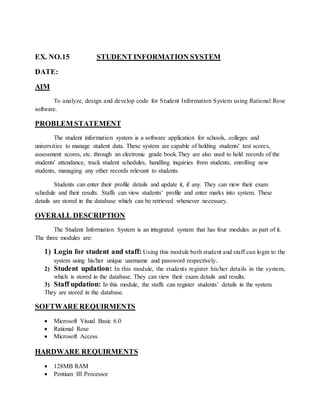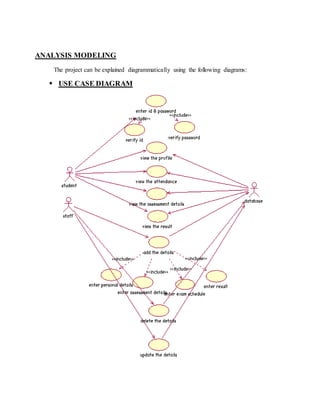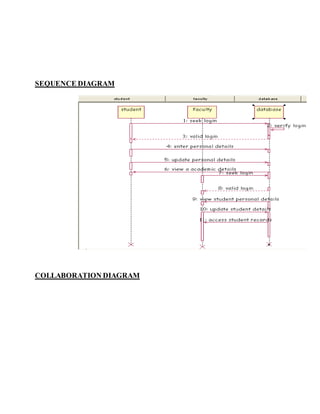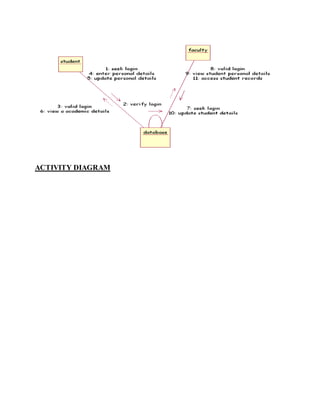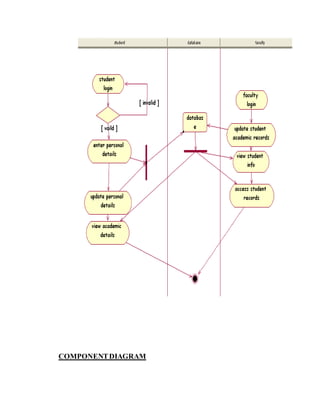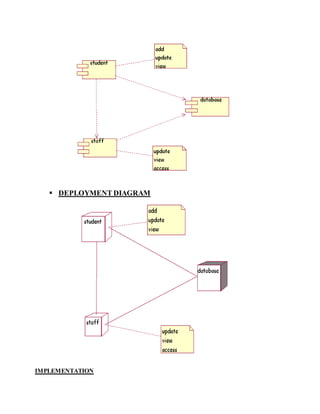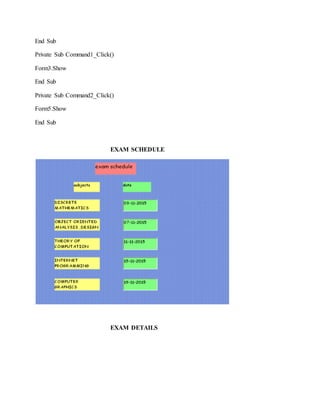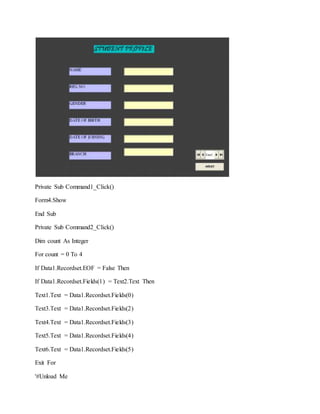This document is a record notebook for a computer science student documenting the experiments completed in a CASE tools laboratory course. It contains details of 15 software systems developed during the course like passport automation, book banking, stock maintenance, etc. It also includes studies of UML diagrams like use case diagrams, sequence diagrams, class diagrams, etc. and how to connect a Visual Basic form to a Microsoft Access database.
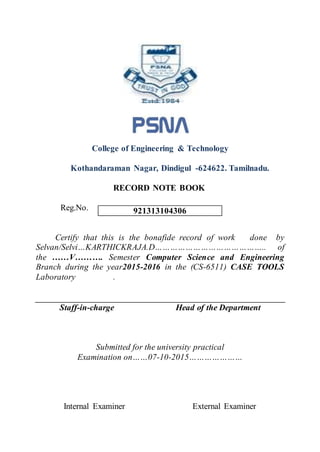
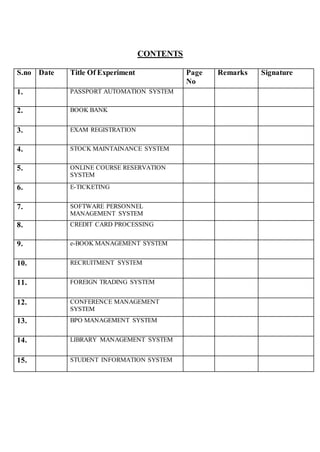



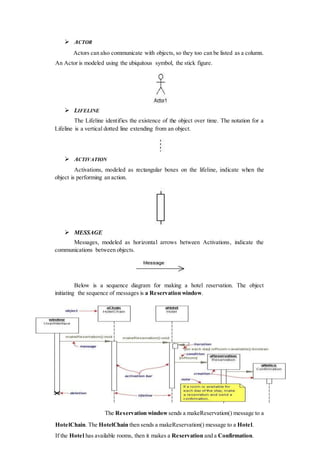





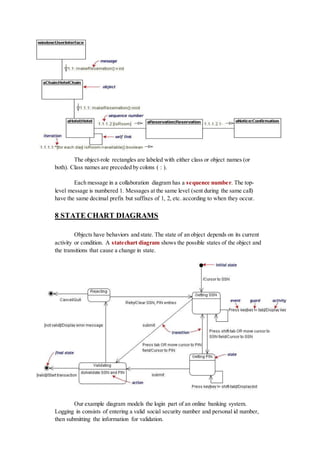
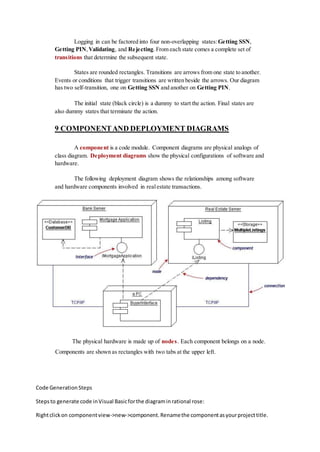












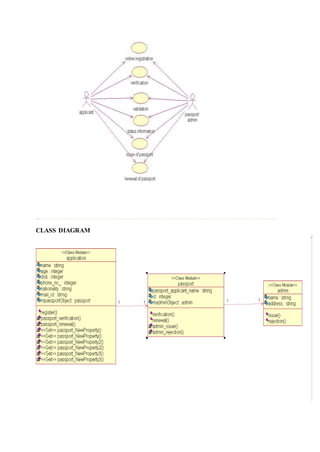
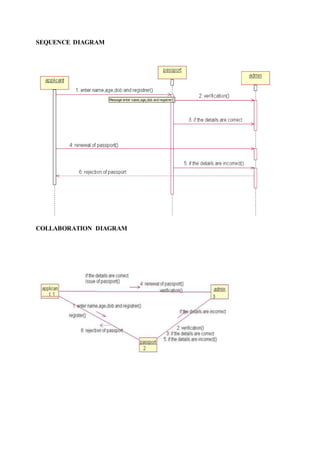
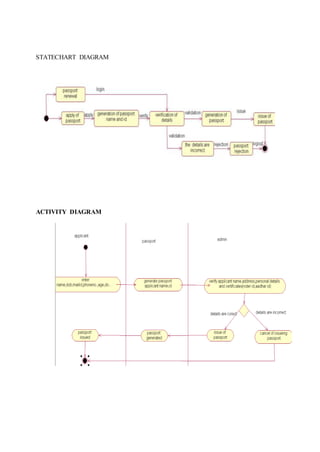
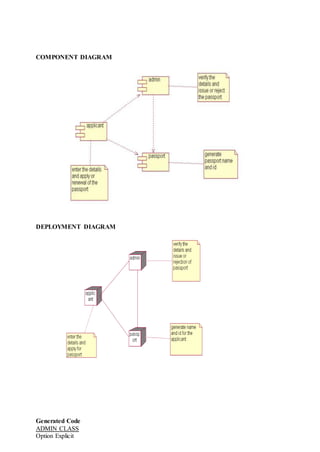
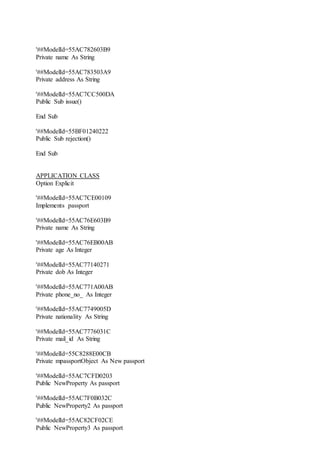



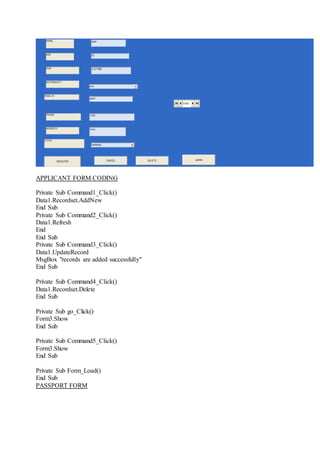
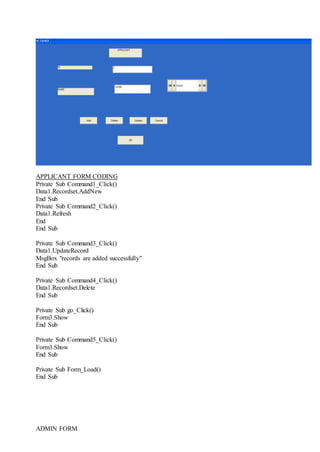
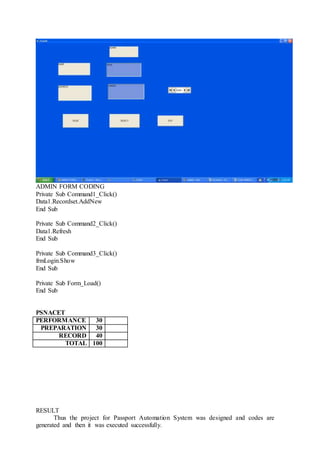
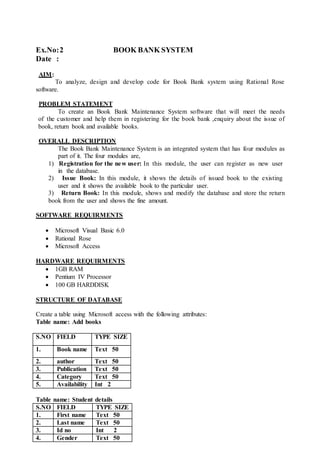

![ Collaboration Diagram
Activity Diagram
user admin database
if[user=valid]
else[user=invalid]
if[book=available]
else[book=not available]
1: register
3: genuserid
7: requestbook
8: issuebook
10: returnbook
4: errormessage
9: errormessage
2: authentication
5: searchbook
6: displaybook
databas
e
user
admin
1: register
2: authentication
3: genuserid
4: errormessage
5: searchbook
6: displaybook
7: requestbook
8: issuebook
9: errormessage
10: returnbook](https://image.slidesharecdn.com/casetoollabfinmod-151005064702-lva1-app6891/85/Case-tool-lab-Reg2013-by-Karthick-Raja-39-320.jpg)

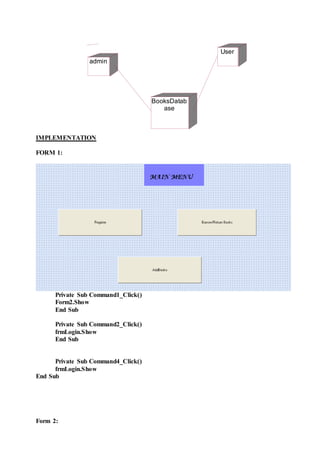


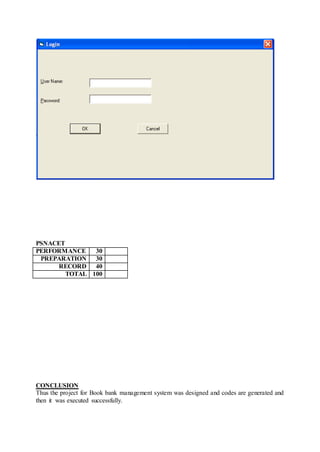
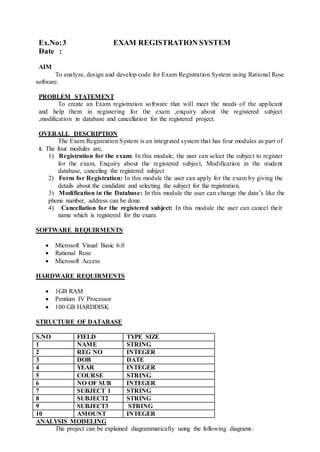

![ CollaborationDiagram
ActivityDiagram
student management database
1: enter details()
2: select subject()
3: updation()
4: apply for exam()
5: if([dept=cse]generate the id())
6: reject()
7: store to database()
8: acknowledgement()
9: issue of hallticket()
student managem
ent
databas
e
3: updation() 6: reject()
1: enter details()
2: select subject()
4: apply for exam()
5: if([dept=cse]generate the id())
9: issue of hallticket()
7: store to database()
8: acknowledgement()](https://image.slidesharecdn.com/casetoollabfinmod-151005064702-lva1-app6891/85/Case-tool-lab-Reg2013-by-Karthick-Raja-47-320.jpg)

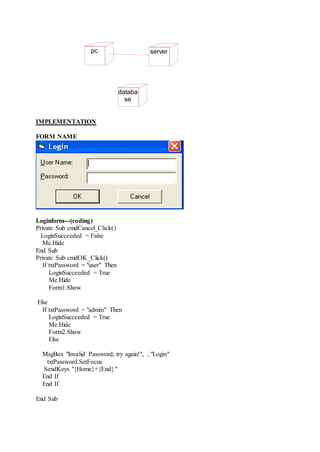


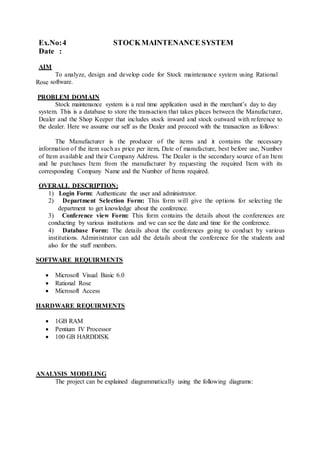


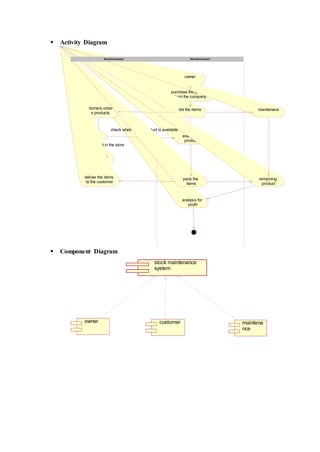
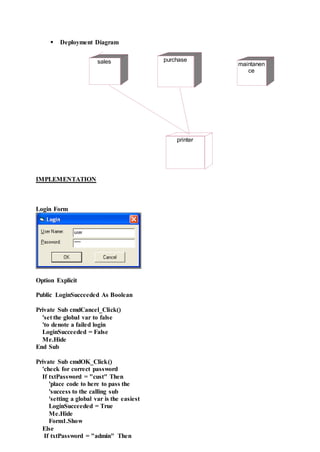


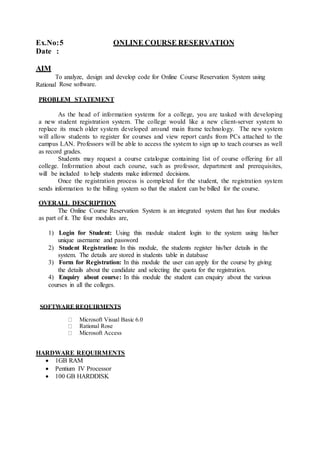


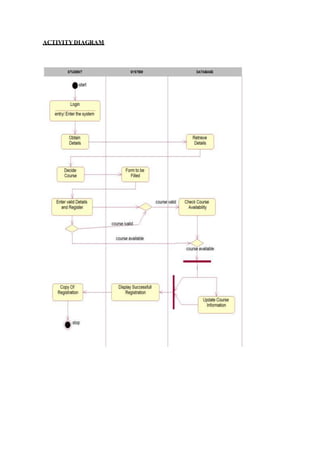
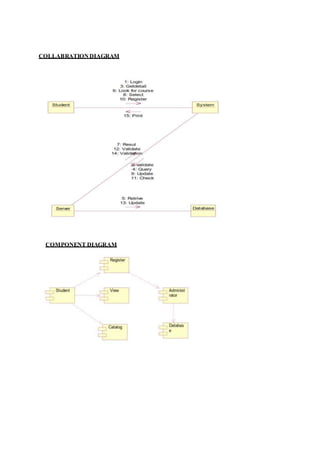








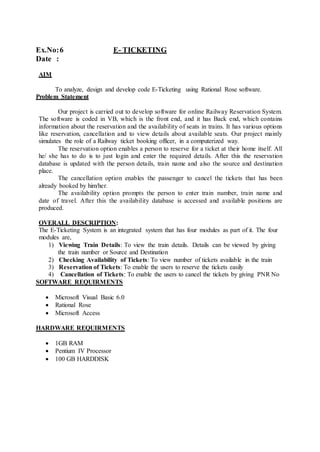
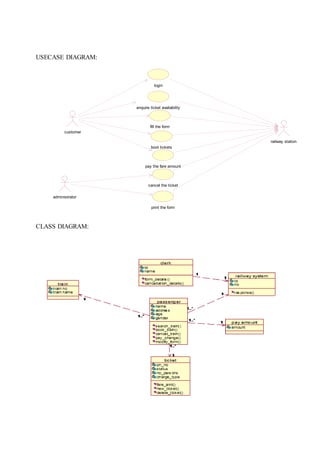
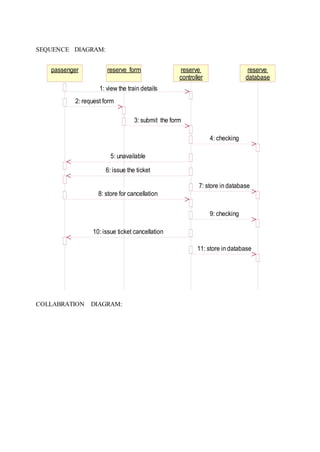
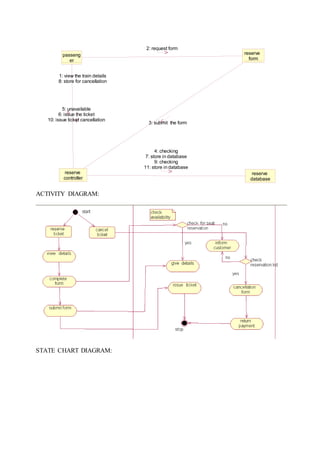
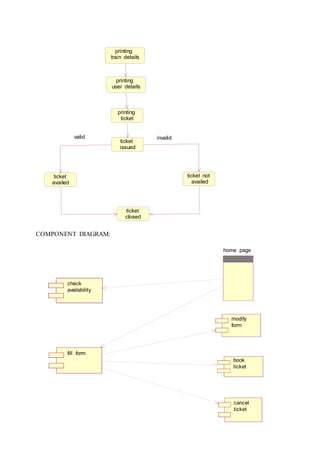

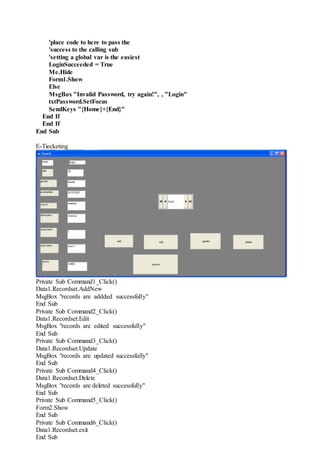

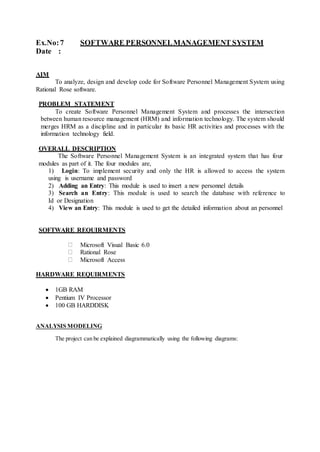

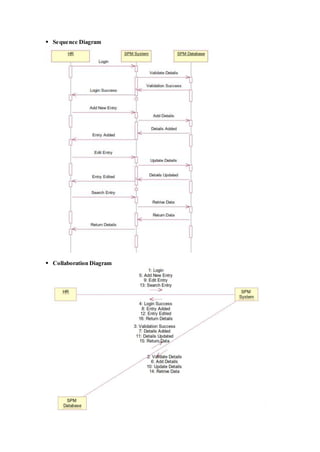










![ Sequence Diagram
Collaboration Diagram
customer credit card
authority transaction
1: swipe a card
2: enter the pin no
3: checking
4: bank process
[if(pin no=valid)]
[else]
6: processing
[if(amount>0)]
7: get receipt
5: error message
8: return
[else amount not available]
transacti
on
credit
card
custome
r
authority
3: checking
4: bank process
1: swipe a card
2: enter the pin no
7: get receipt
8: return 5: error message
6: processing](https://image.slidesharecdn.com/casetoollabfinmod-151005064702-lva1-app6891/85/Case-tool-lab-Reg2013-by-Karthick-Raja-93-320.jpg)
![ Activity Diagram
swipe a card
enter the pin
no
error
message
return
get receipt
pay by cash
checking
[else amount not available]
[else]
bank
process
updated
no yes
[amount >=puchased amount]
processing
no
yes
[pin.no is valid]
transactionauthoritycredit cardcustomer](https://image.slidesharecdn.com/casetoollabfinmod-151005064702-lva1-app6891/85/Case-tool-lab-Reg2013-by-Karthick-Raja-94-320.jpg)
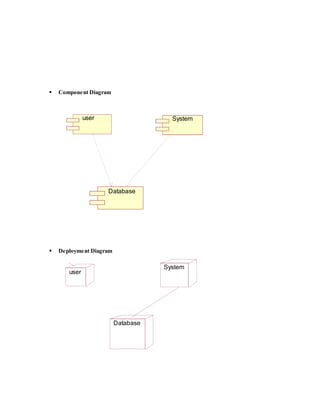





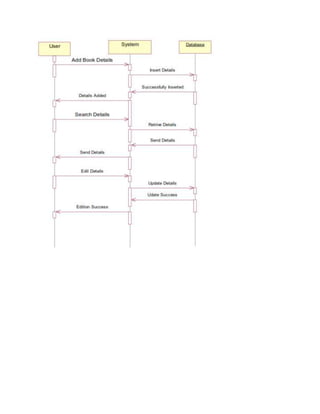
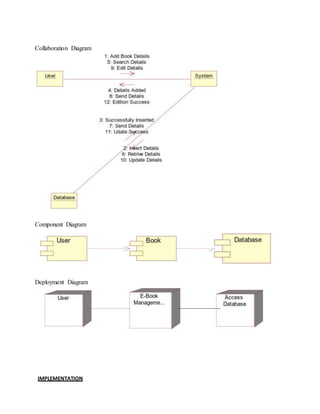


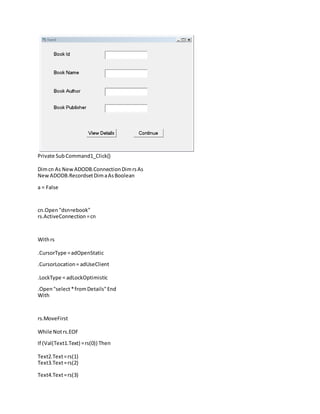





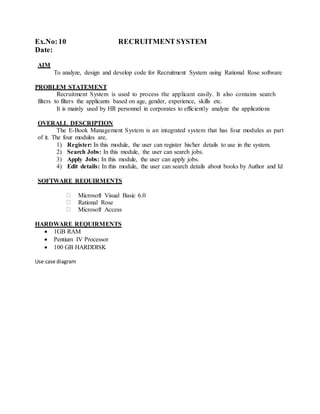
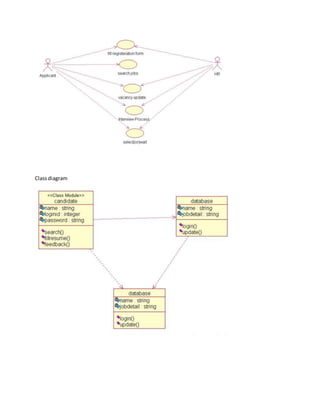
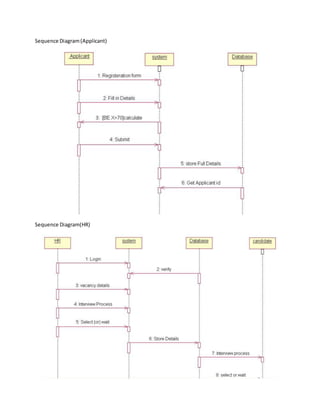

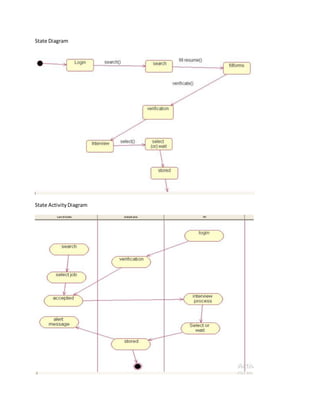






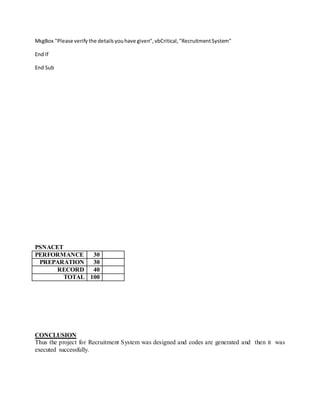

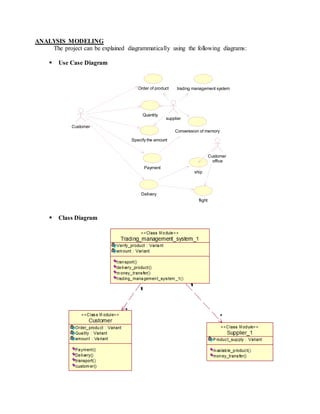
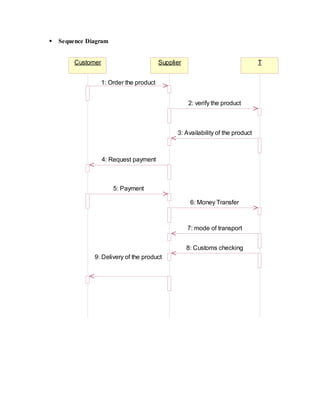
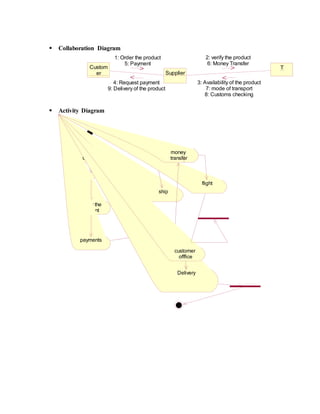
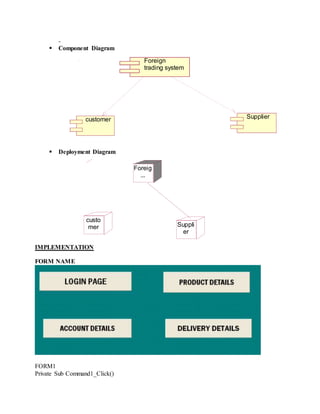
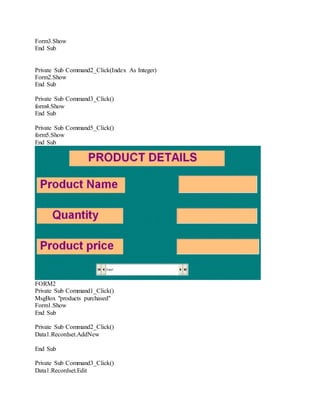
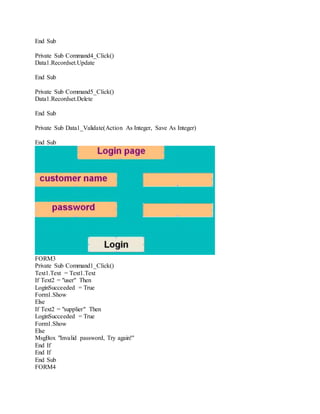

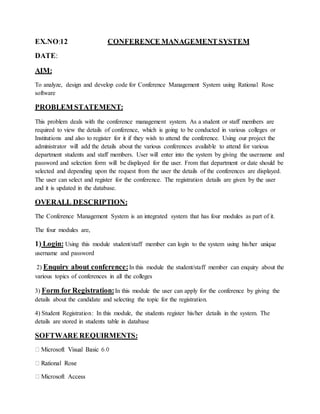

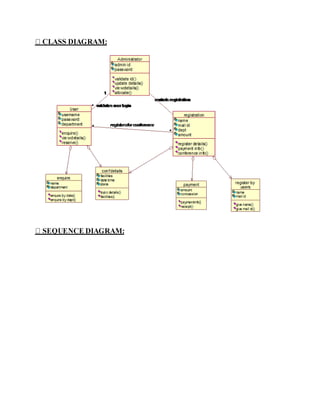


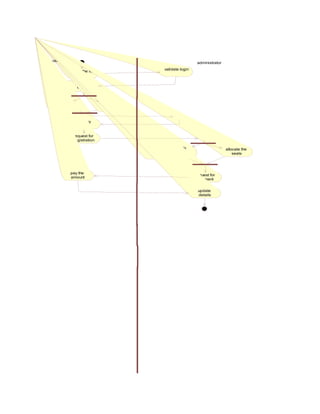
![read user
name
read
password
verify
login
view details of
conference
enquire details
by date or dept
register
details
process use name[ valid name ]
validate password[ validpwd ]
display all details
display details on selected request[ requested constraint ]
display details
allocation
of seat
process registration detailsexit
Conference
management system
admins
trtor
users of
software
head of
registration
database](https://image.slidesharecdn.com/casetoollabfinmod-151005064702-lva1-app6891/85/Case-tool-lab-Reg2013-by-Karthick-Raja-137-320.jpg)

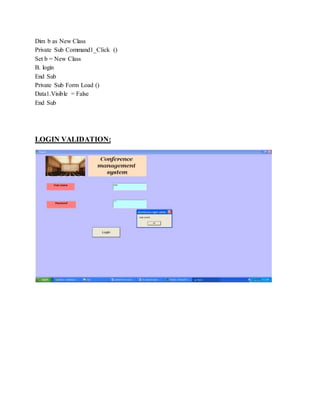
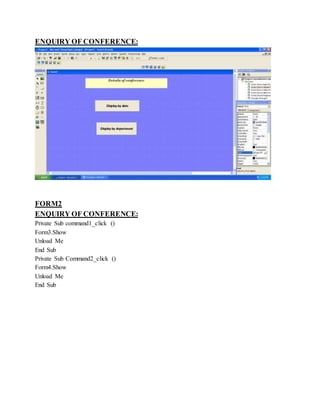

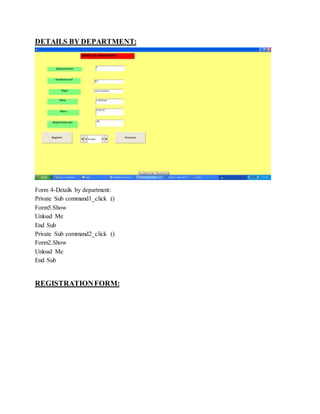

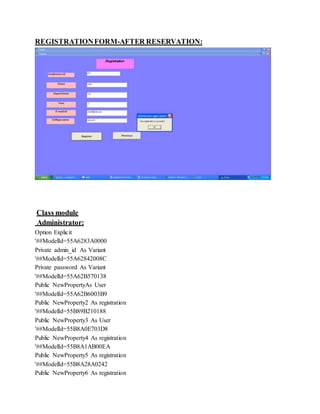



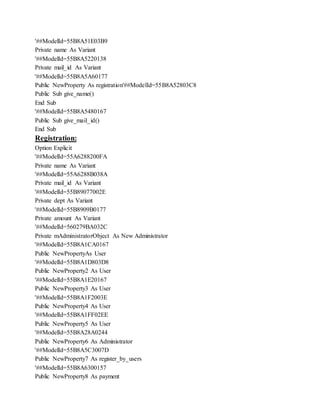
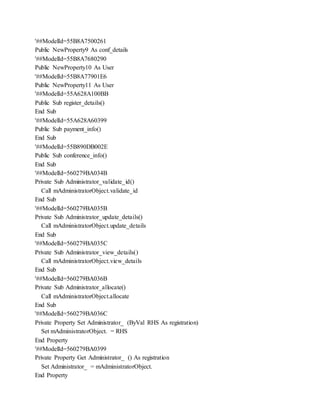
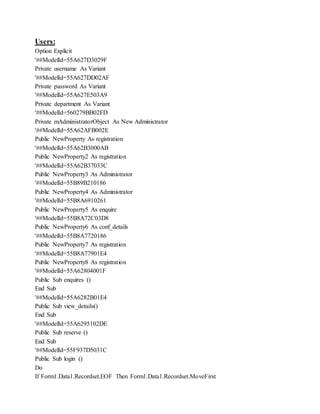


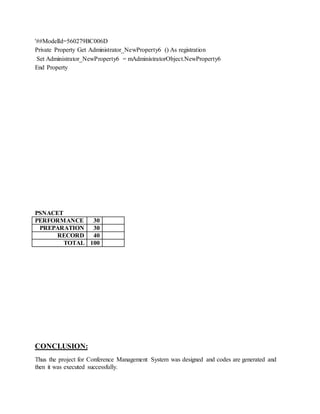
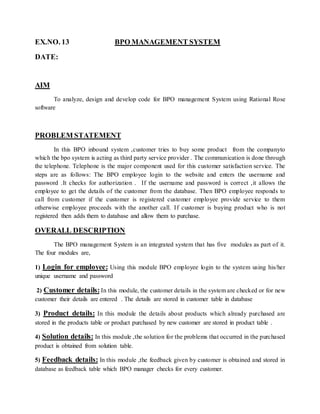

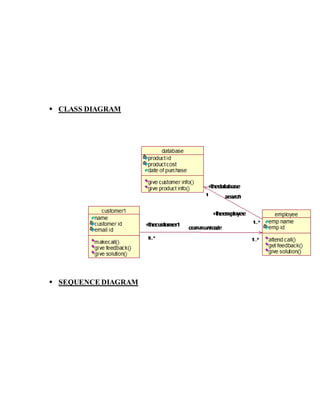
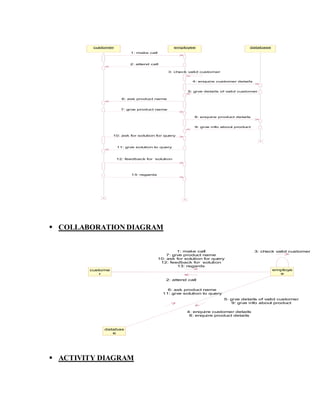
![ STATE CHART DIAGRAM
call employee
gives product
name
ask solution
for query
gives
feedback
attend call
checks customer
details database
ask product
name proceed to
another call
enquiry product
details in db
search solution
for query
solution already
available
ask for new
solution
give solution
to query
provide
services request for valid
detail
give new
solution
[ avialabe ]
[ not available ]
[ valid details ] [ invalid details ]
[ valid call ] [ invalid call ]
companyemployeecustomer](https://image.slidesharecdn.com/casetoollabfinmod-151005064702-lva1-app6891/85/Case-tool-lab-Reg2013-by-Karthick-Raja-158-320.jpg)
![ COMPONENTDIAGRAM
idle check collectattend call
servicegive
enquire productdetails
gave solution
enquire customer details[valid customer ]
[invalid customer ]
ask solution
[invalid details ]
bpo
system
customer company
manager databas
e](https://image.slidesharecdn.com/casetoollabfinmod-151005064702-lva1-app6891/85/Case-tool-lab-Reg2013-by-Karthick-Raja-159-320.jpg)
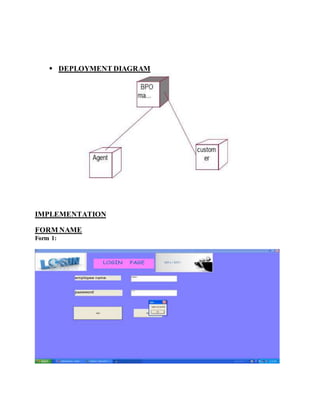















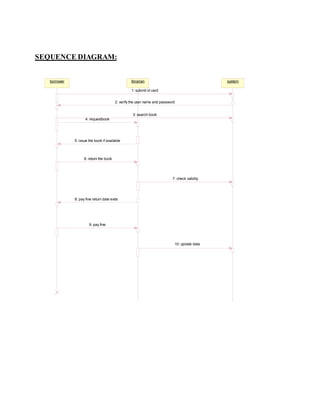
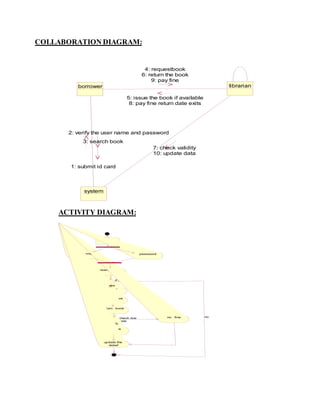
![STATE DIAGRAM:
COMPONENTDIAGRAM:
DEPLOYMENT DIAGRAM:
system idlesearch
returnn
issueerequest [ if available ]
calculatin
g fine
[ valid member ] [ return book borrowed book ]
[ calculating fine if return date exits ][ update detail in the system ]
[ book available ]
[ not available ]
borrower librarian database
librarymanagement
system
books](https://image.slidesharecdn.com/casetoollabfinmod-151005064702-lva1-app6891/85/Case-tool-lab-Reg2013-by-Karthick-Raja-178-320.jpg)