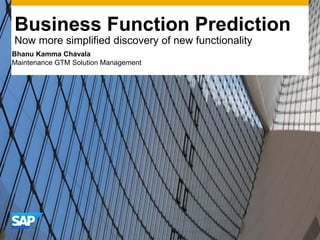
Business function prediction
- 1. Business Function Prediction Now more simplified discovery of new functionality Bhanu Kamma Chavala Maintenance GTM Solution Management
- 2. © 2013 SAP AG. All rights reserved. 2 Innovate Better Quickly meet business requirements for growth and competitive advantage Accelerated Innovation Enablement Evaluate innovation capabilities of the latest SAP enhancement package Information on how to deploy to meet business process requirements EHP EHP Switch Framework Activate the relevant business function sets within SAP enhancement packages Additional SAP Enterprise Support services available Enhancement Package Installation EHP installer Business process change analyzer (included in SAP Solution Manager) Specific services for installation, upgrade, downtime, etc. available Business Function Prediction Find the enhancement package functionality that is right for your landscape Reports based on actual system usage data Find what‘s new... ... and what you get, ... ... install innovations, ... ... activate and use them! EHP EHP ActivationInstallationPlanning
- 3. © 2013 SAP AG. All rights reserved. 3 Do You Need Some Guidance When It Comes To Selecting The Relevant EHP functionality? Currently there are 650+ business functions available. Wondering which enhancement package functionality could be relevant for you?
- 4. © 2013 SAP AG. All rights reserved. 4 How to discover new functionality? The Business Function Prediction is the answer… BFP Report from SAP Service Marketplace YOU .. what’s new and relevant for my business ?
- 5. © 2013 SAP AG. All rights reserved. 5 Business Function Prediction for SAP ERP SAP simplifies the discovery of new functionality Now receive your report in minutes! Tailored recommendation: discover more easily the SAP ERP business functions relevant for your business New version delivers your recommendation faster – because it runs as a self-service simpler – because of major usability enhancements smarter – with a new download option Over 8,000+ satisfied customers have used the previous version and more than 170 already used the new version since the March 2013 go-live Generate your free report at http://service.sap.com/bfp today! Customer Popularity Rating Improvement Potential Must-Have Project Information
- 6. © 2013 SAP AG. All rights reserved. 6 Prediction of relevant enhancement package functionality based on your existing system usage: Customer SAP ERP Application SAP transactions used SAP transactions not used For a complete overview of new enhancement package functionality use the solution browser tool* or the enhancement package infocenter* How Does This Technically Work? VA01 * Both can be accessed via SAP Service Marketplace at www.service.sap.com/erp-ehp FB50 MM01 MMBE PA30 = Newly available and relevant business functions
- 7. © 2013 SAP AG. All rights reserved. 7 Target Customers Current release: Project type: Information Source: + SAP ERP 6.0 (SAP ECC Server) With or without enhancement package SAP R/3 4.6C SAP R/3 Enterprise SAP ERP 2004 (SAP ECC Server) + You are planning or executing an enhancement package implementation Upgrade & integrate the latest enhancement packages Business function prediction: Get tailored recommendations for functionality Business function prediction: Get tailored recommendations for functionality Generic information for functional delta below SAP ERP 6.0 solution browser tool* * Access the solution browser tool via SAP Service Marketplace: www.service.sap.com/erp-upgrade
- 8. © 2013 SAP AG. All rights reserved. 8 Steps to Generate Your Specific Recommendation – Access the BFP in SAP Service Marketplace Access the BFP in SAP Service Marketplace: http://service.sap.com/BFP Click on
- 9. © 2013 SAP AG. All rights reserved. 9 Steps to Generate Your Specific Recommendation – Generate or manage your report Access Options: 1. Generate Report Generate a new recommendation based on business functions in use 2. Manage Report Access a previously created report for online viewing or download for internal discussions
- 10. © 2013 SAP AG. All rights reserved. 10 Generate Report Access Options: 1. Generate Report Generate a new recommendation based on business functions in use 2. Manage Report Access a previously created report for online viewing or download for internal discussions
- 11. © 2013 SAP AG. All rights reserved. 11 Steps to Generate Your Specific Recommendation – Step 1: Select a System Select the system for reporting on in the business function prediction Additional features: 1. Filter by Reduce the list of options by setting a filter against: - Customer name - System ID - System name - Installation - Product version 2. Support in finding a productive system If productive system is not listed, maintain the system status on your system data maintenance page
- 12. © 2013 SAP AG. All rights reserved. 12 Steps to Generate Your Specific Recommendation – Step 2: Prerequisites Understand the prerequisites for generating your specific recommendation. Workload statistics containing used transactions and executable programs Industry-specific business function set (e.g. DIMP) activated? Business functions or enterprise extensions activated? Industry functionalities in use (e.g. Automotive)? Note: Each s-user related to your company can generate and view the recommendation report.
- 13. © 2013 SAP AG. All rights reserved. 13 Steps to Generate Your Specific Recommendation – Step 3: Transaction Upload system usage data around the transactions and executable programs being used. Note: You can access the step-by-step for details on how to generate the ST03N file.
- 14. © 2013 SAP AG. All rights reserved. 14 Steps to Generate Your Specific Recommendation – Step 4: Function Set Choose the applicable activated business function set.
- 15. © 2013 SAP AG. All rights reserved. 15 Steps to Generate Your Specific Recommendation – Step 5: Business Functions Activated Exclude the activated business functions from the analysis. This ensures new non- activated functions are prominently shown in results.
- 16. © 2013 SAP AG. All rights reserved. 16 Steps to Generate Your Specific Recommendation – Step 5a: Business Functions Activated Note: Business functions can only be selected from version SAP ERP 6.0 or newer. Otherwise nothing can be selected and the following screen would appear.
- 17. © 2013 SAP AG. All rights reserved. 17 Steps to Generate Your Specific Recommendation – Step 6: Industry Select the industry functionalities of interest.
- 18. © 2013 SAP AG. All rights reserved. 18 Steps to Generate Your Specific Recommendation – Step 7: Results Access the results: View online and access recommendation anytime in the future* Download report for reusing the recommendation content in internal discussions Find further recommendations for next steps * Or until a new report is generated.
- 19. © 2013 SAP AG. All rights reserved. 19 Steps to Generate Your Specific Recommendation – Step 7a: Results Online Access the results: View online and access recommendation anytime in the future* Download report for reusing the recommendation content in internal discussions Find further recommendations for next steps * Or until a new report is generated.
- 20. © 2013 SAP AG. All rights reserved. 20 Steps to Generate Your Specific Recommendation – Step 7a: Results Online Results are structured by tabs based on business focus areas. Please note: Click through to view the hidden tabs via the outer arrows.
- 21. © 2013 SAP AG. All rights reserved. 21 Understanding the Results – 1/4 Description: The name of the business function with access to a detailed description for the business function Relevance: Relevancy of the business function for those you are using more frequently. This provides an opportunity for you to prioritize the implementation and activation of the business functions EHP: Specific SAP enhancement package number; A filter can be set for hiding earlier package releases
- 22. © 2013 SAP AG. All rights reserved. 22 Understanding the Results – 2/4 Improved Transaction Codes: The number of transactions in use that would be improved if the business function is activated. Popularity Ranking: Shows the business function usage in relation to other productive customers
- 23. © 2013 SAP AG. All rights reserved. 23 Understanding the Results – 3/4 Documentation (Doc), Presentation (Pres), Release Notes, and Test Catalog: Listing of relevant assets for the business function, when available Technical Business Function Name: Unique identifier which is visible in the Switch Framework (or transaction SFW5) Technical Usage: Set of software components that must be installed in order for the business function to be ready for activation in the system
- 24. © 2013 SAP AG. All rights reserved. 24 Understanding the Results – 4/4 Related Information: Links to services and educational content offered by the SAP Enterprise Support Academy and some specific general education courses Filter by: Functions can be filtered by sub area and enhancement package to fine-tune the recommendation results
- 25. © 2013 SAP AG. All rights reserved. 25 Steps to Generate Your Specific Recommendation – Step 7b: Results Download Access the results: View online and access recommendation anytime in the future* Download report for reusing the recommendation content in internal discussions Find further recommendations for next steps * Or until a new report is generated.
- 26. © 2013 SAP AG. All rights reserved. 26 Steps to Generate Your Specific Recommendation – Step 7b: Results Download Get your results in a storable and printable form for internal discussions Get direct access to the last online version via link
- 27. © 2013 SAP AG. All rights reserved. 27 Recommended Next Steps after a BFP Drive Recommendation Into Action Send a link of this report to your colleagues to share the results. Contact us for tailored advice or more information. You can find a region-specific contact here. Schedule a workshop within your organization to discuss the results and to identify business functions. Our recommendation: Order the service: “Functionality Assessment for SAP ERP 6.0 Enhancement Packages” and evaluate with senior experts the benefits and dependencies of selected business functions. More information about the scope of this service found here. If you would like to order this service you can find a region-specific contact here. Optional for customers with an SAP Enterprise Support contract: Once you identified relevant functionalities please request an Accelerated Innovation Enablement session to learn more. For more information about this live expert sessions click here. A wide range of additional services and educational content around upgrades and implementations are offered by the SAP Enterprise Support Academy.
- 28. © 2013 SAP AG. All rights reserved. 28 Business Function Prediction Our Customer Experience with the Previous Version Customer Popularity Rating Improvement Potential Must-Have Project Information “Business function prediction is a great tool. It is easy to use, free of charge and saves a lot of time.” Dr. Marco Lenck, CIO, Rhein Chemie Rheinau GmbH “We used the business function prediction offering from SAP to identify the specific and relevant functionalities we needed from the SAP enhancement package. It pulled all the documentation we needed together in one place.” Mike Ayars, SAP Project Manager, Powell Electronics Inc. “We are very satisfied with the business function prediction that helped us a lot to identify innovation in SAP enhancement packages. We definitely recommend this offering to our customers.” Sylke Clemens, Servicemanagerin, GISA GmbH
- 29. Thank you
