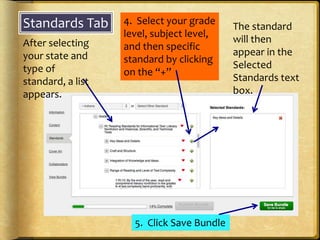This document provides an overview of bundles in My Big Campus, which allow teachers to organize videos, documents, text, and other content into online presentations. Bundles can be created for lessons, chapters, or complete units, and help keep materials organized in one place. Teachers can search existing bundles, branch off existing bundles, and share bundles privately or publicly. The document reviews how to create and share bundles, and the differences between published and unpublished bundles.