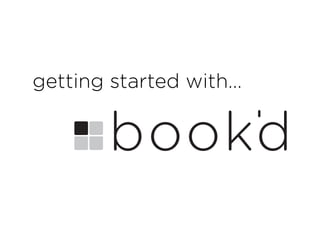
Getting Started with Book'd
- 2. receive a beta invitation. [by registering for one at bookd.com]
- 3. receive an invitation. register for your account.
- 4. setup the basics. Your profile name should be the URL you want people to access when booking with you. Your headline could be your job title or a descriptive sentence about why booking time with you is valuable. Your short description will appear on your public landing page. Use it to tell p e o p l e a b o u t yo u r s e l f a n d t h e bookable services they’ll see below. Choose a category that describes the industry to which the majority of your services relate. Choose the time zone that you will primarily operate within. Your calendar will appear in accordance with this time zone. If you go on an extended vacation, you can change the time zone in your Settings.
- 5. finish the basics. Add a profile picture! If you don’t, your landing page will have a silhouette image. You can replace a profile image in your Settings. Finally, enter your primary location. This is the physical location you will use for the majority of your services. If you plan to offer most of your services virtually or have a variety of locations, you’ll be able to add those later. For now, just use what you would consider to be your billing address. Press continue!
- 6. do something. You have the option to either add a service or create a group. If you are primarily going to be using B o o k ’d to s c h e d u l e yo u r ow n appointments, regardless of your affiliations with organizations, choose to add a service. If you are planning to use Book’d for a business or organization, you may want to create the group first.
- 7. complete the anatomy of a service. title. description. price. If you want to charge for this service, Describe who should book this Name the service in a way people will whether during the booking process service and why. Keep the description easily understand. or at the appointment, enter the to 2-3 sentences. amount here. collection. duration. lead-out time. A collection is a group of services. You can create your own collections, In minutes, enter how long one If you need “buffer time” between b u t by d e f a u l t , yo u h a ve “ M y booking for this service type should appointments, enter the amount of Services.” Collection titles appear on last (i.e. 20, 90). time here. your public landing page and help to separate categories of services. service image. location. availability. If you have an image that exemplifies Select the location in which you want Select the days of the week and times the service, upload it! It will appear to offer this service. You can add of day in which you want to offer this above the service and help it stand additional locations after the service service. You can specify blocked times out on the page. If you don’t have an has been created. on individual dates later. image, a design is provided for you.
- 8. add a group. Creating a group is very similar to setting up your personal account. Enter all the relevant information and the group will be created. Here’s where it becomes unique... Members You can invite additional people (duh, we know) to the group in Settings. You determine whether they are able to create their own services. One thing to note is that group ownership cannot be transferred, so if you create it, you own it! Collections The collections and services under each belong to the group, which means they will appear on the public group landing page. Multiple group members can offer a service, so a user will select a specific provider before completing the booking. Group collections will also appear on group members’ individual landing pages.
- 9. know your dashboard (a.k.a. your friend). Your queue will show your recent incoming bookings. If you’ve set up appointments to be pending until you confirm, you’ll have the ability to confirm them here. Upcoming will show appointments in the next few days. Collections and Services gives you quick access to manage your groups and services. Click on a service to quickly edit it. The square gives you quick access to view your public landing page, so you can see what “the people” see. The gear will take you to settings, so you can manage your account.
- 11. organize your life. Profile. Go here to update the basics. Services. Add/edit collections and services. Contacts. A basic database of all the people who have booked time with you and your associated booking history. Locations. Add all the locations - physical and virtual - in which you want to make services available here. Invoices. For those managing paying customers, find your invoices here. Online Payments. If you want to accept online payments or provide directions for offline payments, set it up here. The first thing you’ll do is select your currency. Confirmations. Go here to set whether you want to automatically accept appointments or make them pending, so you can confirm or decline. Calendar Sync. Go here to sync external calendars with your account. They’ll appear in your calendar and help you automatically block time. Your Account. Go here to update your global account information. Group Accounts. Manage your associations with groups here.
- 12. don’t forget to view your calendar. [This is also where you go to add blocked time.]
- 13. remember, we’re in beta. There are many more features to be added over the coming weeks. You may encounter bugs. We don’t have an API - yet. ...but we’re building something awesome and we hope you’ll help us build it by using beta, giving feedback and sharing Book’d with your network.
