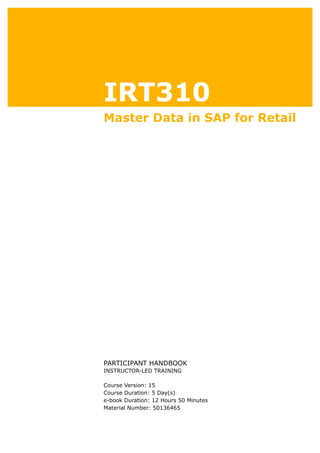More Related Content Similar to Book irt310 master-data_in_sap_for_retail
Similar to Book irt310 master-data_in_sap_for_retail (20) 1. IRT310
Master Data in SAP for Retail
.
.
PARTICIPANT HANDBOOK
INSTRUCTOR-LED TRAINING
.
Course Version: 15
Course Duration: 5 Day(s)
e-book Duration: 12 Hours 50 Minutes
Material Number: 50136465
2. SAP Copyrights and Trademarks
© 2018 SAP SE or an SAP affiliate company. All rights reserved.
No part of this publication may be reproduced or transmitted in any form or for any purpose without the express permission of
SAP SE or an SAP affiliate company.
SAP and other SAP products and services mentioned herein as well as their respective logos are trademarks or registered
trademarks of SAP SE (or an SAP affiliate company) in Germany and other countries. Please seehttp://global12.sap.com/
corporate-en/legal/copyright/index.epxfor additional trademark information and notices.
Some software products marketed by SAP SE and its distributors contain proprietary software components of other software
vendors.
National product specifications may vary.
These materials are provided by SAP SE or an SAP affiliate company for informational purposes only, without representation or
warranty of any kind, and SAP SE or its affiliated companies shall not be liable for errors or omissions with respect to the materials.
The only warranties for SAP SE or SAP affiliate company products and services are those that are set forth in the express warranty
statements accompanying such products and services, if any. Nothing herein should be construed as constituting an additional
warranty.
In particular, SAP SE or its affiliated companies have no obligation to pursue any course of business outlined in this document or
any related presentation, or to develop or release any functionality mentioned therein. This document, or any related presentation,
and SAP SE’s or its affiliated companies’ strategy and possible future developments, products, and/or platform directions and
functionality are all subject to change and may be changed by SAP SE or its affiliated companies at any time for any reason without
notice. The information in this document is not a commitment, promise, or legal obligation to deliver any material, code, or
functionality. All forward-looking statements are subject to various risks and uncertainties that could cause actual results to differ
materially from expectations. Readers are cautioned not to place undue reliance on these forward-looking statements, which
speak only as of their dates, and they should not be relied upon in making purchasing decisions.
3. Typographic Conventions
American English is the standard used in this handbook.
The following typographic conventions are also used.
This information is displayed in the instructor’s presentation
Demonstration
Procedure
Warning or Caution
Hint
Related or Additional Information
Facilitated Discussion
User interface control Example text
Window title Example text
©Copyright. All rights reserved. iii
5. Contents
vii Course Overview
1 Unit 1: Organizational Structures in Retail
2 Lesson: Organizational Structures in Retail
16 Unit 2: Business Partners
17 Lesson: Customer
21 Lesson: Vendor
30 Unit 3: Sites
31 Lesson: Sites - Configuring and Maintenance
44 Unit 4: Article Groupings
45 Lesson: Classification and Merchandise Categories
56 Lesson: Article Hierarchy
64 Unit 5: Assortment Management
65 Lesson: Assortment
82 Lesson: Listing Procedures
91 Lesson: Layout
97 Lesson: Assortment List
107 Unit 6: Single Articles
108 Lesson: Retail Article Master — Create a Single Article
119 Lesson: Configuring the Article Master
131 Unit 7: Article Maintenance
132 Lesson: Article Fast Entry
141 Lesson: Global Data Synchronisation
149 Lesson: Article List
153 Lesson: Article Discontinuation
163 Unit 8: Generic Articles and Variants
164 Lesson: Characteristics
172 Lesson: Creating a Generic Article
179 Lesson: Additionals
186 Lesson: Logistical Variants
©Copyright. All rights reserved. v
6. 193 Unit 9: Structured Articles
194 Lesson: Structured Articles
203 Lesson: Prepack
©Copyright. All rights reserved. vi
7. Course Overview
TARGET AUDIENCE
This course is intended for the following audiences:
● Data Manager
● Project Manager
● Application Consultant
● Development Consultant
● Data Consultant
● Industry / Business Analyst Consultant
● Super / Key / Power User
● Business Process Owner/Team Lead/Power User
● Developer
● Industry Specialist
● Solution Architect
©Copyright. All rights reserved. vii
9. UNIT 1 Organizational
Structures in Retail
Lesson 1
Organizational Structures in Retail 2
UNIT OBJECTIVES
● Show that the organizational structures and their assignments, which are supported by
SAP Retail, are a basic requirement for working in SAP Retail
● In the Implementation Guide, locate the settings for the organizational structures
©Copyright. All rights reserved. 1
10. Unit 1
Lesson 1
Organizational Structures in Retail
LESSON OVERVIEW
Business Example
You have decided to implement the Industry Solution SAP for Retail. You have analyzed your
current organizational structures and discussed mapping them onto the corresponding
structures in SAP Retail. You now create the organizational units and their assignments in
SAP Retail.
LESSON OBJECTIVES
After completing this lesson, you will be able to:
● Show that the organizational structures and their assignments, which are supported by
SAP Retail, are a basic requirement for working in SAP Retail
● In the Implementation Guide, locate the settings for the organizational structures
SAP Retail Overview
SAP Retail is a complete system that supports competitive assortment strategies, variable
sales technologies and corresponding site categories, as well as consumer-oriented
distribution logistics for consumer products in retail. It provides all important functions you
need to map your operational business processes in a retail company.
The aim is to completely map the value chain from the consumer to the vendor, and to
optimize the various functions and control processes in the flow of goods and information
between vendors, retail and consumers.
Organizational Structures
Flexible organizational units in SAP Retail make it possible to map even complex
organizational structures. A large number of organizational units makes it possible to map the
legal and organizational structure of a retail company from different business viewpoints.
Many organizational units are also data retention levels, which means that, when there are
several organizational units like this, different data can be stored for each one.
SAP Retail is client-capable. A client is a corporate group that can subdivide into subsidiaries.
In SAP Retail, organizational units can be set up for the individual departments of a company.
This means that the organizational units reflect the subdivision of a company from a business
viewpoint in SAP Retail.
©Copyright. All rights reserved. 2
11. Figure 1: Organizational Structures
The variable organizational structures in the SAP system offer the following advantages:
● The flexibility to be able to map complex company structures
● Separate logistical views (purchasing, sales and distribution), the managerial accounting
view and the external accounting view
● The option of cross-company-code processing
Organizational structures are maintained in Customizing (Implementation Guide). They must
be created individually and then assigned to each other.
The most important organizational units in SAP Retail are listed below.
Lesson: Organizational Structures in Retail
©Copyright. All rights reserved. 3
12. Figure 2: Organizational Structures in Financial Accounting and Controlling
Organizational structures are used to:
● Map the individual parts of a company (for example, Purchasing, Sales)
● Ensure that all subareas of the company are linked together in the organizational structure
A clientcorresponds to a corporate group, which can be subdivided into subsidiaries.
From an (external / legal) Financial Accounting point of view, an enterprise is subdivided into
company codes. A company code is an independent organizational unit that balances
accounts in accordance with legal requirements. It can be divided into business areas. This
means that all the transaction figures and financial statistics (for example, P&L) can be
managed and analyzed for each business area.
In a central organization, one uniform, usually a maximum chart of accounts is created at
corporate group level and this is then valid for all company codes. In a decentralized
organization, the chart of accounts is assigned on company code level.
Each valuation-relevant transaction creates a Financial Accounting document, which lists the
G/L accounts posted to and the details of the posting.
Thecontrolling areais the organizational unit used to subdivide the business organization
from a cost accounting standpoint. Cost centers are organizational units within a controlling
area and represent a defined location of cost incurrence. They can be defined based on
functional requirements, allocation criteria, physical location, or responsibility for costs.
Theoperating concernis an organizational unit in (internal) accounting (Controlling), which
structures an enterprise from the Profitability Analysis point of view. You can calculate an
operating profit or contribution margin for the individual market segments that are defined by
a combination of classifying characteristics (such as merchandise category, country, or
distribution channel). Several controlling areas can be assigned to one operating concern.
Unit 1: Organizational Structures in Retail
©Copyright. All rights reserved. 4
13. Profitability Analysis represents a market-oriented approach with the aim to provide your
sales, marketing, product management and corporate planning departments with information
to support internal accounting and decision-making.
Theprofit centeris an organizational unit in accounting that reflects a branch or division of a
company that is accounted for independently for the purpose of profit calculation. Retailers
often use the organizational level of profit center in order to measure and compare profit and
losses of their stores from a finance perspective.
Figure 3: Organizational Structures: Valuation
A sitecan be a store, a distribution center, or a production location. In SAP Retail, the site is
the selling and inventory management organizational unit. Every site belongs to just one
company code.
Stocks are updated by goods movements on both a quantity and value basis. The relevant
G/L accounts in accounting, which are affected by this transaction, are determined and
posted to via automatic account determination.
A valuation areais the organizational unit for value-based inventory management. In SAP
Retail, the valuation area must always correspond to a site. Inventory management on a
value-only basis is carried out at valuation area level.
Every site is a valuation area in SAP Retail. This is already determined when the system is set
up as a Retail system and it is unchangeable. The valuation area does not appear on the
screen, it is controlled internally.
Franchisees
Generally: Franchisees can be represented in the central SAP Retail system as sites or
customers, and the decision depends on the actual business requirements.
The tighter the integration to the Retailer’s business processes, the more likely a site master
will be created for a franchisee. If only a common marketing concept is in place, but otherwise
the franchisee acts as a more or less fully independent customer, a customer master record
may be sufficient.
A franchisee can be modeled as a site:
Lesson: Organizational Structures in Retail
©Copyright. All rights reserved. 5
14. If Financial Accounting is not active for the franchisee, all franchisees can be assigned to one
company code. This company code can be considered a "dummy" company code.
If Financial Accounting is active for the franchisee, it must be assigned to its own (active)
company code. All the stores of a franchisee are assigned to the appropriate company code.
You can activate Inventory Management for a franchisee’s site(s), regardless of whether FI is
active or not (own active or dummy company code). You must make the relevant Customizing
settings for updating quantities and values for each material type. When inventory
management is active, for example the standard SAP Retail replenishment functions can be
set up for the franchisee.
Note: If SAP Retail Store or SAP In-Store Merchandise and Inventory Management (SAP In-
Store MIM) is used as a merchandise management system by the franchisee, franchisees
must be modeled as sites.
A franchisee can be modeled as a customer:
If e.g. financial accounting and inventory management shouldnotbe supported in the central
SAP Retail system for the franchisee. The franchisee’s stock can be separated against own
stock using customer consignment.
Logistics
Figure 4: Organizational structures in Purchasing
A purchasing organizationprocures merchandise for several sites and negotiates purchase
conditions with the vendors. This is the business unit legally responsible for all purchasing
activities, and serves as a data retention level (key field) for purchasing-related master data
and conditions, as well as in business documents, e.g. a purchase order. Authorizations for
master data maintenance and purchasing management are assigned per purchasing
organization.
A purchasing organization can be assigned to one company code. If this is the case, the
purchasing organization can only purchase for sites that belong to the same company code.
Unit 1: Organizational Structures in Retail
©Copyright. All rights reserved. 6
15. A reference for one purchasing organization can also be applied to another purchasing
organization, so that the conditions, contracts and purchasing info records can be used
together.
A purchasing groupconsists of one or more buyers and in that represents a purchasing
department. Purchasing groups are responsible for maintaining master data and control data,
and for operational purchasing activities. Authorizations can be assigned to each purchasing
group individually. The purchasing group isnota data retention level.
* Apurchasing areacan (optionally) be used as a connecting link between the purchasing
organization and the purchasing group. It is then used as an additional hierarchy level for
reporting. However, it is not a data retention level. In order to map this connecting link, one
purchasing area is assigned to a combination of a purchasing organization and one or more
purchasing groups in Customizing.
Figure 5: Organizational Structures: Inventory Management
To be able to keep track of the goods flow in the company, article stocks must be managed on
a quantity basis in the system. Stocks are managed for each individual site and storage
location.
In SAP Retail, thesiteis the selling and inventory-managing unit. A site can be a store or a
distribution center.
Thestorage locationis an organizational unit that makes it possible to differentiate between
stocks in a site. In a distribution center, different storage locations are used to map various
logistical functions: For example, a full warehouse management storage location, a cross-
docking storage location, a lean-WM managed storage location. Usually a store has one
storage location, but an additional storage location could for example be defined for a
separate sales section, such as an outdoor stock sales area (camping articles, garden
furniture).
In the distribution center, you can differentiate between stocks of an article within one storage
location on the basis of batches. It is also possible to maintain expiration dates, for example
through the relevant information on the storage unit (does not require batch management
then).
Lesson: Organizational Structures in Retail
©Copyright. All rights reserved. 7
16. Figure 6: Inventory Management in the Distribution Center
eWM: extended Warehouse Management
MM: Materials Management
Transactions that cause a change in stock and the resulting stock updates are entered in the
system in real time, enabling physical stock levels to be mirrored exactly in the inventory
management.
There are three different organizational structure options in a distribution center: inventory
management on the storage location (MM-managed storage location), inventory
management on the storage location with a storage location that is managed by a lean WM,
and inventory management on the storage bin with a WM-managed storage location =
Warehouse Management system.
For complex distribution centers, theWarehouse Management systemallows stock to be
differentiated up to storage bin level. This means that structures, such as those of a high rack
storage area, can be displayed.
The Warehouse Management system is integrated into the whole system by connecting a
storage location to awarehouse number. If, for example, a goods receipt is posted to the
inventory management, an action to put away the goods is triggered in the Warehouse
Management. A complex warehouse structure is managed under a warehouse number.
Various partial warehouses, the organizational and technical attributes of which differ, are
defined asstorage types, such as the goods receipt area, goods issue area, high rack storage
area and picking bin. The individualstorage binsare defined in a storage type. They are the
smallest organizational units that can be called in the system. They can be called using
coordinates such as 05-04-03 for aisle 05, stack 04, level 03. When an article appears on a
storage bin, it is flagged as quant.
Unit 1: Organizational Structures in Retail
©Copyright. All rights reserved. 8
17. Transport orders are used to transport the articles within the warehouse (for example, from
the goods receipt area to the storage bin).
TheLean WMis a warehouse structure with which transport orders can be used as pick
orders, even in simply structured warehouses. Transport orders can be created for deliveries
(excluding goods receipts or goods issue), even if storage bins are not managed in the WM.
Inventory management occurs at storage location level only. The system does not use quants
to update the stock data at storage bin level, but display fixed bins for information only.
You can use the Lean WM if you want to pick deliveries using transfer orders in a warehouse
that you do not manage with the Warehouse Management system.
Figure 7: Organizational Structures in Sales
Thesales organizationis an organizational unit in logistics, which subdivides the company
according to the requirements of sales and distribution.
Every sales organization represents a selling unit in the legal sense and is, for example,
responsible for product liability and any customer's rights of recourse. It is also responsible
for the sales and distribution of the article, and negotiates sales conditions. You can use sales
organizations to divide your market into regions, for example, into countries. A complete
business transaction in sales and distribution is always managed in a sales organization.
In SAP Retail, a sales organization can be assigned to a purchasing organization. For
statistical purposes, this may be of interest.
A sales organization can reference another sales organization at sales document type level.
This means that the sales organization can then use the same sales document types as
defined for the referenced sales organization.
A retailer can sell products through various channels, which are represented in the system as
distribution channels. Possible distribution channels for sales to the consumer include, for
example, various store chains, digital commerce channels (such as e-commerce, mobile
commerce), or mail order. In combination with thedistribution channel, the sales organization
forms adistribution chain. This means, the distribution channel is assigned to a sales
organization. The distribution chain for example serves as both reporting and data retention
level, for example master data, and sales price conditions can be defined on this level.
Lesson: Organizational Structures in Retail
©Copyright. All rights reserved. 9
18. In SAP Retail, the distribution chain category of adistribution chaindetermines, if it will be
used to supply sites or wholesale customers respectively, or to supply consumers.
References to other distribution chains in the same sales organization can be created for a
distribution chain. This means that customer and article master data, as well as condition
data can be accessed from the distribution chain that is being referenced.
A division must be defined, although SAP Retail does not use it in the retail functions.
Together with the division, a distribution chain forms asales area. If just one division is
created (in general recommended for SAP Retail), then the sales area is functionally almost
identical to the distribution chain for retail.
Copy Function
Figure 8: Organizational Structures: Copy Function
In the SAP System, you have the option of processing existing organizational structures. The
following functions are available:
● Copy:
Use this function if you want to create a new organizational unit and want to use the
existing settings as a template.
● Delete:
Use this function if you want to delete an existing organizational unit with all dependent
entries.
● Check:
Use this function to check all the settings for an existing organizational unit.
Please note that only the system settings (in Customizing) are copied or deleted. Master data
is not included in this process. However, for example when using the copy function, the
relevant master dataassignmentsare copied as well.
Unit 1: Organizational Structures in Retail
©Copyright. All rights reserved. 10
19. If you only want to process mandatory activities in the system settings, for example to reduce
manual configuration efforts, then you must use the copy function to create the new
organizational units. This is the only way you can make sure all the necessary system settings
will be created.
LESSON SUMMARY
You should now be able to:
● Show that the organizational structures and their assignments, which are supported by
SAP Retail, are a basic requirement for working in SAP Retail
● In the Implementation Guide, locate the settings for the organizational structures
Lesson: Organizational Structures in Retail
©Copyright. All rights reserved. 11
20. Unit 1
Learning Assessment
1. A sales organization
Choose the correct answers.
X A is an organizational unit in logistics, which subdivides the company according to
the requirements of sales and distribution.
X B is used to divide your market into regions, e.g. countries
X C can reference another sales organization at sales document type level
X D is a data retention level, for sales price conditions
2. In addition to SAP Retail, you also implement SAP Warehouse Management (SAP WM) in
your company. What do you need to consider regarding the connection of SAP Retail to
SAP WM?
Choose the correct answers.
X A A storage location in SAP Retail is assigned one warehouse number in SAP WM.
X B A storage type is divided into several picking slots.
X C A storage location in SAP Retail is assigned one storage bin in SAP WM.
X D Each picking area is assigned several doors.
3. SAP Retail requires the Retail Specific Easy Access Menu – W10T. Where in the system
would you make this entry so that it shows automatically when you log on?
Choose the correct answers.
X A User Profile — Defaults
X B User Profile — Parameters
X C Customizing the Local Layout — Options
X D Settings under the Extras Menu
©Copyright. All rights reserved. 12
21. 4. A corporate group has created separate company codes for the USA and Canada in SAP
Retail. For which organizational levels overall do you have to create data in the vendor
master record so that both the American and the Canadian stores in this corporate group
can order goods from the vendor?
Choose the correct answers.
X A For the Canadian company code
X B For the American company code
X C For the purchasing organization
X D For a dummy company code
X E For a reference company code
Unit 1: Learning Assessment
©Copyright. All rights reserved. 13
22. Unit 1
Learning Assessment - Answers
1. A sales organization
Choose the correct answers.
X A is an organizational unit in logistics, which subdivides the company according to
the requirements of sales and distribution.
X B is used to divide your market into regions, e.g. countries
X C can reference another sales organization at sales document type level
X D is a data retention level, for sales price conditions
2. In addition to SAP Retail, you also implement SAP Warehouse Management (SAP WM) in
your company. What do you need to consider regarding the connection of SAP Retail to
SAP WM?
Choose the correct answers.
X A A storage location in SAP Retail is assigned one warehouse number in SAP WM.
X B A storage type is divided into several picking slots.
X C A storage location in SAP Retail is assigned one storage bin in SAP WM.
X D Each picking area is assigned several doors.
3. SAP Retail requires the Retail Specific Easy Access Menu – W10T. Where in the system
would you make this entry so that it shows automatically when you log on?
Choose the correct answers.
X A User Profile — Defaults
X B User Profile — Parameters
X C Customizing the Local Layout — Options
X D Settings under the Extras Menu
©Copyright. All rights reserved. 14
23. 4. A corporate group has created separate company codes for the USA and Canada in SAP
Retail. For which organizational levels overall do you have to create data in the vendor
master record so that both the American and the Canadian stores in this corporate group
can order goods from the vendor?
Choose the correct answers.
X A For the Canadian company code
X B For the American company code
X C For the purchasing organization
X D For a dummy company code
X E For a reference company code
Unit 1: Learning Assessment - Answers
©Copyright. All rights reserved. 15
24. UNIT 2 Business Partners
Lesson 1
Customer 17
Lesson 2
Vendor 21
UNIT OBJECTIVES
● Name the different customer categories
● Describe the structure of a customer master record
● Describe the structure of a vendor master record
● Explain how you can maintain various types of purchasing data for the vendor
©Copyright. All rights reserved. 16
25. Unit 2
Lesson 1
Customer
LESSON OVERVIEW
Business Example
You deliver goods to new customers and create their customer master records so that the
delivery and payroll processes run smoothly in the system.
LESSON OBJECTIVES
After completing this lesson, you will be able to:
● Name the different customer categories
● Describe the structure of a customer master record
Customer Master Data
Figure 9: Customer: Definition
A customer master record is created for known customers, such as wholesale customers, or
re-sellers. In digital commerce, also for consumers, who are the typical customers in retail, a
master record can be created. This customer master record would also be used in connection
©Copyright. All rights reserved. 17
26. with a loyalty program, to which the consumer may sign up for example through the retailer’s
website, mobile app, or in a store at the point of sale or kiosk system. Point of sale (POS)
transactions in a store usually take place against a central reference customer master record
assigned in Customizing for POS sales transactions, and are thus anonymous. However, with
loyalty programs, retailers can also relate POS sales transactions to the respective loyalty
program member.
Figure 10: Customer: Master Data
A customer is a debit-side business partner (debitor) of the company in both financial
accounting and sales. One central customer master record is created and used by both the
sales and financial accounting departments. For each of these departments, a separate set of
data is maintained in the customer master record on the relevant organizational levels.
General customer data, such as the customer’s address, is maintained client-wide, and is
used by both the sales and financial accounting departments.
Unit 2: Business Partners
©Copyright. All rights reserved. 18
27. Figure 11: Customer: Business Partner
“Business partner”is an SAP term.
A business partner is a person or organization with which you do business.
In the SAP system, business partners are defined according to roles that they fulfill, according
to your requirements.
For a customer, there are mandatory partner functions, which means you must create these
roles when creating a customer master record. These mandatory roles are defined in
customizing, and ensure that you can flexibly set up the business processes with your
customers. The central, mandatory partner function is sold-to party, which represents the
actual customer number in the system. This is highlighted in the figure above with the thick
yellow circle. Along with this mandatory, not changeable role, further (changeable)
mandatory roles are created: ship-to party (where to send the ordered merchandise?), bill-to
party (where to send the invoice?), payer (who will settle the invoice?). These could be
different addresses maintained in an own business partner (customer) master record. For
example when the customer has an off-site rented storage facility, the delivery address (ship-
to party) is different from the customer’s main address. By setting up message determination
for the right partner functions, the system automatically chooses the relevant address for
your business documents, such as delivery note (ship-to party) or customer invoice (bill-to
party).
Lesson: Customer
©Copyright. All rights reserved. 19
28. Figure 12: Customer Account Groups
The account group is the central control element for creating customer master records.
The account group determines:
● The data fields in the master record that are either suppressed or displayed, and are either
required entry or optional entry fields
● The number range for the customer master record of the sold-to party or the ship-to party
and so on
● Further control elements, for example the partner determination procedure
Example:
A customer master record for a ship-to party (created with account group 0002) contains
certain views and data fields. This master record requires information relevant to shipping.
However, all the fields relevant to billing are suppressed.
Account groups are contained in the standard system. If required, you can create additional
account groups.
LESSON SUMMARY
You should now be able to:
● Name the different customer categories
● Describe the structure of a customer master record
Unit 2: Business Partners
©Copyright. All rights reserved. 20
29. Unit 2
Lesson 2
Vendor
LESSON OVERVIEW
Business Example
From now on you will be receiving goods from a new vendor and you have to create a master
record for this vendor in the system.
You determine which articles are delivered from your new vendor and under what conditions
they are delivered.
LESSON OBJECTIVES
After completing this lesson, you will be able to:
● Describe the structure of a vendor master record
● Explain how you can maintain various types of purchasing data for the vendor
Vendor Master Data
Figure 13: Vendor: Definition
©Copyright. All rights reserved. 21
30. Figure 14: Vendor: Master Data
The data in the vendor master record is subdivided into three areas:
● General Data:
This includes the address and bank details of the creditor, as well as general control
settings (for example tax information, or procurement monitoring), and contact persons.
The data is valid client-wide.
● Financial Accounting Data:
This includes, for example, the number of the reconciliation account and the payment
methods for the automatic payment transactions. Financial accounting data is maintained
at company code level.
● Purchasing Data:
This includes the purchase order currency, Incoterms and various control parameters to
set up purchasing processes and condition maintenance for this vendor. This data is
maintained for the relevant purchasing organization. You can also enter alternative data
that is only valid for specific sites or for vendor sub-ranges.
A vendor master record may be blocked, if, for example, the quality of the products supplied
by this vendor is substandard. You can use the source list to block a vendor for an individual
article/SKU.
Unit 2: Business Partners
©Copyright. All rights reserved. 22
31. Figure 15: Vendor: Purchasing Data
These are vendor-related entries, which you can maintain for every purchasing organization in
your client. It concerns data that is important for purchasing, such as purchasing data, which
for example includes control data for purchasing and invoice verification processes, as well as
parameter settings for condition maintenance, and partner functions.
In addition to maintaining the data that is valid for the entire purchasing organization, you can
also maintain data for a specific site and/or vendor sub-range in the purchasing data and
partner functions views. This may include, for example, terms of payment or Incoterms that
differ from the terms of payment or Incoterms in the purchasing organization. You can create
this alternative data for the vendor at the following data retention levels:
● Vendor sub-range (VSR)
● Site
● Vendor sub-range/site
The data retention level from which the system defaults data, for example, in a purchase
order, is determined in the following sequence:
1. Vendor sub-range/site/purchasing organization
2. Vendor sub-range/purchasing organization
3. Site/purchasing organization level
4. Purchasing organization
Lesson: Vendor
©Copyright. All rights reserved. 23
32. Figure 16: Vendor Sub-Range
Vendor sub-ranges are specified by vendors. Reasons for creating sub-ranges include, for
example:
● Different conditions
● Different addresses
● Different control data for requirements planning and purchase orders
In the vendor master, the purchasing data and partner functions can be created separately for
each sub-range.
The link between vendor and article is created using the purchasing info record. Maintaining
the purchasing view of a Retail article master automatically creates and maintains the
purchasing info record. Among other things, information is created about conditions, terms of
delivery and payment agreements. Purchasing info records can provide default values when
the purchase order is being created.
An article is assigned to a sub-range in the purchasing view of the article (purchasing info
record). A sorting number can also be assigned, to sort the articles in a purchase order in the
sequence the vendor expects.
Unit 2: Business Partners
©Copyright. All rights reserved. 24
33. Figure 17: Vendor: Supply Regions
In the vendor master purchasing data, you can choose which supply regions a vendor
supplies.
Each site can be assigned to one supply region.
The system checks the supply regions of the vendor master when a purchase order is created
for a site that is assigned to a supply region. If the vendor is not responsible for that particular
region, the system issues a warning message.
If supply regions have been created in the vendor master, the information is taken into
account in automatic supply source determination in purchasing.
Lesson: Vendor
©Copyright. All rights reserved. 25
34. Figure 18: Vendor: Partner Roles
Partner Functions
For certain operational functions, you can use partner functions to create a link between the
vendor and other credit-side master records. The corresponding partner functions must be
defined in these master records.
The partner functions created in the vendor master can be defaulted and used in purchase
orders and contracts.
Vendor Master Records:
● Only one vendor master record is required if a vendor is also the order recipient, goods
supplier, vendor, invoicing party and payee.
● Several vendor master records are required if these functions are distributed to different
locations or companies. They are linked to each other by partner functions.
You can enter a contact person for each partner function.
Partner functions allow you to assign different locations or companies to a vendor master
record.
Partner functions refer to different functions that a particular vendor may have in the
business relationship with you.
Unit 2: Business Partners
©Copyright. All rights reserved. 26
35. Figure 19: Vendor Account Groups
The account group is the central control element for creating vendor master records.
The account group determines:
● The data fields in the master record that are either suppressed or displayed, and are either
required entry or optional entry fields
● The number range for the vendor master records
● Further control elements, for example the partner determination procedures
LESSON SUMMARY
You should now be able to:
● Describe the structure of a vendor master record
● Explain how you can maintain various types of purchasing data for the vendor
Lesson: Vendor
©Copyright. All rights reserved. 27
36. Unit 2
Learning Assessment
1. A customer
Choose the correct answers.
X A is created and used by both the sales and financial accounting departments
X B is a debit-side business partner (debitor) of the company in both financial
accounting and sales
X C has mandatory partner functions, which means you must create these roles when
creating a customer master record
X D needs the account group which is the central control element for creating
customer master records
X E can be assigned a supply region
2. A vendor master record
Choose the correct answers.
X A can have alternative data which are only valid for specific sites or for vendor sub-
ranges
X B is generated when a new distribution center is created so that purchasing and
invoicing processes can be mapped to other sites
X C is a business partner from whom goods and services can be procured
X D can be defined in two types: internal and external
©Copyright. All rights reserved. 28
37. Unit 2
Learning Assessment - Answers
1. A customer
Choose the correct answers.
X A is created and used by both the sales and financial accounting departments
X B is a debit-side business partner (debitor) of the company in both financial
accounting and sales
X C has mandatory partner functions, which means you must create these roles when
creating a customer master record
X D needs the account group which is the central control element for creating
customer master records
X E can be assigned a supply region
2. A vendor master record
Choose the correct answers.
X A can have alternative data which are only valid for specific sites or for vendor sub-
ranges
X B is generated when a new distribution center is created so that purchasing and
invoicing processes can be mapped to other sites
X C is a business partner from whom goods and services can be procured
X D can be defined in two types: internal and external
©Copyright. All rights reserved. 29
38. UNIT 3 Sites
Lesson 1
Sites - Configuring and Maintenance 31
UNIT OBJECTIVES
● Describe the structure of sites
● Name the various site categories
● Describe the concept of the site profile and the reference site that belongs to the profile
©Copyright. All rights reserved. 30
39. Unit 3
Lesson 1
Sites - Configuring and Maintenance
LESSON OVERVIEW
Business Example
You plan on changing the product presentation of your stores. All your company's stores
should look the same to customers and should carry the same merchandise categories and
articles.
The store is undergoing renovation and will have to close temporarily.
LESSON OBJECTIVES
After completing this lesson, you will be able to:
● Describe the structure of sites
● Name the various site categories
● Describe the concept of the site profile and the reference site that belongs to the profile
The Structure of Sites
Figure 20: Sites: Basic Categories
A site in SAP Retail is either a distribution center (DC), or a store.
Technically, a site master record is a customizing object, but it is maintained in the application
(Retail Easy Access Menu). Transaction WBTIMEX allows you to transport sites via remote
function call (RFC) between systems. The transport can be carried out from the active system
©Copyright. All rights reserved. 31
40. into the target system (“Push-Process”) or out of the source system into the active system
(“Pull-Process”).
Figure 21: Sites: Site and Distribution Chain Categories
The distribution chain category describes the logistical function of a distribution chain. In
retail, a distinction is made between a consumer distribution chain (distribution chain
category 1: distribution chain for stores) and distribution chains, which are used to deliver
goods from a distribution center (distribution chain category 2: distribution chain for
distribution centers). In the system, there’s another distribution chain category for wholesale
customers (distribution chain category<blank>: distribution chain for wholesale trade).
Distribution chains are also used in pricing: For each article, an own sales price and sales unit
of measure can be maintained on that level.
In SAP Retail, a distinction is made between the two site categories:
● Site Category B: Distribution centers that provide goods for other sites or customers
● Site Category A: Stores that present merchandise and sell it to consumers
A site is always a combination of the site master and the customer master.
● The site master is required as it is an inventory-management organizational unit with own
requirements planning.
● A site is also a customer as sales functions, such as deliveries and billing, are carried out
for it from a central viewpoint.
● A distribution center (DC) is also a vendor as it supplies other sites with merchandise. A
distribution center delivers merchandise to stores of one or more distribution chains.
A distribution center has to be organizationally assigned to one (main) distribution chain, but
could be assigned further distribution chains to supply their recipients as well: For example
the main distribution chain is used to supply the retailer’s own stores, an additional
distribution chain is used to also supply wholesale customers.
A store is also always organizationally assigned to a specific distribution chain. It may be
supplied by distribution centers via several distribution chains, which are then maintained in
the store’s customer view.
Unit 3: Sites
©Copyright. All rights reserved. 32
41. Figure 22: Sites: Structure
As a site is also always a customer in the SAP System, all the customer functions can be used.
In the site profile in Customizing, you can choose to suppress functions if applicable.
The following can be partner functions of a site:
● Sold-to party
● Ship-to party
● Bill-to party
● Payer
One storage location is assigned to each store for inventory management. Distribution
centers can have more than one storage location, and through the storage location, a link to
the Warehouse Management System can be established.
The merchant ID, which you can assign to a store, is used to settle credit card sales (for
example, American Express, Visa Card) with the relevant clearing houses.
You can also assign supplying sites for specific periods to a store on a general level, and on a
merchandise category level.
Additional Address Data for Sites:
A site, especially distribution centers, may need more than one address, for example for
different warehouse doors. These addresses have geolocation data. By implementing BAdI
WFIL_BADI_SITE_GEOLOC, the additional address data maintenance for sites can be made
available.
Lesson: Sites - Configuring and Maintenance
©Copyright. All rights reserved. 33
42. Organizational Structures in Retail
Figure 23: Organizational Structures in Retail (Example)
When assigning sites to distribution chains, differentiate between:
● The organizational assignment in the site’s Organization/calendar view (unbroken line).
● A distribution chain, which supplies a site, in the site’s customer data (dotted line).
In the above picture, the store’s customer sales area data is maintained for the DC
distribution chain, where the relevant settings for the delivery process from the DC to the
store are maintained. With that, the DC can be maintained as supplying site for the store: The
system checks, if there’s a match between the DC’s outbound distribution chain
(Organization/calendar view), and the store’s inbound distribution chain (store customer
view). So the store will receive the merchandise from the DC, through outbound deliveries
based on the setup in the store’s customer view for the DC distribution chain (yellow box in
the picture).
Unit 3: Sites
©Copyright. All rights reserved. 34
43. Site Profiles
Figure 24: Sites: Site Profiles (2/2)
The site profile is the central Customizing control element for creating sites. It controls the
site category and defines with the field status maintenance which data are required or
possible in the site master record.
The account group controls the screen structure for the customer and vendor segment in the
site master.
You can also use the transaction-dependent field selection to control the field status and the
screen structure of the general site master data. The followingpriority sequencedetermines
whether a field, or the contents of a field, is displayed or suppressed in a transaction:
● Suppress is the top priority.
● Next in the priority sequence are display, required entry, and optional entry.
To reduce the effort for creating a new site, you can also enter a reference site as a copy
template in the site profile. The copy rule determines the Customizing tables that are to be
copied from the reference site to the new site. Templates can also be entered for the
customer and, if necessary, for the vendor master record.
Various site profiles, which you can copy and adjust according to your requirements, are
available in the system.
There is no number range for sites. Numbers are assigned externally. As a rule, customers
and vendors that belong to a site receive the same key as the corresponding site. However,
for customers and vendors there are number ranges that are determined via the respective
account group. When the internal customer or vendor is created for the site, a check is carried
out against these number ranges.
Lesson: Sites - Configuring and Maintenance
©Copyright. All rights reserved. 35
44. Site Maintenance
Figure 25: Sites: Site Subdivisions
A store may have several unloading points, which are maintained in the customer master data
of the store. A carrier delivers the goods to the designated unloading point.
The store can also have several receiving points. One of the unloading points is assigned to
each receiving point. One receiving point can be assigned to each department (example:
department stores).
A store can be subdivided into departments according to retail business aspects. The
departments can be connected to the merchandise categories of the store. As each article
belongs to one specific merchandise category, you can have the system determine the right
department for the article in a delivery item (delivery note). This information may ease the
distribution of the received goods in a large store.
Unit 3: Sites
©Copyright. All rights reserved. 36
45. Blocking Sites
Figure 26: Sites: Blocking Reasons
Example
Due to renovations, a site will be blocked from May 01 - 31. The report run on May 1 will set the
blocks contained in the blocking reason (profile) as general blocks in the customer segment
of the site. The report run on May 31 removes these blocks again.
In Customizing, you can define blocking reasons (blocking profile) for an order block, delivery
block or billing block.
A site can be blocked by assigning one of these blocking reasons along with the blocking
period.
Report RWWLOCKD, scheduled for daily background processing, checks whether there is a
blocking reason for a site with the current date as eitherblock from, orblock todate. It then
either sets or removes the central blocks in accordance with the blocking profile.
These blocks arealwaysrelated to a site’s customer segments.
Department Stores and Shops
The store categoriesDepartment StoreandShopwere added to the site categoryStorefor
the department store/shop concept. This aims at retail companies that want to perform
detailed inventory management at department level.
If you want to process the departments in a store as independently operating units, you must
define them asshops(site category A: Store, with store category 2: Shop). In this context, the
department store(site category A: Store, with store category 1: Department Store) is the
organizational unit that comprises the individual shops. With the department store / shop
concept, you could map multiple placements of articles in a site from an inventory
management point of view: This is possible, because the system manages the stock in the
individual shops of the department store.
Lesson: Sites - Configuring and Maintenance
©Copyright. All rights reserved. 37
46. Figure 27: Department Store/Shop Concept
The basic concept of the SAP Retail site master is unchanged for the store categories
Department Store and Shop. All the processes in the SAP Retail system, which are available
at a (classic) store level (site category A: Store, with store category:<blank>), are also
available at shop level. A shop is always created for a specific department store. When doing
so, the system can refer to the data that was maintained for the department store. This
reduces the time and effort involved in manual data entry at shop level.
LESSON SUMMARY
You should now be able to:
● Describe the structure of sites
● Name the various site categories
● Describe the concept of the site profile and the reference site that belongs to the profile
Unit 3: Sites
©Copyright. All rights reserved. 38
47. Unit 3
Learning Assessment
1. When sites are created in SAP Retail, a distinction is made between _________________
and _______________. This is controlled by the site category. A distribution center consists
of the three segments: _________________ , _________________ and_________________
while a store typically only has the two segments _________________ and
_________________ . The _________________ button is used to assign the distribution
centers, that normally deliver to the stores. There can be multiple entries. However, they
must be differentiated either by different periods or by priorities. This setting is queried,
for example, when the supply source determination is triggered in replenishment, or in the
promotion.
2. The distribution chain category
Choose the correct answers.
X A describes the logistical function of a distribution chain
X B defines the pricing level of a distribution chain
X C differentiates for example between a distribution chain for stores and a distribution
chain for distribution centers
X D has four possible values: DC, store, wholesale, and franchise
X E depends on the Retail industry sector
3. Department store and shop
Choose the correct answers.
X A are distribution center master records
X B are store categories
X C can be used to define detailed inventory management within a store
X D are tabs in a store master record
©Copyright. All rights reserved. 39
48. 4. Which segments are created when you create a new Distribution Center in SAP Retail?
Choose the correct answers.
X A Vendor segment
X B Customer segment
X C Site segment
X D Warehouse Management segment
5. A site profile
Choose the correct answers.
X A controls the assignments of supplying sites
X B is the central Customizing control element for creating sites
X C controls which fields of a site master are ready for input or not
X D controls if a customer and vendor master will be created for a site
X E defines if a site can be subdivided into departments
6. Which are customizing settings of a site profile?
Choose the correct answers.
X A The account group of the customer
X B The account group of the vendor
X C The site category
X D The assortment range
X E The level at which article data are saved
7. On which level(s) can supplying sites be assigned to a store?
Choose the correct answers.
X A article level
X B condition group level
X C general level
X D merchandise category level
Unit 3: Learning Assessment
©Copyright. All rights reserved. 40
49. Unit 3
Learning Assessment - Answers
1. When sites are created in SAP Retail, a distinction is made between _________________
and _______________. This is controlled by the site category. A distribution center consists
of the three segments: _________________ , _________________ and_________________
while a store typically only has the two segments _________________ and
_________________ . The _________________ button is used to assign the distribution
centers, that normally deliver to the stores. There can be multiple entries. However, they
must be differentiated either by different periods or by priorities. This setting is queried,
for example, when the supply source determination is triggered in replenishment, or in the
promotion.
When sites are created in SAP Retail, a distinction is made between distribution centers
and stores. This is controlled by the site category. A distribution center consists of the
three segments site, customer and vendor, while a store typically only has the two
segments site and customer. The Supplying site button is used to assign the distribution
centers, that normally deliver to the stores. There can be multiple entries. However, they
must be differentiated either by different periods or by priorities. This setting is queried,
for example, when the supply source determination is triggered in replenishment, or in the
promotion.
2. The distribution chain category
Choose the correct answers.
X A describes the logistical function of a distribution chain
X B defines the pricing level of a distribution chain
X C differentiates for example between a distribution chain for stores and a distribution
chain for distribution centers
X D has four possible values: DC, store, wholesale, and franchise
X E depends on the Retail industry sector
©Copyright. All rights reserved. 41
50. 3. Department store and shop
Choose the correct answers.
X A are distribution center master records
X B are store categories
X C can be used to define detailed inventory management within a store
X D are tabs in a store master record
4. Which segments are created when you create a new Distribution Center in SAP Retail?
Choose the correct answers.
X A Vendor segment
X B Customer segment
X C Site segment
X D Warehouse Management segment
5. A site profile
Choose the correct answers.
X A controls the assignments of supplying sites
X B is the central Customizing control element for creating sites
X C controls which fields of a site master are ready for input or not
X D controls if a customer and vendor master will be created for a site
X E defines if a site can be subdivided into departments
6. Which are customizing settings of a site profile?
Choose the correct answers.
X A The account group of the customer
X B The account group of the vendor
X C The site category
X D The assortment range
X E The level at which article data are saved
Unit 3: Learning Assessment - Answers
©Copyright. All rights reserved. 42
51. 7. On which level(s) can supplying sites be assigned to a store?
Choose the correct answers.
X A article level
X B condition group level
X C general level
X D merchandise category level
Unit 3: Learning Assessment - Answers
©Copyright. All rights reserved. 43
52. UNIT 4 Article Groupings
Lesson 1
Classification and Merchandise Categories 45
Lesson 2
Article Hierarchy 56
UNIT OBJECTIVES
● Describe the structure and purpose of the merchandise category hierarchy
● Describe the objective of the article hierarchy
● Explain the difference to the merchandise category hierarchy
● Describe the structure and the attributes of the article hierarchy
● Create an article hierarchy and assign articles to this hierarchy on a time-dependent basis
©Copyright. All rights reserved. 44
53. Unit 4
Lesson 1
Classification and Merchandise Categories
LESSON OVERVIEW
Business Example
You plan to extend your product range, and therefore you need to introduce various new
merchandise categories. These new merchandise categories should be grouped under new
hierarchy nodes. The new branch should then be assigned to the existing merchandise
category hierarchy structure.
LESSON OBJECTIVES
After completing this lesson, you will be able to:
● Describe the structure and purpose of the merchandise category hierarchy
Classification
Figure 28: Classification: Terms
A class(classification system) is a group of similar objects described by their common
characteristics. Among other things, objects can be articles, batches and documents.
Theclass typeis a class that has been subdivided according to various objects and
organizational areas. In the classes that belong to a class type, there are only objects of one
type, for example, sites.
©Copyright. All rights reserved. 45
54. The class type controls, among other things, whether multiple assignments of a site or site
groups respectively to other groups are allowed or not (grouping or hierarchy).
Any number of hierarchy levels can be created in the SAP classification system.
When you set up a class hierarchy, the characteristics of the higher-level classes are also
inherited by the lower classes. Inherited characteristics are flagged with a special indicator.
You can use this indicator to show from which class a characteristic has been inherited.
Characteristic inheritance is the transfer of a characteristic and its values to all the lower
classes in the class hierarchy.
Assignment to Applications
Figure 29: Classification: Applications
For each application, a class type (or several) can be assigned. This setting specifies which
class types are actually used, for example by an application running on site groups.
Example:
The allocation table application“03 Promotion and Allocation Table”can use site groups,
which were either created for class type 030 (site grouping) or for class type 035 (site
hierarchy), as per above picture. In the allocation table, the site group of the allocation table
item defines which sites will receive merchandise through the allocation process.
Unit 4: Article Groupings
©Copyright. All rights reserved. 46
55. Merchandise Category Hierarchy
Figure 30: Merchandise Category Hierarchy (Example)
A merchandise category hierarchyalways consists of a top node and hierarchy levels
arranged under this node. Each (base) merchandise category can be assigned to one
merchandise category hierarchy level. There is no limit on the number of hierarchy levels that
can be created.
Within a merchandise category hierarchy, the merchandise category of an article is always
the lowest merchandise category hierarchy level. Articles are always assigned to the
merchandise categories, and never to the hierarchy levels.
The levels in the merchandise category hierarchy are numbered bottom up: The hierarchy
node directly above the merchandise category belongs to level 01, the next higher to level 02,
and so on.
Figure 31: Merchandise Category Hierarchies: Definitions
Lesson: Classification and Merchandise Categories
©Copyright. All rights reserved. 47
56. Merchandise category hierarchies are formed when individual hierarchy levels are assigned to
each other.
There are two types of hierarchy levels:
● Merchandise categories: You can only assign articles and, if applicable, characteristics
profiles to merchandise categories
● Merchandise category hierarchy levels: You can only assign merchandise categories or
other merchandise category hierarchy levels to merchandise category hierarchy levels
You can assign a merchandise category reference article to every merchandise category. You
can then use it as a template when you create articles. A reference article can be assigned to
more than one merchandise category. The merchandise category reference article is not
transferred to POS systems, and therefore cannot be an article that is used operationally.
You can also create and assign a merchandise category value-only article for each
merchandise category, which makes inventory management on a value-only basis possible at
merchandise category level. The merchandise category value-only article can be used for
merchandise category transactions at the POS.
A merchandise category hierarchy value-only article can also be defined for each hierarchy
level.
Figure 32: Merchandise Category Hierarchies: Characteristics
Characteristics can be assigned to hierarchy levels as well as merchandise categories. The
lower hierarchy levels inherit the characteristics that are assigned to the higher hierarchy
levels.
Characteristics profiles are created as classes, and are then assigned to merchandise
categories. They are used for the specialization/segmentation of the merchandise category
and its characteristics. Several characteristics can be included in a characteristics profile.
You can assign more than one characteristics profile to a merchandise category. In turn, a
characteristics profile can be assigned to more than one merchandise category. Every article
must be assigned to exactly one merchandise category, and can also be assigned to a
characteristics profile.
Unit 4: Article Groupings
©Copyright. All rights reserved. 48
57. The characteristics profile is only important as a bearer of certain characteristic values during
the creation of articles or variants. Otherwise, it has no operational effect in the Retail system
as a whole. It is not important in the Logistics or Retail Information System and it does not
carry any other information.
Customizing Settings
In the general control for Retail master data, you define parameters that are important for
different SAP Retail subfunctions on a client basis.
In the merchandise category control, you can set whether or not the system should issue a
warning message when you are creating an article, if no reference article is assigned to the
merchandise category for which the article is being created. You can also specify a default
valuation class that influences the general ledger account determination for an article.
How to Create a Merchandise Category Hierarchy
Figure 33: Creating a Merchandise Category Hierarchy
You create new merchandise category hierarchy levels by just maintaining the basic data
(mandatory view). The maintenance of all the other views is optional. Next, you need to assign
the merchandise category hierarchy levels one under another in the correct sequence (top-
down assignment).
When you create a merchandise category, you can make several assignments, such as
assigning a default department, or an existing merchandise category reference article. Of
course you can alternatively create an own reference article for your new merchandise
category. Please note: The merchandise category value-only article, and the merchandise
category reference article are created from the merchandise category transaction. The
relevant push buttons can be found on the selection screen. The system then opens the
article maintenance transaction accordingly.
Lesson: Classification and Merchandise Categories
©Copyright. All rights reserved. 49
58. You assign a level 01 merchandise category hierarchy node to the merchandise category.
If necessary, you assign characteristics profiles to the merchandise category.
When creating characteristics, you have to define the data type, for example character, or
numeric format, then you can maintain the characteristic values accordingly. Characteristics
can be assigned to merchandise categories, hierarchy levels, characteristics profiles, or other
classes.
If you want to assign a characteristic to a merchandise category or a merchandise category
hierarchy level, note that the characteristics are assigned via the relevant merchandise
category (hierarchy) maintenance transactions.
Correlation between Sites and Merchandise Categories
Figure 34: Correlation between Sites and Merchandise Categories
The assignments and their effects:
● Department: The department where the merchandise category’s articles can be found.
● Assortment length: Relation for the definition of standard allocation rules in the retailing
system.
● Price list category assignment: To determine the right price for an article in the site. Via
price lists, a number of sites can use the same article retail prices.
● Pricing strategy: For generating a suggested price from competitor prices in sales price
calculation.
● Class type: Relates to the groups of competitors.
Unit 4: Article Groupings
©Copyright. All rights reserved. 50
59. ● Groups of competitors: The competitor group can be assigned here to identify which
competitors’ prices should be used to generate a suggested price (see pricing strategy).
● Requirement groups: A replenishment requirement group can be used to define
replenishment master data on article/site level (kind of mass maintenance option).
● Store procurement profile: Relevant for replenishment and store order functions. Controls
the parameters for store procurement, especially which kind of follow-on documents
should be generated.
● Revaluation profile: This describes the sales price revaluation process.
● Inventory management on a value-only basis: This establishes whether stock is managed
on an article or merchandise category basis.
● Exceptions in inventory management: When inventory management is defined on a value-
only basis, individual articles can still be managed on an article basis.
● Supplying sites: A merchandise category specific supplying site takes precedence over the
general supplying site in automatic supply source determination.
Basic Principles of Inventory Management on a Value-Only Basis
Figure 35: Inventory Management on a Value-Only Basis
In value-based inventory management, goods movements are not posted on an article basis.
There is no quantity-based, but only a value-based update which is posted to a value-only
article. To find the value-only article for posting, the system uses value-only article
determination.
Lesson: Classification and Merchandise Categories
©Copyright. All rights reserved. 51
60. A value-only article can be created for each merchandise category. To fine-tune inventory
management on a value-only basis in a merchandise category, several group articles can be
created for this merchandise category.
A merchandise category hierarchy value-only article can be created for a merchandise
category hierarchy node. It therefore incorporates all articles of the merchandise categories
under this node. If a store uses cross-merchandise-category inventory management, you
must decide on a merchandise category hierarchy level on which the inventory management
is to be carried out. Without this limitation, sales values that do not make business sense may
appear - especially in statistics showing comparisons between sites.
In the store, you use the "IM Profile" in theValuation/Inventory Managementview of the site
master to determine the type of inventory management to be used for the store in question.
Eight profiles are delivered in the standard system; these cannot be changed. Within a
merchandise category on value-based inventory management, you can post some articles on
an article basis, for example, when these are particularly valuable items.
You can define your own profiles by copying one of the existing profiles (using the customer
namespace). In the copy, you can set theValue-only mat. freeindicator. This way, every value-
only article can be used in any hierarchy level.
Valuation at retail must have been activated in the store.
Reclassification
Figure 36: Merchandise Categories: Reclassification
Changing the assignment of an article or a merchandise category within the merchandise
category hierarchy is known as 'reclassification'. You may need to change assignments for the
following reasons:
Unit 4: Article Groupings
©Copyright. All rights reserved. 52
61. ● When an article was created, it was assigned to the wrong merchandise category due to an
input error.
● Articles, which have turned out to be special articles in a merchandise category, must be
assigned to a special merchandise category. For example, expensive cheeses in theDairy
Productsmerchandise category should be reassigned to theDelicatessenmerchandise
category.
● A merchandise category or merchandise category hierarchy level is too large, and
therefore is not manageable and needs to be divided up. Articles or merchandise
categories in the old level are reassigned to a new one.
● You want to restructure objects against the background of the Efficient Consumer
Response (ECR) or the introduction of Category Management.
The SAP system gives you two reclassification options:
● If you want to make extensive changes, you can useArticle and Merchandise Category
Reclassification.
● If you just want to change the assignment of individual articles, rather than the assignment
of whole article areas or existing merchandise categories, you should use theArticle
Reclassificationfunction, which is simpler to use. Article reclassification is allowed for the
Single Article, Generic Article with VariantsandStructured Articlearticle categories.
Figure 37: Merchandise Categories: Reclassification - Example
Possible reclassification processes:
● Reassigning Articles
Lesson: Classification and Merchandise Categories
©Copyright. All rights reserved. 53
62. An article is assigned to another existing merchandise category. It is also possible to split a
merchandise category by creating a new merchandise category and moving a number of
articles from one merchandise category into this new one.
● Reassigning Merchandise Categories
Entire merchandise categories are moved across the same level in the hierarchy tree. All
the elements and subtrees below the merchandise category are moved with them.
● Reassigning Hierarchy Levels
Entire merchandise category hierarchy levels are moved on the same level in the hierarchy
tree and all the subordinate objects are moved with them (this includes merchandise
category hierarchy nodes, merchandise categories, characteristics profiles, generic
articles, articles and variants).
You can reclassify theSingle article, Generic articleandStructured articlearticle categories.
Thegeneric articleis moved with all its variants.
The system runs many checks during reclassification, for example, whether characteristics
and characteristic values have the same source and destination, whether stocks are available,
and so on.
Figure 38: Merchandise Category Reclassification: Restrictions
The system:
● Makes assignments in the merchandise category hierarchy itself
● Assigns an article to the merchandise category
● Assigns open purchase order items to merchandise categories, if required
● Adjusts the assortment module assignment
Unit 4: Article Groupings
©Copyright. All rights reserved. 54
63. ● Adjusts an inventory-management value-only article of a merchandise category hierarchy
level
You can create a reclassification version of selected objects for a certain date. In this case, the
changes are not actually written to the database - the reclassification is merely simulated, and
the version would have to be activated then for actual processing.
LESSON SUMMARY
You should now be able to:
● Describe the structure and purpose of the merchandise category hierarchy
Lesson: Classification and Merchandise Categories
©Copyright. All rights reserved. 55
64. Unit 4
Lesson 2
Article Hierarchy
LESSON OVERVIEW
Business Example
Since the merchandise category hierarchy structure focuses on material attribute and
inventory management viewpoints, you want to set up an additional hierarchy structure for
your articles. This article hierarchy will focus on the sales and category management
viewpoints.
LESSON OBJECTIVES
After completing this lesson, you will be able to:
● Describe the objective of the article hierarchy
● Explain the difference to the merchandise category hierarchy
● Describe the structure and the attributes of the article hierarchy
● Create an article hierarchy and assign articles to this hierarchy on a time-dependent basis
Definition of the Article Hierarchy
The article hierarchy allows you to group articles according to customer-specific criteria.
Thereby, often sales-relevant aspects are taken into account while the merchandise category
hierarchy is oriented towards the material attributes of the article.
The article hierarchy is taken into account in planning, in operational processes and in
reporting.
It is also possible to link shops with the article hierarchy in order to map the different
merchandise areas in a department store.
©Copyright. All rights reserved. 56
65. Figure 39: Article Hierarchy: Example
An article hierarchy structure is created top-down. On theNode Assignmentstab, define the
top node (root node) and specify a description for this node. You can assign an unlimited
number of nodes to the top node, select descriptions for the nodes and define the node
characteristics on theNode Attributestab. On theArticle Assignmentstab, you can assign
articles to every node of the hierarchy. On theLanguage-Specific Textstab, you can maintain
language-dependent node descriptions for each node, and on theFree Texttab, texts can be
defined for each node.
The article hierarchy maintenance offers the following access options to the detail view:
Access with Node ID Only:
If you want to navigate to the detail maintenance with a hierarchy node, you can use the node
search help to select a node or enter a node ID and a key date directly (in the case of a
scheduled hierarchy).
Access with Article Only:
If you want to navigate to the detail maintenance with an article of the hierarchy, you can use
the article search help to select an article or enter an article number and a key date directly (in
the case of a scheduled hierarchy). The detail maintenance is always accessed with the
parent node of the articles's directly assigned node.
Access with Node ID and Article:
If the user wants to navigate to the detail maintenance with an article of the hierarchy, and
wants to restrict the search for an article (because, for example, he/she always works with
articles of a certain node), then this node can be selected as an additional selection criterion.
Within the article hierarchy maintenance: By setting theOperativeindicator, the Valid From
date of the node assignment is set to the current date.
Lesson: Article Hierarchy
©Copyright. All rights reserved. 57
66. By setting theDeletion Flagindicator, theValid Todate is set to the current date or, in the
case of an OTB-relevant change, it is set to the end date of the complete delivery period. The
logically deleted node assignment can be physically deleted on the end date (for example, by
a scheduled deletion report).
Every article hierarchy is created with the statusplanned. Time-dependent node and article
assignments can be defined in this status, but these changes do not affect the operational
assignments. An article hierarchy can be activated and in this way used operatively as soon as
the planning of the assortment structure is complete, or, if an active hierarchy already exists,
then the new planned article hierarchy structure could be copied to the active hierarchy for
activation and operational use.
Once the hierarchy is activated, only limited changes can be made to it. In an unscheduled
article hierarchy, only article assignments can be changed. In a scheduled hierarchy, only the
future structure and article assignments can be deleted manually.
An active article hierarchy should not be deactivated, as this could have a substantial impact
on other processes. Deactivated article hierarchies cannot be changed or re-activated.
The article hierarchy is included as a node search help in many SAP Retail processes
(including Price Planning Workbench, Purchase Order).
Article Hierarchy Maintenance
Figure 40: Attributes of the Article Hierarchy
The followingAttributescan be defined for a new article hierarchy that is to be created:
● Distribution Chain (Sales Organization and Distribution Channel)
If a BW update is set, you can only activate one distribution chain independent article
hierarchy (i.e. one client-wide) or distribution chain specific article hierarchies with a
different distribution chain each.
● BW
Unit 4: Article Groupings
©Copyright. All rights reserved. 58
67. This indicator specifies whether the article hierarchy should be transferred to SAP BW.
Specification is optional.
● Multiple Material Assignment
If the “Multiple Material Assign.“ indicator is set, an article could be assigned multiple
times: It is possible to assign it then once within each category node (represented by a
shop in the department store / shop concept) of the article hierarchy.
● Scheduling
By setting the “Structure Scheduling“ indicator, structural changes can be scheduled on a
time-basis, in other words, the change becomes valid when the “Valid From“ date is
reached. With that, for example seasons with seasonal merchandise assignments can be
mapped in the article hierarchy.
● Language-Specific Hierarchy Descriptions
The article hierarchy automatically has the statusplanned. To use the hierarchy in operative
processes and to extract the hierarchy into SAP BW, the hierarchy must be activated.
Figure 41: Article Hierarchy: Integration
Customizing Settings for the Article Hierarchy
To make it easier to navigate in the article hierarchy, you can define a hierarchy level semantic
(description of the hierarchy level) in Customizing. The levels are defined top down, in other
words, the first level in the hierarchy structure corresponds to the top node level of the article
hierarchy, the second level corresponds to the child node level of the top node, and so on.
Furthermore, one level of the article hierarchy can be defined as the category level in the
customizing table.
Lesson: Article Hierarchy
©Copyright. All rights reserved. 59
68. Figure 42: Customizing: Edit Hierarchy Levels
Once the hierarchy level descriptions have been defined, they can only be changed if no article
hierarchy exists yet in the system.
In the Customizing table, you can maintain an article hierarchy level as a category level. When
a hierarchy node is created (in the hierarchy maintenance or from an external system by
means of the BAPI interface), the system checks whether it is a node from this category level.
Defining nodes or an article hierarchy level as a category means that:
● The category is the root node of the assigned Consumer Decision Tree (CDT).
● The category defines the uppermost assortment-forming node.
● In Category Management, the category is the uppermost relevant node for the update into
SAP BW.
● If multiple article assignment is used, the category is the node to resolve the multiple
assignment. Within the category, the article is always assigned uniquely.
● If multiple article assignment is used, the category is the node to determine the
department store-shop assignment.
● Pre-defining a category level in customizing makes it easier to maintain the categories in
the application, as automatically all nodes of that level will be defined as categories.
Alternatively, if no level is pre-selected as category level in customizing, you can manually
maintain hierarchy nodes as categories in the application. A plausibility check ensures that
only one level can be defined as a category level.
You can only change the category indicator if there is no article hierarchy in the system.
For the dialog screen, you can create an Event pushbutton for every level of the article
hierarchy; this will allow you to navigate to every other program or every other transaction
without making any modifications (BAdI: Hierarchy Levels). At this point, you can determine a
description for the Event pushbutton.
Unit 4: Article Groupings
©Copyright. All rights reserved. 60
69. If an internal number range interval is globally defined for the article hierarchy, the internal
number assignment in Customizing can be overridden by an external number assignment on
a level-specific basis.
The following additional Customizing settings can also be checked:
● Change Documents
When the change document flag is set, change documents are generated when articles
and nodes are changed in active article hierarchies.
● Check End Nodes
If the Check End Nodes indicator is selected, the system performs a check for value-only
articles in an active article hierarchy which ensures that the articles are only attached to
end nodes.
● Delete Check
If the Delete Check indicator is activated, node assignments can only be deleted if no other
nodes or articles are assigned to that node.
● CDT Update
You can use this parameter to control the update of the master data of the article
hierarchy in SAP BW. If the parameter is activated, the master data is updated in SAP BW
without scheduling information, provided also the indicator for the BW update is set for the
hierarchy. If the parameter is not activated, the master data of the article hierarchy (up to
ten levels) is updated in SAP BW including scheduling information (validity periods of
scheduled article hierarchies).
● Number Range Interval
You can use this parameter to globally specify an internal or external number range
interval for the article hierarchy on a customer-specific basis.
● Sorting
You can use this parameter to define the sorting within the tree display. By default, the
article hierarchy is sorted by the technical node ID. However, you can also define sorting by
the node description.
Individual tree columns can also be hidden in the article hierarchy dialog maintenance. In the
case of an internal number assignment, by hiding the non-descriptive “Node ID“ column, for
example, you can use the article hierarchy nodes description to navigate.
LESSON SUMMARY
You should now be able to:
● Describe the objective of the article hierarchy
● Explain the difference to the merchandise category hierarchy
● Describe the structure and the attributes of the article hierarchy
● Create an article hierarchy and assign articles to this hierarchy on a time-dependent basis
Lesson: Article Hierarchy
©Copyright. All rights reserved. 61
70. Unit 4
Learning Assessment
1. A merchandise category hierarchy
Choose the correct answers.
X A always consists of a top node and hierarchy levels arranged under this node
X B has a maximum depth of 12 hierarchy levels
X C can have a merchandise category reference article
X D has merchandise categories at the lowest hierarchy level; articles are always
assigned to the merchandise categories, not to the hierarchy levels
2. A characteristics profile
Choose the correct answers.
X A is created as a class, and is then assigned to a merchandise category
X B is used for the subcategorization of a merchandise category and its
characteristics
X C can be assigned to more than one merchandise category or merchandise category
hierarchy
X D contains characteristics and their values
X E can be assigned to article hierarchy nodes
3. In value-based inventory management
Choose the correct answers.
X A goods movements are not posted on an article basis
X B there is a value-based update to a value-only article
X C value-only articles are defined and assigned to merchandise category hierarchy
node(s) or to merchandise category node(s)
X D the quantity is only updated for the value-only article
X E the value update takes place at the cost value
©Copyright. All rights reserved. 62
71. Unit 4
Learning Assessment - Answers
1. A merchandise category hierarchy
Choose the correct answers.
X A always consists of a top node and hierarchy levels arranged under this node
X B has a maximum depth of 12 hierarchy levels
X C can have a merchandise category reference article
X D has merchandise categories at the lowest hierarchy level; articles are always
assigned to the merchandise categories, not to the hierarchy levels
2. A characteristics profile
Choose the correct answers.
X A is created as a class, and is then assigned to a merchandise category
X B is used for the subcategorization of a merchandise category and its
characteristics
X C can be assigned to more than one merchandise category or merchandise category
hierarchy
X D contains characteristics and their values
X E can be assigned to article hierarchy nodes
3. In value-based inventory management
Choose the correct answers.
X A goods movements are not posted on an article basis
X B there is a value-based update to a value-only article
X C value-only articles are defined and assigned to merchandise category hierarchy
node(s) or to merchandise category node(s)
X D the quantity is only updated for the value-only article
X E the value update takes place at the cost value
©Copyright. All rights reserved. 63
72. UNIT 5 Assortment
Management
Lesson 1
Assortment 65
Lesson 2
Listing Procedures 82
Lesson 3
Layout 91
Lesson 4
Assortment List 97
UNIT OBJECTIVES
● Explain the terms assortment and listing, and their use in SAP Retail
● Name the different ways of managing assortments
● Decide which of these options are suitable for your assortment management
● Name the different listing procedures and describe their options
● Choose a suitable listing procedure to list articles
● Describe the layout concept in SAP Retail
● Explain the space management function
● Use the layout workbench to maintain layouts
● Create an assortment list for the listed articles
● Create different assortment list types for an individual cycle control in the system
● Maintain various assortment list profiles for your stores
©Copyright. All rights reserved. 64
73. Unit 5
Lesson 1
Assortment
LESSON OVERVIEW
Business Example
Based on criteria that you established previously, you have to decide which articles your new
store can order.
LESSON OBJECTIVES
After completing this lesson, you will be able to:
● Explain the terms assortment and listing, and their use in SAP Retail
● Name the different ways of managing assortments
● Decide which of these options are suitable for your assortment management
Assortment Management and Maintenance
The assortment is part of the corporate merchandise offering that is assigned to a specified
target group for a particular validity period.
An assortment determines if a store, a distribution center or a customer can receive certain
articles at a certain time. The assortment can therefore be used to check purchase orders and
sales orders.
By assigning articles to assortments, you determine which assortments and, therefore, which
articles a store can buy and sell. A site cannot buy or sell articles that are not included in one
of its assortments.
In assortment management, you determine for each site and each article respectively which
site may procure an article in which time period. This is also called listing.
©Copyright. All rights reserved. 65
74. Figure 43: Local and General Assortments
The assortment is an SAP Retail object, to which articles are assigned, that is listed, for a
particular period of time.
There are two kinds of assortments:
● Local Assortments
These are termed category A for stores and category B for distribution centers. When you
create a site (in other words, a store or distribution center), the system automatically
creates a local assortment and then assigns it to the site. This local assortment is site-
specific and cannot be assigned to another site. Each site has one local assortment.
● General Assortments
General assortments are category C assortments. They can be assigned to any number of
customers, and every customer can be assigned several general assortments. If you have
set the indicator for multiple assignments in Customizing, you can also use assortments of
this category to assign stores and distribution centers.
Unit 5: Assortment Management
©Copyright. All rights reserved. 66
75. Figure 44: Multiple Assignments of Assortments
In Customizing (IMG —> Logistics-General —> Basic Data Retail —> General Control, Retail
Master Data) you can determine whether the multiple assignment (n:m) of assortments to
sites should be possible, or whether assortments should be limited to a 1:1 combination of the
site and the assortment. If you activate multiple assignment in Customizing, a site can have
different general assortments and a general assortment can be assigned to different sites.
Nevertheless, when a site master record is created, the system always automatically
generates a site-specific local assortment.
● In the case of 1:1 assignment, every site has exactly one local assortment. No other
assortment can be assigned to this site.
● In the case of n:m assignment, every site still has a local assortment, but there is no limit to
the number of general assortments that can be assigned to this site.
Lesson: Assortment
©Copyright. All rights reserved. 67
76. Hint:
Converting an existing 1:1 assignment to multiple assignment
In earlier releases of the SAP Retail system, only a 1:1 assignment of assortments
to sites was possible. Accordingly, every store could only have one assortment,
and a certain assortment could only ever be assigned to one store. Now you can
choose between the old 1:1 assignment and the new n:m assignment. This less
restrictive assignment means that you have the option of assigning previously
created assortments to an existing store (for example, when new stores are
opened) , and you can more precisely adjust the goods on offer in a store by
assigning one or more general assortments to the store. You should only decide
on single assignment (1:1) or multiple assignments (n:m) after careful
consideration. This is particularly important because changing the assignment
method affects all aspects of the listing process.
You can find a detailed description of how to convert the 1:1 assignment to
multiple assignments athttp://help.sap.comunder the menu optionUpgrading
to Multiple Assignment of Assortments to Sitein the SAP online documentation
for SAP Retail.
Assortment Management
The assortment management demands of retailers differ greatly. Some require identical
assortments in all areas, while others demand assortments unique (for example) to each
store. Assortment Management takes account of these differences and offers a variety of
tools to allow any combination of article assortments as well as for the structuring of article
assortments for wholesale.
The main tasks of assortment management for retail sites or customers are:
● Determining articles that can be sold at a point of sale in a store
● Adding these articles to the article assortment that is assigned to this store's distribution
center.
● Determining the distribution centers from which articles are to be distributed, when stores
are to be supplied from the warehouse
● Determining the stores in which the article can be sold at the point of sale
● Determining the articles that should be included in the customer assortment
Unit 5: Assortment Management
©Copyright. All rights reserved. 68
77. Figure 45: Assortment Management with the General Assortment (Example)
In assortment management with the general assortment you can map areas (for example,
beverages, sweets) that may reflect the departments in the stores. For each of these areas,
you create one or more general assortments with different article assignments.
Then you assign the relevant general assortments to the stores.
An assortment is an object with article assignments valid for a particular validity period each.
This assignment results in listing conditions, which serve as the basis for various evaluations.
Once an assortment user is assigned to an assortment, articles for the assortment user in
question can be used in various business functions. The most important assortment user in
Retail is the retail site. The assortments of a site include all the articles that are relevant in its
business activities.
Lesson: Assortment
©Copyright. All rights reserved. 69
78. Figure 46: Assortment Management with the General Assortment
In many retail companies, the assortments, for example, for a distribution chain or for a
particular region, are generally identical or are only slightly different. For this reason, you
should only define a few general assortments and then assign them to a group of assortment
users.
Depending on how the indicator for the multiple assignment of assortments to sites is set in
Customizing, you have the following options:
● If the indicator is set, stores, distribution centers or customers can be used as assortment
users.
● If the indicator is not set, only customers can be used as assortment users.
You can significantly reduce the number of listing condition records on the database by using
multiple assignments, as a general assortment can sometimes be assigned to a large number
of sites. This is due to the fact that articles are listed for assortments and not for sites, and
therefore, the listing conditions created are valid for all the sites that are assigned to the
assortment. Unlike local assortments - which you cannot change using the assortment
maintenance and which you therefore cannot assign to other customers or sites - in general
assortments (assortment category C) you can assign an unlimited number of sites or
customers, provided that the multiple assignment (n:m assignment) of sites to assortments
is activated in Customizing.
Exclusion modules can be used to define exceptions for assortments. This means that
individual articles are explicitly excluded from being listed in an assortment.
Unit 5: Assortment Management
©Copyright. All rights reserved. 70
79. Figure 47: Assortment Management with the Reference Site
In addition to the individual assignment of a general assortment to an assortment user, you
also have the option of definingreference sites for assortment management, and assigning
them sites in a 1:m assignment.
The main advantage of the reference site is the one-time assignment of general assortments.
All dependent sites (sites that are assigned to the reference site) automatically adopt all the
assortments from the reference site. Via this pointer function, changes made to general
assortments, and changes relating to assignments of general assortments to the reference
site, are automatically valid for the assigned sites.
General assortments can only be assigned by means of reference sites if multiple assignment
(n:m) is set in Customizing.
If you delete the assignment of a site to a reference site, all the assignments of the reference
site's assortments to the site are also deleted.
Lesson: Assortment
©Copyright. All rights reserved. 71
80. Figure 48: Assortment Management with the Reference Site (Example)
In our example, we assume that the three stores A, B and C in the north should have the same
assortment assignments. Thus, these stores are assigned to the same reference site (north).
The reference site in turn is assigned to the relevant assortments. Any changes to the general
assortment affect all assortment users (i.e. the reference site along with its assigned stores).
The same logic applies for the stores X and Y in the south: They are grouped under their
reference site (south), which is then assigned to the assortments relevant for the southern
stores. The reference site concept makes it easy to assign the right assortments to a brand
new store: The new store just has to be assigned to the relevant reference site. With that, all
assignments to the relevant general assortments are taken care of for the new store.
Every reference site can have several assortments (n:m).
Every store can be assigned to only one reference site for the assortment management (1:m).
Unit 5: Assortment Management
©Copyright. All rights reserved. 72
81. Figure 49: An Overview of the Assortment Management Options
A site cannot be assigned to an assortment twice (directly and via the reference site).
However, the site can be assigned to an assortment directly and to another assortment via
the reference site.
Assortment Maintenance
In the assortment maintenance, you can maintain general assortments, and assign
assortment users to general assortments.
Lesson: Assortment
©Copyright. All rights reserved. 73
82. Figure 50: Maintaining Assortments
In the assortment maintenance, you can assign merchandise categories (and assortment
grades, if applicable), a layout or layout module (depends on the assortment type control in
customizing), and an article hierarchy (with the corresponding hierarchy node) to the
assortment.
Regarding the assignment of assortment users: Customers can only be assigned in the
'Create/Change Assortments' transaction, while sites can be assigned both in the transaction
for creating or changing the assortment, and in the tool for assigning assortment users:
A user-friendly assortment assignment tool is available for assigning sites to general
assortments. This tool allows you to sort the displayed sites, for example, by region, or to
select sites that are not yet assigned to the selected assortments, or new sites that have been
created. The system displays two tree structures: a list of the selected general assortments
and their already assigned sites on the left, and a list of sites for which assignments are still
possible on the right. You drag and drop to assign the selected sites to the desired
assortment.
You can also create, change, or display general assortments from that assortment
assignment tool, and you can also display which articles are currently listed for the selected
assortment.
Assortment Modules
An assortment can consist of one or more assortment modules. Anassortment moduleis a
group of articles, which are assigned to the module with their individual validity period.
Examples are Household Cleaners or Ladies' Blouses. Assortment modules are used to
structure the assortments, as one assortment could have many article assignments.
Assortment modules can be created manually, or automatically from the applications (article
maintenance, promotion, etc.). To minimize the time and maintenance effort, modules should
be created automatically rather than manually.
Unit 5: Assortment Management
©Copyright. All rights reserved. 74