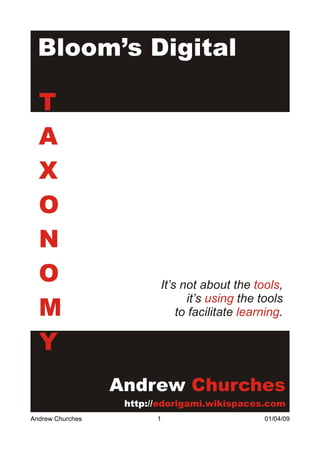
Bloom's+digital+taxonomy+v3.01
- 1. Andrew Churches 1 01/04/09
- 2. Table of Contents Synopsis:...................................................................3 Key Terms: ...................................................48 Introduction and Background:...................................4 Introduction:..................................................48 Bloom's Taxonomy...............................................4 Collaboration using online collaboration Bloom's Revised Taxonomy.................................5 environments......................................................49 Bloom's Revised Taxonomy Sub Categories........6 Key Terms - Applying: ...................................49 Bloom's as a learning process...................................6 Introduction:..................................................49 Bloom's Digital Taxonomy.........................................7 Collaborative Editing using an Online Word Bloom's revised digital taxonomy map.................7 Processor...........................................................51 Bloom's Digital Taxonomy and Collaboration.......8 Key Terms: ...................................................51 Is knowledge or content important?.....................9 Introduction:..................................................51 Thinking skills..................................................9 Skype (Audio/Video Conferencing) Rubric.........52 Remembering..........................................................10 Key Terms - Applying: ...................................52 Anderson and Krathwohl's taxonomy – Key Words: ...................................................52 Remembering................................................10 Introduction:..................................................52 Key Terms - Remembering: ..........................11 Interactive Whiteboard Rubric............................54 Remembering and Digital Activities....................11 Key Terms: ...................................................54 Starter Sheet - Delicious ...................................12 Introduction:..................................................54 Bookmarking and Social Bookmarking Rubric. . .14 Analysing.................................................................55 Key Words: ...................................................14 Anderson and Krathwohl's taxonomy – Introduction:..................................................14 Analysing......................................................55 Exemplars:.........................................................15 Key Terms - Analysing: .................................55 Understanding.........................................................18 Analysing and Digital Activities...........................56 Anderson and Krathwohl's taxonomy – Starter Sheet – Google Forms...........................57 Understanding...............................................18 Data Analysis Rubric.....................................59 Key Terms - Understanding: .........................19 Key Terms - Analysing: .................................59 Understanding and Digital Activities...................19 Introduction:..................................................59 Using Mind mapping for understanding and Evaluating...............................................................61 beyond...............................................................20 Anderson and Krathwohl's taxonomy – Starter Sheet – Mindmeister...............................22 Evaluating.....................................................61 Starter Sheet – Google Advanced Search..........24 Key Terms - Evaluating: ...............................61 Advanced Searching Rubric...............................26 Evaluating and Digital Activities..........................62 Key Words: ...................................................26 Validating Information Rubric.............................63 Introduction: .................................................26 Key Words: ...................................................63 Exemplar.......................................................27 Introduction:..................................................63 Boolean Searches explained..............................34 Threaded Discussion Rubric..............................64 Blog Journalling Rubric......................................35 Key Words: Understanding...........................64 Key Words: ...................................................35 Key Terms - Evaluating: ...............................64 Introduction:..................................................35 Introduction:..................................................64 Exemplars:....................................................36 Creating...................................................................66 Level 1.....................................................36 Anderson and Krathwohl's taxonomy – Level 2.....................................................36 Creating........................................................66 Level 3.....................................................37 Key Terms - Creating: ...................................66 Level 4.....................................................38 Creating and Digital Activities.............................67 Starter Sheet - Wikispaces.................................39 Starter Sheet – Animoto.....................................68 Wiki Editing Rubric.............................................41 Starter Sheet – Voice Thread.............................70 Key Words - Understanding: ........................41 Podcasting Rubric - Creating.............................72 Key Words – Applying:..................................41 Key Words: ...................................................72 Introduction:..................................................41 Introduction:..................................................72 Starter Sheet – Buzzword..................................42 Starter Sheet – Mixbook.....................................74 Applying..................................................................44 Digital Publishing Rubric....................................76 Anderson and Krathwohl's taxonomy – Key Words: ...................................................76 Applying........................................................44 Introduction:..................................................76 Key Terms - Applying: ..................................44 Enhancements:.............................................78 Applying and Digital Activities.............................45 Bibliography.......................................................79 Starter Sheet - Googlemaps and Streetview......46 Acknowledgements:................................................79 Google maps & Streetview Rubric.....................48 Andrew Churches 2 01/04/09
- 3. Bloom's Digital Taxonomy Andrew Churches achurches@kristin.school.nz Synopsis: Bloom's Taxonomy and Bloom's Revised Taxonomy [2] are key tools for teachers and instructional designers. Benjamin Bloom published the original taxonomy in the 1950's and Lorin Anderson in 2000 [2]. Since the most recent publication of the taxonomy there have been many changes and development that must be addressed. So, this is an update to Bloom's Revised Taxonomy [2] to account for the new behaviours, actions and learning opportunities emerging as technology advances and becomes more ubiquitous. Bloom's Revised Taxonomy [2] accounts for many of the traditional classroom practices but does not account for the new technologies and the processes and actions associated with them, nor does it do justice to the “digital children”[8], or as Marc Prensky describes them the “Digital Natives”[7]. The Original taxonomy and the revised taxonomy by Anderson and Krathwohl [2] are both focused within the cognitive domain. As a classroom practitioner, these are useful but do not address the activities undertaken in the classroom. This Digital Taxonomy is not restricted to the cognitive domain rather it contains cognitive elements as well as methods and tooling. These are the elements that as a practitioner I would use in my classroom practice. Like the previous taxonomies, its is the quality of the action or process that defines the cognitive level, rather than the action or process alone. While Bloom's in its many forms, does represent the learning process, it does not indicate that the learners must start at the lowest taxonomic level and work up. Rather, the learning process can be initiated at any point, and the lower taxonomic levels will be encompassed within the scaffolded learning task. An increasing influence on learning is the impact of collaboration in its various forms. These are often facilitated by digital media and are increasingly a feature of our digital classrooms. This taxonomy is not about the tools and technologies, these are just the medium, instead it is about using these tools to achieve, recall, understanding, application, analysis, evaluation and creativity. Have our classrooms changed that much? Andrew Churches 3 01/04/09
- 4. Introduction and Background: Bloom's Taxonomy In the 1956, Benjamin Bloom, an educational psychologist working at the University of Chicago, developed his taxonomy of Educational Objectives. His taxonomy of learning objectives has become a key tool in structuring and understanding the learning process. He proposed that learning fitted into one of three psychological domains (see below illustration 1): ● the Cognitive domain – processing information, knowledge and mental skills ● the Affective domain – Attitudes and feelings ● the Psychomotor domain – manipulative, manual or physical skills Illustration 1: Bloom's three psychological domains Benjamin Bloom is best know for, Bloom's Taxonomy which examines looks at the cognitive domain. This domain categorises and orders thinking skills and objectives. His taxonomy follows the thinking process. Simply; You can not understand a concept if you do not first remember it, similarly you can not apply knowledge and concepts if you do not understand them. It is a continuum from Lower Order Thinking Skills (LOTS) to Higher Order Thinking Skills (HOTS). Bloom describe each category as a noun. They are arranged below in increasing order, from lower order to higher order. Andrew Churches 4 01/04/09
- 5. Lower Order Thinking Skills (LOTS) ● Knowledge ● Comprehension ● Application ● Analysis ● Synthesis ● Evaluation Higher Order Thinking Skills (HOTS) Bloom's Revised Taxonomy In the 1990's, a former student of Bloom, Lorin Anderson with David Krathwohl, revised Bloom's Taxonomy and published Drawing 1: Bloom's Taxonomy Bloom's Revised Taxonomy in 2001 [2]. Drawing by A Churches Key to this is the use of verbs rather than nouns for each of the categories and a rearrangement of the sequence within the taxonomy. They are arranged below in increasing order, from lower order to higher order. Lower Order Thinking Skills (LOTS) ● Remembering ● Understanding ● Applying ● Analysing ● Evaluating (Revised position) ● Creating (Revised position) Higher Order Thinking Skills (HOTS) Anderson and Krathwohl considered creativity to be higher within the cognitive domain than evaluation. Drawing 2: Bloom's Revised Taxonomy Drawing by A Churches Andrew Churches 5 01/04/09
- 6. Bloom's Revised Taxonomy Sub Categories One of the key revisions in the Revised Bloom's Taxonomy whas the change to Verbs for the actions describing each taxonomic level. Lower Order Thinking Skills (LOTS) ● Remembering - Recognising, listing, describing, identifying, retrieving, naming, locating, finding ● Understanding - Interpreting, Summarising, inferring, paraphrasing, classifying, comparing, explaining, exemplifying ● Applying - Implementing, carrying out, using, executing ● Analysing - Comparing, organising, deconstructing, Attributing, outlining, finding, structuring, integrating ● Evaluating - Checking, hypothesising, critiquing, Experimenting, judging, testing, Detecting, Monitoring ● Creating - designing, constructing, planning, producing, inventing, devising, making Higher Order Thinking Skills (HOTS) These verbs describe many of the activities, actions, processes and objectives we undertake in our daily classroom practice. They do not address the newer objectives, processes and actions presented by the emergence and integration of Information and Communication Technologies (ICT) into the live of ourselves and our students; into our classrooms and increasingly into almost every activity we undertake. To address this deficit we must again revise the taxonomy and digitise it, hence Bloom's Digital Taxonomy. Bloom's as a learning process. Bloom's in its various forms represents the process of learning. It has been simplified in some case like the three story intellect (Oliver Wendell Holmes and Art Costa), but it still essentially represents how we learn. Before we can understand a concept we have to remember it Before we can apply the concept we must understand it Before we analyse it we must be able to apply it Before we can evaluate its impact we must have analysed it Before we can create we must have remembered, understood, applied, analysed, and evaluated. Some people may argue about that you do not require some of the stages for each and every task, action or process; some too may argue about the necessity to reach the creation level for all activities. This is the choice of the individual. Is it important where you start? Must I start with remembering? I don't think it is. The learning can start at any point, but inherent in that learning is going to be the prior elements and stages. Andrew Churches 6 01/04/09
- 7. Bloom's Digital Taxonomy Bloom's revised digital taxonomy map Andrew Churches 7 01/04/09
- 8. Bloom's Digital Taxonomy and Collaboration. In Drawing 3 (Page 6) , Collaboration is included as a separate element as well as some elements being shared. Collaboration can take many forms (see above) and value of the collaboration can vary hugely. This is often independent of the mechanism used to collaborate. Also collaboration is not an integral part of the learning process for the individual, you don't have to collaborate to learn, but often your learning is enhance by doing so. Collaboration is a 21st Century skill of increasing importance and one that is used throughout the learning process. In some forms it is an element of Bloom's and in others its is just a mechanism which can be use to facilitate higher order thinking and learning. Collaboration is not a 21st Century Skill, it is a 21st Century Essential. In a recent blog post from the official google blog, Google identified the following as key traits or abilities in 21st Century Employees: “... communication skills. Marshalling and understanding the available evidence isn't useful unless you can effectively communicate your conclusions.” “... team players. Virtually every project at Google is run by a small team. People need to work well together and perform up to the team's expectations. ” [9] Source: http://googleblog.blogspot.com/2008/07/our-googley-advice-to-students-major-in.html If we look at UNESCO's publication “The four pillars of Education, Learning: The Treasure within” Collaboration is a key element of each of the four pillars. • Learning to know • Learning to do • Learning to live together • Learning to be (http://www.unesco.org/delors/fourpil.htm) [10] So to prepare our students, our teaching should also model collaboration. A vast array of collaborative tools are available; wikis, classroom blogs, collaborative document tools,social networks, learning management systems - Many are available at no cost. If you have not yet tried them, look at: ● wikis – wet paint and wiki spaces ● Classroom blogs – edublogs, classroomblogmeister, blogger ● Collaborative document tools – Google documents, zoho documents, adobe Buzzword ● Social Networks – ning ● learning managements systems – Moodle, Blackboard, Web CT, First Class. These tools are enablers of collaboration, and therefore enablers of 21st century teaching and learning. [11] Andrew Churches 8 01/04/09
- 9. Is knowledge or content important? The answer to this question is of course YES. While a goal we often hear is for our students to create knowledge, we must scaffold and support this constructivist process. The knowledge we give them forms the foundation of their learning cycle or process. The process was aptly described in a recent presentation by Michael Stevenson VP Global Education from Cisco on Education 3.0 [12]. We need to teach knowledge or content in context with the tasks and activities the students are undertaking. Our students respond well to real world problems. Our delivery of knowledge should scaffold the learning process and provide a foundation for activities. As we know from the learning pyramid content or concept delivered without context or other activity has a low retention rate. Thinking skills Thinking Skills are key. While much of the knowledge we teach may be obsolete within a few years, thinking skills once acquired will remain with our students for their entire lives. Industrial age education has had a focus on Lower Order Thinking Skills. In Bloom's taxonomy the lower order thinking skills are the remembering and understanding aspects. 21st Century pedagogy and learning focuses on moving students from Lower Order Thinking Skills (LOTS) to Higher Order Thinking Skills (HOTS). The 21st Century Teacher scaffolds the learning of students, building on a basis of knowledge recall and comprehension to use and apply skills; to analyse and evaluate process, outcomes and consequences, and to make, create and innovate. [11] Andrew Churches 9 01/04/09
- 10. Remembering While the recall of knowledge is the lowest of the taxonomic levels it is crucial to learning. Remembering does not necessarily have to occur as a distinct activity for example the rote learning of facts and figures. Remembering or recall is reinforced by application in higher level activities. The following are some of the key terms for this aspect of the Taxonomy. ● Recognising ● Listing ● Describing ● Identifying ● Retrieving ● Naming ● Locating ● Finding Anderson and Krathwohl's taxonomy – Remembering 1. Remembering: Retrieving, recalling or recognising knowledge from memory. Remembering is when memory is used to produce definitions, facts or lists, or recite or retrieve material. Key to this element of the taxonomy in a digital medium is the retrieval of material. The growth in knowledge and information means that it is impossible and impractical for the student (or teacher) to try to remember and maintain all of the current relevant knowledge for their learning. The digital additions and their justifications are as follows: Bullet pointing - This is analogous with listing but in a digital format. Highlighting – The highlighter is a key tool in productivity suites like Microsoft Office or open Office.org. By encouraging students to pick out and highlight key words and phrases we reinforce recall and memory. Bookmarking or favouriting – the process is where the students mark for later use web sites, resources and files. Students can then organise these. Social networking – this is where people develop networks of friends and associates. It forges and creates links between different people. Like social bookmarks (see below) a social network can form a key element of collaborating and networking Social bookmarking – this is an online version of local bookmarking or favourites, It is more advanced because you can draw on others bookmarks and tags. While higher order thinking skills like, collaborating and sharing, can and do make use of these skills, this is its simplest form - a simple list of sites saved to an online format rather than locally to the machine. In its more advanced forms Social bookmarking displays understanding. See the starter sheet on delicious. Searching or “googling” - Search engines are now key elements of students research. At its simplest for (here) student are just entering a key word or phrase Andrew Churches 10 01/04/09
- 11. into the basic entry pane of the search engine. This skill does not refine the search beyond the key word or term. Key Terms - Remembering: Recognising, Listing, Describing, Identifying, Retrieving, Naming, Locating, Finding, Bullet pointing, Highlighting, Bookmarking, Social networking, Social bookmarking, Favouriting/local bookmarking, Searching, Googling Remembering and Digital Activities Remembering* Possible Activities Recitation (Word Processing, Mind map, Recalling specific information (Recall or flashcards, presentation tools) recognition of specific information). Quiz/Test (Online tools, Word Processing Recognising, Listing, Describing, (local – Word, Staroffice, Open Office or Identifying, Retrieving, Naming, online – Google Documents, Zoho Recitation, Locating/Finding, Bullet Documents, Thinkfree etc.), Cue sheets) pointing, Highlighting, Bookmarking, Flashcards (Moodle, Hot potatoes, scorm Social networking, Social bookmarking, objects) Favouriting/local bookmarking, Definition (Word Processing – bullets and Searching, Googling. lists, (local – Word, Staroffice, Open Office or online – Google Documents, Zoho Documents, Thinkfree) simple Mind maps, wiki, Moodle Glossary, Online services like Ask.com, Cloze exercises, ) Fact (Word Processing – bullets and lists, Mind maps, internet, discussion boards, email) Worksheet/book (Word Processing, Mind map, Web, clozed activities) Label (Word Processing, graphics tools) List (Word Processing – bullets and lists, Mind map, Web publishing – personal web page, blog journal) Reproduction (Word Processing – note writing & dictation, web publishing personal web page, blog journal, graphics tools, Chatrooms, email, discussion boards) Bookmarking internet browsers using favourites and bookmarks, web 2.0 tools del.icio.us Social Networking - facebook, myspaces, bebo, twitter, diigo, Digg.com Basic Searches - search engines, (google, excite, ask, yahoo, metacrawler etc.) library catalogue, Clearinghouses* Andrew Churches 11 01/04/09
- 12. * Starter Sheet - Delicious * A clearinghouse is a website that collects and distributes information. Andrew Churches 12 01/04/09
- 13. Andrew Churches 13 01/04/09
- 14. Bookmarking and Social Bookmarking Rubric Bloom's Taxonomic Level: Remembering Understanding Key Words: Recognising, Identifying, Retrieving, Naming, Locating, Finding, Bookmarking, Social networking, Social bookmarking, Favouriting/local bookmarking Introduction: This is a rubric for the Bookmarking, Favouriting and Social Bookmarking. This is examining the process of recording and remembering key sites and URL's. The activity is in its simplest form at Remembering level but as the students add detail, explanations and structure it advances into Understanding. Level Bookmarking/Social Bookmarking/Favoriting 1 The user adds a site to Bookmarks Toolbar or Favorites(Internet Explorer)/Bookmarks(Firefox) or adds URL to social bookmarking site. The user does not add tags or comments. The locally stored bookmarks lack structure or organisation. 2 The user adds a site to the favorites (Internet Explorer) or Bookmarks (Firefox). The bookmarks are organised into folders, folders are appropriately named. Or the user adds the URL to social bookmarking site. The user sometimes adds either tags (keywords) or comments/notes. The resources are added irrelevant of there value or validity. 3 The user adds URL to a social bookmarking site. The student adds comments or Tags. Tags are mostly well constructed and suitable keywords. There is some duplication of tags e.g. singular and plural keywords. There is some limited filtering on basis of validity (attempts validation). The comments or notes are simple. The user shares the bookmark with all members of their network. 4 The user adds URL to a social bookmarking site. The student adds detailed comments or appropriate keyword Tags. The comments essentially summaries the resource. The comments are appropriate and useful. There is little duplication of tags. The sites are bookmarked on the basis of validity (validates). The Student shares the bookmark with appropriate members of their network. Andrew Churches 14 01/04/09
- 15. Exemplars: Level 1 The user adds a site to Bookmarks Toolbar or Favorites (Internet Explorer) or Bookmarks (Firefox) or adds URL to social bookmarking site. The user does not add tags or comments. The locally stored bookmarks lack structure or organisation. Illustration 2: FireFox - Bookmarks - Unstructured – level 1. Illustration 2: FireFox - Bookmarks toolbar - Unstructured - level 1 Level 2 The user adds a site to the favorites (Internet Explorer) or Bookmarks (Firefox). The bookmarks are organised into folders, folders are appropriately named. Or the user adds the URL to social bookmarking site. The user sometimes adds either tags (keywords) or comments/notes. The resources are added irrelevant of there value or validity. Illustration 3: Firefox - Bookmarks - Structured Folders appropriately named - Level 2. Andrew Churches 15 01/04/09
- 16. Level 3 The user adds URL to a social bookmarking site. The student adds comments or Tags. Tags are mostly well constructed and suitable keywords. There is some duplication of tags e.g. singular and plural keywords. There is some limited filtering on basis of validity (attempts validation). The comments or notes are simple. The user shares the bookmark with all members of their network. Illustration 4: Del.icio.us Bookmarks - Comments or Tags, some duplication of tags - Level 3. Level 4 The user adds URL to a social bookmarking site. The student adds detailed comments or appropriate keyword Tags. The comments essentially summaries the resource. The comments are appropriate and useful. There is little duplication of tags. The sites are bookmarked on the basis of validity (validates). The Student shares the bookmark with appropriate members of their network. Illustration 5: Del.icio.us Bookmarks - Detailed Comments and Appropriate Tags, No duplication of tags - Level 4. Andrew Churches 16 01/04/09
- 17. Understanding Understanding builds relationships and links knowledge. Students understand the processes and concepts and are able to explain or describe these. They can summarise and rephrase these into their own words. There is a clear difference between remembering, the recall of facts and knowledge in its various forms like listing, bullet points, highlighting etc., and understanding, constructing meaning. One only has to look at the young child who can count from 1 to 10 but can not tell you how many fingers you are holding up. Or the student who can recite for you the first 20 elements of the periodic table in sequence but can not tell you about each or relate their position in the table to the number of electrons in the outer shell and from there explain their behaviour. Both of these are examples of recall without understanding. Understanding is building relationships and constructing meaning. The following are some of the key terms for this aspect of the Taxonomy. ● Interpreting ● Summarising ● Inferring ● Paraphrasing ● Classifying ● Comparing ● Explaining ● Exemplifying Anderson and Krathwohl's taxonomy – Understanding 2. Understanding: Constructing meaning from different types of function be they written or graphic. The digital additions and their justifications are as follows: Advanced and Boolean Searching - This is a progression from the previous category. Students require a greater depth of understanding to be able to create, modify and refine searches to suit their search needs (see starter sheet for advanced search and Boolean searches). Blog Journalling – This is the simplest of the uses for a blog, simply a student “talks” “writes” or “type” a daily or task specific journal. This shows a basic understanding of the activity report upon. The blog can be used to develop higher level thinking when used for discussion and collaboration. Categorising & Tagging – digital classification - organising and classify files, web sites and materials using folders, using Delicious and other similar tools beyond simple bookmarking. This can be organising, structuring and attributing online data, meta-tagging web pages etc. Students need to be able understand the content of the pages to be able to tag it Commenting and annotating – a variety of tools exist that allow the user to comment and annotate on web pages, pdf files, Social bookmark entries, and other documents. The user is developing understanding by simply commenting on the pages. This is analogous with writing notes on hand outs, but is potentially more powerful as you can link and index these. Andrew Churches 17 01/04/09
- 18. Subscribing – Subscription takes bookmarking in its various forms and simple reading one level further. The act of subscription by itself does not show or develop understanding but often the process of reading and revisiting the subscribe feeds leads to greater understanding. Key Terms - Understanding: Interpreting, Summarising, Inferring, Paraphrasing, Classifying, Comparing, Explaining, Exemplifying, Advanced searches, Boolean searches, Blog journalling, Twittering, Categorising and tagging, Commenting, Annotating, Subscribing Understanding and Digital Activities Understanding Possible activities Explaining/defining ideas or concepts Summary (Word Processing, Mind map, (Understanding of given information). web publishing, Simple DTP products – blog journals & simple page construction Interpreting, Exemplifying, collaborative documents, wiki) Summarising, Inferring, Paraphrasing, Classifying, Comparing, Explaining, Collection (Word Processing, Mind map, Advanced searches, Boolean searches, web publishing – blog journals & simple Blog journalling, Twittering, Categorising page construction collaborative documents, and tagging, Commenting, Annotating, wiki) Subscribing Explanation (Word Processing, Mind map, web publishing, simple DTP Products – blog journals & simple page construction collaborative documents, wiki) Show and tell (Word Processing, presentation – online & desktop based, graphics, audio tools - audacity sound recorder & podcasting tools, video tools, Mind map) List (Word Processing, Mind map) Label (Word Processing, Mind map, Graphics, online tools - ajaxdraw) Outline (Word Processing, Mind map) Advanced and boolean searches - advanced search features - google etc. Blog journalling - bloglines, blogger etc. Diary/Journal (blogging, Myspaces, Bebo, facebook, bloglines, blogger, ning) Categorising and tagging - Delicious etc. Tagging, comments annotating - -noticeboards, discussion boards, threaded discussions, adobe acrobat reader, blog readers, firefox, zotero Subscribing – RSS aggregators e.g. bloglines, blogger etc., firefox extensions Andrew Churches 18 01/04/09
- 19. Using Mind mapping for understanding and beyond. Mind mapping technique are powerful tools for student learning. They can be used in a wide variety of different subjects and curriculum areas, in collaborative or individual settings. Over time there have been a number of different templates and models developed to facilitate analysis, understanding, to build relationships and plan. Simple process flowcharts are an easy graphical way of displaying a process. Concept maps, based around a focusing question or term can be used to map “cause and effect” term and definition and process & outcome. These techniques help to structure understanding by developing meaning. Venn diagrams (See right) can be used to display or infer relationships by highlighting similar and different aspects of concepts. Andrew Churches 19 01/04/09
- 20. More complicated Venn Diagrams allow user to compare multiple sets of data Mind maps and other graphical organisers can be used as tools for planning, analysis and evaluation. This is an example of a graphical organiser, a Gantt Chart being used to plan a project. The project is a follow the basic design cycle of planning, design, development, testing and inherent in that phase redesign and re-development and of course evaluation. The Six Question Approach to a topic or concept can also be structured in a visual medium using a simple mind map. This map ask the questions; • What? • When? • Where? • How? • Why? • Who? Andrew Churches 20 01/04/09
- 21. Starter Sheet – Mindmeister Andrew Churches 21 01/04/09
- 22. Andrew Churches 22 01/04/09
- 23. Starter Sheet – Google Advanced Search Andrew Churches 23 01/04/09
- 24. Andrew Churches 24 01/04/09
- 25. Advanced Searching Rubric Bloom's Taxonomic Level: Understanding Key Words: classifying, comparing, advanced searches, boolean searches, categorising and tagging Introduction: This is a rubric for the using advanced and boolean searches. This search requires an understanding of the keywords, boolean logic, advanced search features, structuring and refining searches and suitable search engines. Students need to refine the search to produce usable results and then validate these. Advanced searching Boolean Searching 1 The students select a search engine to use for the The student can select a search engine to use for search. The student uses the basic search page by the search. They enters keyword(s). The keywords Enters keyword(s) and executing the search are mostly appropriate. The student can executes the search 2 The students select a search engine to use for the The students can select a search engine to use for search. The student uses the basic search page by the search. They enters multiple appropriate entering appropriate keywords and speech marks keywords without refinement and use speech for phrases. The user executes the search. The marks for phrases. The students executes the student can navigate through the result pages. The search. The student can navigate through the student can recognises features of search engine result pages like sponsored links. 3 The student can select a suitable search engine to The students can select a suitable search engine use for the search. They uses the Advanced to use for the search. They enters multiple search page and options. The student can refine appropriate keywords with boolean refinements the search using some of the features of the “and or not” The students can modify the Advance search. This may include: Domain, keywords, search operators, phrases or terms to country, language, file type, location in page. The refine the search. The users can modifies simple student can enters appropriate keyword(s) and search engine settings to enhance the search. executes the search. The students can modify the The students executes the search and navigate keywords or terms to refine the search. They can through the result pages. Understands the navigate through the result pages. They have an weighting system used by the search engine. understanding of the weighting system used by the search engine. They can recognises features of search engine like sponsored links. 4 The students select a suitable search engine to The students can select a suitable search engine use for the search and can justify their selection. to use for the search and can justify their selection. They can uses the Advanced search page and They enters multiple appropriate keywords with options. The user can refines the search using boolean refinements “and or not” or use operator most of the features of the advance search This symbols like + and - may include: Domain, country, language, file type, The students can modify the keywords, search location in page. The student can justify the operators, phrases or terms to refine the search. refinements. The students uses exact match, The users can modifies simple search engine phrase and exclude fields , they enters appropriate settings to enhance the search. The student can keyword(s) & executes the search. They modify the justify the refinements. keywords or terms to refine the search. They can The students executes the search and navigate navigate through the result pages and understands through the result pages. Understands the the weighting system used by the specific search weighting system used by the search engine. engine. They recognises features of search engine like sponsored links. Andrew Churches 25 01/04/09
- 26. Exemplar Advanced Searching Level 1 Criteria: The students select a search engine to use for the search. The student uses the basic search page by Enters keyword(s) and executing the search Note: Huge search return> 1 billion pages Level 2 Criteria: The students select a search engine to use for the search. The student uses the basic search page by entering appropriate keywords and speech marks for phrases. The user executes the search. The student can navigate through the result pages. The student can recognises features of search engine like sponsored links. Note:Large search return> 1 million pages, also sponsored link. Andrew Churches 26 01/04/09
- 27. Level 3 Criteria: The student can select a suitable search engine to use for the search. They uses the Advanced search page and options. The student can refine the search using some of the features of the Advance search. This may include: Domain, country, language, file type, location in page. The student can enters appropriate keyword(s) and executes the search. The students can modify the keywords or terms to refine the search. They can navigate through the result pages. They have an understanding of the weighting system used by the search engine. They can recognises features of search engine like sponsored links. Note: Uses the advanced search page – uses the refinements within this page to reduce search. Search result below is 300,000+ pages. Andrew Churches 27 01/04/09
- 28. Level 4 Criteria: The students select a suitable search engine to use for the search and can justify their selection. They can uses the Advanced search page and options. The user can refines the search using most of the features of the advance search This may include: Domain, country, language, file type, location in page. The student can justify the refinements. The students uses exact match, phrase and exclude fields , they enters appropriate keyword(s) & executes the search. They modify the keywords or terms to refine the search. They can navigate through the result pages and understands the weighting system used by the specific search engine. They recognises features of search engine like sponsored links. Notes: uses the Advanced search options to refine and modify the search. This includes date ranges or country of origin, language and file format; as well as keyword exclusion and inclusion fields. Also note the change in the results per page. The Image Advance search allows the users to specify the image size and file format Andrew Churches 28 01/04/09
- 29. Boolean Searches explained Andrew Churches 29 01/04/09
- 30. Blog Journalling Rubric Bloom's Taxonomic Level: Understanding Key Words: Interpreting, summarising, inferring, comparing, explaining, exemplifying, blog journalling, commenting Introduction: This is a rubric for the Blog journalling. This is examining the process of recording and reporting events and process using blogging tools. Blog journalling here, is used as a form of reflective practice for class activities and learning rather than for personal journalling. There are many other applications for the use of blogs in the classroom and learning environments. Blogging Understanding Timeliness 1 The entry or entries have poor These simple entries lacks insight, depth or The entries are spelling and contain grammatical are superficial. The entries are short and are irregular. Events errors, they are short, typically 1 to 2 frequently irrelevant to the events. events. are not journalled sentences. They lacks structure and They do not express opinion clearly and as they occur. or flow. The entry appear to be hastily show. little understanding. written often using in informal language or text style abbreviations. 2 Some of the entries have poor The blog journal posts show some insight, The entries have spelling and contain grammatical depth & are connected with events, topic or some timeliness errors. The entries have some activity. Entries are typically short and may with most key structure. But the entries does not contain some irrelevant material. There are events being have consistent flow or show linkage/ some personal comments or opinions which journalled. Some cohesion between entries. The blog may be on task. The posts shows some comments are entry may contain a link or image. understanding of the topic. replied to. 3 There are few spelling and The posts show insight & depth. The Most events are grammatical errors. The journal content of posts are connected with events, journalled as they entries have structure. The posts flow topic or activity. These journal entries may happen. Most and have linkage/cohesion between contain some irrelevant material but are for comments are the entries The journal posts contains the most part on task. The student's replied to in a appropriate links or images. These personal opinion is expressed in an timely manner. are referred to within the text. appropriate style & these entries shows a The reply shows good depth of understanding. understanding 4 The spelling and grammatical errors The blog journal posts show insight, depth & All events are are rare. The journal entries have understanding. They are connected with journalled these structure and are formatted to events, topic or activity. Entries are relevant are regular & enhance readability. The entries flows with links to supporting material. The timely. Comments and have linkage/cohesion between student's personal opinion is expressed in are replied to in a posts. The posts contains appropriate an appropriate style & is clearly related to timely manner. links or images, with the image the topic, activity or process. The posts and The replies show sources being acknowledged. The opinions shows a high level of a depth of images and links are referred to understanding & they relates events, understanding & within the text. learning activities & processes to the relate to the purpose of the activity and outcomes. comments Andrew Churches 30 01/04/09
- 31. Exemplars: This is a blog entry about a class trip to the local zoo. The trip was arranged to support a science unit of work on conservation. The trip took place on 19th November. Students are Middle Years students (year 8) Level 1 Zoo 24 November 2007 Went to the Zoo. Coool trip. Charles tripped ova LOL. All the girlz laff @ him – shame! Love da geraffe and the tiga This entry is superficial and shows limited understanding of the purpose of the trip. Blog writing or authoring is at Level 1. Spelling and grammatical errors. Lacks structure and flow. This entry has not reached an acceptable level for understanding. Level 2 Science Zoo Trip 20 November 2007 The zoo trip was fun and the teachers were really nice to take us their. We saw lotz of animals. I liked the tiger but they are endangered in the wild in Africa. Our group took some cool fotos with the class camera. My favourite is the one with Charles falling over. Here is one of the Giraffe. The giraffe is amazin. Its neck is so long it can reach leaves high in trees. This entry is related to the purpose of the trip, it is more timely but does contain errors – spelling, grammatical and factual. The student has included an image. Authoring at level 2. This entry shows a limited level for understanding. Andrew Churches 31 01/04/09
- 32. Level 3 The Conservation Trip to the Zoo 19th November 2007. Today's trip to the Zoo was really enjoyable. The Auckland Zoo has lots of animals from many places. The tiger was my favourite. They are such a beautiful animal but are endangered in the wild through out India and Asia. I can't believe people kill them for medicence or fur coats. The Giraffe is such a cool animal, it can eat leaves high in trees that other animals can reach. Giraffes are not endangered but there homes are being reduced as land is used or farms. I found some info on giraffes at www.animalplanet.com/animal/1256dt675738hjsu3n4978493jdjgh2jjdsd3d nu3.asp This is a better entry, focused on the purpose of the trip. The student has included links to research but just inserted the link rather than formatting this. The student has linked issues to the animals they saw. The post is relevant and timely. Blog writing or authoring is at level 3. The entry is structured, with links (the links are raw and need processing) and images, few errors. This entry has reached an acceptable level for understanding. Andrew Churches 32 01/04/09
- 33. Level 4 Conservation Trip to Auckland Zoo 19th November 2007 The Science class went on a trip to Auckland Zoo as part of our conservation unit. The teacher gave us a workbook to work through and asked us to look at the endangered animals. Tigers are endangered throughout the world. Tigers are hunted and poached for their fur and for use in medicences. There are several species of Tigers like the Siberian Tiger, the Sumatrun Tiger. I found some information about Tigers at Animal Planet – Tigers Giraffes are amazing. They are so well adapted to their Niche. Their neck has the same number of bones as our but is so long. This lets them eats leaves high in trees. This is a huge help for them as they don't have to compete with other animals for food. Animal Planet – Giraffe. The trip was really cool. It was nice to get out Giraffe - class photo of the classroom, but it was very useful to see the animals we have been learning about. I still wonder if it is fair to keep animals in zoos. Wild animals should be in the wild, but I guess the wild is shrinking. We need to take responsibility for this. I would like to help. I might join the WWF rangers on the WWF web site. Mr T's Blog entry on the trip is really good and the photos are really good, even the one of Charles. This entry is well structured and shows insight and understanding. The student has included relevant and appropriate links, the entry is well structured and flows. The student offers personal opinion which shows depth of understanding and insight. The post is relevant and timely. Blog writing or authoring is at level 4. The entry is structured, with processed links and images, few errors. This entry shows an good level of understanding. Andrew Churches 33 01/04/09
- 34. Starter Sheet - Wikispaces Andrew Churches 34 01/04/09
- 35. Andrew Churches 35 01/04/09
- 36. Wiki Editing Rubric Bloom's Taxonomic Level: Understanding – Content authoring Applying – Wiki editing Key Words - Understanding: Interpreting, Summarising, inferring, comparing, explaining, exemplifying, blog journalling, commenting Key Words – Applying: Implementing, carrying out, using, executing, operating, uploading, sharing, editing Introduction: This is a rubric for the Wiki editing. This is examining the process of showing understanding by developing content via paraphrasing and authoring material on a related topic in a wiki environment. The Authoring component shows application as the student edits the wiki to a suitable standard, making use of the features of the wiki tool and basic principles of design – consistency, repetition, flow, readability. Wiki Authoring (Applying) Content (Understanding) 1 Poor spelling and grammatical errors. Text Simple page which lacks insight, depth or is entered with no enhancements. Lacks structure superficial. Entry is short and frequently irrelevant or flow. to the topic. Most sections are of content are cut and paste or show superficial rewriting. Language used is not representative of the students language. Shows little understanding. 2 Some spelling and grammatical errors. Text Simple page which shows some depth or level of entered with limited enhancements. Simple text understanding. Entry are short and for the most enhancements are used. The wiki pages has part relevant to the topic. Some sections of content limited structure or flow. The page may contain are cut and paste or show superficial rewriting. The links or images. Student has a mostly page shows some understanding. consistent approach to design The page attempts to address the learning objectives. Information sources are mentioned. 3 Few spelling and grammatical errors. Text is The page shows the student has read and enhanced. The text has structure and the entry understood the page the page is rewritten by the flows. Content is arranged in a logical order. student. The content has relevant links or images The entry contains a appropriate links, files or and the links or images may be referred to. images. Headings are added using the heading The page address the learning objectives. styles. Student has a consistent approach to Information sources are acknowledge. design 4 Spelling and grammatical errors are rare. The The page show insight, depth and understanding. wiki page has structure and is formatted and The content, links, files, media and images are enhanced to increase readability. Contains a relevant and connected to the topic. The content is appropriate links, files or images. Image obviously written by the student and the student sources are acknowledged and include has shown a good depth of understanding and captions. Images and links are referred to knowledge. within the text. Headings are added using the The page clearly address the learning objectives. heading styles. Wiki features like embedding Information sources are acknowledge in a suitable media, horizontal rules and a table of content format. are included. Student has a consistent appropriate approach to design and layout. Andrew Churches 36 01/04/09
- 37. Starter Sheet – Buzzword Andrew Churches 37 01/04/09
- 38. Andrew Churches 38 01/04/09
- 39. Applying The following are some of the key terms for this aspect of the Taxonomy. ● Carrying out ● Using ● Executing ● Implementing ● Showing ● Exhibiting Anderson and Krathwohl's taxonomy – Applying 3. Applying: Carrying out or using a procedure through executing or implementing. Applying related and refers to situations where learned material is used through products like models, presentation, interviews and simulations. The digital additions and their justifications are as follows: Running and operating - This the action of initiating a program. This is operating and manipulating hardware and applications to obtain a basic goal or objective. Playing – The increasing emergence of games as a mode of education leads to the inclusion of this term in the list. Students who successfully play or operate a game are showing understanding of process and task and application of skills. Uploading and Sharing - uploading materials to websites and the sharing of materials via sites like flickr etc. This is a simple form of collaboration, a higher order thinking skill. Hacking – hacking in its simpler forms is applying a simple set of rules to achieve a goal or objective. ● Editing – With most media's, editing is a process or a procedure that the editor employs Key Terms - Applying: Implementing, carrying out, using, executing, running, loading, playing, operating, hacking, uploading, sharing, editing Andrew Churches 39 01/04/09
- 40. Applying and Digital Activities Applying Possible activities Using information, concepts and ideas in Illustration (Corel, inkscape, GIMP, Paint, another familiar situation (Using strategies, online tools, Comic creation tools - comic concepts, principles and theories in new life, historic tale construction kit, hyper situations). comic) Simulation (Floor map, graphic tools, Implementing, carrying out, using, google sketchup, Crocodile software executing, doing, running, loading, simulating science experiments, Global playing, operating, hacking, uploading, conflict - Palestine ) sharing, editing. Sculpture or Demonstration (Presentation, graphics, screen capture, audio and video conferencing) Presentation - impress, Simple DTP product, powerpoint, google presentation, Zoho presentation, skype, interactive whiteboard collaboration using etools, audio and video conferencing Interview (Word Processing, mind mapper, podcast, vodcast, audacity, sound recorder, collaboration using etools, skype) Performance (Podcast, vodcast, film, audio and video conferencing, VoIP, audio recording, speech, Powerpoint Show, collaboration using etools) Editing - video and sound tools, Wiki editing, Simple DTP product. Developing a shared document Playing - mmorpg's online games, simulations like Global Conflicts Palestine A screenshot from Global Conflicts – Palestine. This is an 3D interactive game or simulation produced by serious games. Source: http://www.seriousgames.dk/img/golden.jpg Andrew Churches 40 01/04/09
- 41. Starter Sheet - Googlemaps and Streetview Andrew Churches 41 01/04/09
- 42. Andrew Churches 42 01/04/09
- 43. Google maps & Streetview Rubric Bloom's Taxonomic Level: Applying Key Terms: Implementing, carrying out, using, executing, running, loading, playing, operating, hacking, uploading, sharing, editing Introduction: This is a rubric for applying knowledge and skills through the use of Google maps and Streetview. Students reaching the highest levels of this rubric will have searched and located key locations, annotated these using hotspots; they will have shared these hotspots and maps with their peers. Applying, Editing and Sharing using Googlemaps and Streetview 1 The student has difficulty moving between the different views and maps styles. They zoom into and out of images and maps. They use some of location tools including moving the map, streetview and search fields They use some of the navigation tools including the onscreen tools and mouse gestures to pan, pivot, zoom and move. They have little understanding of global location and scale 2 The student moves between the different views and maps styles. They zoom into and out of images and maps. They navigate using the various tools including moving the map, streetview hover/preview and search fields They use some of the navigation tools including the onscreen tools and mouse gestures to pan, pivot, zoom and move They have some understanding of global location and scale 3 The student moves between the different views and maps styles, they select suitable view for the task at hand. They show some understanding of image resolution and zoom levels to resolve image, map and satellite image quality. They navigate and search using the various tools including streetview hover/preview, search fields, bookmarks and hotspots, embedded image, links and videos. They use the navigation tools including the onscreen tools and mouse gestures to pan, pivot, zoom and move They add hotspots and bookmarks. They collaborate using some tools like email, embedding links and hotspots. They have an understanding of global location and scale that they use to locate sites. 4 The student moves with ease between the different views and maps styles, they select the most suitable view for the task at hand. They apply their understanding of image resolution and zoom levels to resolve image, map and satellite image quality. They navigate and search effectively using the various tools including streetview hover/preview search fields, bookmarks and hotspots, embedded image, links and videos. They use the navigation tools including the onscreen tools and mouse gestures to pan, pivot, zoom and move effectively. They add hotspots and bookmarks containing appropriate and detailed information. They collaborate using appropriate measures including email, embedding links, bookmarks and hotspots. They apply their understanding of global location and scale to quickly locate and refine searches. Andrew Churches 43 01/04/09
- 44. Collaboration using online collaboration environments Bloom's Taxonomic Level: Applying Key Terms - Applying: Implementing, carrying out, using, executing, running, loading, playing, operating, hacking, uploading, sharing, editing Introduction: This is a rubric for Collaborating. Students are using electronic tools for sharing, editing and uploading materials. The tools would include products like elluminate. The rubric looks at the appropriate use of the tool to facilitate the discussion. The rubric does not look at the content or understanding specifically. There are three major areas or aspects of use. These are preparation for the collaboration session, the use of collaboration and communication features. Collaborating using eTools 1 The student makes little appropriate use of the Collaboration features of the tool the tools are often distracting or inappropriate. The student has done little preparation of material. The student used some communication features of the tool like “hands up”, emotions, applause, microphone or chat etc. The use of these tools may be inappropriate. The user interrupts or over rides other conversations and adds comments that are not related to the topic or discussion. The user shows little confidence in their use of the tool. 2 The student makes some limited use of the Collaboration features of the tool like screen shots and captures, websites, chat, voice, presentations, recording, video and file upload/sharing. The use of these features is mostly appropriate. The student has prepared some material. The student has sourced information from a few different information sources (web based, presentation tools, text, voice, video etc.) to share and use. The student uses most of the communication features of the tool like “hands up”, applause, microphone etc., in an appropriate manner. The user shows some confidence in their use of the tool. 3 The student makes appropriate use most of the different Collaboration features of the tool to enhance and facilitate discussion, this would include (where appropriate) screen shots and captures, websites, chat, voice, presentations, recording, video and file upload/sharing. The student has prepared the material. The student has sourced information from a several different information sources (web based, presentation tools, text, voice, video etc.) to share and use. The student is appropriate in the use of communication features of the tool like “hands up”, applause, microphone etc. The user is confidence in their use of the tool. 4 The student makes full and appropriate use of the different Collaboration features of the tool to enhance and facilitate discussion, this would include (where appropriate) screen shots and captures, websites, chat, voice, presentations, recording, video and file upload/sharing. The student has fully prepared the material and the student has sourced information from a variety of different information sources (web based, presentation tools, text, voice, video etc.) to share and use. The student has considered the abilities of the other users and the potential limitations of their connections so the content is available to all. The student is appropriate in their use of communication features of the tool like “hands up”, applause, microphone etc. The uses of these features enhance conversation and facilitates sharing. The user shows confidence in their use of the tool and supports other in their usage. Andrew Churches 44 01/04/09
- 45. Preparation Collaboration Features Communication features The student has done little The student makes little The student used some preparation of material. appropriate use of the communication features of the tool Collaboration features of the tool like “hands up”, emotions, the tools are often distracting or applause, microphone or chat etc. inappropriate. The use of these tools may be 1 inappropriate. The user interrupts or over rides other conversations and adds comments that are not related to the topic or discussion. The user shows little confidence in their use of the tool. The student has prepared some The student makes some limited The student uses most of the material. The student has use of the Collaboration features communication features of the tool sourced information from a few of the tool like screen shots and like “hands up”, applause, different information sources captures, websites, chat, voice, microphone etc., in an appropriate 2 (web based, presentation tools, presentations, recording, video manner. text, voice, video etc.) to share and file upload/sharing. The use The user shows some confidence and use. of these features is mostly in their use of the tool. appropriate. The student has prepared The student makes appropriate The student is appropriate in the material for the collaboration use most of the different use of communication features of session. The student has Collaboration features of the tool the tool like “hands up”, applause, sourced information from a to enhance and facilitate microphone etc. 3 several different information discussion, this would include The user is confidence in their use sources (web based, (where appropriate) screen shots of the tool. presentation tools, text, voice, and captures, websites, chat, video etc.) to share and use. voice, presentations, recording, video and file upload/sharing. The student has fully prepared The student makes full and The student has considered the material for the collaboration appropriate use of the different abilities of the other users and the session. The student has Collaboration features of the tool potential limitations of their sourced information from a to enhance and facilitate connections so the content is variety of different information discussion, this would include available to all. sources (web based, (where appropriate) screen shots The student is appropriate in their presentation tools, text, voice, and captures, websites, chat, use of communication features of 4 video etc.) to share and use. voice, presentations, recording, the tool like “hands up”, applause, video and file upload/sharing. microphone etc. The uses of these features enhance conversation and facilitates sharing. The user shows confidence in their use of the tool and supports other in their usage. Andrew Churches 45 01/04/09
- 46. Collaborative Editing using an Online Word Processor Bloom's Taxonomic Level: Applying. Key Terms: carrying out, using, uploading, sharing, editing Introduction: This is a rubric for students collaborating on a shared document using an online word processing tool like Buzzword, Google Documents or Zoho Documents. The two aspects examined here are the technical use of the tool and the collaborative aspect of sharing and co-operation. Level Collaborative Editing using an Online Word Processor The student uses some of the tools and features of the product. Their editing lacks care and attention to detail. There are issues with formatting and structure of the document. Comments and reviews are random and unrelated to the section or purpose of the document. 1 The student makes a limited contribution. The student makes little attempt to supports and encourages their peers. Comments are often inappropriate or disruptive. The students roles and tasks are unclear or poorly defines, unbalanced or inequitable. The students work independently and do not often monitor these tasks. The students contributions are irregular and show a lack of preparation and planning. The student uses many of the tools and features of the product. Their editing sometimes lacks care and attention to detail. There are issues with formatting and structure of the document. Comments and reviews are often random and or unrelated to the section they are attached to. 2 The student makes a contribution. The student attempts to supports and encourages their peers. The student establish roles and tasks, but these are unbalanced or inequitable. The student work independently and do not often monitor these tasks. The students contributions are irregular and or show a lack of preparation and planning. The student makes appropriate use of most of the tools and features of the product. Their editing shows some care. Comments and reviews are structured and generally relate to the section of the document. 3 The student makes an equitable contribution. The student supports and encourages their peers using appropriate comments. The student establishes the purpose of the document, their roles and tasks, these are mostly equitable. The students monitor these tasks in an appropriate manner. The student completes their own tasks and encourages other students in completing their tasks. The students contributions are regular and show some preparation and planning. The student makes full and appropriate use of the tools and features of the product. Their editing shows attention to detail and care. Comments and reviews are appropriately structured and relate specifically to the section of the document. 4 The student makes an equitable contribution. The student supports and encourages their peers using appropriate and supportive comments. The students clearly and fairly establish the purpose of the document, their roles and tasks. The students monitor these tasks in an appropriate and supportive manner. The student actions their own tasks and supports other students in completing their task. The students contributions are regular and show preparation and planning. Andrew Churches 46 01/04/09
- 47. Skype (Audio/Video Conferencing) Rubric Bloom's Taxonomic Level: Applying Key Terms - Applying: Implementing, carrying out, using, executing, running, loading, playing, operating, hacking, uploading, sharing, editing Bloom's Taxonomic Level: Evaluating Key Words: Checking, critiquing, judging, reviewing, posting, moderating, reflecting, Validating. Introduction: This is a rubric for audio and Audio/visual conferencing using tools like skype ©. This rubric is looking at two taxonomic levels Applying for the planning, preparation and communication aspects and Evaluating for the reflection. Key to a successful conference are the aspects of planning and communication. Planning encompasses the technical aspects – checking connection, preparing tools etc. and the content/management aspects – setting up schedules, agenda, key elements rules etc. The communication aspect looks at audio and visual communication in its various aspects and the efficiency with which these are used. It also looks at apply the rules, schedule and plan previously prepared. Reflection is crucial to improving the process and learning from the process and content of the conference. So this aspect covers not only personal involvement but also minutes, notes and recordings. Preparation and Communication Reflection Planning Little preparation is evident. Communication is poor, hard to There is little or no The conference lacks understand, of task and inarticulate. Use reflection. structure. Little consideration and selection of language does not aid 1 for availability/time zones etc. communication. are evident There is little evidence of rules or etiquette, structure or planning. Some connections are tested Rules and etiquette guidelines are stated. Here is some limited prior to the event. Most communication is clear (speech, reflection on the A schedule has been visual and written) and mainly on task. conference. communicated. The language used is mostly appropriate Reflection is general and Some goals for the and all parties will understand (Spoken unstructured, Reflection conference are outlined. and written). Slang, regional language and may be of a personal Some key questions are colloquialisms are used. nature 2 prepared. Speech is mostly clear, there are issues Minutes and notes are Rules and etiquette with pace and pitch. Volume of speech distributed. guidelines are outlined. varies. Some areas of Most rules and etiquette guidelines are Improvement are followed. There is some interruption and identified. speaking over people. Some notes are taken these are of a poor quality. Andrew Churches 47 01/04/09
- 48. Preparation and Communication Reflection Planning User has selected some Rules and etiquette guidelines are stated Parties reflect on the suitable tools and installed and mostly adhered to. conference. these for use in the Most communication is clear and articulate Reflection is completed conference. (Blackboards, (speech, visual and written) and mostly on without put downs, recorder etc.). task. sarcasm or comments of a Connections are tested prior The language used is mostly appropriate personal nature. to the event. and all parties will understand (Spoken Reflection and review A schedule has been and written). examined appropriately communicated. Speech is Mostly clear, appropriately the some following: Goals for the conference are paced and pitched. Preparation, Goals, Key 3 outlined. Rules and etiquette guidelines stated are questions, Process, A plan and some key mostly followed. Communications, questions are prepared. Some notes and or recording are taken. conversations, Rules Some resources and links are and etiquette prepared in advance. Where appropriate suitable Rules and etiquette resources, minutes and guidelines are defined. notes are distributed. Some areas of Improvement are identified and actioned. User has selected suitable Rules and etiquette guidelines are clearly All parties reflect critically tools, installed and tested defined and adhered to. on the conference. these for use in the All communication is clear and articulate Reflection is completed conference. (Blackboards, (speech, visual and written) and on task. without put downs, recorder etc.). Users select and use appropriate sarcasm or comments of a Connections are tested prior language that all parties will understand personal nature. to the event. (Spoken and written). Reflection and review A schedule has been Speech is clear, appropriately paced and examined appropriately communicated and agreed to pitched. the following: by all parties. Suitable standards of etiquette are applied Preparation, Goals, Key 4 Clear goals for the regarding interrupting, turns to speak, use questions, Process, conference are agreed to by of slang and abbreviation, use of cameras Communications, all parties. and prepared materials. conversations, Rules A plan and key questions are Goals and plan of conference are clearly and etiquette prepared and approved. communicated and adhered to. Where appropriate suitable Suitable resources and links Suitable notes and or recording are taken. resources, minutes and are prepared in advance. notes are developed and Rules and etiquette distributed. guidelines are clearly defined. Improvements are identified and actioned. Andrew Churches 48 01/04/09
- 49. Interactive Whiteboard Rubric Bloom's Taxonomic Level: Applying Key Terms: Implementing, carrying out, using, executing, running, loading, playing, operating, hacking, uploading, sharing, editing Introduction: This rubric is based on a rubric supplied by Juliette Major of Education Services, Catholic Education Office of Canberra and Goulburn. The Rubric looks at students use of interactive whiteboards from two aspects, Control and Interaction. Control examines how the student uses the interactive whiteboard and the various software features. The Interaction element looks at the development of the resource or notebook and the level of interactivity within it. Level Control Interaction 1 The user cannot click on the IWB using The user displays no confidence in using the IWB. stylus or hand. Experiences difficulty They don’t know how to use the software that opening programs on the computer accompanies the IWB. connected to the IWB using the stylus, hand or wireless mouse and keyboard. 2 The user can click on the IWB using stylus The user displays confidence in using the IWB. or hand. Can open programs on the They don’t know how to use the software that computer connected to the IWB using the accompanies the IWB. stylus, hand or wireless mouse and The user can open websites and software on the keyboard. computer connected to the IWB. 3 The user can click on the IWB using stylus The user displays confidence in using the IWB. or hand. Can manipulate programs on the They demonstrate how to use the software that computer connected to the IWB using the accompanies the IWB and the functions for each stylus, hand or wireless mouse and tool. keyboard. Can enter text using stylus, finger The user can open websites and software on the or on-screen keyboard and navigate to computer connected to the IWB as well as opens these features. Can format text via the IWB. and manipulates new resources using IWB-specific software. This would include modify size, position, lock or unlock status; adding hyperlinks 4 The user can click on the IWB using stylus The user displays confidence in using the IWB. or hand. They demonstrate competently how to use the They can manipulate programs on the software that accompanies the IWB and the computer connected to the IWB using the functions for each tool and is able to teach others. stylus, hand or wireless mouse and The user creates new resources using IWB-specific keyboard and teaches others to do so. software as the lesson progresses. They can enter text using stylus, finger or This would include modify size, position, lock or on-screen keyboard and navigate with unlock status; adding and modifying hyperlinks and confidence to these features. actions. They can format text using the IWB, They appropriately selects advanced features to including text recognition, spelling as well as highlight and enhance the learning process. text enhancements with ease. Andrew Churches 49 01/04/09
- 50. Analysing The following are some of the key terms for this aspect of the Taxonomy. ● Comparing ● Organising ● Deconstructing ● Attributing ● Outlining ● Finding, ● Structuring ● Integrating Anderson and Krathwohl's taxonomy – Analysing 4. Analysing: Breaking material or concepts into parts, determining how the parts relate or interrelate to one another or to an overall structure or purpose. Mental actions include differentiating, organizing and attributing as well as being able to distinguish between components. The digital additions and their justifications are as follows: Mashing - mash ups are the integration of several data sources into a single resource. Mashing data currently is a complex process but as more options and sites evolve this will become an increasingly easy and accessible means of analysis. Linking – this is establishing and building links within and outside of documents and web pages. Reverse-engineering - this is analogous with deconstruction. It is also related to cracking often with out the negative implications associated with this. Cracking – cracking requires the cracker to understand and operate the application or system being cracked, analyse its strengths and weaknesses and then exploit these. Key Terms - Analysing: Comparing, Organising, Deconstructing, Attributing, Outlining, Finding, Structuring, Integrating, Mashing, Linking, Reverse-engineering, Cracking, Media clipping and Mind- mapping. Andrew Churches 50 01/04/09
- 51. Analysing and Digital Activities Analysing Possible activities Breaking information into parts/components Survey (Web based tools – survey monkey, to explore/develop/construct embedded polls and votes, social understandings and relationships (Breaking networking tools etc., Word Processing, information down into its component Spreadsheet, email, discussion boards, elements). cellphones and texting) Database (relational; databases using Comparing, organising, deconstructing, MySQL and Access, Flat file database using attributing, outlining, structuring, Spreadsheet, wikis, Geographical integrating, mashing, linking, reverse- information systems or GIS - Google earth, engineering, cracking, mind-mapping. Google Maps, Flickr, Arcview/explorer) Abstract (Word Processing, web publishing) Relationship mind maps - Herring or fish bone mind maps, SWOT Analysis, PMI, Venn, 6 Questions - Inspiration, kidspiration, smart ideas, Cmap, Mindmapper, freemind Online tools - Report (Word Processing, DTP, spreadsheet, presentation, web publishing – web page or blog entry, Graph (Spreadsheet, digitizer, online graphing tools) Spreadsheet (Calc, excel, online spreadsheet tools) Checklist (Word Processing, survey tools, online polls, Spreadsheet) Chart (Spreadsheet, digitizer, mind mapping tools online tools - www.gliffy.com) Andrew Churches 51 01/04/09
- 52. Starter Sheet – Google Forms Andrew Churches 52 01/04/09
- 53. Andrew Churches 53 01/04/09
