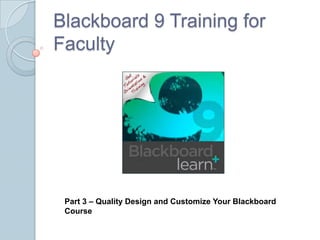
Blackboard 9 Training - Part 3
- 1. Blackboard 9 Training for Faculty Part 3 – Quality Design and Customize Your Blackboard Course
- 2. Quality Design An important component of quality designed courses are dynamic learning tools that enhance student engagement and accountability. These essential design approaches apply to web-enhanced, hybrid and online courses. Two of these tools are SafeAssign™ and Respondus Lockdown Browser. They will be explained further in the following slides along with other interactive tools that are available in Blackboard 9.
- 3. Safe Assign What is SafeAssign™? SafeAssign™ is a plagiarism prevention service, offered by Blackboard to its Blackboard Learning System Enterprise, Vista Enterprise and CE Enterprise clients. SafeAssign ™ is available for Blackboard enterprise clients at no additional cost. This service helps educators prevent plagiarism by detecting unoriginal content in student papers. In addition to acting as a plagiarism deterrent, it also has features designed to aid in educating students about plagiarism and the importance of proper attribution of any borrowed content.
- 4. Safe Assign (cont’d) From the Create Assessment contextual menu, click on the chevron and select Safe Assignment. Fill in the name of the assignment, grade points, etc. The assignment appears with the Safe Assignment icon. Instructors can view or upload papers through the Safe Assign Course Tool in the Control Panel.
- 5. Respondus Lockdown Browser Respondus, used by over 3,000 institutions worldwide, is a powerful tool for creating and managing assessments. Respondus LockDown Browser is a custom browser that locks down the testing environment in online courses. There is no better way to deter cheating by students and to increase instructor confidence in online testing.
- 6. Respondus Lockdown Browser (cont’d) Select Respondus Lockdown Browser from the Tools menu. Enable Respondus in your test by clicking on Modify Settings: After modifying the settings, Respondus is enabled in the test.
- 7. Interactive Tools Blackboard 9 offers a variety of interactive tools to choose from to enhance your course. Click on the chevron next to “Add Interactive Tool” to make your selection. DISCUSSION BOARD The discussion Board creates a streamlined experience where users interact with each other in the same area where they discover content. A link can connect to an existing forum or a new forum can be created and linked. Forums are made up of individual discussion threads that can be organized around a particular subject.
- 8. Interactive Tools (cont’d) BLOG A Blog is a collaborative tool that allows Students to post their personal reflection about the Course or discuss and analyze Course related materials. JOURNAL A Journal is a self-reflective tool that allows students to post their personal reflections about the Course or discuss and analyze Course related materials. WIKI Wikis are used to create a collaborative space within the Course where all students can view, contribute, and edit content. Wikis can also be used as a resource for students to view information and content relevant to their Courses.
- 9. Mashups Blackboard 9 allows you to add a variety of mashups to your course. Flickr Photo SlideShare Presentation YouTube Video NBC Content A mashup is a digital media file containing any or all of text, graphics, audio, video, and animation, which recombines and modifies existing digital works to create a derivative work. These tools are accessible when you select the Build Content contextual menu.
- 10. NBC Learn, the educational arm of NBC News offers a vast archive of educational resources to instructors and students through videos on demand as well as hundreds of other types of digital content. This resource will give your students an in-depth look at historic events and issues as they were reported by NBC. Current events are also included. http://www.youtube.com/watch?v=ev3JYGMRut4
- 11. How to Add NBC Content in Blackboard 9 The following video will show you how to add this import content to your Blackboard 9 course. http://www.youtube.com/watch?v=ffwTdOIXk34
- 12. QUESTIONS????
Editor's Notes
- A mashup is a digital media file containing any or all of text, graphics, audio, video, and animation, which recombines and modifies existing digital works to create a derivative work.
- This is a 3 minute video that will give instructors an overview of how they can add this content to their courses.Be sure to mention the “Cue Cards” that they will briefly see for each topic.http://www.youtube.com/watch?v=ev3JYGMRut4
- How to Add NBC Archives to BBhttp://www.youtube.com/watch?v=ffwTdOIXk34