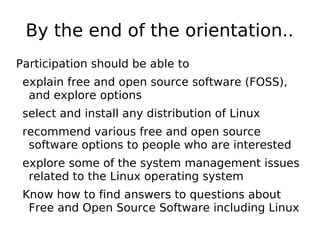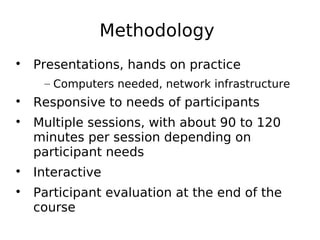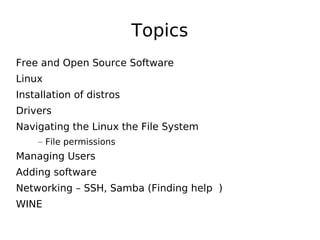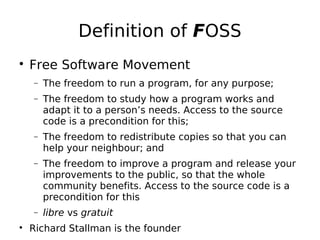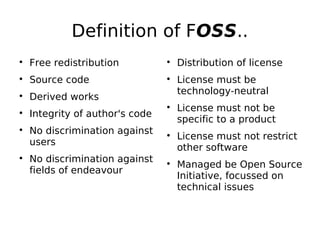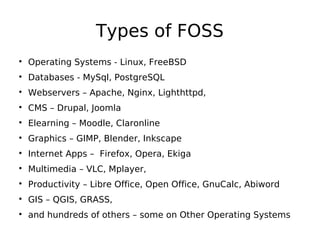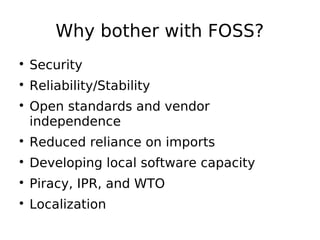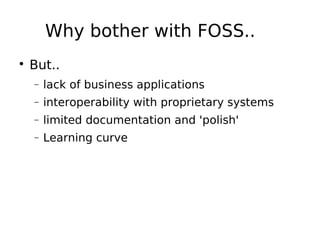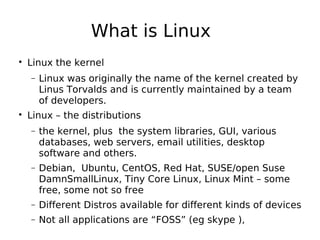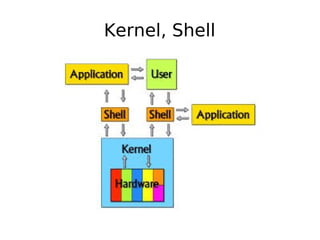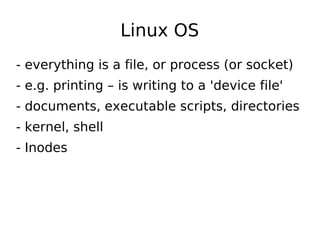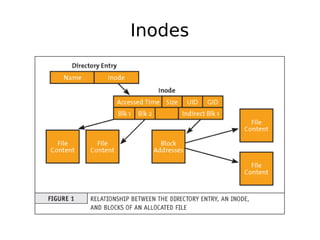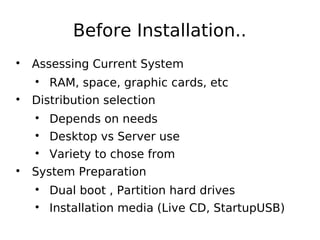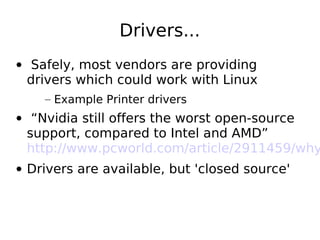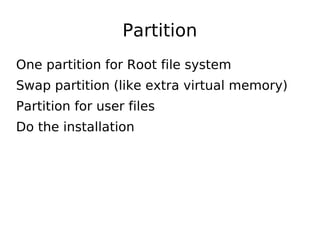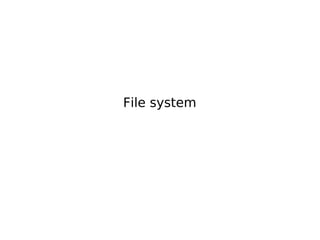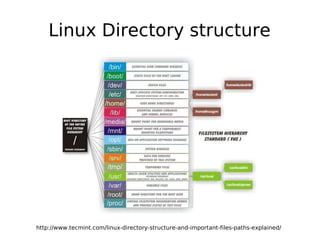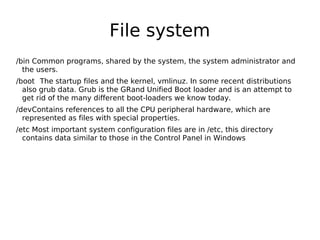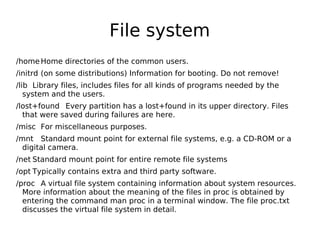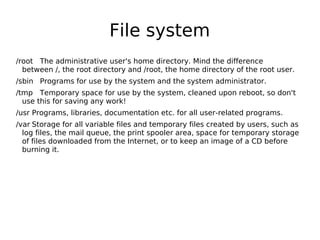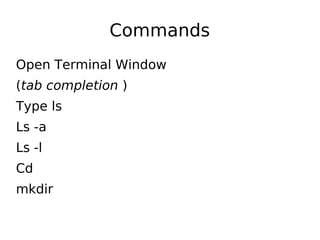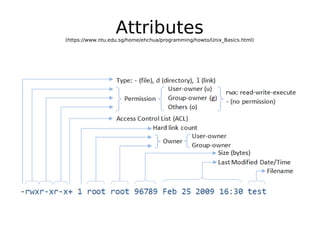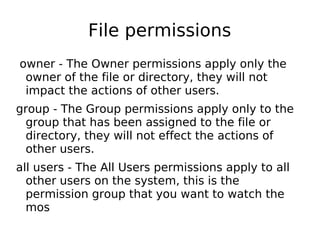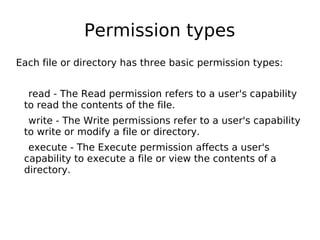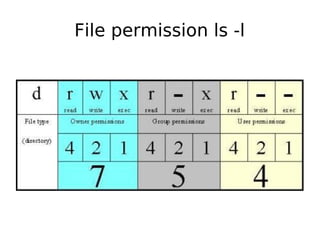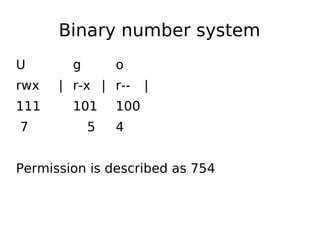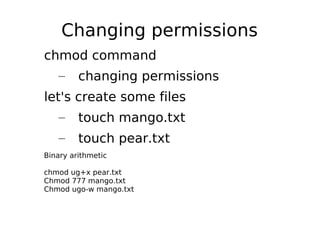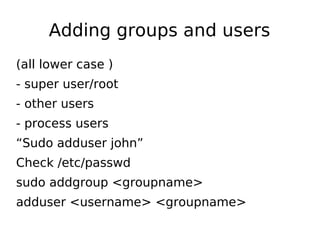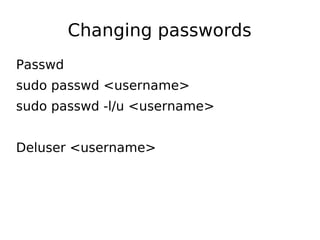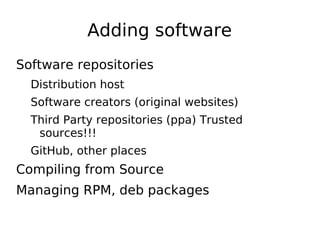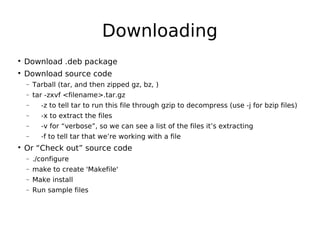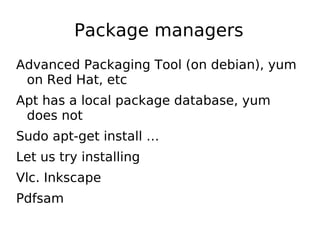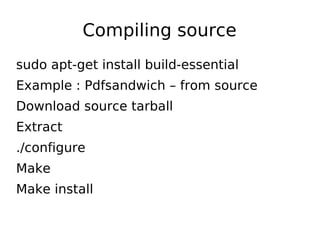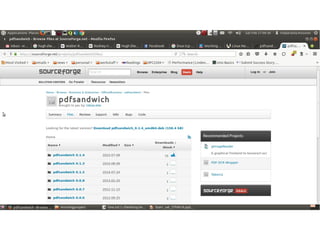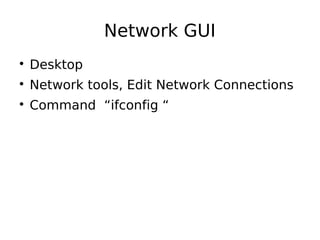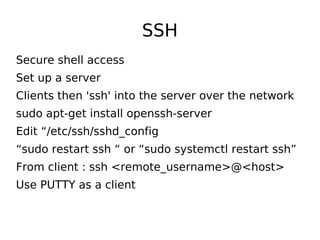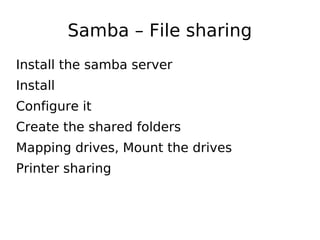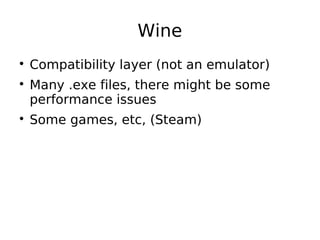The document provides a comprehensive orientation to Linux, covering free and open source software (FOSS), installation of Linux distributions, system management, and various software options. It details the structure of the Linux file system, file permissions, user management, software installation through package managers, and networking tools. The course aims to equip participants with the skills to navigate Linux effectively and understand the principles of FOSS.