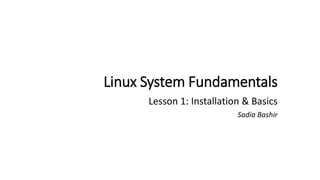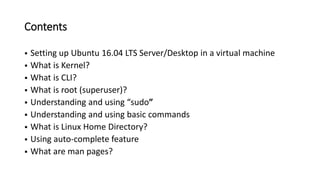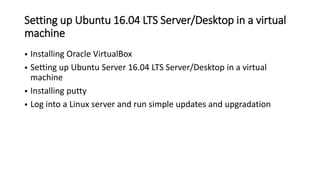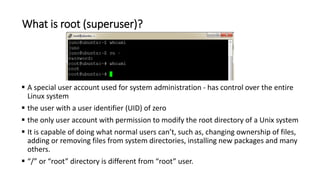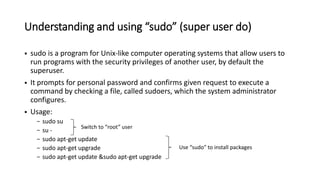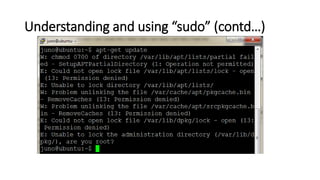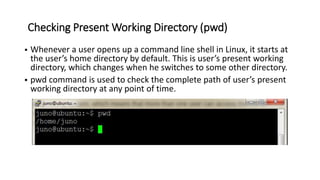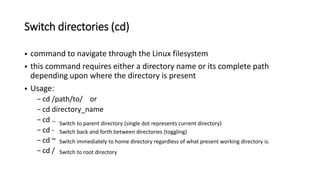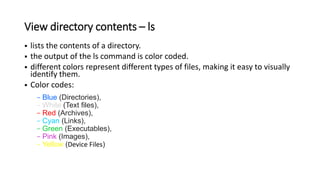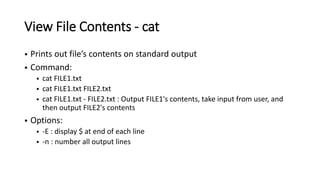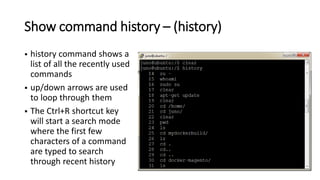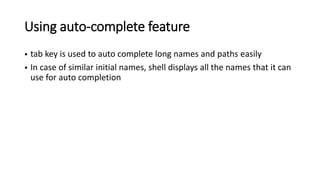This document provides an overview of Linux system fundamentals including how to install Ubuntu in a virtual machine, basic commands like ls, cat, and sudo, understanding users, home directories and man pages. It explains key Linux concepts such as the kernel, command line interface, and root user and how to switch directories, view files and get help using man pages.