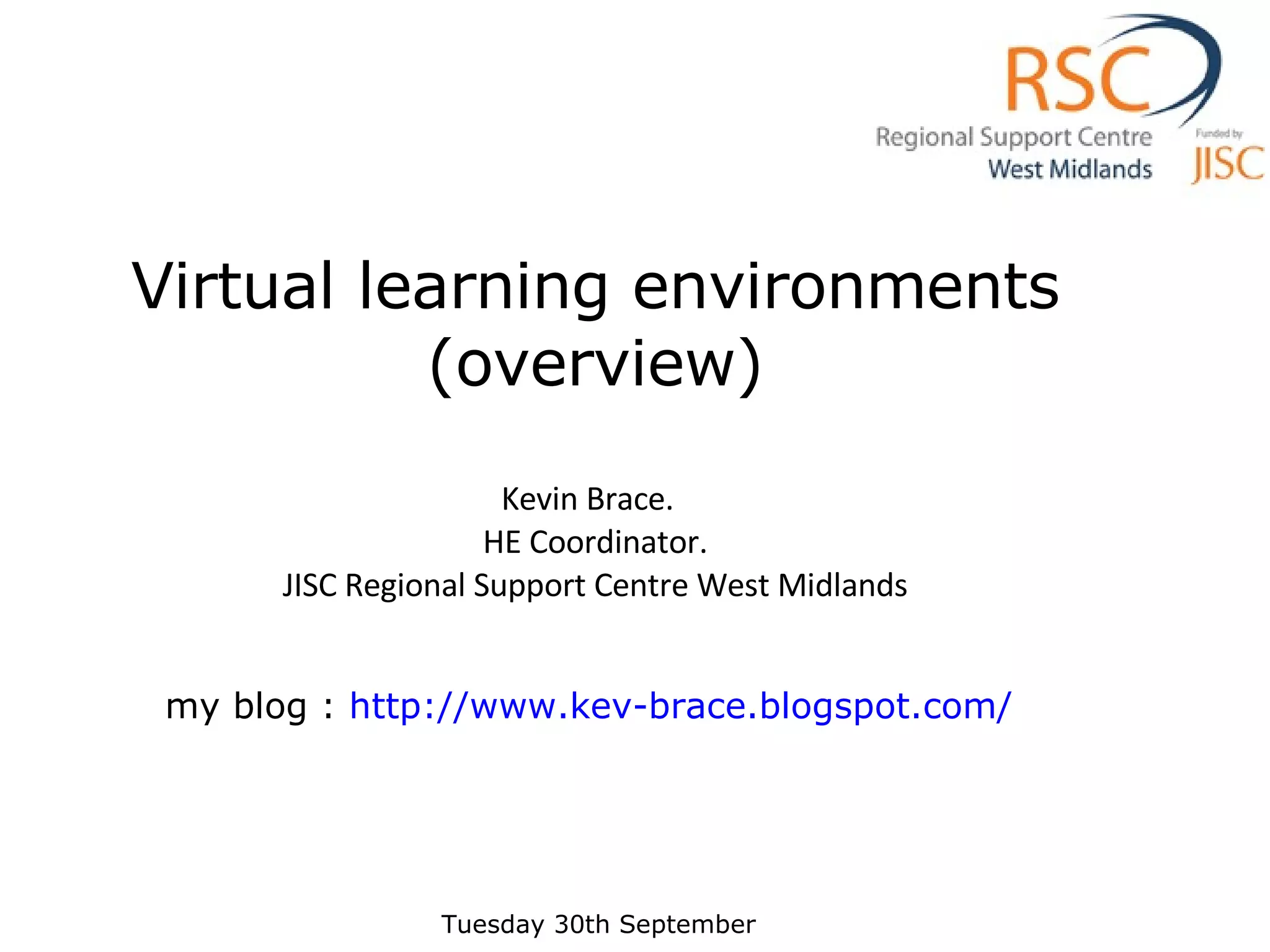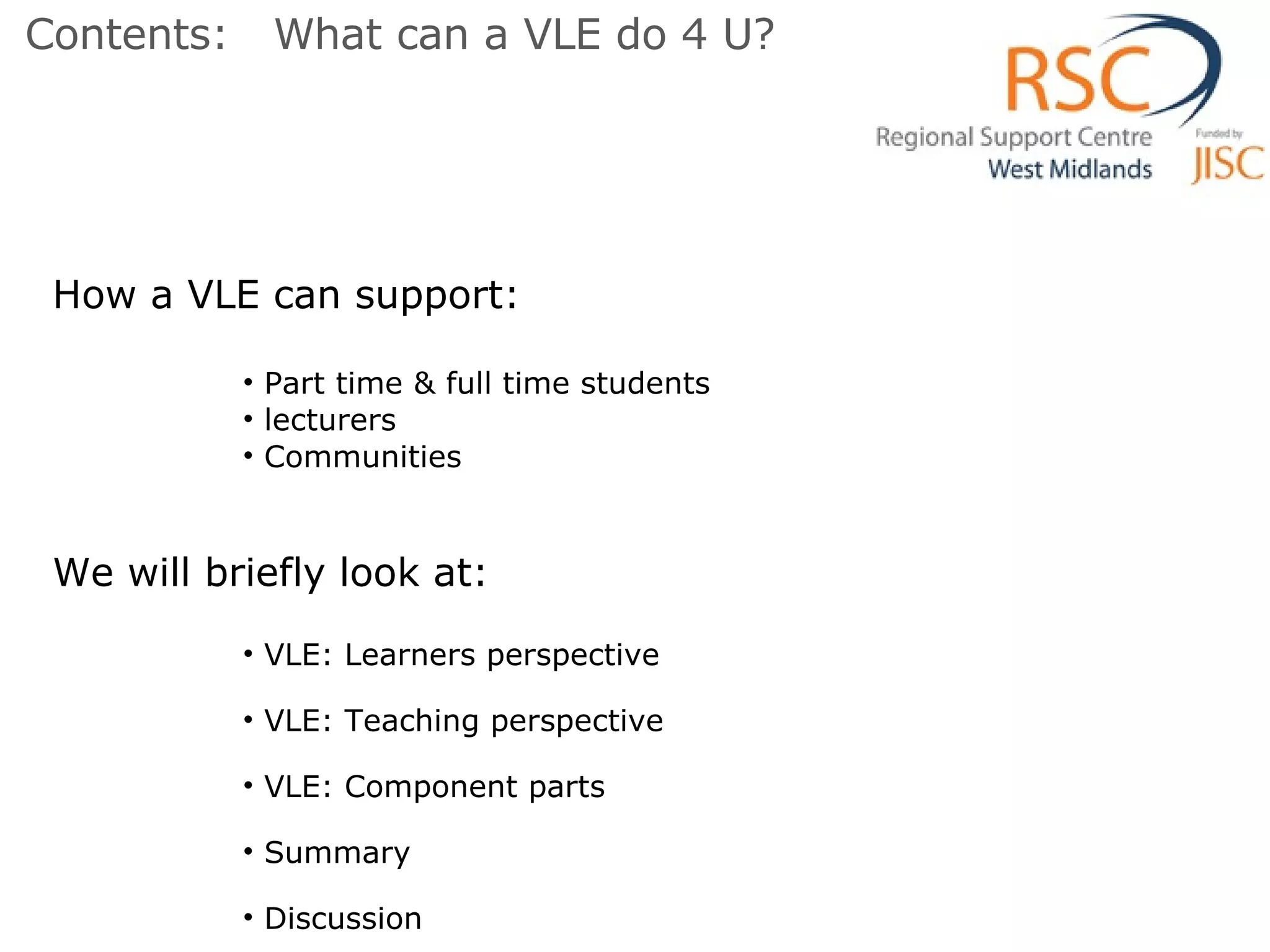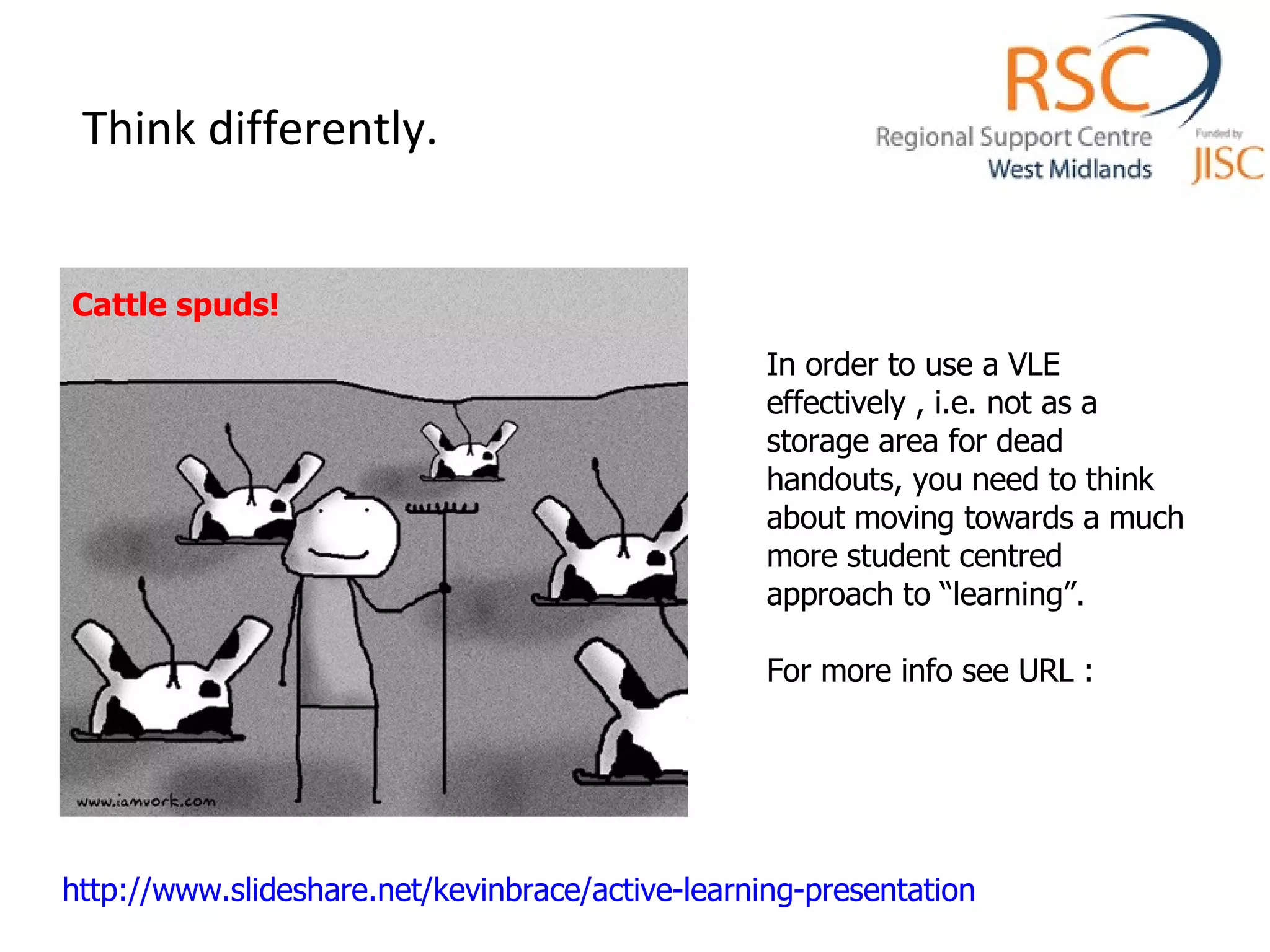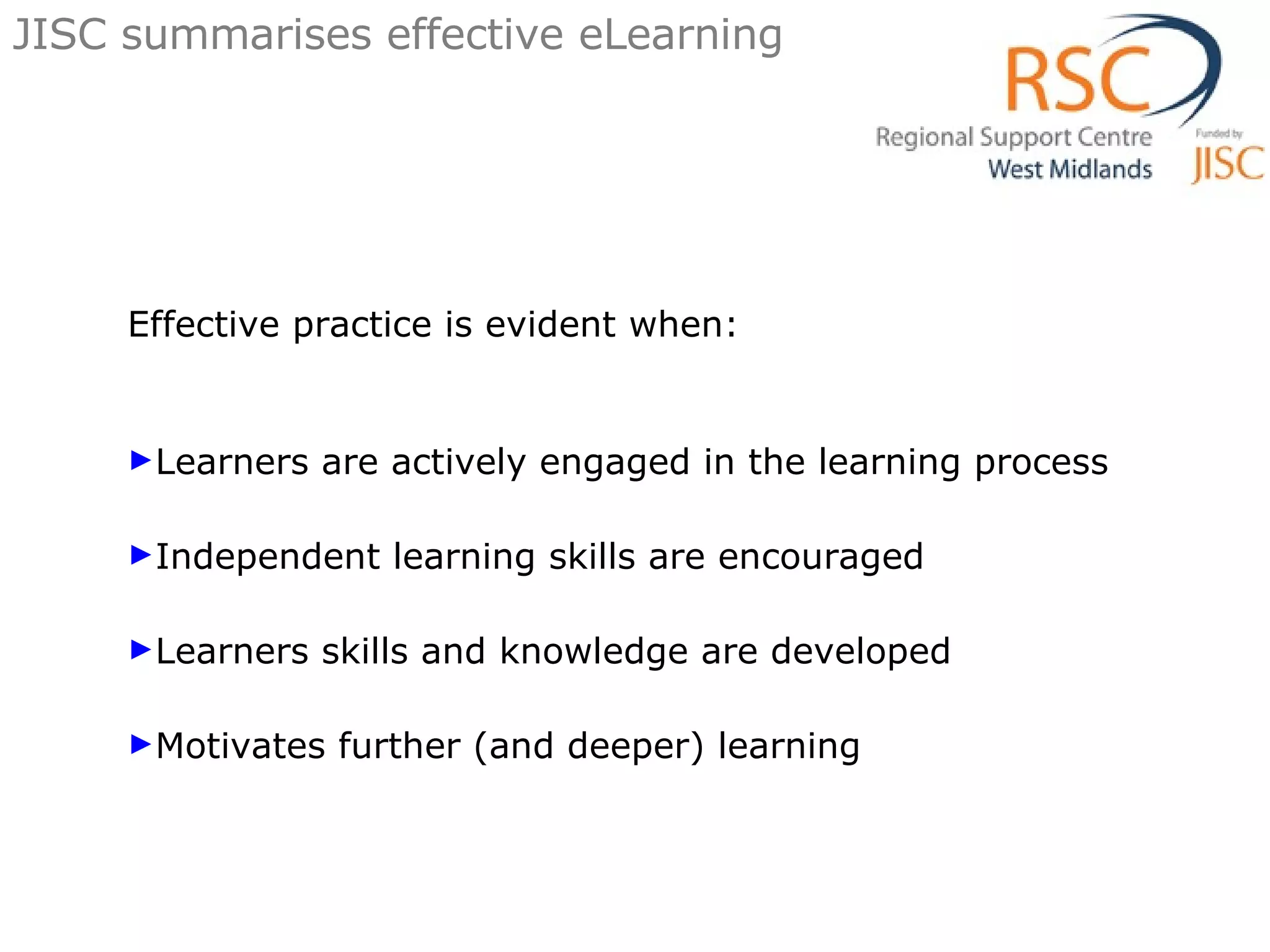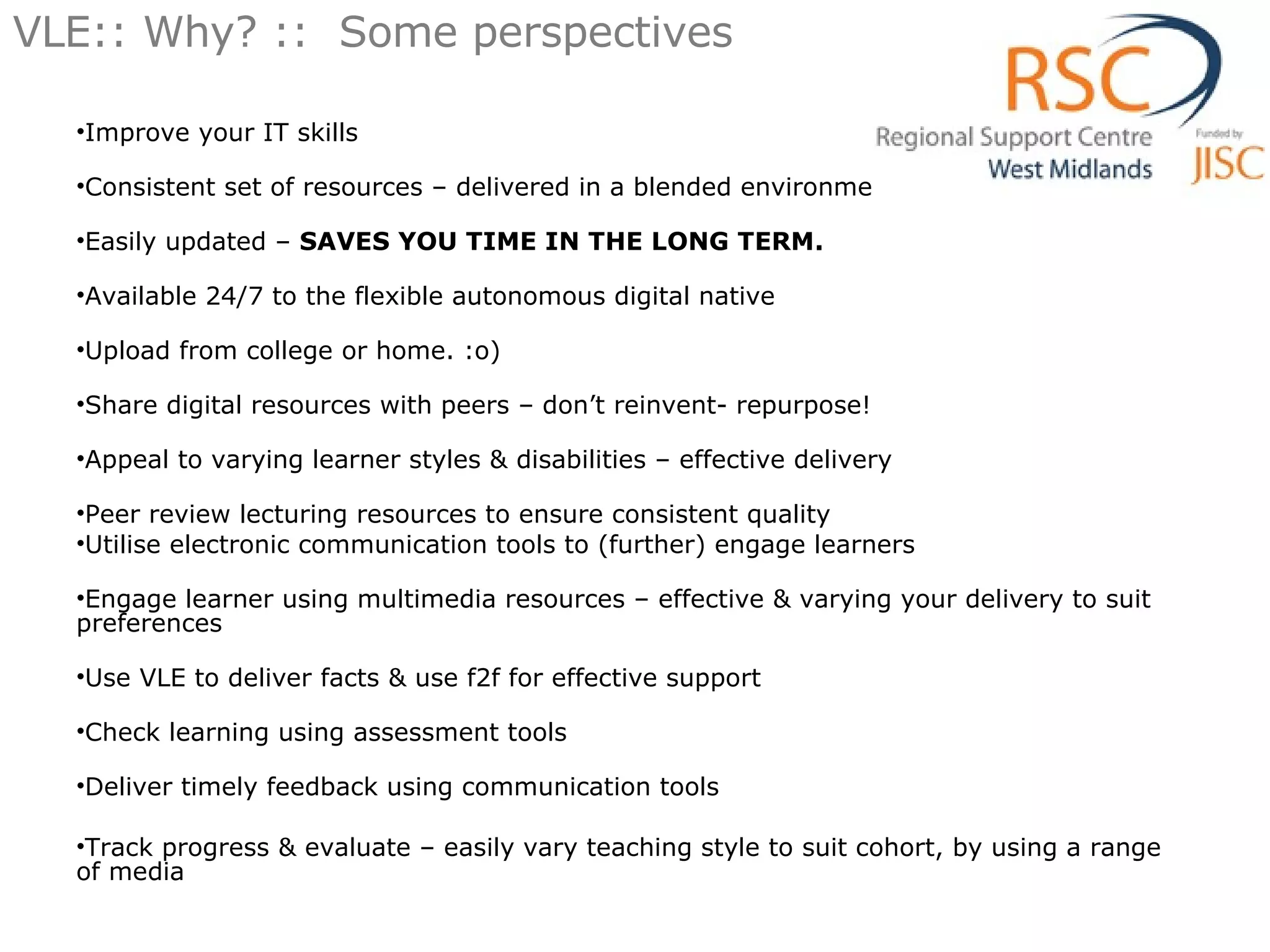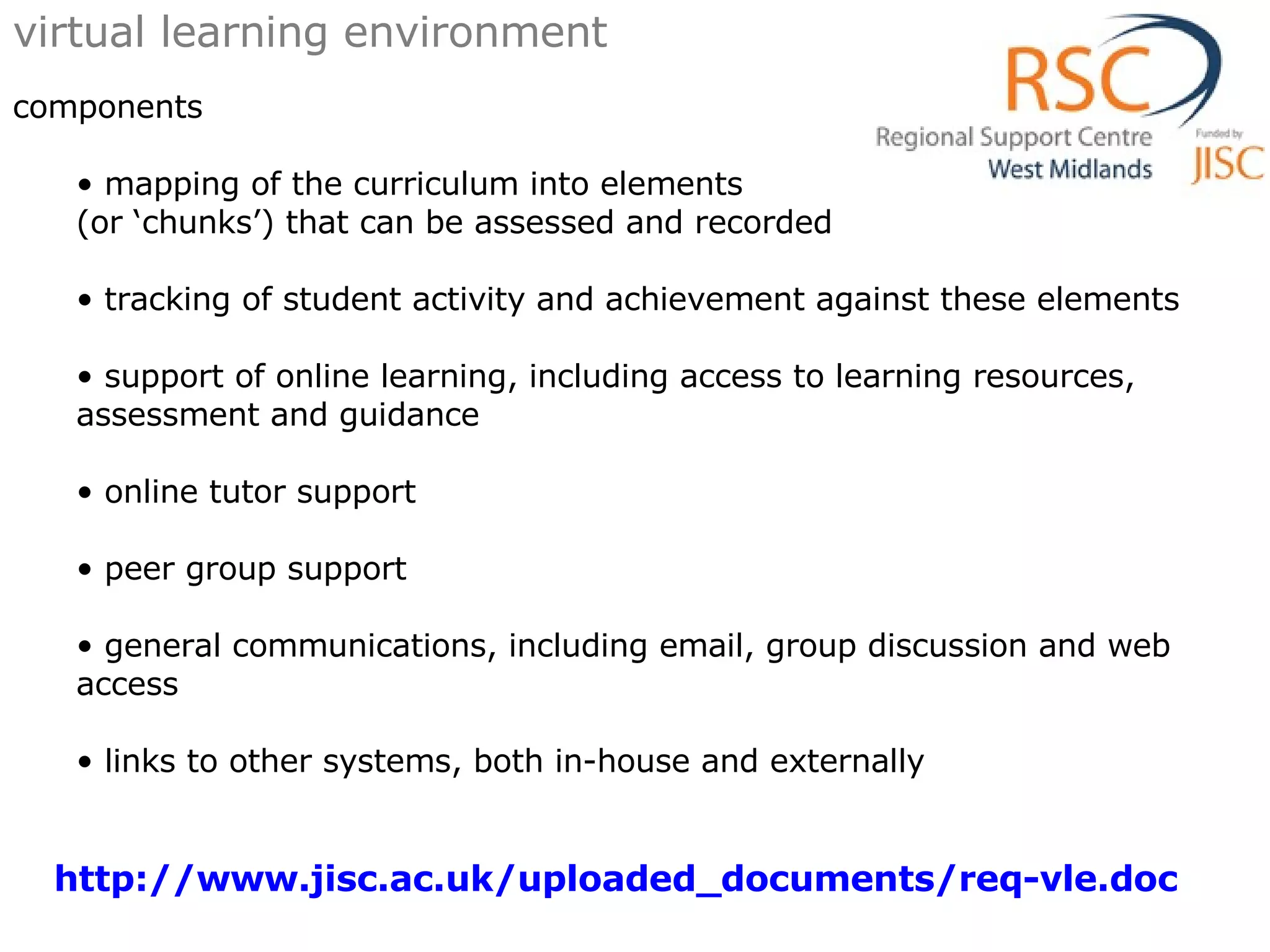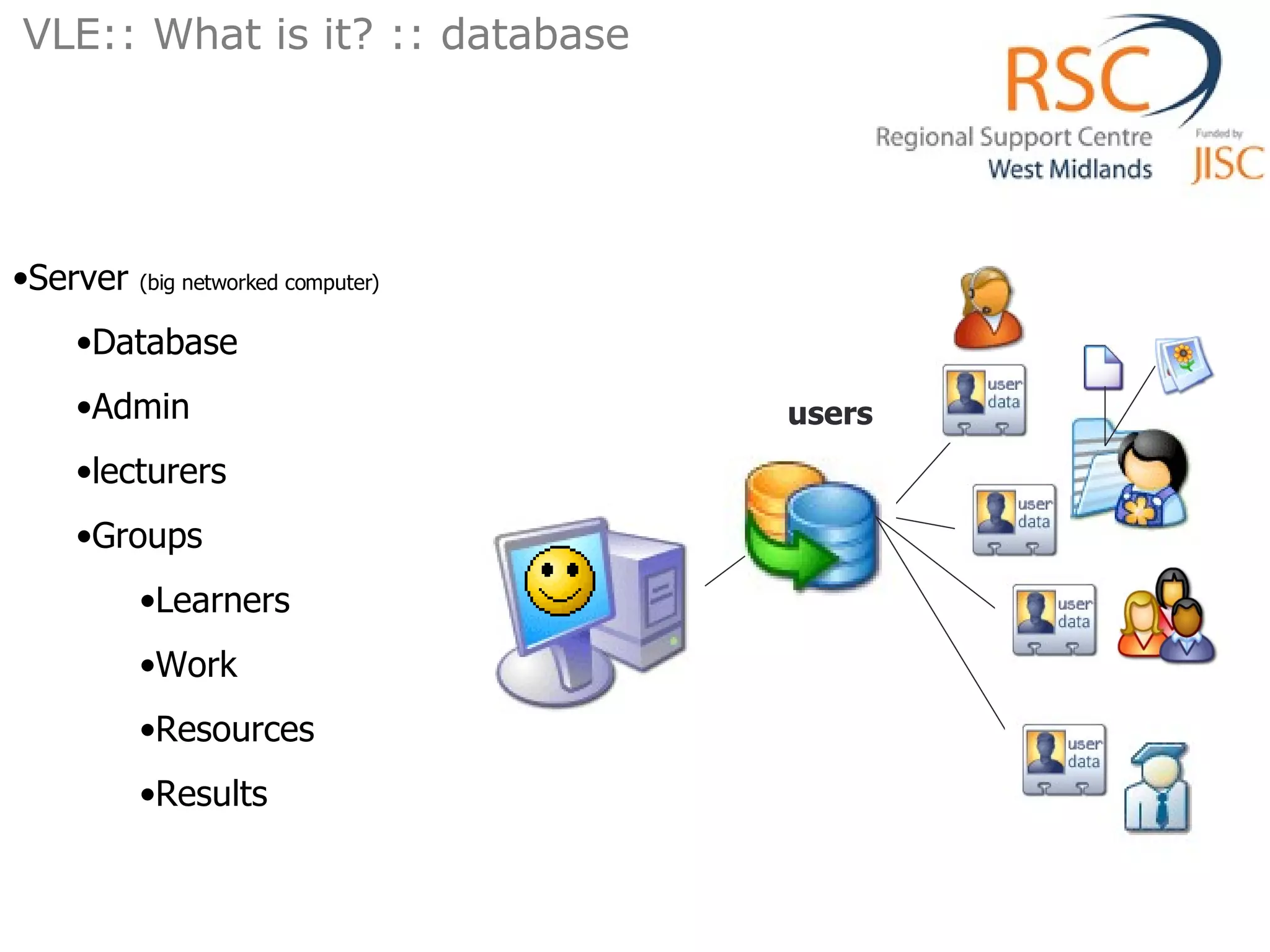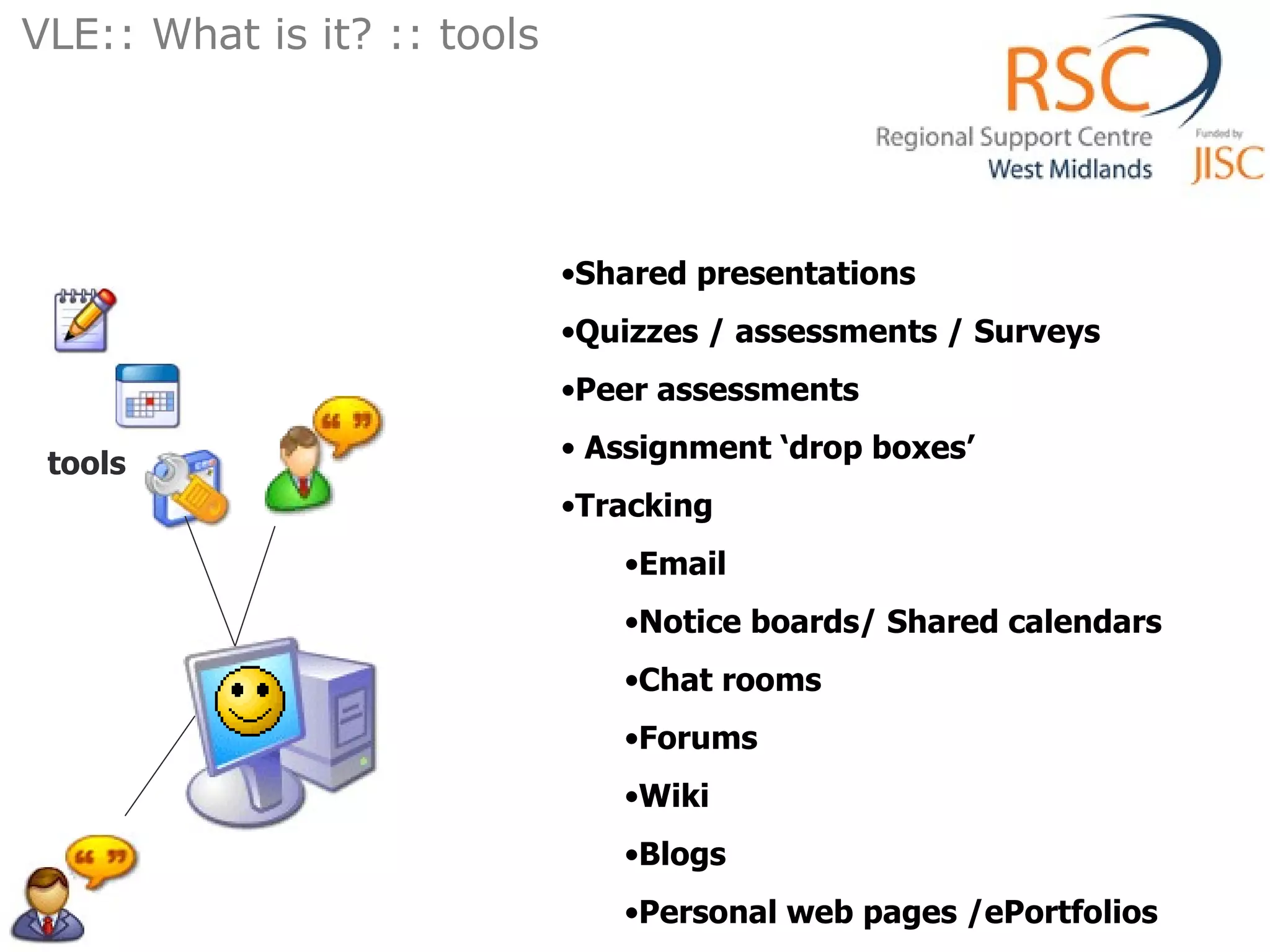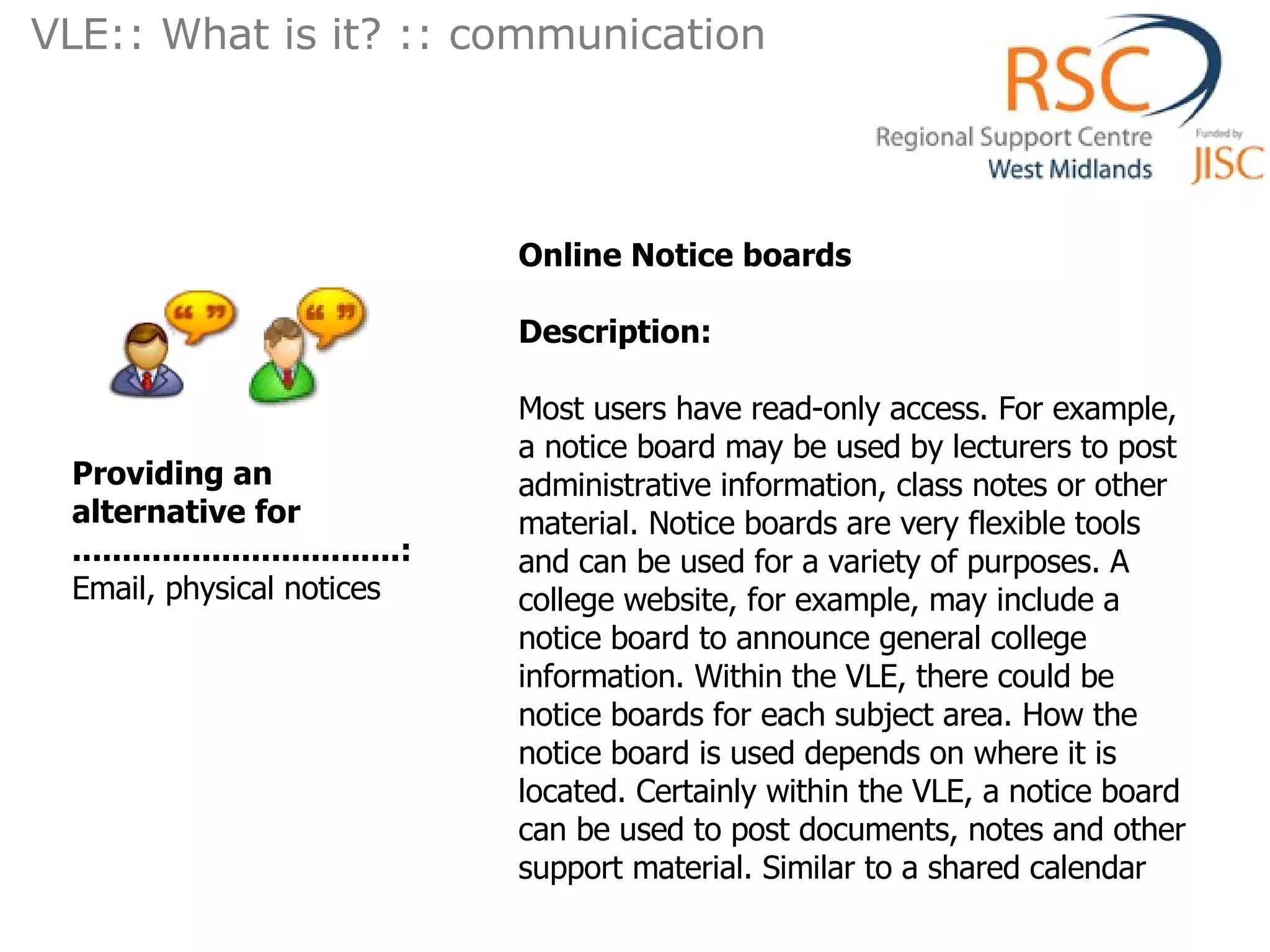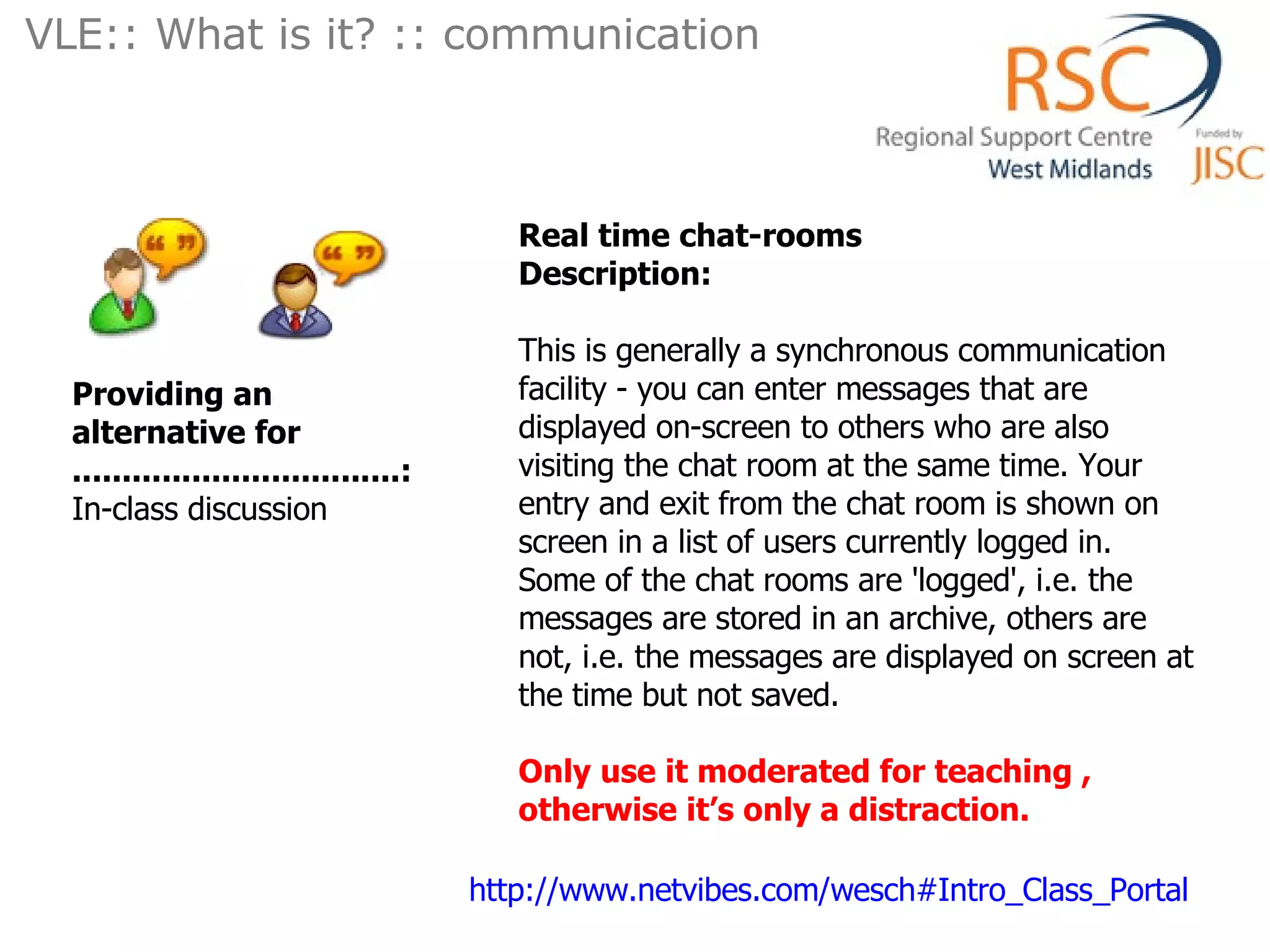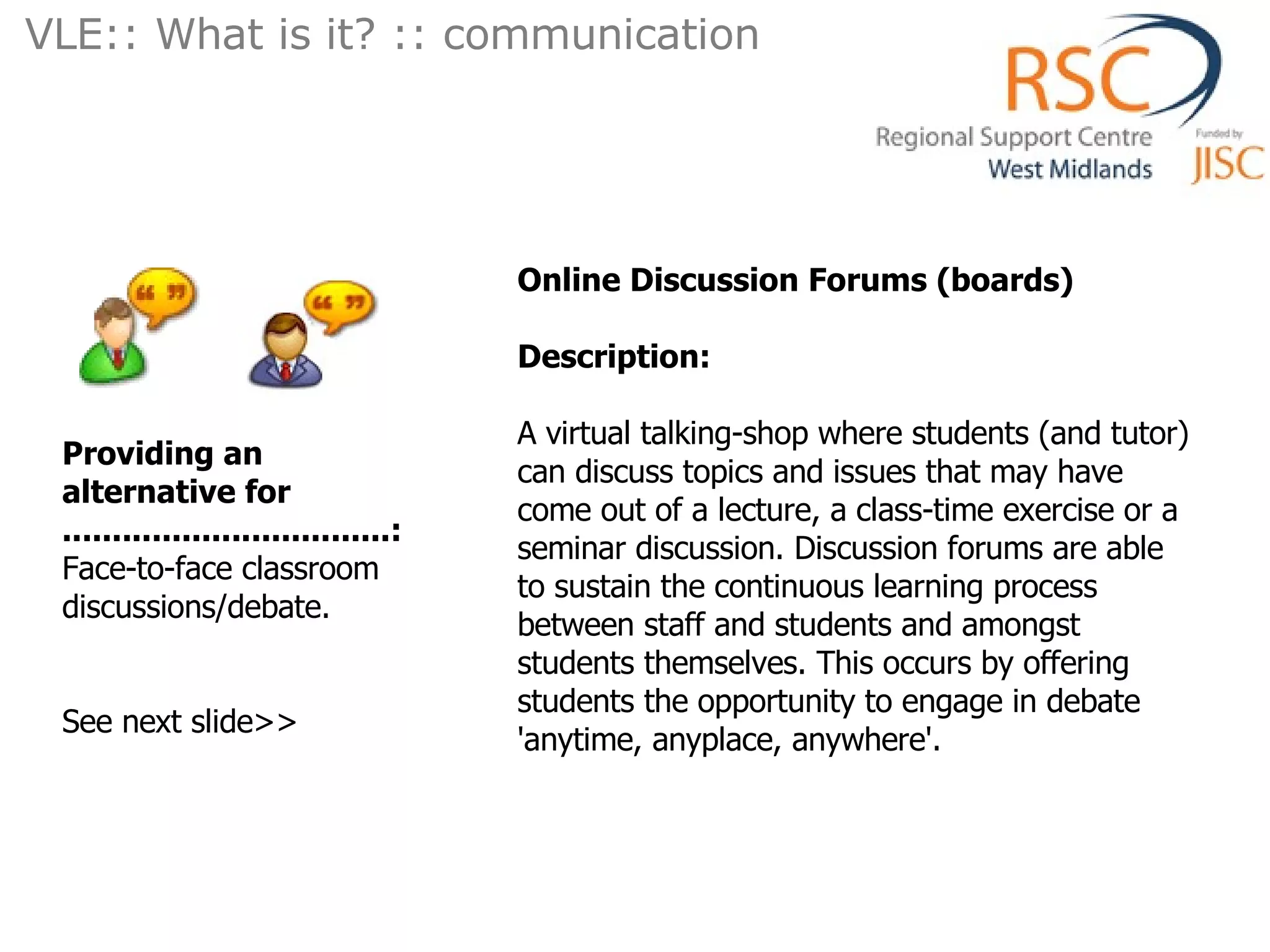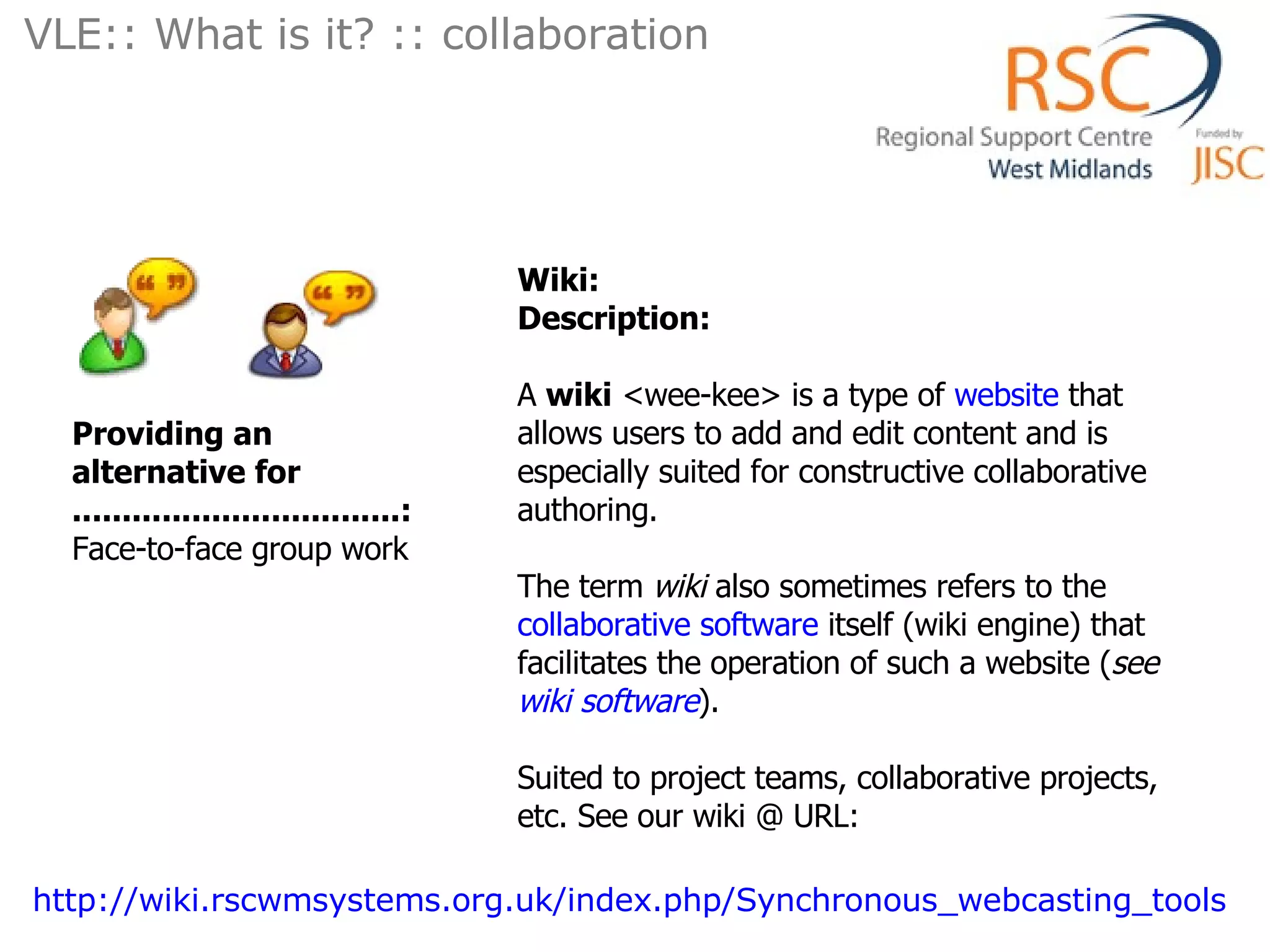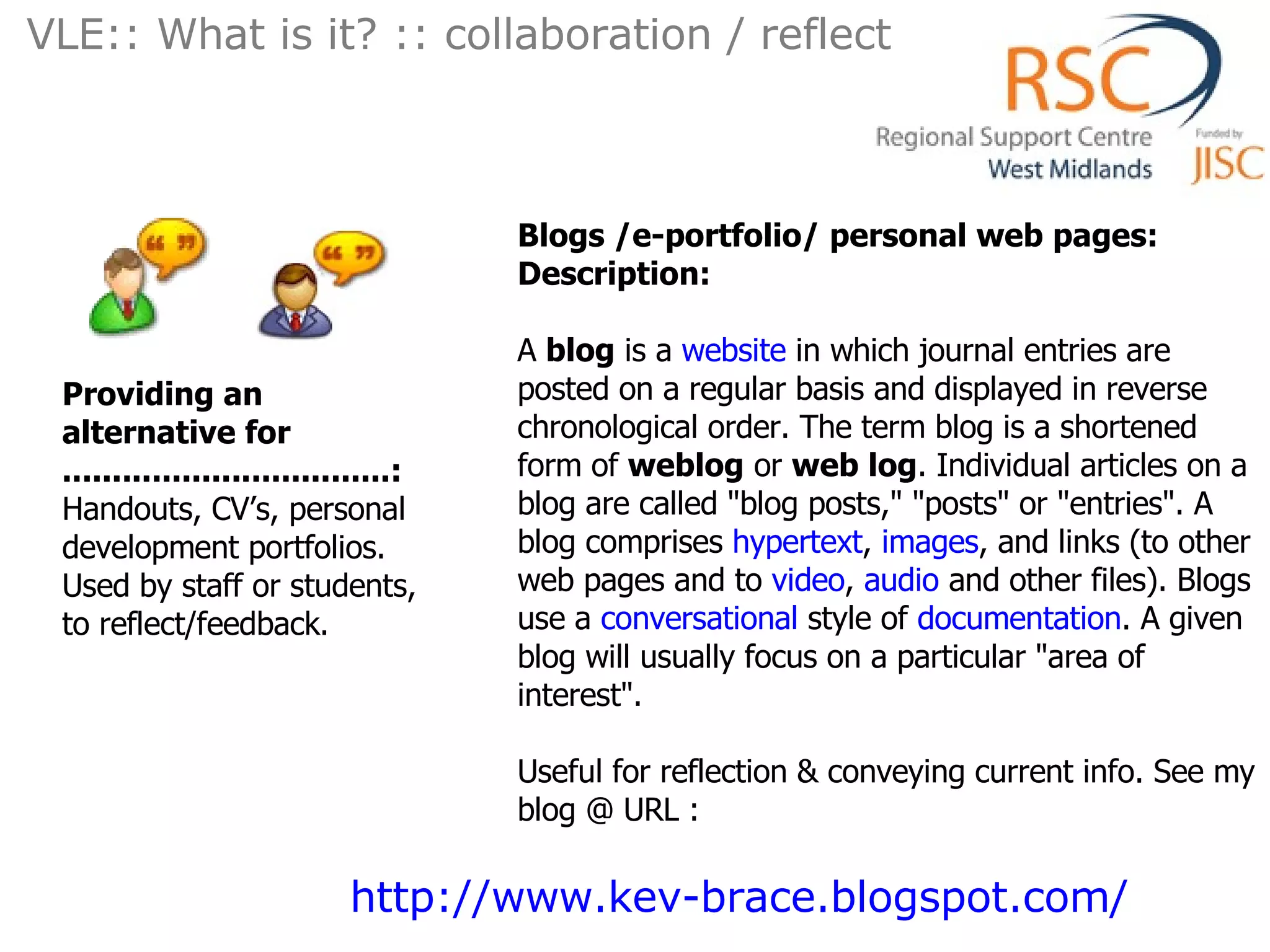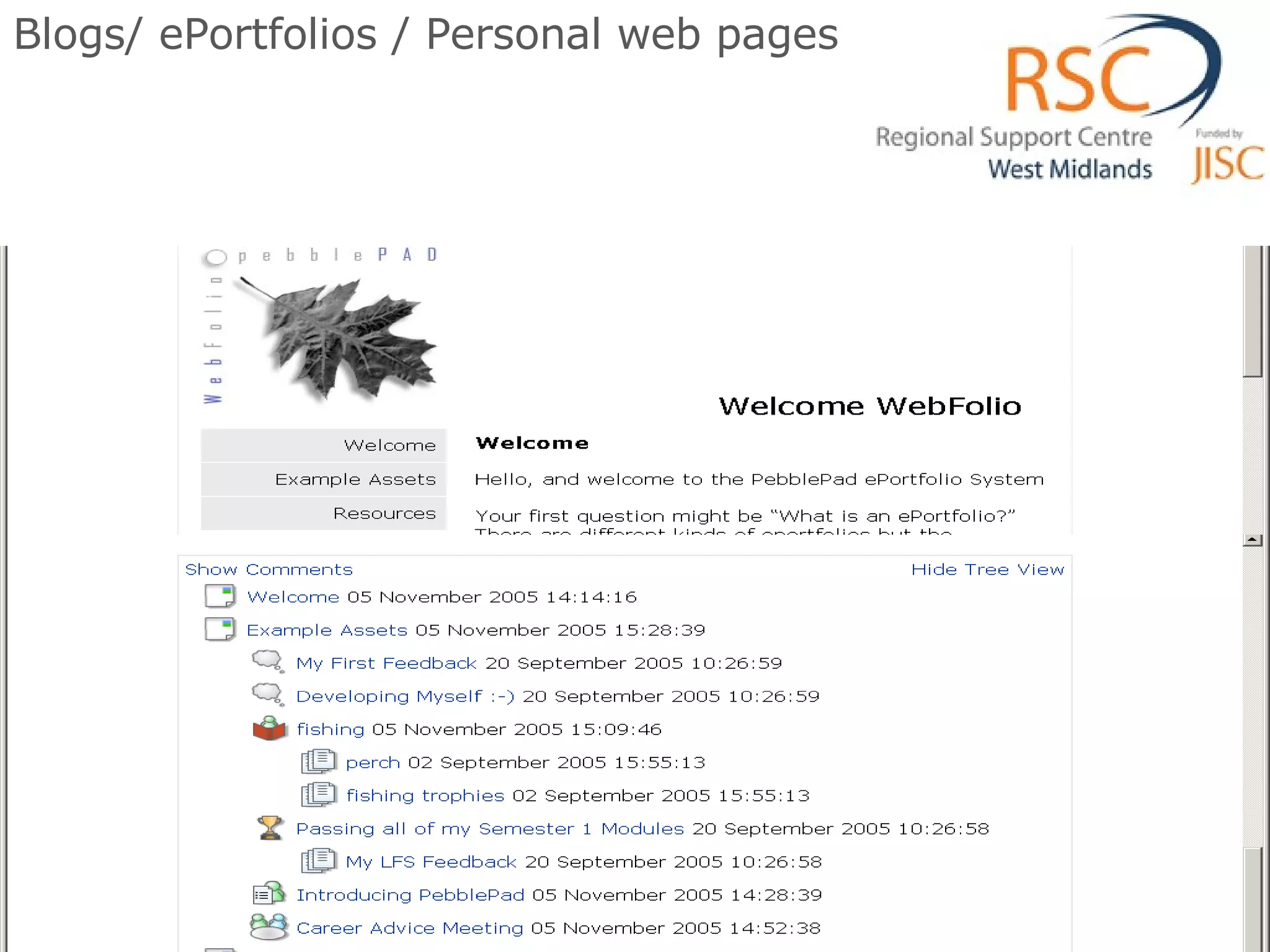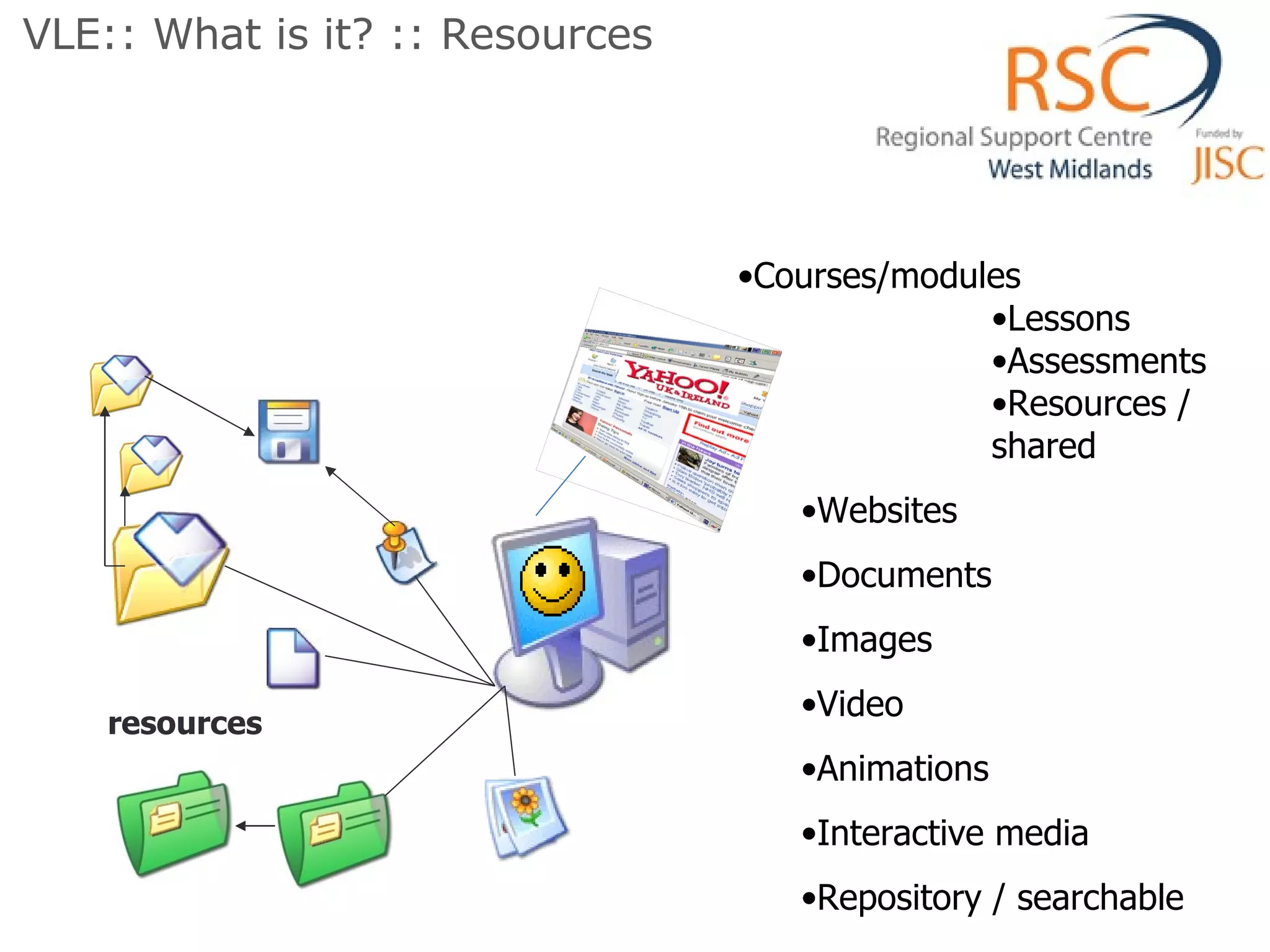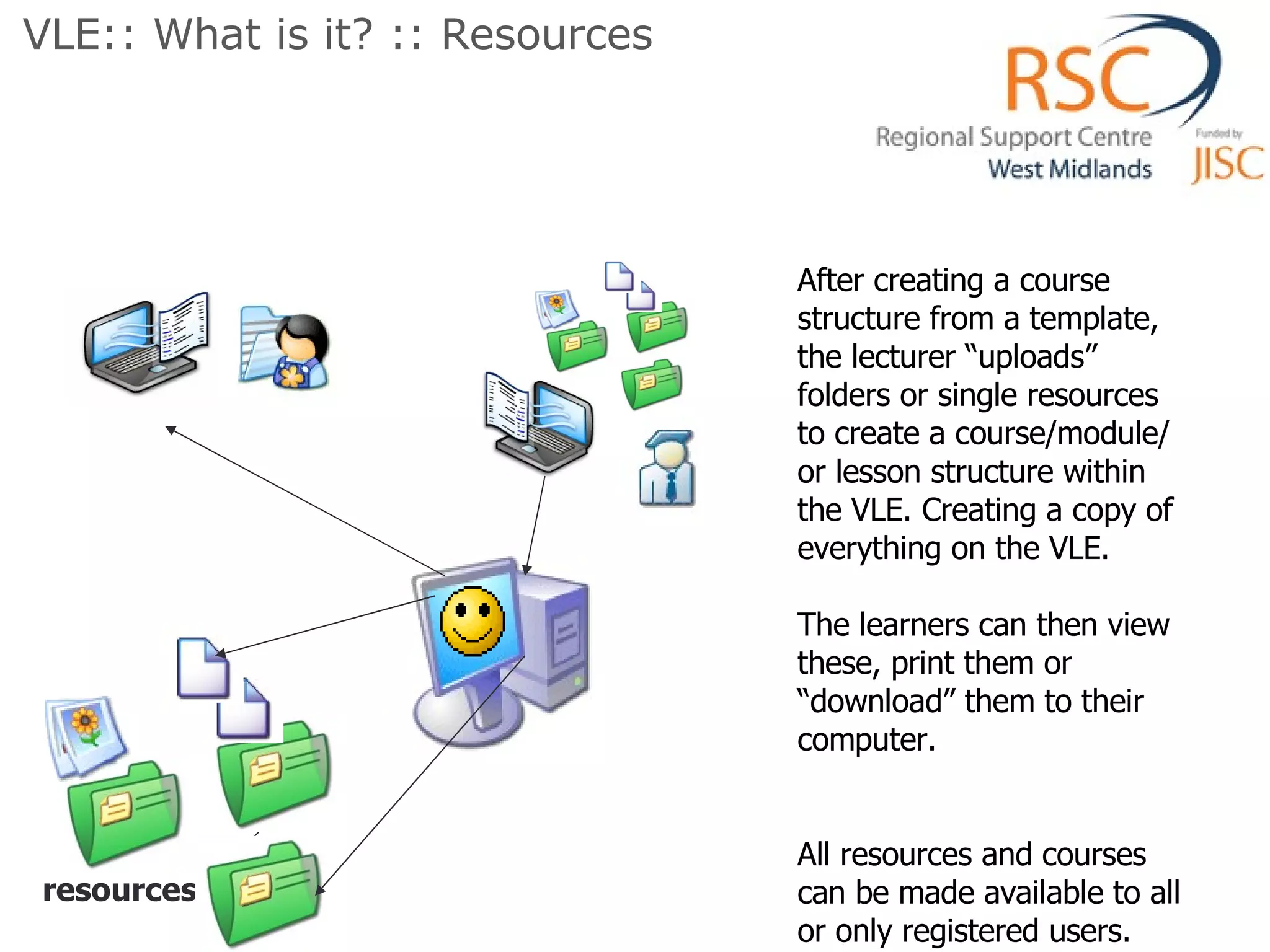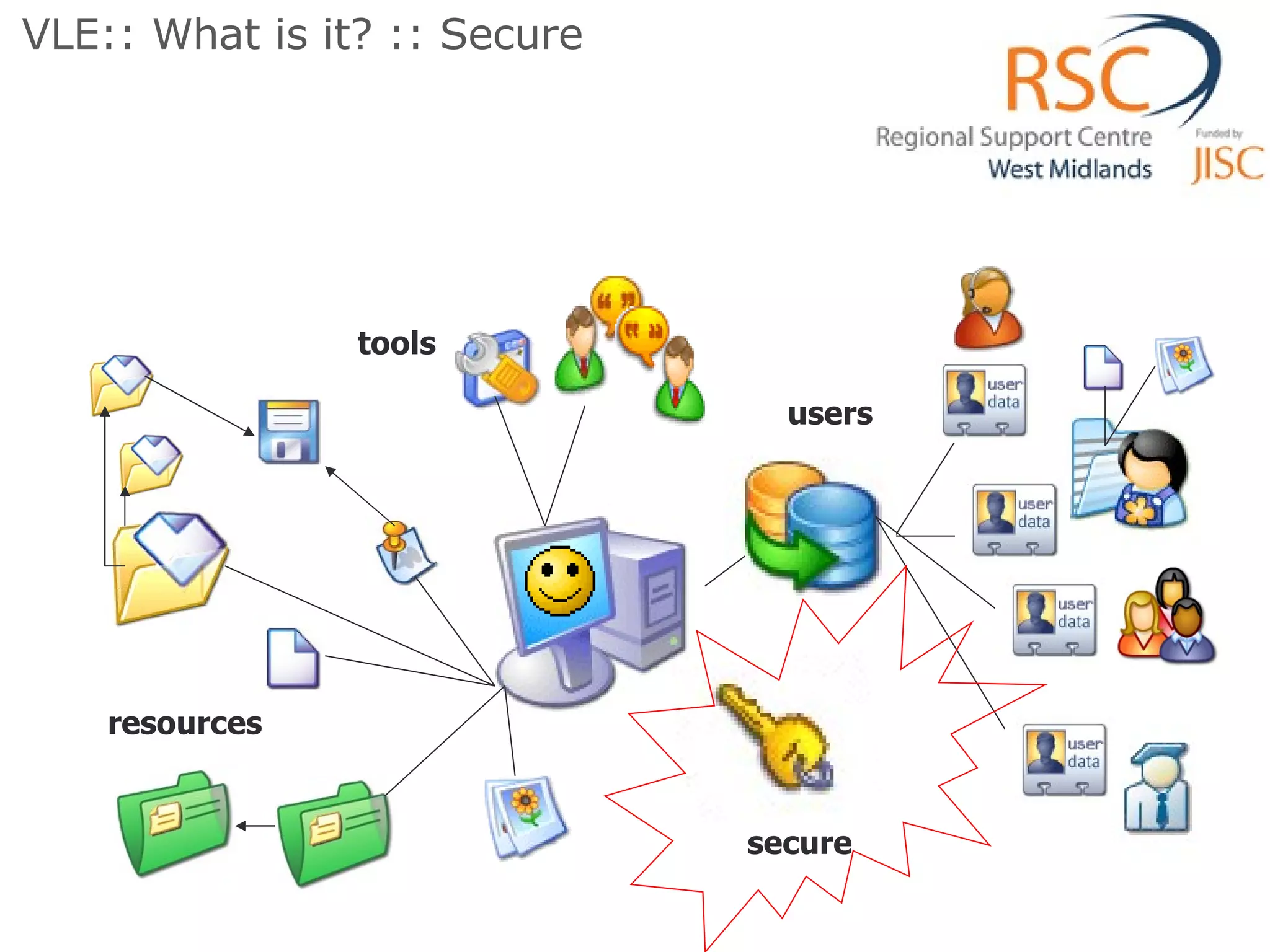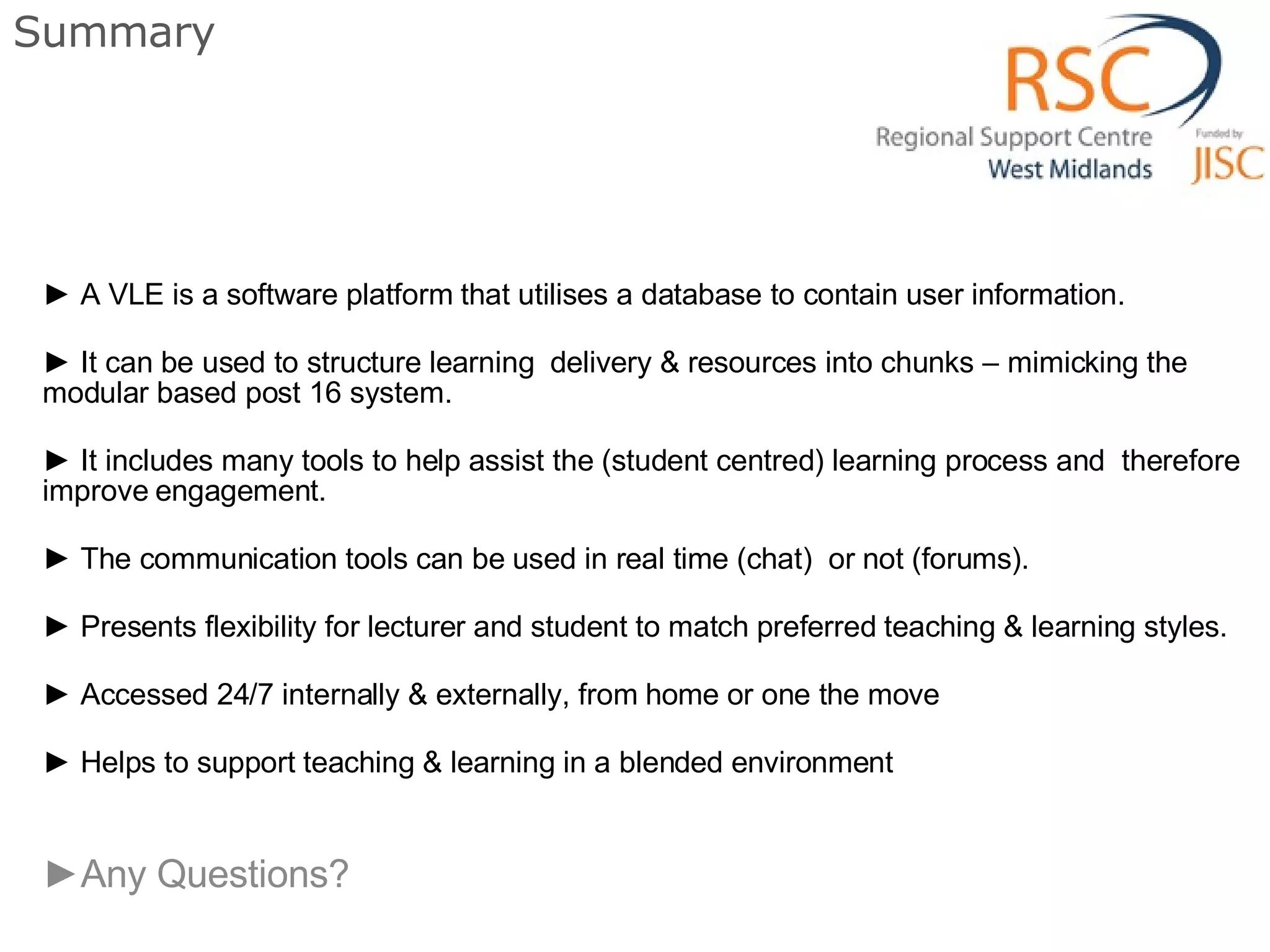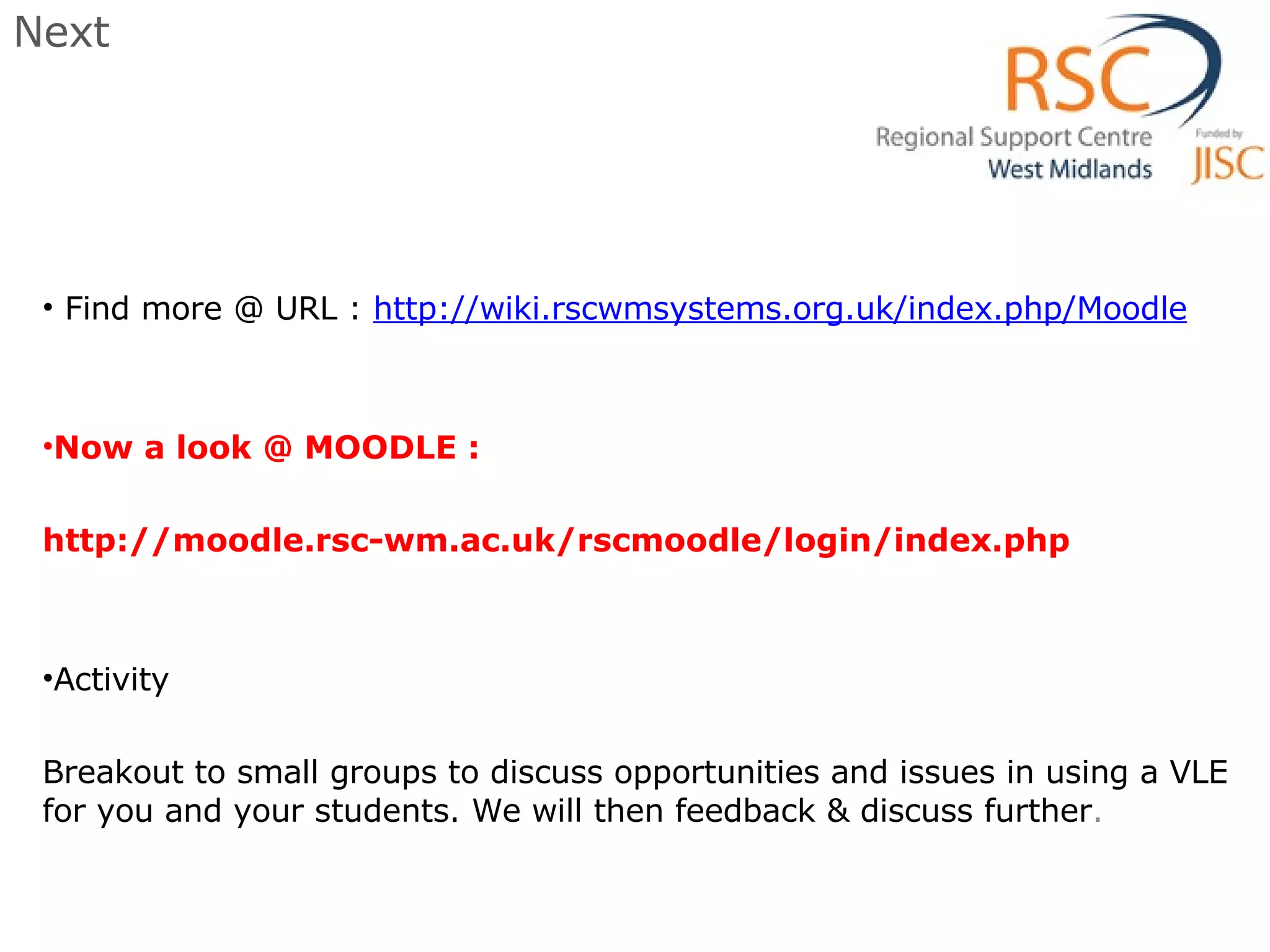This document provides an overview of virtual learning environments (VLEs) and their components and uses. It discusses how VLEs can support students and lecturers through tools like forums, wikis, blogs, and resources. A VLE allows learning to be structured into modules and includes secure tools and communication channels to engage students anywhere and assist learning in a blended environment. In summary, a VLE is a software system utilizing a database that supports post-16 education through online organization and delivery of learning materials and tools to improve flexible engagement with students.