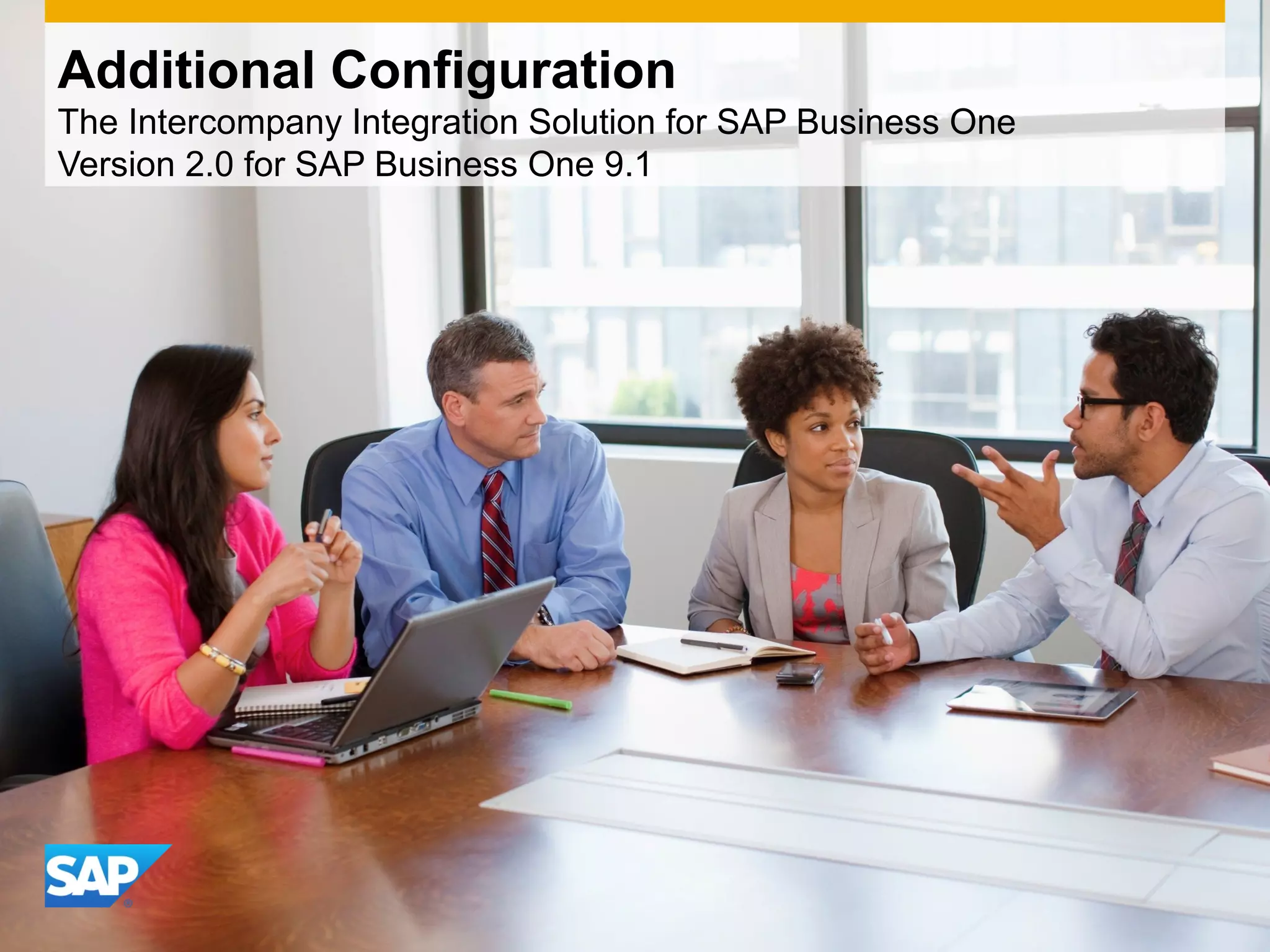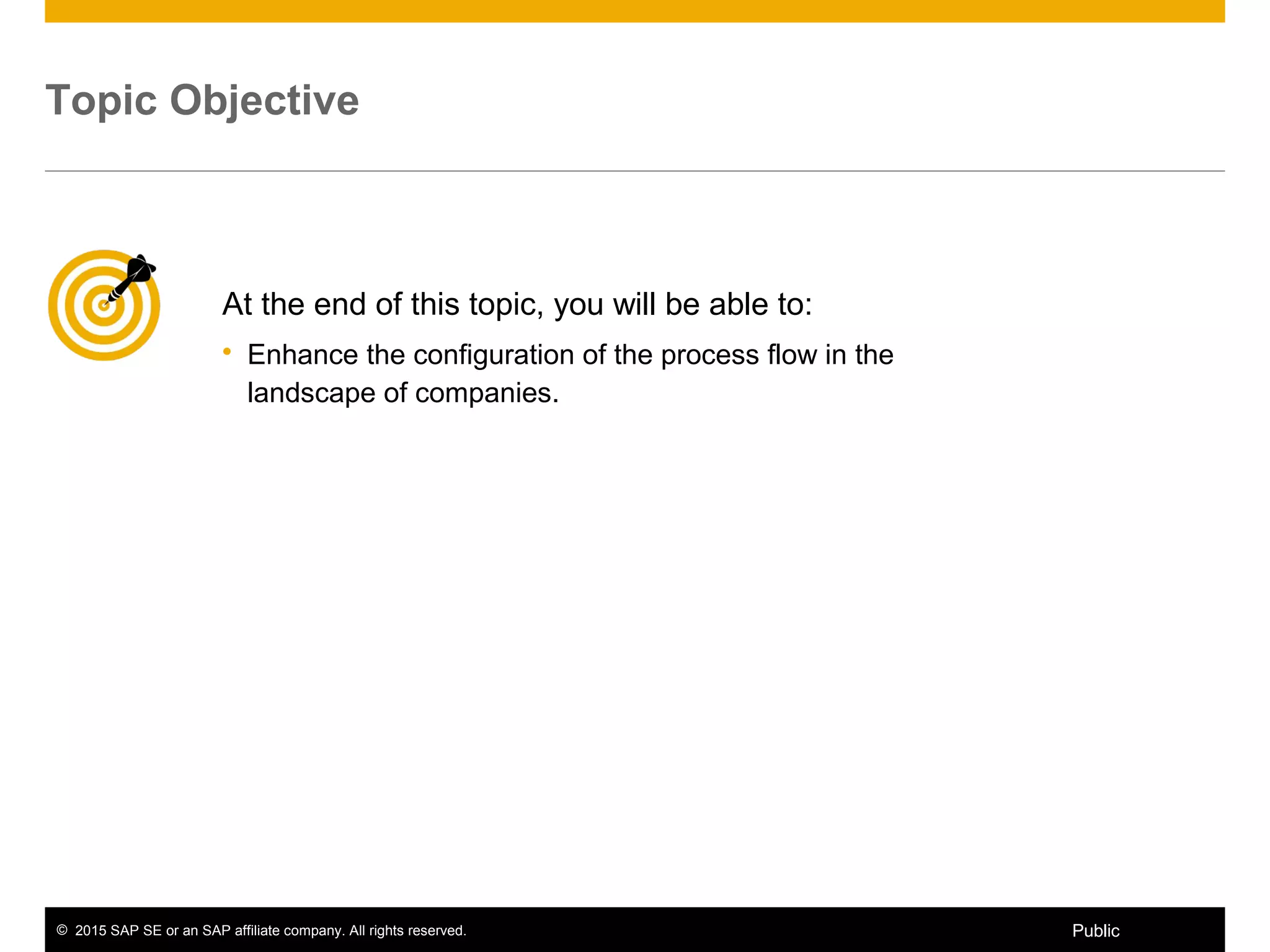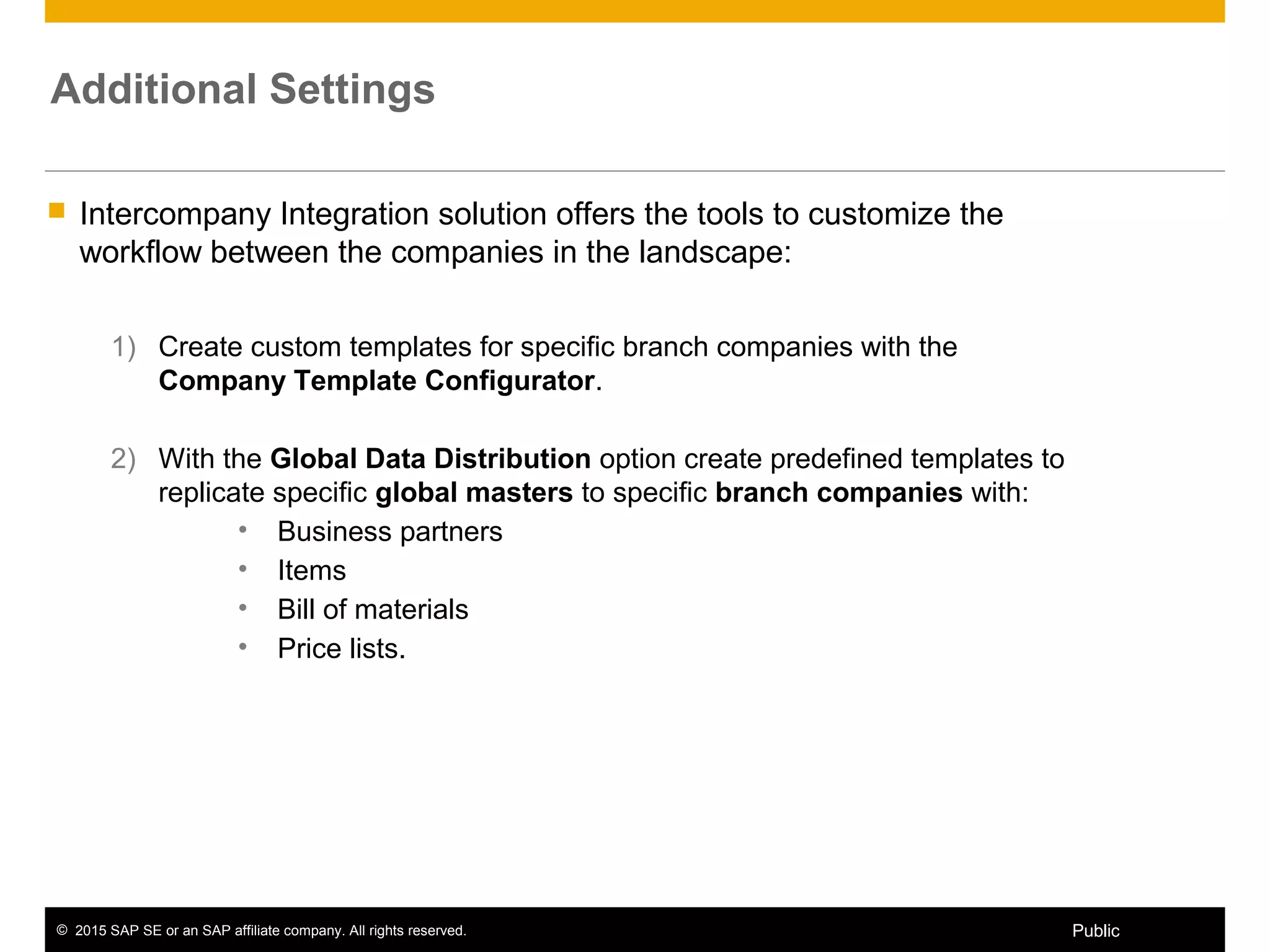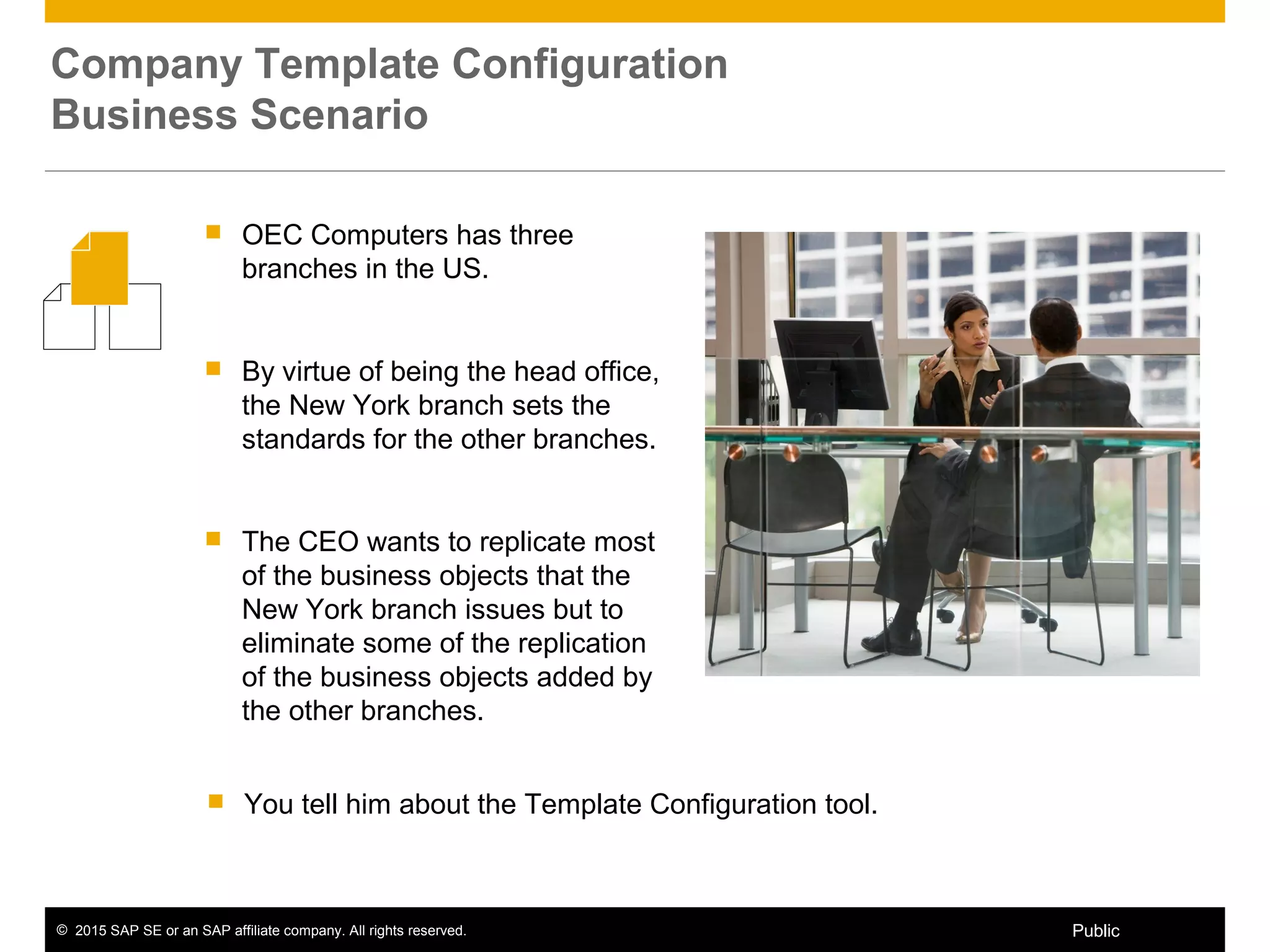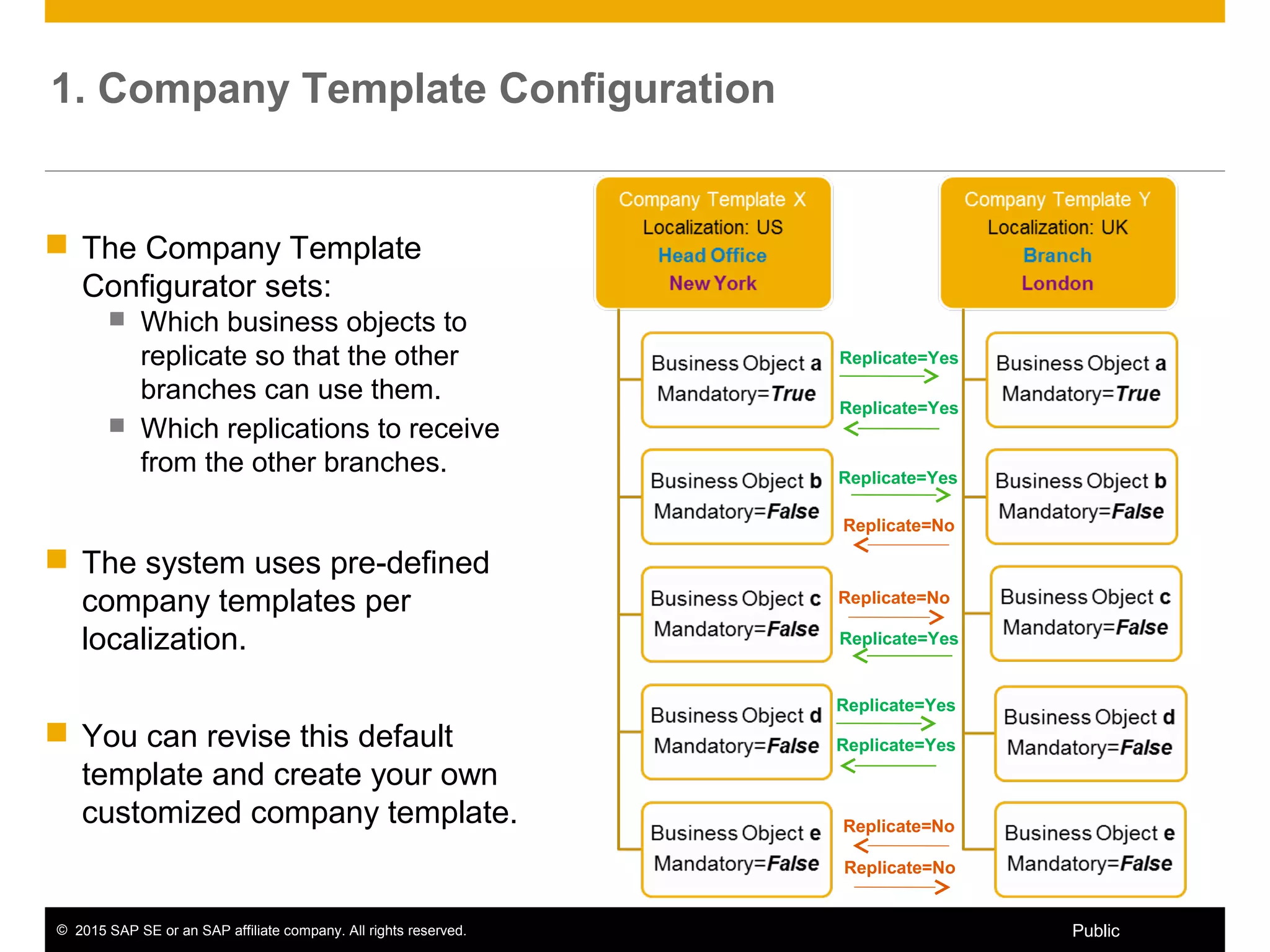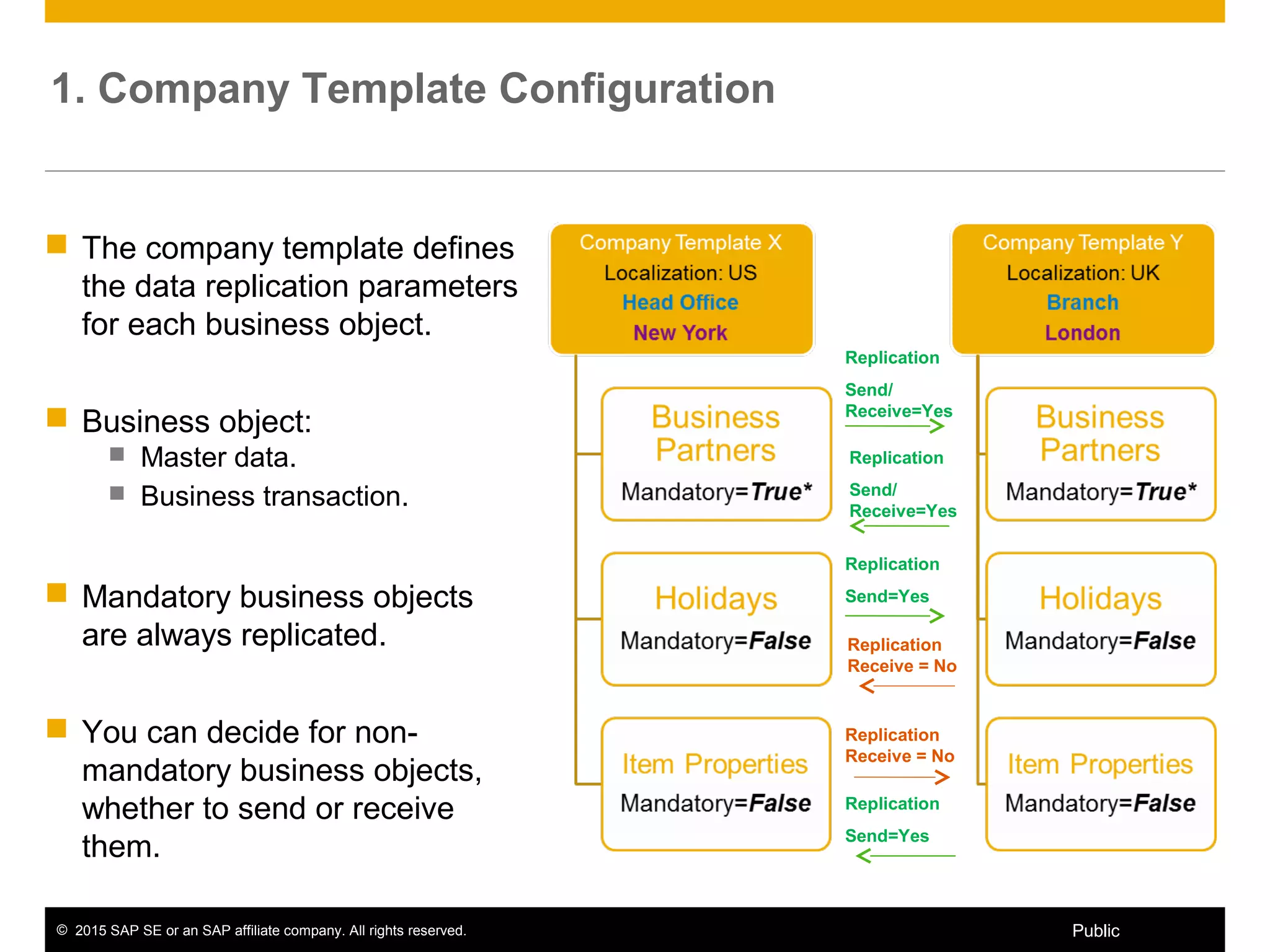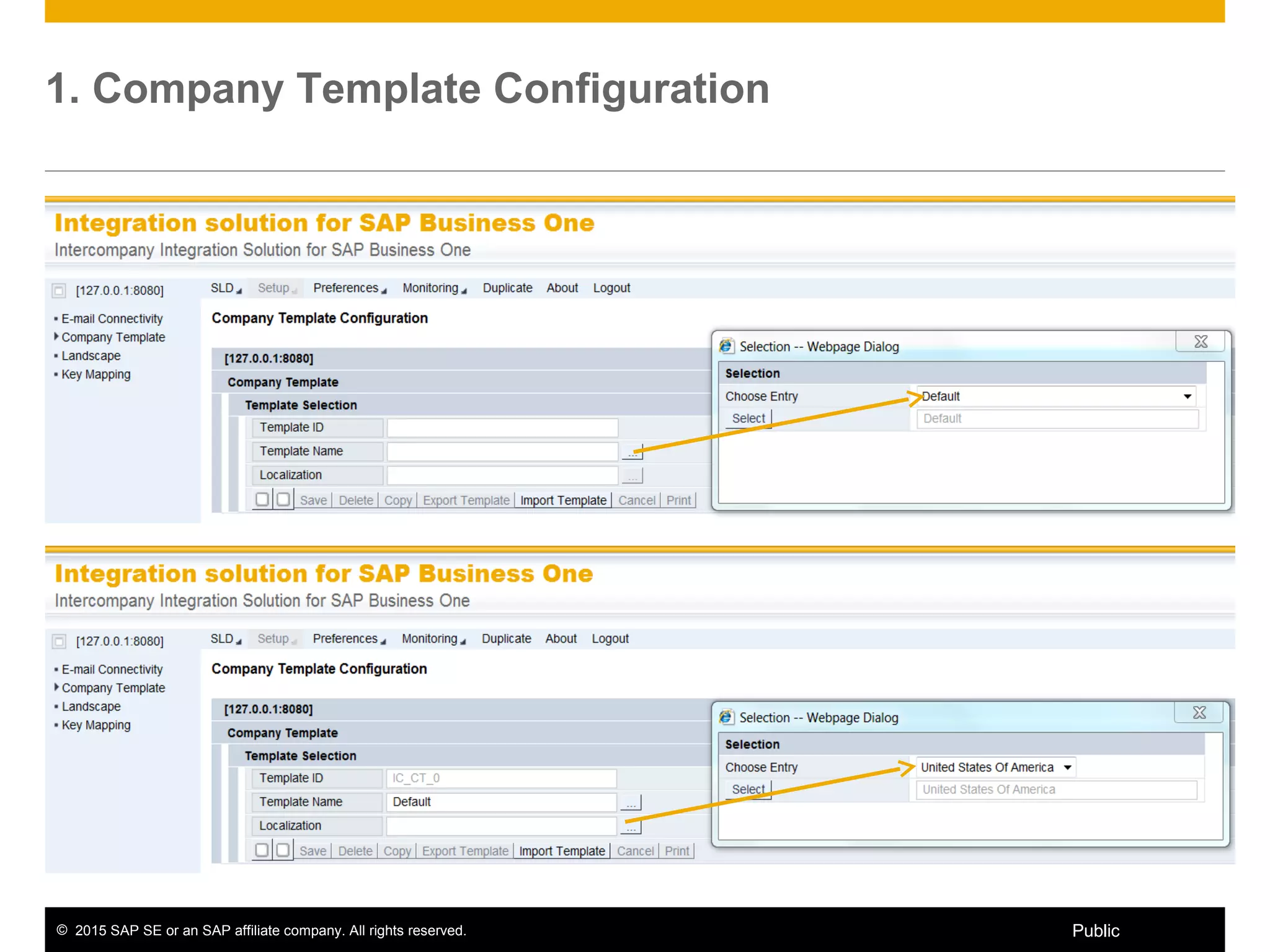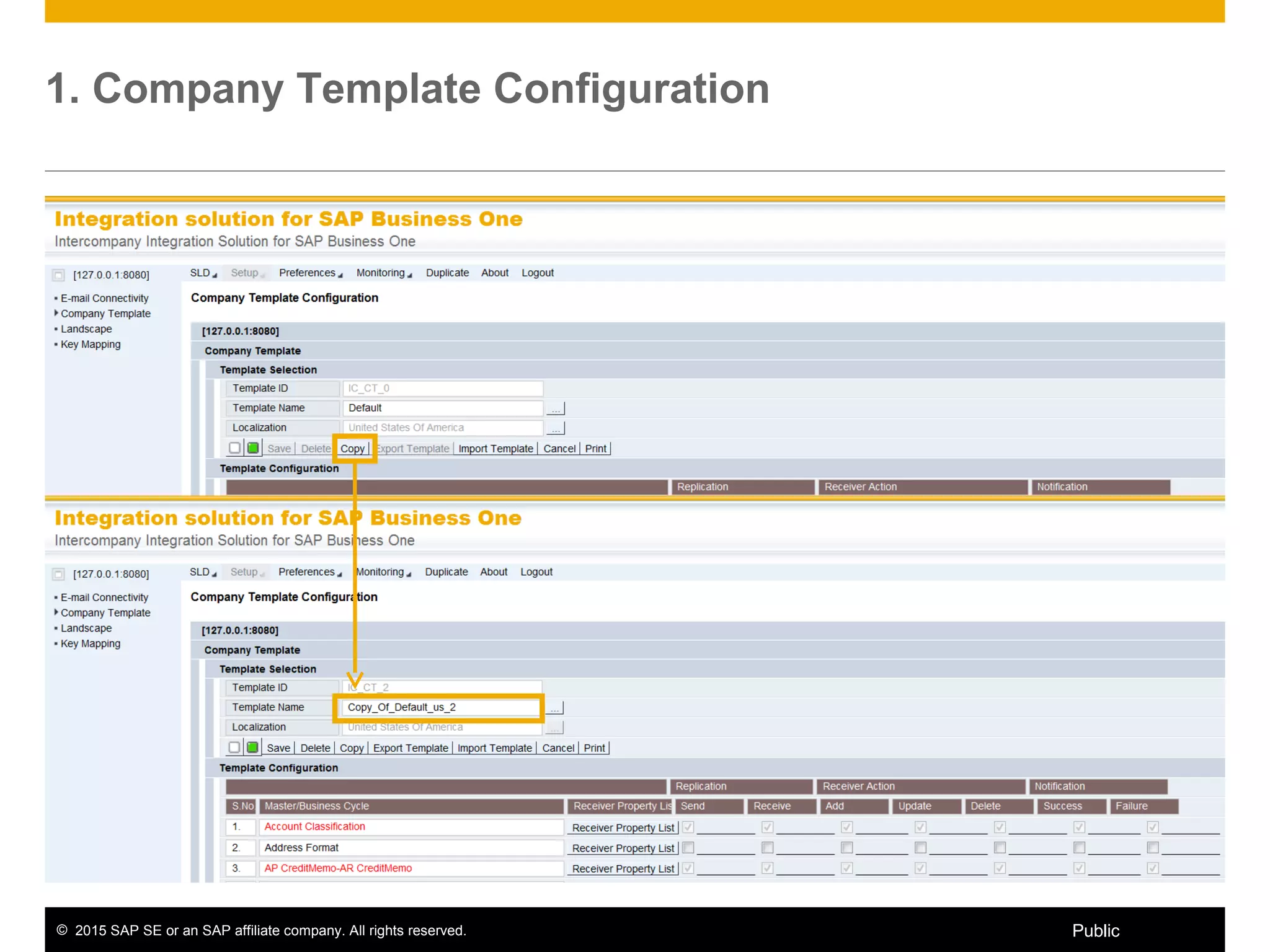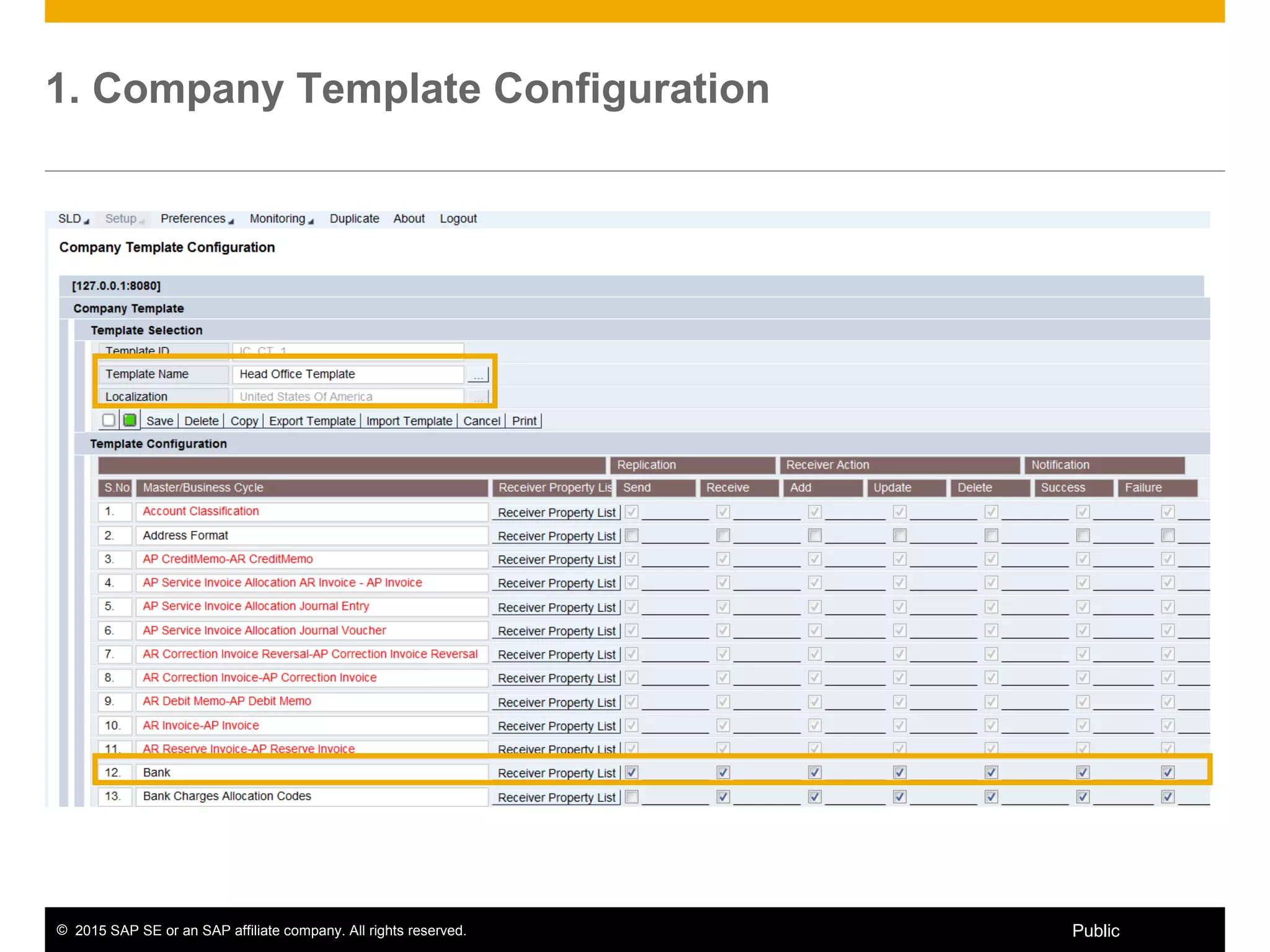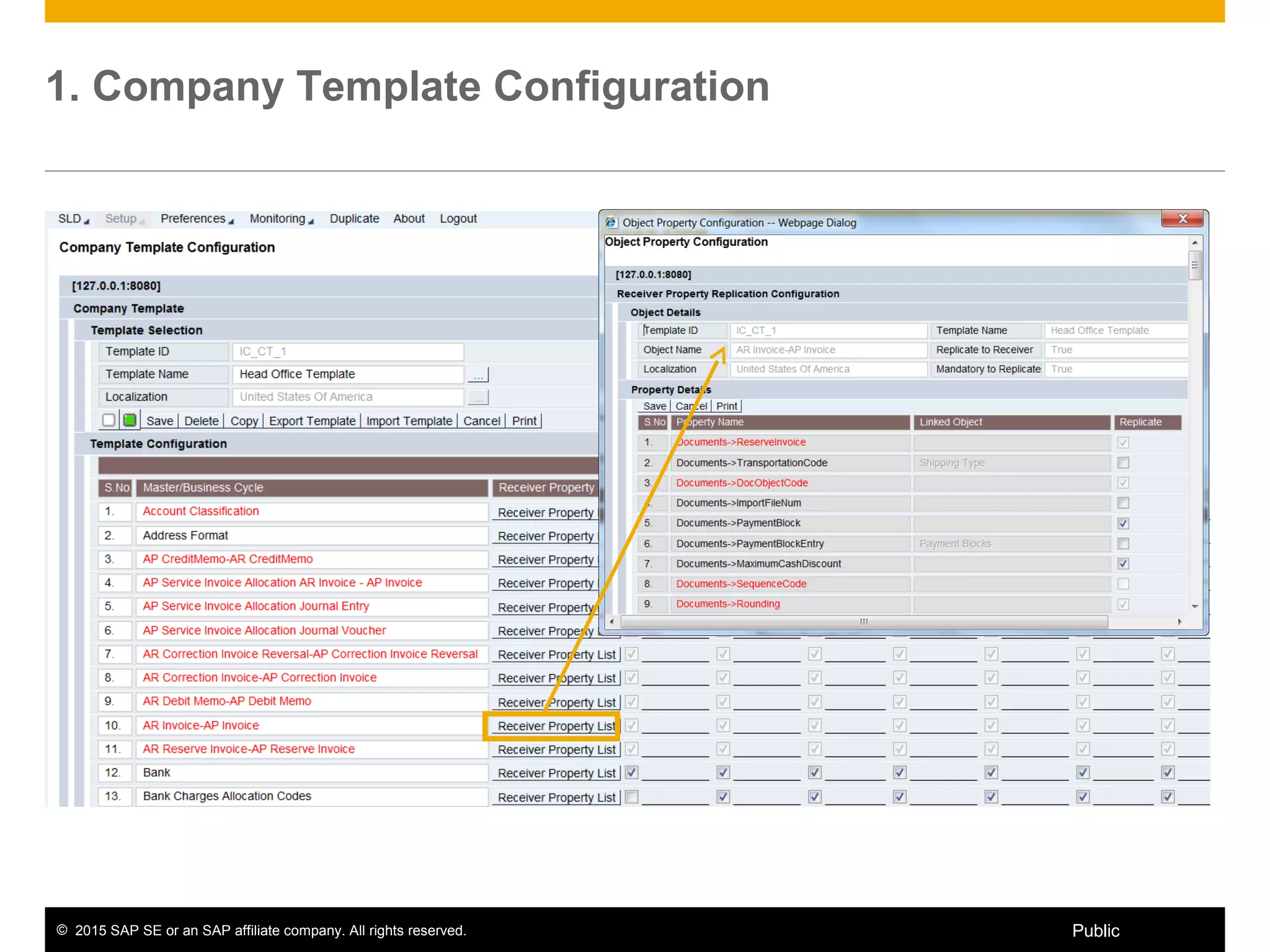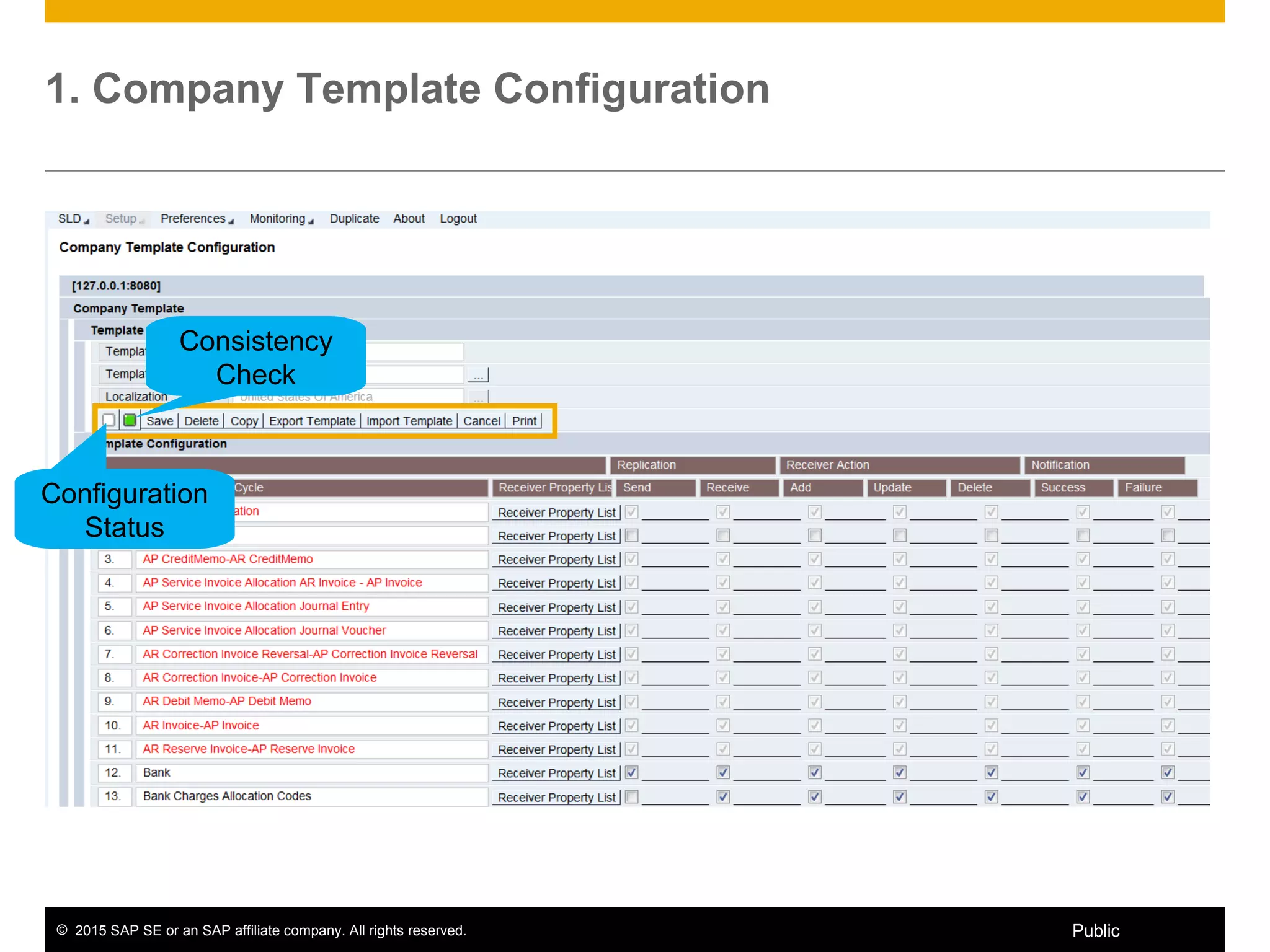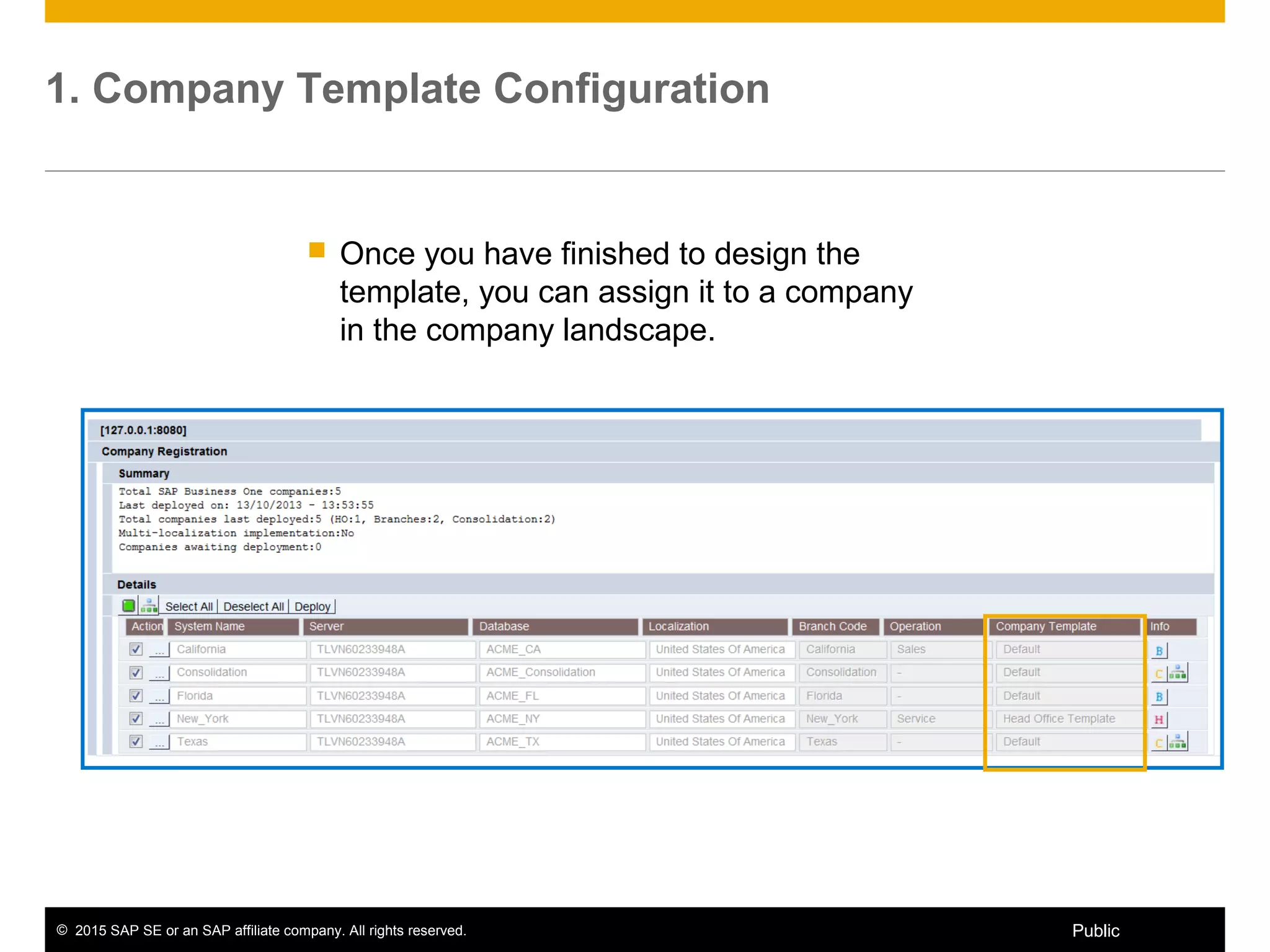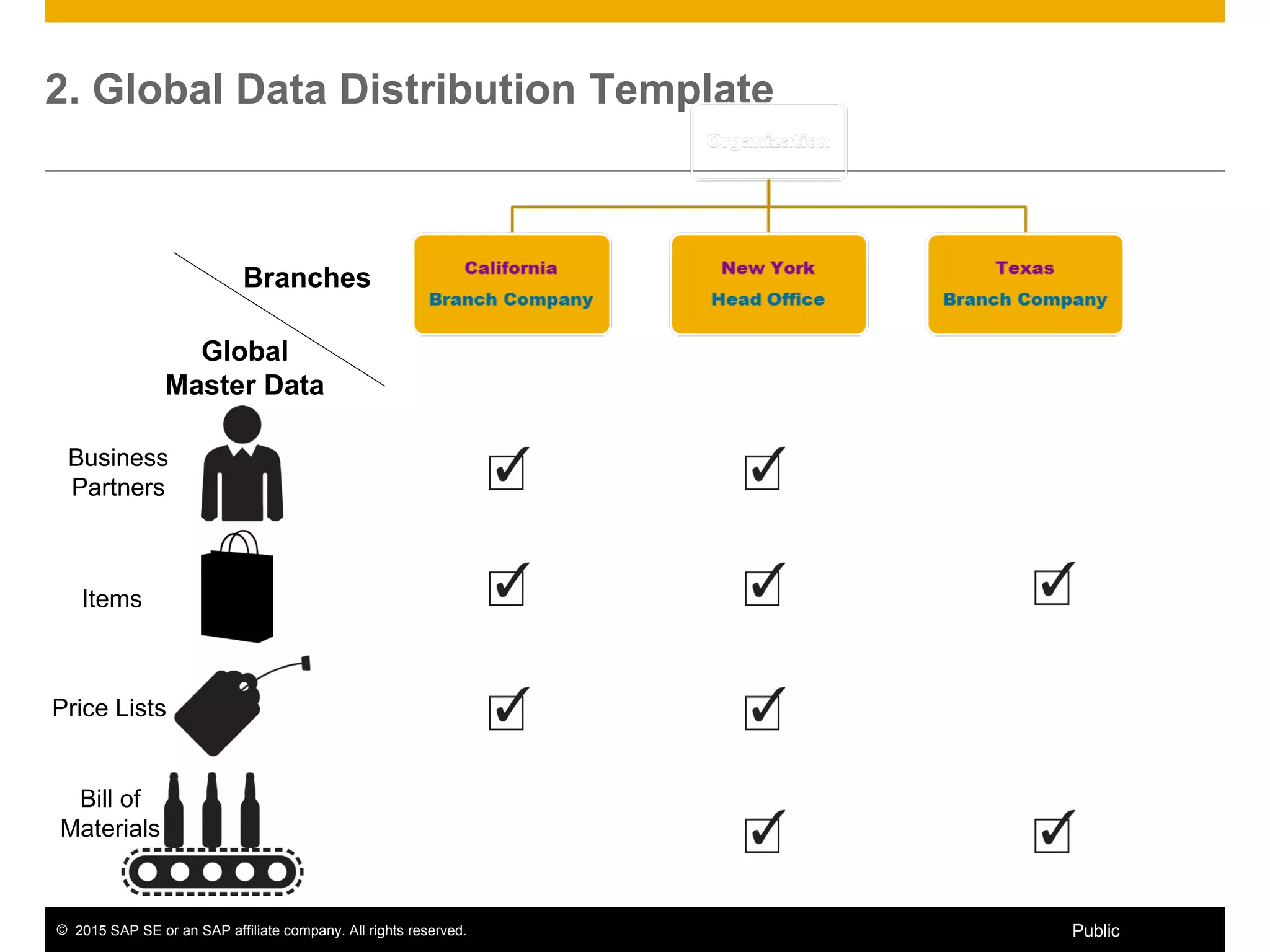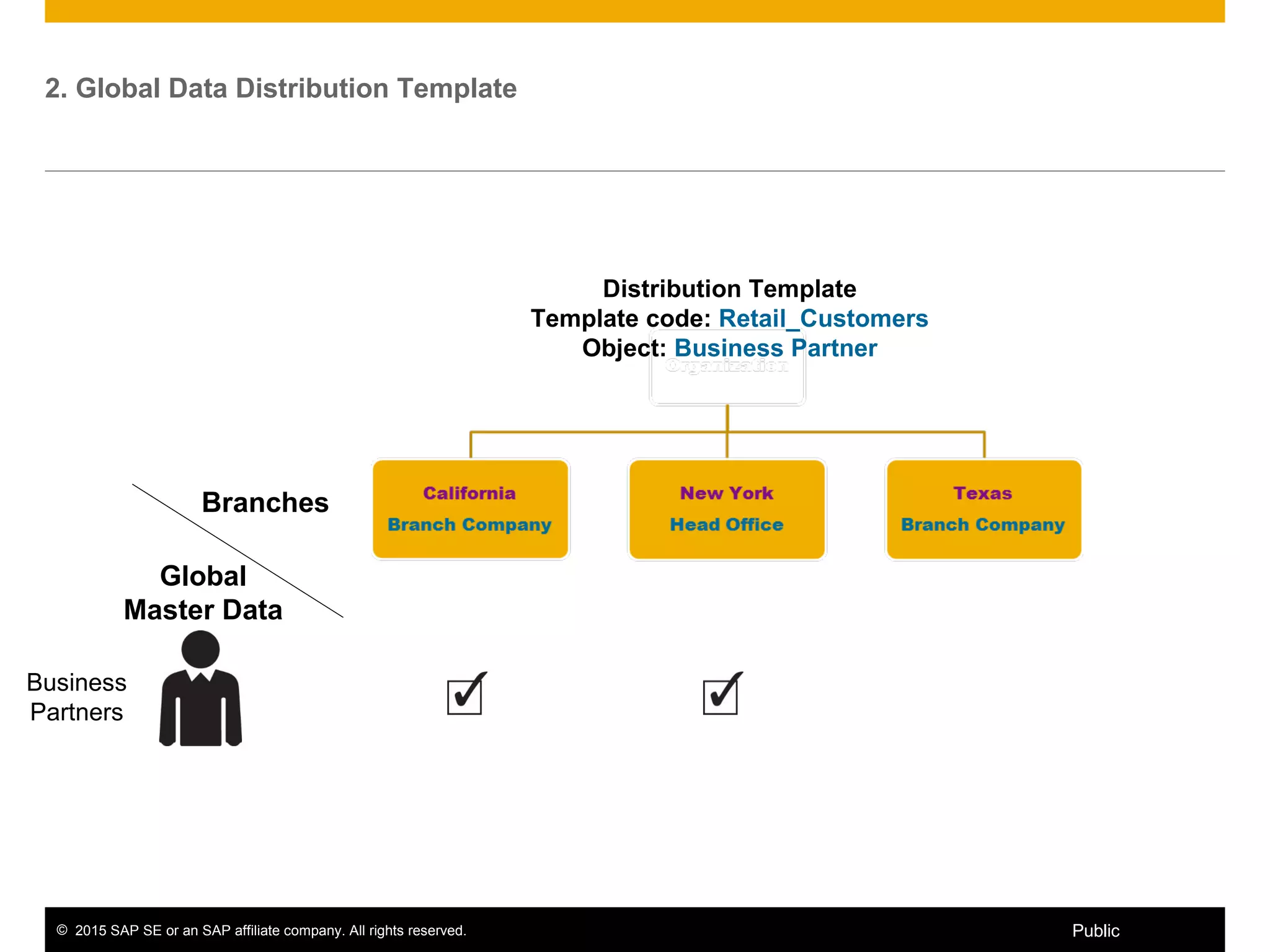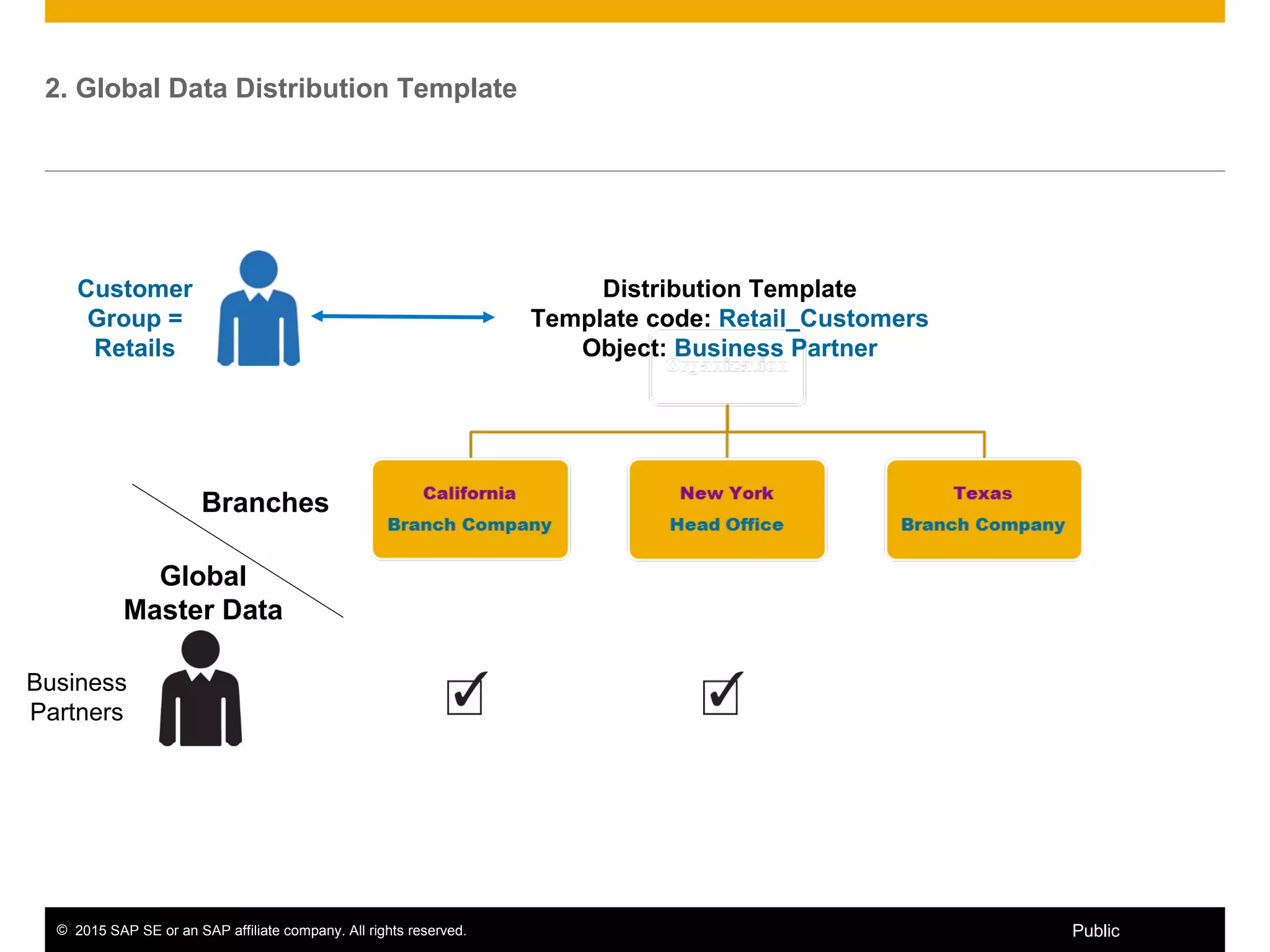The document discusses additional configuration settings for an intercompany integration solution for SAP Business One, including creating custom templates for specific branch companies using a Company Template Configurator and replicating global masters like business partners, items, price lists and bills of materials to specific branches using Global Data Distribution templates. It provides an example of a company with three branches that wants to replicate most business objects from the head office but eliminate some replication from other branches, and how the template configuration can define the replication parameters for each business object.