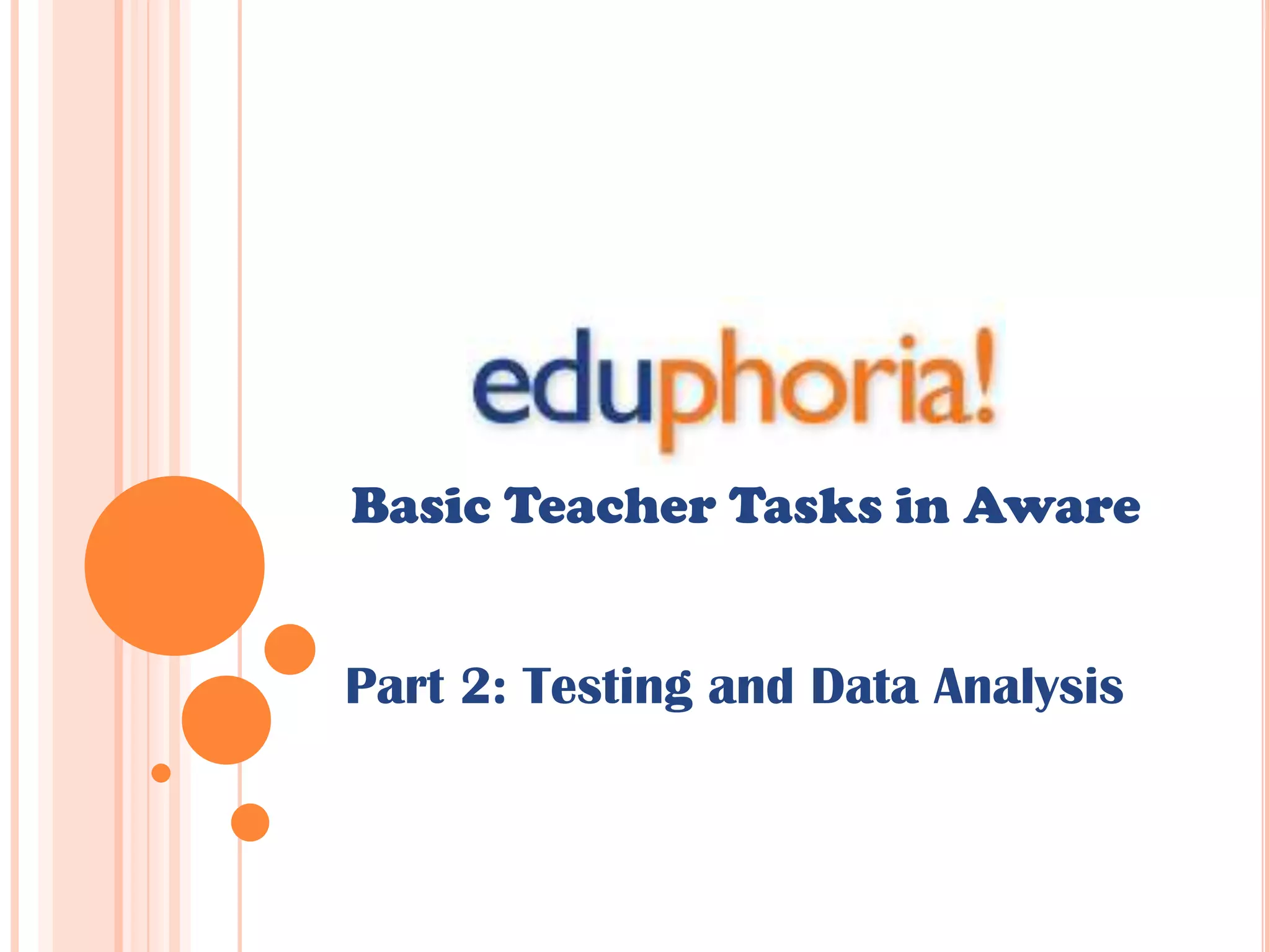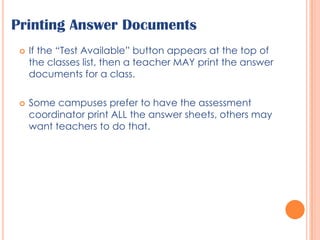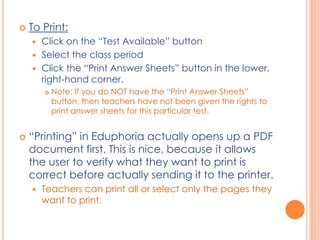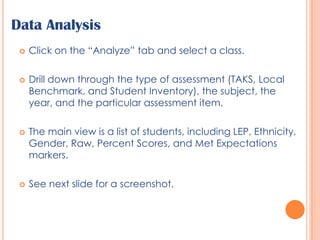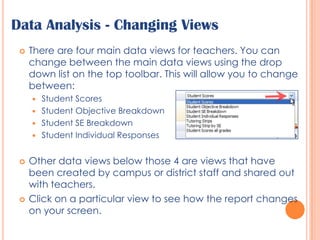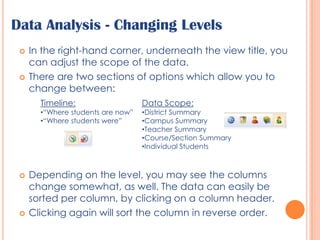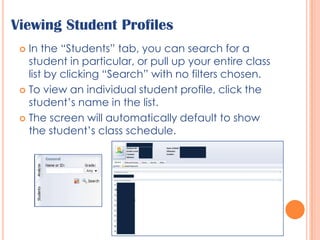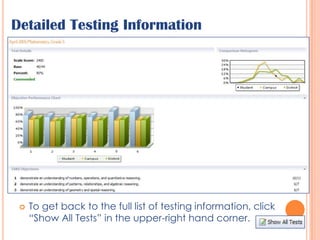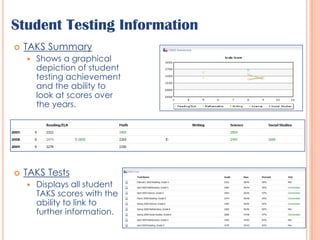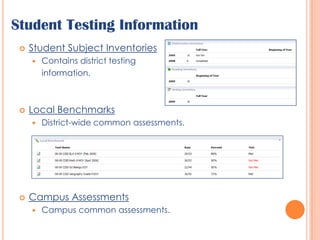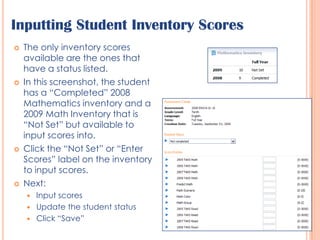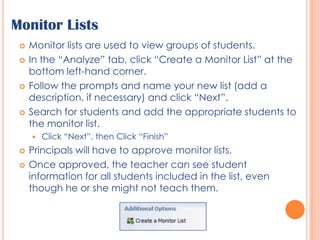This document provides instructions for teachers on printing answer documents, analyzing student test data, viewing student profiles and testing information, and creating monitor lists in the Aware system. It describes how teachers can print answer sheets for classes, view and filter student test score reports, see details of individual student tests and inventories, and make custom groups of students to monitor called "monitor lists".