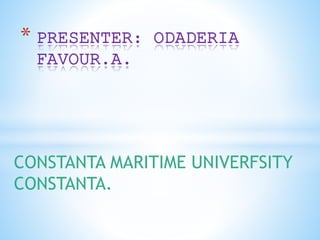
autopilot
- 1. CONSTANTA MARITIME UNIVERFSITY CONSTANTA. * PRESENTER: ODADERIA FAVOUR.A.
- 2. ELECTRICAL NAVIGATION DEVICE PROJECT TOPIC: AUTOPILOT
- 3. AUTOPILOT DEFINITION *Autopilot is a navigational device that automatically keeps ships or plane or spacecraft on steady course.
- 5. HOW AUTOPILOT WORK An autopilot is maybe one of the most advanced and technically sophisticated instruments you can have in your boat. It does have all the intelligence needed to automatically steer your boat ones you have told it the direction to steer or where you want to go. Ones installed it’s quiet easy to use it but it can be good to understand how it’s functioning and why it behaves in the way it does if the situation becomes difficult. Knowing your equipment is important for safety at sea.
- 7. Modes of operation, an autopilot can work in one of several modes dependent on what you want to do with it. At start up it will always go in to manual or stand-by mode. The different modes are explained below: Auto Mode, the autopilot is activated and steers the boat to the reference course which is then shown on the display. The reference course will be the course the boat has when auto mode is selected. You can change this desired reference course by pressing the arrow buttons on AP47 and AP55 or by rotating the course knob on AP4 and AP9.
- 9. * Manual Mode, GPS Mode. In this mode the autopilot gets steering information from a separate GPS unit. All Autopilots with GPS connected for navigation can follow a track to a distant bearing and can follow a route of multiple way points and automatically turn to a new reference course when switching to next way point. In the picture below, you can see how it looks on a GPS plotter.
- 10. PowerSteeringMode. In this mode the boats helm system is controlled by the helmsman with buttons on the Display unit. Since the autopilot is in commandof the helm system through its drive unit, this is a convenient way to steer the boat and to get power steering.This can also be done by a remote device on a cable or a second steering station fixed mounted while away from the main steering wheel. Since the autopilot controls a power steering system, options are available to use this to steer the vessel by hand while away from the main wheel.This can be done by a hand-held device on a cable or a permanently mounted second steering station.
- 11. SAFETY AND EFFICIENCY The Autopilot is designed to learn your vessel's steering characteristics, allowing for real-time, dynamic adjustments to make the ships steering more accurate and efficient. The continuous self- tuning adaptation is unique compared to all other autopilots in the industry.
- 12. BASIC OPERATION OF AUTOPILOT 1. TO INITIALIZE THE AUTOPILOT STANDBY MODE ! Turn the master select switch to the STANDBY position. The display will show the vessel's current compass heading. If the heading displayed by the autopilot does not agree with the compass, press the ADJUST key twice to display the current heading offset, and then use the up or down ARROW key to adjust the offset by the amount of the error. 2. TO POWER STEER THE VESSEL POWER STEER MODE ! To turn the rudder to port and to starboard, turn the master select switch to the POWER STEER position. While either the red or green ARROW key is pressed, the display will show the vessel’s rudder angle and will show the vessel's current compass heading at all other times.
- 13. 3. TO BEGIN AUTOPILOT CONTROL OF THE VESSEL: ! To have the vessel continue on its present heading under autopilot control, turn the master select switch to the PILOT position. ! To select either the 'FAST' (High Speed) mode or the 'Slow' (Low Speed) mode, press the ADJUST key once followed by the up or down ARROW key. This will be done automatically if the speed sensitive switching has been 4. TO CHANGE THE VESSEL'S COURSE: ! To obtain the desired course, leave the master select switch in the PILOT position. Estimate the number of degrees of course change required. ! Until the display shows the desired course, alter the course in one degree steps by pressing and releasing either the red or green ARROW key.
- 14. The autopilot is normally mounted in the vessel's wheelhouse. It can also be mounted in a more exposed location, such as the bridge of a vessel as you can see in the picture. CONCLUSION The autopilot helps and make navigation easy. Its also help in making navigation safe for seafarers.
