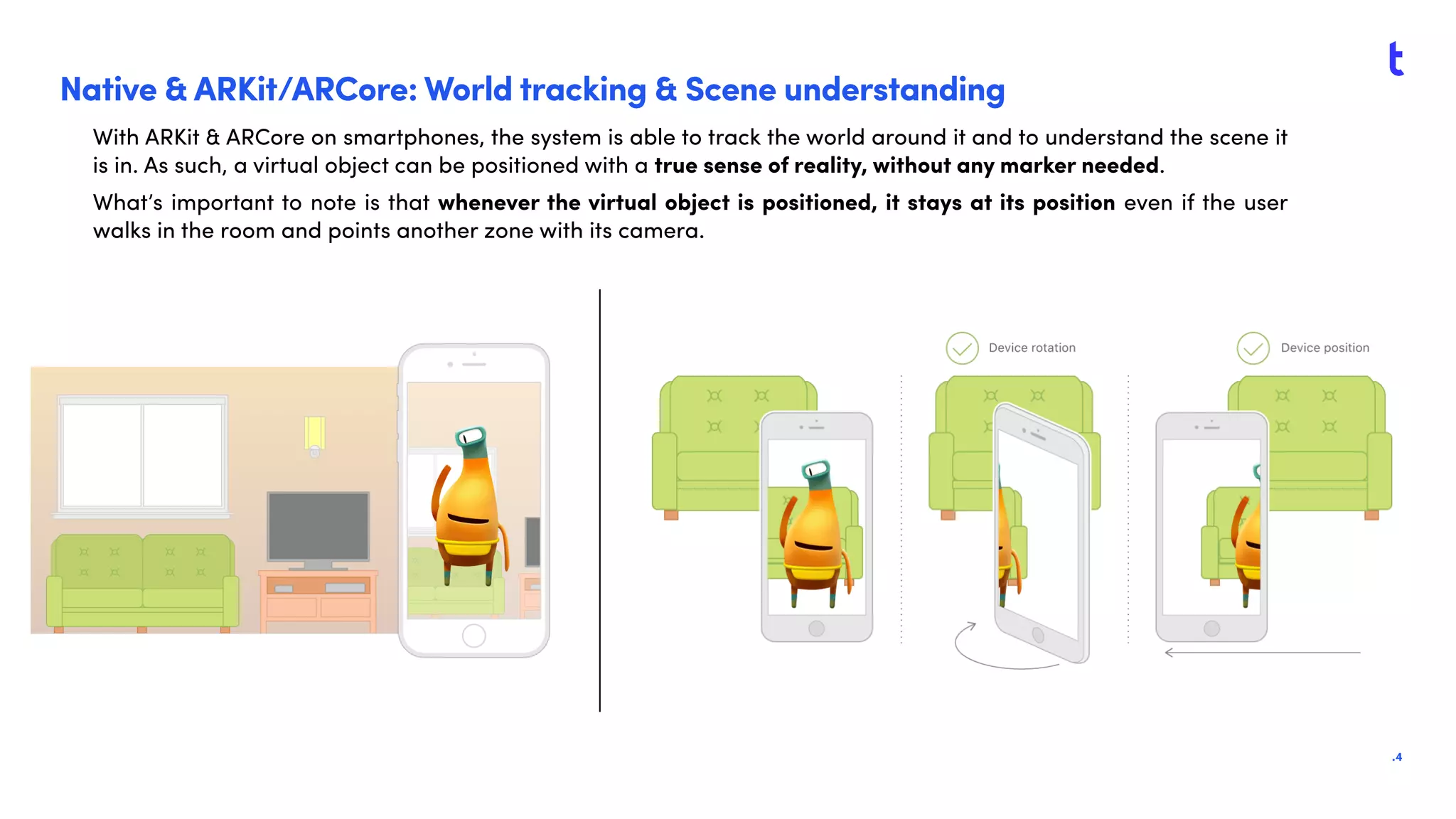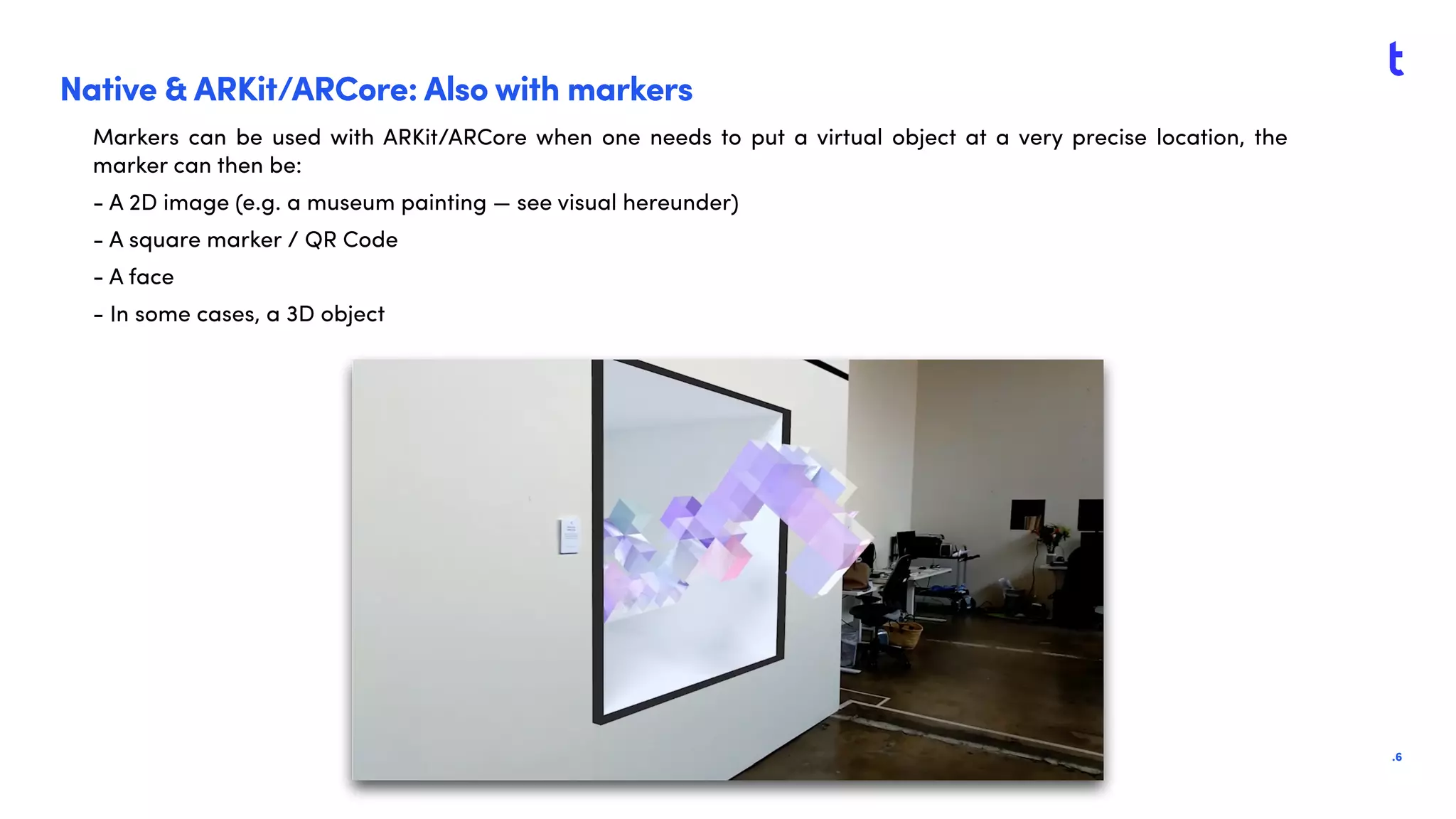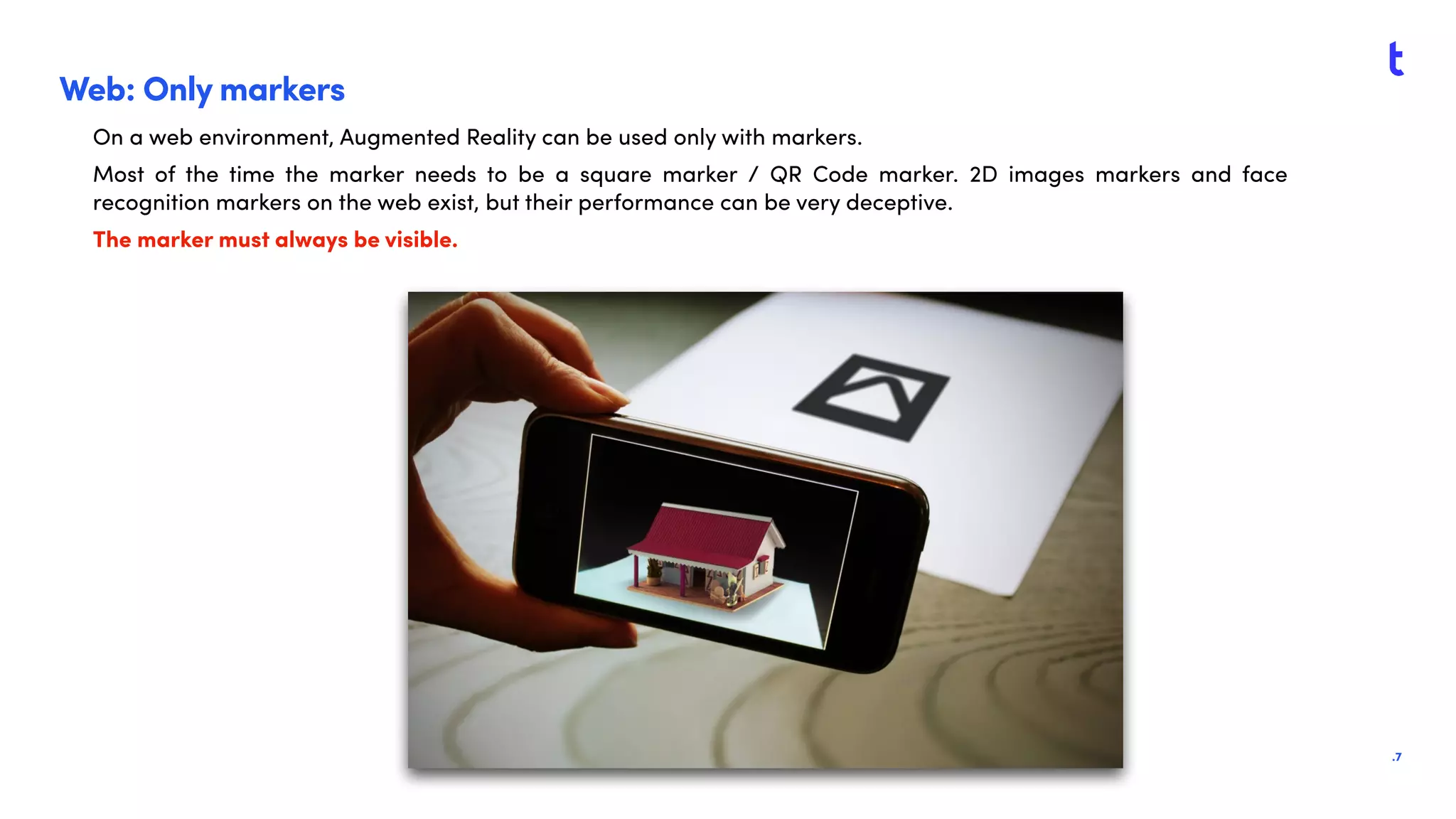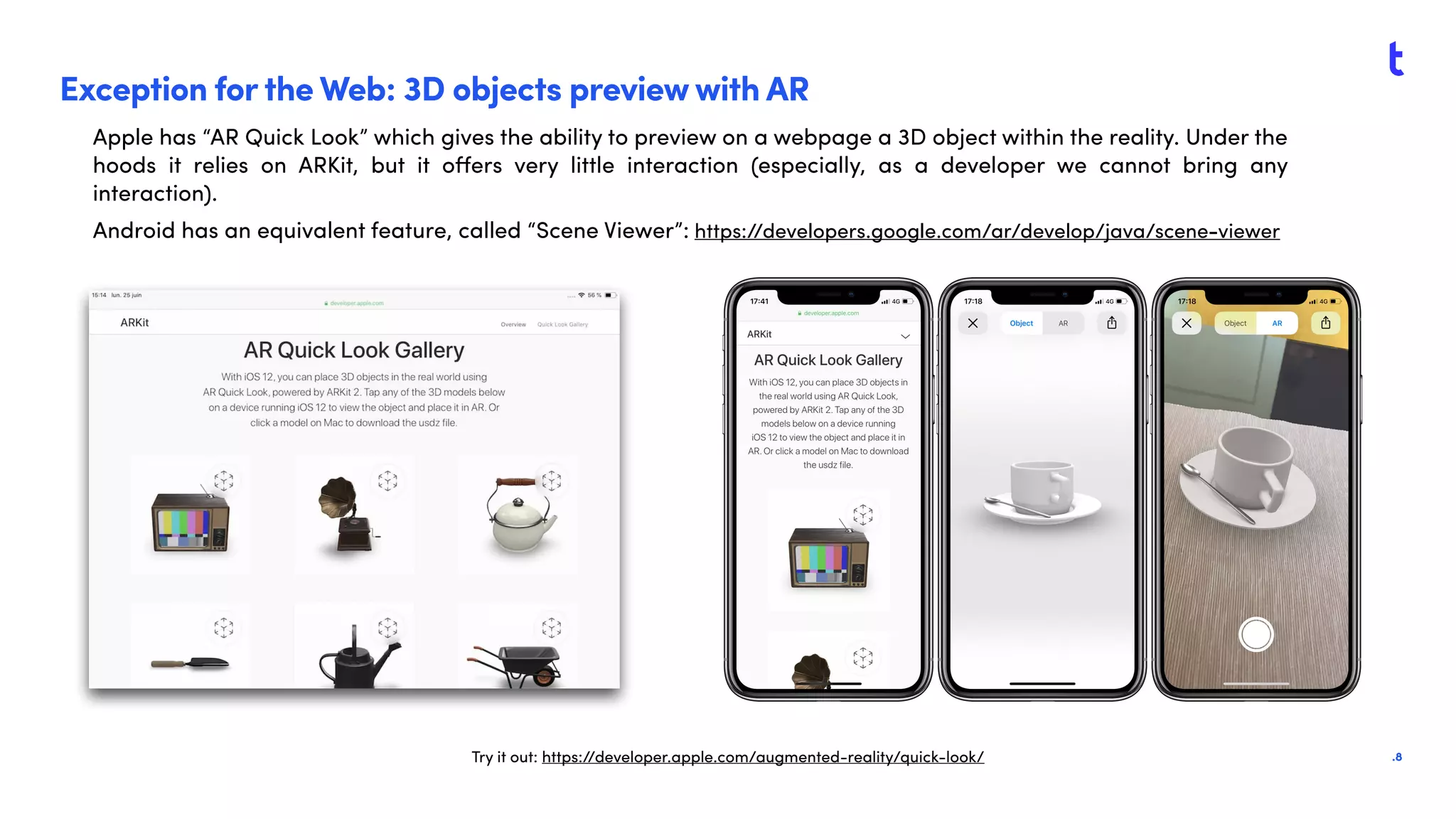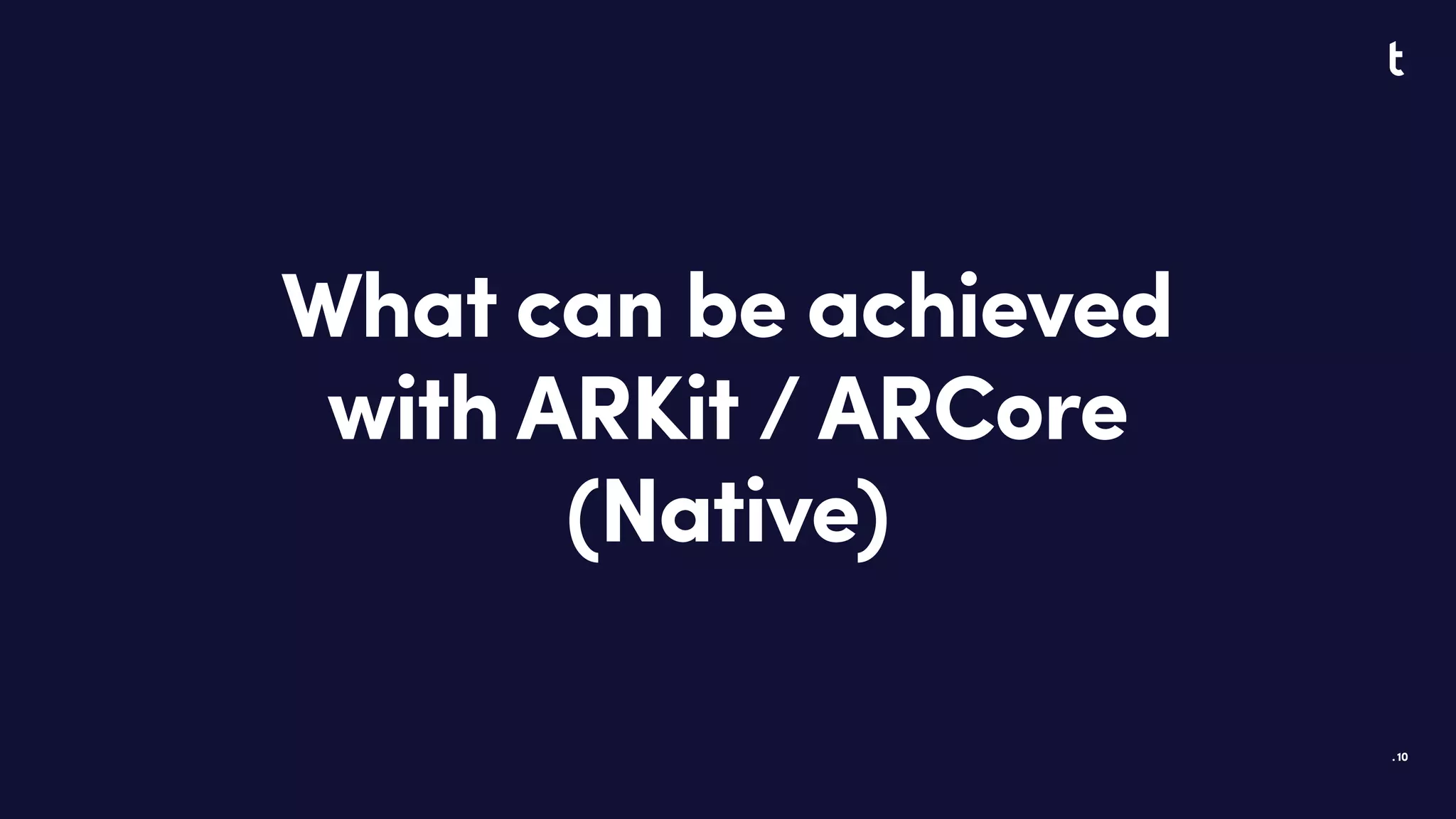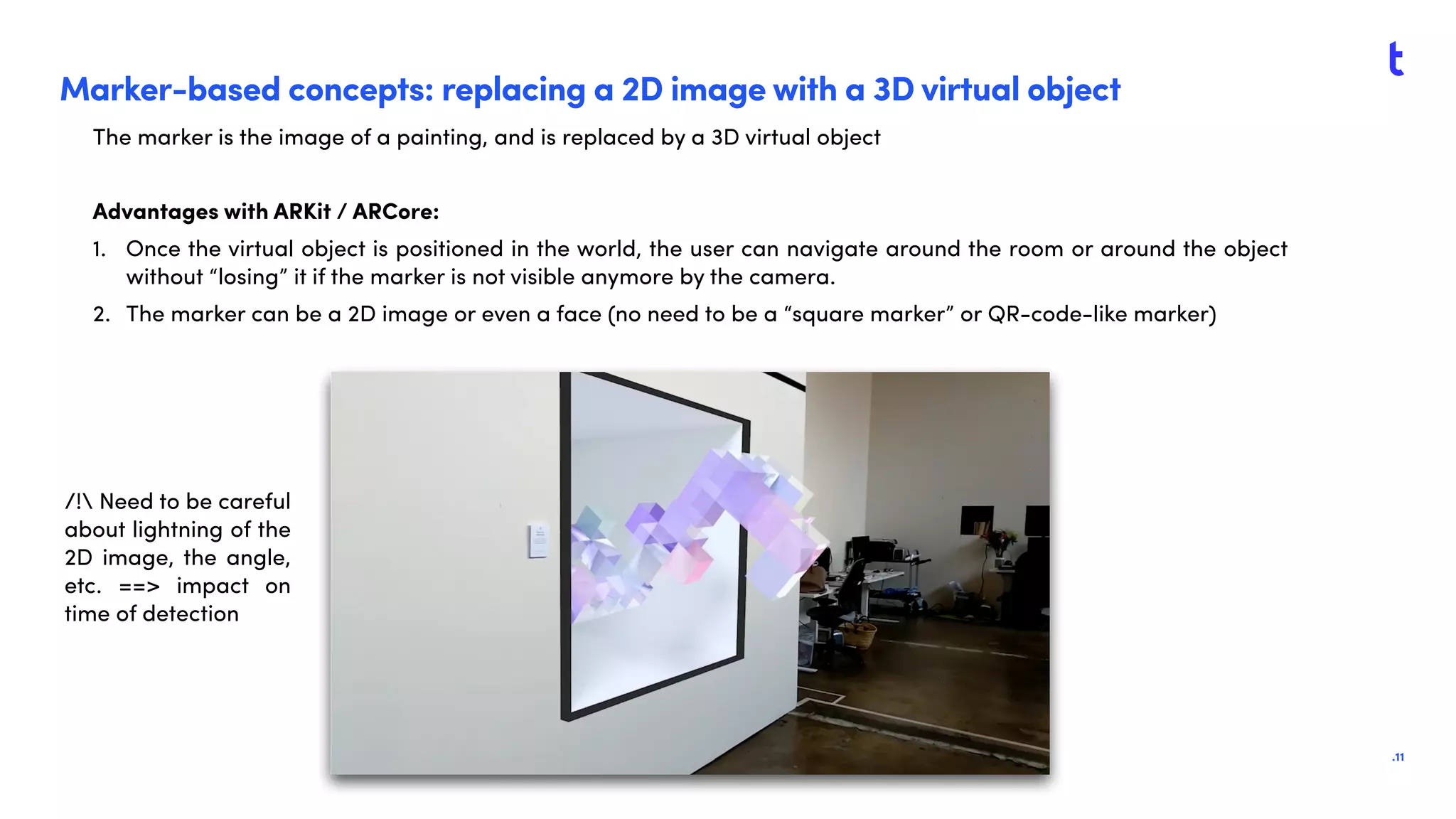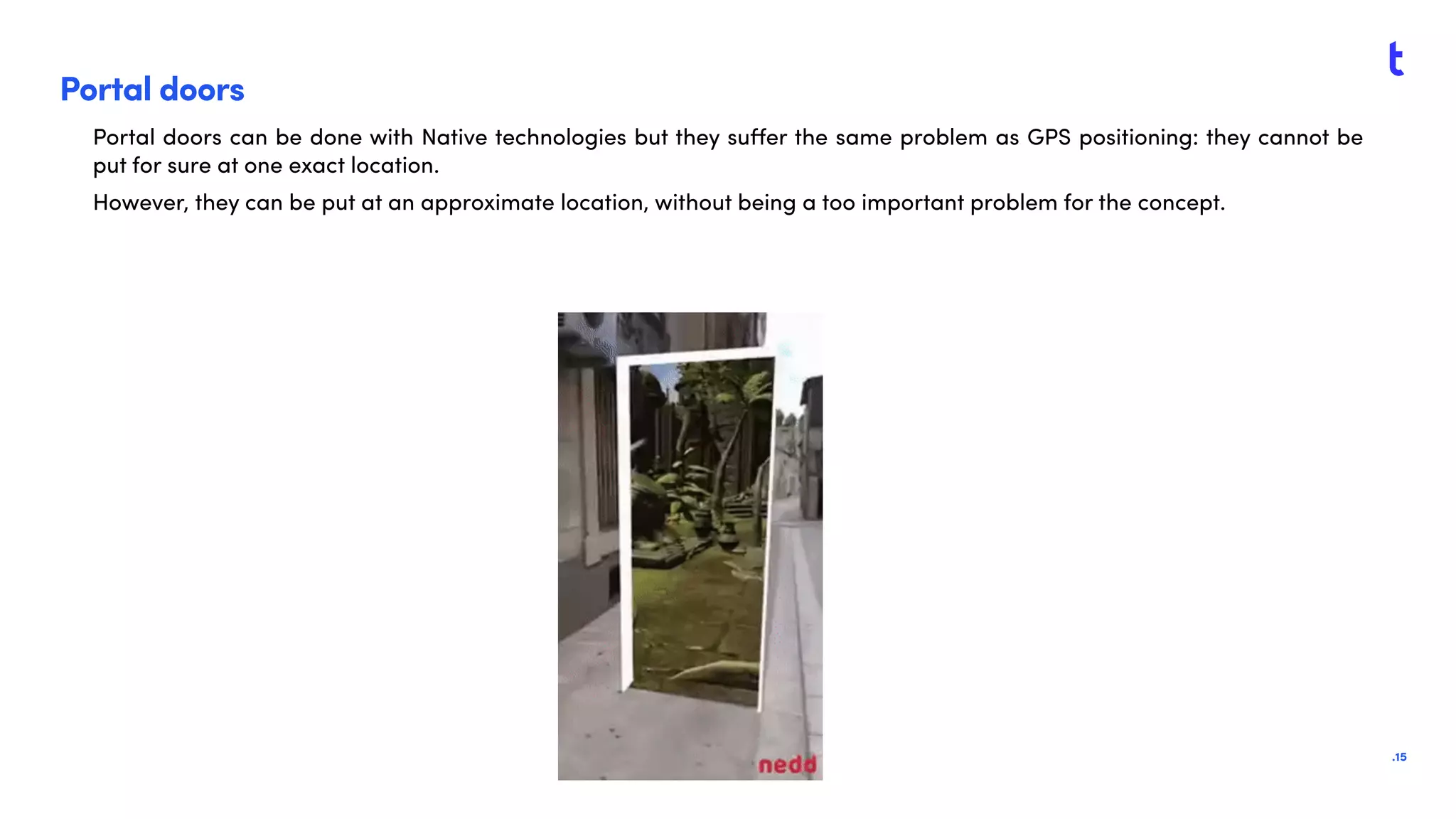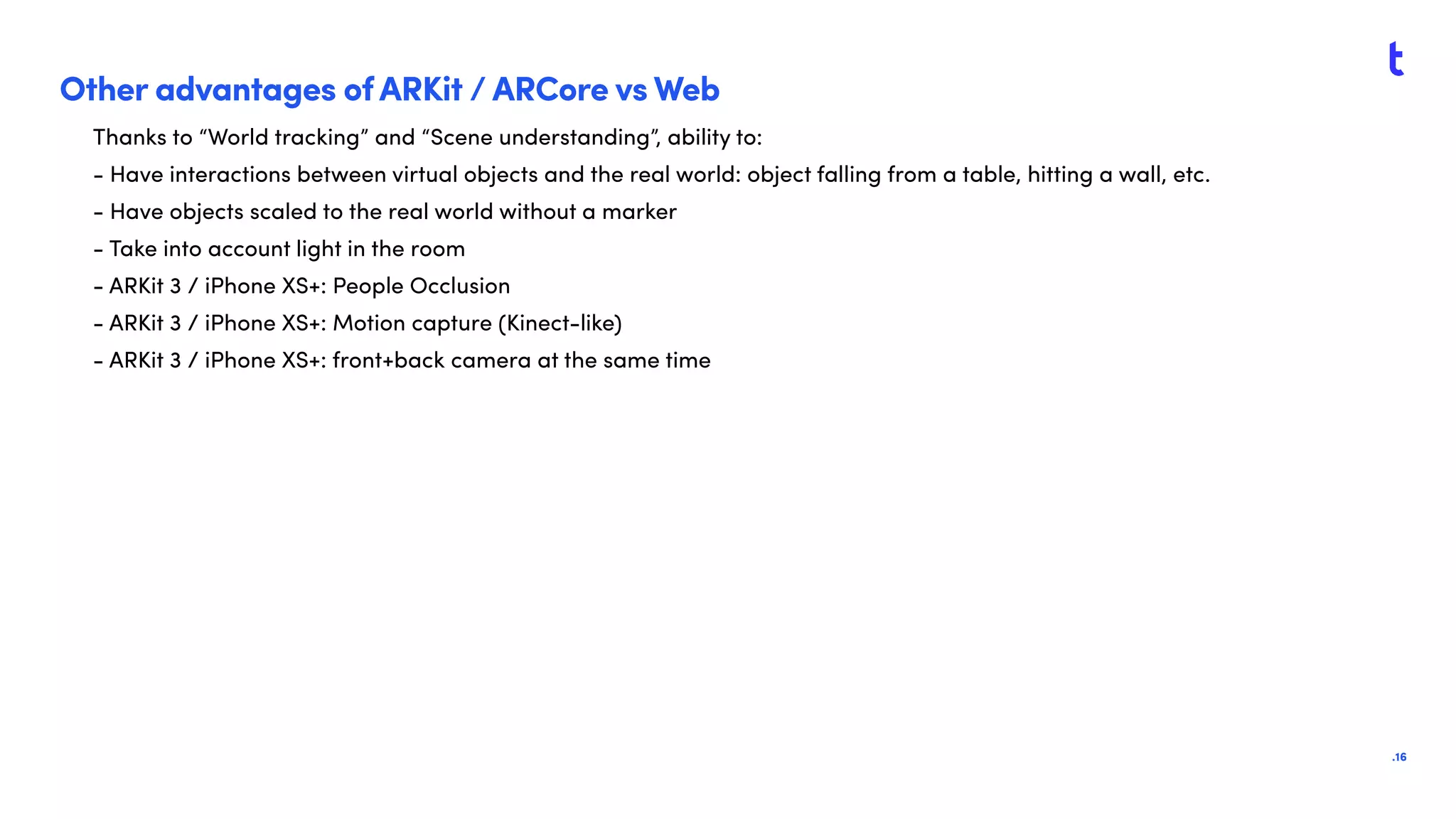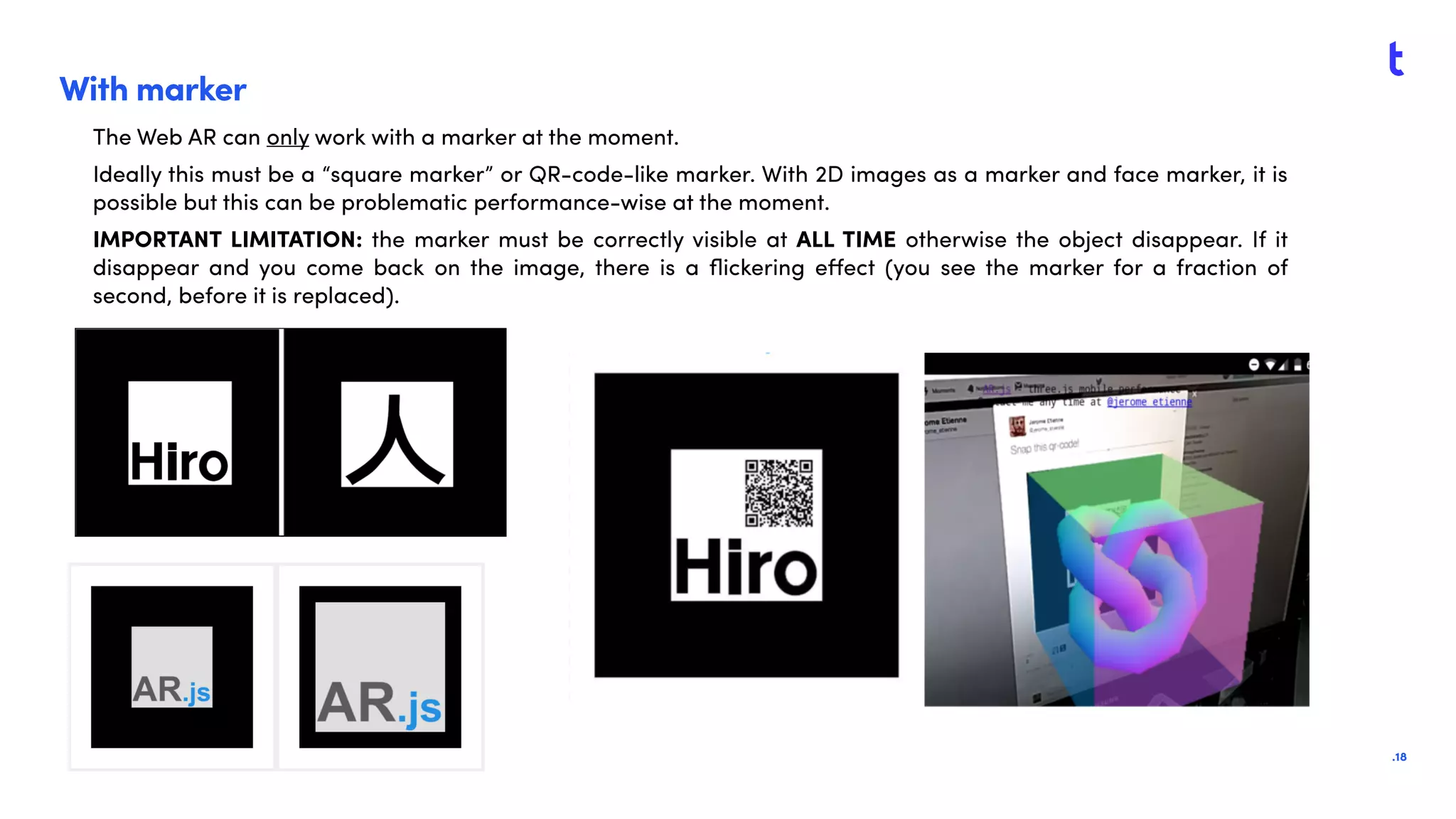The document discusses the differences between native augmented reality (AR) environments using ARKit/ARCore and web-based AR. Native AR supports advanced features like world tracking, scene understanding, and motion capture without markers, while web-based AR primarily relies on markers, with limitations on performance and interaction. It also notes the development of the WebXR standard to enhance web-based AR capabilities, although it is not yet fully finalized.