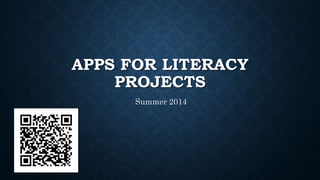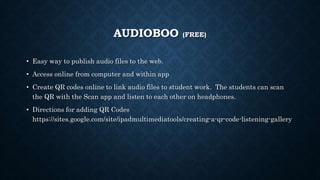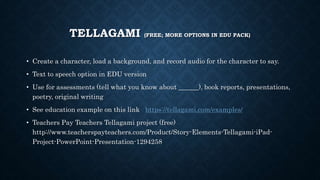This document provides summaries of various apps that can be used for literacy projects on an iPad, including Animoto, Haiku Deck, 30 Hands, Pic Collage, Skitch, Audioboo, Chatterpix, Aurasma, Tellagami, and Book Press. It also mentions drawing apps like Hello Crayons, coding apps like Tynker, and provides some example project ideas from Pinterest like creating an alphabet with letter photos. The apps can be used for projects involving photos, videos, drawings, and narration on topics like insects, students, books, and vocabulary words.