Animations - Part 2 - Transcript.pdf
•
0 likes•357 views
This is a part of an online Codename One course published around 2017 see it all for free at https://debugagent.com/series/cn1
Report
Share
Report
Share
Download to read offline
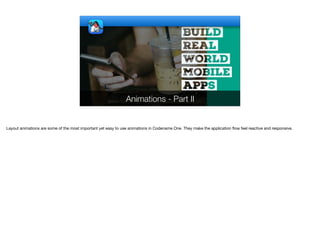
Recommended
Animations - Part 2.pdf

This is a part of an online Codename One course published around 2017 see it all for free at https://debugagent.com/series/cn1
How to Create Animation Using the AnimatedAlign Widget.pptx

In this article, you will learn to create an animation using the AnimatedAlign widget in Flutter. Learn more about the AnimatedAlign widget & how to implement it in your application development.
Creating an Uber Clone - Part IX - Transcript.pdf

This is a part of an online Codename One course published around 2017 see it all for free at https://debugagent.com/series/cn1
How to Create Custom Animations in Flutter – A Step-by-Step Guide.pdf

Learn how to add custom animations to your Flutter apps with this comprehensive step-by-step guide. Enhance user experience and engagement today!
Animations - Part 1 - Transcript.pdf

This is a part of an online Codename One course published around 2017 see it all for free at https://debugagent.com/series/cn1
Seven Peaks Speaks - Android Jetpack Compose Animation

🚨 Composable Future of Android Development - Android Jetpack Compose Animation 🚨
The next Android developer is Muhammad Naeem, who has more than seven years of expertise designing, creating, testing, and maintaining cutting-edge Android apps for mobile devices used in the e-commerce, educational, and real estate rental sectors. He will demonstrate how Jetpack Compose's robust and extendable APIs make it simple to integrate different animations into your app's UI.
To know more about Event at Seven Peaks please visit:
https://sevenpeakssoftware.com/events/
#android #androiddeveloper #androiddevelopment #mobileappdevelopment #mobiledeveloper #mobileapplicationdeveloper #Sevenpeakssoftware #sevenpeaksspeaks #softwaredevelopment #softwarecompanythailand #digitalproductconsultancy #meetup #techmeetup
Android view animation in android-chapter18

The view animation framework supports both tween and frame by frame animations, which can both be declared in XML. The following chapter describe how to use both methods. In this unit we will discuss about the usage of View Animation and an example.
Demystifying Angular Animations

This document discusses animations in Angular applications. It begins by explaining the benefits of animations for user experience. It then covers different options for implementing animations, including JavaScript libraries, CSS animations, and the Web Animation API. The bulk of the document focuses on how Angular leverages the Web Animation API to provide a declarative animation system using triggers, states, transitions, and callbacks. It includes examples and a demonstration of adding basic animations to an Angular app.
Recommended
Animations - Part 2.pdf

This is a part of an online Codename One course published around 2017 see it all for free at https://debugagent.com/series/cn1
How to Create Animation Using the AnimatedAlign Widget.pptx

In this article, you will learn to create an animation using the AnimatedAlign widget in Flutter. Learn more about the AnimatedAlign widget & how to implement it in your application development.
Creating an Uber Clone - Part IX - Transcript.pdf

This is a part of an online Codename One course published around 2017 see it all for free at https://debugagent.com/series/cn1
How to Create Custom Animations in Flutter – A Step-by-Step Guide.pdf

Learn how to add custom animations to your Flutter apps with this comprehensive step-by-step guide. Enhance user experience and engagement today!
Animations - Part 1 - Transcript.pdf

This is a part of an online Codename One course published around 2017 see it all for free at https://debugagent.com/series/cn1
Seven Peaks Speaks - Android Jetpack Compose Animation

🚨 Composable Future of Android Development - Android Jetpack Compose Animation 🚨
The next Android developer is Muhammad Naeem, who has more than seven years of expertise designing, creating, testing, and maintaining cutting-edge Android apps for mobile devices used in the e-commerce, educational, and real estate rental sectors. He will demonstrate how Jetpack Compose's robust and extendable APIs make it simple to integrate different animations into your app's UI.
To know more about Event at Seven Peaks please visit:
https://sevenpeakssoftware.com/events/
#android #androiddeveloper #androiddevelopment #mobileappdevelopment #mobiledeveloper #mobileapplicationdeveloper #Sevenpeakssoftware #sevenpeaksspeaks #softwaredevelopment #softwarecompanythailand #digitalproductconsultancy #meetup #techmeetup
Android view animation in android-chapter18

The view animation framework supports both tween and frame by frame animations, which can both be declared in XML. The following chapter describe how to use both methods. In this unit we will discuss about the usage of View Animation and an example.
Demystifying Angular Animations

This document discusses animations in Angular applications. It begins by explaining the benefits of animations for user experience. It then covers different options for implementing animations, including JavaScript libraries, CSS animations, and the Web Animation API. The bulk of the document focuses on how Angular leverages the Web Animation API to provide a declarative animation system using triggers, states, transitions, and callbacks. It includes examples and a demonstration of adding basic animations to an Angular app.
Сергій Міськів, «SwiftUI: Animations»

SwiftUI is a declarative UI framework for building iOS apps using Swift. It uses views to represent UI elements, which are composed together declaratively without the use of Interface Builder. Views can contain modifiers that wrap the view in another layer, and the order of modifiers matters. The framework uses implicit and explicit animations to animate state changes. Implicit animations are triggered by state updates and use animatable modifiers. Explicit animations wrap state changes in an animation closure to control animation behavior. Custom animations can be created by making a type conform to the AnimatableModifier protocol.
Enhancing UI/UX using Java animations

The document discusses creating and animating custom views in Android. It covers topics like why to use custom views, the View class hierarchy, drawing and styling custom views, and different techniques for animating views including using Runnables, ValueAnimators, and ObjectAnimators. Key points include how to subclass View, override drawing methods like onDraw(), apply XML styling attributes, and animate view properties over time through interpolation of values.
Shift Remote: Mobile - Introduction to MotionLayout on Android - Denis Fodor ...

This document provides an introduction to MotionLayout on Android, including:
- MotionLayout allows declarative animation of layout changes and property animations in ConstraintLayout.
- It describes transitions between layouts through ConstraintSets in an XML motion scene file.
- A sample animation demonstrates a multi-step transition between ConstraintSets, programmatically starting transitions and setting transition listeners.
- The conclusion recommends additional references to learn more about MotionLayout capabilities like defining motion paths and building complex animations.
Animations - Part 3.pdf

This is a part of an online Codename One course published around 2017 see it all for free at https://debugagent.com/series/cn1
AngularJS Animations

This document provides information about animations in AngularJS using the ngAnimate module. It lists directives that support animations like ngRepeat, ngView, etc. It describes how to define CSS styles for animations and the different animation events like enter, leave, etc. It also provides an example of a custom animation using the $animate service and defining an animation method.
What is the Hero Class in Flutter Development.pptx

In general, a Flutter is an open-source framework by Google for developing natively compiled and practical applications from a single codebase. The hero class in Flutter is the widget that marks the child for specific hero animations. Generally, hero transitions are a standard process in mobile application development.
Motion graphics Terminology

The document defines various motion graphics and animation terminology used in programs like After Effects. It provides descriptions of terms related to 2D/3D space, layers, effects, keyframing, camera movements, compositing, and other animation and video editing concepts. Terms covered include things like adjustment layers, alpha channels, parenting, expressions, motion blur, precomposing, and trimming. The document acts as a glossary to explain technical terms for those working in motion graphics.
Unity 3d scripting tutorial

This document provides an introduction to scripting with Unity using Javascript. It aims to teach the fundamentals of scripting through a tutorial that has the user write scripts to control player input and movement, connect variables via the GUI, access components from other scripts, instantiate game objects, and use debugging techniques like Debug.Log(). The tutorial is estimated to take 2 hours to complete and covers important concepts like naming conventions, using Time.deltaTime to control movement speed, and exposing variables to tweak values in the inspector.
2%20-%20Scripting%20Tutorial

This document provides an introduction to scripting with Unity using Javascript. It aims to teach the fundamentals of scripting through a tutorial that has the user write scripts to control a player camera and spawn objects. The summary covers:
1. The tutorial introduces scripting in Unity using Javascript and covers naming conventions, connecting variables to assign them via the GUI, accessing other components, and instantiating objects at runtime.
2. Early scripts have the player move the main camera using keyboard input and add a spotlight that follows it.
3. Debugging techniques like Debug.Log() and exposing private variables are demonstrated to help troubleshoot scripts.
2%20-%20Scripting%20Tutorial

This document provides an introduction to scripting with Unity using Javascript. It aims to teach the fundamentals of scripting through a tutorial that has the user write scripts to control player input and movement, connect variables, access components, instantiate objects, and use debugging techniques. The tutorial is estimated to take 2 hours to complete and covers topics like naming conventions, writing scripts to move a player camera using input, controlling movement speed with delta time, connecting variables via the inspector, making an object follow another, accessing components from other scripts, instantiating prefabs, and using Debug.Log and private variables for debugging.
004

This document provides an overview of iOS interface controls including ViewController, Navigation Controller, and TableView Controller. It discusses the order of methods called in the ViewController lifecycle and how to perform view transitions. It also covers using Quartz 2D for animations and several exercises on implementing navigation controllers and table views using storyboards.
Programming-In-Alice.pptx

The document provides an overview of programming in Alice. It defines a computer program as a set of instructions that tell a device what to do. The basic elements of a program are described as sequential processing, conditional execution, looping/iteration, and functions. An Alice program can create animated stories, interactive worlds, and games. The Alice code editor is explained, including the camera view, methods panel, code editor, and control panel. Methods in Alice are described as procedural or functional sets of code. Key elements of writing code in Alice like parameters, required parameters, optional parameters, selecting objects, running programs, and using control structures are summarized. The document also reviews editing code through undo/redo, modifying statements, reordering statements,
Procedure of animation in 3 d autodesk maya tools & techniques

At present time a new technique to approaches for producing computer animation by using software. It is introduced at university level as a text for under graduates and post graduates. It is also useful for those who want to become computer graphics programmers or animation professionals. It is newly introduced techniques in which anyone can create animation for game, education or for entertainment. It addresses the issue of computer-based animation which primarily deals with multiple 2 dimensional planes. This document concentrates on full 3D computer animation by using Autodesk Maya software which is latest for animation and identifies the useful methods and techniques to move objects in interesting ways. In present time many film makers uses it for creating cartoon character for characterize their visualization on screen. A lot of softwares are available in market which helps to create such kind of animation and effect with help of computer graphics.
Unity3d scripting tutorial

This document provides an introduction to scripting in Unity, covering the basics of scripting fundamentals like naming conventions, player input, connecting variables, and accessing components between scripts. The tutorial uses JavaScript examples to demonstrate how to write scripts to move a main camera based on player input, create a spotlight that follows the camera, and access components between scripts to make the spotlight look at a cube when the jump button is pressed.
Swift

Swift is a new programming language created by Apple as an alternative to Objective-C for iOS development. It is faster, safer, and has a cleaner syntax than Objective-C. To start developing iOS apps in Swift, developers need a Mac computer, Xcode installed, and an Apple Developer account. Key aspects of iOS app development in Swift covered in the document include prototyping apps, using Xcode, optionals and auto layout, implementing protocols like UITableViewDelegate, and using MVC architecture.
How to create ui using droid draw

This document provides an overview of using DroidDraw, a user interface designer for Android applications. It discusses how DroidDraw allows dragging and dropping widgets onto a screen layout to build a UI visually. Key aspects covered include choosing root layouts like LinearLayout, setting screen size, generating XML code from the designed UI, and exploring different tabs for layouts, properties, strings, and more. The document also provides a brief introduction to key concepts in Android like activities, services, content providers and resources.
iOS Transition Animations The proper way to do it.pdf

I recognized from iOS app developers transition animations in the app developers Apple lets in web designers Kit APIs to use app development custom animations of their operating app developers system.
Custom components

The document discusses creating custom components in Android. It explains that custom components can be created by extending the View class and overriding methods like onDraw() and onMeasure(). It provides guidelines for defining custom attributes, applying attributes in code, and adding properties and events to custom components. Creating fully customized components involves extending View, handling drawing and measurement, and responding to user interactions. The document also covers modifying existing widgets by subclassing them and overriding specific methods.
Animation in iOS

The document provides an overview of animation techniques in iOS, including UIView animations which use animatable properties like frame and alpha, CoreAnimation which allows for more control over animations through layers and properties like zPosition, and resources for learning animation such as Apple documentation, WWDC talks, and sample code projects. The document also discusses implicit and explicit animations, animation options, transitions, and keyframe animations.
UILayout plug-in for APEX

This document describes a plugin that allows for dynamic user interface layouts in Oracle Application Express (APEX) applications. The plugin utilizes the jQuery UI Layout plugin and provides three additional plugins for APEX - Initialize, Styling, and Dynamic Action. The Initialize plugin sets up the initial layout configuration. The Styling plugin controls visual styles. The Dynamic Action plugin enables interacting with and modifying the layout at runtime. Instructions are provided for installing the plugins and configuring the various layout options.
The Duck Teaches Learn to debug from the masters. Local to production- kill ...

The document outlines an agenda for a workshop on debugging techniques. The workshop covers installing tools, flow and breakpoints debugging, watching variables, Kubernetes debugging, and developer observability. Key techniques discussed include tracepoints, memory debugging, exception breakpoints, object marking, and logs, snapshots, and metrics for observability. The goal is to teach practical debugging skills that can be applied at scale in production environments like Kubernetes.
create-netflix-clone-06-client-ui.pdf

This is a part of an online Codename One course published around 2017 see it all for free at https://debugagent.com/series/cn1
More Related Content
Similar to Animations - Part 2 - Transcript.pdf
Сергій Міськів, «SwiftUI: Animations»

SwiftUI is a declarative UI framework for building iOS apps using Swift. It uses views to represent UI elements, which are composed together declaratively without the use of Interface Builder. Views can contain modifiers that wrap the view in another layer, and the order of modifiers matters. The framework uses implicit and explicit animations to animate state changes. Implicit animations are triggered by state updates and use animatable modifiers. Explicit animations wrap state changes in an animation closure to control animation behavior. Custom animations can be created by making a type conform to the AnimatableModifier protocol.
Enhancing UI/UX using Java animations

The document discusses creating and animating custom views in Android. It covers topics like why to use custom views, the View class hierarchy, drawing and styling custom views, and different techniques for animating views including using Runnables, ValueAnimators, and ObjectAnimators. Key points include how to subclass View, override drawing methods like onDraw(), apply XML styling attributes, and animate view properties over time through interpolation of values.
Shift Remote: Mobile - Introduction to MotionLayout on Android - Denis Fodor ...

This document provides an introduction to MotionLayout on Android, including:
- MotionLayout allows declarative animation of layout changes and property animations in ConstraintLayout.
- It describes transitions between layouts through ConstraintSets in an XML motion scene file.
- A sample animation demonstrates a multi-step transition between ConstraintSets, programmatically starting transitions and setting transition listeners.
- The conclusion recommends additional references to learn more about MotionLayout capabilities like defining motion paths and building complex animations.
Animations - Part 3.pdf

This is a part of an online Codename One course published around 2017 see it all for free at https://debugagent.com/series/cn1
AngularJS Animations

This document provides information about animations in AngularJS using the ngAnimate module. It lists directives that support animations like ngRepeat, ngView, etc. It describes how to define CSS styles for animations and the different animation events like enter, leave, etc. It also provides an example of a custom animation using the $animate service and defining an animation method.
What is the Hero Class in Flutter Development.pptx

In general, a Flutter is an open-source framework by Google for developing natively compiled and practical applications from a single codebase. The hero class in Flutter is the widget that marks the child for specific hero animations. Generally, hero transitions are a standard process in mobile application development.
Motion graphics Terminology

The document defines various motion graphics and animation terminology used in programs like After Effects. It provides descriptions of terms related to 2D/3D space, layers, effects, keyframing, camera movements, compositing, and other animation and video editing concepts. Terms covered include things like adjustment layers, alpha channels, parenting, expressions, motion blur, precomposing, and trimming. The document acts as a glossary to explain technical terms for those working in motion graphics.
Unity 3d scripting tutorial

This document provides an introduction to scripting with Unity using Javascript. It aims to teach the fundamentals of scripting through a tutorial that has the user write scripts to control player input and movement, connect variables via the GUI, access components from other scripts, instantiate game objects, and use debugging techniques like Debug.Log(). The tutorial is estimated to take 2 hours to complete and covers important concepts like naming conventions, using Time.deltaTime to control movement speed, and exposing variables to tweak values in the inspector.
2%20-%20Scripting%20Tutorial

This document provides an introduction to scripting with Unity using Javascript. It aims to teach the fundamentals of scripting through a tutorial that has the user write scripts to control a player camera and spawn objects. The summary covers:
1. The tutorial introduces scripting in Unity using Javascript and covers naming conventions, connecting variables to assign them via the GUI, accessing other components, and instantiating objects at runtime.
2. Early scripts have the player move the main camera using keyboard input and add a spotlight that follows it.
3. Debugging techniques like Debug.Log() and exposing private variables are demonstrated to help troubleshoot scripts.
2%20-%20Scripting%20Tutorial

This document provides an introduction to scripting with Unity using Javascript. It aims to teach the fundamentals of scripting through a tutorial that has the user write scripts to control player input and movement, connect variables, access components, instantiate objects, and use debugging techniques. The tutorial is estimated to take 2 hours to complete and covers topics like naming conventions, writing scripts to move a player camera using input, controlling movement speed with delta time, connecting variables via the inspector, making an object follow another, accessing components from other scripts, instantiating prefabs, and using Debug.Log and private variables for debugging.
004

This document provides an overview of iOS interface controls including ViewController, Navigation Controller, and TableView Controller. It discusses the order of methods called in the ViewController lifecycle and how to perform view transitions. It also covers using Quartz 2D for animations and several exercises on implementing navigation controllers and table views using storyboards.
Programming-In-Alice.pptx

The document provides an overview of programming in Alice. It defines a computer program as a set of instructions that tell a device what to do. The basic elements of a program are described as sequential processing, conditional execution, looping/iteration, and functions. An Alice program can create animated stories, interactive worlds, and games. The Alice code editor is explained, including the camera view, methods panel, code editor, and control panel. Methods in Alice are described as procedural or functional sets of code. Key elements of writing code in Alice like parameters, required parameters, optional parameters, selecting objects, running programs, and using control structures are summarized. The document also reviews editing code through undo/redo, modifying statements, reordering statements,
Procedure of animation in 3 d autodesk maya tools & techniques

At present time a new technique to approaches for producing computer animation by using software. It is introduced at university level as a text for under graduates and post graduates. It is also useful for those who want to become computer graphics programmers or animation professionals. It is newly introduced techniques in which anyone can create animation for game, education or for entertainment. It addresses the issue of computer-based animation which primarily deals with multiple 2 dimensional planes. This document concentrates on full 3D computer animation by using Autodesk Maya software which is latest for animation and identifies the useful methods and techniques to move objects in interesting ways. In present time many film makers uses it for creating cartoon character for characterize their visualization on screen. A lot of softwares are available in market which helps to create such kind of animation and effect with help of computer graphics.
Unity3d scripting tutorial

This document provides an introduction to scripting in Unity, covering the basics of scripting fundamentals like naming conventions, player input, connecting variables, and accessing components between scripts. The tutorial uses JavaScript examples to demonstrate how to write scripts to move a main camera based on player input, create a spotlight that follows the camera, and access components between scripts to make the spotlight look at a cube when the jump button is pressed.
Swift

Swift is a new programming language created by Apple as an alternative to Objective-C for iOS development. It is faster, safer, and has a cleaner syntax than Objective-C. To start developing iOS apps in Swift, developers need a Mac computer, Xcode installed, and an Apple Developer account. Key aspects of iOS app development in Swift covered in the document include prototyping apps, using Xcode, optionals and auto layout, implementing protocols like UITableViewDelegate, and using MVC architecture.
How to create ui using droid draw

This document provides an overview of using DroidDraw, a user interface designer for Android applications. It discusses how DroidDraw allows dragging and dropping widgets onto a screen layout to build a UI visually. Key aspects covered include choosing root layouts like LinearLayout, setting screen size, generating XML code from the designed UI, and exploring different tabs for layouts, properties, strings, and more. The document also provides a brief introduction to key concepts in Android like activities, services, content providers and resources.
iOS Transition Animations The proper way to do it.pdf

I recognized from iOS app developers transition animations in the app developers Apple lets in web designers Kit APIs to use app development custom animations of their operating app developers system.
Custom components

The document discusses creating custom components in Android. It explains that custom components can be created by extending the View class and overriding methods like onDraw() and onMeasure(). It provides guidelines for defining custom attributes, applying attributes in code, and adding properties and events to custom components. Creating fully customized components involves extending View, handling drawing and measurement, and responding to user interactions. The document also covers modifying existing widgets by subclassing them and overriding specific methods.
Animation in iOS

The document provides an overview of animation techniques in iOS, including UIView animations which use animatable properties like frame and alpha, CoreAnimation which allows for more control over animations through layers and properties like zPosition, and resources for learning animation such as Apple documentation, WWDC talks, and sample code projects. The document also discusses implicit and explicit animations, animation options, transitions, and keyframe animations.
UILayout plug-in for APEX

This document describes a plugin that allows for dynamic user interface layouts in Oracle Application Express (APEX) applications. The plugin utilizes the jQuery UI Layout plugin and provides three additional plugins for APEX - Initialize, Styling, and Dynamic Action. The Initialize plugin sets up the initial layout configuration. The Styling plugin controls visual styles. The Dynamic Action plugin enables interacting with and modifying the layout at runtime. Instructions are provided for installing the plugins and configuring the various layout options.
Similar to Animations - Part 2 - Transcript.pdf (20)
Shift Remote: Mobile - Introduction to MotionLayout on Android - Denis Fodor ...

Shift Remote: Mobile - Introduction to MotionLayout on Android - Denis Fodor ...
What is the Hero Class in Flutter Development.pptx

What is the Hero Class in Flutter Development.pptx
Procedure of animation in 3 d autodesk maya tools & techniques

Procedure of animation in 3 d autodesk maya tools & techniques
iOS Transition Animations The proper way to do it.pdf

iOS Transition Animations The proper way to do it.pdf
More from ShaiAlmog1
The Duck Teaches Learn to debug from the masters. Local to production- kill ...

The document outlines an agenda for a workshop on debugging techniques. The workshop covers installing tools, flow and breakpoints debugging, watching variables, Kubernetes debugging, and developer observability. Key techniques discussed include tracepoints, memory debugging, exception breakpoints, object marking, and logs, snapshots, and metrics for observability. The goal is to teach practical debugging skills that can be applied at scale in production environments like Kubernetes.
create-netflix-clone-06-client-ui.pdf

This is a part of an online Codename One course published around 2017 see it all for free at https://debugagent.com/series/cn1
create-netflix-clone-01-introduction_transcript.pdf

This is a part of an online Codename One course published around 2017 see it all for free at https://debugagent.com/series/cn1
create-netflix-clone-02-server_transcript.pdf

This is a part of an online Codename One course published around 2017 see it all for free at https://debugagent.com/series/cn1
create-netflix-clone-04-server-continued_transcript.pdf

This is a part of an online Codename One course published around 2017 see it all for free at https://debugagent.com/series/cn1
create-netflix-clone-01-introduction.pdf

This is a part of an online Codename One course published around 2017 see it all for free at https://debugagent.com/series/cn1
create-netflix-clone-06-client-ui_transcript.pdf

This is a part of an online Codename One course published around 2017 see it all for free at https://debugagent.com/series/cn1
create-netflix-clone-03-server.pdf

This is a part of an online Codename One course published around 2017 see it all for free at https://debugagent.com/series/cn1
create-netflix-clone-04-server-continued.pdf

This is a part of an online Codename One course published around 2017 see it all for free at https://debugagent.com/series/cn1
create-netflix-clone-05-client-model_transcript.pdf

This is a part of an online Codename One course published around 2017 see it all for free at https://debugagent.com/series/cn1
create-netflix-clone-03-server_transcript.pdf

This is a part of an online Codename One course published around 2017 see it all for free at https://debugagent.com/series/cn1
create-netflix-clone-02-server.pdf

This is a part of an online Codename One course published around 2017 see it all for free at https://debugagent.com/series/cn1
create-netflix-clone-05-client-model.pdf

This is a part of an online Codename One course published around 2017 see it all for free at https://debugagent.com/series/cn1
Creating a Whatsapp Clone - Part II.pdf

The document describes code for implementing the server-side functionality of a WhatsApp clone. It includes classes for representing users, messages, and server connections. The Server class initializes user and message data from files, handles login/signup, and establishes a websocket connection for real-time messaging. It can send and receive messages when connected, or queue messages when offline.
Creating a Whatsapp Clone - Part IX - Transcript.pdf

This is a part of an online Codename One course published around 2017 see it all for free at https://debugagent.com/series/cn1
Creating a Whatsapp Clone - Part II - Transcript.pdf

This is a part of an online Codename One course published around 2017 see it all for free at https://debugagent.com/series/cn1
Creating a Whatsapp Clone - Part V - Transcript.pdf

This is a part of an online Codename One course published around 2017 see it all for free at https://debugagent.com/series/cn1
Creating a Whatsapp Clone - Part IV - Transcript.pdf

This is a part of an online Codename One course published around 2017 see it all for free at https://debugagent.com/series/cn1
Creating a Whatsapp Clone - Part IV.pdf

This is a part of an online Codename One course published around 2017 see it all for free at https://debugagent.com/series/cn1
Creating a Whatsapp Clone - Part I - Transcript.pdf

This is a part of an online Codename One course published around 2017 see it all for free at https://debugagent.com/series/cn1
More from ShaiAlmog1 (20)
The Duck Teaches Learn to debug from the masters. Local to production- kill ...

The Duck Teaches Learn to debug from the masters. Local to production- kill ...
create-netflix-clone-01-introduction_transcript.pdf

create-netflix-clone-01-introduction_transcript.pdf
create-netflix-clone-04-server-continued_transcript.pdf

create-netflix-clone-04-server-continued_transcript.pdf
create-netflix-clone-05-client-model_transcript.pdf

create-netflix-clone-05-client-model_transcript.pdf
Creating a Whatsapp Clone - Part IX - Transcript.pdf

Creating a Whatsapp Clone - Part IX - Transcript.pdf
Creating a Whatsapp Clone - Part II - Transcript.pdf

Creating a Whatsapp Clone - Part II - Transcript.pdf
Creating a Whatsapp Clone - Part V - Transcript.pdf

Creating a Whatsapp Clone - Part V - Transcript.pdf
Creating a Whatsapp Clone - Part IV - Transcript.pdf

Creating a Whatsapp Clone - Part IV - Transcript.pdf
Creating a Whatsapp Clone - Part I - Transcript.pdf

Creating a Whatsapp Clone - Part I - Transcript.pdf
Recently uploaded
Full-RAG: A modern architecture for hyper-personalization

Mike Del Balso, CEO & Co-Founder at Tecton, presents "Full RAG," a novel approach to AI recommendation systems, aiming to push beyond the limitations of traditional models through a deep integration of contextual insights and real-time data, leveraging the Retrieval-Augmented Generation architecture. This talk will outline Full RAG's potential to significantly enhance personalization, address engineering challenges such as data management and model training, and introduce data enrichment with reranking as a key solution. Attendees will gain crucial insights into the importance of hyperpersonalization in AI, the capabilities of Full RAG for advanced personalization, and strategies for managing complex data integrations for deploying cutting-edge AI solutions.
みなさんこんにちはこれ何文字まで入るの?40文字以下不可とか本当に意味わからないけどこれ限界文字数書いてないからマジでやばい文字数いけるんじゃないの?えこ...

ここ3000字までしか入らないけどタイトルの方がたくさん文字入ると思います。
20240607 QFM018 Elixir Reading List May 2024

Everything I found interesting about the Elixir programming ecosystem in May 2024
“Building and Scaling AI Applications with the Nx AI Manager,” a Presentation...

“Building and Scaling AI Applications with the Nx AI Manager,” a Presentation...Edge AI and Vision Alliance
For the full video of this presentation, please visit: https://www.edge-ai-vision.com/2024/06/building-and-scaling-ai-applications-with-the-nx-ai-manager-a-presentation-from-network-optix/
Robin van Emden, Senior Director of Data Science at Network Optix, presents the “Building and Scaling AI Applications with the Nx AI Manager,” tutorial at the May 2024 Embedded Vision Summit.
In this presentation, van Emden covers the basics of scaling edge AI solutions using the Nx tool kit. He emphasizes the process of developing AI models and deploying them globally. He also showcases the conversion of AI models and the creation of effective edge AI pipelines, with a focus on pre-processing, model conversion, selecting the appropriate inference engine for the target hardware and post-processing.
van Emden shows how Nx can simplify the developer’s life and facilitate a rapid transition from concept to production-ready applications.He provides valuable insights into developing scalable and efficient edge AI solutions, with a strong focus on practical implementation.Building Production Ready Search Pipelines with Spark and Milvus

Spark is the widely used ETL tool for processing, indexing and ingesting data to serving stack for search. Milvus is the production-ready open-source vector database. In this talk we will show how to use Spark to process unstructured data to extract vector representations, and push the vectors to Milvus vector database for search serving.
Goodbye Windows 11: Make Way for Nitrux Linux 3.5.0!

As the digital landscape continually evolves, operating systems play a critical role in shaping user experiences and productivity. The launch of Nitrux Linux 3.5.0 marks a significant milestone, offering a robust alternative to traditional systems such as Windows 11. This article delves into the essence of Nitrux Linux 3.5.0, exploring its unique features, advantages, and how it stands as a compelling choice for both casual users and tech enthusiasts.
GraphSummit Singapore | The Future of Agility: Supercharging Digital Transfor...

Leonard Jayamohan, Partner & Generative AI Lead, Deloitte
This keynote will reveal how Deloitte leverages Neo4j’s graph power for groundbreaking digital twin solutions, achieving a staggering 100x performance boost. Discover the essential role knowledge graphs play in successful generative AI implementations. Plus, get an exclusive look at an innovative Neo4j + Generative AI solution Deloitte is developing in-house.
Why You Should Replace Windows 11 with Nitrux Linux 3.5.0 for enhanced perfor...

The choice of an operating system plays a pivotal role in shaping our computing experience. For decades, Microsoft's Windows has dominated the market, offering a familiar and widely adopted platform for personal and professional use. However, as technological advancements continue to push the boundaries of innovation, alternative operating systems have emerged, challenging the status quo and offering users a fresh perspective on computing.
One such alternative that has garnered significant attention and acclaim is Nitrux Linux 3.5.0, a sleek, powerful, and user-friendly Linux distribution that promises to redefine the way we interact with our devices. With its focus on performance, security, and customization, Nitrux Linux presents a compelling case for those seeking to break free from the constraints of proprietary software and embrace the freedom and flexibility of open-source computing.
Microsoft - Power Platform_G.Aspiotis.pdf

Revolutionizing Application Development
with AI-powered low-code, presentation by George Aspiotis, Sr. Partner Development Manager, Microsoft
Mind map of terminologies used in context of Generative AI

Mind map of common terms used in context of Generative AI.
20240605 QFM017 Machine Intelligence Reading List May 2024

Everything I found interesting about machines behaving intelligently during May 2024
GraphRAG for Life Science to increase LLM accuracy

GraphRAG for life science domain, where you retriever information from biomedical knowledge graphs using LLMs to increase the accuracy and performance of generated answers
Video Streaming: Then, Now, and in the Future

In his public lecture, Christian Timmerer provides insights into the fascinating history of video streaming, starting from its humble beginnings before YouTube to the groundbreaking technologies that now dominate platforms like Netflix and ORF ON. Timmerer also presents provocative contributions of his own that have significantly influenced the industry. He concludes by looking at future challenges and invites the audience to join in a discussion.
Infrastructure Challenges in Scaling RAG with Custom AI models

Building Retrieval-Augmented Generation (RAG) systems with open-source and custom AI models is a complex task. This talk explores the challenges in productionizing RAG systems, including retrieval performance, response synthesis, and evaluation. We’ll discuss how to leverage open-source models like text embeddings, language models, and custom fine-tuned models to enhance RAG performance. Additionally, we’ll cover how BentoML can help orchestrate and scale these AI components efficiently, ensuring seamless deployment and management of RAG systems in the cloud.
Programming Foundation Models with DSPy - Meetup Slides

Prompting language models is hard, while programming language models is easy. In this talk, I will discuss the state-of-the-art framework DSPy for programming foundation models with its powerful optimizers and runtime constraint system.
Uni Systems Copilot event_05062024_C.Vlachos.pdf

Unlocking Productivity: Leveraging the Potential of Copilot in Microsoft 365, a presentation by Christoforos Vlachos, Senior Solutions Manager – Modern Workplace, Uni Systems
UiPath Test Automation using UiPath Test Suite series, part 6

Welcome to UiPath Test Automation using UiPath Test Suite series part 6. In this session, we will cover Test Automation with generative AI and Open AI.
UiPath Test Automation with generative AI and Open AI webinar offers an in-depth exploration of leveraging cutting-edge technologies for test automation within the UiPath platform. Attendees will delve into the integration of generative AI, a test automation solution, with Open AI advanced natural language processing capabilities.
Throughout the session, participants will discover how this synergy empowers testers to automate repetitive tasks, enhance testing accuracy, and expedite the software testing life cycle. Topics covered include the seamless integration process, practical use cases, and the benefits of harnessing AI-driven automation for UiPath testing initiatives. By attending this webinar, testers, and automation professionals can gain valuable insights into harnessing the power of AI to optimize their test automation workflows within the UiPath ecosystem, ultimately driving efficiency and quality in software development processes.
What will you get from this session?
1. Insights into integrating generative AI.
2. Understanding how this integration enhances test automation within the UiPath platform
3. Practical demonstrations
4. Exploration of real-world use cases illustrating the benefits of AI-driven test automation for UiPath
Topics covered:
What is generative AI
Test Automation with generative AI and Open AI.
UiPath integration with generative AI
Speaker:
Deepak Rai, Automation Practice Lead, Boundaryless Group and UiPath MVP
TrustArc Webinar - 2024 Global Privacy Survey

How does your privacy program stack up against your peers? What challenges are privacy teams tackling and prioritizing in 2024?
In the fifth annual Global Privacy Benchmarks Survey, we asked over 1,800 global privacy professionals and business executives to share their perspectives on the current state of privacy inside and outside of their organizations. This year’s report focused on emerging areas of importance for privacy and compliance professionals, including considerations and implications of Artificial Intelligence (AI) technologies, building brand trust, and different approaches for achieving higher privacy competence scores.
See how organizational priorities and strategic approaches to data security and privacy are evolving around the globe.
This webinar will review:
- The top 10 privacy insights from the fifth annual Global Privacy Benchmarks Survey
- The top challenges for privacy leaders, practitioners, and organizations in 2024
- Key themes to consider in developing and maintaining your privacy program
Climate Impact of Software Testing at Nordic Testing Days

My slides at Nordic Testing Days 6.6.2024
Climate impact / sustainability of software testing discussed on the talk. ICT and testing must carry their part of global responsibility to help with the climat warming. We can minimize the carbon footprint but we can also have a carbon handprint, a positive impact on the climate. Quality characteristics can be added with sustainability, and then measured continuously. Test environments can be used less, and in smaller scale and on demand. Test techniques can be used in optimizing or minimizing number of tests. Test automation can be used to speed up testing.
Recently uploaded (20)
Full-RAG: A modern architecture for hyper-personalization

Full-RAG: A modern architecture for hyper-personalization
みなさんこんにちはこれ何文字まで入るの?40文字以下不可とか本当に意味わからないけどこれ限界文字数書いてないからマジでやばい文字数いけるんじゃないの?えこ...

みなさんこんにちはこれ何文字まで入るの?40文字以下不可とか本当に意味わからないけどこれ限界文字数書いてないからマジでやばい文字数いけるんじゃないの?えこ...
“Building and Scaling AI Applications with the Nx AI Manager,” a Presentation...

“Building and Scaling AI Applications with the Nx AI Manager,” a Presentation...
Building Production Ready Search Pipelines with Spark and Milvus

Building Production Ready Search Pipelines with Spark and Milvus
Goodbye Windows 11: Make Way for Nitrux Linux 3.5.0!

Goodbye Windows 11: Make Way for Nitrux Linux 3.5.0!
GraphSummit Singapore | The Future of Agility: Supercharging Digital Transfor...

GraphSummit Singapore | The Future of Agility: Supercharging Digital Transfor...
Why You Should Replace Windows 11 with Nitrux Linux 3.5.0 for enhanced perfor...

Why You Should Replace Windows 11 with Nitrux Linux 3.5.0 for enhanced perfor...
Mind map of terminologies used in context of Generative AI

Mind map of terminologies used in context of Generative AI
20240605 QFM017 Machine Intelligence Reading List May 2024

20240605 QFM017 Machine Intelligence Reading List May 2024
GraphRAG for Life Science to increase LLM accuracy

GraphRAG for Life Science to increase LLM accuracy
Infrastructure Challenges in Scaling RAG with Custom AI models

Infrastructure Challenges in Scaling RAG with Custom AI models
Programming Foundation Models with DSPy - Meetup Slides

Programming Foundation Models with DSPy - Meetup Slides
UiPath Test Automation using UiPath Test Suite series, part 6

UiPath Test Automation using UiPath Test Suite series, part 6
Climate Impact of Software Testing at Nordic Testing Days

Climate Impact of Software Testing at Nordic Testing Days
Animations - Part 2 - Transcript.pdf
- 1. Animations - Part II Layout animations are some of the most important yet easy to use animations in Codename One. They make the application flow feel reactive and responsive.
- 2. Layout Animation © Codename One 2017 all rights reserved ✦Layout animations rely on the behavior of Codename One which doesn’t implicitly “reflow” components ✦Instead of calling revalidate() we can call animateLayout(int) or equivalent to animate the components to their final correct place/size ✦This is useful for smooth UI’s where components should “flow” into place rather than jump into it At the core of layout animations is the concept of explicit reflow. In Codename One layouts determine the position of components. That means that if you add a new component it will be positioned by the layout, however there is a big caveat. If you add the component after the form was shown it won’t position itself unless you do something like rotate the device which implicitly lays out the component. You need to ask for layout explicitly. You can invoke revalidate to force layout, this is valuable for cases where you can add multiple components. In those cases the layout logic can happen only once and can be much simpler. Layout animation works by animating the validate effect. It takes the components from their previously invalid or incorrect positions and moves them into their real final position. Normally when you add a component you won’t set a size or position to it as those will be determined by the layout manager, but with layout animations this can be useful as you can position a component explicitly and then it will animate from that position. This allows you to create a flow in the UI so components “settle” into place, this serves to draw attention to changes in the UI in most cases
- 3. Unlayout Animations © Codename One 2017 all rights reserved ✦ animateUnlayout() and equivalent methods do the opposite, they move an element to an “illegal” place from the valid position thru an animation ✦ This is useful if we want to remove a component, we can move it offscreen then call animateUnlayoutAndWait() to animate that process then remove the component ✦ It’s assumed that animateUnlayout will be followed by code to correct the UI after it completes Animate unlayout is the exact opposite or evil twin of the animate layout method. Animate layout takes layout in an invalid state and returns it to normal layout with an animation. Animate unlayout takes layout in an invalid state, returns it to normal instantly then animates it into the invalid state. So if we want to move a component out of the form with an animation we can set its X position to the screen width. If we call animate layout we will get an effect of the component sliding into the screen from right to left. If we invoke animate unlayout we get the effect of the component sliding out of the screen. When we run animateLayout we do something that’s effectively the equivalent of revalidate() so the UI is valid once we finished. With animate unlayout the situation is the exact opposite. The UI becomes invalid when we are done which means a typical animateUnlayout will be followed by an animate layout or revalidate. The purpose of animateUnlayout is strictly as a visual effect unlike the its animateLayout counterpart
- 4. Variations © Codename One 2017 all rights reserved ✦ There are several variations of both animate layout & unlayout ✦ AndWait versions use invokeAndBlock, they are useful for chaining effects e.g. unlayout and wait followed by layout ✦ Fade versions of the method also add a fade in or fade out effect respectively ✦ Hierarchy animates a full hierarchy, this is a complicated proposition and should normally be avoided There are a few varieties and a bit of noise but layout animations generally fall into the two categories I mentioned AndWait versions of the methods use invoke and block to help you serialize calls to layout and unlayout. This is useful when you want to create an elaborate effect with one piece relying on the completion of the next piece Fade versions of the layout methods can fade components in or out. For unlayout components are faded out and for layout they are faded in. This allows components to materialize or dematerialize gracefully The hierarchy related animate methods such as animateHierarchy are very problematic. They recurse into a hierarchy and try to layout all of the elements within but this is tricky as you can run into a lot of edge cases such as a component that moves from outside the clipping bounds of its parent container.
- 5. © Codename One 2017 all rights reserved In this video I activated slow motion mode which is very useful for debugging animations but for some reason the unlayout effect wasn’t slowed down so you can only see the deletion briefly and then the animate layout that follows is slow. Lets go over the code that creates this animation
- 6. CheckoutForm quantityButton.addActionListener(e -> { String sel = quantityButton.getSelectedString(); if(sel == null) { return; } if(sel.equals(PICKER_STRINGS[0])) { Display.getInstance().callSerially(() -> { dishContainer.setX(getDisplayWidth()); Container p = dishContainer.getParent(); p.animateUnlayoutAndWait(250, 255); dishContainer.remove(); p.animateLayoutAndWait(200); Restaurant.getInstance().cart.get(). dishQuantity.remove(di); updatePrice(); }); } else { This entire animation is done in 5 lines of code. Lets go over them one by one. First we set the deleted dish container to the display width which pushes it out of the visible range with a setX call.
- 7. CheckoutForm quantityButton.addActionListener(e -> { String sel = quantityButton.getSelectedString(); if(sel == null) { return; } if(sel.equals(PICKER_STRINGS[0])) { Display.getInstance().callSerially(() -> { dishContainer.setX(getDisplayWidth()); Container p = dishContainer.getParent(); p.animateUnlayoutAndWait(250, 255); dishContainer.remove(); p.animateLayoutAndWait(200); Restaurant.getInstance().cart.get(). dishQuantity.remove(di); updatePrice(); }); } else { We now perform animate unlayout and wait. We maintain full opacity which corresponds to the second argument. This animates the removal of the dish from the screen by sliding it to the right.
- 8. CheckoutForm quantityButton.addActionListener(e -> { String sel = quantityButton.getSelectedString(); if(sel == null) { return; } if(sel.equals(PICKER_STRINGS[0])) { Display.getInstance().callSerially(() -> { dishContainer.setX(getDisplayWidth()); Container p = dishContainer.getParent(); p.animateUnlayoutAndWait(250, 255); dishContainer.remove(); p.animateLayoutAndWait(200); Restaurant.getInstance().cart.get(). dishQuantity.remove(di); updatePrice(); }); } else { We next remove the component that we animated out. This is important as we are currently in an invalid state but the component is still in the hierarchy.
- 9. CheckoutForm quantityButton.addActionListener(e -> { String sel = quantityButton.getSelectedString(); if(sel == null) { return; } if(sel.equals(PICKER_STRINGS[0])) { Display.getInstance().callSerially(() -> { dishContainer.setX(getDisplayWidth()); Container p = dishContainer.getParent(); p.animateUnlayoutAndWait(250, 255); dishContainer.remove(); p.animateLayoutAndWait(200); Restaurant.getInstance().cart.get(). dishQuantity.remove(di); updatePrice(); }); } else { Now we can animate the other element into their new place, since the dish was removed there is more available space and we can use it by shifting everything into the new location