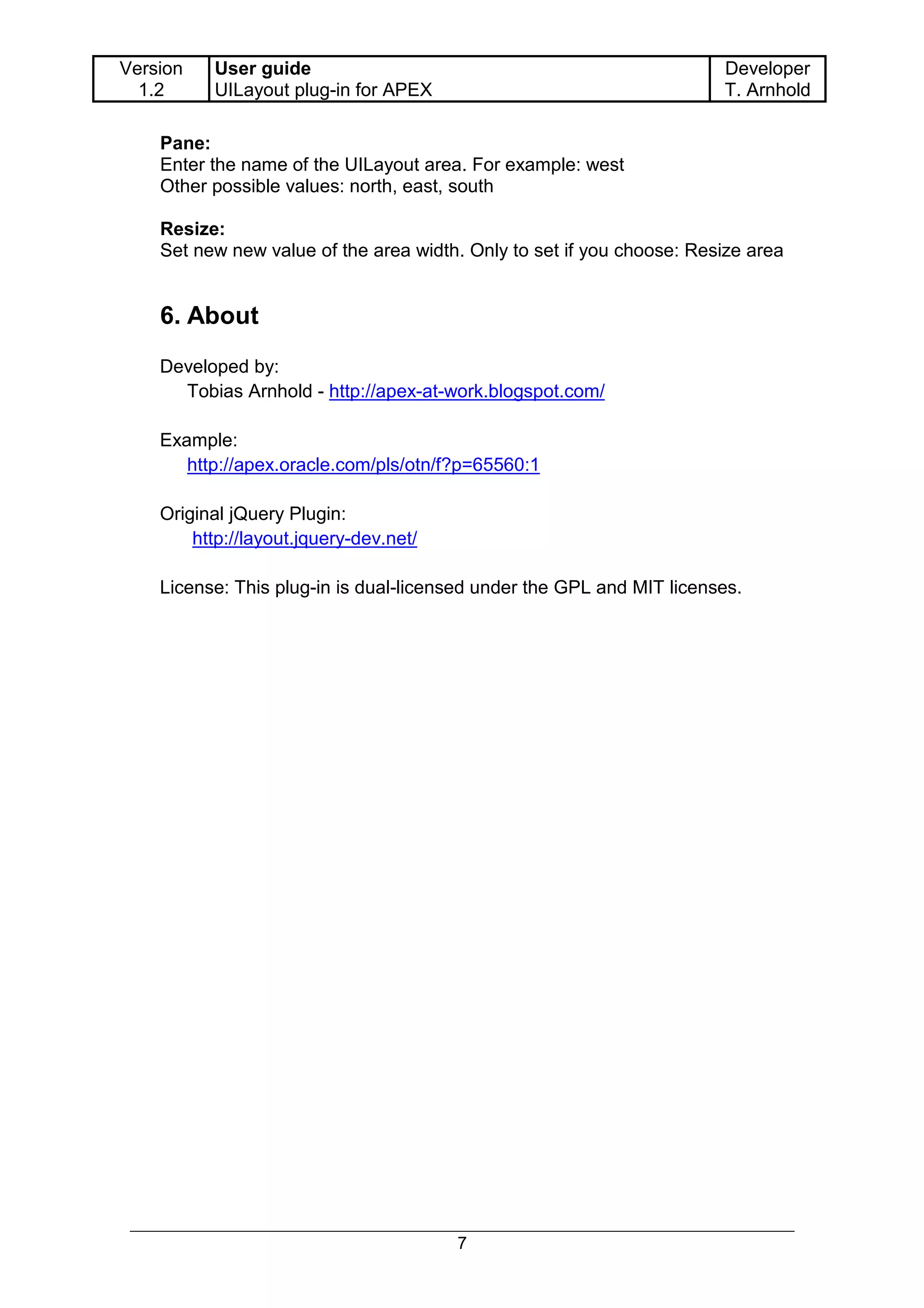This document describes a plugin that allows for dynamic user interface layouts in Oracle Application Express (APEX) applications. The plugin utilizes the jQuery UI Layout plugin and provides three additional plugins for APEX - Initialize, Styling, and Dynamic Action. The Initialize plugin sets up the initial layout configuration. The Styling plugin controls visual styles. The Dynamic Action plugin enables interacting with and modifying the layout at runtime. Instructions are provided for installing the plugins and configuring the various layout options.
![Version User guide Developer
1.2 UILayout plug-in for APEX T. Arnhold
UILayout plug-in for APEX
Index
1. Installation ................................................................... 2
2. Plug-ins ........................................................................ 2
3. UILayout – Initialize [Plug-in] ..................................... 3
4. UILayout – Styling [Plug-in] ....................................... 5
5. UILayout – Dynamic Action [Plug-in] ........................ 6
6. About ............................................................................ 7
1](https://image.slidesharecdn.com/documentationen-110129174931-phpapp02/75/UILayout-plug-in-for-APEX-1-2048.jpg)
![Version User guide Developer
1.2 UILayout plug-in for APEX T. Arnhold
1. Installation
Download the current version from: http://www.apex-plugin.com/
Import the following files into your APEX application under “Home >
Application Builder > Application xxx >Shared Components > Plug-ins”
dynamic_action_plugin_com_aaw_uilayout_initialize.sql
dynamic_action_plugin_com_aaw_uilayout_styling.sql
dynamic_action_plugin_com_aaw_uilayout_da.sql
After you successfully imported all plug-ins your screen should look like that:
2. Plug-ins
UILayout – Initialize [Plug-in]
To execute the UILayout you only need the “UILayout – Initialize” plug-in. All
major settings are made in this plug-in. All details are described in point 3.
UILayout – Styling [Plug-in]
The “UILayout – Styling” plug-in creates individual styles for your layout. The
original jQuery plug-in is based on the CSS class settings. These settings
are loaded before the layout becomes dynamically created. This Styling
plug-in makes those changes afterwards. Right now it doesn’t include all
settings like you can use in the standard CSS classes. That is the reason
why you can choose if you want to load the CSS file in the Initialize plug-in. If
you want to have the full controls over all CSS settings then don’t use this
plug-in and build your own CSS which you can load inside the page header.
The example application shows how it works. All details are described in
point 4.
UILayout – Dynamic Action [Plug-in]
The “UILayout – Dynamic Action” plug-in let you interact with the layout
during the runtime of your application. All details are described in point 5.
2](https://image.slidesharecdn.com/documentationen-110129174931-phpapp02/75/UILayout-plug-in-for-APEX-2-2048.jpg)
![Version User guide Developer
1.2 UILayout plug-in for APEX T. Arnhold
3. UILayout – Initialize [Plug-in]
Create a dynamic action called “UILayout” which fires after “Page Load”.
Add the following action: UILayout – Initialize [Plug-in]
You now have to configure the basic setup of the UILayout:
UILayout Elements Exist In Template:
If is set to “No” then you need to setup each area of the UI.Layout. You do
that by adding IDs and classes to the right areas:
North Area
East Area
South Area
West Area
Center Area
If set to “Yes” then your page template needs to be fully supported by the
UI.Layout plug-in. For more information please follow the documentation:
http://layout.jquery-dev.net/documentation.cfm#Example
3](https://image.slidesharecdn.com/documentationen-110129174931-phpapp02/75/UILayout-plug-in-for-APEX-3-2048.jpg)
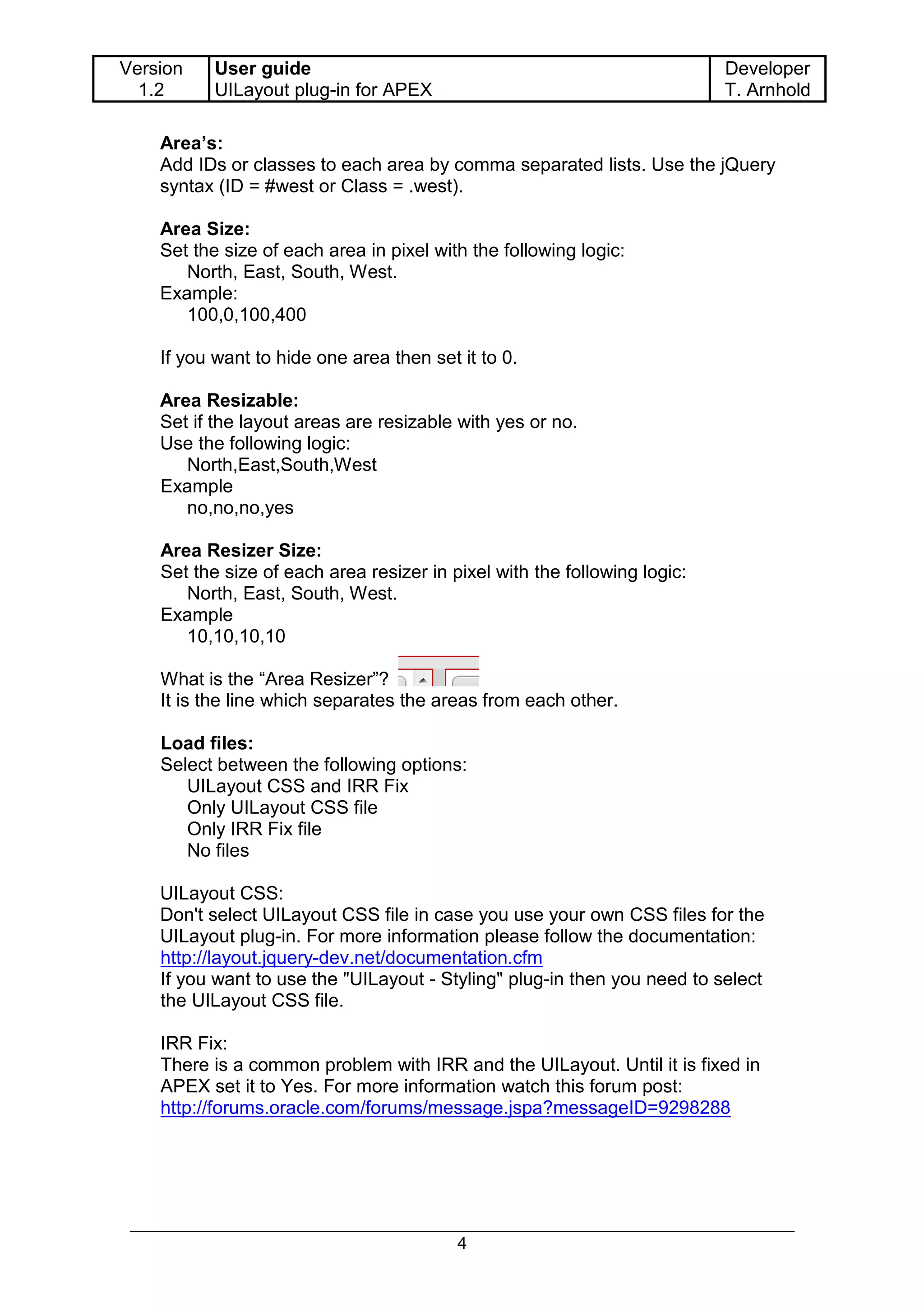
![Version User guide Developer
1.2 UILayout plug-in for APEX T. Arnhold
4. UILayout – Styling [Plug-in]
Add the following action: UILayout – Initialize [Plug-in] to you dynamic
action. When you set the colors for initialization then use our dynamic action
from point 3: “UILayout”
You now have to configure the plug-in:
Pane selection:
Select which panes should be affected (All,North,East,South,West).
If you select all then you need to put your values in this order:
North,East,South,West
Toggle Button Background Color, Toggle Button Background Color on
Hover, Toggle Button Border Color, Resizer Background Color, Resizer
Border Color:
All settings use the same input validation. Add the color you want to use. If
you selected "All panes" then please enter values comma separated:
North,East,South,West = #5CABE8,#5CABE8,#5CABE8,#5CABE8
else then only the value for the selected pane.
Resizer – Is the separator of the areas. In the middle of it is the
ToggleButton (only when the resizer is changeable).
ToggleButton – This button let your area hide and changes the color when
your mouse moves over it.
Resizer Opacity:
Opacity of 0.1 is almost invisible and opacity of 1 is fully visible.<br>
Add the opacity you want to use. If you selected "All panes" then please
enter values with comma separated:<br> North,East,South,West =
0.8,1,0.2,1<br>else then only the value for the selected pane.
5](https://image.slidesharecdn.com/documentationen-110129174931-phpapp02/75/UILayout-plug-in-for-APEX-5-2048.jpg)
![Version User guide Developer
1.2 UILayout plug-in for APEX T. Arnhold
5. UILayout – Dynamic Action [Plug-in]
Create a dynamic action which fires for example after a click event.
Add the following action: UILayout – Dynamic Action [Plug-in] to your
dynamic action.
You now have to configure the plug-in:
Action:
Set the action which you want to be executed. You can choose between
these actions:
Resize area
Show area
Hide area
Enable area
Disable area
6](https://image.slidesharecdn.com/documentationen-110129174931-phpapp02/75/UILayout-plug-in-for-APEX-6-2048.jpg)