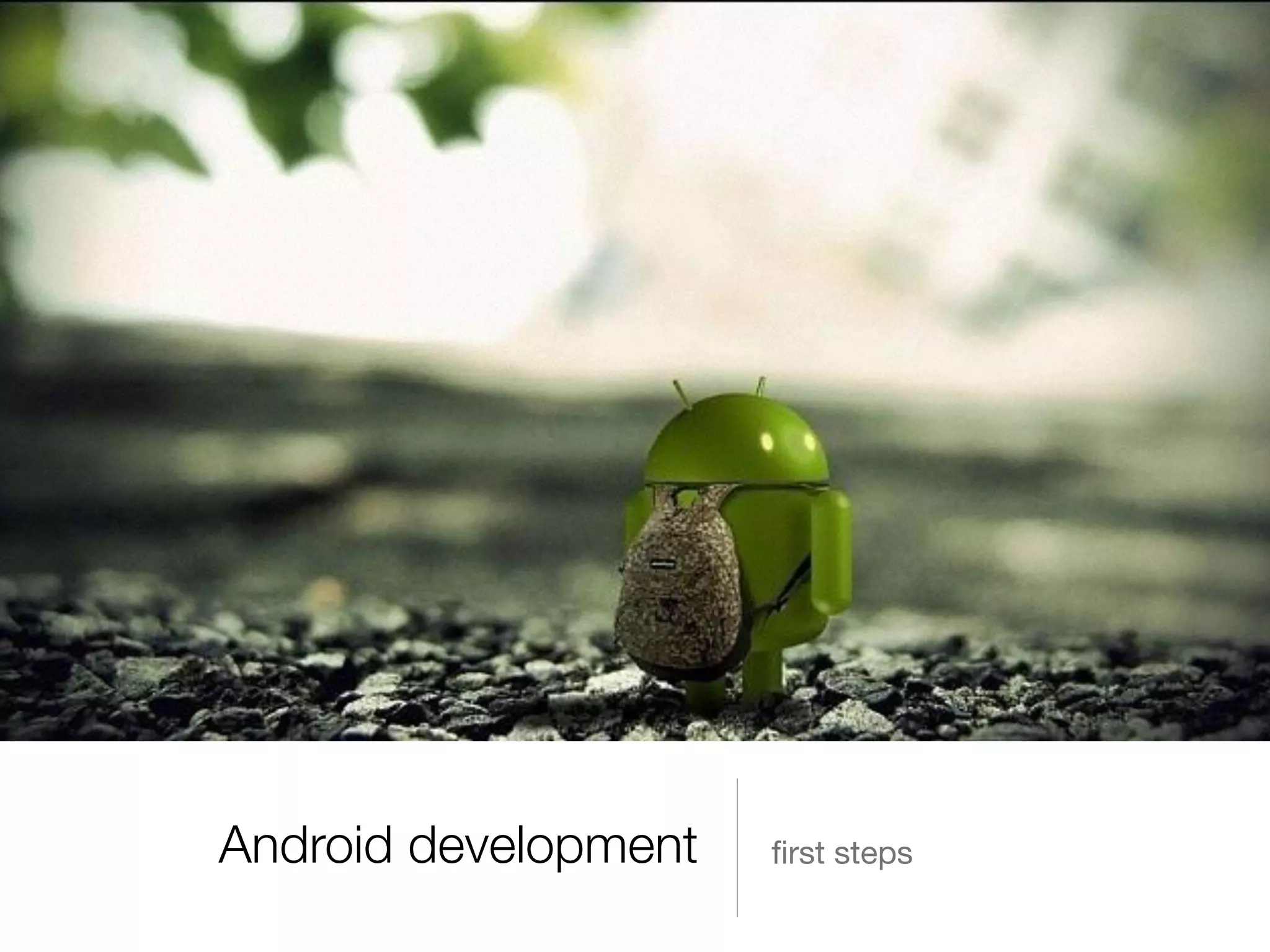The document outlines the essentials of becoming an Android engineer, detailing the Android development lifecycle, components, history, tools, and methodologies. It emphasizes opportunities in tech companies and startups, as well as providing an overview of essential frameworks, libraries, and coding practices needed for mobile application development. The document concludes with a practical approach to building an Android app, highlighting key components, user requirements, and coding practices.