Alexicom AAC - How to Access and Edit Pages in the App and "in the Cloud"
•Download as PPT, PDF•
2 likes•3,850 views
In this presentation, you will learn what Alexicom AAC is, how to access your communication pages on your iPad and on our Internet-based AAC server, and the basics of programming in the app and "in the cloud".
Report
Share
Report
Share
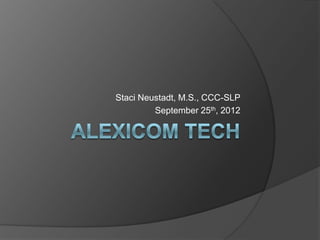
Recommended
Alexicom AAC: Focus on Free Features

Focuses entirely on the FREE features of the Alexicom AAC app for iOS. Includes instructions for basic editing, scanning, screen settings, TTS and word prediction, other features, and tips and tricks.
Self help online class How to use Keyboard shortcuts ctrl keys 042314

This document outlines an online computer basics class covering topics like internet basics, email basics, and using search engines and browsers. The class will cover how to use browsers like Chrome, Internet Explorer and Firefox. It will also review using the address bar, links, navigation buttons and refreshing pages. Students will have a chance to practice searching on Google and Google Maps. The class rules require students keep their eyes on the slides, lips closed, ears listening and respect their classmates.
Selfhelp Online class internet basic 040914 for Seniors

This document outlines an online computer basics class covering internet and email basics. The class will cover topics like browser basics, search engines and strategies, Google Maps, bookmarks, shortcut keys, Skype, online libraries and finding old movies. The class is run by Yukiko Sato and has rules for students to keep their eyes on slides, lips closed, ears listening and respect classmates. It also shows how to highlight text, open new windows/tabs, and move to a live screen share session.
iPad Basics

1. The document provides an overview of basic iPad functions including how to turn the iPad on and off, connect to Wi-Fi, and set up a school email account.
2. It describes the various buttons and ports on the iPad as well as how to use apps like iBooks, iMovie, GarageBand, Pages, Numbers, Keynote, and Safari.
3. The document also explains how to take screenshots, connect the iPad to a projector, and sync or store content on the iPad using iCloud or iTunes.
Mac book basics

This document provides an overview of the basics of a MacBook Air including its features like the multi-touch trackpad, ports, and keyboard. It also summarizes how to use common apps like Photos, GarageBand, Pages and connect services like iCloud. The document guides the user on how to take screenshots, sync mail accounts, create an Apple ID, download from the Mac App Store and access recommended web browsers like Safari and Google Chrome. It concludes by providing the technology support team contact details and links to the school's technology website and ticket system.
Enhancing communication with the iPad - Tips and Tricks for Special Ed and Sp...

Slide Deck from 4/18/14 training at Carver Public library.
Enhancing Communication with the iPad - goes over iPad tips and tricks for use in special education, speech language pathology, and other support locations for children and adults.
This presentation goes over general iPad tips and tricks, special ed specific tips, and apps for both communication and the visually impaired.
Downloading Overdrive eBooks 

This document provides step-by-step instructions for downloading ebooks from the Overdrive digital library to a Sony Ereader or Barnes & Noble Nook. It details downloading the Overdrive Media Console and Adobe Digital Editions software, finding and checking out ebooks, authenticating the device with Adobe Digital Editions, and transferring ebooks to the device. It also provides information on returning ebooks early.
Macbook Laptop Orinentation 2008

The document provides an overview of features and applications included on MacBook laptops distributed by the Warwick School District, including:
- Built-in applications like Finder, Spaces, Spotlight, Dashboard, Dictionary, Grapher, iChat/Skype, iLife suite, and iWork suite.
- Accessibility features like VoiceOver, Zoom, and text-to-speech.
- Tips for finding help resources, force quitting applications, checking wireless signal strength, and backing up work.
- Instructions for printing, turning off the computer, and where to direct other questions.
Recommended
Alexicom AAC: Focus on Free Features

Focuses entirely on the FREE features of the Alexicom AAC app for iOS. Includes instructions for basic editing, scanning, screen settings, TTS and word prediction, other features, and tips and tricks.
Self help online class How to use Keyboard shortcuts ctrl keys 042314

This document outlines an online computer basics class covering topics like internet basics, email basics, and using search engines and browsers. The class will cover how to use browsers like Chrome, Internet Explorer and Firefox. It will also review using the address bar, links, navigation buttons and refreshing pages. Students will have a chance to practice searching on Google and Google Maps. The class rules require students keep their eyes on the slides, lips closed, ears listening and respect their classmates.
Selfhelp Online class internet basic 040914 for Seniors

This document outlines an online computer basics class covering internet and email basics. The class will cover topics like browser basics, search engines and strategies, Google Maps, bookmarks, shortcut keys, Skype, online libraries and finding old movies. The class is run by Yukiko Sato and has rules for students to keep their eyes on slides, lips closed, ears listening and respect classmates. It also shows how to highlight text, open new windows/tabs, and move to a live screen share session.
iPad Basics

1. The document provides an overview of basic iPad functions including how to turn the iPad on and off, connect to Wi-Fi, and set up a school email account.
2. It describes the various buttons and ports on the iPad as well as how to use apps like iBooks, iMovie, GarageBand, Pages, Numbers, Keynote, and Safari.
3. The document also explains how to take screenshots, connect the iPad to a projector, and sync or store content on the iPad using iCloud or iTunes.
Mac book basics

This document provides an overview of the basics of a MacBook Air including its features like the multi-touch trackpad, ports, and keyboard. It also summarizes how to use common apps like Photos, GarageBand, Pages and connect services like iCloud. The document guides the user on how to take screenshots, sync mail accounts, create an Apple ID, download from the Mac App Store and access recommended web browsers like Safari and Google Chrome. It concludes by providing the technology support team contact details and links to the school's technology website and ticket system.
Enhancing communication with the iPad - Tips and Tricks for Special Ed and Sp...

Slide Deck from 4/18/14 training at Carver Public library.
Enhancing Communication with the iPad - goes over iPad tips and tricks for use in special education, speech language pathology, and other support locations for children and adults.
This presentation goes over general iPad tips and tricks, special ed specific tips, and apps for both communication and the visually impaired.
Downloading Overdrive eBooks 

This document provides step-by-step instructions for downloading ebooks from the Overdrive digital library to a Sony Ereader or Barnes & Noble Nook. It details downloading the Overdrive Media Console and Adobe Digital Editions software, finding and checking out ebooks, authenticating the device with Adobe Digital Editions, and transferring ebooks to the device. It also provides information on returning ebooks early.
Macbook Laptop Orinentation 2008

The document provides an overview of features and applications included on MacBook laptops distributed by the Warwick School District, including:
- Built-in applications like Finder, Spaces, Spotlight, Dashboard, Dictionary, Grapher, iChat/Skype, iLife suite, and iWork suite.
- Accessibility features like VoiceOver, Zoom, and text-to-speech.
- Tips for finding help resources, force quitting applications, checking wireless signal strength, and backing up work.
- Instructions for printing, turning off the computer, and where to direct other questions.
Powerpoint Computer Class

The document provides an introduction to basic computer skills and software. It defines operating systems, keyboards, mice, and how to capitalize letters. It describes Microsoft Word and how to create, open, save, and print documents. It also explains what the internet is, how to use a web browser and search engines, and setting up an email address. Examples are given for accessing programs and performing tasks like typing, saving files, and searching online. The goal is to equip students with fundamental digital literacy skills.
Blue App

The Blue App is a smartwatch application designed for disadvantaged children who lack access to technology. Unlike other smartwatch apps, the Blue App aims to entertain children and encourage technology use through games on the smartwatch. The document discusses the user journey, prioritization of features like games and avatars, how the games would work, results from user testing, and lessons learned from developing the app.
Downloading Library eBooks & Audiobooks to OverDrive Media Console App

Overview of tablets and step-by-step process to download ebooks and audiobooks from the James Blackstone Memorial Library via the OverDrive Media Console App.
Updated Overdrive Step by Step

The document provides step-by-step instructions for downloading e-books, audiobooks, and other digital media from the Overdrive library collection using different devices. It explains that the Overdrive app or desktop software like Adobe Digital Editions must be used and outlines the borrowing and transfer process, including creating an Adobe or library account, checking out titles, and moving files to e-readers, computers, smartphones or other devices using the appropriate apps or software. Compatibility of different file formats across devices is also addressed.
Mcps google apps for education orientation

This document provides an overview of how to use a Chromebook for educational purposes. It includes instructions on starting up the Chromebook, logging in, accessing apps like Google Drive and the Chrome browser, using the trackpad and keyboard, finding definitions for challenging words, removing distractions on web pages, highlighting text, and getting additional support. The document aims to teach basic Chromebook skills to help users get started with the Google Apps for Education platform.
Writing the Ubuntu Manual

The document discusses guidelines for writing manuals for Ubuntu users, including defining the audience, voice, and conventions to follow. The target audience is new users, who should be addressed simply without jargon. The voice should be confident but not presumptuous. Standard GUI terms like button, checkbox, and menu are defined for consistent usage.
May 2 Presentation

The document provides instructions and information for using an iPad, including how to register it on the DOE wifi network, customize the home screen, use native apps like Safari and Mail, find and download apps from the App Store, set up security features like Find My iPad and a passcode, and access teacher resources for using the iPad as an educational tool.
TMI iPad Presentation for ITHS

The document provides instructions for setting up and using an iPad, including how to register it, connect to WiFi networks, use built-in apps like Mail and Photos, download additional apps from the App Store, set a passcode lock and lockscreen message, and find accessibility and collaboration resources. It also includes tips for rearranging the home screen, closing running apps, taking screenshots, and troubleshooting frozen apps.
Overdrive eBook Training

The document provides an overview and agenda for a two-part tutorial on using the OverDrive service to check out and download ebooks, audiobooks, and other digital media from the library, including demonstrations of browsing for materials, downloading titles, using required software like Adobe Digital Editions, and available help resources.
Curriculum mac book training

The document provides an overview of using a Mac computer and various Mac applications. It discusses how to turn the computer on and off, customize settings, use the dock and finder, browse the web with Safari, set up iTunes, install Flash player and Flip4Mac, and use iBooks Author and iTunes Content Manager for creating and managing educational content. The document contains instructions, screenshots, and contact information for technology support staff.
Whats on my iPad

This is a handout I created after being asked to share what I have on my iPad too many times. Although not all the apps I have are here, this does help teachers decide what apps to start with.
Advanced iPad Tips and Tricks

This document provides tips and tricks for using an iPad for educational purposes. It covers setting up the iPad, adding email accounts, using apps like Bookshelf and Pearson LearningStudio, and uploading assignments. Key tips include highlighting and sharing notes in Bookshelf, using the Pearson app for threaded discussions, and exporting assignments to email in order to upload them from a computer. Additional resources for learning to use the iPad are also provided.
Marshmallow features-print

Direct contextual assistance can now be accessed by touching and holding the home button on Android devices running Marshmallow. The update allows for voice interactions with supported apps, such as asking music questions to TuneIn. Users can also directly share content between apps for specific contacts. Battery life is improved through features like Doze that puts the device in a sleep state when inactive, and App Standby limits battery usage from seldom used apps. The update also enhances privacy, security, and usability.
iPad Setup Instructions

This document provides instructions for setting up and using an iPad for student use. It outlines the steps to connect to WiFi, set up an Apple ID, download textbook and note-taking apps, access digital textbooks, take notes and highlights within textbooks, and basic iPad navigation gestures. The instructions are accompanied by images to illustrate each step.
Introduction to tablets 2016

Older Adults and Technology Peer Coaching, an initiative of the Social Development Centre Waterloo Region, First United Church Waterloo and KW AccessAbility.
http://www.waterlooregion.org/older-adults-and-access-to-technology
Intro to computing 

This document provides an introduction to basic computer skills, including the goals of introducing different computer parts and types, practicing keyboard and mouse use, and learning how to use common software programs and the internet. It discusses components like the CPU, monitor, keyboard, and mouse. Key topics that will be covered include using word processing programs, internet browsers, email, and how to sign into library computers. The overall aim is to prepare students to use computers independently for tasks like communication, research, photos, job searching, and more.
iPad Basics Training (IOS7)

This document provides an overview of basic iPad features for iOS7, including how to use the sleep/wake button, home button, gestures like tapping, swiping and pinching. It explains how to close apps, search, take screenshots, use the keyboard, browse the internet with Safari, save images, take photos and videos with the camera, and view photos in the Photos app. It also describes how to transfer photos and videos off the iPad using the Simple Transfer app or a lightning cable connected to a computer.
Den Smart Presentation Final

The document discusses various ways to integrate UnitedStreaming videos with interactive whiteboards. It describes hyperlinking URLs, embedding video clips directly into presentations, and using an external media player like the SmartVideo Player. It provides instructions for finding videos on UnitedStreaming, downloading or copying URLs, and opening videos in the SmartVideo Player to allow annotation and interaction alongside the video.
21st century training february 7

The document provides tips and tricks for using an iPad, including:
1) Setting up the iPad requires an iTunes account and connecting to Wi-Fi. Common apps like iBooks, Qrafter and Accelerated Reader should be installed.
2) Basic functions of the iPad are controlled by the home, sleep/wake and volume buttons. Apps can be arranged on home screens and deleted or moved by holding icons.
3) Additional features include using Spotlight for quick searches, password protecting the iPad, charging overnight, and troubleshooting issues with soft or hard resets.
4) Activities like web browsing with Safari, taking photos, using email and FaceTime, reading ebooks and using
Ipad Basics Class Handouts June 2015

iPad class for beginners who have little experience with mobile technology. Includes overview of iPad, including hardware and controls, becoming familiar with the home screen and introduces how to use the iPad with multi-touch controls. Additional resources for more information included. Illustrated.
iTalk: Using Technology as a Transitional Communication Tool

NDSC 2015 AAC Presentation. Katie Dames, MS CCC-SLP and Katie Maddox, OTR/L co-owners Fusion Therapy and Learning Center
Free technologies for Education

This document provides a summary of free technologies and apps that can support academic writing and college assignments. It outlines tools for organization, research, collaboration, drafting, and more. Key apps and websites mentioned include Google Drive for cloud storage, Prezi for visual presentations, Trello for group organization, YouTube and Vimeo for content, and Texthelp for accessibility support. The document also includes sections on learning styles, media creation, and resources for people with disabilities.
More Related Content
What's hot
Powerpoint Computer Class

The document provides an introduction to basic computer skills and software. It defines operating systems, keyboards, mice, and how to capitalize letters. It describes Microsoft Word and how to create, open, save, and print documents. It also explains what the internet is, how to use a web browser and search engines, and setting up an email address. Examples are given for accessing programs and performing tasks like typing, saving files, and searching online. The goal is to equip students with fundamental digital literacy skills.
Blue App

The Blue App is a smartwatch application designed for disadvantaged children who lack access to technology. Unlike other smartwatch apps, the Blue App aims to entertain children and encourage technology use through games on the smartwatch. The document discusses the user journey, prioritization of features like games and avatars, how the games would work, results from user testing, and lessons learned from developing the app.
Downloading Library eBooks & Audiobooks to OverDrive Media Console App

Overview of tablets and step-by-step process to download ebooks and audiobooks from the James Blackstone Memorial Library via the OverDrive Media Console App.
Updated Overdrive Step by Step

The document provides step-by-step instructions for downloading e-books, audiobooks, and other digital media from the Overdrive library collection using different devices. It explains that the Overdrive app or desktop software like Adobe Digital Editions must be used and outlines the borrowing and transfer process, including creating an Adobe or library account, checking out titles, and moving files to e-readers, computers, smartphones or other devices using the appropriate apps or software. Compatibility of different file formats across devices is also addressed.
Mcps google apps for education orientation

This document provides an overview of how to use a Chromebook for educational purposes. It includes instructions on starting up the Chromebook, logging in, accessing apps like Google Drive and the Chrome browser, using the trackpad and keyboard, finding definitions for challenging words, removing distractions on web pages, highlighting text, and getting additional support. The document aims to teach basic Chromebook skills to help users get started with the Google Apps for Education platform.
Writing the Ubuntu Manual

The document discusses guidelines for writing manuals for Ubuntu users, including defining the audience, voice, and conventions to follow. The target audience is new users, who should be addressed simply without jargon. The voice should be confident but not presumptuous. Standard GUI terms like button, checkbox, and menu are defined for consistent usage.
May 2 Presentation

The document provides instructions and information for using an iPad, including how to register it on the DOE wifi network, customize the home screen, use native apps like Safari and Mail, find and download apps from the App Store, set up security features like Find My iPad and a passcode, and access teacher resources for using the iPad as an educational tool.
TMI iPad Presentation for ITHS

The document provides instructions for setting up and using an iPad, including how to register it, connect to WiFi networks, use built-in apps like Mail and Photos, download additional apps from the App Store, set a passcode lock and lockscreen message, and find accessibility and collaboration resources. It also includes tips for rearranging the home screen, closing running apps, taking screenshots, and troubleshooting frozen apps.
Overdrive eBook Training

The document provides an overview and agenda for a two-part tutorial on using the OverDrive service to check out and download ebooks, audiobooks, and other digital media from the library, including demonstrations of browsing for materials, downloading titles, using required software like Adobe Digital Editions, and available help resources.
Curriculum mac book training

The document provides an overview of using a Mac computer and various Mac applications. It discusses how to turn the computer on and off, customize settings, use the dock and finder, browse the web with Safari, set up iTunes, install Flash player and Flip4Mac, and use iBooks Author and iTunes Content Manager for creating and managing educational content. The document contains instructions, screenshots, and contact information for technology support staff.
Whats on my iPad

This is a handout I created after being asked to share what I have on my iPad too many times. Although not all the apps I have are here, this does help teachers decide what apps to start with.
Advanced iPad Tips and Tricks

This document provides tips and tricks for using an iPad for educational purposes. It covers setting up the iPad, adding email accounts, using apps like Bookshelf and Pearson LearningStudio, and uploading assignments. Key tips include highlighting and sharing notes in Bookshelf, using the Pearson app for threaded discussions, and exporting assignments to email in order to upload them from a computer. Additional resources for learning to use the iPad are also provided.
Marshmallow features-print

Direct contextual assistance can now be accessed by touching and holding the home button on Android devices running Marshmallow. The update allows for voice interactions with supported apps, such as asking music questions to TuneIn. Users can also directly share content between apps for specific contacts. Battery life is improved through features like Doze that puts the device in a sleep state when inactive, and App Standby limits battery usage from seldom used apps. The update also enhances privacy, security, and usability.
iPad Setup Instructions

This document provides instructions for setting up and using an iPad for student use. It outlines the steps to connect to WiFi, set up an Apple ID, download textbook and note-taking apps, access digital textbooks, take notes and highlights within textbooks, and basic iPad navigation gestures. The instructions are accompanied by images to illustrate each step.
Introduction to tablets 2016

Older Adults and Technology Peer Coaching, an initiative of the Social Development Centre Waterloo Region, First United Church Waterloo and KW AccessAbility.
http://www.waterlooregion.org/older-adults-and-access-to-technology
Intro to computing 

This document provides an introduction to basic computer skills, including the goals of introducing different computer parts and types, practicing keyboard and mouse use, and learning how to use common software programs and the internet. It discusses components like the CPU, monitor, keyboard, and mouse. Key topics that will be covered include using word processing programs, internet browsers, email, and how to sign into library computers. The overall aim is to prepare students to use computers independently for tasks like communication, research, photos, job searching, and more.
iPad Basics Training (IOS7)

This document provides an overview of basic iPad features for iOS7, including how to use the sleep/wake button, home button, gestures like tapping, swiping and pinching. It explains how to close apps, search, take screenshots, use the keyboard, browse the internet with Safari, save images, take photos and videos with the camera, and view photos in the Photos app. It also describes how to transfer photos and videos off the iPad using the Simple Transfer app or a lightning cable connected to a computer.
Den Smart Presentation Final

The document discusses various ways to integrate UnitedStreaming videos with interactive whiteboards. It describes hyperlinking URLs, embedding video clips directly into presentations, and using an external media player like the SmartVideo Player. It provides instructions for finding videos on UnitedStreaming, downloading or copying URLs, and opening videos in the SmartVideo Player to allow annotation and interaction alongside the video.
21st century training february 7

The document provides tips and tricks for using an iPad, including:
1) Setting up the iPad requires an iTunes account and connecting to Wi-Fi. Common apps like iBooks, Qrafter and Accelerated Reader should be installed.
2) Basic functions of the iPad are controlled by the home, sleep/wake and volume buttons. Apps can be arranged on home screens and deleted or moved by holding icons.
3) Additional features include using Spotlight for quick searches, password protecting the iPad, charging overnight, and troubleshooting issues with soft or hard resets.
4) Activities like web browsing with Safari, taking photos, using email and FaceTime, reading ebooks and using
Ipad Basics Class Handouts June 2015

iPad class for beginners who have little experience with mobile technology. Includes overview of iPad, including hardware and controls, becoming familiar with the home screen and introduces how to use the iPad with multi-touch controls. Additional resources for more information included. Illustrated.
What's hot (20)
Downloading Library eBooks & Audiobooks to OverDrive Media Console App

Downloading Library eBooks & Audiobooks to OverDrive Media Console App
Similar to Alexicom AAC - How to Access and Edit Pages in the App and "in the Cloud"
iTalk: Using Technology as a Transitional Communication Tool

NDSC 2015 AAC Presentation. Katie Dames, MS CCC-SLP and Katie Maddox, OTR/L co-owners Fusion Therapy and Learning Center
Free technologies for Education

This document provides a summary of free technologies and apps that can support academic writing and college assignments. It outlines tools for organization, research, collaboration, drafting, and more. Key apps and websites mentioned include Google Drive for cloud storage, Prezi for visual presentations, Trello for group organization, YouTube and Vimeo for content, and Texthelp for accessibility support. The document also includes sections on learning styles, media creation, and resources for people with disabilities.
Educational Technology - May 2008

This is the PowerPoint that accompanied a Lecture I gave at Hunter College in The Spring and Summer of 2008
Free at evolution

This document provides a comprehensive list of free assistive technologies and accessibility tools that can be used to support students with disabilities in the classroom. It includes options for text-to-speech, audio books, interactive books, word prediction software, visual supports, board creation tools, online slideshows, comic creators, timers, font changers, mind maps, timelines, and multimedia shows. A variety of websites are referenced where teachers can find and utilize these free resources.
Technology supporting academic writing

This document provides information on various assistive technologies that can support academic writing. It lists apps and websites for taking notes, creating presentations, learning about different learning styles, recording audio, accessing textbooks, developing typing skills, using learning management systems, understanding essay titles, spelling and grammar checking, online training resources, brainstorming tools, organizing files and folders, storing documents online, proofreading tools, researching, and relaxing. Free assistive technologies can be found through websites, searching online, social media, app stores, magazines, and by contacting an assistive technology officer. The disability service can help students get assistive technology and provide related documentation.
Tools You Have

This document discusses tools that teachers already have access to in their classrooms that can help support diverse learners, including tools in common software programs like operating systems, word processors, and web resources. It emphasizes that the cornerstone of Universal Design for Learning is flexibility, and teachers have flexible digital tools like text-to-speech, spelling and grammar checks, and highlighting features in the software they currently use everyday. It also provides examples of free tools and resources teachers can try to further support students' access to curriculum.
All free and all useful 

This document provides an overview of free technologies and applications that can support academic writing and college assignments. It discusses Google apps that can be used for organization, collaboration, and creating documents. It also outlines mind mapping, spelling/grammar checking, and reading software. Different learning styles are addressed through suggestions for visual, auditory, reading/writing, and kinesthetic learners. Resources for creating media, group work, bibliographies, and procrastination are also referenced.
MCPS google apps for education orientation

This document provides an overview of how to use a Chromebook for educational purposes. It includes instructions on starting up the Chromebook, logging in, accessing apps like Google Drive and the Chrome browser, using the trackpad and keyboard, finding definitions for challenging words, removing distractions on web pages, highlighting text, and getting additional support. The document aims to teach basic Chromebook skills to help users get started with the device for educational work.
Microsoft Education - ATIA

By Hector Minto, Jeff Petty, and Malavika Rewari. Creating Inclusive Classrooms with Microsoft Education.
Free tools for the classroom webinar

The document provides a summary of free tools that can be used in the classroom, including:
1. Audio books and text-to-speech tools like Natural Reader that allow digital text to be accessed through audio to support struggling readers.
2. Digital storytelling and multimedia tools like VoiceThread, Animoto, and PhotoPeach that allow students to create presentations and videos.
3. Study skills tools like HeadMagnet, StudyHive, and Quizlet that help students memorize facts and create flashcards.
4. Literacy tools like StarFall, Literactive, and Word Magnets that promote literacy through interactive activities.
Using Websites

The document provides guidance on using websites in the English language classroom, including evaluating websites for educational use, planning lessons that incorporate websites, and tips for using websites with lower-level students. It recommends using both English language teaching (ELT) websites and authentic websites, considering student interests and language level. The document also discusses different types of search engines and how to effectively search for educational websites, as well as standard criteria for evaluating websites.
Jan 8 2014 NISO Webinar: Device to Device: Adaptive Interfaces for Content

Jan 8 2014 NISO Webinar: Device to Device: Adaptive Interfaces for ContentNational Information Standards Organization (NISO)
This document summarizes a NISO webinar on adaptive interfaces for content across devices. The webinar discussed responsive web design principles like fluid grids and flexible images that allow one website to adapt to different screen sizes. It also covered progressive enhancement approaches for ebooks, including starting with basic HTML5 semantics and reflowable EPUB before adding features for specific devices. Speakers encouraged testing designs on actual devices, and emphasized planning content structures and device support to facilitate accessibility and distribution.Strategies & Apps: Tools for Academic Success

Glued to your phone? Can't find time to study? Try a new app that can make a real difference in your grades!
Studying is essential to keep up or improve your grades. While studying can sometimes mean hours reviewing notes and textbooks, you can also do it on the go! As digital technology continues to improve, there are more and more apps to help make studying easier and more fun!
The websites and applications in this guide have been hand selected by students, professors, and learning experts. Apps for your phone and laptop make is easy to access your notes across platforms at any time. They can help you focus, streamline, and increase your productivity.
ipad.science.trc

The document provides an agenda for a training session on using iPads in education, including getting familiar with the device, discovering classroom apps, and discussing questions and concerns about using iPads. Attendees will work in pairs at their own pace to master objectives, report conclusions, and get help from neighbors. The trainer will check in periodically and different slides provide directions, facts, and activities for pairs or groups.
Connecting technology to_the_classroom

The document provides an overview of several apps that can be used to connect technology to the classroom, including Popplet, Educreations, and Quizlet. It discusses the basics of how each app works, potential applications for language arts and other subjects, and tips for managing and extending activities using the apps. Settings and features are reviewed for creating popplets, lessons, blogs, and study sets. Extension ideas incorporate embedding content, collaborating with students, and using the apps for homework help, projects, and test preparation.
Connecting technology to

The document provides an overview of several apps that can be used to connect technology to the classroom, including Popplet, Educreations, and Quizlet. It discusses the basics of how each app works, potential applications for language arts and other subjects, tips for managing and organizing content, and ideas for additional extension activities. Sandbox time is provided at the end for teachers to explore each app. The goal is to demonstrate how these free digital tools can engage students and enhance lessons.
Free Educational Technology Tools

1. The document discusses free technology tools that can be used for reading, writing, math, and other subjects. It provides examples of tools from the past like Hypercard and tools currently available like ReadPlease, Bibliomania, and Virtual Manipulatives.
2. Future tools discussed include those that support Universal Design for Learning principles like providing multiple means of engagement, representation, and expression. Tools like blogs, wikis, and presentation tools are presented as ways for students to collaborate.
3. The document encourages using a variety of free technology tools to differentiate instruction and provide alternative ways for students to demonstrate their knowledge.
Top Tips for Responsive eLearning Design 

Responsive web design? What is it and how does it apply to eLearning? What can it look like? Check out examples of eLearning created in Adapt, an open-source responsive eLearning authoring framework.
Free At And Technology For Higher Incidence Special Needs

The document provides a long list of free online tools and resources that can help support students with higher incidence learning disabilities, including:
- Google tools like search, images, documents that can be accessed with a single login
- Alternatives like Zoho and Ajax13
- Universal Design for Learning principles of multiple means of representation, action/expression, and engagement
- Tools like Hear Your Writing and Power Talk that read text aloud in Microsoft Word and PowerPoint
- Screen readers, text-to-speech programs, and extensions like Click, Speak for Firefox
- Sites for creating timelines, comics, graphic organizers, and mind maps
- Storage options like Diino, Dropboks, and Google Docs
Inclusive teaching using technology and the internet

This presentation was for a conference hosted by the Enabling Services at the University of Southampton.
Similar to Alexicom AAC - How to Access and Edit Pages in the App and "in the Cloud" (20)
iTalk: Using Technology as a Transitional Communication Tool

iTalk: Using Technology as a Transitional Communication Tool
Jan 8 2014 NISO Webinar: Device to Device: Adaptive Interfaces for Content

Jan 8 2014 NISO Webinar: Device to Device: Adaptive Interfaces for Content
Free At And Technology For Higher Incidence Special Needs

Free At And Technology For Higher Incidence Special Needs
Inclusive teaching using technology and the internet

Inclusive teaching using technology and the internet
Recently uploaded
clinical examination of hip joint (1).pdf

described clinical examination all orthopeadic conditions .
How to Setup Warehouse & Location in Odoo 17 Inventory

In this slide, we'll explore how to set up warehouses and locations in Odoo 17 Inventory. This will help us manage our stock effectively, track inventory levels, and streamline warehouse operations.
The Diamonds of 2023-2024 in the IGRA collection

A review of the growth of the Israel Genealogy Research Association Database Collection for the last 12 months. Our collection is now passed the 3 million mark and still growing. See which archives have contributed the most. See the different types of records we have, and which years have had records added. You can also see what we have for the future.
How to Manage Your Lost Opportunities in Odoo 17 CRM

Odoo 17 CRM allows us to track why we lose sales opportunities with "Lost Reasons." This helps analyze our sales process and identify areas for improvement. Here's how to configure lost reasons in Odoo 17 CRM
Exploiting Artificial Intelligence for Empowering Researchers and Faculty, In...

Exploiting Artificial Intelligence for Empowering Researchers and Faculty, In...Dr. Vinod Kumar Kanvaria
Exploiting Artificial Intelligence for Empowering Researchers and Faculty,
International FDP on Fundamentals of Research in Social Sciences
at Integral University, Lucknow, 06.06.2024
By Dr. Vinod Kumar KanvariaPengantar Penggunaan Flutter - Dart programming language1.pptx

Pengantar Penggunaan Flutter - Dart programming language1.pptx
Your Skill Boost Masterclass: Strategies for Effective Upskilling

Your Skill Boost Masterclass: Strategies for Effective UpskillingExcellence Foundation for South Sudan
Strategies for Effective Upskilling is a presentation by Chinwendu Peace in a Your Skill Boost Masterclass organisation by the Excellence Foundation for South Sudan on 08th and 09th June 2024 from 1 PM to 3 PM on each day.LAND USE LAND COVER AND NDVI OF MIRZAPUR DISTRICT, UP

This Dissertation explores the particular circumstances of Mirzapur, a region located in the
core of India. Mirzapur, with its varied terrains and abundant biodiversity, offers an optimal
environment for investigating the changes in vegetation cover dynamics. Our study utilizes
advanced technologies such as GIS (Geographic Information Systems) and Remote sensing to
analyze the transformations that have taken place over the course of a decade.
The complex relationship between human activities and the environment has been the focus
of extensive research and worry. As the global community grapples with swift urbanization,
population expansion, and economic progress, the effects on natural ecosystems are becoming
more evident. A crucial element of this impact is the alteration of vegetation cover, which plays a
significant role in maintaining the ecological equilibrium of our planet.Land serves as the foundation for all human activities and provides the necessary materials for
these activities. As the most crucial natural resource, its utilization by humans results in different
'Land uses,' which are determined by both human activities and the physical characteristics of the
land.
The utilization of land is impacted by human needs and environmental factors. In countries
like India, rapid population growth and the emphasis on extensive resource exploitation can lead
to significant land degradation, adversely affecting the region's land cover.
Therefore, human intervention has significantly influenced land use patterns over many
centuries, evolving its structure over time and space. In the present era, these changes have
accelerated due to factors such as agriculture and urbanization. Information regarding land use and
cover is essential for various planning and management tasks related to the Earth's surface,
providing crucial environmental data for scientific, resource management, policy purposes, and
diverse human activities.
Accurate understanding of land use and cover is imperative for the development planning
of any area. Consequently, a wide range of professionals, including earth system scientists, land
and water managers, and urban planners, are interested in obtaining data on land use and cover
changes, conversion trends, and other related patterns. The spatial dimensions of land use and
cover support policymakers and scientists in making well-informed decisions, as alterations in
these patterns indicate shifts in economic and social conditions. Monitoring such changes with the
help of Advanced technologies like Remote Sensing and Geographic Information Systems is
crucial for coordinated efforts across different administrative levels. Advanced technologies like
Remote Sensing and Geographic Information Systems
9
Changes in vegetation cover refer to variations in the distribution, composition, and overall
structure of plant communities across different temporal and spatial scales. These changes can
occur natural.
Chapter 4 - Islamic Financial Institutions in Malaysia.pptx

Chapter 4 - Islamic Financial Institutions in Malaysia.pptxMohd Adib Abd Muin, Senior Lecturer at Universiti Utara Malaysia
This slide is special for master students (MIBS & MIFB) in UUM. Also useful for readers who are interested in the topic of contemporary Islamic banking.
Community pharmacy- Social and preventive pharmacy UNIT 5

Covered community pharmacy topic of the subject Social and preventive pharmacy for Diploma and Bachelor of pharmacy
How to Make a Field Mandatory in Odoo 17

In Odoo, making a field required can be done through both Python code and XML views. When you set the required attribute to True in Python code, it makes the field required across all views where it's used. Conversely, when you set the required attribute in XML views, it makes the field required only in the context of that particular view.
Main Java[All of the Base Concepts}.docx

This is part 1 of my Java Learning Journey. This Contains Custom methods, classes, constructors, packages, multithreading , try- catch block, finally block and more.
PCOS corelations and management through Ayurveda.

This presentation includes basic of PCOS their pathology and treatment and also Ayurveda correlation of PCOS and Ayurvedic line of treatment mentioned in classics.
Recently uploaded (20)
How to Setup Warehouse & Location in Odoo 17 Inventory

How to Setup Warehouse & Location in Odoo 17 Inventory
Film vocab for eal 3 students: Australia the movie

Film vocab for eal 3 students: Australia the movie
How to Manage Your Lost Opportunities in Odoo 17 CRM

How to Manage Your Lost Opportunities in Odoo 17 CRM
Exploiting Artificial Intelligence for Empowering Researchers and Faculty, In...

Exploiting Artificial Intelligence for Empowering Researchers and Faculty, In...
Pengantar Penggunaan Flutter - Dart programming language1.pptx

Pengantar Penggunaan Flutter - Dart programming language1.pptx
Your Skill Boost Masterclass: Strategies for Effective Upskilling

Your Skill Boost Masterclass: Strategies for Effective Upskilling
Digital Artefact 1 - Tiny Home Environmental Design

Digital Artefact 1 - Tiny Home Environmental Design
LAND USE LAND COVER AND NDVI OF MIRZAPUR DISTRICT, UP

LAND USE LAND COVER AND NDVI OF MIRZAPUR DISTRICT, UP
Chapter 4 - Islamic Financial Institutions in Malaysia.pptx

Chapter 4 - Islamic Financial Institutions in Malaysia.pptx
Community pharmacy- Social and preventive pharmacy UNIT 5

Community pharmacy- Social and preventive pharmacy UNIT 5
Alexicom AAC - How to Access and Edit Pages in the App and "in the Cloud"
- 1. Staci Neustadt, M.S., CCC-SLP September 25th, 2012
- 2. Tonight you will learn…. What Alexicom AAC is How to access your child’s communication pages (via iPad/internet) Programming the Alexicom app on the iPad and in “the cloud”
- 3. Alexicom Tech Created the first internet-based, but not dependent, AAC system (patent-pending) iOS and Android apps – load on all of your technology to use everywhere! Alexicom AAC app – full access/full language app Privilege of Pieceful Solution students Covered by DDD if recommended by an AAC evaluator
- 4. Alexicom AAC app Many language page sets Page sets selected to best meet your child’s needs Need to be personalized Can use symbols or “real” pictures
- 5. Personalize… 1,2,3….. 1. Edit/Create 2. Publish 3. Use
- 6. In app Editing – in the moment
- 7. Creating a page: in the free iOS and Android apps In the app, go to the “Select a Page” tab Select “Edit” on top left (may need to enable in Settings) Edit an existing page by selecting a page from the list Create a new page by pressing “[+]” on the right ○ Give the new page a name, specify number of rows and columns and picture size Edit the cells on the page just as you would on the internet. Just press “Edit” on any cell to edit its content. Take a picture with the device camera or select an image from your saved albums, including pictures saved from the web Add a label and/or spoken text Optionally link to another page
- 8. Creating a page: iOS Page list in app Creating a new page in the app
- 10. Editing an existing page Determine the page name (usually categorical such as school, food, snacks) Select your child’s name as the “client” and then select the page from the alphabetical pull down menu
- 11. Editing/creating on the website – http://www.alexicomaac.com
- 12. Publishing To use pages you have created on-line you must “publish” the pages first through the app *NOT THE WEB
- 13. Ways to identify/plan messages and vocabulary: Sentence-based messages Sentence-based messages are those which need to be communicated quickly and will get immediate response from the communication partner. “Can I go to the bathroom?” “I need help, please.” “My pencil broke. Can I sharpen it?” These are examples of sentence-based messages that may have implications for the regular classroom. Comments may also be sentence-based. “That’s cool.” “Oh, gross!” Care should be taken in selecting and programming comments that are age appropriate and ones heard by typical peers. Listen to students for suggestions!! *Caution! Too many sentence-based messages will limit the student’s understanding of language and the ability to create self-generated message forms.
- 14. Identify/Plan messages, cont’d Phrases Phrases are “starters” that will be completed with a student’s choice. “I like…” “I want…” “Can I have….?” Phrases are usually based on a situation where scripted conversation is useful. For a student who has potential to self generate sentences, this is a keystroke reduction for a longer form that is available in the word-based vocabulary.
- 15. Identify/Plan messages, cont’d Words Words in an AAC system are the most powerful means for the student to self-create. However, words must be well planned into an organization system that allows for access (memory of where the needed vocabulary is located) Many AAC devices come with pre-programmed vocabulary packages. The tendency is to start a student with lots of “nouns”. However, nouns are not the most common words used by typical speaking children. Think of teaching words in ways that they can be combined to generate a “sentence.” You may want to use this word list to help you think about how these words are used by other children within the classroom activities.
- 16. Tips Keep consistent placement to encourage motor planning Put vocabulary in the appropriate category Use vocabulary your child or a child would use, not what we want them to use Make vocabulary age appropriate
- 17. Settings in the free apps Auditory output on selection Auto load home page Disable from main iPad Settings! Edit & delete enable/disable Scanning Auto-scan, step-scan Linear, row/column scanning Auditory Scanning Scan speed 0.5 - 8 s Hold time 0.01 - 1 s Scan sound Include header buttons in scan Direct touch only (keeps keyboard from popping up in scan mode)
- 18. Settings in the free apps Screen settings Highlight selected cell Adjust frame width Zoom/bounce on/off 1x-3x cell magnification for scan/touch Text-to-Speech settings Onboard TTS Speak each word Male/female voices Adjust pitch, speed, variance Word prediction 150,000 word library Learn new words Track frequency of work use Prompt for dictionary reset
- 19. Text to Speech
- 20. Fun Friday! “Like” Alexicom Tech on Facebook for Fun Friday activities posted once or more a month Username funfriday, password funfriday Publish pages to your iPad and link them to an existing page
- 21. Stay supported Contact me at school support@alexicomtech.com
