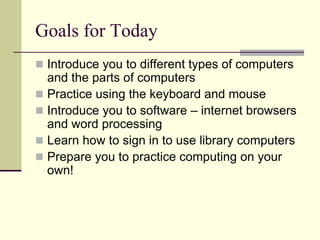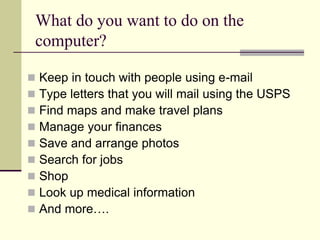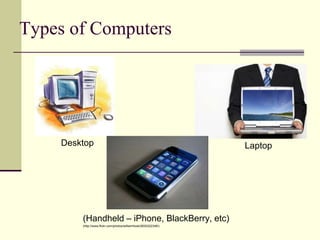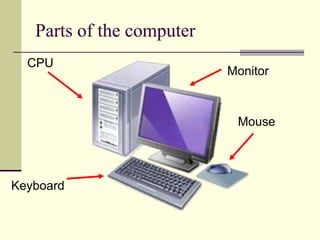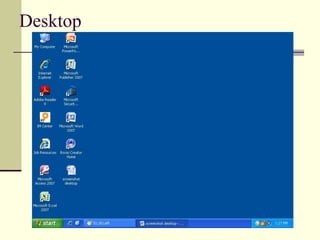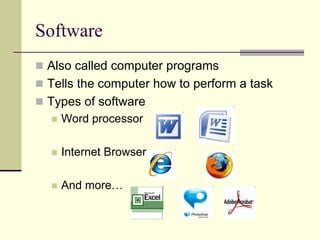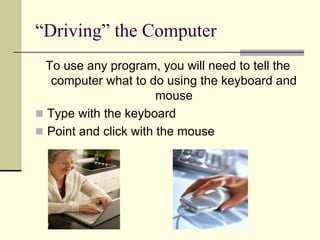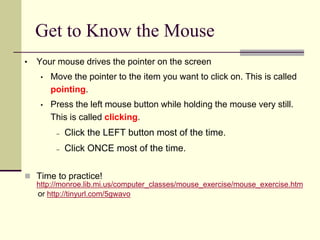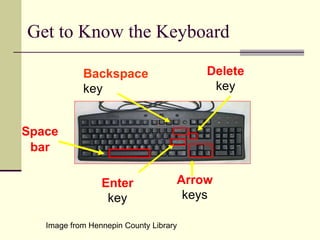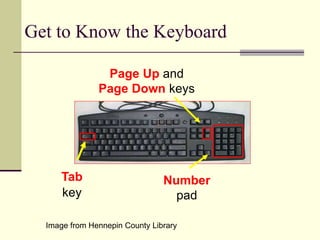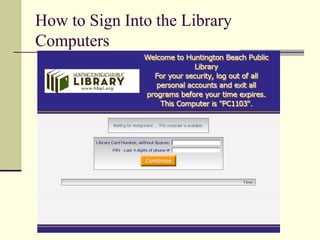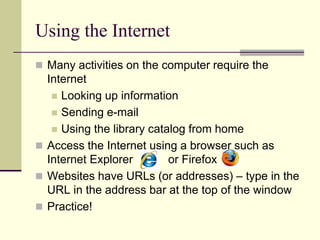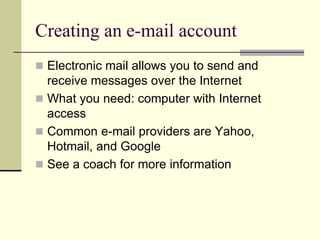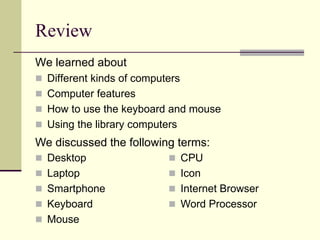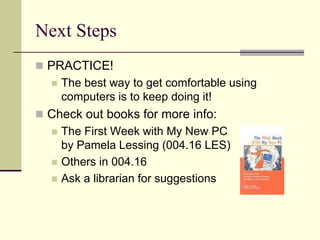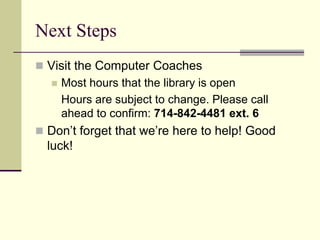This document provides an introduction to basic computer skills, including the goals of introducing different computer parts and types, practicing keyboard and mouse use, and learning how to use common software programs and the internet. It discusses components like the CPU, monitor, keyboard, and mouse. Key topics that will be covered include using word processing programs, internet browsers, email, and how to sign into library computers. The overall aim is to prepare students to use computers independently for tasks like communication, research, photos, job searching, and more.