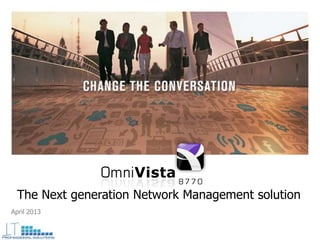
Alcatel-Lucent OV8770 - Presentacion de Producto
- 1. April 2013 The Next generation Network Management solution
- 2. 1. The Problem: IT is struggling to cope 2. The Solution: Automating Unified Management 3. OmniVista 8770 Application Suite Overview 4. Cloud enablement 5. Ordering and migration AGENDA
- 3. Two thirds of time is spent on tactical, non strategic tasks Almost 100% growth per year in devices to manage THE PROBLEM: IT IS STRUGGLING TO COPE Complexity is multiplying the risk of human error Time allocation in IT departments Maintenance 40% Other activities 3% Developing new services 22% Educating business about technology 14% Upgrades & tuning 21% Source: Yankee Group Anywhere Enterprise--Large: 2008 IT and Managed Services survey Over 60% of time is spent on Maintenance and Tuning
- 4. 1. The Problem: IT is struggling to cope 2. The Solution: Automating Unified Management 3. OmniVista 8770 Application Suite Overview 4. Cloud enablement 5. Ordering and migration AGENDA
- 5. THE SOLUTION: AUTOMATING UNIFIED MANAGEMENT
- 6. OMNIVISTA 8770 AUTOMATES USER PROVISIONING Local administrator Network Operation Center OXE +ICS network OpenTouch Business Edition OpenTouch Multimedia Services Administrators OXE OXE OXE Simplified maintenance
- 7. Proactive performance monitoring • VitalSuite® R12 • VoIP quality (MOS, R-factor) • System resource monitoring (CPU, Disk, Messaging… ) Key Performance Indicators (KPIs) Threshold settings provide advance warning OMNIVISTA 8770 CONTINUOUSLY MEASURES PERFORMANCE
- 8. OMNIVISTA 8770 PROVIDES A SINGLE MANAGEMENT INTERFACE ACROSS SYSTEMS & DEVICES Unifying OXE from 8.0 to 10.1.1 OpenTouch up to 1.3 OXO from 5.0 to 9.1 USERS DEVICES APPLICATIONS INFRASTRUCTURE
- 9. OMNIVISTA 8770 PROVIDES A UNIFIED USER MANAGEMENT • Double administration on OXE and UC • Example: to remove a UC user, administrator has to perform a delete on UC then on OXE sequentially. • Business Partners feedback: Costs of training for various management platforms Unified User management Create Voice and Application users on one single screen with few parameters Unified interface whatever user’s location: OXE / OT Save operation time
- 11. OPENTOUCH SUPPORT DEVICES APPLICATIONS INFRASTRUCTUREUSERS PROVISIONING SLA PERMISSIONS
- 12. 1. The Problem: IT is struggling to cope 2. The Solution: Automating Unified Management 3. OmniVista 8770 Application Suite Overview 4. Cloud enablement 5. Ordering and migration
- 13. OMNIVISTA 8770 Integrated Application Suite Network Reporting Directory Setup Unified User Mngt Accounting Directory Administration Device Mngt Performance Security Configuration Reports Maintenance Alarms Scheduler Topology Public Key Infra. Audit Maintenance
- 14. Unified User Management Create a user in few clicks APPLICATION GROUP: NETWORK Maintenance OXE/OT back-up, OXE software update Audit Audit of the OXE/8770 operations Unified Device Management Deploy configuration and binaries files for all SIP Devices Unified configuration OXE and OpenTouch graphical configuration Fault and Performance monitoring Real time Alarms and Topology
- 15. Create users on all systems from a single screen UNIFIED USER MANAGEMENT Directory Entry Voice User MyIC User Save operation time Increase visibility and control Voice Mail Box
- 16. User creation with 3 attributes minimum for OXE: • User Type (OXE), • Last name • OXE Meta-profile 5 attributes for OT: • User Type, • First/last name, salutation, email • OT Meta-profile UNIFIED USER MANAGEMENT
- 17. ICS USERS MANAGEMENT Unified management for OmniTouch ICS and Messaging users No more double management for ICS and OXE users Avoid inconsistencies and save administration time OmniTouch ICS Users Login, mailbox Unified User Management OXE Creation, modification, deletion OXE users
- 18. ICS USERS MANAGEMENT • Unified management for OmniTouch ICS and Messaging users • For OmniTouch 8400 Instant Communication Server • For OmniTouch 8440 Messaging users from 6.2 version (TBC) • CRUD (Create, Read, Update, Delete) users from OmniVista 8770 from 1.3 Unified User Management module • Use of meta-profiles to gain time and ease management
- 19. ICS USERS MANAGEMENT Unified management for OmniTouch ICS and Messaging users Restrictions: • OmniTouch ICS and Messaging Configuration still made from ICS WBM • No mass-provisioning • No management of the mobile phones associated to the ICS
- 20. ICS USERS MANAGEMENT Unified management for OmniTouch ICS and Messaging users • Same ergonomics as an OXE user with OpenTouch applications (standard user)
- 21. ACTIVE DIRECTORY® INTEGRATION For OXE ≥ 8.0 up to 10.1.1 and OpenTouch up to 1.3 users provisioning Automatic update with Active Directory users Minimize operational costs and avoid inconsistencies John email … John Phone# … creation Name Tel. profile John Employee site 1 John is hired1 The IT Manager creates John in AD and fills-in his Tel. profile 2 John is operational 3
- 22. Automated synchronization for Company Directory Creation from AD through a plug-in ACTIVE DIRECTORY® INTEGRATION John email … Company Directory DB John John # 65547 … Synchronization LDAPs IP Plug-in Tel attributes Configuration Users DB OpenTouch™
- 23. OXE, OXO and OpenTouch users automatic deletion from AD Plug-in John email … John Phone# … deletion User deleted in AD plug-in2 John deleted in OT3 Flag : automatic deletion : Y1 Name Tel. profile John Employee site 1 ACTIVE DIRECTORY® INTEGRATION
- 24. Scheduled synchronization • Attributes mapping: • User name, ID, email@ are managed by MSAD • Phone number is managed by OmniVista 8770 • Other attributes can be managed any way ACTIVE DIRECTORY® INTEGRATION
- 25. Limited footprint in AD, only a button to open a 8770 web page Very simple configuration for the AD user • Minimum one attribute to set-up, Meta-profile, Device type (optional), Cost Center (optional) For Sip devices, association to be completed in OmniVista 8770 user management ACTIVE DIRECTORY® INTEGRATION
- 26. 1.3 New possibility to add Active Directory extended attributes for automatic synchronization Active Directory extended attribute manually entered Active Directory attributes Automatically discovered by get schema ACTIVE DIRECTORY® INTEGRATION
- 27. Simplified deployment process without MAC address • For OpenTouch 1.1 (not OXE in first step), OmniVista 8770 1.1, and My IC Phone from R250 • Same process as for IP Phones on OXE, enter tel. # and password • Comes in addition to previous process with MAC Address Enter your login ***** ACTIVE DIRECTORY® INTEGRATION
- 28. OMNIVISTA 8770 DEVICE MANAGEMENT List of supported devices: OmniPCX Enterprise OpenTouch • MyIC Phone 8082 (hospitality) • IP Touch 4008/4018 SIP • MyIC Desktop • Thomson 2022/2030 • MyIC Phone 8082 R260 Video Peer to peer • IP Touch 4008/4018 SIP • MyIC Desktop • MyIC Phone 8002/8012 • MyIC Mobile for: OXE users: Blackberry 3.5, OT users: Blackberry 4.1, Android 4.1 • OTC Tablet for iPAD • AnyMobile • Video Third party
- 29. DEVICE MANAGEMENT IN OPENTOUCH 1 Desk Phone • 8082 • 4008/18 • 8002/8012 1 PC • PC Windows 1 Tablet • iPad 1 Mobile • Blackberry • Android • Any Mobile 1 Video • LifeSize™ OpenTouch USER Up to 5 different types of business devices per user UP TO 1500 USERS 3000 DEVICES
- 30. Simplified device creation • Possibility to associate a new SIP device to a user • Association + creation at the same time Up to 5 devices for one user up to OT 1.3 OMNIVISTA 8770 DEVICE MANAGEMENT
- 31. Today’s process in OmniVista 8770 1. In the Device Management, the administrator creates unallocated MyIC Phone with their MAC Addresses 3. On the Field, the technician connects the phone 2. In OmniVista 8770 UUM or DM, the administrator associates this phone to this user 4. MyIC Phone 8082 R200 is configured OMNIVISTA 8770 DEVICE MANAGEMENT
- 32. New deployment process without MAC address New process in OpenTouch/OmniVista 8770 1.3, 8082 R250, in addition to previous process 3. MyIC Phone 8082 R250 is configured 1. In the User Management, the administrator creates the user and his MyIC Phone at the same time with a phone # 2. On the Field, the technician connects the phone and enters the user ID/password Enter your login ***** OMNIVISTA 8770 DEVICE MANAGEMENT
- 33. For MyIC Phone 8082 in OXE Hotels • Additional info : IP-address • Files (binary, configuration, applications) deployment per groups Device and UUM mass-provisioning from a local file • On the administrator PC • In addition to mass-provisioning from server OMNIVISTA 8770 DEVICE MANAGEMENT
- 34. CONFIGURATION OXE from 8.0 to 10.1.1 OpenTouch up to 1.3 OXO from 5.0 to 9.1 Configuration to manage all systems from a central point
- 35. SERVICEABILITY • OmniVista 8770 silent installation • OpenTouch and OXE Back-up(s) on a different default directory • OpenTouch and OXE configuration simplified GUI Additional shortkeys, less clicks Easier navigation • Accessibility of the web directory client for sight disabled people Tests with Zoom text application and Jaws
- 36. In OT Configuration and Device management, enhancement of the tooltip and additional information regarding the attributes values Example Maximum 20 characters SERVICEABILITY
- 37. Unified Accounting and Traffic analysis Telecommunications costs for OXE, OXO and OpenTouch users Past Time Performance Proactive Performance Monitoring VitalSuite® R12 APPLICATION GROUP: REPORTING
- 38. Performance to check system health and VoIP quality from a central point VoIP Messaging PERFORMANCE OXE from 8.0 to 10.1.1 OpenTouch up to 1.3 OXO from 5.0 to 9.1 LANCPU Memory Disk
- 39. • Summary (Resource View) • Operation (Resource discovered) Reporting Period selection PERFORMANCE: SERVICES
- 40. PERFORMANCE: VITALSUITE R12 INTEGRATION GUI Modernization (Web 2.0 GUI) • Dynamic MyVital Portlet • Improved tables • Interactive Dynamic charts • Enhanced search
- 41. Unified web directory Search and Click to call APPLICATION GROUP: DIRECTORY
- 42. OMNIVISTA 8770 POSITIONING ICS MyTeamWork Outside OmniVista 8770 scope PKI Unified User Management OpenTouch OpenTouch Multimedia Services OpenTouch Business Edition MyIC Phone Real Time PerformanceOmniVista 4760 OXE < R8.0 4400 PPP connectivity IP connectivity OXE ≥ R8.0 30 admin clients OXO
- 43. Supported OXE, OXO and OpenTouch versions OMNIVISTA 8770 1.3 COMPATIBILITY OmniVista 4760 5.2 4760 5.2.x 8770 1.0 8770 1.1 8770 1.2 8770 1.3 OXE < 8.0 x x OXE 8.0 x x x x x x OXE 9.x x x x x x x OXE 10.0 x x x x x x OXE 10.1 x x x x OXE 10.1.1 x x x OpenTouch 1.0 x x x x OpenTouch 1.0.1 x x x x OpenTouch 1.1 x x x OpenTouch 1.2 x x OpenTouch 1.3 x OXO 5.0 to 9.1 x x
- 44. Supported server OS • server: Win 2008 R2 64 bits SP1 Standard Edition or Win 7 64 bits SP1 • client: Win 7 32/64 bits, XP SP3 Browsers IE 9, Firefox 12 Hardware prerequisites • Dedicated Server small capacity (<5,000 users) 2GHz Dual-core, 4 GB RAM, 80GB HD • Dedicated server large capacity (≥5,000 users) 2,4 GHz Quad-Core, 4 GB RAM, 120 GB HD, RAID 5 OMNIVISTA 8770 1.3 HW REQUIREMENTS IBM or HP blade
- 45. 1. The Problem: IT is struggling to cope 2. The Solution: Automating Unified Management 3. 8770 Application Suite Overview 5. Ordering and migration AGENDA 4. Cloud enablement
- 46. MANAGEMENT APIS REAL TIME OPENTOUCH MONITORING VOICE QUALITY MONITORING BILLING MULTI-CLIENT MANAGEMENT PLATFORM INTEGRATION IN SERVICE PROVIDERS NOC VIRTUALIZATION MS ACTIVE DIRECTORY INTEGRATION OMNIVISTA 8770 MCS EDITION CENTRALIZED MANAGEMENT OF: • OXO • ICS users • OXE • OPENTOUCH CLOUD ENABLEMENT
- 47. Alarm proxyUser provisioning Ticket collector Accounting Ticket coll. VoIP Billing Active Directory Hypervisors OmniVista 8770 unifies and consolidates OpenTouch Suite information for the Service Providers Private APIs OTMS OTBE OXE MANAGEMENT APIS
- 48. • Integrated in OmniVista 8770 up to 1.3 • OmniVista 8770 up to 1.3, OpenTouch up to 1.3, OXE from 8.0 to 10.1.1 • Subject to license, commercial option of the Alarms IP SNMP trap CMISE SNMP Proxy OXE ≥ 8.0 Hypervisor SNMP OpenTouch HYPERVISORS INTEGRATION WITH SNMP PROXY FOR WIN 2008 R2
- 49. VIRTUALIZATION Integration in data center for Hosted and Large market, Cloud computing Technology tested : VMware ESXi Installation of OmniVista 8770 1.x server application on a Virtual Machine •Hardware prerequisites for the VM: same as for a server •No specific licensing (OXE CPU ID) Hardware Virtualization Server Virtual machine Appliance Server Hardware Virtualization Server Virtual machine Virtual machine Virtual machine Blade Server
- 50. VIRTUALIZATION • Compatible with Storage Area Network (SAN) • WMware services with ESXi from 4.1: 1. VMotion : move VMs between ESXi servers • Both ESXi hosts need to access the same data store (SAN) 2. Online Storage VMotion • VMotion involving also a change of data store (SAN) 3. Distributed Resource Scheduler (DRS) • Automatic VMotion based on criteria (load adaptation) The ESXi servers must be in the same VLAN ESXiESXi Network 2
- 51. NAT SUPPORT In Managed Services / Hosted configurations, NAT may be required between the NOC (OmniVista 8770 server) and the data center (OT/OXE servers) • No license required for supporting NAT in 8770 Data center zone OTBE OXE OTMS NOC zone (*) OmniVista 8770 MCS WAN Customer Premises Zone Customer 1 Customer 2 NAT NAT Service Provider premises Service Provider premises NAT not supported NAT supported (*) Network Operating Center
- 52. OXO FLEET MANAGEMENT Advanced remote services : • Remote configuration • Users Moves Adds and Changes • Proactive alarms monitoring • Central Back up • Reporting • SW download, … OmniVista 8770 MCS Edition NOC Network Operation Center OmniVista 8770 MCS Edition for OXO fleet management Heterogeneous fleet management: OXO/OXE/OpenTouch Up to 300 OmniPCX Office from 5.0 to 9.1, IP connectivity
- 53. OXO FLEET MANAGEMENT Mixed Topology
- 54. 1. The Problem: IT is struggling to cope 2. The Solution: Automating Unified Management 3. 8770 Application Suite Overview AGENDA 4. Cloud enablement 5. Ordering and migration
- 55. • OmniVista 8770 scalability enhancements : From 30 to 50 K users full pack* • VoIP Ticket Collector (Accounting ticket collector already available) • Integrated SNMP proxy • Recovery of customized report definitions Limited to 30K users in Actis, beyond 30 K users, quotation and ordering thru Central Solution Design SMOOTH REPLACEMENT OF OMNIVISTA 4770 BY OMNIVISTA 8770
- 56. Smooth replacement of OmniVista 4760 by OmniVista 8770 Data migration from OmniVista 4760 5.2 to OmniVista 8770 1.3 • Recovery of configuration, accounting tickets & directory data • Recovery of customized report definitions TECHNICAL MIGRATION OmniVista 4760 OXE OXO OXE, OpenTouch OXO
- 57. OMNIVISTA 8770 PACKAGES OmniVista 8770 1.3 for OXE R10.1.1 OmniVista 8770 1.3 is part of OXE 10.1.1 Global Offer OmniVista 8770 1.3 manages OXE from R8.0 to R10.1.1 Full OXE management, including My IC Phone 8082 for Hotels Dedicated server OXE R9.x OXE R8.0 OXE R10.1 IP ICM ICS Dedicated server OXE R9.x OXE R8.0 OXE R10.1 I OTMS OXE R10.1.1 OXE R10.1.1 OXE R10.1.1 OXER10 OTBE 8770 Embedded in OTBE In a blade center ICM ICS ICM ICS ICM ICS OXER10.1.1 8770 8770 MCS OmniVista 8770 for OpenTouch • OmniVista 8770 1.3 is part of OpenTouch Global Offer • OmniVista 8770 1.3 manages OTMS and is embedded in OTBE OXE R10.1.1 OXE R10.1.1 OXE R10.1.1 8770 8770 OXER10.1.1 OXER10.1.1
- 58. Server and OS provided or not by Alcatel-Lucent OMNIVISTA 8770 1.3 COLLOCATION WITH THE IP-DECT DAP MANAGER Windows 2008 R2 Standard Edition OmniVista 8770 1.3 DAP Manager (optionnal) OmniVista 8770 installation and run tested on Windows 2008 server with DAP Manager 50-20-095 DAP Manager OXE R8.0 OXE R10.1.1 OXE R10 OTMS