Alarm system wireless to wired adaptor
•
0 likes•29 views
Different brands wireless alarm device can not work together because they use different wireless communication protocol. How to connect them? The wireless to wired adaptor is the component to connect them. https://vedard.com/blog/linkage-of-burglar-alarm-and-video-surveillance-system/
Report
Share
Report
Share
Download to read offline
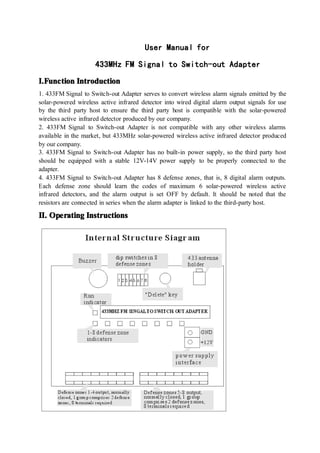
Recommended
Ks 307 dct user's manual of PIR detector

This document provides a user manual for a wireless passive infrared sensor detector. It detects human infrared heat energy and transmits a wireless digital signal. The detector uses advanced digital signal processing, automatic temperature compensation, and low power alerts. It has functions like dual infrared sensors, low power consumption, automatic temperature compensation, and different sensitivity levels. The detector requires batteries or an external DC power supply. It can be installed on walls and ceilings to detect motion within a range of up to 8 meters.
Manual neocoolcam door sensor

This document provides instructions and specifications for a Z-Wave door sensor. The sensor uses a CR2 battery and can be included in a Z-Wave network by pressing the button three times within 1.5 seconds. The sensor detects when a door is opened or closed and supports notification reports to associated devices. It has a battery life of approximately one year.
Win itemp

This document provides information about a Z-Wave temperature and dry input sensor device. It can measure temperature and detect when dry contacts are opened or closed. The device needs to be included in a Z-Wave network to communicate and functions include temperature measurement, contact detection, wakeup intervals to save battery, and configuration parameters to customize settings.
Ph psm02-zipato-multisensor-quad-user-manual-v1.4

The document discusses a multisensor device that can detect motion, door/window status, temperature, and light levels. It provides instructions on installing, setting up, and using the sensor as part of a smart home automation system or security system. The sensor supports Z-Wave networking and can trigger lights, heaters, fans and other devices based on its readings.
Everspring sp816 user manual

The SP816 is an outdoor motion detector that uses a PIR sensor to detect movement and a light sensor to detect ambient light levels. It can communicate with other Z-Wave devices to control lighting. It has adjustable timers to control how long lights stay on after detecting motion. The motion detector can be included into a Z-Wave network to communicate with a controller and other devices.
Kaipu Lm20 Z-Wave Plus door contact user guide

The document provides instructions for installing and operating an IM20-ZWAVE magnetic contact sensor. The sensor detects when a door or window is opened and closed, and sends alarm signals via Z-wave. It supports wireless networking and battery monitoring. The summary provides installation instructions, specifications, operating modes, sensor reports, and configuration settings for things like light turn-off time and sensor report frequency.
manual aeotec doorbell 6

Z-Wave makes your home smarter. The Aeotec Doorbell 6 also makes your entrance area smarter.
By combining visual (1000lm) and audible (110dB) alarms, you'll be notified when someone is at your door. You can also connect the Aeotec Doorbell 6 to automated scenes
Physical prototyping lab5-complex_sensors

The introduction to Arduino labs at Malmö University. These slides have been handed down since the beginning of Arduino. They have more authors then i can remember and should by no means be considered mine.
Recommended
Ks 307 dct user's manual of PIR detector

This document provides a user manual for a wireless passive infrared sensor detector. It detects human infrared heat energy and transmits a wireless digital signal. The detector uses advanced digital signal processing, automatic temperature compensation, and low power alerts. It has functions like dual infrared sensors, low power consumption, automatic temperature compensation, and different sensitivity levels. The detector requires batteries or an external DC power supply. It can be installed on walls and ceilings to detect motion within a range of up to 8 meters.
Manual neocoolcam door sensor

This document provides instructions and specifications for a Z-Wave door sensor. The sensor uses a CR2 battery and can be included in a Z-Wave network by pressing the button three times within 1.5 seconds. The sensor detects when a door is opened or closed and supports notification reports to associated devices. It has a battery life of approximately one year.
Win itemp

This document provides information about a Z-Wave temperature and dry input sensor device. It can measure temperature and detect when dry contacts are opened or closed. The device needs to be included in a Z-Wave network to communicate and functions include temperature measurement, contact detection, wakeup intervals to save battery, and configuration parameters to customize settings.
Ph psm02-zipato-multisensor-quad-user-manual-v1.4

The document discusses a multisensor device that can detect motion, door/window status, temperature, and light levels. It provides instructions on installing, setting up, and using the sensor as part of a smart home automation system or security system. The sensor supports Z-Wave networking and can trigger lights, heaters, fans and other devices based on its readings.
Everspring sp816 user manual

The SP816 is an outdoor motion detector that uses a PIR sensor to detect movement and a light sensor to detect ambient light levels. It can communicate with other Z-Wave devices to control lighting. It has adjustable timers to control how long lights stay on after detecting motion. The motion detector can be included into a Z-Wave network to communicate with a controller and other devices.
Kaipu Lm20 Z-Wave Plus door contact user guide

The document provides instructions for installing and operating an IM20-ZWAVE magnetic contact sensor. The sensor detects when a door or window is opened and closed, and sends alarm signals via Z-wave. It supports wireless networking and battery monitoring. The summary provides installation instructions, specifications, operating modes, sensor reports, and configuration settings for things like light turn-off time and sensor report frequency.
manual aeotec doorbell 6

Z-Wave makes your home smarter. The Aeotec Doorbell 6 also makes your entrance area smarter.
By combining visual (1000lm) and audible (110dB) alarms, you'll be notified when someone is at your door. You can also connect the Aeotec Doorbell 6 to automated scenes
Physical prototyping lab5-complex_sensors

The introduction to Arduino labs at Malmö University. These slides have been handed down since the beginning of Arduino. They have more authors then i can remember and should by no means be considered mine.
Robotics and Automation Using Arduino

This Presentation is developed by Abhishek Jaiswal(Robotics Workshop Trainer).
It Contains information about Robotics & Automation along with Arduino Understanding. This ppt also has some discussions about Sensors.
Learn from basics and develop till advance.
Aeotec Door and window sensor 7 User guide

The document provides instructions for setting up and using the Aeotec Door/Window Sensor 7. It includes details on package contents, installation steps like mounting the sensor and magnet, adding it to a Z-Wave network, and configuring functions like open/close detection, tilt detection, and using it as a dry contact sensor or scene controller. Advanced functions and troubleshooting steps are also covered.
EVR HSP02 manual in english

The motion detector is a Z-Wave enabled security and home automation device. It detects movement using PIR and light sensors. When movement is detected, it sends radio signals to trigger alarms or turn on connected lights. It can be included in a Z-Wave network and associated with other devices. Settings include sensitivity level, re-trigger interval, sensor function enabling, lux level detection threshold, and grouping for device control. The battery typically lasts over 1 year and a low battery is indicated by the LED flashing every 30 seconds.
02 General Purpose Input - Output on the Arduino

Digital signals can represent information and are used to transfer data and control systems. They take on discrete voltage levels representing 1s and 0s. Microcontrollers like the Arduino use ports and pins that can be configured as inputs or outputs to send and receive these digital signals. Inputs like switches can be read to control outputs like LEDs. Interrupts allow the microcontroller to respond to external events without constantly checking. Serial communication allows the Arduino to transfer data to other devices like a computer by encoding data as a stream of 1s and 0s sent through transmit and receive pins.
Manual Outdoor motion detector Z-Wave Plus - Philio

The motion sensor uses Z-Wave wireless technology to detect motion. It can be included in a Z-Wave network to remotely control devices. The sensor detects motion using a PIR sensor and supports two operation modes. It can associate with other devices and report events wirelessly. The device settings can be configured including sensitivity, detection interval, and auto reporting frequency.
Door window sensor 6 manual

1. The Aeotec Door Window Sensor is a Z-Wave device that can detect when doors and windows are opened or closed and supports firmware updates.
2. It has a main sensor unit and magnet that must be installed within 1.6cm or 2.5cm of each other, with the sensor on the door or window and magnet on the frame.
3. The sensor uses wireless technology to communicate with the Z-Wave network once paired with a Z-Wave controller and can detect openings up to 150 meters away.
GSM based elevator alarm and Panic Detection

This is a Demo Project Report. Anyone can Inspire, Copy, Modify this demo report.
This project based on sending SMS by GSM Module. It has 2 Sensors - LDR and Sound Sensor. LDR and Sound Sensor detect unwanted situation and send SMS to authorities.
Please forget errors.
<iframe width="427" src="http://www.slideshare.net/slideshow/embed_code/34...

The NXT User Guide provides an overview of the LEGO MINDSTORMS Education NXT system. It introduces the main components, including the NXT brick which acts as the brain, various sensors, motors, and how to connect and program them. It provides basic instructions on setting up, navigating the menus on the NXT brick, downloading programs using Bluetooth or USB, and includes examples of simple programs using the different sensors.
3 in 1 multisensor Philio PSP01 manual (motion, Temperature, lightness)

This document summarizes the features and specifications of the Slim Multi-Sensor PSP01, a Z-Wave enabled motion, temperature, and light sensor. It has PIR, temperature and light sensors integrated into one device. It can be included into a Z-Wave home automation network to detect motion and changes in temperature or light levels and send notifications to other devices. It supports various configuration settings to customize its operation and reporting.
Robotics Session day 1

The document discusses circuits and components like resistors, capacitors, and transistors. It then describes integrated circuits, microcontrollers, and programmable circuit boards like Arduino. The Arduino uses a microcontroller and has input/output pins that can be programmed to control components like LEDs by writing code in C/C++ and uploading it to the board. Programming the Arduino allows users to build interactive electronic projects.
Ph pan04-zipato-micro-module-switch-double-user-manual-v1.4

This document provides information about Zipato trademarks, product names, notices, electromagnetic compatibility, safety precautions, features, specifications, and installation of Zipato products. It notes that Zipato and the Zipato logo are registered trademarks, discusses limitations of liability and warranty coverage, and provides installation instructions and specifications for Zipato devices. Safety warnings are provided for working with electricity and using power tools for installation.
Arduino based Applications-part 5

The PIR motion sensor detects movement through detecting infrared radiation emitted by moving objects. It is a 3-pin device that requires 5-9VDC of power. When motion is detected, the output pin goes high and it can detect movement within a 110°x70° range up to 6 meters away. An Arduino motion sensor light circuit uses a PIR sensor to detect motion and turn on an LED. When motion is detected, the LED turns on for 60 seconds then turns off.
Sensor interfacing in 8051

The document discusses various techniques for interfacing microcontrollers to sensors, including analog interfaces using analog-to-digital converters to read sensor output voltages and convert them to digital values. It provides examples of interfacing microcontrollers to temperature sensors like the LM34 and LM35, whose output voltage varies linearly with temperature, and to ADC0848 and ADC0804 analog-to-digital converters. The document also includes code to read temperature sensor values using an ADC0848 converter and display the results on an 8051 microcontroller's port pins.
Manual zw122 eu

1. The document provides instructions for setting up and using an Aeotec Water Sensor 6 device to detect water leaks in the home.
2. It can detect water at 4 sensing points and notifies the user through an alarm if water is detected, while also shutting off the home's main water valve.
3. Setup involves powering on the sensor, adding it to the Z-Wave network, selecting a location for it, and configuring notifications through a smart home controller app.
Garden security lighting with intrusion alarm

Garden lighting with intrusion detection wireless alarm. Swimming pool or garden, yard security protection equipment wireless solar power perimeter security system.
Manual radiator thermostat -Aeotec

1) This document provides instructions for setting up and using the Aeotec Radiator Thermostat Z-Wave device. It should be included in a Z-Wave network and uses 2 AA batteries.
2) The thermostat can be mounted on a radiator and used to control heating and adjust temperature setpoints. It features a boost mode, child lock, and window open detection.
3) The thermostat's parameters can be configured, including LCD settings, battery reporting, temperature reporting thresholds, and window open detection sensitivity. Proper inclusion and exclusion from a Z-Wave network is described.
Contactless digital tachometer using microcontroller 

This document describes a contactless digital tachometer that uses an Arduino microcontroller, infrared sensor, and LCD display. The tachometer counts the number of rotations of a motor shaft using an IR transmitter and receiver without direct contact. It displays the revolutions per minute (RPM) measurement on an LCD screen. The Arduino microcontroller implements the RPM calculation from the IR sensor pulses and controls the LCD output. The tachometer provides contactless RPM measurement for motors in difficult to reach locations.
Aeon Labs Multisensor DSB05 Manual_us

The document provides instructions for physically installing the MultiSensor unit, including two methods for wall or ceiling mounting. It can be mounted flat against the wall using the Back-Mount Plate or at an angle using the Back-Mount Arm. When placed outdoors, the temperature/humidity sensor should face downward. The document also provides specifications for the motion sensor's effective range and a recommendation to occasionally test battery level over time.
Everspring SP103 Manual

1. The document provides instructions for choosing a mounting location and installing a motion detector that is part of a Z-Wave enabled wireless network. It should be mounted 2 meters high in a corner to detect movement within 6-12 meters, avoiding direct sunlight or heat sources.
2. The motion detector is added to the Z-Wave network by putting the wireless controller into inclusion mode and pressing the tamper switch on the detector. It detects movement through changes in infrared radiation and triggers connected devices when motion is detected.
3. It has a time-off knob to set how long connected devices stay on after detection from 5 seconds to 12 minutes. Pressing the tamper switch for over 5 seconds triggers an
Sensors for Arduino- Shashank M Gowda, YIT, Moodbidri.

The presentation describes what are sensors.
Why are the sensors used, what makes it necessary to use the sensors in any embedded system.
It also gives information about what sensors to choose depending upon the requirement.
talks about active and passive sensors.
discuses in- depth on ULTRASONIC RANGE DETECTOR HC-SR04
discuses in- depth on PIR SENSORS
Door sensor multisensor 4_ in_1 Zipato Z-Wave Plus

This document provides information about Zipato trademarks, product names, notices, electromagnetic compatibility, safety, and the specifications, features, and operation of the Zipato Multisensor 4 in 1 device. It includes sections on trademarks, notices, EMC compliance, safety precautions, introduction to the product, specifications, technical specs, models and frequencies, installation instructions, packaging contents, features, and troubleshooting. The document is the product manual for the Zipato Multisensor 4 in 1, a Z-Wave enabled multi-sensor device.
Manual pop 004308

This document provides information about a Z-Wave compatible smoke detector, including instructions for inclusion into a Z-Wave network, descriptions of its operating modes like alarm, low battery, and testing modes, and details about its configuration parameters and associations with other Z-Wave devices.
More Related Content
What's hot
Robotics and Automation Using Arduino

This Presentation is developed by Abhishek Jaiswal(Robotics Workshop Trainer).
It Contains information about Robotics & Automation along with Arduino Understanding. This ppt also has some discussions about Sensors.
Learn from basics and develop till advance.
Aeotec Door and window sensor 7 User guide

The document provides instructions for setting up and using the Aeotec Door/Window Sensor 7. It includes details on package contents, installation steps like mounting the sensor and magnet, adding it to a Z-Wave network, and configuring functions like open/close detection, tilt detection, and using it as a dry contact sensor or scene controller. Advanced functions and troubleshooting steps are also covered.
EVR HSP02 manual in english

The motion detector is a Z-Wave enabled security and home automation device. It detects movement using PIR and light sensors. When movement is detected, it sends radio signals to trigger alarms or turn on connected lights. It can be included in a Z-Wave network and associated with other devices. Settings include sensitivity level, re-trigger interval, sensor function enabling, lux level detection threshold, and grouping for device control. The battery typically lasts over 1 year and a low battery is indicated by the LED flashing every 30 seconds.
02 General Purpose Input - Output on the Arduino

Digital signals can represent information and are used to transfer data and control systems. They take on discrete voltage levels representing 1s and 0s. Microcontrollers like the Arduino use ports and pins that can be configured as inputs or outputs to send and receive these digital signals. Inputs like switches can be read to control outputs like LEDs. Interrupts allow the microcontroller to respond to external events without constantly checking. Serial communication allows the Arduino to transfer data to other devices like a computer by encoding data as a stream of 1s and 0s sent through transmit and receive pins.
Manual Outdoor motion detector Z-Wave Plus - Philio

The motion sensor uses Z-Wave wireless technology to detect motion. It can be included in a Z-Wave network to remotely control devices. The sensor detects motion using a PIR sensor and supports two operation modes. It can associate with other devices and report events wirelessly. The device settings can be configured including sensitivity, detection interval, and auto reporting frequency.
Door window sensor 6 manual

1. The Aeotec Door Window Sensor is a Z-Wave device that can detect when doors and windows are opened or closed and supports firmware updates.
2. It has a main sensor unit and magnet that must be installed within 1.6cm or 2.5cm of each other, with the sensor on the door or window and magnet on the frame.
3. The sensor uses wireless technology to communicate with the Z-Wave network once paired with a Z-Wave controller and can detect openings up to 150 meters away.
GSM based elevator alarm and Panic Detection

This is a Demo Project Report. Anyone can Inspire, Copy, Modify this demo report.
This project based on sending SMS by GSM Module. It has 2 Sensors - LDR and Sound Sensor. LDR and Sound Sensor detect unwanted situation and send SMS to authorities.
Please forget errors.
<iframe width="427" src="http://www.slideshare.net/slideshow/embed_code/34...

The NXT User Guide provides an overview of the LEGO MINDSTORMS Education NXT system. It introduces the main components, including the NXT brick which acts as the brain, various sensors, motors, and how to connect and program them. It provides basic instructions on setting up, navigating the menus on the NXT brick, downloading programs using Bluetooth or USB, and includes examples of simple programs using the different sensors.
3 in 1 multisensor Philio PSP01 manual (motion, Temperature, lightness)

This document summarizes the features and specifications of the Slim Multi-Sensor PSP01, a Z-Wave enabled motion, temperature, and light sensor. It has PIR, temperature and light sensors integrated into one device. It can be included into a Z-Wave home automation network to detect motion and changes in temperature or light levels and send notifications to other devices. It supports various configuration settings to customize its operation and reporting.
Robotics Session day 1

The document discusses circuits and components like resistors, capacitors, and transistors. It then describes integrated circuits, microcontrollers, and programmable circuit boards like Arduino. The Arduino uses a microcontroller and has input/output pins that can be programmed to control components like LEDs by writing code in C/C++ and uploading it to the board. Programming the Arduino allows users to build interactive electronic projects.
Ph pan04-zipato-micro-module-switch-double-user-manual-v1.4

This document provides information about Zipato trademarks, product names, notices, electromagnetic compatibility, safety precautions, features, specifications, and installation of Zipato products. It notes that Zipato and the Zipato logo are registered trademarks, discusses limitations of liability and warranty coverage, and provides installation instructions and specifications for Zipato devices. Safety warnings are provided for working with electricity and using power tools for installation.
Arduino based Applications-part 5

The PIR motion sensor detects movement through detecting infrared radiation emitted by moving objects. It is a 3-pin device that requires 5-9VDC of power. When motion is detected, the output pin goes high and it can detect movement within a 110°x70° range up to 6 meters away. An Arduino motion sensor light circuit uses a PIR sensor to detect motion and turn on an LED. When motion is detected, the LED turns on for 60 seconds then turns off.
Sensor interfacing in 8051

The document discusses various techniques for interfacing microcontrollers to sensors, including analog interfaces using analog-to-digital converters to read sensor output voltages and convert them to digital values. It provides examples of interfacing microcontrollers to temperature sensors like the LM34 and LM35, whose output voltage varies linearly with temperature, and to ADC0848 and ADC0804 analog-to-digital converters. The document also includes code to read temperature sensor values using an ADC0848 converter and display the results on an 8051 microcontroller's port pins.
Manual zw122 eu

1. The document provides instructions for setting up and using an Aeotec Water Sensor 6 device to detect water leaks in the home.
2. It can detect water at 4 sensing points and notifies the user through an alarm if water is detected, while also shutting off the home's main water valve.
3. Setup involves powering on the sensor, adding it to the Z-Wave network, selecting a location for it, and configuring notifications through a smart home controller app.
Garden security lighting with intrusion alarm

Garden lighting with intrusion detection wireless alarm. Swimming pool or garden, yard security protection equipment wireless solar power perimeter security system.
Manual radiator thermostat -Aeotec

1) This document provides instructions for setting up and using the Aeotec Radiator Thermostat Z-Wave device. It should be included in a Z-Wave network and uses 2 AA batteries.
2) The thermostat can be mounted on a radiator and used to control heating and adjust temperature setpoints. It features a boost mode, child lock, and window open detection.
3) The thermostat's parameters can be configured, including LCD settings, battery reporting, temperature reporting thresholds, and window open detection sensitivity. Proper inclusion and exclusion from a Z-Wave network is described.
Contactless digital tachometer using microcontroller 

This document describes a contactless digital tachometer that uses an Arduino microcontroller, infrared sensor, and LCD display. The tachometer counts the number of rotations of a motor shaft using an IR transmitter and receiver without direct contact. It displays the revolutions per minute (RPM) measurement on an LCD screen. The Arduino microcontroller implements the RPM calculation from the IR sensor pulses and controls the LCD output. The tachometer provides contactless RPM measurement for motors in difficult to reach locations.
Aeon Labs Multisensor DSB05 Manual_us

The document provides instructions for physically installing the MultiSensor unit, including two methods for wall or ceiling mounting. It can be mounted flat against the wall using the Back-Mount Plate or at an angle using the Back-Mount Arm. When placed outdoors, the temperature/humidity sensor should face downward. The document also provides specifications for the motion sensor's effective range and a recommendation to occasionally test battery level over time.
Everspring SP103 Manual

1. The document provides instructions for choosing a mounting location and installing a motion detector that is part of a Z-Wave enabled wireless network. It should be mounted 2 meters high in a corner to detect movement within 6-12 meters, avoiding direct sunlight or heat sources.
2. The motion detector is added to the Z-Wave network by putting the wireless controller into inclusion mode and pressing the tamper switch on the detector. It detects movement through changes in infrared radiation and triggers connected devices when motion is detected.
3. It has a time-off knob to set how long connected devices stay on after detection from 5 seconds to 12 minutes. Pressing the tamper switch for over 5 seconds triggers an
Sensors for Arduino- Shashank M Gowda, YIT, Moodbidri.

The presentation describes what are sensors.
Why are the sensors used, what makes it necessary to use the sensors in any embedded system.
It also gives information about what sensors to choose depending upon the requirement.
talks about active and passive sensors.
discuses in- depth on ULTRASONIC RANGE DETECTOR HC-SR04
discuses in- depth on PIR SENSORS
What's hot (20)
Manual Outdoor motion detector Z-Wave Plus - Philio

Manual Outdoor motion detector Z-Wave Plus - Philio
<iframe width="427" src="http://www.slideshare.net/slideshow/embed_code/34...

<iframe width="427" src="http://www.slideshare.net/slideshow/embed_code/34...
3 in 1 multisensor Philio PSP01 manual (motion, Temperature, lightness)

3 in 1 multisensor Philio PSP01 manual (motion, Temperature, lightness)
Ph pan04-zipato-micro-module-switch-double-user-manual-v1.4

Ph pan04-zipato-micro-module-switch-double-user-manual-v1.4
Contactless digital tachometer using microcontroller 

Contactless digital tachometer using microcontroller
Sensors for Arduino- Shashank M Gowda, YIT, Moodbidri.

Sensors for Arduino- Shashank M Gowda, YIT, Moodbidri.
Similar to Alarm system wireless to wired adaptor
Door sensor multisensor 4_ in_1 Zipato Z-Wave Plus

This document provides information about Zipato trademarks, product names, notices, electromagnetic compatibility, safety, and the specifications, features, and operation of the Zipato Multisensor 4 in 1 device. It includes sections on trademarks, notices, EMC compliance, safety precautions, introduction to the product, specifications, technical specs, models and frequencies, installation instructions, packaging contents, features, and troubleshooting. The document is the product manual for the Zipato Multisensor 4 in 1, a Z-Wave enabled multi-sensor device.
Manual pop 004308

This document provides information about a Z-Wave compatible smoke detector, including instructions for inclusion into a Z-Wave network, descriptions of its operating modes like alarm, low battery, and testing modes, and details about its configuration parameters and associations with other Z-Wave devices.
Manual de instalacion detector honeywell

1) The document provides installation and setup instructions for the Honeywell 5808W3 photoelectric smoke/heat detector with a built-in wireless transmitter.
2) It must be tested regularly according to NFPA 72 standards and enrolled in the control panel by transmitting its serial number before it can operate in the system.
3) Testing involves using the recessed test switch or canned smoke to trigger the alarm and verify a strong signal is received by the control panel.
NEO-EMS01Z Manual

This document provides instructions for setting up and using a NEO CoolCam motion sensor that communicates using the Z-Wave wireless protocol. It includes steps for inserting batteries, including the sensor in a Z-Wave network, configuration parameters to customize sensor settings, and technical specifications. The sensor detects motion and sends notifications to associated Z-Wave devices.
NEO-EAB01Z Manual

1) The document provides instructions for setting up and using the NEO CoolCam Siren Alarm device within a Z-Wave network.
2) It describes including the siren alarm in a Z-Wave network by triple clicking the code button, and configuring the siren alarm settings through the Z-Wave controller.
3) The siren alarm can be used to trigger alarms and doorbell sounds through the Z-Wave network when it receives messages from associated devices.
Zipato rfid key code board manual

This document provides information about the Zipato Mini Keypad RFiD/Z-Wave product. It includes sections on trademarks, safety notices, introduction, technical specifications, mounting instructions, including/excluding from a Z-Wave network, control functions using user codes, and supported Z-Wave command classes. The document provides detailed instructions and specifications for setting up and operating the Zipato Mini Keypad RFiD/Z-Wave product.
4 in 1 multi sensor Philio PSM02 (motion, door/window, temperature, lightness)

The slim multi-sensor PSM02 has 4 sensors (PIR, door/window, temperature, and illumination) and uses Z-Wave wireless technology. It can be included in a Z-Wave home automation network to remotely control devices. When motion, door, temperature, or light changes are detected, it will report to the network. It has different operating modes (test, home automation, security) and can be configured via the Z-Wave controller.
BE Project Fortnight Reports on IVRS

This document provides a fortnight report on the development of an interactive voice response system. It summarizes the hardware blocks of the system including the ring detector, DTMF decoder, relays, microcontroller, and voice chip. It also provides flowcharts and algorithms describing the operation and includes IC descriptions of the microcontroller and DTMF decoder. The software aspects are covered including a basic block diagram and code. Issues encountered during testing are also summarized along with their solutions. Cost analysis of components is presented at the end.
500plus

The document provides installation and user instructions for the 500r+ radio alarm system. It includes:
1) A list of compatible equipment for the system and a brief description of each item.
2) An introduction describing the basic system components and capabilities, including eight zones, a built-in keypad, and support for up to six remote setting devices.
3) Technical specifications covering the system zones, display, expansion options, compliance certifications, radio section, log, outputs, dimensions, weight, and communicator.
Home security system with auto dialer

This security alarm system can monitor eight different sensors for unauthorized access, fire, wall damage, infrared detection, and fire detection. The system indicates the status of each sensor with an LED. If a sensor is triggered, its LED will light up or flash. The system has an input to arm the alarm, a tamper input, and outputs to control a siren and auto-dialer. When armed, an LED will flash during the exit delay and stay lit after. If triggered, the "Alarm triggered" LED will flash during the entry delay and stay lit after. The auto-dialer can call a programmed mobile or landline number to alert of an alarm even if the subscriber is away.
Manual Smoke Sensor 10 years autonomy - Popp

This document provides information about a 10 year smoke detector and siren device that includes Z-Wave connectivity. It can detect smoke and wirelessly report an alarm, includes a replaceable battery, and can be included in a Z-Wave network to control other devices. The document outlines how to install, operate, and configure the device including resetting it and including/excluding it from the Z-Wave network.
Manual 10 year smoke detector Z-Wave Plus-Popp

This document provides product information for a 10 year smoke detector and siren with Z-Wave connectivity. It can detect smoke and wirelessly report alarms while also functioning as a controllable indoor siren. The detector uses a long-life battery while the Z-Wave module uses a replaceable battery. It can be included in a Z-Wave network to communicate with other devices and can trigger automated responses through associations. The document provides details on installation, operation, configuration parameters, and troubleshooting.
Manual 10 year smoke detector Z-Wave Plus-Popp

This smoke detector combines a 10-year smoke detector with a Z-Wave module to allow wireless alarm reporting and control of an indoor siren. It can detect smoke and send alarm messages to other Z-Wave devices. The battery in the Z-Wave module will need replacement before the 10-year battery in the smoke detector itself. The device can be included and excluded from a Z-Wave network by pressing the inclusion button, and supports secure communication between Z-Wave devices.
Fire detection system operation

This document provides an overview and instructions for operating an automatic fire detection system at a hotel. It describes the key components of the system, including the Bosch FPA-5000 modular fire panel, intelligent addressable detectors, manual call points, and notification appliances. It explains how to install and connect the different detectors, operate the fire panel interface for bypassing zones, viewing history logs, and conducting drills and resets. The document also outlines the working principles of optical and thermal detectors and shows how to install and operate the manual call points.
Home security system with auto dialer

This security alarm system can monitor eight different sensors for unauthorized access, fire, wall breaches, infrared detection, and fire detection. The system indicates the status of each sensor with an LED. If a sensor is triggered, its LED will light up or flash if the wiring has an issue. The system has inputs to arm the alarm, detect tampering, and outputs to control a siren and auto-dialer. When armed, an LED flashes during the exit delay and lights continuously after. Upon an alarm, the "Alarm Triggered" LED flashes during the entry delay and lights continuously. The unique feature is that the system can auto-dial a programmed mobile number to alert about an alarm even if the owner is away.
Home security system with auto dialer

This security alarm system can monitor eight different sensors for unauthorized access, fire, wall breaches, infrared detection, and fire detection. The system indicates the status of each sensor with an LED. If a sensor is triggered, its LED will light up or flash if the wiring has an issue. The system has inputs to arm the alarm, detect tampering, and outputs to control a siren and auto-dialer. When armed, an LED flashes during the exit delay and lights continuously after. Upon an alarm, the "Alarm Triggered" LED flashes during the entry delay and lights continuously. The unique feature is that the system can auto-dial a programmed mobile number to alert about an alarm even if the owner is away.
Benext BE_SCENECTRL_manual_us

The Scene Controller is a Z-Wave device that can activate up to 14 scenes with 7 buttons. It operates using 2 AAA batteries, has a wireless range of up to 30 meters, and sends notifications to associated devices when buttons are pressed to trigger scenes. Scenes 1-7 are activated by single presses while scenes 8-14 are activated by double presses within 0.2 seconds.
SenseTek Stratos Micra 25 installers handbook

www.sensetek.nl
Branddetectie | Aspiratiesystemen | Thermische kabelsystemen | Beamdetectie | Vlamdetectie | Vloeistofdetectie | Voedingen | Proefbrandmateriaal
Manual ES-12-ZIP-PD01Z PIR Z-Wave Plus motion sensor

The Zipato PIR Motion Sensor is a passive infrared sensor that detects motion within its detection range of 7 meters at a 110 degree viewing angle. It operates on a single CR123A battery for up to 1 year and communicates wirelessly via Z-Wave to notify a main controller when motion is detected, triggering associated devices. The sensor can be easily installed using included mounting hardware or adhesive and has adjustable settings that can be configured through the sensor's Z-Wave compatibility.
Benext panic button_manual_us

The document provides technical specifications for a Z-Wave Panic Button, including its normal operating voltage, wireless range, basic operations, how it operates within a Z-Wave network after inclusion, technical details, supported command classes, and configuration parameters. It can be used to trigger rules, lifestyles, or directly send alarm messages to associated Z-Wave devices when its big red button is pressed.
Similar to Alarm system wireless to wired adaptor (20)
Door sensor multisensor 4_ in_1 Zipato Z-Wave Plus

Door sensor multisensor 4_ in_1 Zipato Z-Wave Plus
4 in 1 multi sensor Philio PSM02 (motion, door/window, temperature, lightness)

4 in 1 multi sensor Philio PSM02 (motion, door/window, temperature, lightness)
Manual ES-12-ZIP-PD01Z PIR Z-Wave Plus motion sensor

Manual ES-12-ZIP-PD01Z PIR Z-Wave Plus motion sensor
More from Vedard Security Alarm System Store
wireless fire alarm installation and debugging procedures.pdf

Professional wireless fire alarm and fire linkage security system.
It is easy to install without wiring.
It is easy to program with free PC software.
It is professional security fire alarm and automatical fire fighting with loop linkage and direct linkage with smoke exhaust, electric fan, hydrant etc.
Complete wireless fire alarm system at vedardsecurity.com
linkage of gas fire extinguishing system with fire alarm

Gas fire extinguishing device and foam fire extinguishing device usually adopt independent fire extinguishing controller. When the fire detector in its protected area is directly connected to the fire extinguishing controller, the alarm linkage control of each stage and the feedback signal of the system shall be immediately fed back to the fire extinguishing linkage controller, and the fire extinguishing linkage controller shall start the alarm linkage control process according to the specification requirements.
After the fire linkage controller receives the feedback signal, is it necessary to activate all the fire audible and visual alarms and fire broadcasting in the building? Is it necessary to turn on the smoke control and exhaust system and the emergency lighting evacuation indicator system?
Fire alarm and gas extinguishing system instruction

Gas fire extinguishing control system is mainly composed of gas fire extinguishing controller, fire detectors, manual /automatic switch, emergency start/stop button, sound/light alarm, gas spraying indicator light, etc.
Among them, Generally, smoke detectors and heat detectors are used as fire detectors.
Manual alarm button or other types of fire detectors can also be used in special cases.
Gas extinguishing controller linkage control gas fire extinguishing equipment, linkage control fan, Air valve fire valve, Ventilation and air conditioning, Automatic doors and Windows and other equipment. And receive feedback signals.
test of gas fire extinguishing system

The gas fire extinguishing system project requires the implementation of simulated start-up tests to verify the reliability of the gas fire extinguishing system. The simulated start test shall be carried out after the installation and debugging of gas equipment, alarm equipment and gas fire extinguishing equipment.
1. Manually start the experiment
2, automatic start test.
electric fire temperature detectors

Temperature measuring electrical fire monitoring detector can detect the change of temperature parameters in the protected line, and can monitor the abnormal temperature of the line or connection point.
The detector shall be installed in the key heating parts of the cable connector terminal.
Temperature measuring electrical fire monitoring and detection includes signal processing unit and temperature measuring sensor.
independent electric fire detection system

The independent electric fire monitoring detector has the function of monitoring and alarm, the detector sends out sound and light alarm signal when alarm, and displays the alarm value, which can be used independently.
When there is no fire control room and the number of electrical fire monitoring detectors is not more than 8, independent electrical fire monitoring detectors can be used.
Each signal processing unit of the independent electrical fire monitoring detector can equip up to 4 sensors.
When the automatic fire alarm system is provided, the alarm information and fault information of the independent electrical fire monitoring detector shall be displayed on the graphic display device of the fire control room or the centralized fire alarm controller.
fire alarm linkage smoke exhaust

The alarm linkage control of smoke control system refers to the alarm linkage control of mechanical smoke control system.
According to the different parts of the setting, the mechanical pressurized air supply system can be divided into the mechanical pressurized air supply system in the stairwell and front room, the mechanical pressurized air supply system in the refuge layer and the mechanical pressurized air supply system in the refuge aisle.
Mechanical pressurized air supply system in the stairwell and front room:
Linkage control should be divided according to fire protection zones, including automatic, manual, chain start and other control methods.
linkage fire alarm system parts

Fire alarm controller and fire linkage controller are integrated products, called the linked fire alarm controller.
The main components of the linked fire alarm controller include motherboard, display board, bus linkage control panel, multi-line linkage control panel, network interface component, power supply, loop board and so on.
addressable fire alarm system loop

Most fire alarm systems adopt two bus system.
Two bus is a bus technology that combines power supply line and signal line. Two buses save construction and cable costs, greatly facilitating on-site construction and later maintenance.
addressable fire alarm system bus loop

There are two main types of bus systems - tree bus and ring bus. Tree bus has a unidirectional loop that means equipment behind a fault cannot operate, while ring bus forms a closed loop so a single fault does not affect the whole system. Both require bus isolators to isolate faults without disrupting other equipment. The total number of devices protected by each isolator should not exceed 32. Isolators automatically reintegrate isolated sections once faults are repaired.
fire alarm system types

The design of the regional fire alarm system shall comply with the following requirements:
1. The system shall consist of fire detector, manual fire alarm button, fire audible and visual alarm and fire alarm controller.
2. The system may include a graphic display device in the fire control room and an fire alarm displayer to indicate the fire floor.
3. The fire control room can not be set up for the regional fire alarm system, but the fire alarm controller should be set up in the place with people on duty.
4. When the system is equipped with the graphic display device in the fire control room, the graphic display device performs the functions of remote information transmission and remote query.
5. If no graphic display device is set in the system, fire alarm transmission device should be set. Similar functions are performed by fire alarm transmission equipment.
fire alarm system fire graphic display device

According to the specification requirements, the centralized alarm system and the control center alarm system need to be equipped with graphic display device (CRT system).
The graphic display device is installed in the fire control center, which is used to simulate the building plane layout of the fire trigger device and linkage device on site, and can truthfully reflect the fire, linkage condition and fault situation on site.
The graphic display device can display the general layout of the building, the building plan of each protected object, the system diagram, and the names and evacuation routes of each protected object and the main parts.
And can display automatic fire alarm and linkage control system and its control of all kinds of fire fighting equipment name, physical location and dynamic information of each fire fighting equipment.
overview of automatic fire-alarm systems

Automatic fire alarm system is the main part of fire control system.
Automatic fire alarm system includes fire early warning system, fire detection alarm and linkage control system.
The linkage control system includes fire hydrant button, fire alarm, various input and output modules, fire appliance control device, fire broadcasting system, fire telephone system, graphic display device, emergency lighting, evacuation indicating system, etc.
Fire early warning system is an independent subsystem of automatic fire alarm system. It mainly includes combustible gas detection and alarm system and electrical fire monitoring system.
Combustible gas detection and alarm system is mainly used in the use, production of combustible gas or combustible steam places.
division of fire alarm areas

Alarm area is a unit that divides the warning range of automatic fire alarm system according to fire zone or floor. An alarm area includes a plurality of detection areas.
The purpose of dividing the alarm area is to determine the location of the alarm and fire. At the same time, it is convenient to solve the problem of fire control system linkage design.
The alarm area should be divided according to the fire zone or floor. You can also divide several adjacent fire zones or floors that need to be simultaneously linked with fire fighting equipment into an alarm area in case of fire.
addressable fire alarm bus short circuit isolator

Bus short circuit isolator is simply called bus isolator.
It is necessary to install bus short circuit isolator in bus automatic fire alarm system. When a bus fails, the bus isolator automatically separates the faulty bus part from the whole system to ensure the normal operation of the rest of the system.
At the same time, the fire alarm controller indicates the part number of the isolated parts, which is convenient for maintenance.
When the fault is rectified, the bus isolator automatically reintegrates the isolated part into the system.
fire manual call and hydrant button

Manual fire alarm button is a manual fire alarm device.
After the alarm button is pressed, the alarm signal is sent to the fire alarm controller through the bus loop.
The controller displays the position, code and annotation information of the alarm button, and sends out sound and light alarm signal.
The alarm button should be set with a red start confirmation light. After pressing the alarm button, the start confirmation light should be lit and kept until the alarm state is reset.
addressable fire alarm system input module

The input module, also known as the monitoring module, is used to receive the action signal of the monitored device and can be connected to the monitored device with normally open or normally closed signal output.
The input module adds an address code to the action signal of the monitored device, and transmits it to the fire alarm controller through the signal bus to issue an alarm signal or linkage trigger signal.
The input module can be equipped with all kinds of equipment that need feedback signals on the site, such as water flow indicator, pressure switch, signal valve control cabinet, and all kinds of external linkage equipment that can provide switch signals.
carbon monoxide detection system

According to the code, carbon monoxide detectors should be installed in places where carbon monoxide leakage is possible.
For the choice of carbon monoxide detector, you may have the following questions:
Carbon monoxide is both a combustible gas and a toxic gas,should I choose a carbon monoxide detector or a combustible gas detector?
More details can be found at https://www.vedardsecurity.com
gas fire extinguish system

The gas fire extinguishing control system mainly consists of gas fire extinguishing controller, fire detector, manual automatic switch, emergency start and stop button, sound and light alarm, gas spraying indicator light and so on.
The fire detector generally adopts smoke fire detector and temperature fire detector. In special cases, manual alarm buttons or other types of fire detectors can also be used.
Gas fire extinguishing controller linkage control gas fire extinguishing equipment, linkage control fan, air valve, fire valve, ventilation and air conditioning, automatic doors and windows and other equipment, and receive feedback signals.
More professional fire alarm system instruction can be found at https://www.vedardsecurity.com
Residual current electrical fire detector

Residual current electrical fire detector is used to monitor the change of residual current value in the protected line.
When the residual current in the protected electrical line exceeds the alarm set value, it can send alarm and control signals.
It is generally composed of residual current sensor and signal processing unit.
Read more instruction of fire alarm systems from Vedard Security Alarm Technology at https://www.vedardsecurity.com
More from Vedard Security Alarm System Store (20)
wireless fire alarm installation and debugging procedures.pdf

wireless fire alarm installation and debugging procedures.pdf
linkage of gas fire extinguishing system with fire alarm

linkage of gas fire extinguishing system with fire alarm
Fire alarm and gas extinguishing system instruction

Fire alarm and gas extinguishing system instruction
Recently uploaded
thrifthands-thrift store- get the latest trends

Get the latest trends & designer brands at unbeatable prices with Thrift stores. Elevate your style affordably.
Analysis and Assessment of Gateway Process – HemiSync(1).PDF

This paper analyses and assesses the process of Gateway methods of excercise
一比一原版(McGill毕业证书)麦吉尔大学毕业证如何办理

学校原件一模一样【微信:6496090 】【(McGill毕业证书)麦吉尔大学毕业证成绩单】【微信:6496090 】学位证,留信认证(真实可查,永久存档)原件一模一样纸张工艺/offer、雅思、外壳等材料/诚信可靠,可直接看成品样本,帮您解决无法毕业带来的各种难题!外壳,原版制作,诚信可靠,可直接看成品样本。行业标杆!精益求精,诚心合作,真诚制作!多年品质 ,按需精细制作,24小时接单,全套进口原装设备。十五年致力于帮助留学生解决难题,包您满意。
本公司拥有海外各大学样板无数,能完美还原。
1:1完美还原海外各大学毕业材料上的工艺:水印,阴影底纹,钢印LOGO烫金烫银,LOGO烫金烫银复合重叠。文字图案浮雕、激光镭射、紫外荧光、温感、复印防伪等防伪工艺。材料咨询办理、认证咨询办理请加学历顾问Q/微6496090
【主营项目】
一.毕业证【q微6496090】成绩单、使馆认证、教育部认证、雅思托福成绩单、学生卡等!
二.真实使馆公证(即留学回国人员证明,不成功不收费)
三.真实教育部学历学位认证(教育部存档!教育部留服网站永久可查)
四.办理各国各大学文凭(一对一专业服务,可全程监控跟踪进度)
如果您处于以下几种情况:
◇在校期间,因各种原因未能顺利毕业……拿不到官方毕业证【q/微6496090】
◇面对父母的压力,希望尽快拿到;
◇不清楚认证流程以及材料该如何准备;
◇回国时间很长,忘记办理;
◇回国马上就要找工作,办给用人单位看;
◇企事业单位必须要求办理的
◇需要报考公务员、购买免税车、落转户口
◇申请留学生创业基金
留信网认证的作用:
1:该专业认证可证明留学生真实身份
2:同时对留学生所学专业登记给予评定
3:国家专业人才认证中心颁发入库证书
4:这个认证书并且可以归档倒地方
5:凡事获得留信网入网的信息将会逐步更新到个人身份内,将在公安局网内查询个人身份证信息后,同步读取人才网入库信息
6:个人职称评审加20分
7:个人信誉贷款加10分
8:在国家人才网主办的国家网络招聘大会中纳入资料,供国家高端企业选择人才
办理(McGill毕业证书)麦吉尔大学毕业证【微信:6496090 】外观非常简单,由纸质材料制成,上面印有校徽、校名、毕业生姓名、专业等信息。
办理(McGill毕业证书)麦吉尔大学毕业证【微信:6496090 】格式相对统一,各专业都有相应的模板。通常包括以下部分:
校徽:象征着学校的荣誉和传承。
校名:学校英文全称
授予学位:本部分将注明获得的具体学位名称。
毕业生姓名:这是最重要的信息之一,标志着该证书是由特定人员获得的。
颁发日期:这是毕业正式生效的时间,也代表着毕业生学业的结束。
其他信息:根据不同的专业和学位,可能会有一些特定的信息或章节。
办理(McGill毕业证书)麦吉尔大学毕业证【微信:6496090 】价值很高,需要妥善保管。一般来说,应放置在安全、干燥、防潮的地方,避免长时间暴露在阳光下。如需使用,最好使用复印件而不是原件,以免丢失。
综上所述,办理(McGill毕业证书)麦吉尔大学毕业证【微信:6496090 】是证明身份和学历的高价值文件。外观简单庄重,格式统一,包括重要的个人信息和发布日期。对持有人来说,妥善保管是非常重要的。
MISS TEEN LUCKNOW 2024 - WINNER ASIYA 2024

In the dynamic city of Lucknow, known for its wealthy social legacy and authentic importance, a youthful star has developed, capturing the hearts of numerous with her elegance, insights, and eagerness. Asiya, as of late delegated as the champ from Lucknow for Miss Youngster India 2024 by the DK Pageant, stands as a confirmation of the monstrous ability and potential dwelling inside the youth of India. This exceptional young lady is a signal of excellence and a paragon of devotion and aspiration.
Biography and career history of Bruno Amezcua

Bruno Amezcua's entry into the film and visual arts world seemed predestined. His grandfather, a distinguished film editor from the 1950s through the 1970s, profoundly influenced him. This familial mentorship early on exposed him to the nuances of film production and a broad array of fine arts, igniting a lifelong passion for narrative creation. Over 15 years, Bruno has engaged in diverse projects showcasing his dedication to the arts.
Insanony: Watch Instagram Stories Secretly - A Complete Guide

Welcome to the world of social media, where Instagram reigns supreme! Today, we're going to explore a fascinating tool called Insanony that lets you watch Instagram Stories secretly. If you've ever wanted to view someone's story without them knowing, this blog is for you. We'll delve into everything you need to know about Insanony with Trending Blogers!
Self-Discipline: The Secret Weapon for Certain Victory

Amid the constant barrage of distractions and dwindling motivation, self-discipline emerges as the unwavering beacon that guides individuals toward triumph. This vital quality serves as the key to unlocking one’s true potential, whether the aspiration is to attain personal goals, ascend the career ladder, or refine everyday habits.
Understanding Self-Discipline
Types of Garage Doors Explained: Energy Efficiency, Style, and More

At Affordable Garage Door Repair, we specialize in both residential and commercial garage door services, ensuring your property is secure and your doors are running smoothly.
MRS PUNE 2024 - WINNER AMRUTHAA UTTAM JAGDHANE

Amruthaa Uttam Jagdhane, a stunning woman from Pune, has won the esteemed title of Mrs. India 2024, which is given out by the Dk Exhibition. Her journey to this prestigious accomplishment is a confirmation of her faithful assurance, extraordinary gifts, and profound commitment to enabling women.
The Fascinating World of Bats: Unveiling the Secrets of the Night

The Fascinating World of Bats: Unveiling the Secrets of the Night
Bats, the mysterious creatures of the night, have long been a source of fascination and fear for humans. With their eerie squeaks and fluttering wings, they have captured our imagination and sparked our curiosity. Yet, beyond the myths and legends, bats are fascinating creatures that play a vital role in our ecosystem.
There are over 1,300 species of bats, ranging from the tiny Kitti's hog-nosed bat to the majestic flying foxes. These winged mammals are found in almost every corner of the globe, from the scorching deserts to the lush rainforests. Their diversity is a testament to their adaptability and resilience.
Bats are insectivores, feeding on a vast array of insects, from mosquitoes to beetles. A single bat can consume up to 1,200 insects in an hour, making them a crucial part of our pest control system. By preying on insects that damage crops, bats save the agricultural industry billions of dollars each year.
But bats are not just useful; they are also fascinating creatures. Their ability to fly in complete darkness, using echolocation to navigate and hunt, is a remarkable feat of evolution. They are also social animals, living in colonies and communicating with each other through a complex system of calls and body language.
Despite their importance, bats face numerous threats, from habitat destruction to climate change. Many species are endangered, and conservation efforts are necessary to protect these magnificent creatures.
In conclusion, bats are more than just creatures of the night; they are a vital part of our ecosystem, playing a crucial role in maintaining the balance of nature. By learning more about these fascinating animals, we can appreciate their importance and work to protect them for generations to come. So, let us embrace the beauty and mystery of bats, and celebrate their unique place in our world.
Recently uploaded (11)
Analysis and Assessment of Gateway Process – HemiSync(1).PDF

Analysis and Assessment of Gateway Process – HemiSync(1).PDF
Insanony: Watch Instagram Stories Secretly - A Complete Guide

Insanony: Watch Instagram Stories Secretly - A Complete Guide
Self-Discipline: The Secret Weapon for Certain Victory

Self-Discipline: The Secret Weapon for Certain Victory
Types of Garage Doors Explained: Energy Efficiency, Style, and More

Types of Garage Doors Explained: Energy Efficiency, Style, and More
The Fascinating World of Bats: Unveiling the Secrets of the Night

The Fascinating World of Bats: Unveiling the Secrets of the Night
Alarm system wireless to wired adaptor
- 1. User User User User Manual Manual Manual Manual for for for for 433MHz 433MHz 433MHz 433MHz FM FM FM FM S S S Signal ignal ignal ignal to to to to Switch-out Switch-out Switch-out Switch-out Adapter Adapter Adapter Adapter I. I. I. I.Function Function Function Function Introduction Introduction Introduction Introduction 1. 433FM Signal to Switch-out Adapter serves to convert wireless alarm signals emitted by the solar-powered wireless active infrared detector into wired digital alarm output signals for use by the third party host to ensure the third party host is compatible with the solar-powered wireless active infrared detector produced by our company. 2. 433FM Signal to Switch-out Adapter is not compatible with any other wireless alarms available in the market, but 433MHz solar-powered wireless active infrared detector produced by our company. 3. 433FM Signal to Switch-out Adapter has no built-in power supply, so the third party host should be equipped with a stable 12V-14V power supply to be properly connected to the adapter. 4. 433FM Signal to Switch-out Adapter has 8 defense zones, that is, 8 digital alarm outputs. Each defense zone should learn the codes of maximum 6 solar-powered wireless active infrared detectors, and the alarm output is set OFF by default. It should be noted that the resistors are connected in series when the alarm adapter is linked to the third-party host. II. II. II. II. Operating Operating Operating Operating Instructions Instructions Instructions Instructions
- 2. 1 1 1 1、Operation Operation Operation Operation Phenomena Phenomena Phenomena Phenomena � In Run mode, the “Run” indicator of the adapter flashes about every 1 second. � In Run mode, 8-digit dip switches of the adapter are all in OFF position, and the alarm, low voltage or light disturbance signal transmitted by the detector is valid. � When the detector transmits an alarm signal, the indicator of the corresponding zone will be on continuously, and the zone’s output will be changed from normally closed to opened. Once the detector resumes its normal operation, the indicator will go out in 30 seconds, and the output will be normally closed. If the detector fails to resume its normal operation, the indicator of the corresponding defense zone will be turned on and the relay output will be opened. � If the detector fails to work (low voltage, power failure, light disturbance and other failures), the relay doesn’t work, and only the indicator lamp in the corresponding defense zone flashes. � The alarm signal prioritizes the error signal, that is, when the alarm signal and error signal are given out simultaneously in a defense zone, the alarm information will be displayed first in this defense zone, and then the error information will be displayed. 2 2 2 2、 Code Code Code Code Learning Learning Learning Learning � When the dip switch in any defense zone is set at ON position, the adapter begins to learn codes with detectors, and at the same time, the indicator lamp of the corresponding defense zone is on continuously and the Run indicator will not be turned on. At this time, no alarm can be triggered, and alarm signal is regarded as signal for learning and memorized by the adapter. Once alarm signal is memorized, the operation lamp flashes fast several times. Alarm signal from the same detector or the same defense zone can not be memorized repeatedly, but alarm signals from multiple defense zones can be learnt over again. It shall be noted that only alarm signal can be learnt. � Once the adapter has learnt codes with 6 detectors in any defense zone, the buzzer will buzz several times to indicate that learning has been completed. � Please avoid falsely triggering any detector not available so as to prevent unnecessary signals from interfering with code learning. � Only one defense zone is allowed to learn codes with detectors at a time, and multiple defense zones are not allowed to learn codes with detectors at a time. When more than one keys in an 8-digit dip switch are ON position, that is, indicators in more than 1 defense zones are on during setting, the adapter buzzer will buzz continuously. At this time, the adapter does not work normally. 3 3 3 3、 Delete Delete Delete Delete Defense Defense Defense Defense Zone Zone Zone Zone � The defense zone shall be deleted in Learn mode. When all keys of the dip switch of the defense zone to be deleted are set at ON position, the indicator lamp of the corresponding defense zone lights up. At this time, press and hold down DELETE key for about 2 seconds until the indicator lamp flashes. At this time, all information about detectors learnt by the adapter in this defense zone will be deleted. � Never avoid triggering an alarm during deletion and thus causing repeatedly learning.
- 3. III.Connection III.Connection III.Connection III.Connection Instructions Instructions Instructions Instructions Please Please Please Please follow follow follow follow the the the the steps steps steps steps below below below below to to to to install install install install the the the the adapter: adapter: adapter: adapter: 1. Please properly connect the adapter with the host as shown in the Figure (see Figure above), and insert the antenna into the interface at the upper left of the adapter. It should be specially noted that the positive and negative polarity of power supply should be correctly connected, and all other wires should lead out through holes opened at the lower of junction box of the adapter. 2. Power on 2 devices and observe if indicator lamps operate normally. If any failure occurs, please cut off power supply immediately and check if lines are properly connected to avoid device burn-out. 3. Before operation, please delete 8 defense zones of the adapter as per this User Manual to avoid any invalid alarm from invalid detectors. 4. Let the relevant defense zones enter into code learning mode, trigger a detector one time; if the operation lamp flashes several times, this detector has been memorized. It is possible to trigger a detector several times to ensure this detector is really memorized. Never trigger other detectors to avoid false learning. If the adapter has successfully learnt alarm signal of a detector, let the adapter learn alarm signal of the next detector. The adapter can learn codes of maximum 6 detectors in a defense zone until it completes learning alarm signals of detectors in all other defense zones. 5. Once the adapter has completed learning, please keep the adapter under operating state (Ensure 8-digit dip switches in all defense zones are set to OFF position). Please let all detectors learnt by the adapter attempt to trigger an alarm several times to verify if the adapter correctly outputs relevant alarm signals. If any failure occurs, please delete relevant defense zones, let the adapter learn detectors again and try to let the adapter trigger the alarm once.
- 4. 6. If no failure is found, please cover up the back panel and place the adapter in a proper place. I I I IV V V V.Technical .Technical .Technical .Technical Specifications Specifications Specifications Specifications Operating Voltage: 12V-14V Operating Current: 100mA~150mA Operating Conditions: -30℃-70℃ (This product is not waterproof, so it shall not be placed in an open area.) Wireless Distance: 100-300m(depending on power supply and operating conditions) Storage Capacity: 8x6 structure, 8 defense zones, 8 digital outputs; the adapter can learn codes with 6 detectors in each defense zone.
