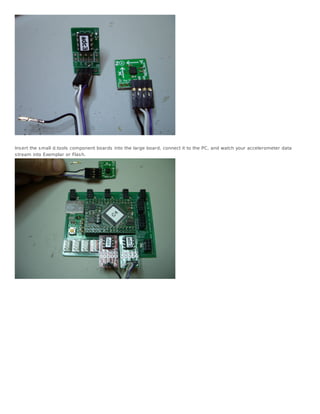The document provides step-by-step instructions for connecting ADXL300-series accelerometers to d.tools boards. It details soldering headers onto the accelerometer boards, making connecting cables with crimped pins and housings, and correctly matching the connections between the accelerometer boards and d.tools boards to read acceleration data for both axes into Exemplar or Flash.