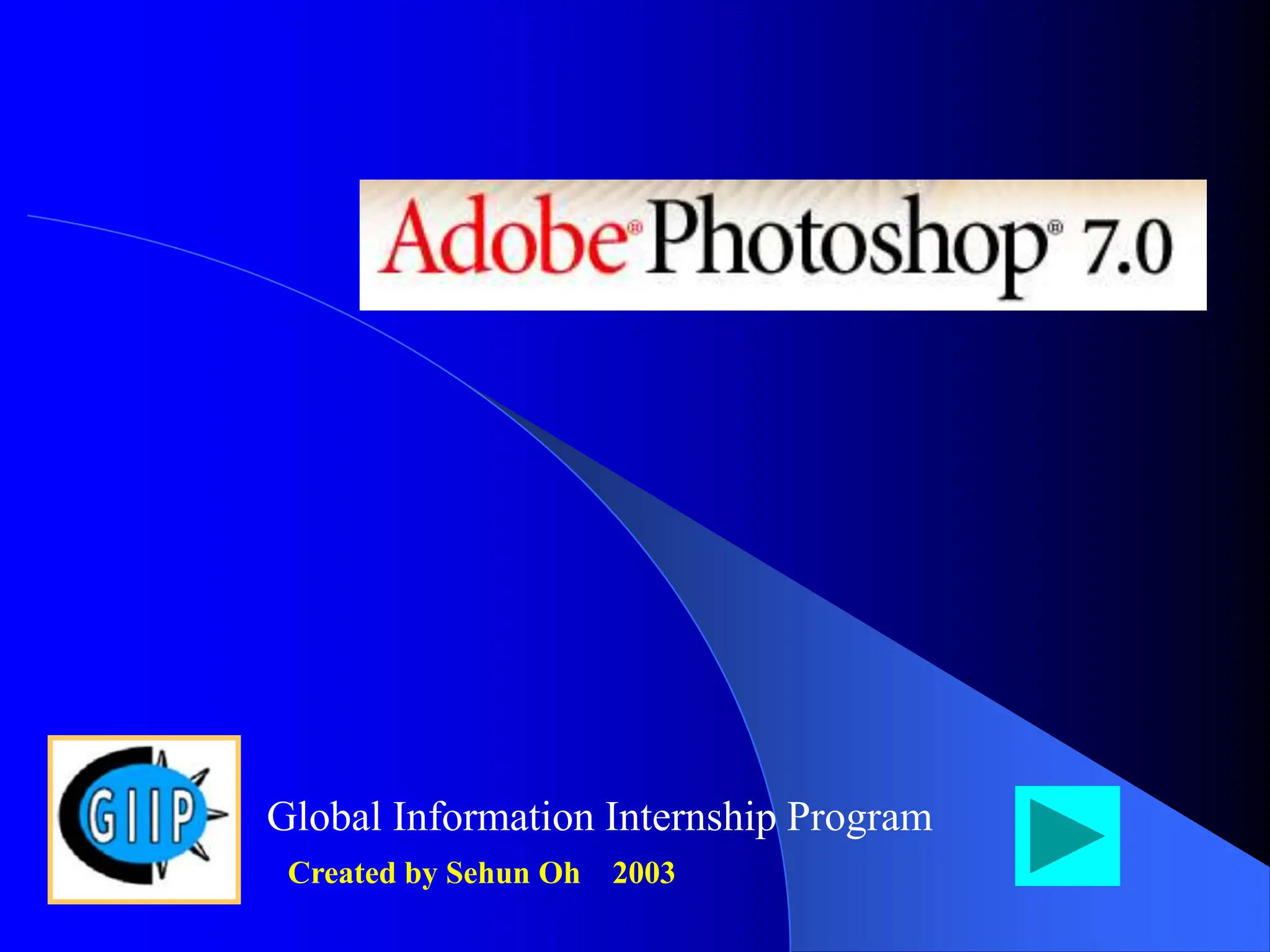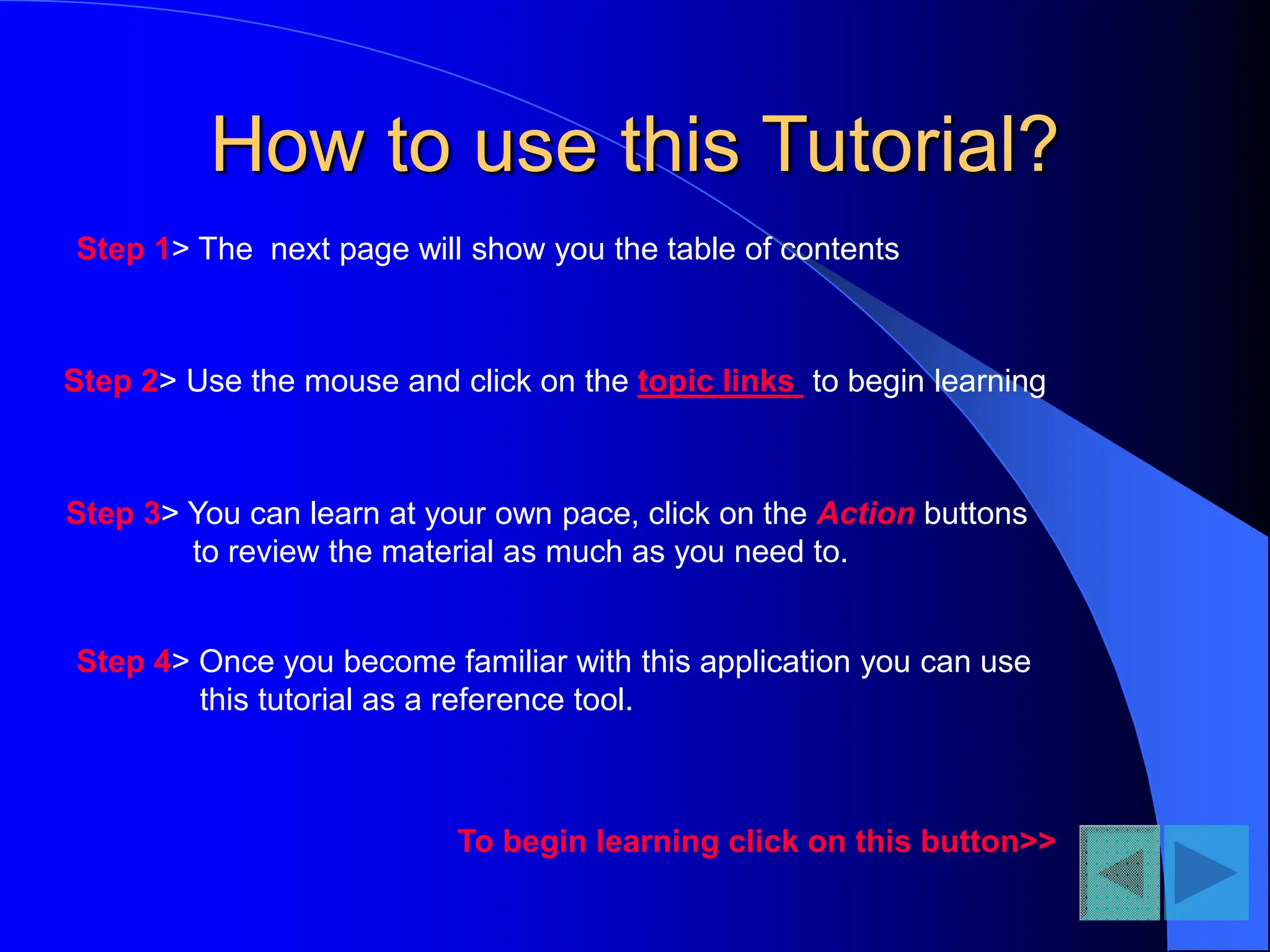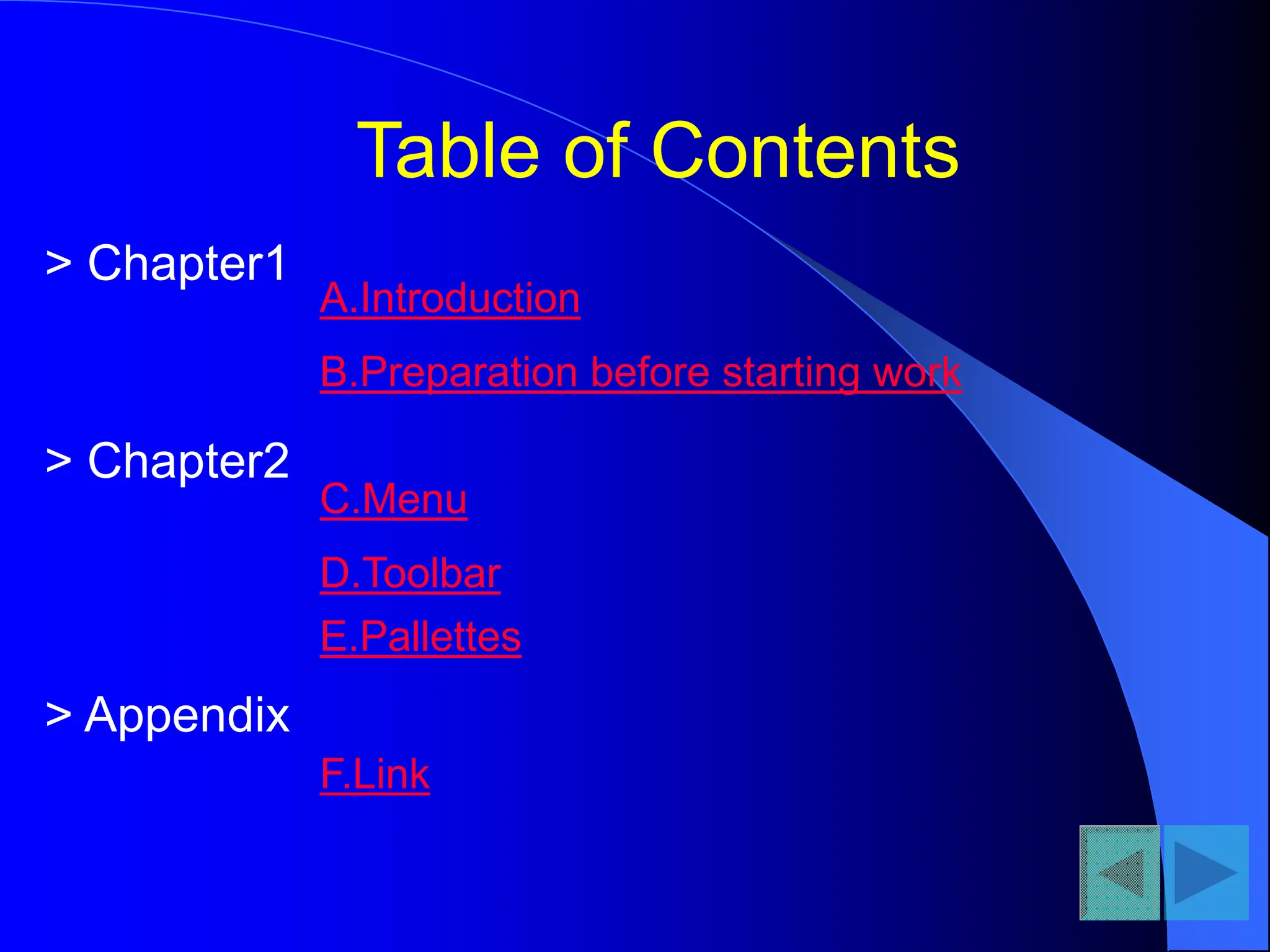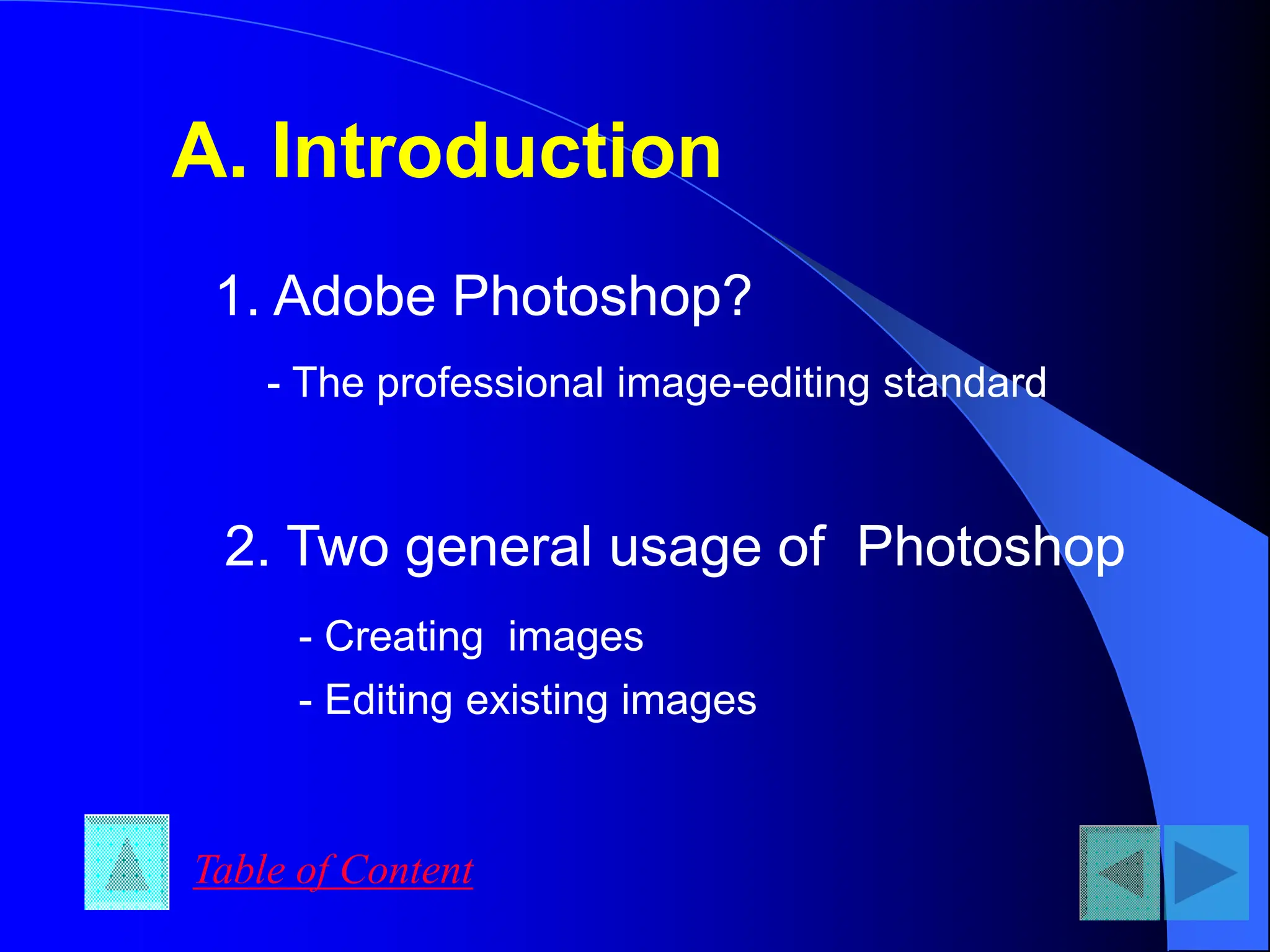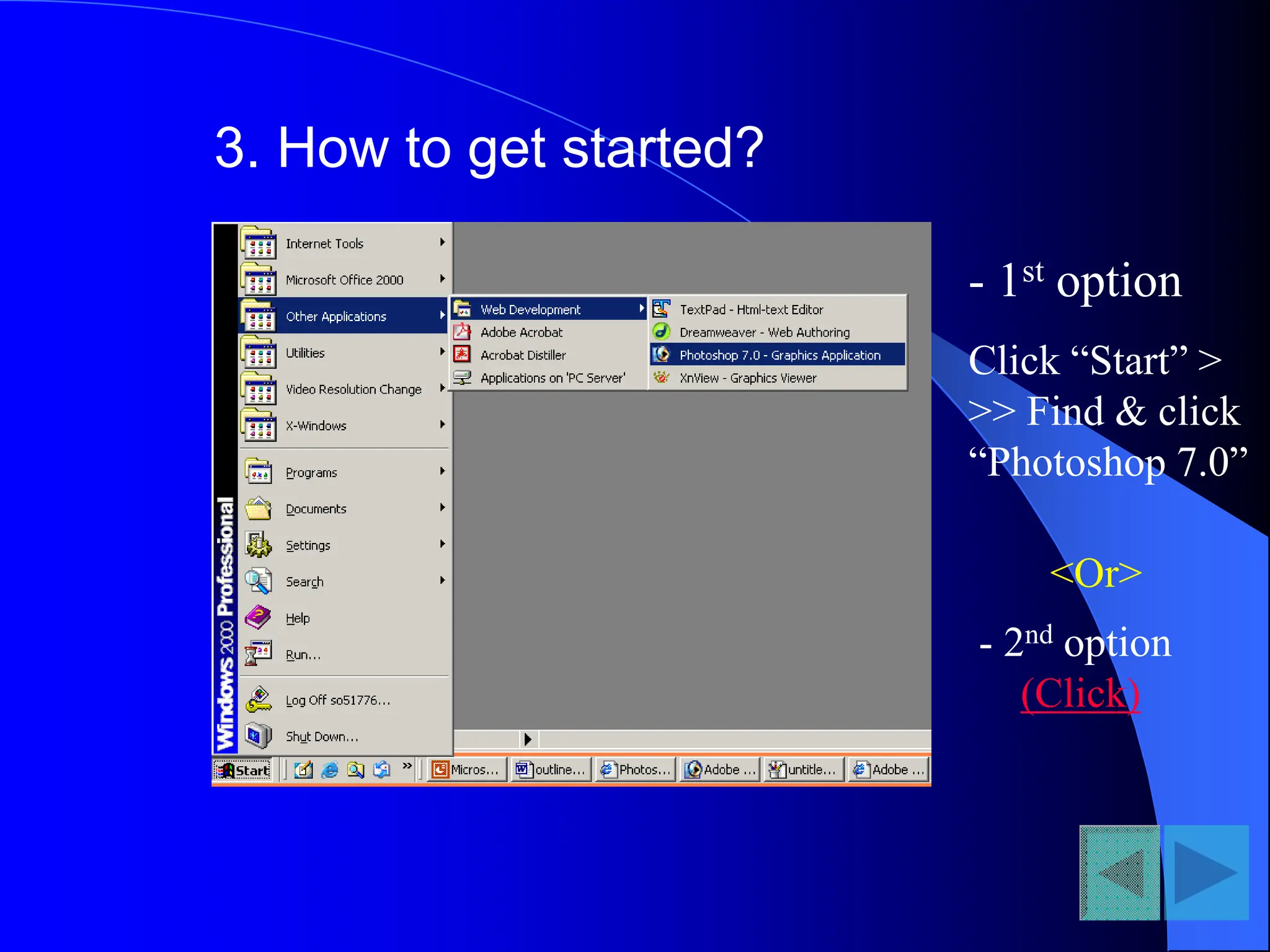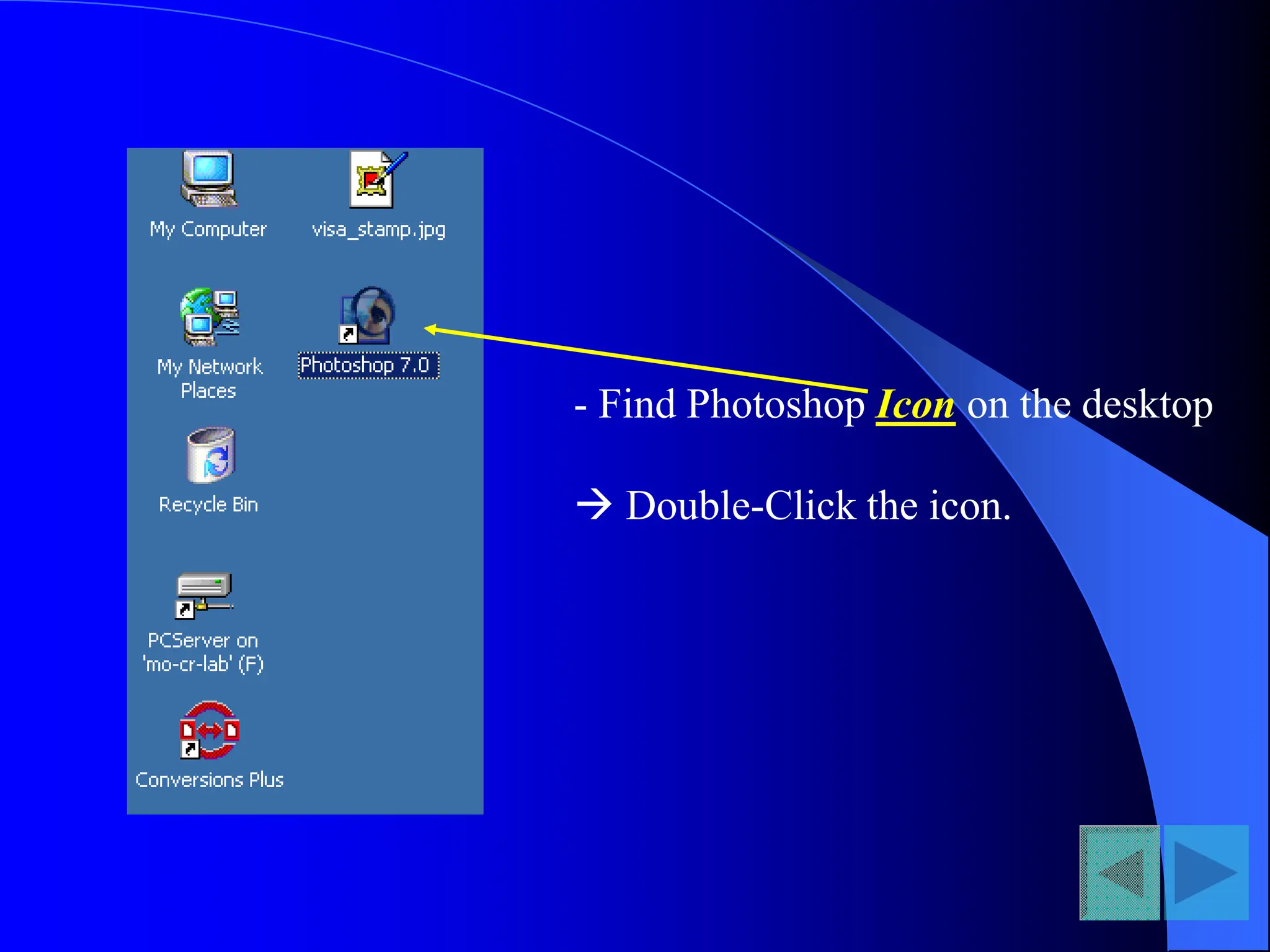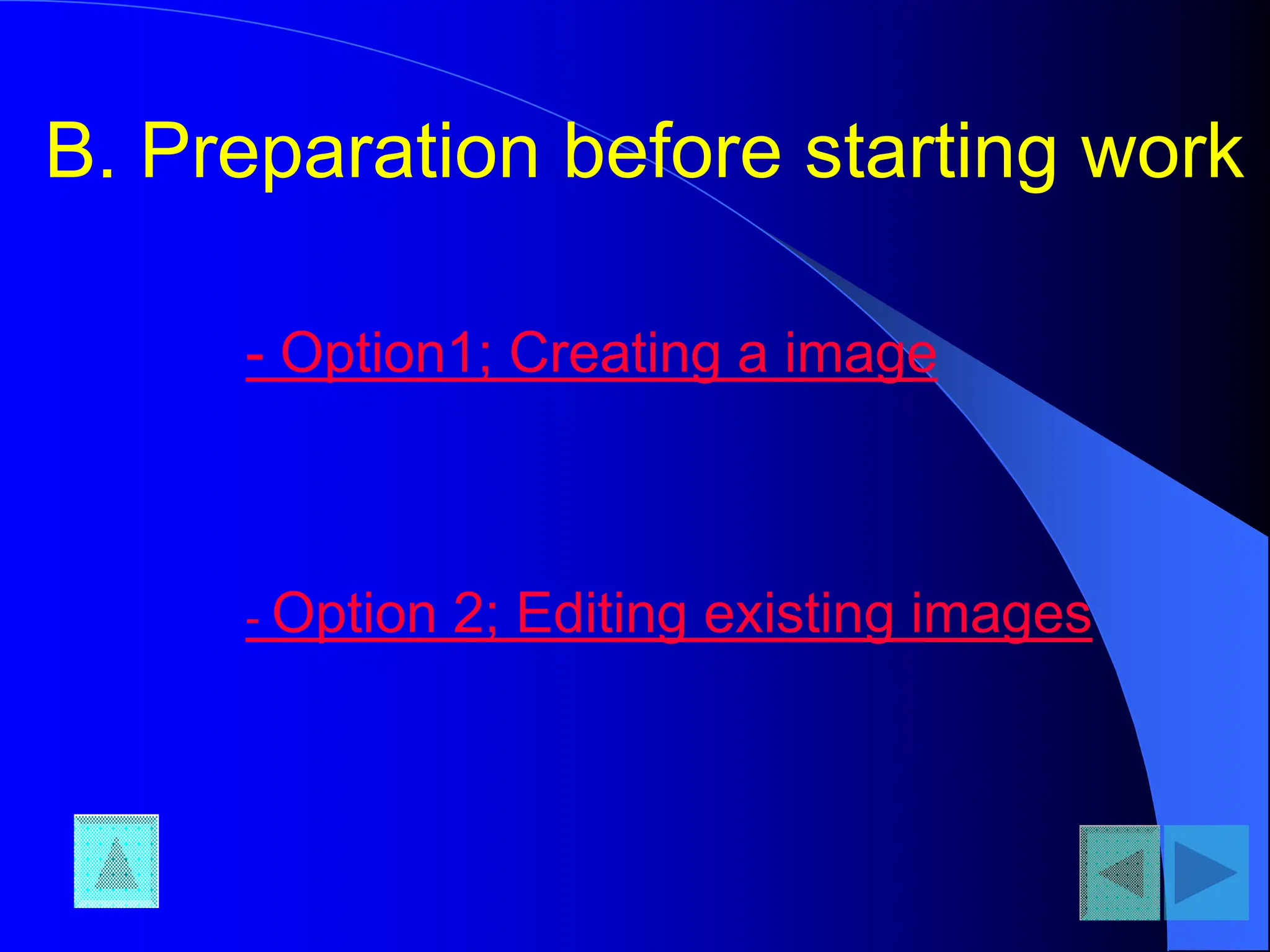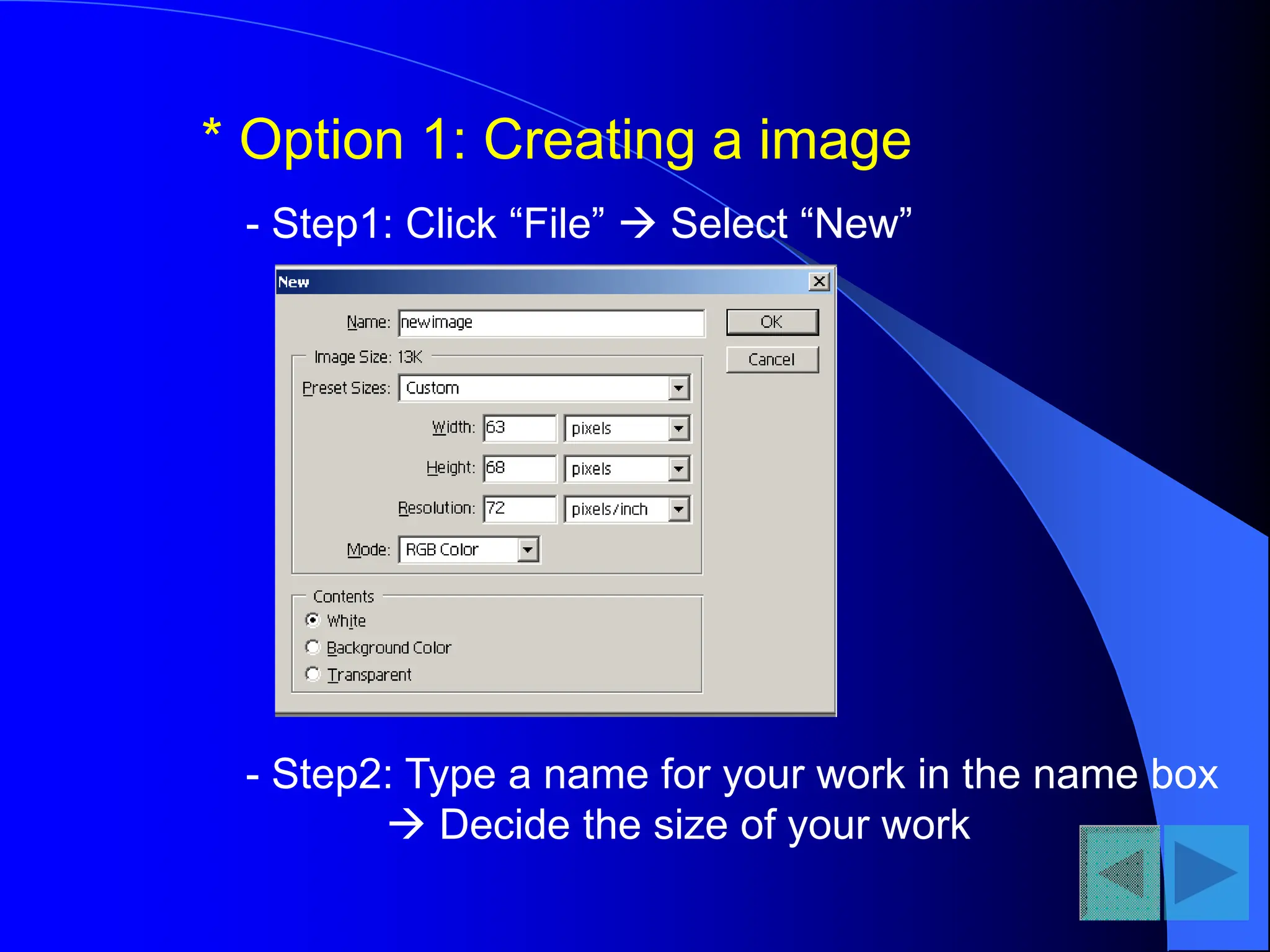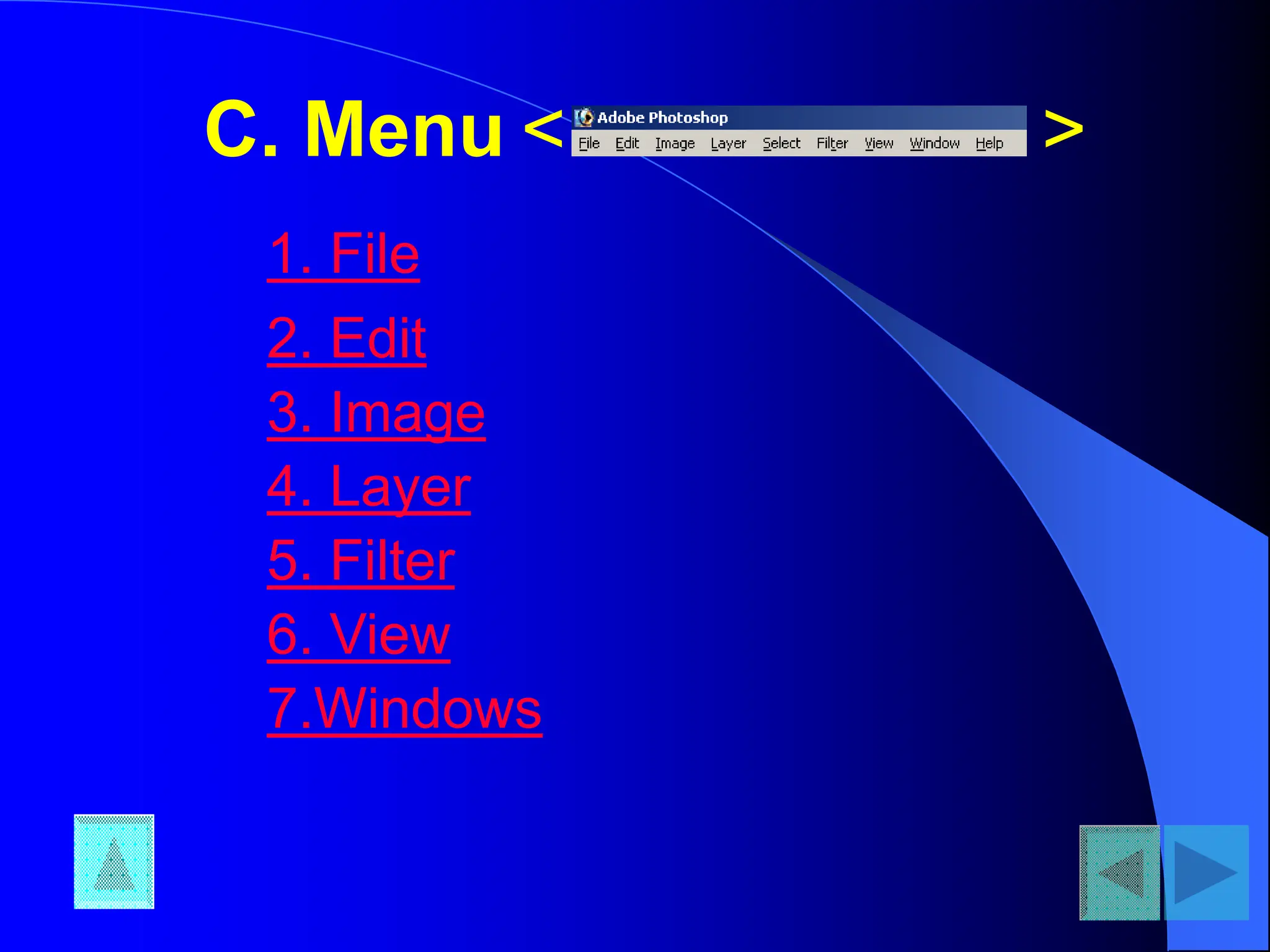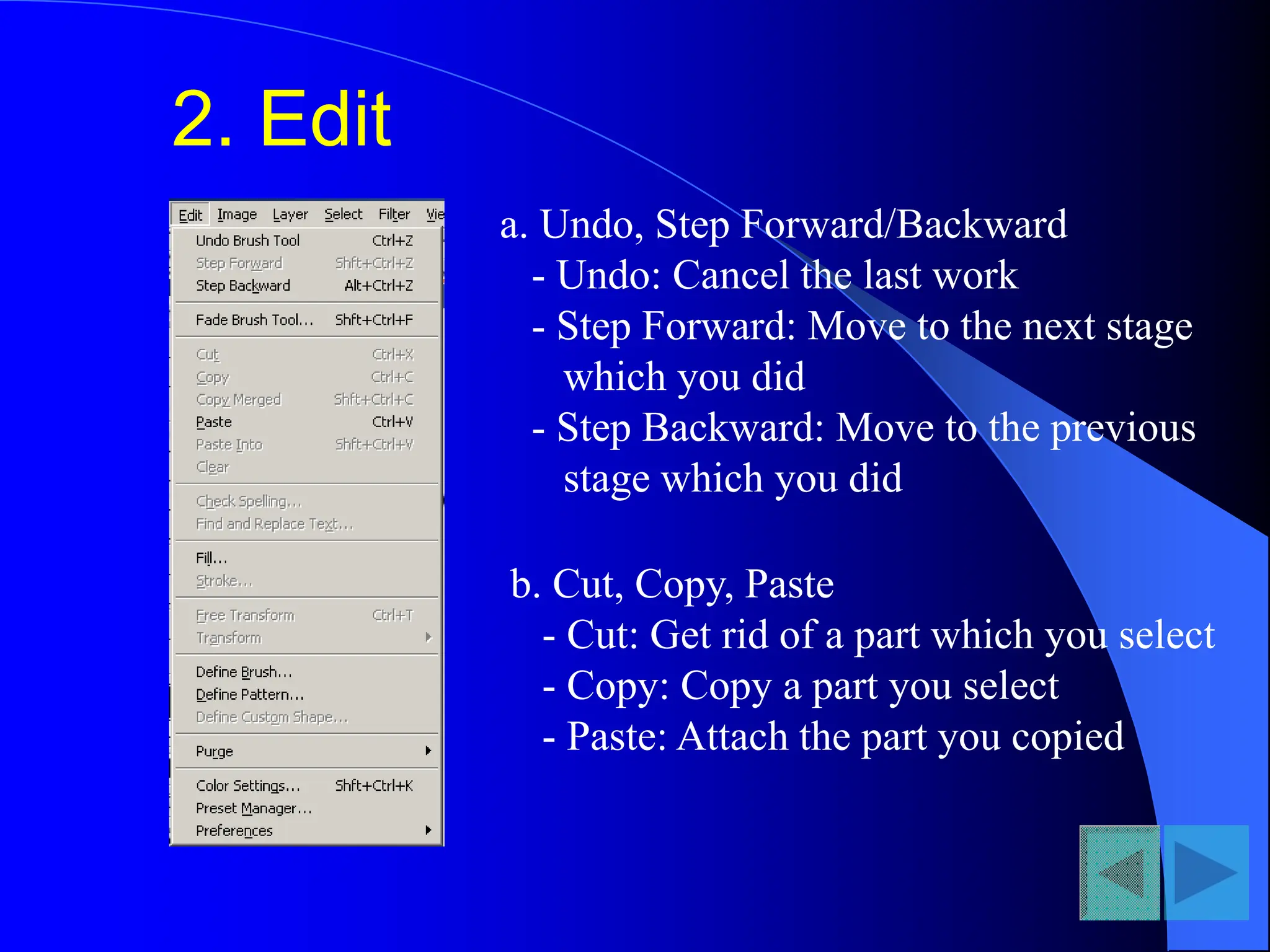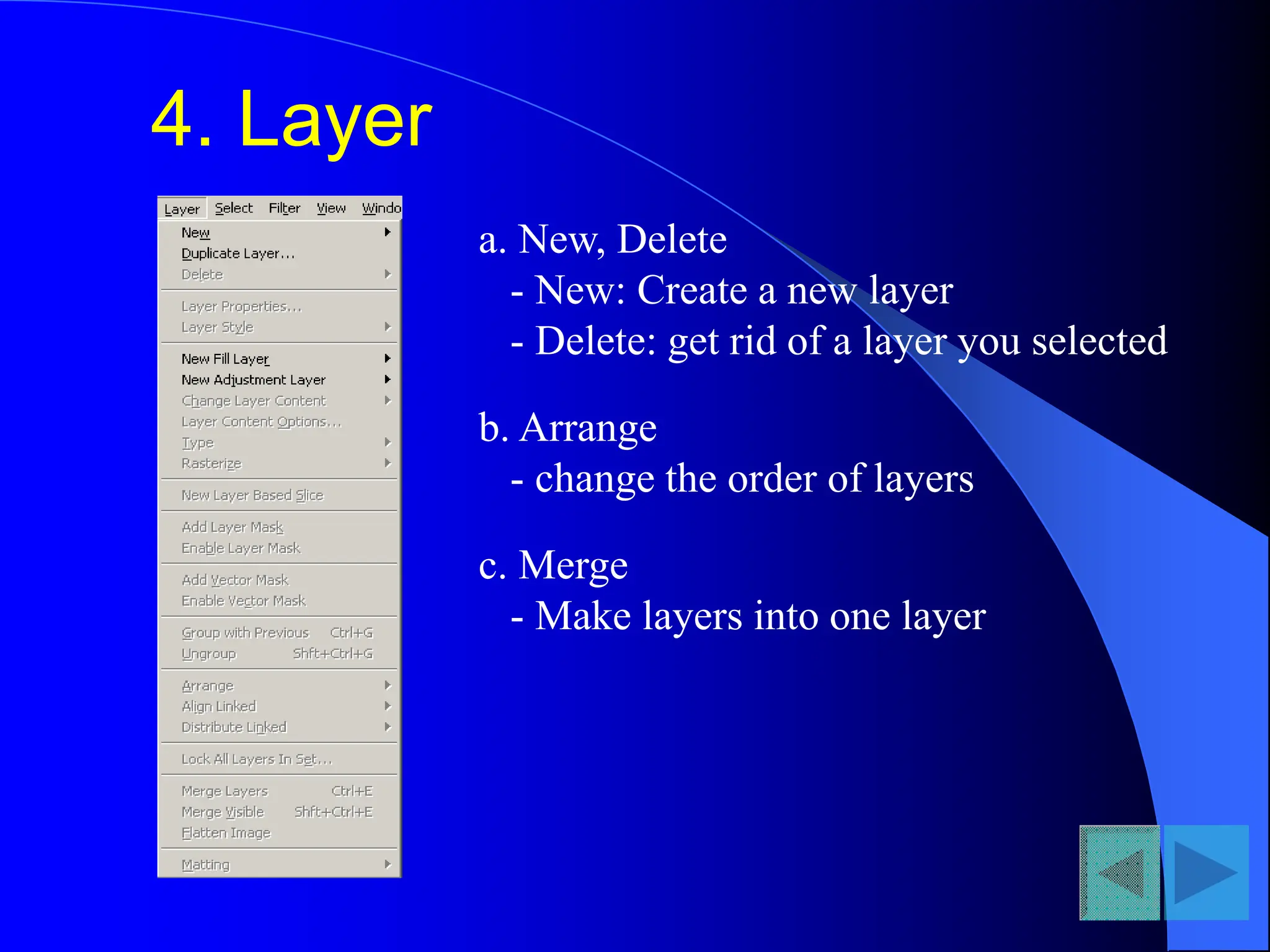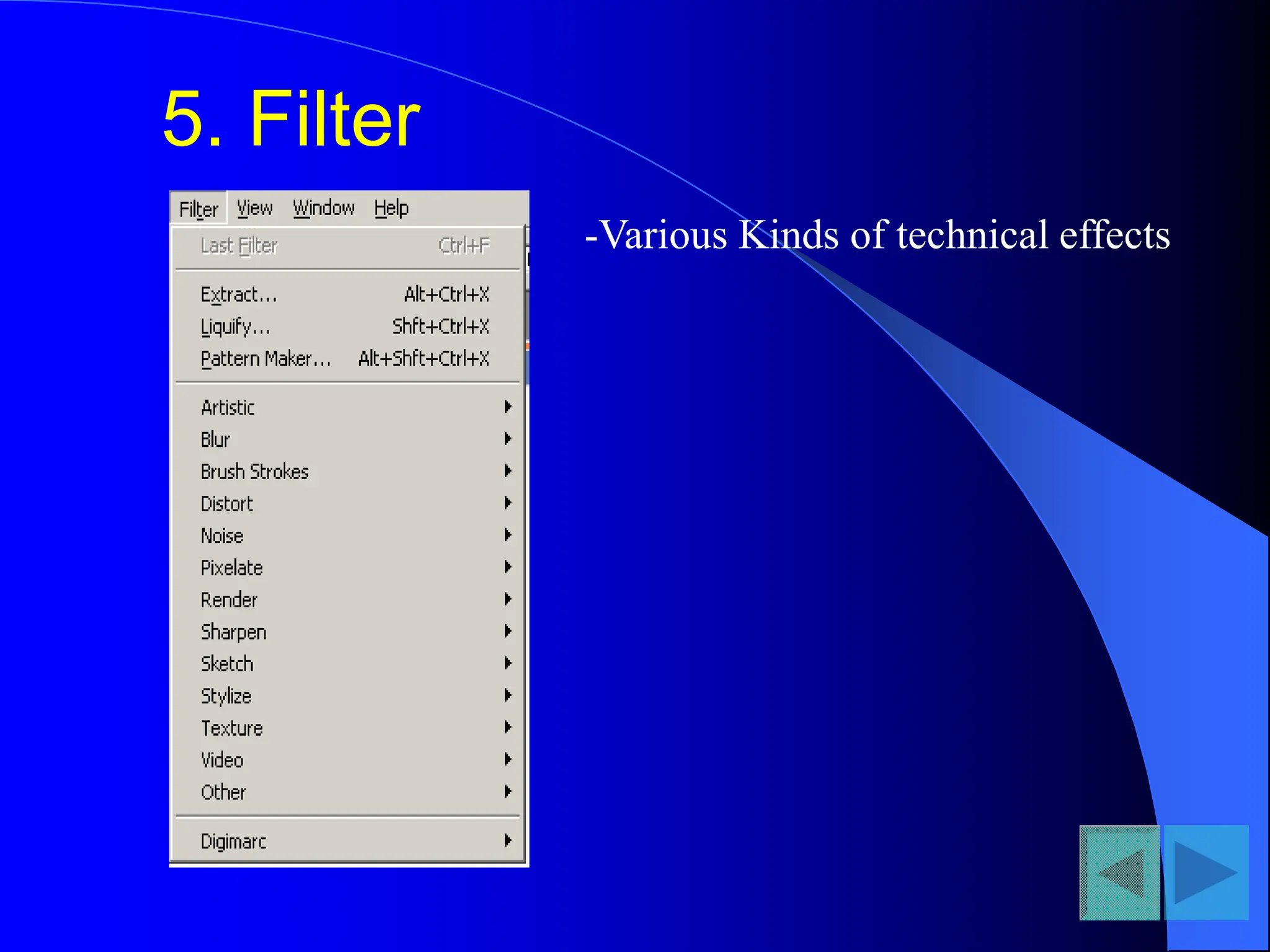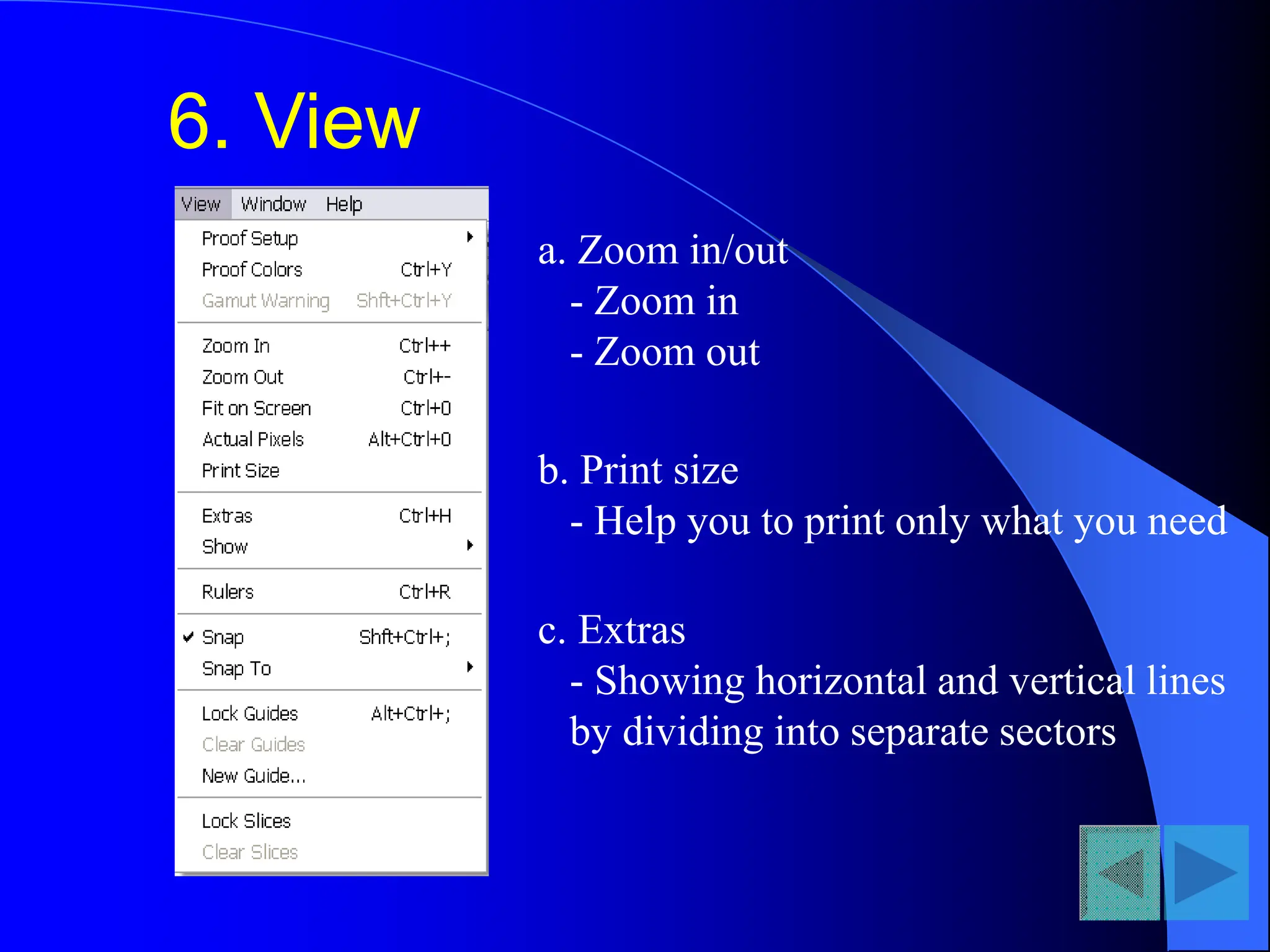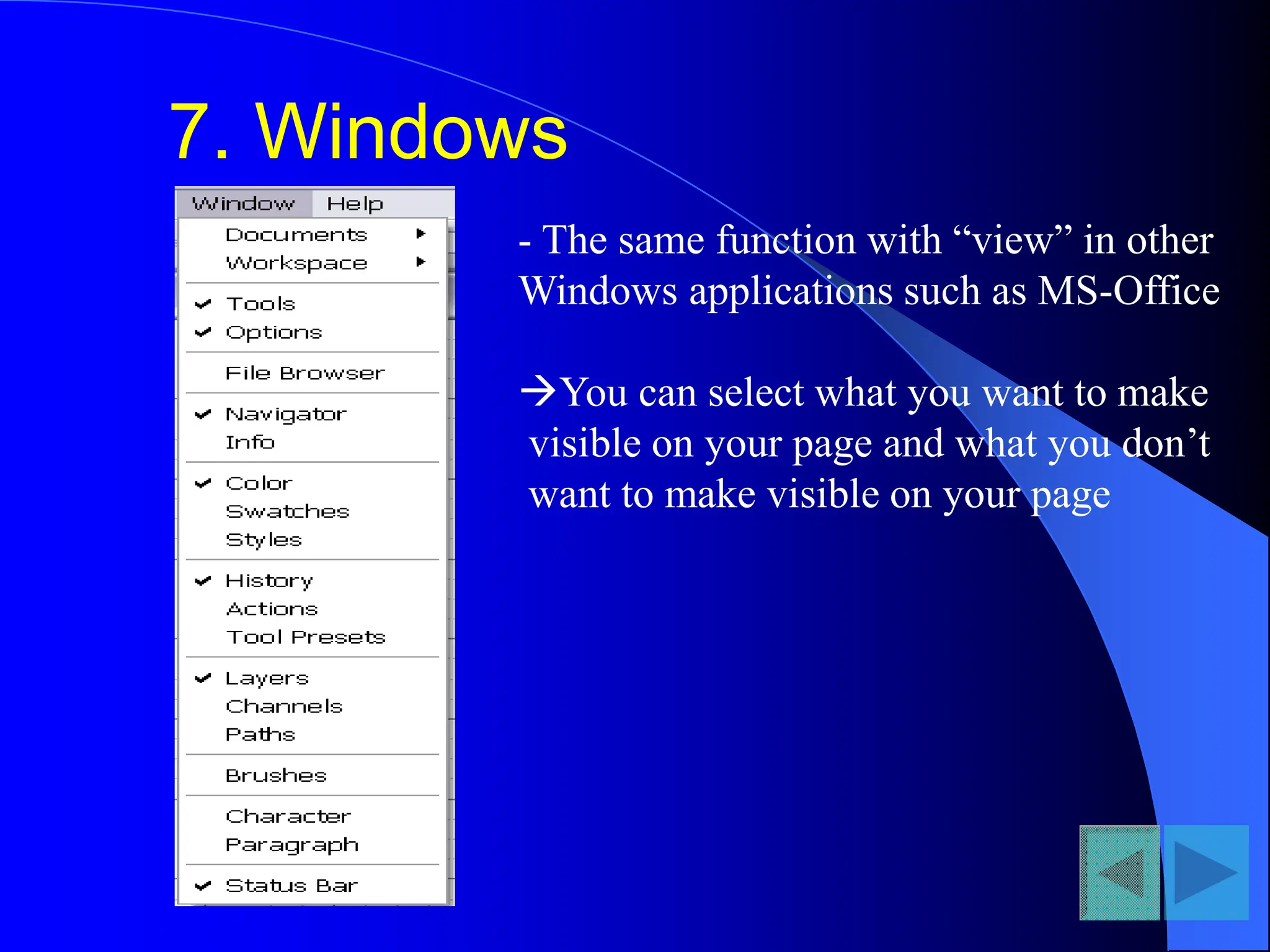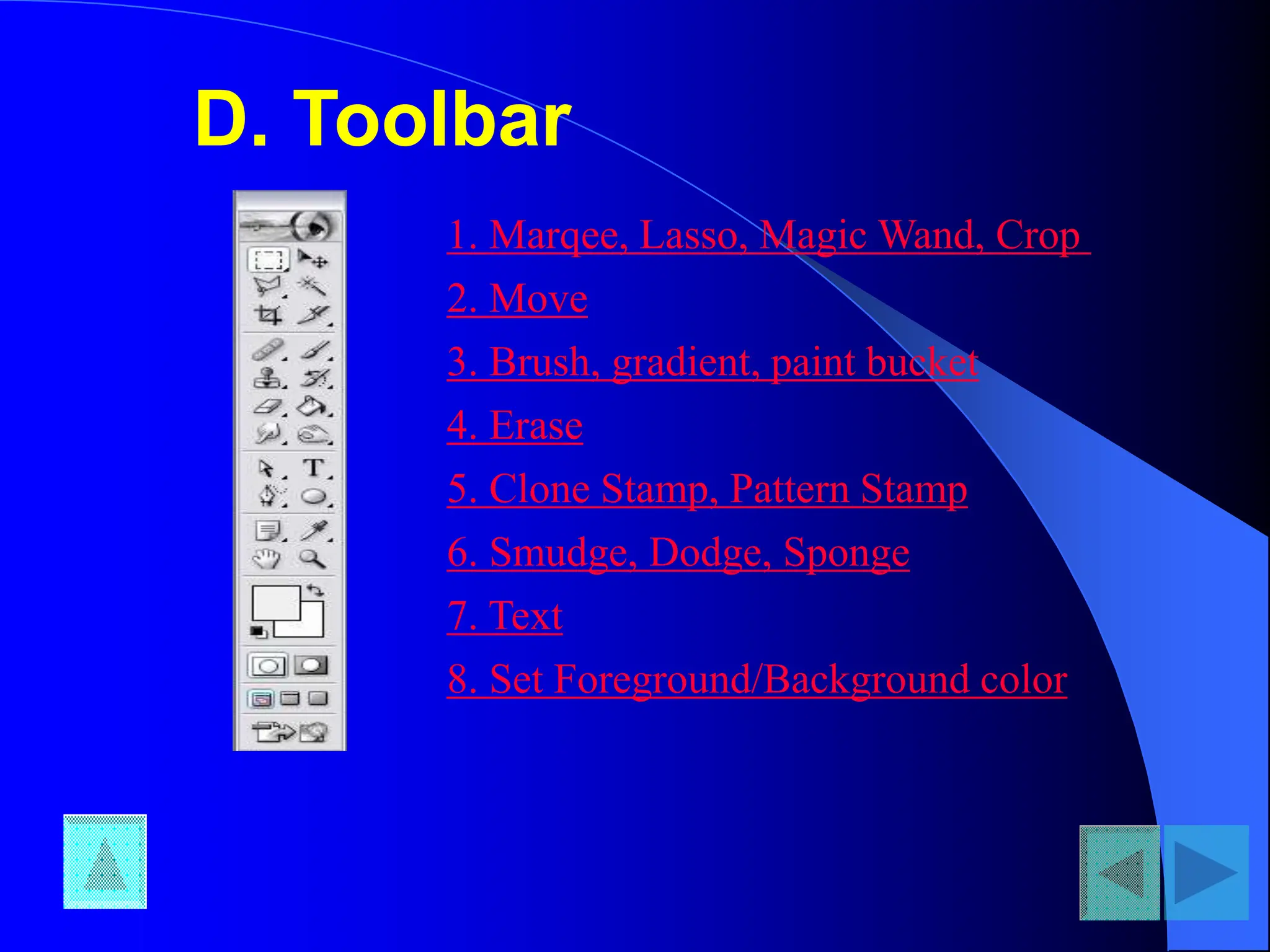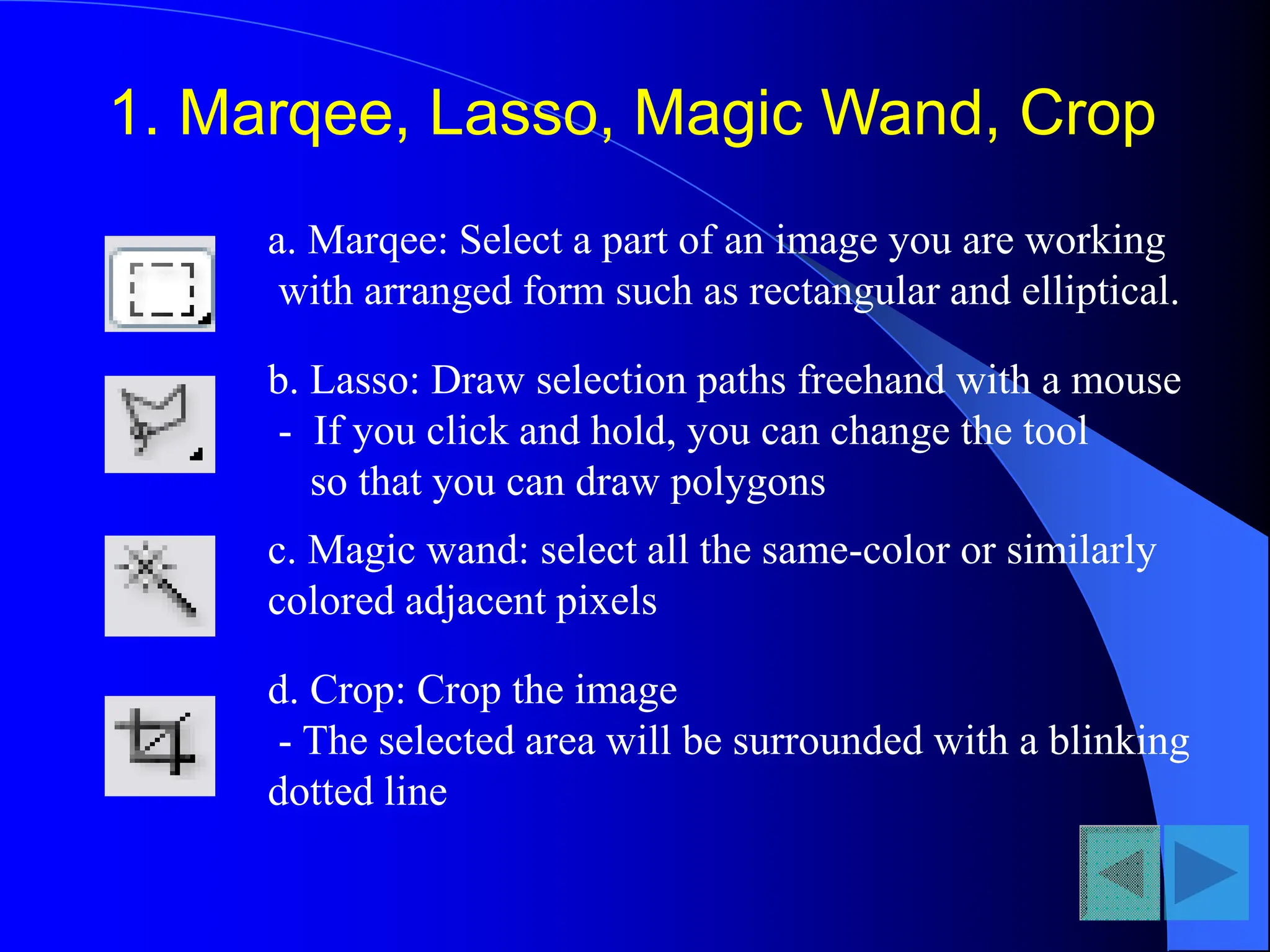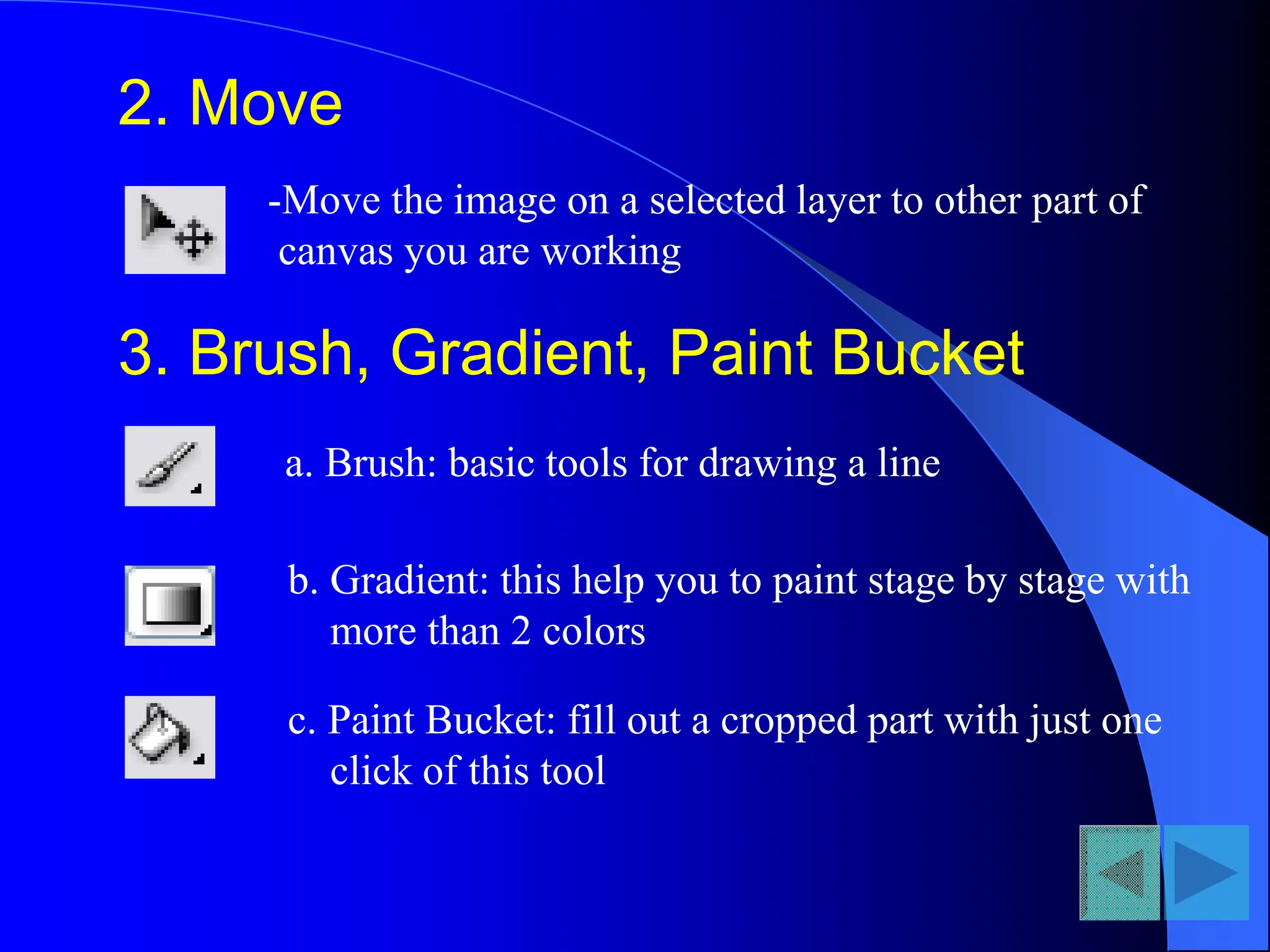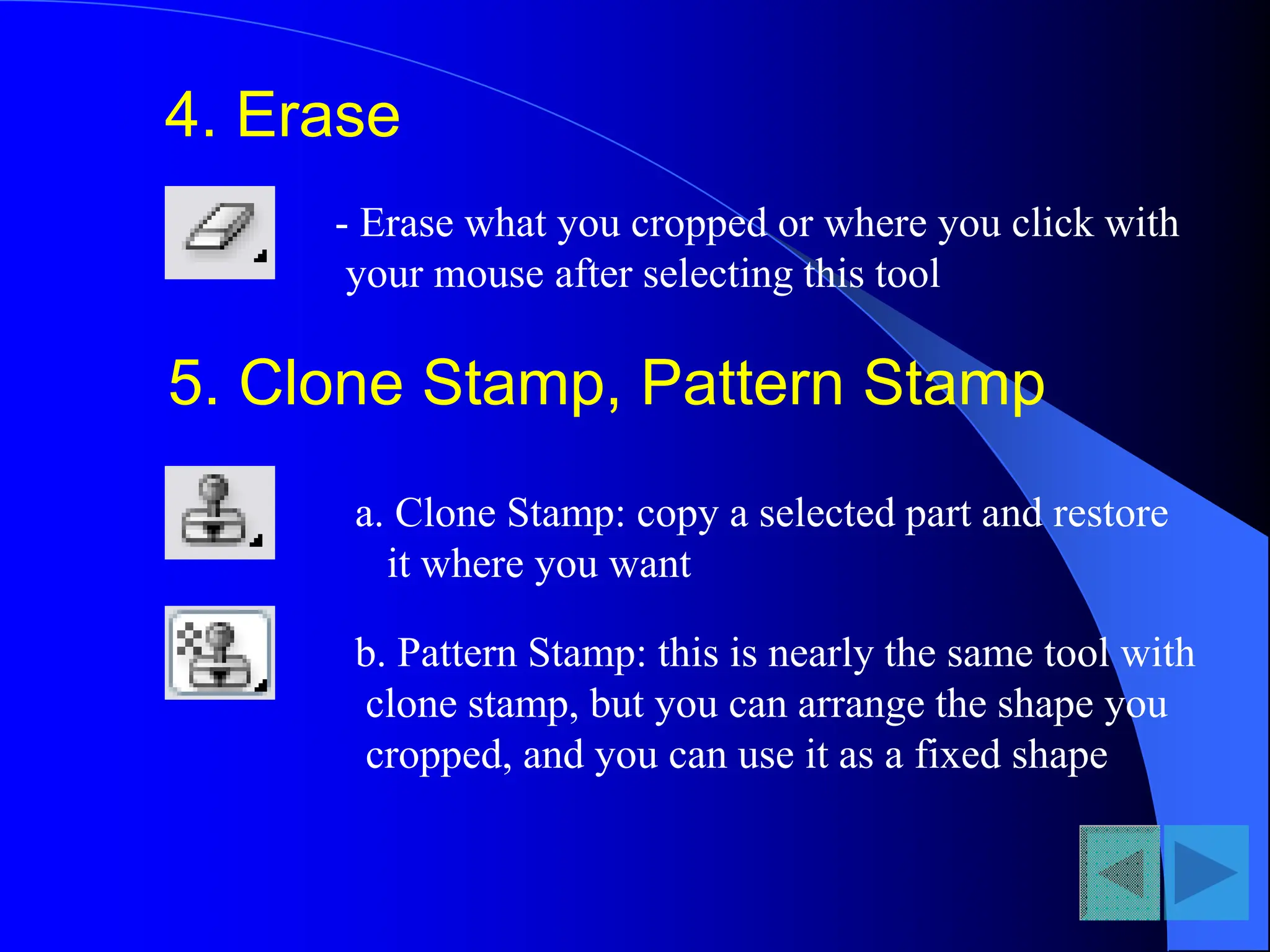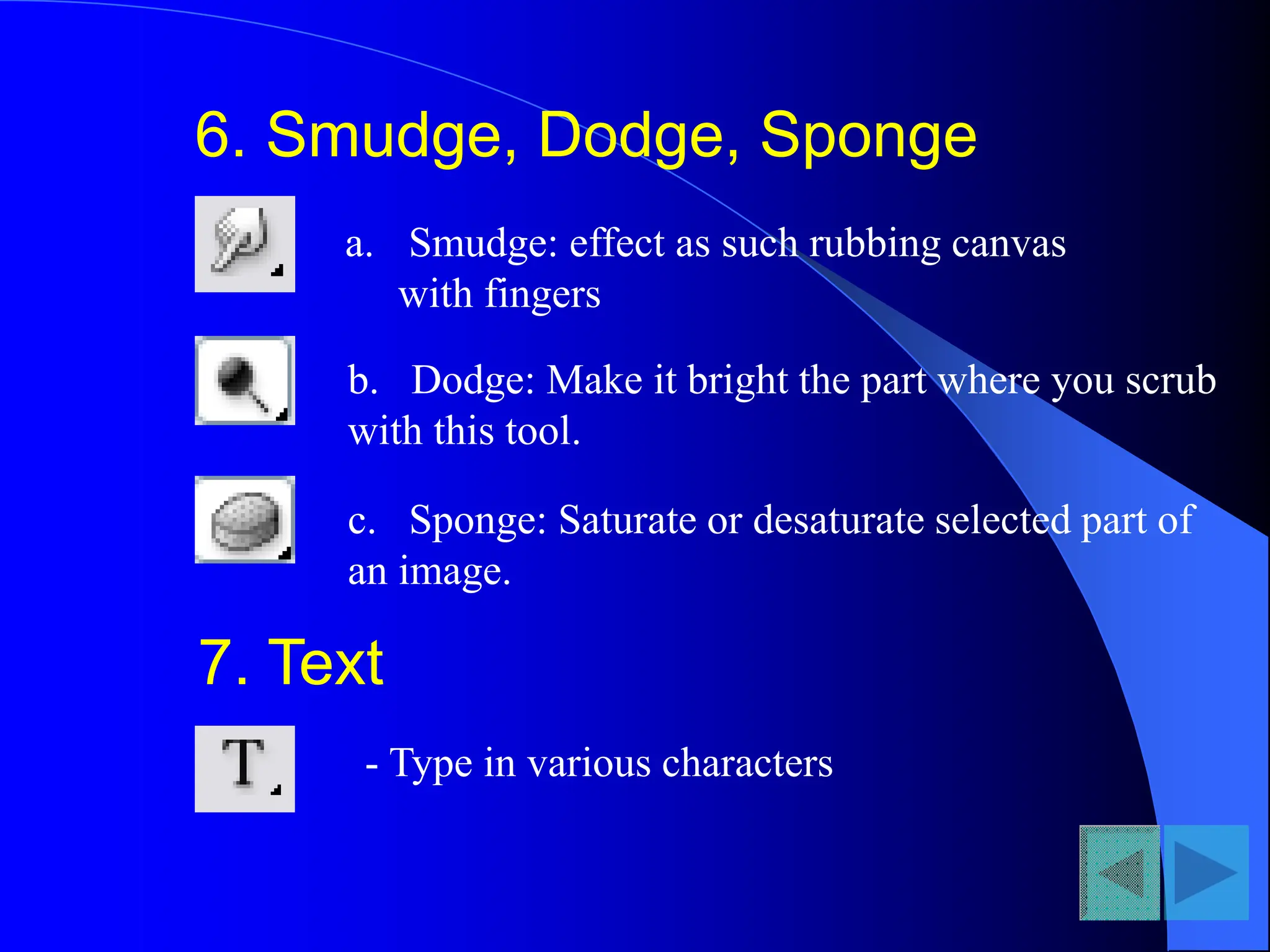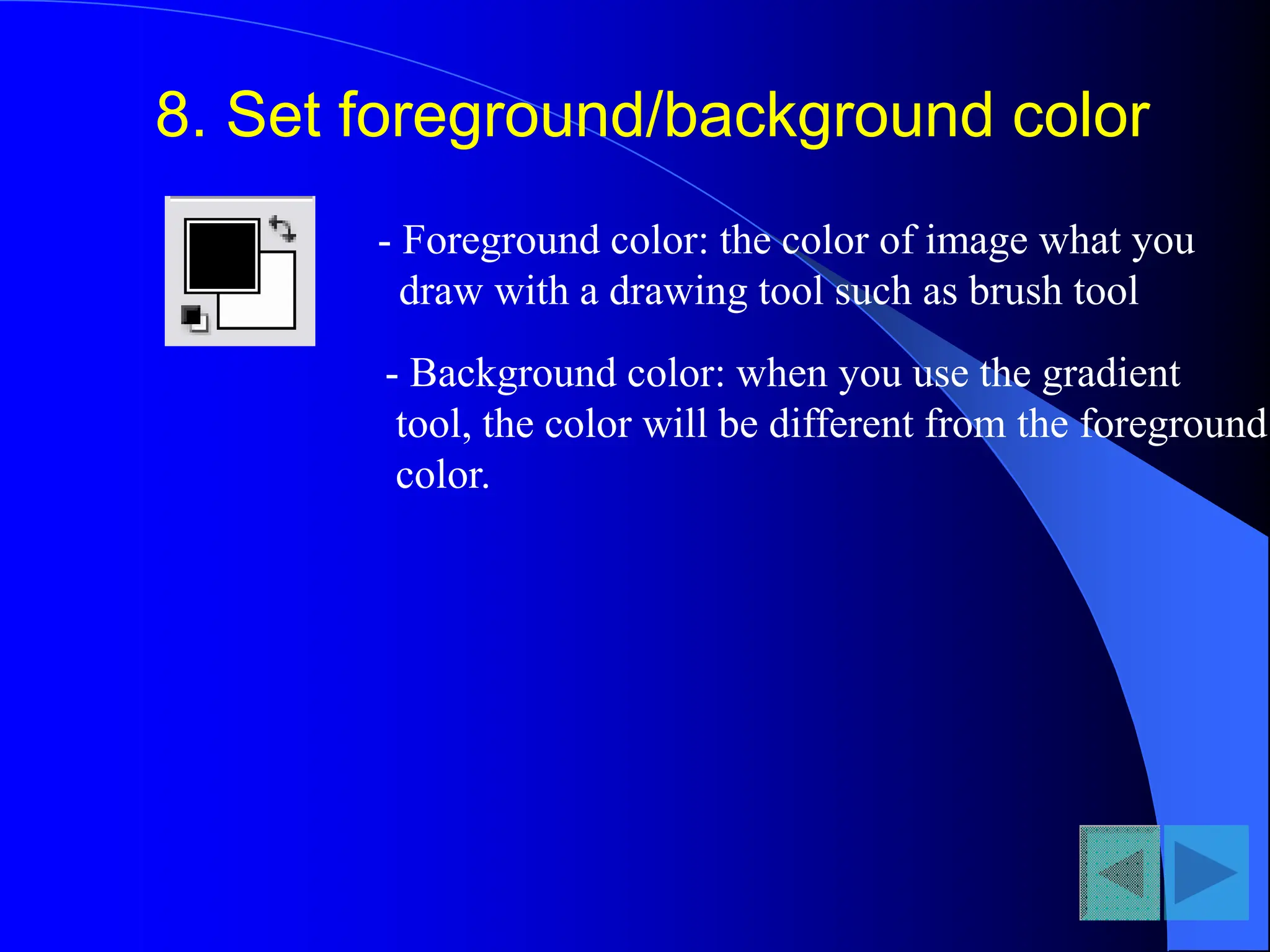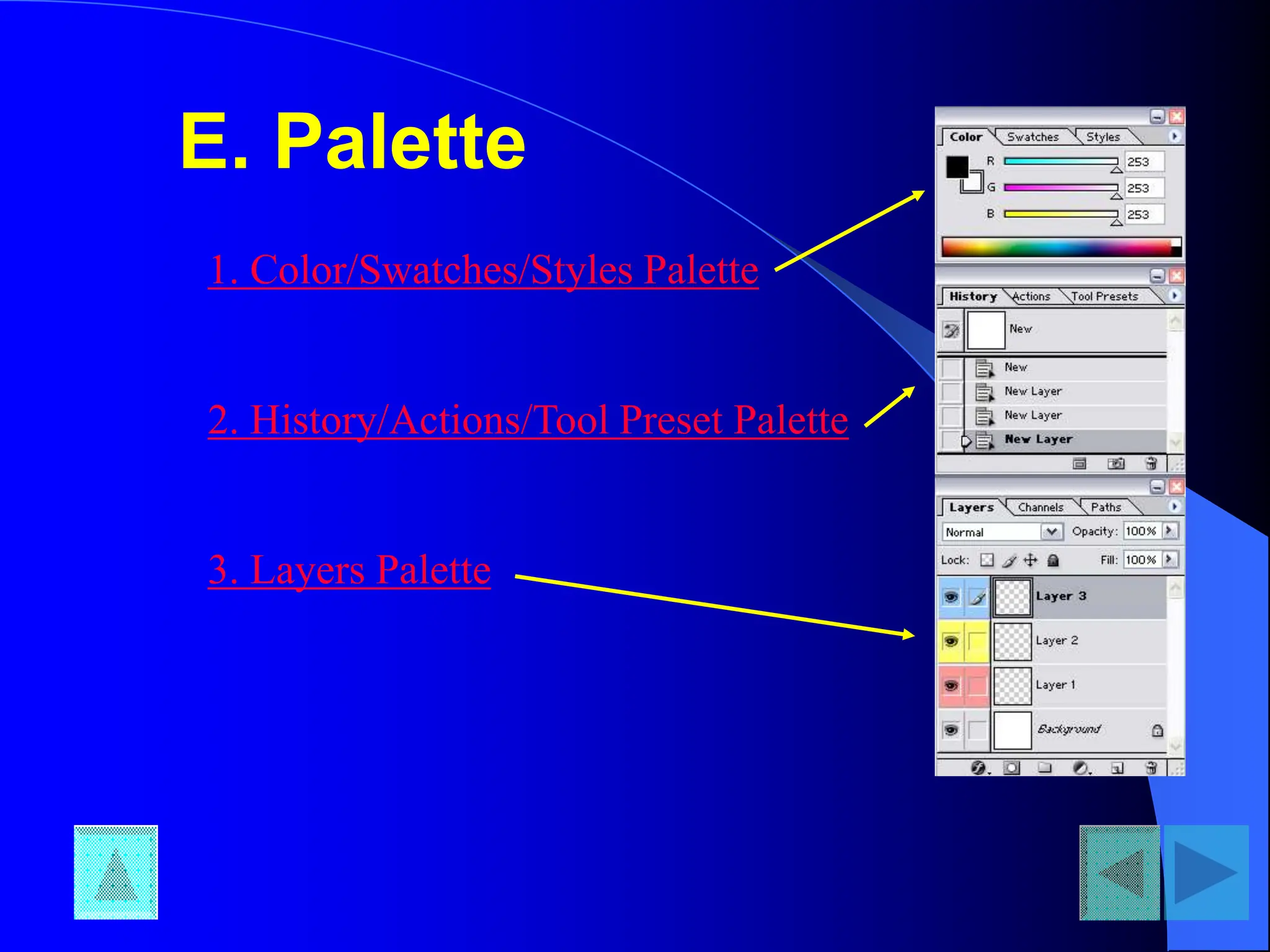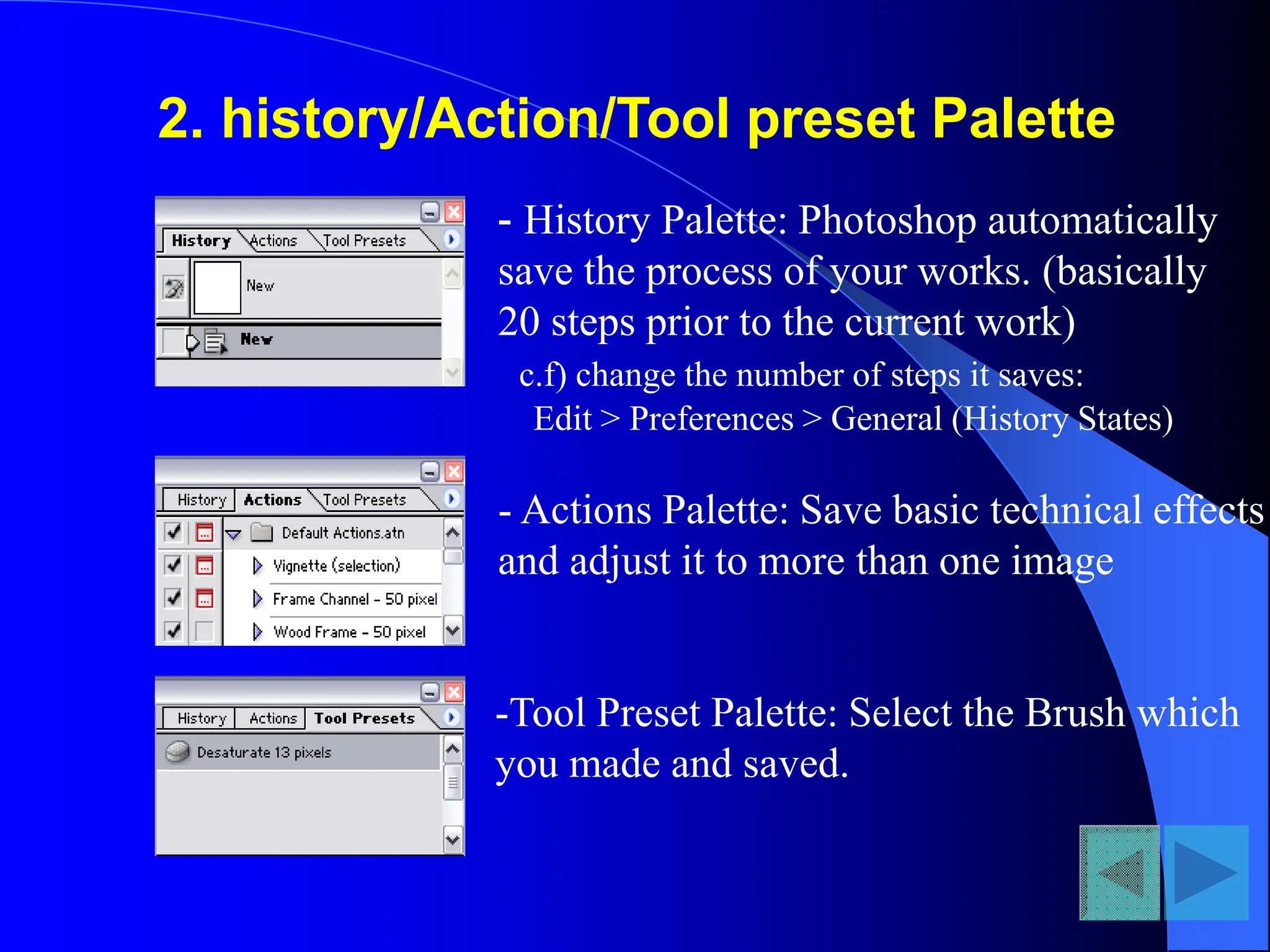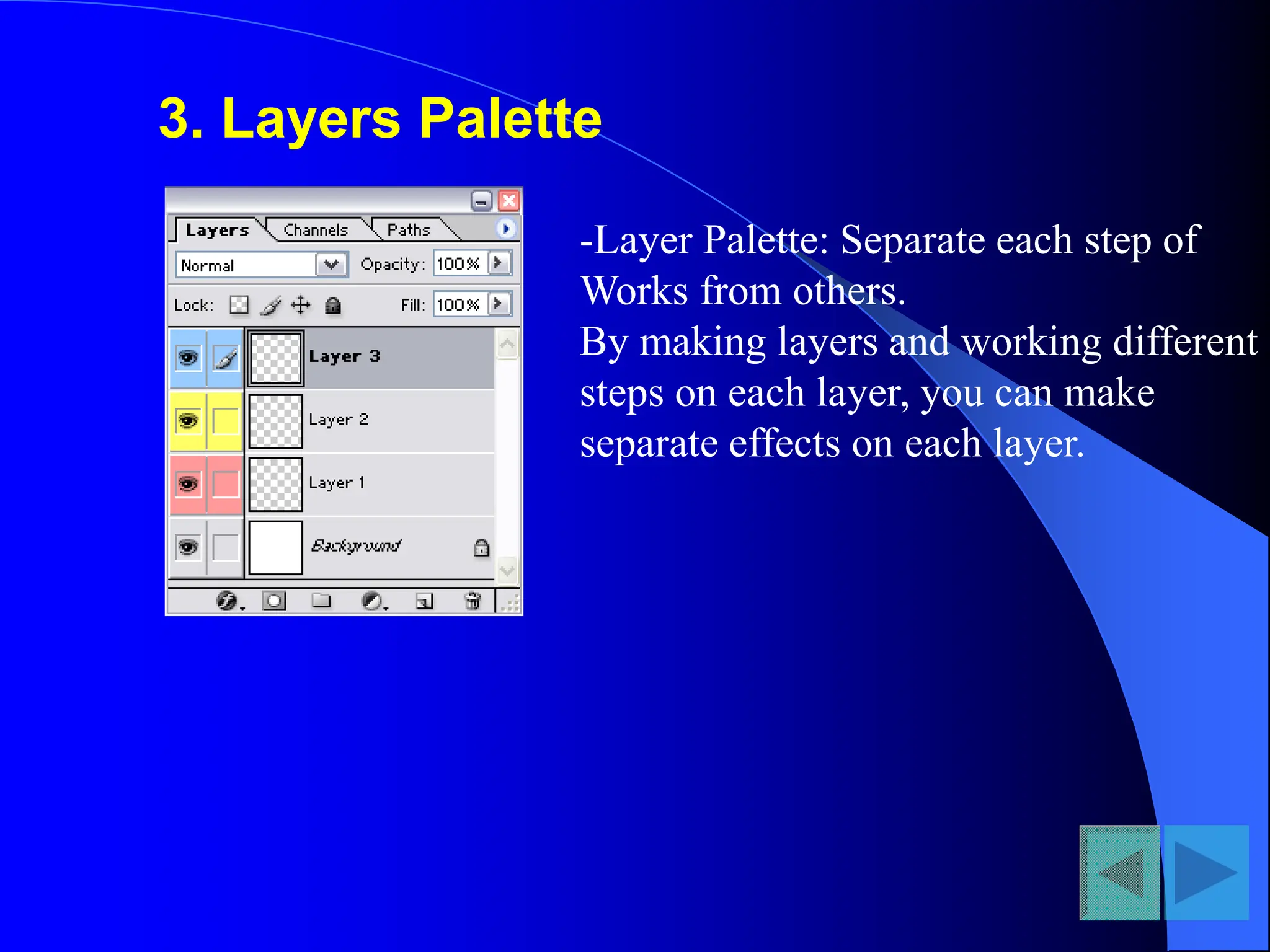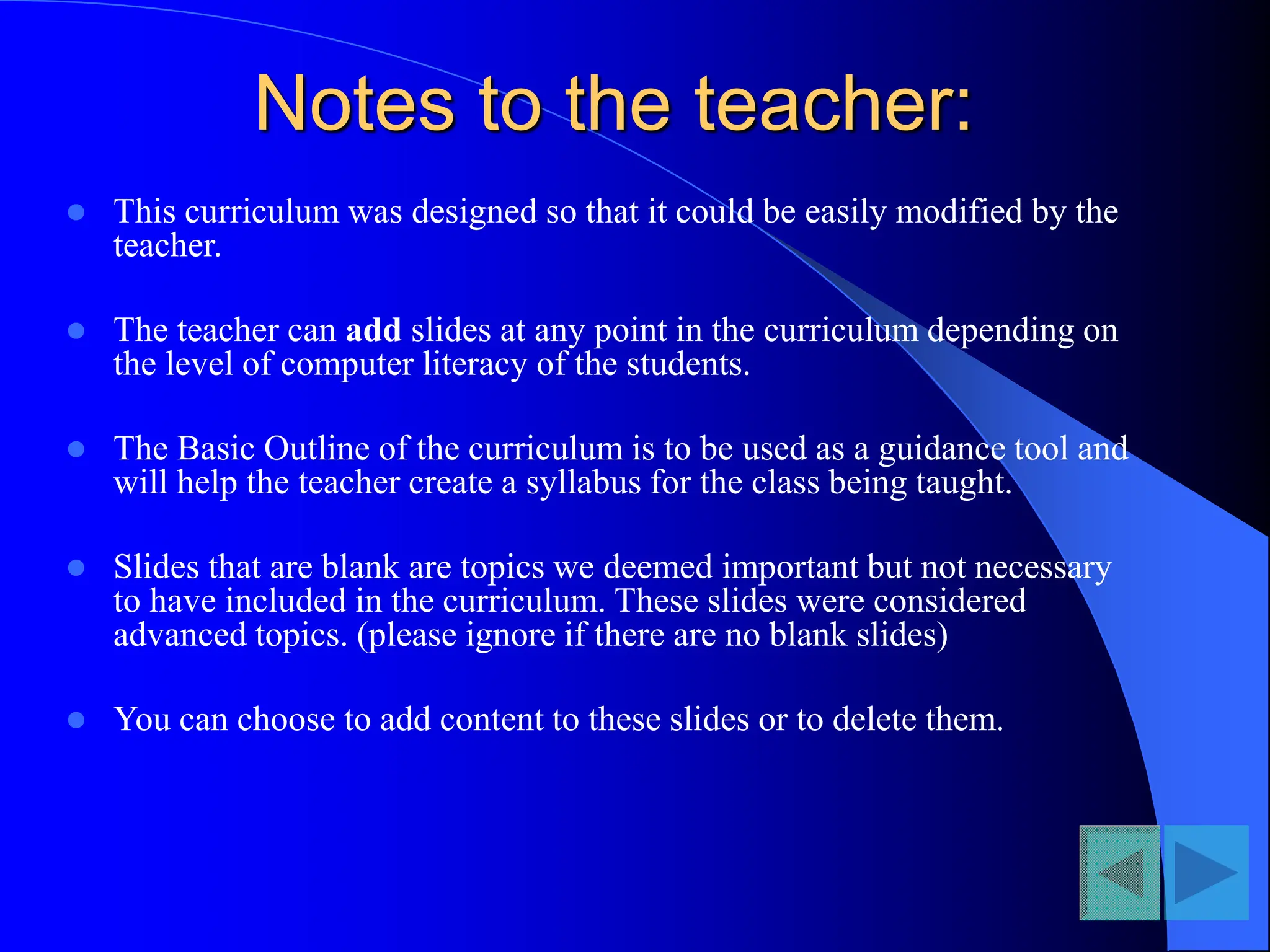The document provides a comprehensive tutorial for using Adobe Photoshop, detailing how to start the program, create and edit images, and navigate the application’s menus, toolbars, and palettes. It includes step-by-step instructions on various functions such as saving, importing, and manipulating images. Additionally, it offers guidance for teachers to adapt the curriculum based on students' computer literacy levels.