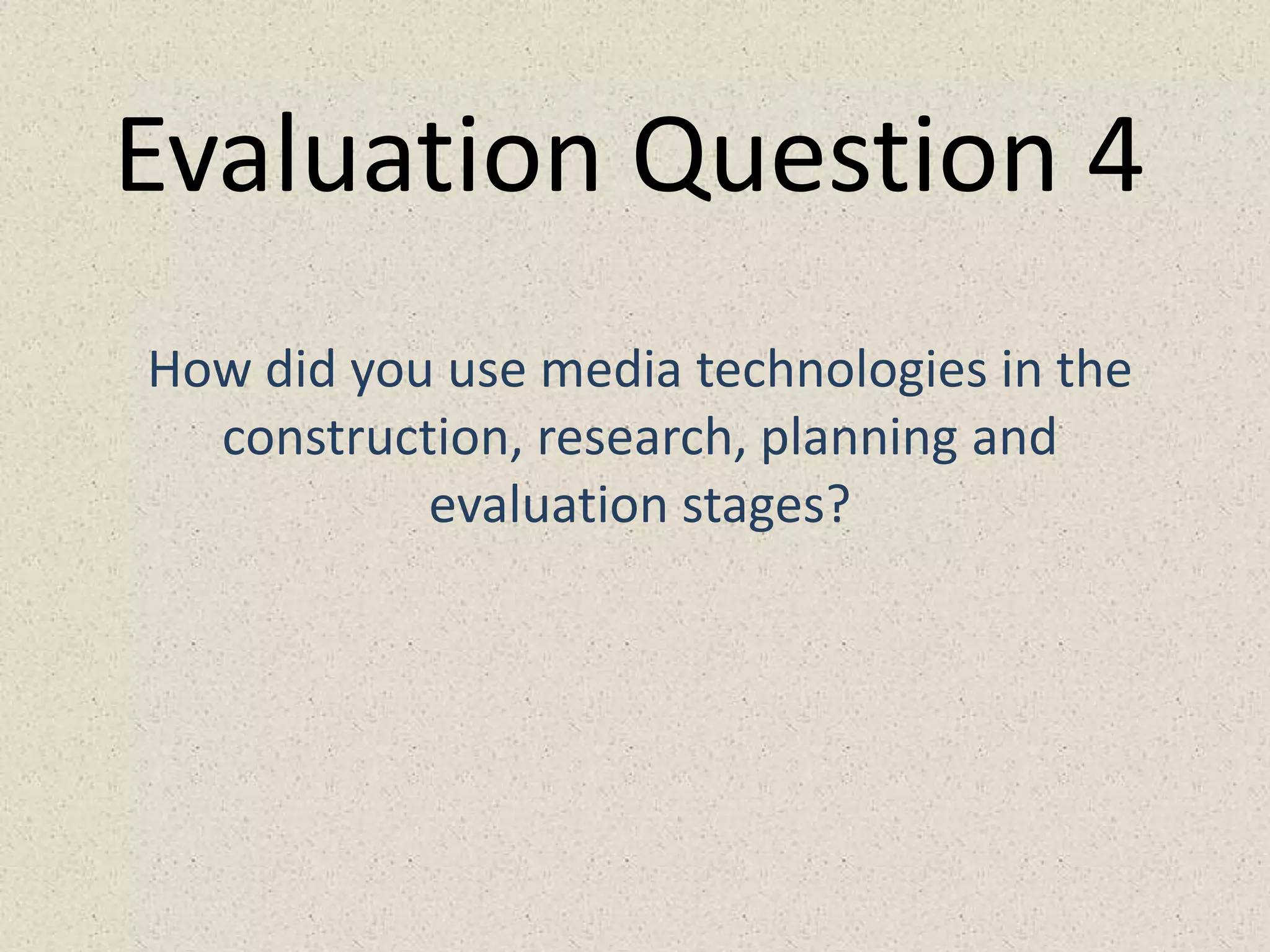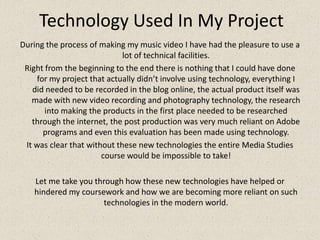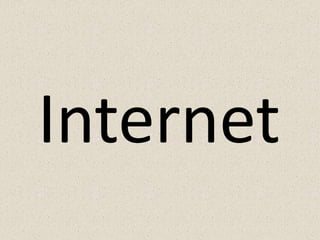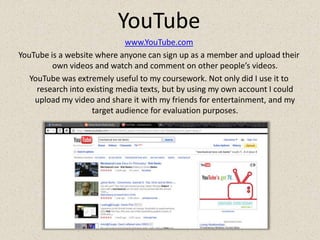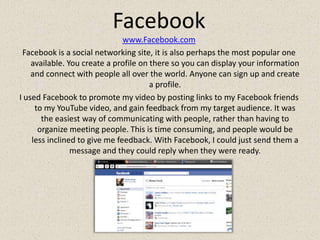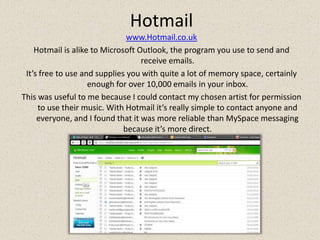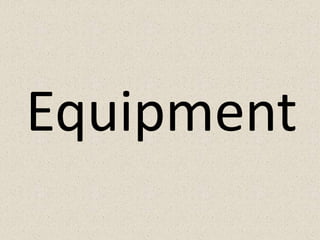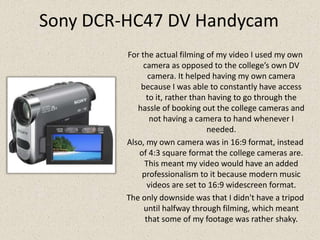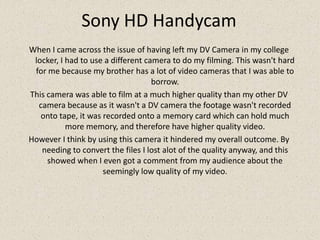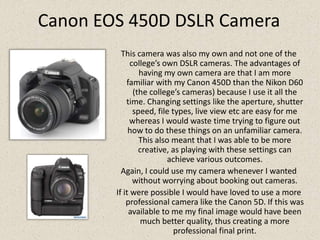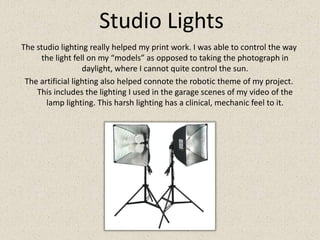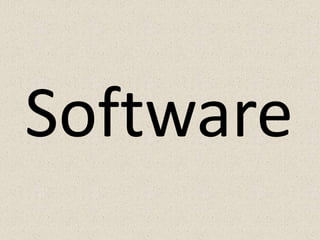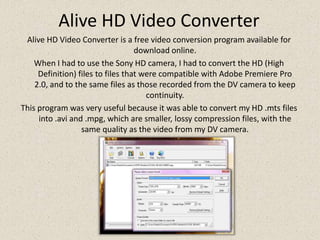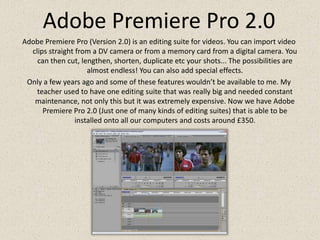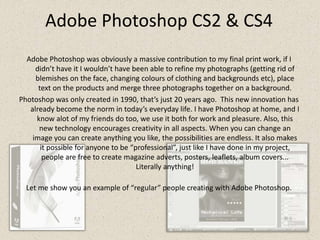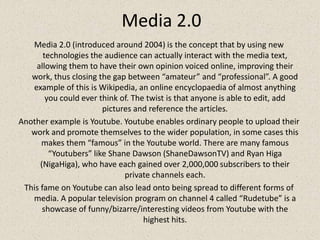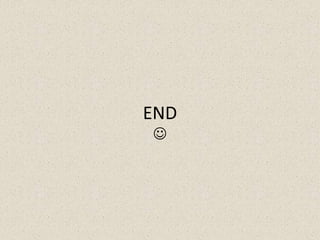The document discusses how various media technologies were used at different stages of the student's music video project. It describes using the internet for research, blogging to document the process, YouTube to share and get feedback on the video, and Facebook to promote the video. Equipment like cameras and studio lights were used to film and photograph for the project. Software like Adobe Premiere Pro and Photoshop were used for video editing, image editing, and creating print materials. Media 2.0 technologies allowed audiences to provide feedback to improve the work.